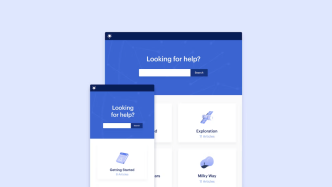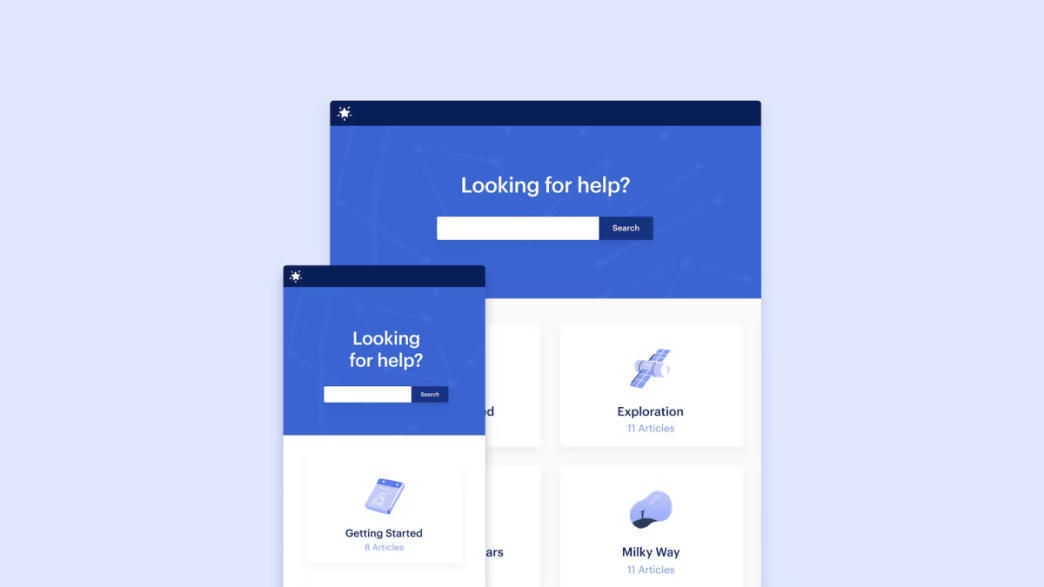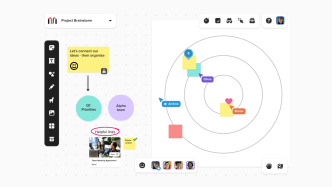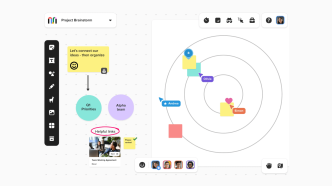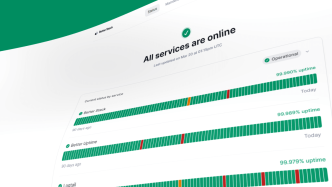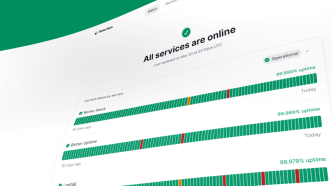Navigating the labyrinth of helpdesk software options feels a bit like finding a needle in a haystack—except the haystack is also made of needles. It’s not just about tracking customer queries anymore; it’s about analytics, automation, and integrations. If you’re an IT manager, the pressure’s on. Select the wrong tool, and your team will be swimming in inefficiency. Opt for something too complex, and the learning curve itself becomes a bottleneck.
So, where does one start? What are the non-negotiable features that a top-tier helpdesk software solution must offer? How do you tailor your choice to fit your organization’s unique DNA? These are questions this article aims to answer, serving as your compass in the sea of options.
Let’s delve into the intricacies of selecting the ideal helpdesk software solution for your business.
What is helpdesk software?
Helpdesk software is a centralized platform designed to manage and streamline customer support interactions. It functions as the digital hub where customer queries—often referred to as “tickets”—are collected from various channels such as email, chat, social media, or phone. The software facilitates the entire lifecycle of a ticket, from its creation to resolution, by organizing, prioritizing, and assigning these queries to the appropriate support agents.
But it doesn’t stop there. Modern helpdesk solutions offer much more than ticket management. They include features like automation, which can handle routine tasks like sorting and tagging incoming queries, thus freeing up agents to focus on more complex issues.
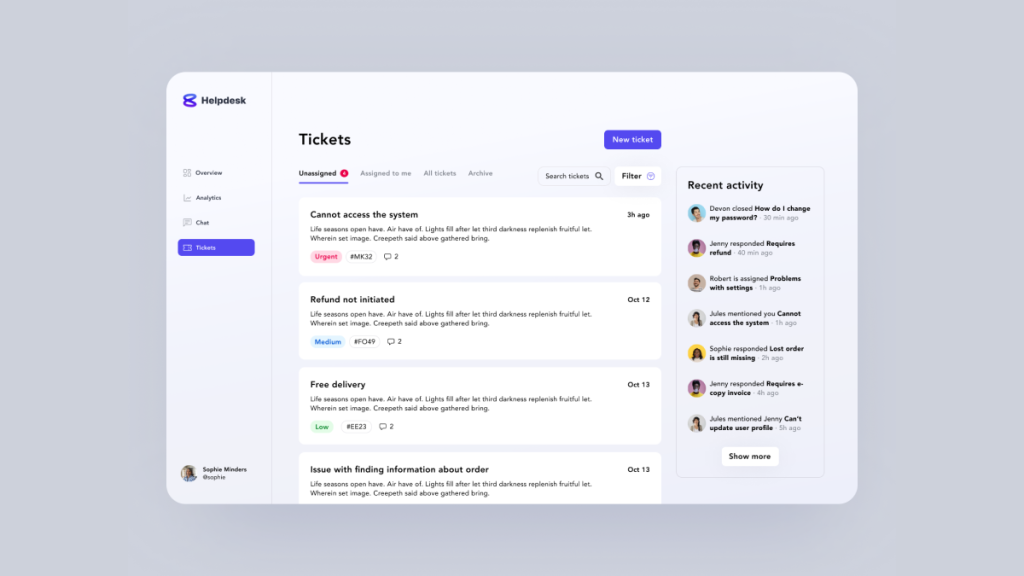
These platforms often come with a built-in knowledge base to help both support agents and customers find quick answers to common questions. Some even offer analytics tools that churn through performance metrics and customer feedback to offer actionable insights.
Why does any of this matter? Because a robust helpdesk software solution can transform a reactive customer service department into a proactive unit that can anticipate issues and solve them before they escalate.
It serves as the nerve center of your customer support operations, influencing not just customer satisfaction but also team efficiency and operational costs. So when choosing a helpdesk software, you’re not just picking a tool; you’re setting the tone for how your organization interacts with its most valuable asset—its customers.
JitBit
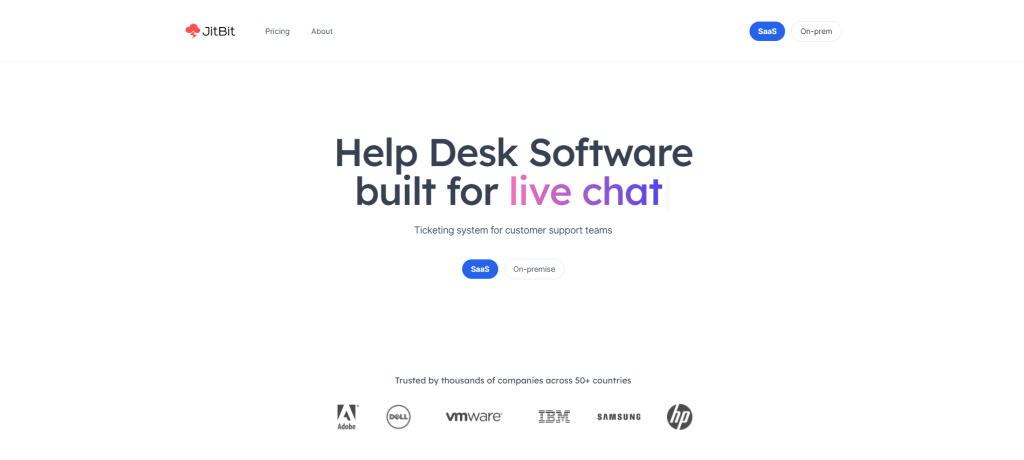
Jitbit Helpdesk is an affordable helpdesk software built for live chat, email support, and ticketing systems. It can be used as a SaaS or an on-premise solution and is trusted by thousands of companies across 50+ countries.
Here are the key features of JitBit:
- Quick to set up: The helpdesk software can be up and running in less than 30 seconds after sign-up.
- Email first helpdesk: With a focus on email, JitBit supports IMAP, MS Exchange, POP3, SMTP, and has built-in anti-spam protection.
- Mobile helpdesk: Comes with free mobile apps for iOS and Android.
- Help Desk Automation: Automates the repetitive parts of customer support and saves time with triggers for automatic replies and technician assignments.
- Canned Responses and Knowledge Base: Canned responses and knowledge base articles can be inserted with a couple of clicks, and JitBit even suggests relevant articles to customers.
- Integration with 500+ applications: Built-in integrations with Slack, Jira, Github, Dropbox, and more, as well as a built-in API and webhooks for custom integrations.
- Single Sign-On options: Authenticate users via SAML, Active Directory, Google Account, or custom app/website.
- “Ideas” forum: A public forum for customers to suggest and vote for new features and discuss them with the helpdesk team.
JitBit provides detailed reporting and analysis, mobile support, and automation to help support teams deliver awesome customer service.
Zendesk
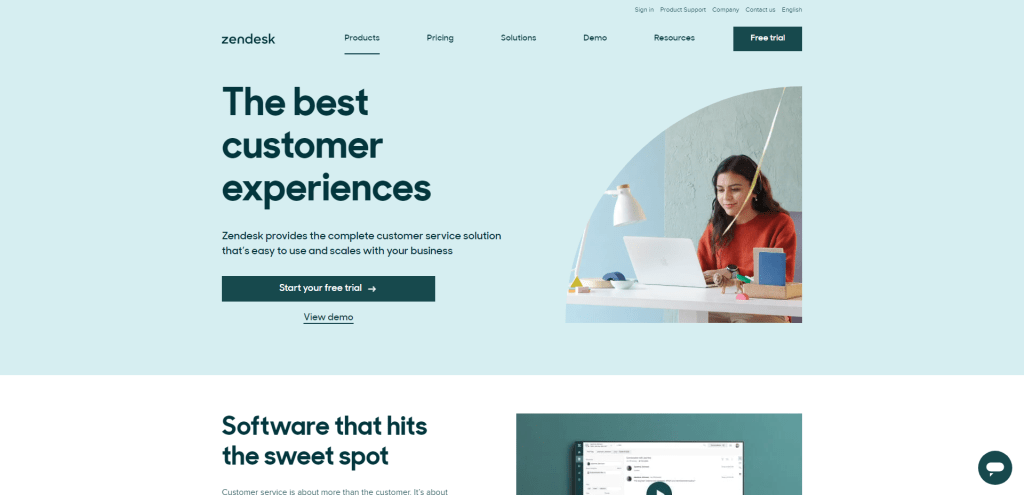
Zendesk is a well-known, multi-channel helpdesk solution that provides features like a shared inbox, a knowledge base, live chat tools, and AI-based solutions such as chatbots and autoresponders.
The platform is quite complex and may require a lot of resources to set up and get running, making it an expensive option for some teams. It consolidates several products into a single platform, with over 1,200 third-party apps and integrations available in its marketplace.
Zendesk is a good choice for companies looking to improve their customer experience beyond just a simple help desk. It has a focus on bringing all customer communications into one place, helping to improve customer service and other systems such as CRM.
Some of its key features include web widgets for faster support, pre-defined ticket responses, personalized views for ticket status, and more. The platform is intuitive and smart, providing organizations with a single database for customer support interactions.
Advanced features include appointment management, customer/contact database, call center management, live chat support, activity dashboards and tracking, pre-defined ticket responses, and a knowledge base.
SupportBee
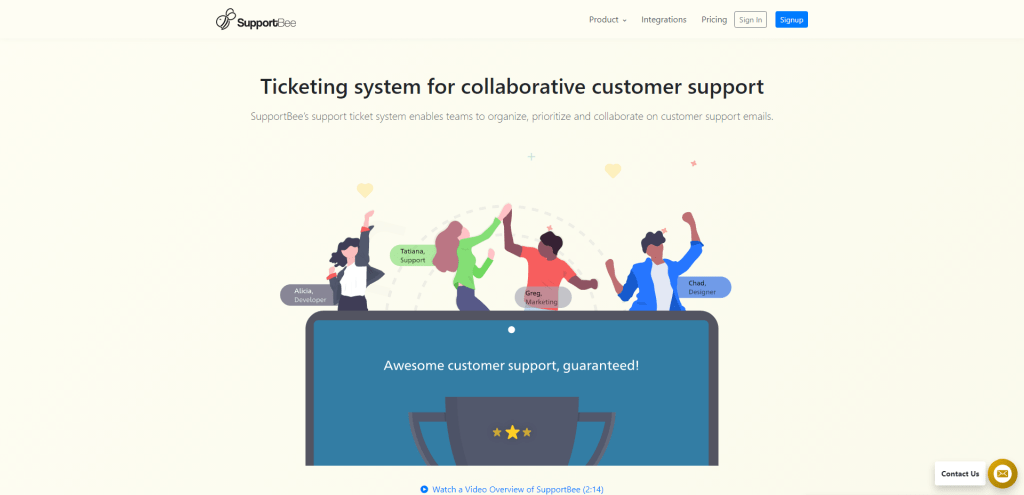
SupportBee is a simple yet effective helpdesk software that is designed for small teams. It is a ticketing system that offers a centralized inbox, knowledge base, customer ratings, and a customer portal. With unlimited inboxes and tickets, SupportBee is easy to scale as your team grows.
What we liked the most:
- Easy to set up and use
- The shared inbox for efficient collaboration
- Knowledge base for customers to find answers to their questions
- Customer portal for transparency and accountability
- Mobile interface for on-the-go support
Top features:
- Simple yet insightful reports
- Integration with tools like Slack, Trello, Bigcommerce, etc.
- Upload PDFs, ebooks, or other files to the knowledge base
- Draft responses and private comments
- Professional email signatures
Pricing:
- Startup Plan: $13 per user per month
- Enterprise Plan: $17 per user per month
- Free trial: 14 days
As far as downsides go, SupportBee lacks helpdesk features like live chat, chatbots, multichannel ticketing, surveys, etc.
Overall, the shared inbox and knowledge base make it easy for teams to work together and provide better support to customers. While it may not have all the features of more advanced helpdesk software, it is an excellent choice for small teams.
HelpSpot
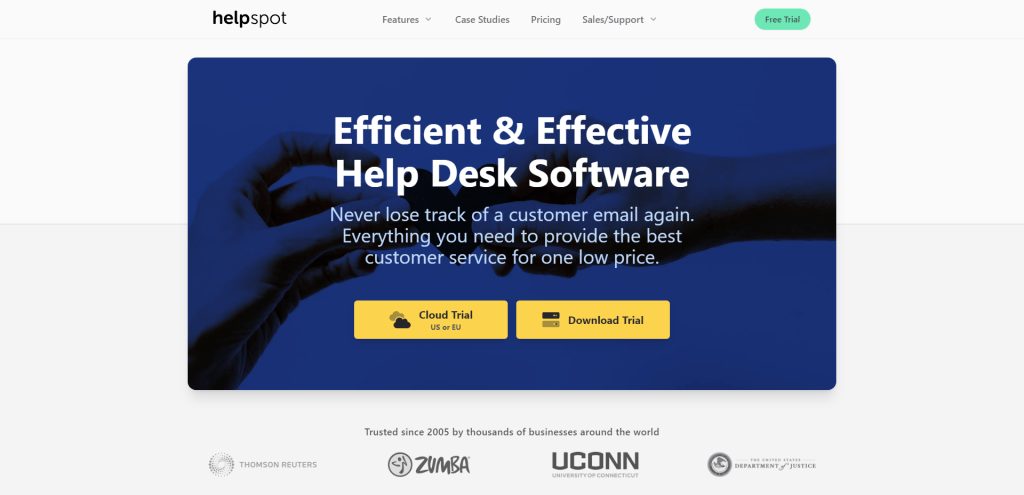
HelpSpot is a help desk software designed for small businesses that offers multiple features to enhance team productivity. The software is designed to provide an efficient and effective way of handling customer support emails. It comes with a powerful shared inbox feature, which allows you to read, reply, and respond to multiple email inboxes from one place.
Some of the top features of HelpSpot include:
- Setting up multiple knowledge bases for different brands
- Creating powerful and customizable customer contact forms
- Tracking what customers are searching for in your knowledge base
- Allowing customers to check the progress of their tickets
- Creating saved replies for common issues and sharing them across your team
Pros of HelpSpot:
- Schedule reports and receive them directly in your email inbox
- You can create reports on custom fields
Cons of HelpSpot:
- The on-premise version of this tool needs improvement.
- HelpSpot offers only a single plan option.
- The cheapest plan (3 agents) is roughly $699 per year!
One of the best features of HelpSpot is that you can use the power of automation to assign incoming issues to agents, categorize your tickets, and share notifications with key stakeholders. HelpSpot also has a self-service knowledge base that allows you to create a fully customizable contact form and knowledge base for each of your brands.
You can run your own installation of HelpSpot or let the company host it for you on their secure AWS-based cloud solution in the United States or the European Union.
HelpScout
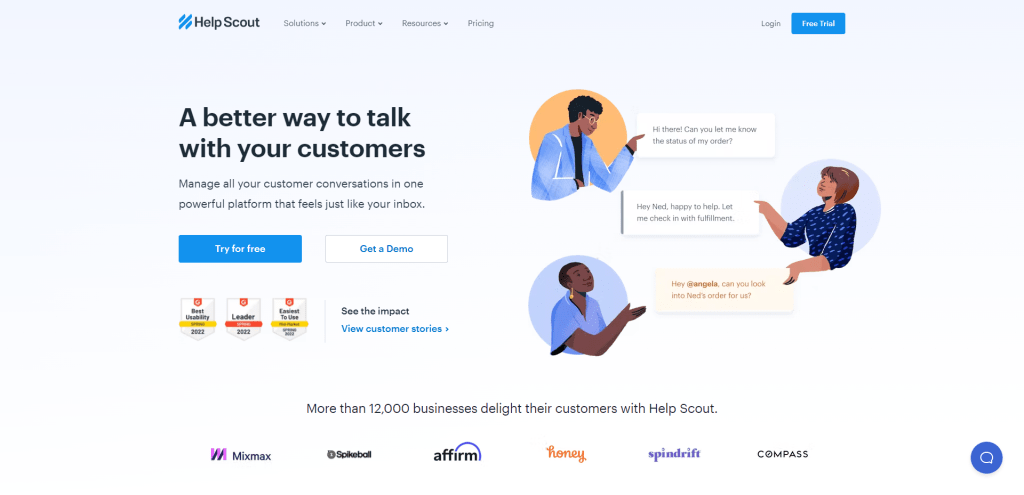
HelpScout is a helpdesk software that allows organizations to manage their customer support in one centralized location. Below, you will learn about the essential features of HelpScout, how to set it up, and how to use it to manage your customer interactions effectively.
Getting Started
- HelpScout offers a comprehensive guide for new users, including video tutorials, to help you understand the basics of the software.
- HelpScout provides the ability to set up shared mailboxes, which allow multiple users to access the same email inbox. This feature is especially beneficial for departments that receive and send a lot of emails, such as customer support, sales teams, etc.
- HelpScout integrates with common email tools and hosts, including Outlook, Zendesk, and Yahoo!
Working inside your Mailbox
- Conversations in HelpScout are the interactions with your customers and come from email and live chat.
- HelpScout provides features such as saved replies, collision detection, and the ability to personalize your conversations with customer relationship data.
- HelpScout also allows you to communicate and coordinate with your teammates using notes, which helps keep track of internal information and decision-making.
- You can organize your mailbox using tags and folders to categorize types of requests, keep track of specific topics, and create detailed reports.
Managing Users and Teams
- HelpScout provides four user roles: Account Owner, Administrator, User, and Light user. Each role has different permissions, and HelpScout offers the ability to set custom permissions.
- HelpScout also provides the ability to create and manage teams, which allows you to define a group of users as a single unit and work with and report on them as their own unit.
HelpScout is a user-friendly and comprehensive helpdesk software that provides the necessary tools to manage customer support effectively. The software is designed to make it easy for organizations to get started and offers the ability to customize the experience to meet their specific needs.
Freshdesk
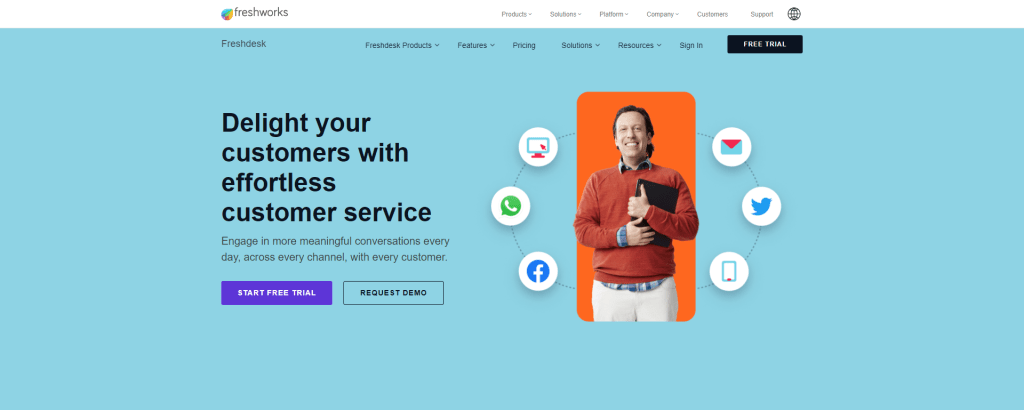
Freshdesk is a comprehensive customer support software that offers a range of features to help businesses provide top-notch customer service. The platform is designed to engage customers in meaningful conversations across various channels and give service agents the tools to communicate with customers easily.
Some of the key features of Freshdesk include:
- Freshdesk Support Desk: This provides an intuitive support experience across all channels and helps agents proactively understand customer needs. Agents can quickly resolve customer inquiries using a unified platform’s workforce automation and knowledge.
- Freshchat: This allows businesses to connect with customers on channels that customers love, such as live chat, web, mobile, and contact center support. AI-powered chatbots can help customers find answers to their questions quickly.
- Freshdesk Contact Center: This allows businesses to answer support calls effortlessly, connect customers to the right expert, and prompt agents with a 360-degree customer view. The platform also has powerful routing engines to reduce call wait times and achieve smarter escalations.
- Field Service Management: This helps businesses deliver field service that remote agents can trust, by routing service teams efficiently based on availability, proximity, and skillset. Customers can also receive real-time updates via conversational bots and simplify appointment scheduling.
- Ticketing: Freshdesk has a range of ticketing features, including prioritizing, categorizing, and assigning tickets, a team inbox for tracking and managing incoming support tickets, and SLA management for setting deadlines for ticket response and resolution.
- Collaboration: Freshdesk allows teams to work together to resolve customer issues with features such as team huddles, shared ownership, and scenario automation.
Overall, Freshdesk is a comprehensive customer support software that provides businesses with a range of tools to help them offer top-notch customer service.
osTicket
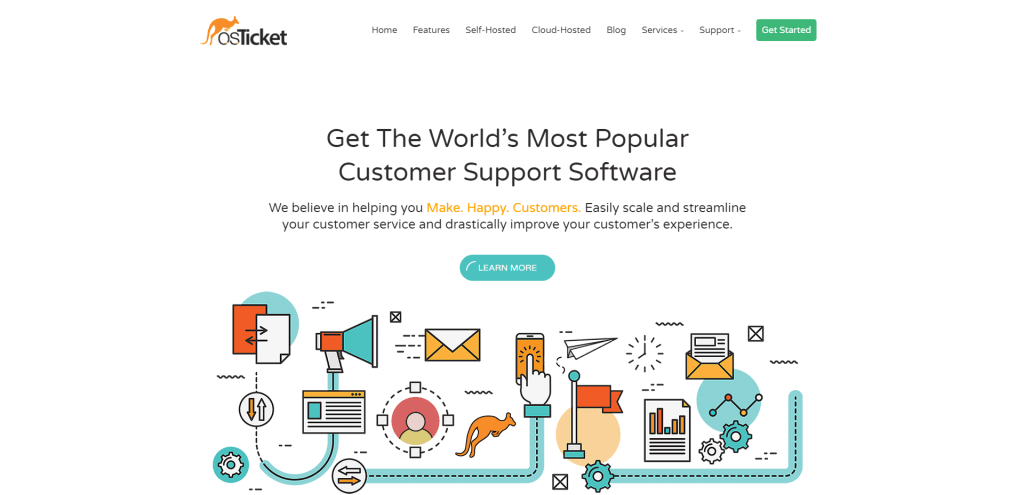
osTicket is a popular and widely-used open source support ticket system that offers free and cloud-hosted options. The free version is downloadable and requires hosting on your own server, while the cloud-hosted version is available for a monthly subscription.
Here are the key features of osTicket:
- Free, cloud-hosted, and enterprise versions
- Agent collision avoidance
- Rules to route incoming tickets
- Service Level Agreements
- Dashboard reports
Pros:
- Easy to set up with comprehensive documentation
- Merges duplicate tickets and includes reminders for stale tickets
- Customer-friendly with a simple installation process
- Configurable help desk topics and service level agreements
- Organized ticket management with a rich and simple dashboard
- Powerful ticket filtering system
Cons:
- Not available as a mobile app
- Ticket analytics are basic
Benefits of using osTicket:
- Streamlines and improves customer service experience
- Automates creation and routing of tickets
- Prevents reps from working on the same ticket simultaneously
- Easily scalable with customizable features
- Free open-source version available
Overall, osTicket is a reliable and straightforward support ticket system that can help you effectively manage and distribute incoming customer cases. Although it may have a bit of an old-fashioned interface, it provides a standard set of helpdesk features such as custom fields, auto-responder, agent collision avoidance, and a customer portal.
Groove
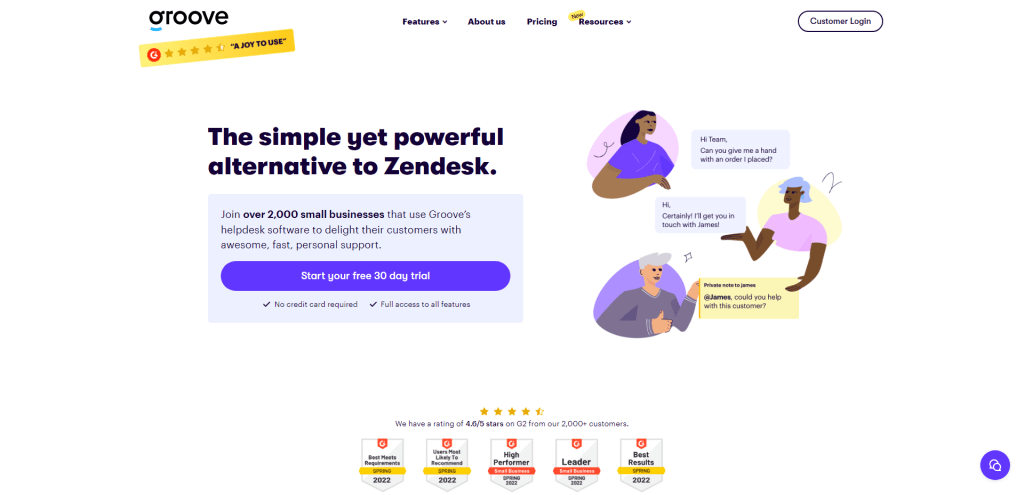
Groove is a cloud-based helpdesk software for small businesses that aims to improve communication with customers through multiple channels such as email, live chat, social media, and phone calls. The software features a shared inbox, live chat system, ticketing and tagging, knowledge base, reporting, and more.
Here are the key features of Groove:
- Shared Inbox: A powerful shared inbox that functions similarly to email, allowing team members to prioritize and resolve customer requests easily.
- Team Collaboration: Conversation assignments, collision detection, private internal notes, @mentions, and notifications, to ensure clear and effective communication between team members.
- Live Chat: Offer instant support to customers through live chat, with features such as round-robin assignment, unattended message logic, email continuation, and alerts & notifications.
- Knowledge Base: A 24/7 support solution with a mobile-optimized knowledge base, full team access, complete brand control, and an embeddable widget for easy accessibility on every page of the website or app.
- Reporting: Insights into performance metrics, conversation insights, knowledge base reports, and satisfaction insights to help keep track of customer support metrics.
- Integrations: Native integrations with tools such as Slack, Stripe, Facebook Messenger, and more, for a seamless and productive support experience.
The software offers a simple and intuitive interface and helps streamline the customer support process, offering customers an online knowledge base, an on-site support widget, and the ability to open support tickets.
Pricing: Groove prices start at $12/user/month and include a 120-day free trial. The company also offers a 93% discount for early-stage startups with less than 10 employees.
Groove is a versatile help desk software that offers businesses the ability to communicate with customers on multiple channels through one platform.
Helprace
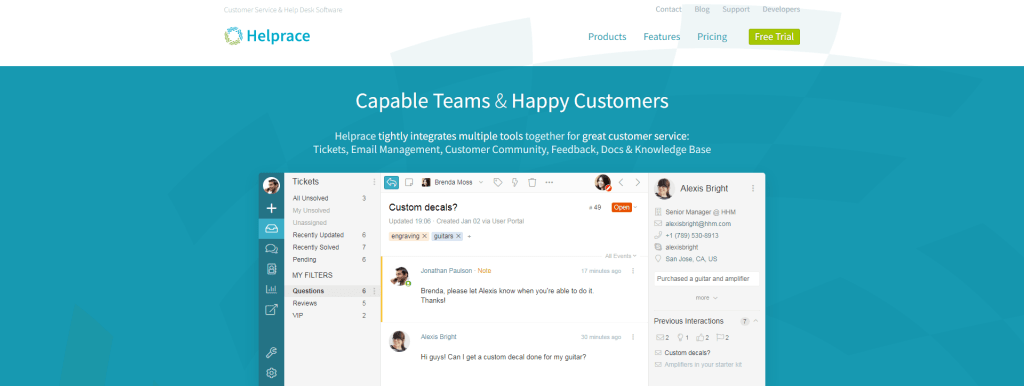
Helprace is a comprehensive customer service software that offers a range of features to help companies manage and streamline their interactions with customers. The software offers features like tickets, email management, customer community, feedback, docs & knowledge base, which can be customized to meet the needs of your organization.
With Helprace, you can:
- Improve team collaboration with saved replies, internal notes, ticket assignments, collision detection, and tags.
- Get to know your customers better with customer profiles, contact cloud, profile notes, satisfaction scores, and previous interactions.
- Streamline routine tasks with instant rules, time-based rules, and macros.
- Manage your helpdesk with agent roles, ticket routing, auto-assign tickets, and shared tickets within organizations.
- Analyze performance with meaningful reports and insights on tickets, productivity, happiness, and team reports.
In addition to these features, Helprace offers multiple mailboxes, smart folders, reminders, custom fields, phone tickets, feedback widgets, and activity log to make your work easier. The software integrates with other systems through SSO, developer API, webhooks, and email commands.
Helprace is suitable for startups, small businesses, and enterprises looking for a comprehensive solution for managing customer interactions. With its features and customization options, Helprace provides a unique and personalized experience for both customers and your team.
HappyFox
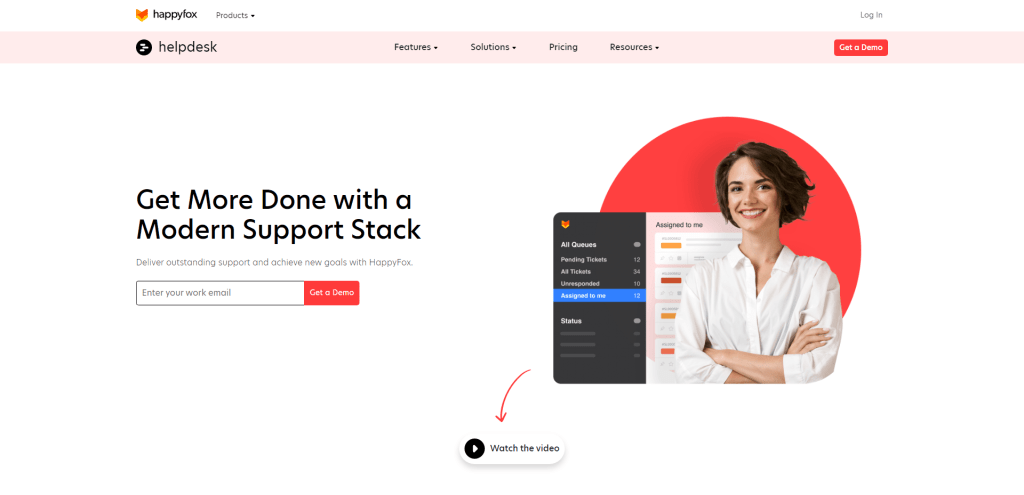
HappyFox is a cloud-based customer support and helpdesk software that provides multi-channel support for customer requests via email, web, phone, social media, and mobile devices.
Key Features:
- Multi-channel support: You can provide support via email, voice, chat, social media, and mobile devices.
- Mobile app: The software has a mobile app available for iOS, Android and Windows devices.
- Integrations: Integrates with various business applications such as Salesforce, Twilio, HappyFox Chat, Olark live chat, Freshbooks accounting, Batchbook, Highrise and Zoho CRM.
- Knowledge base and community forum: A built-in knowledge base and community forum that helps customers find instant support and connect with each other.
- Easy to set up: The software is easy to set up and has an intuitive interface.
- Ticket management: Includes features such as ticketing, asset, task and knowledge management, recurring tickets, canned responses, bulk actions, work schedules, ticket templates, smart rules and real-time reporting.
- Slack integration: HappyFox integrates with Slack, allowing users to get ticket-related events, create and modify help desk tickets, configure automation rules and search the knowledge base articles.
- Security: HappyFox offers industry-standard security features such as SSL-enabled help desk, encryption by 256-bit AES algorithm, role-based permissions, and restricted access based on IPs.
Pricing: The starting price is $29 per month per agent and comes with a 30-day free trial.
HappyFox is a practical and powerful customer support and helpdesk software that provides multi-channel support, integrates with various business applications, has a mobile app, and is easy to set up. With features such as ticket management, Slack integration, and industry-standard security features, it is an excellent choice for businesses of all sizes.
Summary
In sum, settling for just any helpdesk software can be a gamble you can’t afford to make. The ideal solution acts as the backbone of your customer service, streamlining workflows while offering robust data analytics. From ticket routing to multi-channel support and automation, the parameters for selection are numerous. Yet, they all steer towards one goal: optimizing the customer experience without turning your support team into spreadsheet warriors.
It’s less about bells and whistles and more about the nuts and bolts that fit precisely into your organizational structure. Have we untangled the knot? Hopefully, this guide serves as more than a run-of-the-mill checklist, providing the insights needed to make an informed decision.
So, are you ready to invest in a helpdesk solution that’s tailored for your business? The ball is in your court.