The market for video editing software is crowded, but not every creator can justify the hefty price tag attached to industry-standard tools like Adobe Premiere Pro or Final Cut Pro. Enter the world of free video editors—software platforms designed to offer a robust suite of features without draining your bank account.
The question, of course, is simple but crucial: Which of these free alternatives genuinely holds up to the test of quality and usability? It’s easy to be skeptical about the phrase “free and high-quality” in the same sentence, but you might be surprised at what’s out there.
So, what makes a free video editor rise above the mediocre bulk? Is it an intuitive interface, a wide range of features, or perhaps the flexibility to export in various formats? Let’s dive in to find your next go-to video editing platform.
What are open-source video editors?
Open-source video editors are a subset of free video editing software that not only allow users to download and use the software at no cost but also offer the source code for public modification and improvement.
This is a significant advantage for those who have coding skills and want to tailor the software to their specific needs. But even if you’re not into dissecting code, the open-source nature often means a large, active community of users and developers who contribute to regular updates, plugins, and tutorials.
So, what’s the catch? Why doesn’t everyone just use open-source editors? Well, they do come with their quirks. For one, they might not offer the most polished user interface, and secondly, you might find yourself sifting through forums for solutions to specific challenges.
But if you’re willing to trade a bit of initial complexity for long-term flexibility and control, open-source options like Blender or Shotcut could be your best bet. Does the idea of a self-customizable editing suite sound appealing to you, or does it sound like an afternoon you’d rather spend filming? Your answer to that might just dictate your software choice.
DaVinci Resolve
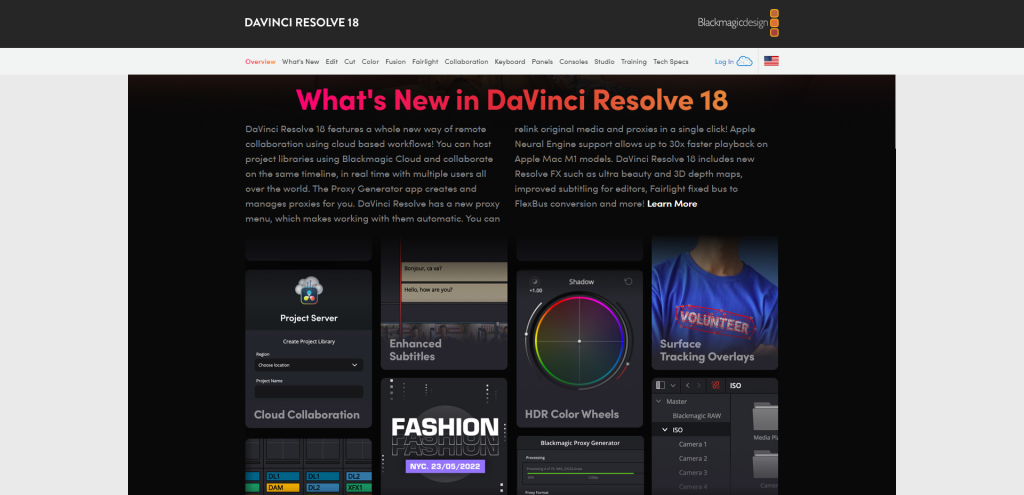
DaVinci Resolve is a free and powerful video editing software that offers a full suite of post-production tools for professional video editing, color correction, audio post-production, and visual effects. Developed by Blackmagic Design, DaVinci Resolve has become one of the most popular video editors available today.
While DaVinci Resolve has a steep learning curve due to its advanced features, it is still user-friendly with an intuitive interface and straightforward workflow. The software is designed to cater to both novice and experienced videographers alike. However, beginners may need some time to get familiar with its features and functions.
What are the key features of DaVinci Resolve?
DaVinci Resolve is a powerful video editing software that offers a wide range of advanced features for professional video editors. Some of the key features of DaVinci Resolve include:
- Color Correction: DaVinci Resolve is widely known for its advanced color correction tools, which allow you to adjust the hue, saturation, and brightness levels of your footage with incredible precision.
- Audio Editing: With DaVinci Resolve, you can also edit and mix audio tracks with ease using its built-in audio editor. You can add effects, adjust levels, and even use the software’s Fairlight audio engine for more advanced music production.
- Multi-Camera Editing: If you’re working on a project with multiple camera angles, DaVinci Resolve makes it easy to switch between them and sync them up using its multi-camera editing tools.
- Special Effects: DaVinci Resolve also includes a wide range of special effects tools that allow you to add animations, transitions, and other visual effects to your videos.
- Collaboration Tools: If you’re working on a project with multiple team members or collaborators, DaVinci Resolve’s collaboration tools make it easy to share your work in progress and collaborate in real-time.
While it may take some time to learn all of its tools and functionality, it’s definitely worth considering if you’re looking for a professional-grade video editor without breaking the bank.
How user-friendly is DaVinci Resolve?
DaVinci Resolve has an intuitive layout and offers features such as color correction, visual effects, and audio editing. It also includes a range of tutorials and documentation to help users learn how to use the software effectively.
Overall, while it may not be as easy to use as some of the other options on this list, DaVinci Resolve offers powerful features that make it worth considering for creators who want access to more advanced editing tools.
Shotcut
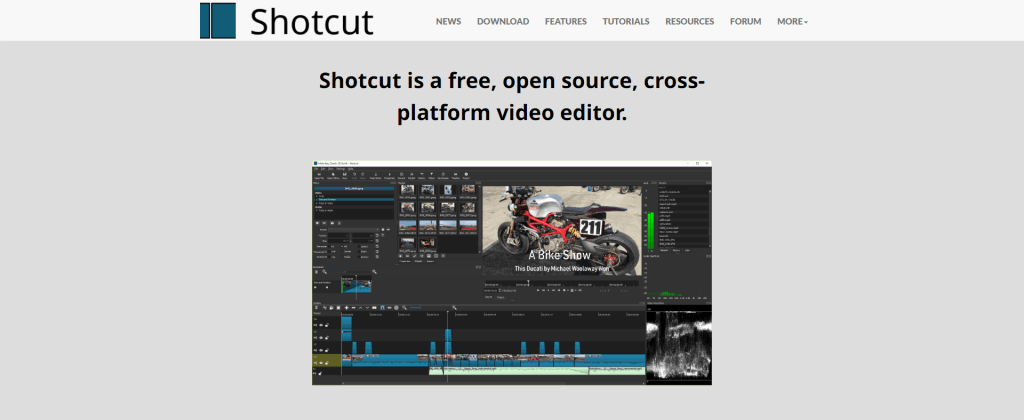
Shotcut is an open-source, cross-platform video editor that allows creators to edit videos with a range of features and tools. It is available for Windows, macOS, and Linux operating systems. Shotcut is free to download and use, making it an ideal option for creators on a budget.
Shotcut has a user-friendly interface that allows users to easily navigate the software and access its various features. It supports a range of video and audio formats, which makes it versatile for any project. The software provides an extensive list of video editing tools such as trimming, cutting, splitting, color correction, audio editing, transitions as well as special effects such as lens flares and 3D text.
How user-friendly is Shotcut?
The interface is user-friendly and intuitive, making it easy for users to navigate and access the various editing tools. The timeline editing feature allows for precise edits and the ability to add multiple tracks for audio, video, and images.
One of the key features of Shotcut is its ability to support a wide range of video formats without requiring any additional plugins or software. This makes it easy for creators to work with different types of footage without having to worry about compatibility issues.
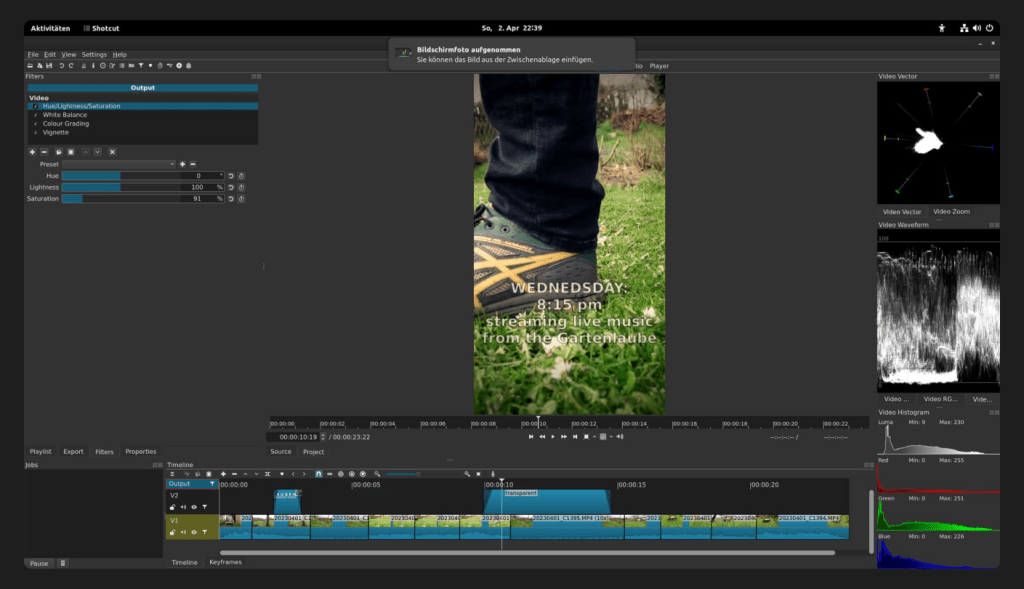
The software also offers a variety of filters and effects that can be applied to videos, including color correction, chroma keying, and audio filters. Additionally, Shotcut provides tutorials on its website to help users get started with the software and learn new editing techniques.
While some users may find the interface initially overwhelming due to the wide range of features available, Shotcut’s user community offers extensive support through forums and online resources.
OpenShot
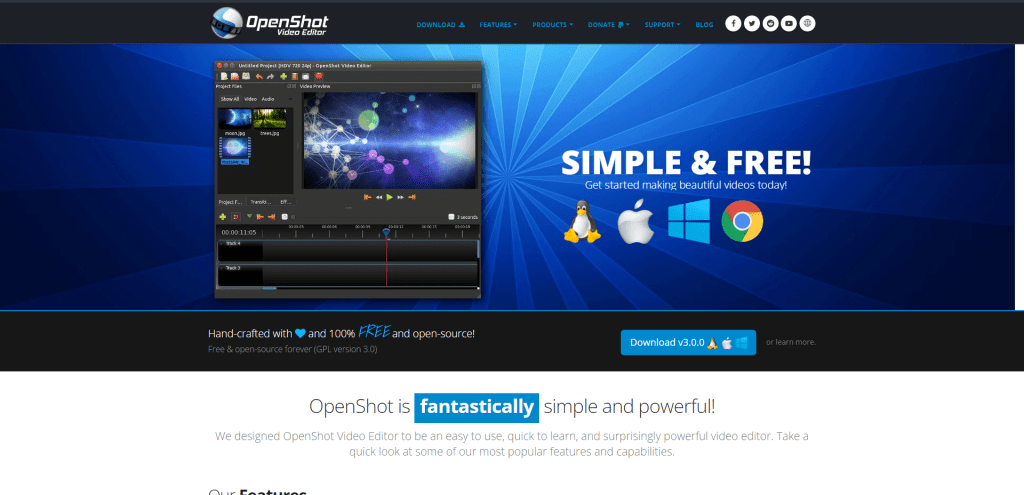
OpenShot is a free, open source video editing software that offers an intuitive and user-friendly interface. It was originally released in 2008 and is available for Windows, macOS, and Linux operating systems. OpenShot supports a wide range of video formats, including HD and 4K resolutions.
OpenShot provides powerful features such as unlimited tracks and layers, audio mixing and editing, video transitions and effects, 3D animations, compositing tools, and much more. It also allows users to add titles to their videos with customizable templates.
With the use of drag-and-drop functionality, OpenShot makes it easy for beginners to create basic videos without any prior experience in video editing. Additionally, its available online community offers helpful resources such as tutorials and forums to assist users in improving their skills.
What are the key features of OpenShot?
Some of the key features include:
- Cross-platform compatibility: OpenShot runs on Windows, Mac, and Linux, making it accessible to users across different operating systems.
- User-friendly interface: OpenShot has an intuitive and user-friendly interface that makes it easy for beginners to learn and use.
- Support for multiple file formats: OpenShot supports a wide range of video, audio, and image file formats, making it easy to import different types of media into your projects.
- Drag-and-drop functionality: With OpenShot’s drag-and-drop functionality, users can easily add media files to their timeline and rearrange them as needed.
- Advanced video editing tools: OpenShot offers advanced video editing tools like resizing, scaling, trimming, rotating, and flipping videos.
- Special effects and animations: Creators can add special effects and animations like fades, transitions, motion graphics, and 3D animations to their videos with OpenShot’s built-in effects library.
- Audio editing capabilities: Users can edit audio tracks within their projects by adjusting volume levels or adding sound effects or background music.
- Easy export options: Once you’ve finished editing your video project in OpenShot, you can easily export it in a variety of formats including HD video for YouTube or Vimeo.
How User-Friendly is OpenShot?
OpenShot offers a wide range of features like unlimited tracks, clip resizing, scaling, trimming, snapping, rotation, and cutting. The drag-and-drop functionality makes it easy to import videos, audio files, and images into the software.
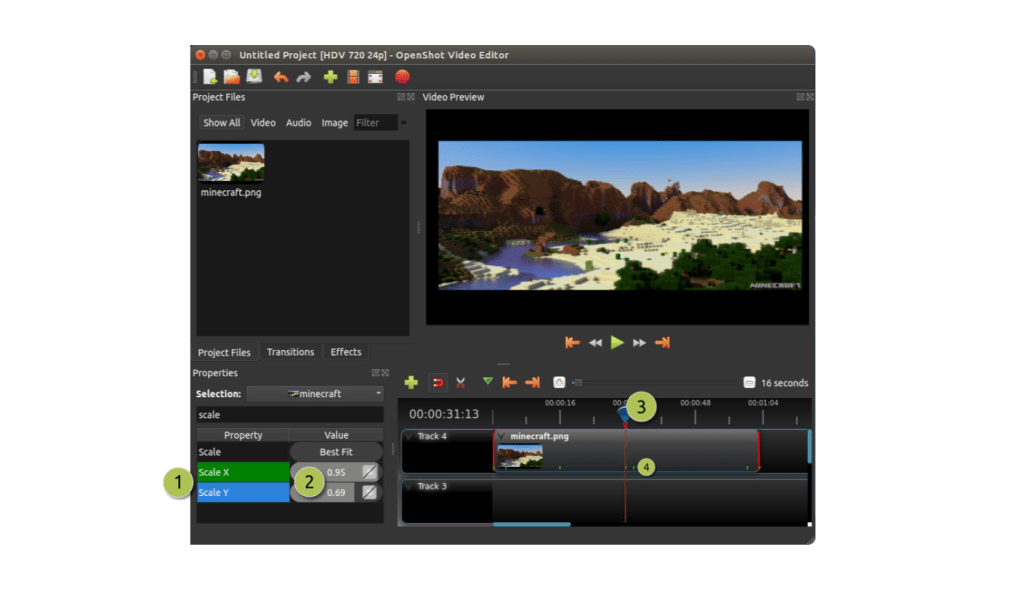
Additionally, OpenShot has a simple and intuitive user interface with customizable keyboard shortcuts that make it easy to navigate the software. It also has a variety of visual effects and transitions that can be easily applied to videos.
Overall, OpenShot is considered to be one of the most user-friendly open-source video editors available in the market today. Its ease of use makes it a popular choice among beginners who are just starting out with video editing.
Blender
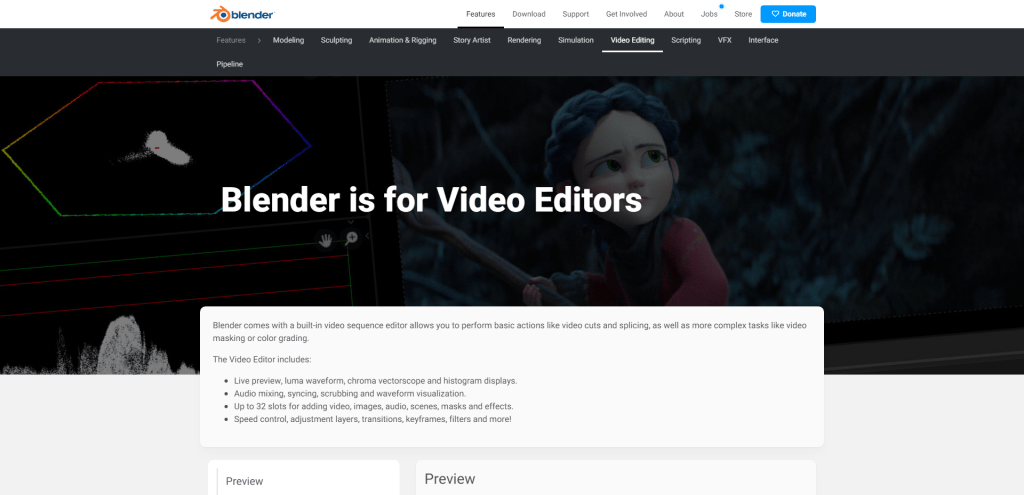
Blender is a 3D creation software that is widely used in the film and animation industry. It is a versatile program that can handle various tasks such as 3D modeling, rigging, animation, simulation, rendering, and even video editing.
Some of the key features of Blender include a customizable interface, support for multiple file formats, advanced character animation tools such as inverse kinematics and shape keys, physics simulations like cloth and fluid dynamics, and a powerful rendering engine that supports both CPU and GPU-based rendering.
While Blender may seem daunting to beginners due to its complex interface and vast feature set, it has an active community of users who provide tutorials, documentation and support. Additionally, there are many online resources available to learn Blender such as YouTube channels, forums like blenderartists.org and blender.stackexchange.com, as well as paid courses on platforms like Udemy or Pluralsight.
How user-friendly is Blender?
Blender’s interface may not be as intuitive as some of the other video editors on this list. New users may need to spend some time learning how to navigate the various menus and tools.
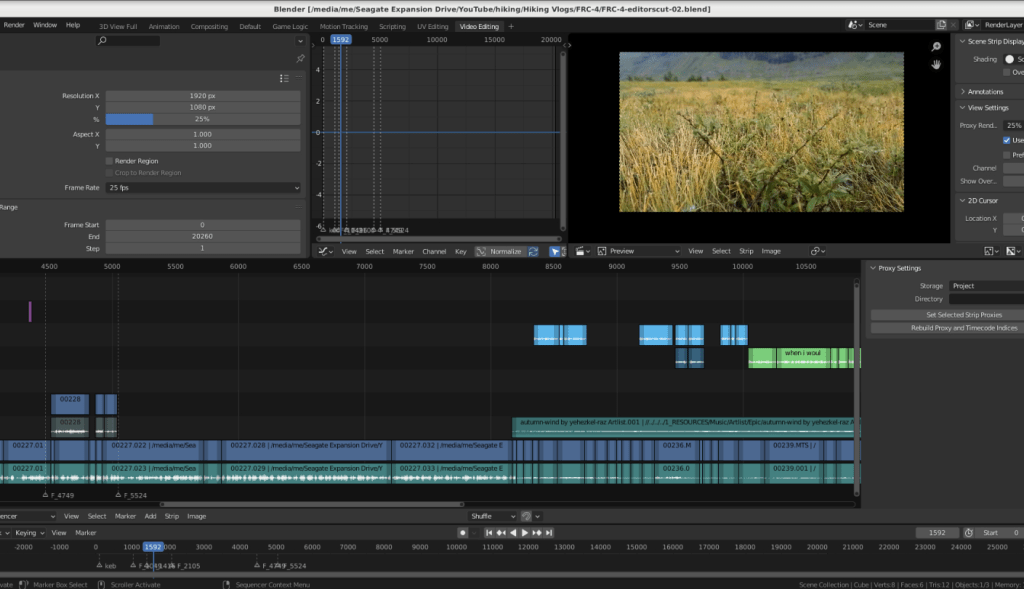
That being said, Blender has a great community of users who create tutorials and documentation to help newcomers get started. Additionally, Blender’s extensive customization options allow users to create personalized workflows that can increase efficiency and ease of use.
Overall, while Blender may have a steeper learning curve than some other video editors in this list, it offers powerful tools for advanced users who are willing to invest time in learning its interface.
Kdenlive
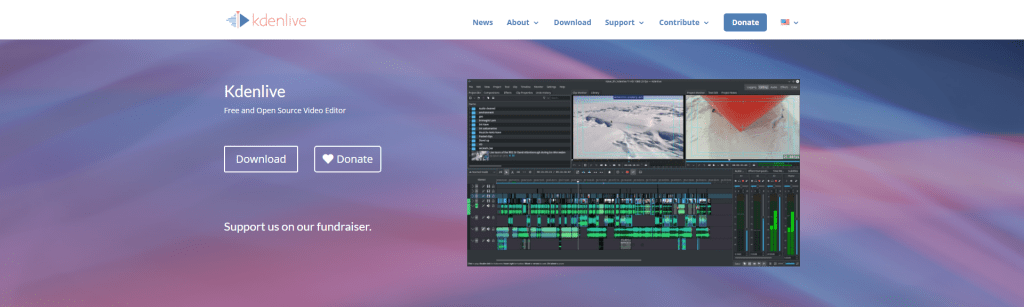
Kdenlive is a free and open-source video editing software designed for Linux and Windows operating systems. It provides a wide range of features for both basic and advanced video editing, including timeline-based editing, unlimited multimedia tracks, customizable layout, keyframe animation, and more.
Kdenlive is designed to support a variety of file formats and codecs, making it easy to import and export videos in different formats. Additionally, it offers various audio and video effects like color correction, transitions, compositing, and adjustment layers.
What are the key features of Kdenlive?
Some of the key features of Kdenlive include multi-track editing, customizable interface, support for various file formats, audio and video effects, transitions, and more. Kdenlive also includes advanced tools for color correction, audio mixing, and titling.
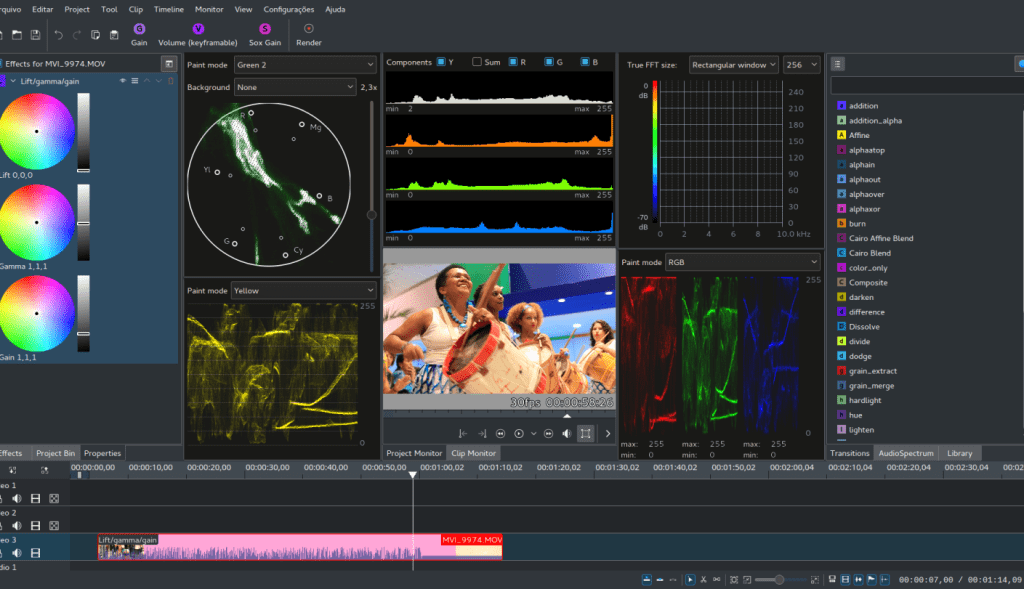
The software allows users to work with different video resolutions and frame rates, making it a versatile option for creators working on different types of video projects.
How user-friendly is Kdenlive?
The interface of Kdenlive is well-organized and intuitive, making it easy for users to navigate and find the tools they need.
One of the key features of Kdenlive that makes it user-friendly is its ability to customize the workspace according to the user’s preferences. Users can rearrange the panels, resize them, and even create their own custom layouts. This flexibility allows users to work more efficiently since they can organize their workspace in a way that suits their workflow.
In terms of editing tools, Kdenlive offers a variety of options such as trimming, cutting, splitting, and merging clips. It also has a range of effects and transitions that can be added to videos to enhance their quality. Users can preview their edits in real-time using the built-in player.
Lightworks
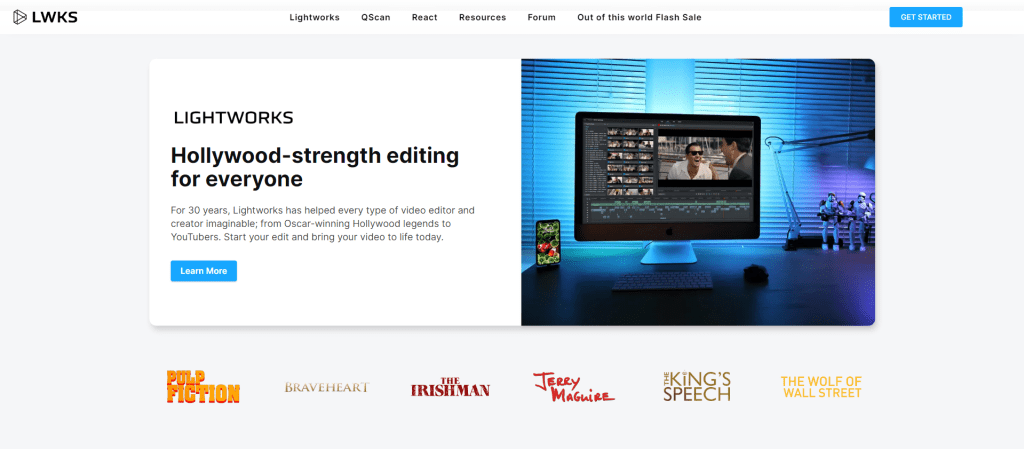
Lightworks is a professional-grade open-source video editing software that has been used to edit several award-winning films, including Pulp Fiction and The King’s Speech. It offers a wide range of features and tools that allow creators to edit videos with precision and ease. Some of its key features include multi-cam editing, real-time effects, color correction, and support for different video formats.
Lightworks has a user-friendly interface that allows creators to easily navigate through the different tools and features. However, it may take some time for beginners to fully understand how to use the software. To help users get started, Lightworks offers online tutorials and community forums where users can ask questions and share tips with each other.
What are the key features of Lightworks?
The key features of Lightworks include support for various video formats, including 4K video and up to 60fps playback. It also has a wide range of real-time effects and transitions, as well as advanced trimming tools that allow for frame-accurate edits. Additionally, Lightworks includes powerful audio tools and support for third-party plugins.
How User-Friendly is Lightworks?
Despite its advanced capabilities, Lightworks has a user-friendly interface that makes it easy for beginners to get started.
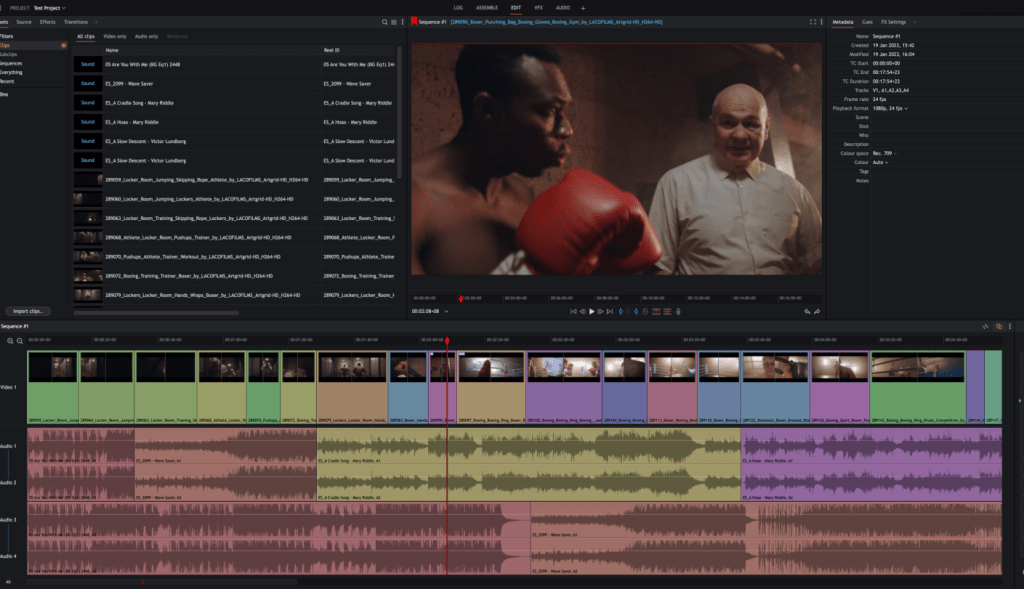
The software features a drag-and-drop interface that allows users to easily import media files into the timeline. It also has a range of pre-built templates and effects that can be applied to videos with just a few clicks.
One of the standout features of Lightworks is its customizable keyboard shortcuts. Users can create their own shortcuts for frequently used functions, which can significantly speed up their workflow.
Avidemux

Avidemux is a free video editing software designed for simple cutting, filtering, and encoding tasks. It supports various file formats and codecs, making it a versatile tool for video editing. With its easy-to-use interface, Avidemux allows users to trim and merge video files, apply different filters such as color correction or sharpening, adjust audio tracks, and add subtitles to the video.
It also includes basic encoding features that allow users to convert videos from one format to another.
What are the key features of Avidemux?
Avidemux key features include support for various file types, including AVI, MPEG, MP4, and ASF. It also includes basic editing tools such as cutting, filtering, and encoding. Avidemux provides users with the ability to preview their edits in real-time and supports automation of tasks with powerful scripting capabilities.
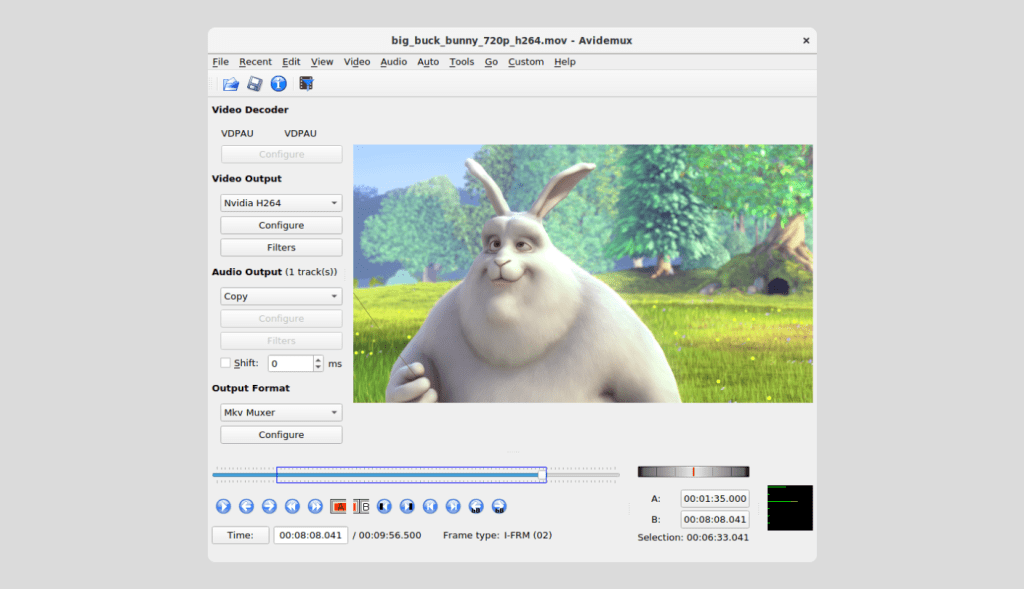
While Avidemux may lack some advanced features found in other open-source video editors, its simplicity makes it an excellent choice for quick edits and simple projects.
Summary
In summary, finding the right video editor when you’re on a budget doesn’t mean you have to compromise on features or usability. Free options abound, each with its own strengths and limitations. While proprietary free editors often deliver a sleeker interface and faster customer support, open-source options give you a community-driven experience and the freedom to modify the software to your liking. Your ideal tool will depend on a variety of factors, including your project’s requirements and your own skill set.
So, what’s the takeaway?
The world of free video editing software is more robust than one might initially think. Whether you’re a beginner looking for a straightforward platform to cut your teeth on, or an experienced editor in search of a highly customizable solution, the market offers credible options without demanding a monthly subscription fee.
While it’s true that you get what you pay for, sometimes what you get for free can be surprisingly good. So why not take one of these platforms for a test drive? Your wallet—and potentially your creativity—will thank you.













