If you’re into PC gaming or work that requires a lot of graphics power, you know your GPU plays a big role. But how do you find out how well your GPU is doing? Benchmarking software can help. It tests your GPU to see how fast and efficient it is, helping you understand how well your computer can handle graphics-heavy tasks.
You might think about just using real-world activities like playing a game to test your GPU. While this gives you some information, specialized software provides a more detailed look. It lets you see exactly how your GPU performs, helping you understand what it can and can’t do.
Still trying to figure out which software to use for benchmarking your GPU? You’re in the right spot. This article will go over the top software options for testing your GPU on a PC. We cover both popular choices like , UserBenchmark, 3DMark and lesser-known options, helping you understand what’s available so you can make an informed choice.
The best GPU benchmark software
| Name | Best For | Pricing | Platforms |
|---|---|---|---|
| UserBenchmark | Quick overall system performance checks | Free | Windows |
| GFXBench | Mobile and desktop GPU performance | Free | macOS, Windows, iOS, Android |
| Cinebench | CPU & GPU rendering | Free | Windows, macOS |
| PassMark | Comprehensive system performance | Paid | macOS, Windows, Linux, iOS, Android |
| MSI | GPU overclocking & monitoring | Free | Windows |
| 3DMark | Gaming graphics performance | Paid | Windows |
| FurMark | GPU stress testing | Free | Windows |
| Geekbench | Cross-platform CPU & GPU benchmarking | Free to Paid | macOS, Windows, Linux, iOS, Android |
| Heaven | Detailed GPU performance with scenic rendering | Free to Paid | Windows, macOS, Linux |
| Superposition | Advanced GPU benchmarking & VR readiness | Free to Paid | Windows, Linux |
UserBenchmark
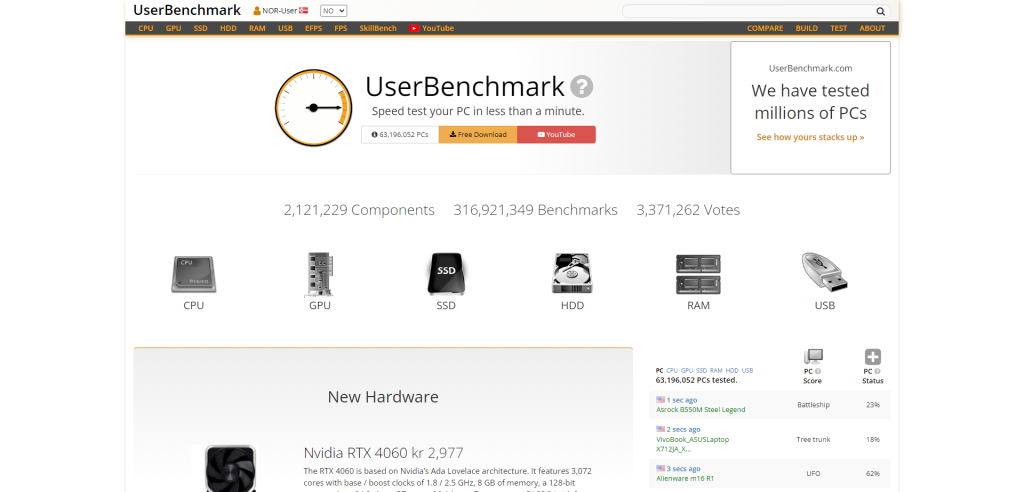
UserBenchmark is a comprehensive software tool designed to provide hardware testing solutions. As a lightweight tool, it is primarily used for benchmarking the performance of your PC’s key components such as the GPU, CPU, HDD, and RAM. UserBenchmark is both web-based and Windows compatible, making it accessible across various platforms.
This software excels in its ability to perform a wide range of tests on your hardware components and subsequently provide detailed reports. These reports allow you to easily identify any potential issues or bottlenecks in your system that might be hindering performance.
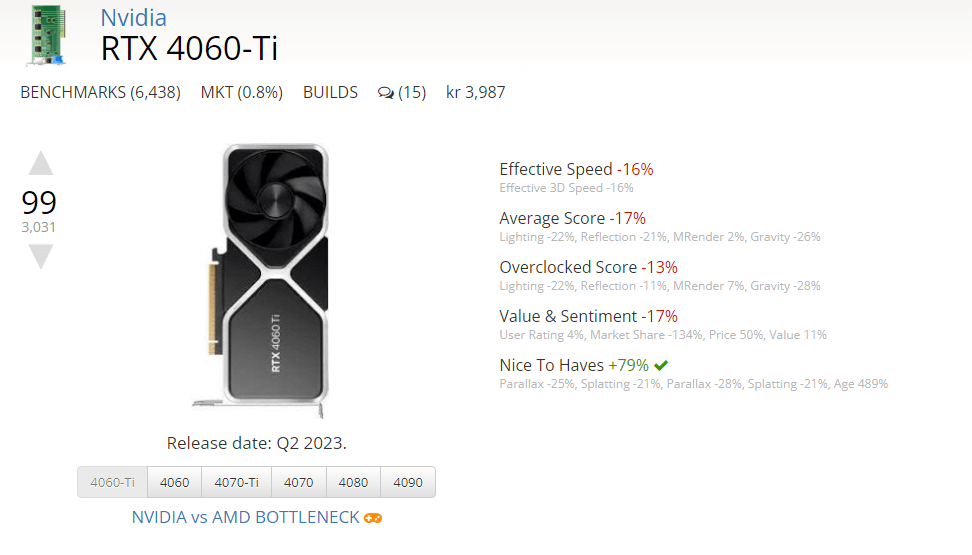
UserBenchmark is an excellent tool for both tech enthusiasts looking to optimize their system’s performance and casual users seeking insights into their computer’s capabilities.
Key Features
- Comprehensive Testing: UserBenchmark performs tests on all major hardware components of your PC, giving you a complete overview of your system’s performance.
- Detailed Reports: After conducting the tests, UserBenchmark provides detailed reports that highlight the strengths and weaknesses of each component in your system.
- Comparison Tools: The software also offers comparison tools which allow you to compare your hardware’s performance against similar systems globally.
Pricing
UserBenchmark is available for free. This makes it an excellent option for those who want a comprehensive yet cost-effective solution for benchmarking their PC’s performance.
GFXBench
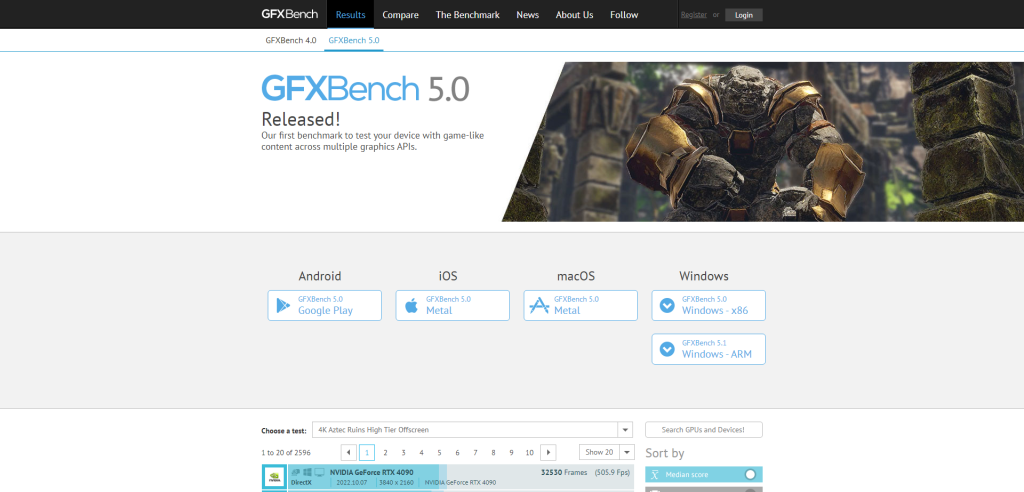
GFXBench is a high-powered, cross-platform graphics benchmarking tool designed to measure the capabilities and performance of your PC and mobile devices’ GPU. Developed by Kishonti Ltd., this software offers an extensive suite of tests to push your graphics card to its limits, providing you with detailed results that can help you understand your system’s strengths and weaknesses. GFXBench supports multiple platforms including Windows, Mac, Linux, iOS, and Android, making it an incredibly versatile tool for users who want to evaluate their device’s graphical performance across various systems.
The primary function of GFXBench is to provide a series of rendering and compute workloads that simulate real-world applications and games. It does this by running a battery of tests that include high-level 3D animations and low-level graphic measurements.
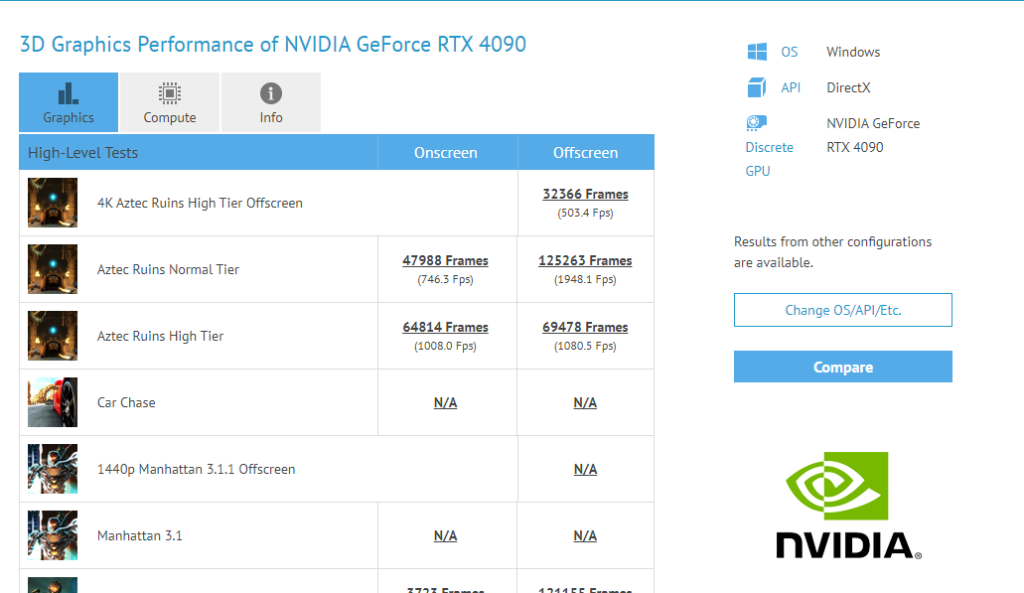
The results are then presented in an easy-to-understand manner that allows you to compare your system’s performance against other devices. Whether you’re a hardcore gamer looking for the best gaming experience or a developer aiming to optimize your application’s performance across different devices, GFXBench provides the tools necessary for comprehensive GPU benchmarking.
Key features
- Cross-Platform Compatibility: One of the main strengths of GFXBench is its support for multiple platforms. This allows users to benchmark not just their PCs but also their mobile devices.
- Comprehensive Benchmark Tests: GFXBench offers a wide range of tests from high-level 3D animations to low-level graphic measurements. This provides users with an extensive understanding of their device’s graphical capabilities.
- Detailed Results: The results provided by GFXBench are detailed yet easy-to-understand, making it simple for users to compare their device’s performance against others.
As for pricing, one of the best things about GFXBench is that it’s completely free! You can download and use all features of this robust GPU benchmarking software without having to worry about any hidden costs or subscriptions.
Cinebench R20
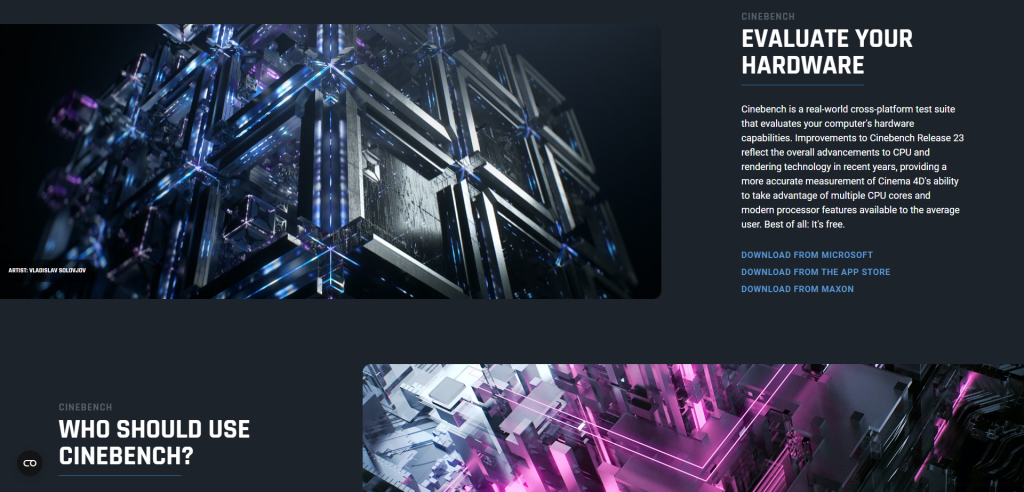
Cinebench R20 is a renowned benchmarking tool designed to assess the performance of both your Central Processing Unit (CPU) and Graphics Processing Unit (GPU).
Developed by Maxon, the creators of Cinema 4D, it utilizes a robust testing algorithm based on real-world tasks within Cinema 4D to provide accurate and reliable results. It’s compatible with both Mac and Windows operating systems, making it a versatile choice for a broad range of users.
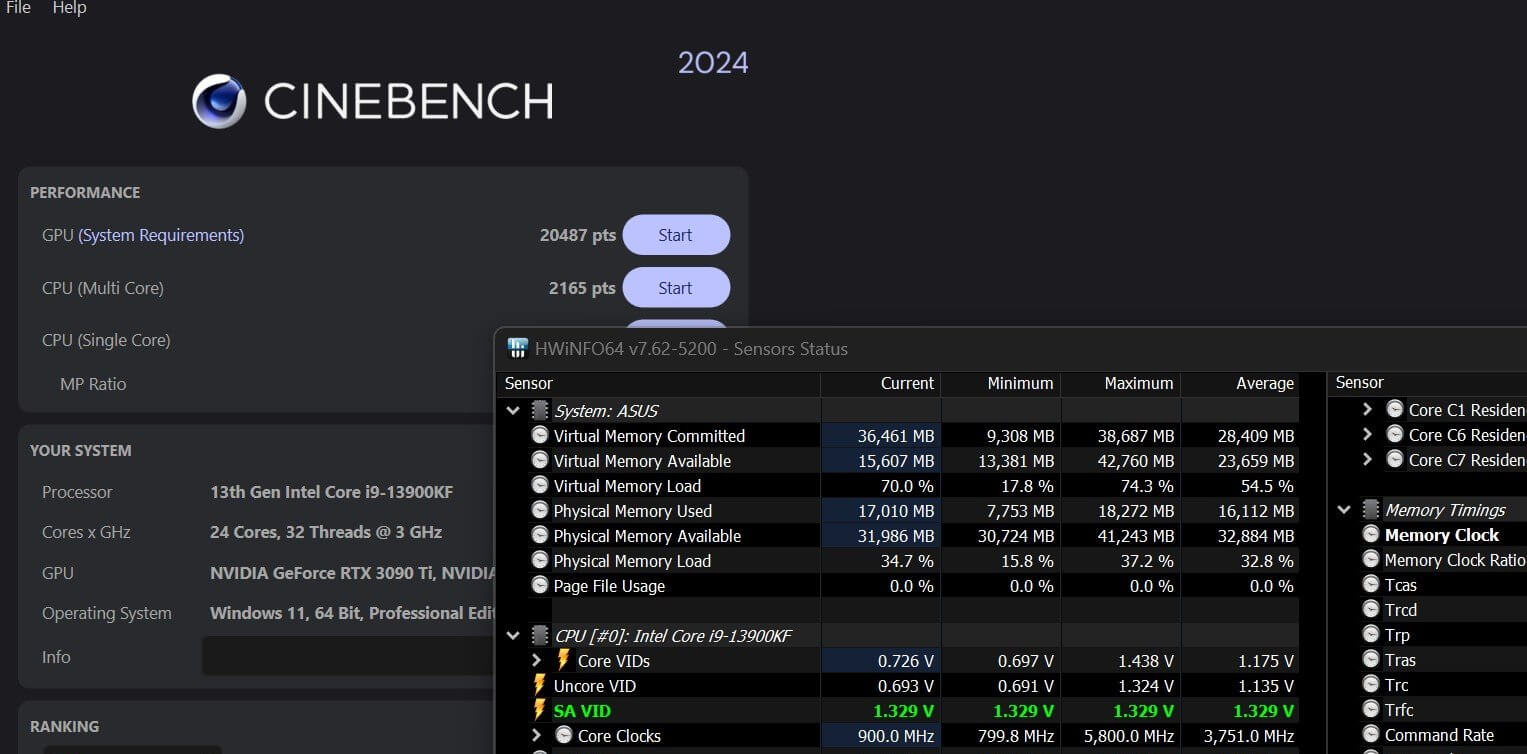
The software’s primary function is to deliver comprehensive insights into your system’s performance capabilities. It does this by rendering complex 3D scenes, pushing your CPU and GPU to their limits, and providing you with a score that reflects their performance.
This score can be compared across different systems or used as a baseline for future upgrades or optimizations.
Key Features
- Real-World Testing Algorithm: Cinebench R20 uses an advanced algorithm based on real-world tasks within Cinema 4D. This provides reliable results that accurately reflect your system’s performance in real-world scenarios.
- CPU and GPU Benchmarking: The software tests both your CPU and GPU, delivering comprehensive insights into your system’s overall performance.
- Cross-Platform Compatibility: It’s compatible with both Mac and Windows operating systems, making it accessible for a broad range of users.
Pricing
Cinebench R20 is available to download for free from Maxon’s official website. This makes it an affordable solution for those looking to gain insights into their system’s performance without the need for investment in premium software options.
PassMark PerformanceTest
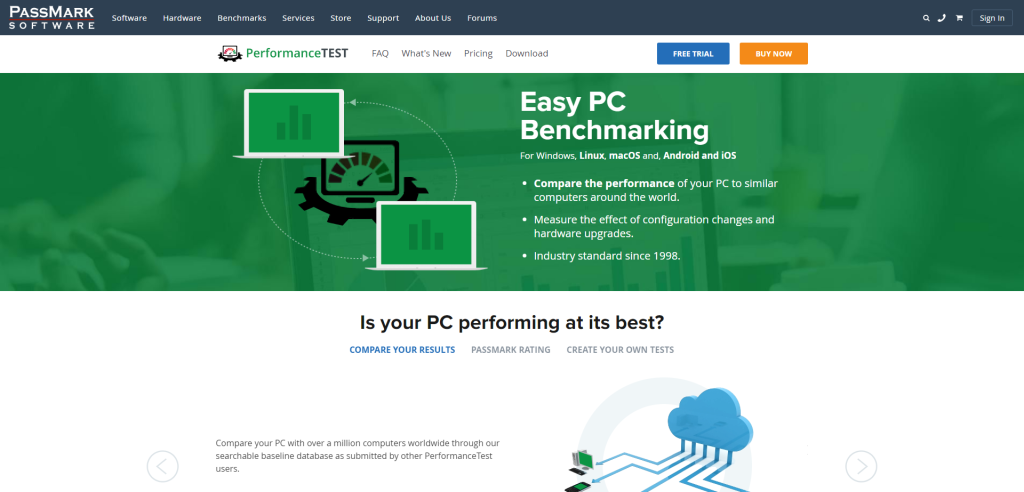
PassMark PerformanceTest is a robust software tool designed to benchmark your PC’s hardware components. Developed by PassMark Software, a company renowned for its expertise in computer diagnostics and system performance metrics, PerformanceTest provides an easy-to-use platform for evaluating the performance of your PC.
It runs a comprehensive series of tests that assess various aspects of your system’s capabilities, from the CPU and GPU to the RAM and hard drives.
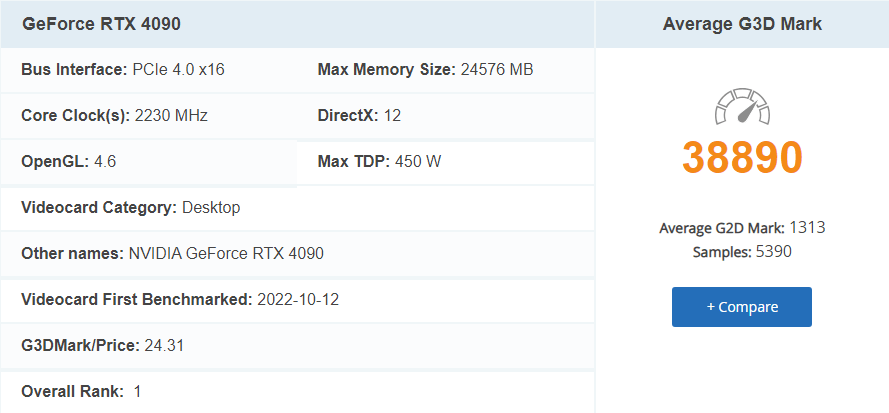
PerformanceTest is compatible with Windows operating systems, making it accessible to a broad range of users. The software’s user-friendly interface and detailed results reporting make it an excellent choice for both tech enthusiasts looking to optimize their systems and casual users interested in understanding their computer’s performance.
Key Features
- Comprehensive Testing: PerformanceTest conducts eight different types of tests on your PC’s hardware components, including tests for 2D graphics, 3D graphics, memory, disk speed, and more.
- Detailed Reports: After running the tests, PerformanceTest generates comprehensive reports that provide insights into how well each component is performing.
- Comparison Tools: PerformanceTest allows you to compare your system’s performance against baseline statistics from other typical computers.
Pricing
PassMark PerformanceTest offers both a free trial version and a full version that costs $27 USD for a single user license. The free trial includes all the features of the full version but expires after 30 days of use. The full version also includes free updates for up to 12 months after purchase, along with priority customer support.
MSI Afterburner

MSI Afterburner is a renowned overclocking utility and benchmarking tool specifically designed for Graphics Processing Units (GPUs). Developed by Micro-Star International, a trusted name in the gaming and hardware industry, MSI Afterburner provides an in-depth, intricate control over your computer’s graphics card settings and other critical components. It’s not just for MSI graphics cards either; it works with most GPU brands, making it a versatile tool for anyone looking to push their system to its limits.
The software offers a comprehensive suite of tools that allow you to fine-tune your system, monitor its performance in real-time, and even record gameplay. Its user-friendly interface displays all relevant information clearly and concisely, making it easy to understand even for those who are new to overclocking. Whether you’re a hardcore gamer seeking higher frames per second (fps) or a tech enthusiast wanting to extract every bit of performance from your GPU, MSI Afterburner is an essential tool.
Key features
- Overclocking: The core functionality of MSI Afterburner is its ability to push your GPU beyond its factory settings. This includes adjusting the core voltage, power limit, temperature limit, core clock speed, and memory clock speed.
- Hardware Monitoring: MSI Afterburner provides real-time information about your GPU’s status including temperature, usage percentage, fan speed, voltage and more. This can be crucial when pushing your hardware’s limits.
- In-Game FPS Counter: One unique feature of MSI Afterburner is its in-game FPS counter. This allows you to see how well your game is running without having to leave the game or use additional software.
As far as pricing goes – one of the best aspects of MSI Afterburner is that it’s completely free! This makes it an accessible tool for anyone interested in optimizing their computer’s performance or learning more about their system’s capabilities.
FurMark
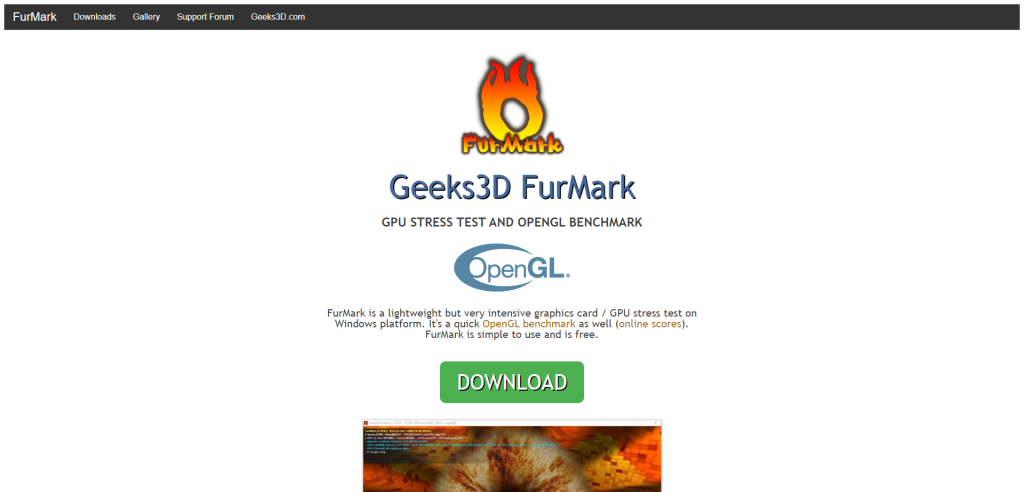
FurMark is a highly acclaimed Graphics Processing Unit (GPU) stress test and stability tool available for the Windows platform. This software, developed by Geeks3D, is designed to push your GPU to its limits with the aim of identifying any faults or instabilities in your system. FurMark achieves this by running an intense OpenGL benchmark test that heavily stresses the GPU, making it an excellent tool for anyone looking to test their system’s performance and reliability.
As a GPU stress testing tool, FurMark provides invaluable insights into how your hardware would perform under heavy graphical load. It’s particularly beneficial for gamers and professionals who use graphically demanding applications, as it allows them to ensure their system can handle such loads without experiencing crashes or other issues. In addition, it can also be used as a debugging tool by developers and technicians looking to identify hardware issues.
Key Features
- Intensive OpenGL Benchmark Test: FurMark runs an intense OpenGL benchmark test that pushes your GPU to its limits. This provides a clear picture of how your system would perform under heavy graphical load.
- Customizable Settings: FurMark allows you to customize the settings of the stress test according to your needs. You can adjust parameters like resolution, anti-aliasing level, duration of the test, and more.
- GPU Temperature Monitoring: One of FurMark’s key features is its ability to monitor GPU temperature in real-time during the stress test. This helps identify any overheating issues which could potentially damage your hardware.
Pricing
FurMark is available as freeware and can be downloaded from Geeks3D’s official website at no cost. It offers all its features completely free of charge which makes it easily accessible for everyone from casual users to professionals alike.
3DMark

3DMark is a renowned GPU benchmarking software developed by Futuremark Corporation. It is designed to measure the performance of computer hardware, primarily focusing on GPUs. 3DMark provides users with detailed charts and graphs that illustrate the performance and efficiency of their hardware.
This makes it an invaluable tool for gamers, developers, and IT professionals who need to evaluate the capabilities of their systems.
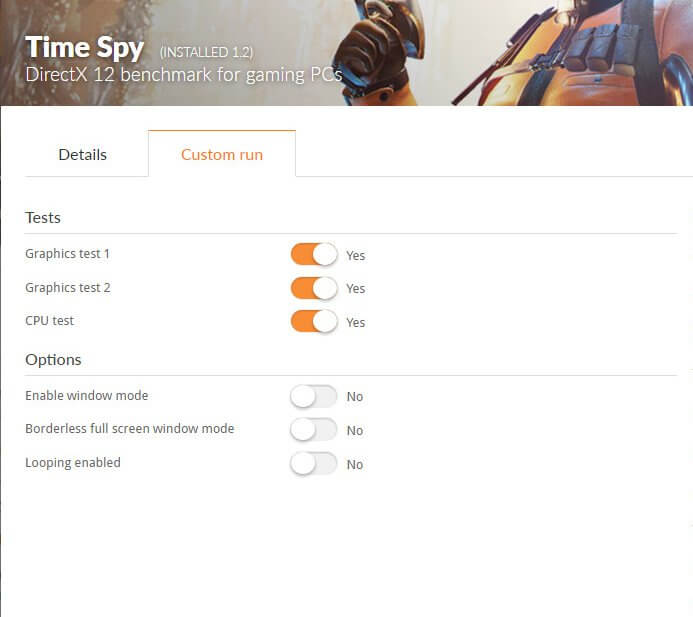
The software operates on a Windows platform and offers a comprehensive suite of tests for different types of systems and devices. Whether you’re running a basic desktop PC or a high-end gaming rig, 3DMark can provide accurate and reliable benchmarks that can help you understand your system’s performance in relation to gaming and graphical tasks.
Key Features
- Range of Tests: 3DMark includes several tests such as Time Spy for DirectX 12 benchmarking, Fire Strike for DirectX 11 benchmark testing, and Port Royal for real-time ray tracing test. These diverse tests allow users to fully assess their GPU’s capabilities.
- Custom Settings: Users have the ability to customize the settings of each test to match their system configurations. This allows for more precise testing and results.
- Detailed Reports: After each test, 3DMark provides comprehensive reports with charts detailing every aspect of the test results. This data helps users identify potential bottlenecks or issues with their hardware.
Pricing
3DMark offers both free and paid versions. The free version includes limited features but still provides standard benchmarking tools suitable for personal use or basic professional needs.
For more advanced features such as custom benchmark settings, priority customer support, and additional tests like Time Spy Extreme, Port Royal, etc., users can upgrade to the Advanced Edition which costs $29.99 as a one-time fee.
Geekbench
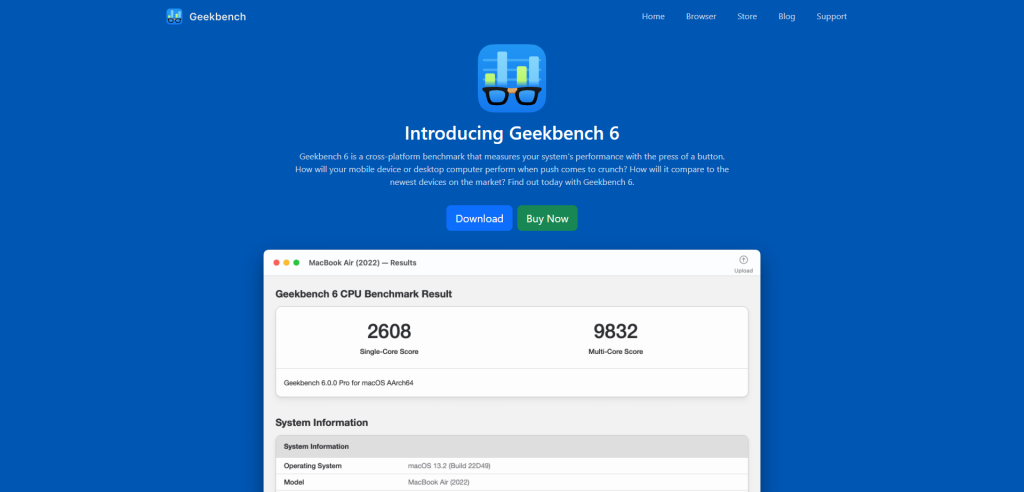
Geekbench is a comprehensive benchmarking tool designed to gauge the performance of your computer or mobile device. When you want to know how well your system will handle demanding tasks – be it Augmented Reality, Machine Learning, gaming, or video editing – Geekbench steps in to give you a precise measure.
One of the standout features of Geekbench 6 is its ability to perform cross-platform comparisons. Whether you’re on Android, iOS, macOS, Windows, or Linux, Geekbench ensures that you can compare your system’s performance across various devices, operating systems, and even processor architectures.
Features & Capabilities
- CPU Benchmark: Geekbench 6 isn’t just your average benchmarking tool. It’s designed to understand your system’s CPU prowess, both in single-core and multi-core capacities. Whether you’re multitasking with music, emails, or photos, or diving deep into Augmented Reality and Machine Learning, Geekbench 6 offers you insights into how close your machine is to the forefront of technological capabilities.
- GPU Compute Benchmark: This is where things get exciting for gamers, video editors, and graphic designers. Geekbench allows you to test your system’s GPU potential using various APIs such as OpenCL, Metal, and Vulkan. With Geekbench 6, a new GPU API abstraction layer has been introduced, and it comes equipped with Machine Learning workloads to give you a comprehensive understanding of your GPU’s capabilities.
- Real-World Tests: Geekbench isn’t about abstract numbers. It uses practical, everyday scenarios and data to measure your system’s performance. This means that the results you get from Geekbench reflect tasks that a regular user might perform, making the benchmarks highly relevant.
- Geekbench Browser & Benchmark Charts: For those who love diving deep into data, Geekbench offers a browser where you can upload, share, and compare your results. The Geekbench Benchmark Charts, available on the browser, aggregate data from real users, helping you make informed decisions, whether you’re contemplating a purchase or just curious.
From tech giants like AMD, Microsoft, and Samsung to renowned institutions like MIT, NASA, and Stanford, the list of organizations using Geekbench speaks for its credibility and efficiency.
Adding another feather to its cap, Geekbench has introduced Geekbench ML, which focuses specifically on evaluating mobile inference performance through real-world machine learning tasks. Whether it’s computer vision, natural language processing, or neural accelerators, Geekbench ML offers a precise measure of how your mobile device stacks up against the demanding world of machine learning applications.
Pricing
As for pricing, Geekbench offers both free and paid versions. The free version allows you to run the CPU benchmark but some advanced features such as the Compute Benchmark (GPU test) are only available in the paid version which costs $14.99 for a single-user license.
Heaven UNIGINE
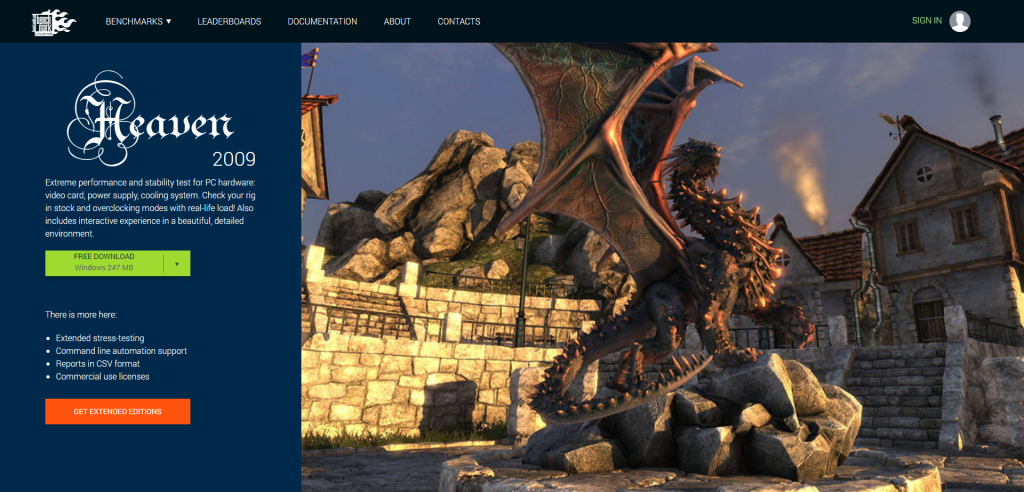
Heaven UNIGINE is a well-regarded GPU benchmarking software that offers realistic and detailed testing environments. This tool is developed by Unigine Corp, a company recognized for creating one of the world’s best interactive 3D visualization software systems. Heaven UNIGINE is highly versatile, supporting multiple operating systems including Windows, Linux, and Mac OS. The software is designed to test the potential of GPUs (Graphics Processing Units) under heavy load scenarios to identify their peak operational performance and stability.
Heaven UNIGINE stands out with its ability to generate dynamic environments filled with stunning visuals and detailed 3D models. The software pushes your GPU to its limits with its comprehensive set of features that include complex tessellation, real-time global illumination, and volumetric clouds generation. This robust tool gives you an accurate measure of your GPU’s capabilities and helps you identify any potential issues related to thermal throttling or stability.
Key Features
- Realistic Graphics: Heaven UNIGINE uses an advanced graphics engine that provides realistic visuals and detailed 3D models for a comprehensive GPU stress test.
- Multi-Platform Support: The software runs on a variety of operating systems including Windows, Linux, and Mac OS which makes it highly versatile.
- Advanced Testing Features: It includes complex tessellation, real-time global illumination, and volumetric clouds generation to push your GPU to its limits.
Pricing
Heaven UNIGINE is available as a free download from the Unigine website. While there are other products offered by Unigine Corp that come with different pricing models, Heaven remains free for personal use in its basic form. This makes it an accessible option for users who need a reliable yet cost-effective solution for benchmarking their GPUs.
Superposition UNIGINE
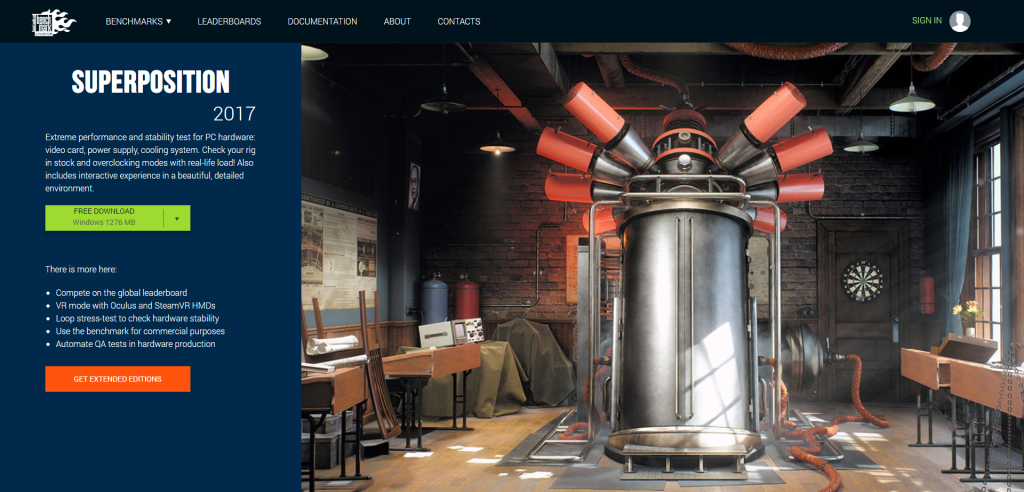
Superposition UNIGINE is a powerful and intensive GPU performance testing tool designed to push your graphics card to its limits. This software, developed by the renowned UNIGINE company, is compatible with both Windows and Linux operating systems. It utilizes the UNIGINE 2 Engine to render stunningly realistic visuals, effectively providing a comprehensive benchmarking solution for users seeking to evaluate their GPU’s capabilities.
The software was conceived with a focus on heavy-load scenarios. It provides an extensive suite of benchmark tests that range from low-demand situations, ideal for entry-level hardware, up to extreme workloads that will challenge even the most powerful GPUs on the market. Superposition UNIGINE is an excellent tool for anyone looking to stress test their system or gain insight into how hardware upgrades might improve their gaming or graphics-intensive workflows.
Key features
- Global Leaderboards: The software offers an online leaderboard where users can compare their benchmark results with others worldwide. This feature adds a competitive edge to the process of performance testing.
- VR Experience: Superposition also includes support for VR devices like Oculus Rift and HTC Vive, providing a unique interactive mode that allows users to explore detailed 3D scenes directly.
- Customizable Workloads: One of the standout features of Superposition is its ability to customize workloads. Users can adjust resolution, textures, shaders, and many more options to tailor the benchmarking process according to their needs.
In terms of pricing, Superposition UNIGINE offers both free and paid versions. The Basic version is free and provides access to several key features including 720p rendering and access to global leaderboards. The Advanced version costs $19.95 and adds features such as stress tests, VR experience modes, custom settings, and more.
Summary
Choosing the right GPU benchmark software can be crucial in optimizing your gaming or work setup. We’ve covered a diverse range of tools in this article, from the comprehensive tests offered by 3DMark to the lightweight assessments by UserBenchmark. Whether you’re on Windows, Mac, Linux, or even mobile devices, there’s likely a GPU benchmark tool that fits your needs.
It’s all about understanding what you’re looking for—be it stress tests, real-world performance checks, or overclocking capabilities. By using one or more of these software options, you’ll get invaluable insights into your system’s performance, helping you make data-driven decisions for upgrades or tweaks. So go ahead and pick the tool that aligns with your requirements to ensure your GPU is running at its full potential.













