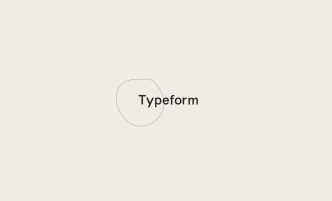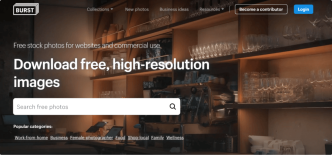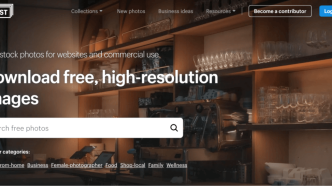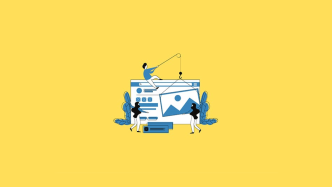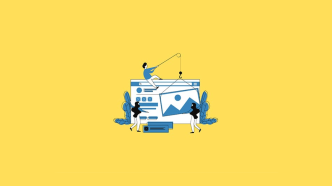Let’s get real. Online forms and surveys are hardly a riveting topic of conversation, yet they’re crucial to the way businesses, educators, and researchers gather and analyze data. Typeform has become the go-to choice for many because of its interactive interface and user-friendly design. But let’s not kid ourselves; it’s not the only player in the game.
Typeform, like any other tool, has its pros and cons, and while it’s quite a gem in its own right, it doesn’t necessarily mean it fits everyone’s needs like a glove. Maybe it’s the pricing, perhaps the features, or the way it looks or works; whatever your reason, you’re here looking for Typeform alternatives.
For those keen to explore options beyond the well-trodden path, we’ve got you covered. From user experience to features to pricing, we’ve scrutinized the competition to bring you the very best alternatives to Typeform. Let’s dive in and see what the digital world has to offer to quench your thirst for the perfect data collection tool.
Google Forms (Free, user-friendly, limited customization)
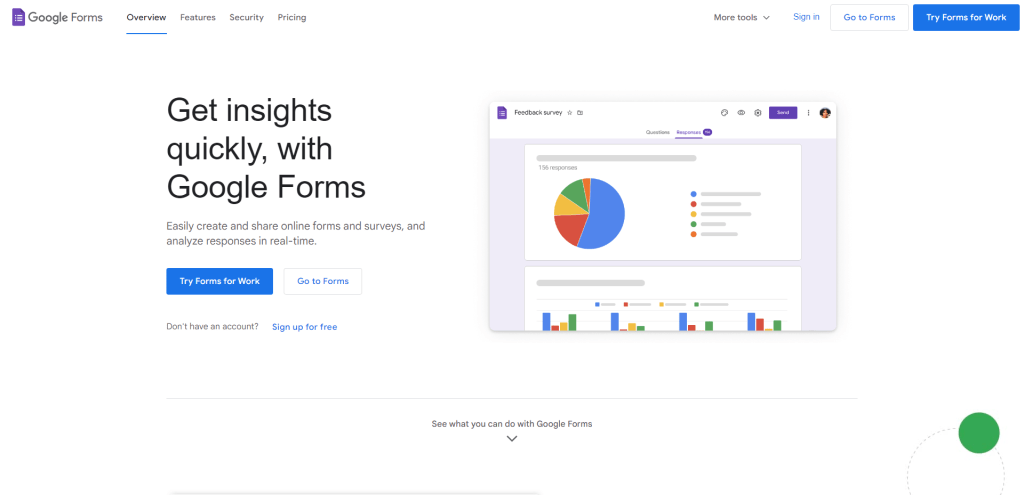
If you’re looking for an alternative to Typeform, Google Forms might be the perfect option for you. As a free and user-friendly tool, it allows you to create simple surveys and forms with ease. However, it’s important to note that customization options are somewhat limited compared to other platforms.
Key Features
Easy-to-Use Interface
Google Forms offers an intuitive interface that makes creating forms a breeze. You can quickly add questions, choose from various question types (such as multiple choice or short answer), and organize your form with sections. Additionally, you can easily share your form via email or embed it on your website.
Real-Time Responses and Collaboration
One of the standout features of Google Forms is its real-time response tracking. You can view responses instantly as they come in, which is great for monitoring feedback during events or meetings. Plus, Google Forms allows multiple users to collaborate on a single form simultaneously.
Integration with Google Workspace
As part of the Google Workspace suite (formerly known as G Suite), Google Forms seamlessly integrates with other Google applications like Sheets and Drive. This means you can automatically store responses in Sheets for further analysis or save your forms in Drive for easy access.
Limitations
While Google Forms is an excellent choice for simple surveys and data collection, there are some limitations when it comes to customization:
- Design Customization: Unlike Typeform, which offers extensive design options, Google Forms has limited choices for customizing the appearance of your form. You can choose from a few preset themes and colors but cannot fully tailor the design to match your brand’s look and feel.
- Question Logic: Advanced question logic (such as showing or hiding questions based on previous answers) is not available in Google Forms. This may limit its usefulness if you require complex branching or conditional questions.
- Limited Question Types: Google Forms offers a decent range of question types, but it lacks some advanced options like file uploads or ranking questions. If these are critical to your survey, you may need to consider other alternatives.
SurveyMonkey (Multiple pricing plans, advanced features, user-friendly)
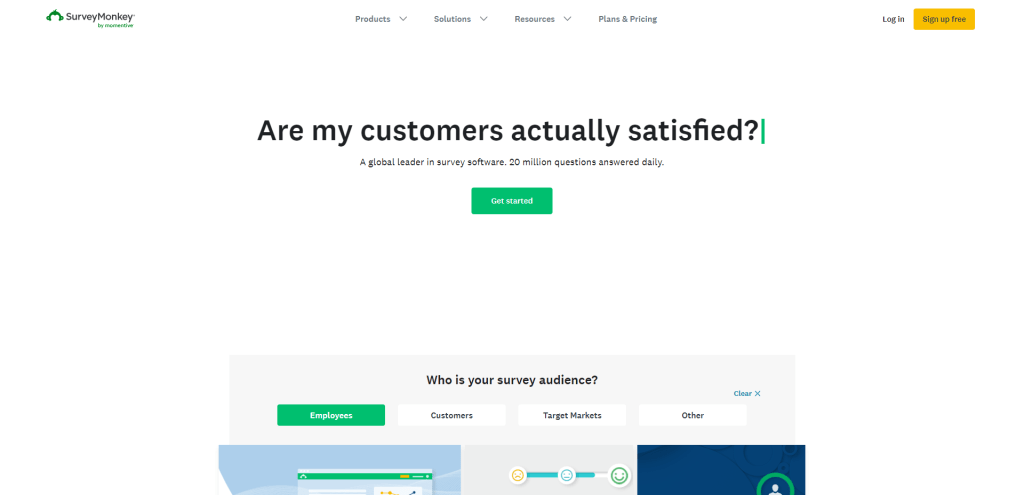
If you’re looking for an alternative to Typeform, SurveyMonkey is an excellent option that offers a user-friendly experience and advanced features. With multiple pricing plans available, it caters to a variety of budgets and requirements.
Flexible Pricing Plans
SurveyMonkey provides several pricing plans to suit your needs, including a free basic plan with limited features. As your requirements grow, you can choose from their paid plans such as the Standard Monthly plan, the Advantage Annual plan, or the Premier Annual plan. Each tier offers additional features and benefits, allowing you to scale up as needed.
Advanced Features for Better Surveys
What sets SurveyMonkey apart from other alternatives are its advanced features that enable you to create more engaging and effective surveys. Some of these features include skip logic, randomization, A/B testing, and custom branding. These tools allow you to tailor your survey experience for respondents while collecting valuable data.
Easy-to-Use Interface
SurveyMonkey’s user-friendly interface makes it easy for anyone to create professional-looking surveys without requiring any technical expertise. The platform offers a wide range of pre-built templates and question types that can be easily customized according to your needs. Additionally, SurveyMonkey’s intuitive drag-and-drop editor helps streamline the survey creation process.
Integrations and Collaboration
One of the key advantages of SurveyMonkey is its integration capabilities with popular tools like Google Sheets, Mailchimp, Salesforce, and more. These integrations enable seamless data syncing between platforms and help automate various tasks related to survey management.
Furthermore, SurveyMonkey allows multiple users to collaborate on a single survey project by sharing editing privileges or results access. This feature is particularly useful for teams working together on research projects or customer feedback initiatives.
JotForm (Free and paid plans, easy-to-use interface, various integrations)
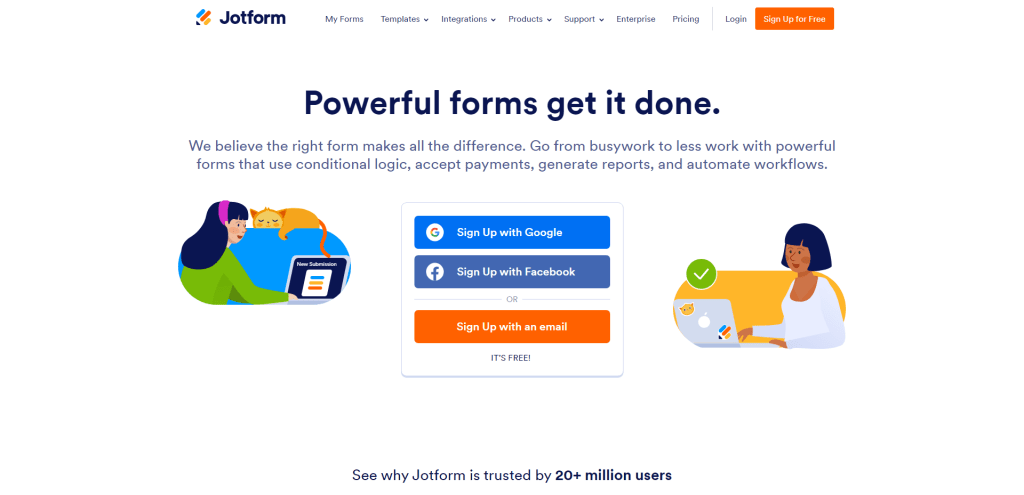
As an alternative to Typeform, JotForm offers a versatile solution for creating online forms. With its easy-to-use interface, various integrations, and flexible pricing plans, JotForm has become a popular choice among businesses and individuals alike.
Pricing Plans to Fit Your Needs
JotForm provides both free and paid plans to accommodate users with different needs. The free plan allows you to create up to 5 forms with 100 monthly submissions, while paid plans offer more features and higher submission limits. Paid plans start at $24 per month, making it an affordable option for small businesses or individuals who require more advanced capabilities.
Intuitive Interface for Effortless Form Creation
One of the main attractions of JotForm is its user-friendly interface. The drag-and-drop form builder makes it easy for anyone to create professional-looking forms without any technical expertise. You can choose from a wide range of form elements such as text fields, checkboxes, dropdown menus, and file uploads to customize your form according to your requirements.
Customizable Templates for Various Use Cases
JotForm offers an extensive library of customizable templates that cater to various industries and use cases. Whether you need a simple contact form or a detailed survey, you can find a template that fits your needs and modify it as necessary. This feature saves time and ensures that your forms look polished and professional.
Integrations with Popular Tools
To help streamline your workflow, JotForm supports integrations with numerous popular tools such as Google Sheets, Mailchimp, Salesforce, PayPal, and many more. By connecting your forms with these services, you can automate data collection processes or trigger specific actions based on user responses.
For example, if you collect email addresses through a subscription form, you can automatically add them to your Mailchimp mailing list. Similarly, you can send form submissions directly to Google Sheets for easy data analysis and collaboration.
Wufoo (Paid plans available, customizable templates, analytics tools)
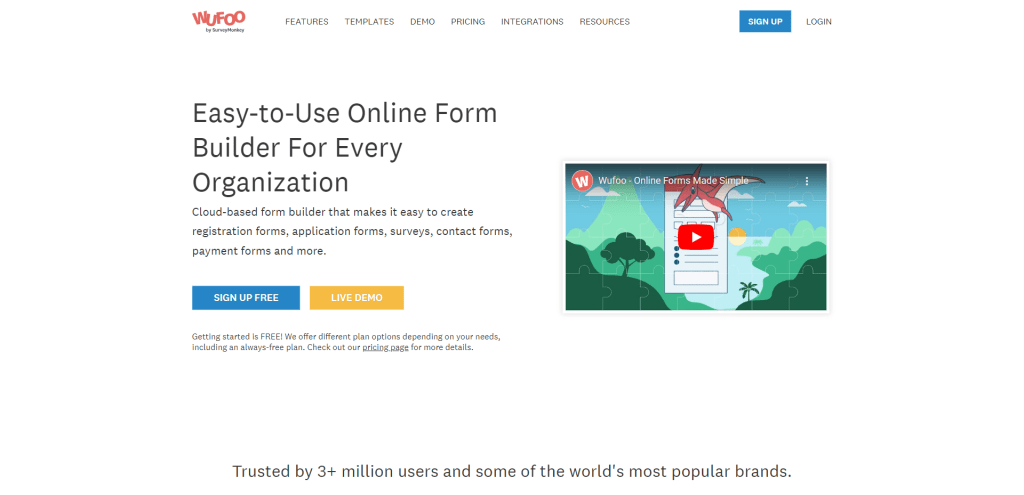
Wufoo is a popular alternative to Typeform, offering a range of features that make it an attractive choice for creating online forms and surveys. As a user-friendly platform, you’ll find it easy to design and customize your forms using the available templates. Additionally, Wufoo provides valuable analytics tools that help you gain insights from the data collected through your forms.
Paid Plans for Different Needs
While Wufoo does not offer a free plan like some other alternatives, it does provide various paid plans to cater to different needs. Whether you’re an individual or a large organization, there’s likely a plan that suits your requirements and budget. Each plan comes with its own set of features and capabilities, allowing you to choose the one that best aligns with your goals.
Customizable Templates for Unique Forms
One of the standout features of Wufoo is its customizable templates. With over 400 pre-built templates available, you can easily find one that matches the purpose of your form or survey. Moreover, these templates are fully customizable, enabling you to tweak their appearance and functionality to create a truly unique form tailored to your needs.
Analytics Tools for Data-Driven Decisions
Wufoo goes beyond just collecting data; it also offers powerful analytics tools that help you make sense of the information gathered through your forms. You can create custom reports and export them in various formats such as CSV or PDF. Furthermore, Wufoo integrates with popular analytics platforms like Google Analytics so that you can track user behavior and gain deeper insights into how people interact with your forms.
Microsoft Forms (Free for Office 365 users, simple interface, limited features)
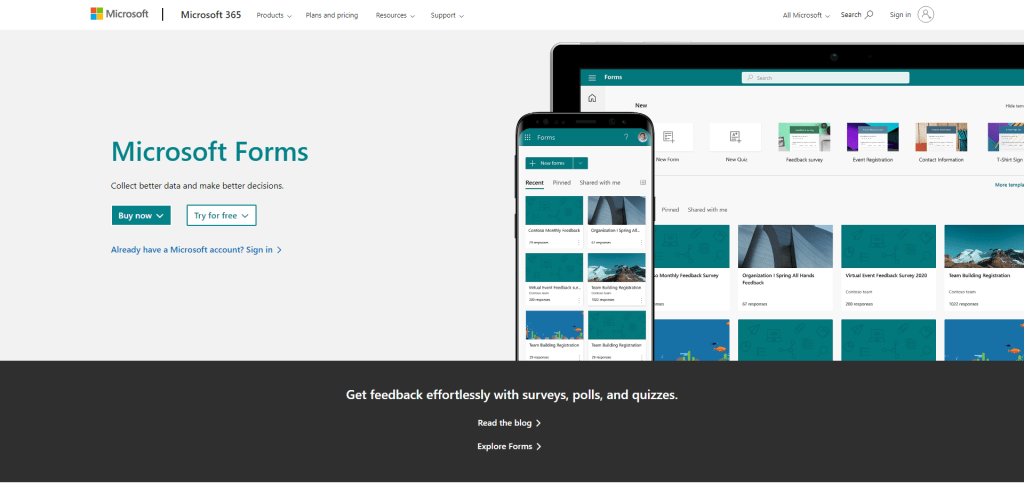
As you explore alternatives to Typeform, one option worth considering is Microsoft Forms. This tool is especially appealing if you’re already an Office 365 user since it’s available for free within the suite. Let’s dive into some of the key aspects that make Microsoft Forms a noteworthy choice.
Free for Office 365 Users
One of the most attractive features of Microsoft Forms is its cost – or lack thereof. If you’re already using Office 365, you’ll have access to Microsoft Forms at no additional charge. This means you can easily integrate it into your existing workflow without worrying about extra expenses.
Simple Interface
Microsoft Forms boasts a user-friendly interface that makes it easy to create and manage surveys, quizzes, and polls. The intuitive design allows you to quickly set up questions, customize response options, and share your forms with others. Even if you’re new to creating online forms, you’ll find that Microsoft Forms simplifies the process.
Limited Features
While Microsoft Forms offers a straightforward approach to form creation, it does come with some limitations compared to other alternatives on the market. For example, customization options are relatively basic, which might be a drawback if you’re looking for more advanced design capabilities or specific question types.
However, this simplicity can also be an advantage if your primary goal is to create quick and efficient forms without getting bogged down in complex features.
Integration with Other Microsoft Products
Another perk of using Microsoft Forms is its seamless integration with other products in the Office 365 suite. You can easily export form data to Excel for further analysis or incorporate forms into PowerPoint presentations for interactive audience engagement.
Zoho Survey (Free and paid plans, robust features, advanced reporting tools)
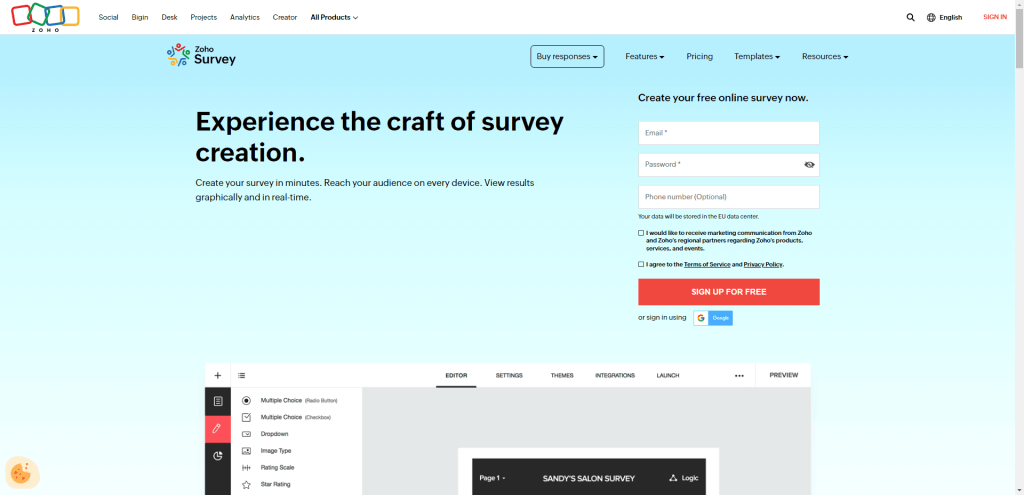
Zoho Survey, an alternative to Typeform, offers both free and paid plans that cater to various user needs. With its robust features and advanced reporting tools, you can create professional-looking surveys effortlessly.
Free and Paid Plans
Zoho Survey provides a flexible pricing model that includes a free plan with basic features and several paid plans for more advanced options. The free plan allows you to create unlimited surveys with up to 10 questions per survey, making it suitable for small-scale projects or personal use. For more extensive needs, you can choose from their range of paid plans, which offer additional features such as custom branding, increased question limits, and multi-language support.
Robust Features
One of the reasons Zoho Survey is an excellent alternative to Typeform is its comprehensive set of features. You can create various question types like multiple-choice, rating scales, and matrix questions to gather the precise data you need. Additionally, Zoho Survey offers skip logic and branching options that enable you to create personalized survey paths based on respondents’ answers.
Moreover, Zoho Survey boasts a user-friendly interface that simplifies the survey creation process. Its drag-and-drop functionality allows you to design your survey quickly without needing any technical expertise.
Advanced Reporting Tools
Zoho Survey’s advanced reporting tools provide valuable insights into your collected data. The platform generates real-time reports in different formats such as charts, graphs, or cross-tabulations so that you can easily understand and interpret your results.
Furthermore, Zoho Survey enables you to filter responses based on specific criteria or time frames for more targeted analysis. You can also export your data in various formats (CSV, Excel) or integrate it with other Zoho applications like CRM or Analytics for seamless data management.
Paperform (Paid plans available, versatile design options, eCommerce integration)
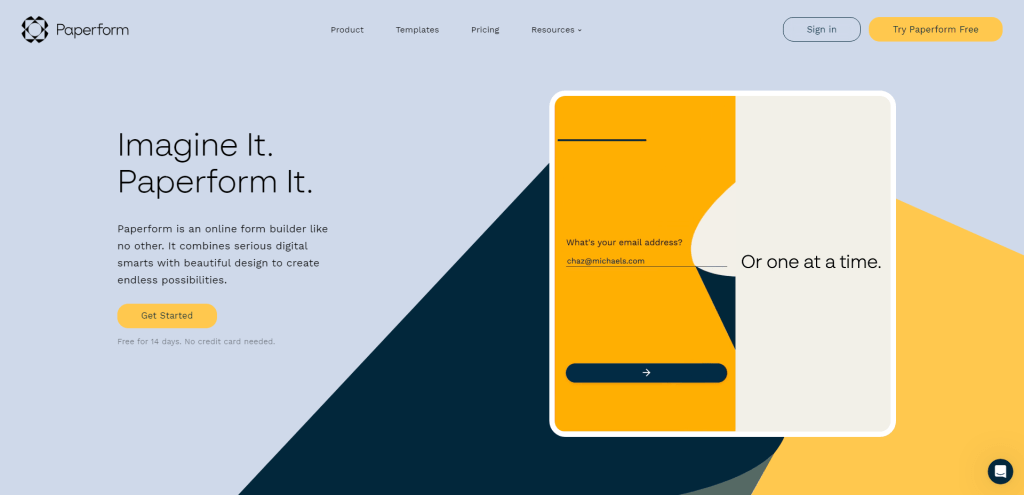
Paperform is a fantastic option that offers paid plans, versatile design options, and eCommerce integration. This platform allows you to create visually appealing forms and surveys with ease. Let’s dive into the features that make Paperform stand out.
Paid Plans for Every Need
Paperform offers three pricing tiers: Essentials, Pro, and Agency. Each plan comes with a different set of features to cater to various user requirements. For example, the Essentials plan is perfect for small businesses or individuals who need basic form creation tools, while the Agency plan provides advanced features suitable for larger teams or agencies managing multiple clients.
Design Options That Set You Apart
One of the key strengths of Paperform is its focus on design flexibility. Unlike some other form builders with limited customization options, Paperform lets you choose from a wide range of fonts, colors, and background images. You can even add your own custom CSS if you want to take your form’s appearance to the next level.
In addition to aesthetic customization, Paperform also supports conditional logic and branching questions. This feature allows you to create more engaging and personalized forms by showing or hiding questions based on previous responses.
eCommerce Integration for Seamless Transactions
Paperform stands out among its competitors by offering built-in eCommerce integration. With this feature, you can easily accept payments through your forms using popular payment gateways like Stripe, PayPal, Braintree, and Square.
This integration makes it simple to sell products or services directly from your form or survey without needing any additional tools or platforms. Moreover, Paperform also supports coupon codes and variable pricing options so that you can offer discounts or tiered pricing structures with ease.
Formstack (Paid plans available, advanced features and integrations, automation capabilities)
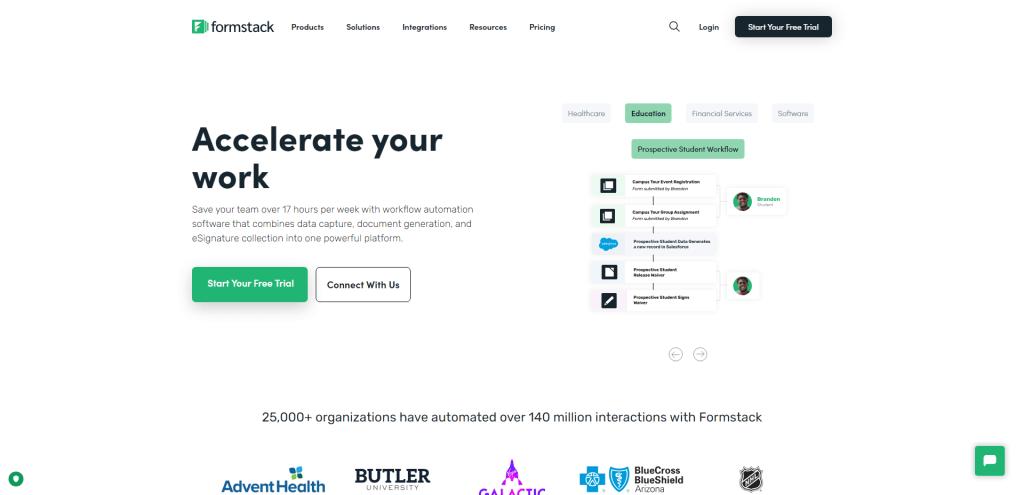
As an alternative to Typeform, Formstack offers a versatile platform for creating online forms and surveys. With its wide range of advanced features, integrations, and automation capabilities, you can easily design forms that cater to your specific needs.
Paid Plans with Advanced Features
Formstack provides several pricing plans to accommodate various budgets and requirements. Starting with the basic plan, you get access to essential features like unlimited forms and fields, as well as data encryption. As you upgrade to higher-tier plans, more advanced features become available such as A/B testing, file uploads, and approval workflows.
Seamless Integrations
One of the strengths of Formstack is its ability to integrate with numerous third-party applications. This means you can connect your forms with popular tools like Salesforce, Mailchimp, Google Sheets, and more. By streamlining data collection and processing between multiple platforms, you’ll save time and improve overall efficiency.
Customizable Templates
Formstack provides a library of customizable templates that make it easy for you to create professional-looking forms without any design expertise. You can choose from a variety of themes that suit your brand’s visual identity or create your own from scratch. Additionally, the drag-and-drop form builder enables you to add different types of fields such as text inputs, checkboxes, radio buttons, and file uploads.
Automation Capabilities
Automation is a key feature in Formstack that sets it apart from other online form builders. With conditional logic functionality, you can create dynamic forms that show or hide fields based on user input. This helps streamline the user experience by only displaying relevant questions.
Furthermore, Formstack offers workflow automation tools that let you set up triggers for events like form submissions or approvals. This way, you can automate tasks such as sending confirmation emails or updating records in your CRM.
Qualtrics CoreXM (Enterprise-level solution with advanced features and analytics)
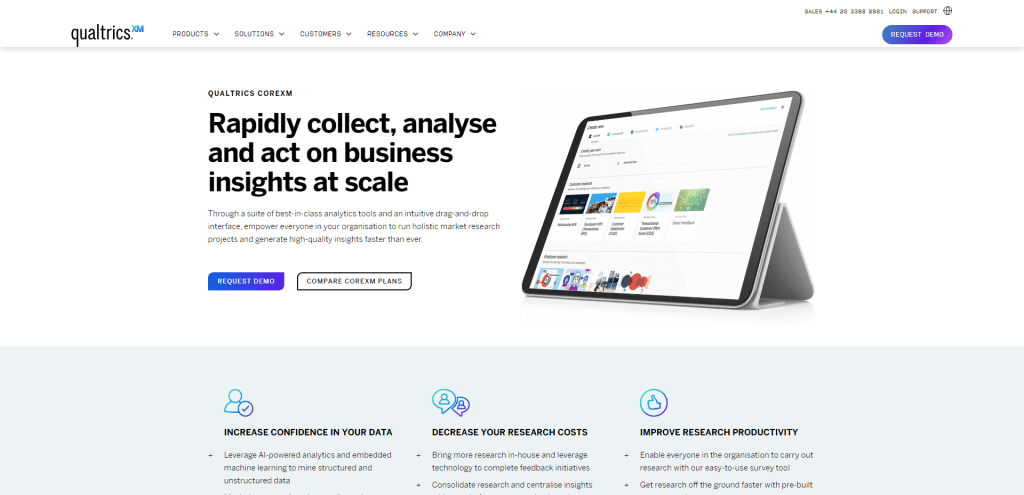
If you’re looking for a powerful alternative to Typeform that caters to enterprise-level needs, Qualtrics CoreXM is an excellent choice. This robust platform offers advanced features and analytics capabilities, making it ideal for organizations seeking to gain deep insights from their data collection efforts.
Comprehensive Data Collection and Analysis
Qualtrics CoreXM enables you to create highly customizable surveys with a wide variety of question types, branching logic, and skip patterns. This flexibility allows you to design surveys that capture the exact information you need from your respondents. Moreover, the platform’s advanced analytics tools help you make sense of the collected data by providing detailed reports, statistical analysis, and data visualization options.
Integration Capabilities
In addition to its powerful survey creation and analysis features, Qualtrics CoreXM also offers seamless integration with various popular tools and platforms. This means you can easily connect your survey data with other systems such as CRM software or marketing automation tools for a more comprehensive understanding of your audience.
Security and Compliance
As an enterprise-level solution, Qualtrics CoreXM takes security seriously. The platform complies with stringent data protection regulations like GDPR and HIPAA while offering advanced security features such as single sign-on (SSO) support and encryption at rest.
Scalability
Another advantage of using Qualtrics CoreXM is its ability to scale with your organization’s needs. Whether you’re running a small pilot study or collecting feedback from thousands of customers across the globe, this platform can handle it all without compromising performance or user experience.
Pricing Tiers
While Qualtrics CoreXM might not be the most budget-friendly option on this list, its pricing tiers cater specifically to enterprise-level needs. You can request a custom quote based on your organization’s requirements, ensuring that you only pay for the features necessary for your specific use case.