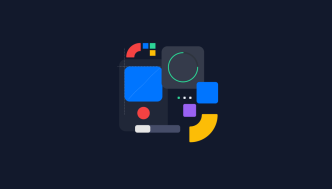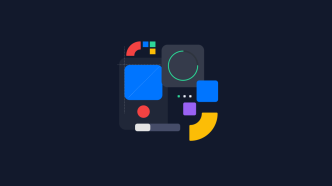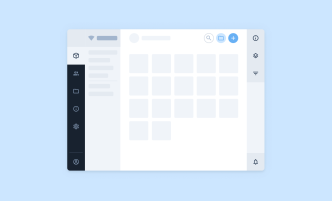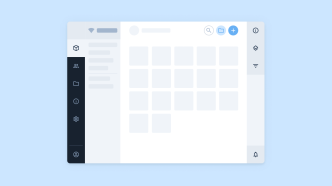The debate over SQL command line vs. GUI is a longstanding one. While purists might argue that command line is where it’s at, GUI clients have their merits—especially for those of us who value a graphical interface to manage complex database tasks.
However, not all PostgreSQL GUI clients are created equal. Some offer features that others lack, and choosing the right one can mean the difference between smooth sailing and endless troubleshooting.
This article dives into a curated list of standout PostgreSQL GUI clients, offering insights into their features, ease of use, and why you might prefer one over the others. Whether you’re a seasoned database administrator or just starting out, these tools offer a mix of functionality and user-friendliness that should not be overlooked.
pgAdmin
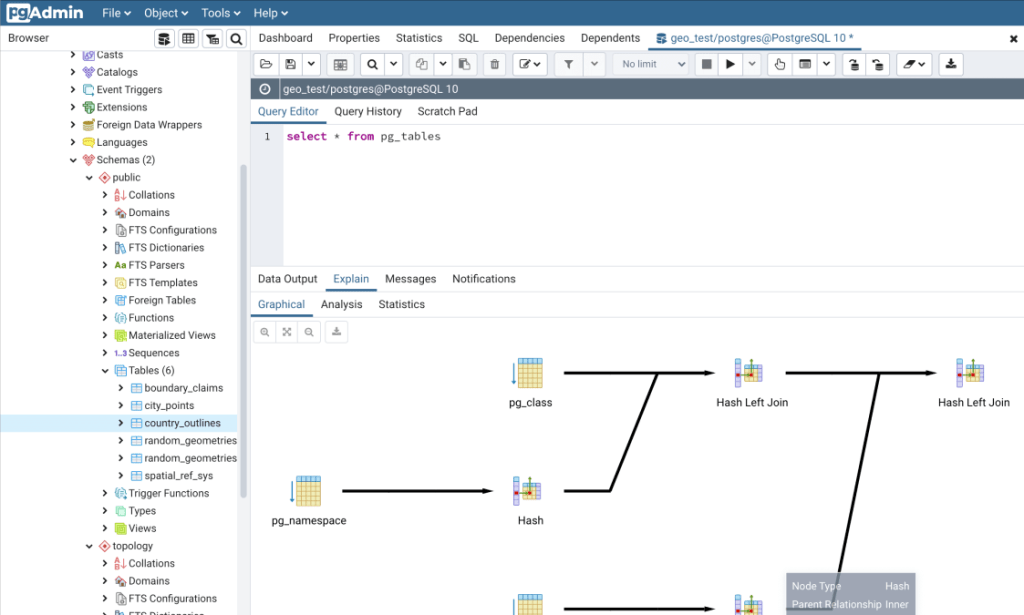
If you’re looking for a powerful and easy-to-use database management tool, pgAdmin is an excellent choice. This open-source software is designed specifically for PostgreSQL.
PgAdmin is a web-based interface that allows you to manage your PostgreSQL databases from anywhere. It provides a simple and intuitive way to create, modify, and delete database objects such as tables, indexes, and schemas. With pgAdmin, you can also view server activity and perform administrative tasks such as user management.
Key Features of pgAdmin ⚙️
Some of the key features of pgAdmin include:
- Query Tool: PgAdmin provides a powerful SQL query tool that allows you to execute SQL queries against your databases. This tool includes syntax highlighting, code completion, and error highlighting to make it easier to write complex queries.
- Object Browser: The object browser in pgAdmin allows you to easily navigate through your database objects. You can quickly find tables, views, functions or procedures.
- Server Activity Monitoring: With Server Activity Monitoring feature you can monitor the activity of your PostgreSQL servers in real-time. You’ll be able to see which processes are running on each server and how much CPU and memory they are using.
- Import/Export Data: PgAdmin allows you to import data from various file formats like CSV files or export data from your database into CSV files or other formats like JSON or XML.
- User Management: PgAdmin makes it easy to manage users and their permissions in your PostgreSQL databases.
Here’s an overview of the main pros and cons:
👍 Pros
- Easy installation process
- User-friendly web interface
- Full support for all PostgreSQL features
👎 Cons
- Can be slow when dealing with large databases
- No support for other database management systems
Some practical uses cases for PgAdmin include:
- Database Administration: PgAdmin is ideal for performing common administrative tasks such as creating and managing users, monitoring server performance, and managing backups.
- Data Analysis: With its query tool and powerful data export features, pgAdmin is also an excellent tool for data analysts who need to analyze and export data from their PostgreSQL databases.
- Web Development: PgAdmin integrates well with web development frameworks such as Django and Ruby on Rails. Developers can use it to create and manage databases in their web applications.
There are many other database management tools available in the market, but how does pgAdmin compare?
Here’s a look at some popular alternatives:
- phpPgAdmin: This is another open-source database management tool that supports PostgreSQL. However, it lacks some advanced features like Server Activity Monitoring that you get with pgAdmin.
- Navicat: Navicat supports multiple databases including MySQL, Oracle, SQL Server as well as PostgreSQL. But it comes at a hefty cost when compared to free-to-use pgAdmin.
- HeidiSQL: HeidiSQL is an excellent tool if you’re working with MySQL or Microsoft SQL Server. However, it doesn’t support PostgreSQL natively.
While there are some cons like slow performance when dealing with large databases, the pros outweigh them by far – full support of all PostgreSQL features, strong security measures and cross-platform compatibility make it one of the best choices in the PostgreSQL ecosystem.
DBeaver
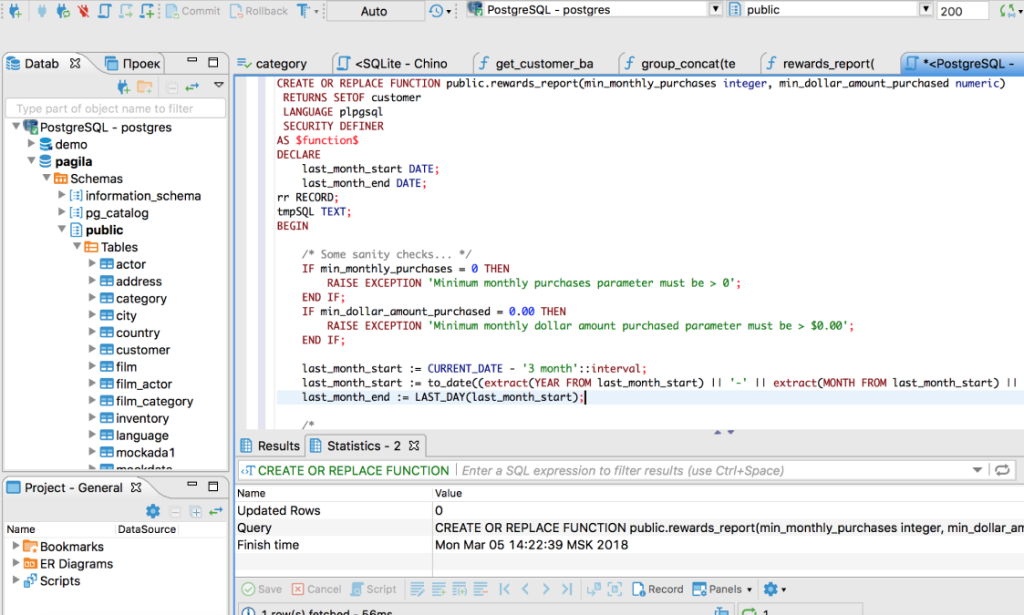
Are you tired of juggling multiple database management tools to handle your diverse data requirements? Do you want a robust and open-source solution that supports all popular databases and operating systems? If yes, then DBeaver might be the answer to your problems.
DBeaver is a free and open-source database management tool that provides a unified interface to work with various types of databases, including MySQL, PostgreSQL, Oracle, SQL Server, SQLite, and many more. It offers an intuitive and customizable UI with powerful features that simplify your daily tasks like database schema design, data exploration, SQL editing/executing, data migration, and much more.
Key Features ⚙️
Let’s start with a quick look at some of the most prominent features offered by DBeaver:
- Multi-platform support: DBeaver is available for Windows, Linux, macOS operating systems, making it flexible enough to use across various platforms.
- Multi-database support: DBeaver supports all popular databases like MySQL/MariaDB/Percona, PostgreSQL/Redshift/Greenplum, etc., making it a one-stop-shop for managing diverse data sources.
- Customizable UI: With DBeaver’s customizable user interface (UI) components like menus/toolbars/palettes/editors/views can be resized/moved/altered or even hidden based on your preference.
- Data editing: You can edit/update data directly from the table view, without the need to write any SQL code.
- SQL editor: DBeaver’s SQL editor provides syntax highlighting, code completion, error highlighting, code formatting, and many other features to help you write SQL scripts efficiently.
- Database explorer: You can explore database objects like tables/views/functions/procedures/packages etc. in a tree-like structure within a single interface.
- Data transfer/migration: DBeaver allows you to transfer/migrate data between databases with different schemas/versions/formats using its intuitive UI wizard.
- Query execution plan analysis: You can analyze your query execution plan visually with DBeaver’s Explain Plan feature, which provides detailed insights into how your query operates and suggests ways to optimize it.
Like any other tool, DBeaver has its share of strengths and weaknesses.
Here are some of the most notable ones:
👍 Pros
- DBeaver is distributed under the Apache License 2.0, making it free for personal and commercial use.
- DBeaver supports all major operating systems (Windows/Linux/macOS)
- DBeaver is built using Java/JDBC APIs and supports various plugins/extensions that enhance its capabilities further.
👎 Cons
- Although DBeaver’s UI is customizable, it may take some time to learn all of its features thoroughly.
- In some cases, you may experience slow performance when working with large datasets or complex queries.
- Since DBeaver is an open-source tool, customer support options may be limited.
Now that we have seen the key features and pros and cons of DBeaver let’s look at some practical applications of this tool.
- Database design and management: As a database designer or administrator, DBeaver can help you create/manage your database schema, tables, views, sequences, triggers, indexes etc. with ease.
- Data exploration and analysis: If you are a data analyst or scientist who needs to explore data stored in various databases, DBeaver’s visual interface can help you browse the data in a structured manner and analyze it using SQL scripts.
- Data migration/transformation: If you need to transfer/migrate data between different databases with different schemas/versions/formats, DBeaver provides intuitive wizards that guide you through the process.
- SQL development and optimization: If you have to write complex SQL queries for your project or optimize existing ones for better performance, DBeaver’s SQL editor and query execution plan analysis features can speed up your work exponentially.
Lastly, let’s compare DBeaver with some similar tools in terms of their key features:
- MySQL Workbench: MySQL Workbench is a free graphical tool specifically designed for MySQL databases. However, it has limited support for other databases compared to DBeaver. Also, its UI is not as customizable as DBeaver’s.
- Navicat: Navicat is a commercial database management tool that supports multiple platforms and databases like DBeaver. However, it comes with a steep price tag that may not be affordable for small businesses or individual users.
Navicat
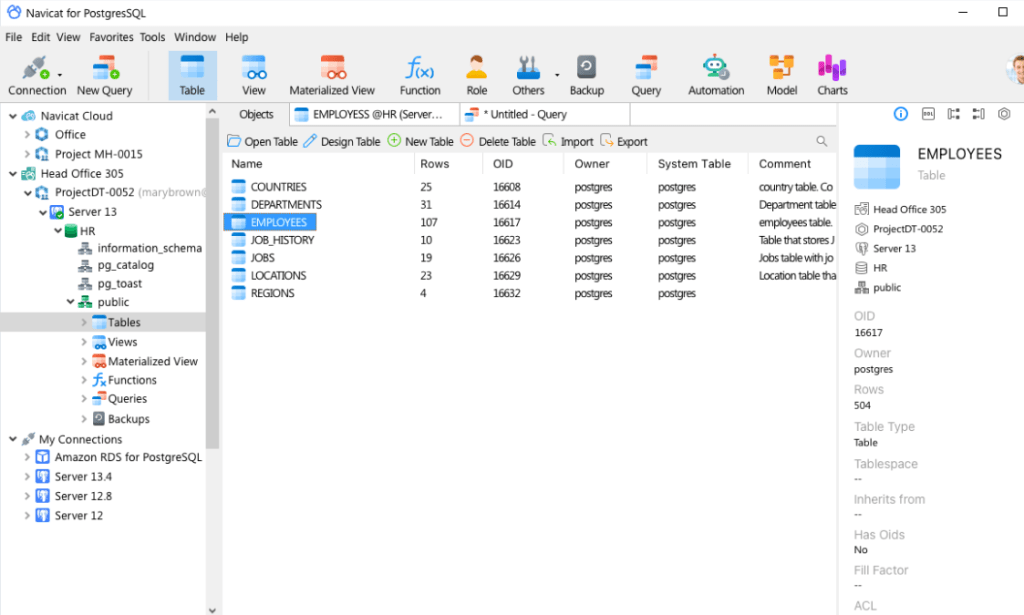
Navicat for PostgreSQL is a powerful database management software designed specifically for PostgreSQL databases. It offers an intuitive user interface, making it easy to manage complex data structures with minimal effort. The software is compatible with various operating systems, including Windows, macOS, and Linux.
With Navicat for PostgreSQL, you can easily manage your databases using drag-and-drop functionality. The software also supports SQL editing capabilities and enables users to create custom queries with ease. Additionally, it offers robust data visualization tools that help you visualize your data in multiple formats.
Key Features ⚙️
Navicat for PostgreSQL comes with several key features that make it stand out from other database management tools. Some of these features include:
- Connect Multiple Databases – Navicat for PostgreSQL allows you to connect to multiple databases simultaneously from different servers using SSH or HTTP Tunneling.
- Import and Export Data – The Import/Export Wizard makes it easy to import and export data between different file formats like CSV or Excel files.
- Data Visualization Tools – The software’s advanced data visualization tools enable users to create custom charts or graphs from their data sets.
- SQL Editing Capabilities – With Navicat’s SQL Editing capabilities, users can create custom queries and execute them directly within the software.
- Cloud Compatibility – Navicat supports cloud-based services like Amazon RDS or Heroku Postgres which makes it easy to manage cloud-based databases.
👍 Pros
- Offers an intuitive user interface
- Provides robust data visualization tools
- Compatible with cloud-based services
👎 Cons
- The software can be costly, making it less accessible for small businesses or individuals on a tight budget.
Navicat for PostgreSQL is ideal for businesses or individuals that require a powerful database management software to manage their PostgreSQL databases. It’s suitable for use in various industries like healthcare, finance, and e-commerce. Navicat’s advanced data visualization tools make it easy to create custom charts or graphs from vast data sets, making it an excellent tool for data-driven decision-making.
Compared to other database management software like pgAdmin or dbForge Studio, Navicat offers a more intuitive user interface and advanced data visualization tools. While other database management tools may be more cost-effective, they may lack the advanced features and functionalities found in Navicat.
EMS SQL Manager
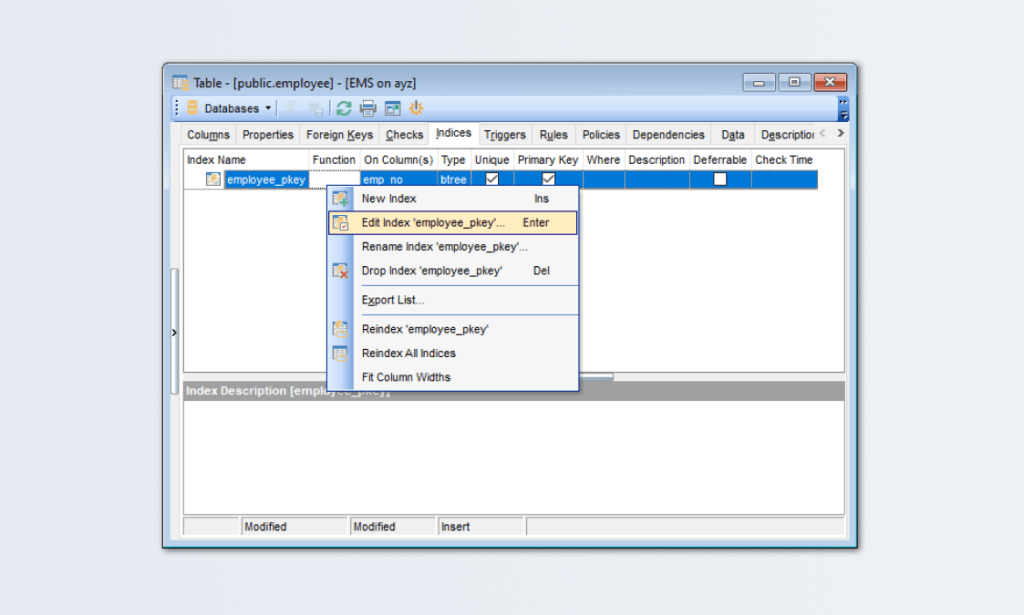
EMS SQL Manager for PostgreSQL is developed by EMS Database Management Solutions, Inc., which has been in the business of database management tools since 1999. The software is available in two editions: Professional and Lite. The Professional edition has more advanced features and a higher price tag. However, both editions are designed to provide efficient and reliable database management solutions.
Key Features ⚙️
EMS SQL Manager for PostgreSQL has an impressive array of features that help businesses manage their PostgreSQL databases with ease. Here are some of its key features:
- User-friendly interface: The software has a user-friendly interface that makes it easy to navigate through different options.
- Comprehensive SQL editor: It comes with a comprehensive SQL editor that supports syntax highlighting, code folding, auto-completion, and other advanced features.
- Data export/import: It allows users to export data from PostgreSQL databases to various formats such as Excel, CSV, XML, TXT, etc., making it easier to share data with others.
- Visual query builder: The software has a visual query builder that simplifies the process of creating complex queries without writing any code.
- Database comparison and synchronization: It allows users to compare and synchronize data between two PostgreSQL databases quickly.
- Backup and restore: It provides an easy-to-use backup and restore tool that helps users create backups of their databases efficiently.
- Advanced security options: The software offers advanced security options such as encryption and password protection.
And the pros and cons:
👍 Pros
- User-friendly interface makes it easy for novice users to start using the software without much training.
- Comprehensive SQL editor with advanced features makes it easy to create complex queries and maintain code.
- Backup and restore tool simplifies the process of creating backups of databases, ensuring data security.
👎 Cons
- The software is relatively expensive compared to other PostgreSQL management tools in the market.
- Some advanced features are only available in the Professional edition, making it inaccessible for small businesses or independent developers on a tight budget.
Its user-friendly interface, comprehensive SQL editor, data export/import feature, database comparison/synchronization feature, backup/restore tool make it an ideal choice for businesses that value efficiency and reliability. While it may not be the most affordable option in the market, it certainly delivers value for its price.
DataGrip
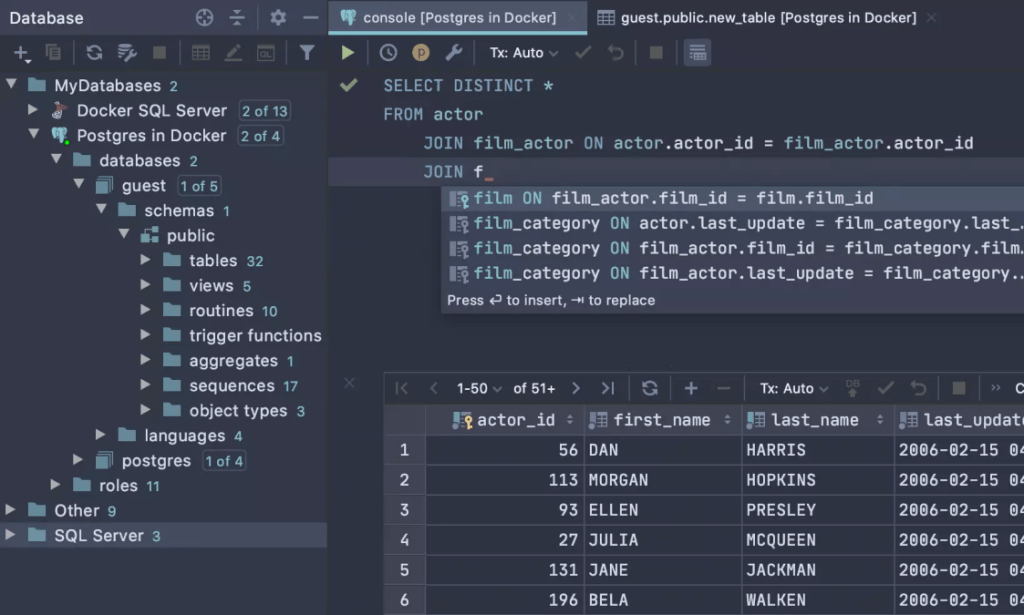
DataGrip is an IDE that supports various databases and SQL-based software. It offers a range of features such as code completion, code analysis, database schema management, data visualization and editing tools. Additionally, it supports advanced customization options such as keyboard shortcuts and color schemes.
Key Features ⚙️
What makes DataGrip stand out?
- Code completion and code analysis – DataGrip offers intelligent code completion for SQL queries which significantly speeds up the coding process. It also includes real-time code analysis which can help catch errors before they become problems.
- Database schema management – With its clear interface and user-friendly design, managing the database schema in DataGrip becomes a breeze. It provides easy-to-use options for creating tables, modifying their structure or performing other essential tasks.
- Data visualization and editing tools – Data visualization can be difficult without the right tools. DataGrip makes it easier by providing visual representations of data in different formats such as pie charts or bar charts. Additionally, editing tools within DataGrip enable users to edit data directly within the interface.
- Advanced customization options – DataGrip offers advanced customization options that include keyboard shortcuts and color schemes to make your experience more personalized. The interface is customizable so you can set up your development environment according to your preferences.
👍 Pros
- Wide range of supported databases
- Real-time code analysis
- Comprehensive Database Schema Management
👎 Cons
- A bit heavy on the system resources
- Not as feature-rich as some of its competitors
DataGrip is ideal for developers who work with different databases or SQL-based software. It can be used for a range of tasks such as creating databases, managing schema, analyzing data and more. It can also serve as an excellent tool for data analysts who want a user-friendly interface to manage their data.
When it comes to database IDEs, DataGrip is a strong contender amongst its competitors like MySQL Workbench and Oracle SQL Developer. MySQL Workbench has similar features but lacks the customization options that DataGrip offers. Oracle SQL Developer, on the other hand, is more feature-rich than DataGrip but has a steeper learning curve.
Although it may not be as feature-rich as some of its competitors, it still offers advanced customization options that allow users to tailor their experience according to their preferences. Additionally, its user-friendly interface makes it easy to get started even if you’re new to databases.
SQLPro Studio
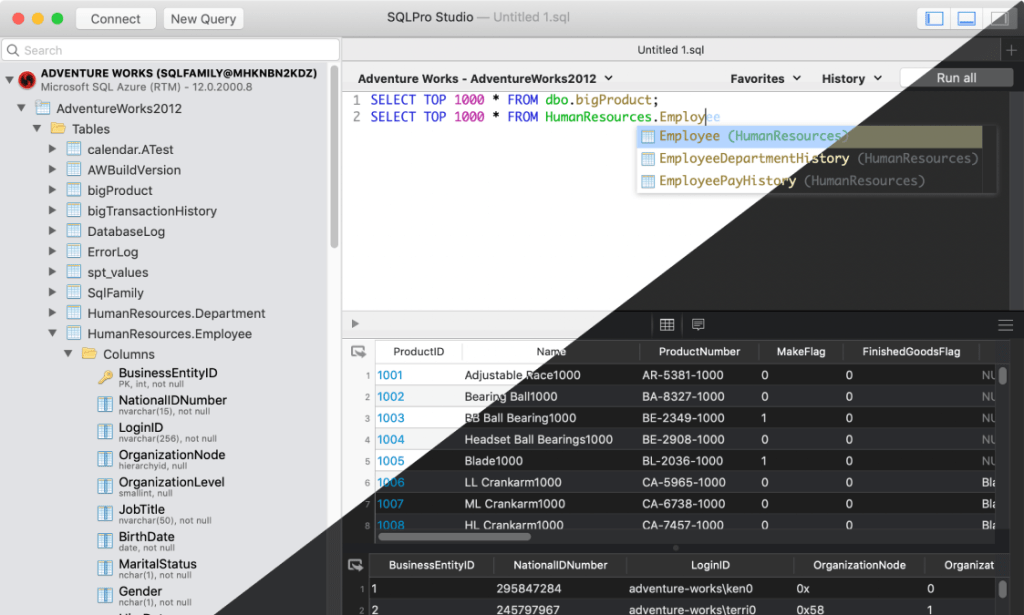
If you’re a database professional or developer using PostgresSQL, you know how important it is to have a reliable and comprehensive tool to manage your databases. SQLPro is one such tool that can help you in this regard.
It is available on macOS, iOS, and Windows platforms. The software provides users with an intuitive interface that facilitates easy data management, querying and reporting.
Key Features ⚙️
Where does SQLPro shine the most?
- User-Friendly Interface – One of the main features of SQLPro for Postgres is its user-friendly interface. Its clean design makes it easy to navigate between different databases and tables within them. With just a few clicks, users can execute queries, edit data and manage schema.
- Query Editor – The query editor in SQLPro for Postgres allows developers to create complex queries with ease. It supports syntax highlighting, autocompletion of code snippets, as well as auto-indentation of code blocks.
- Backup and Restore – With SQLPro for Postgres, you can easily backup your databases to various locations including local file systems or remote servers. You can also restore backups from various locations too.
- Schema Management – The schema management feature in SQLPro for Postgres enables users to create or modify database schemas in a straightforward way. Users can add tables with their columns, set constraints such as primary keys or foreign keys, among other things.
- Data Editing – SQLPro for Postgres allows developers to edit data directly in the table view by double-clicking on the cell they want to modify. This feature makes it easy to update large amounts of data quickly without having to write complex queries.
👍 Pros
- Cross-platform availability across macOS, iOS, and Windows.
- Supports syntax highlighting and code autocompletion.
- Schema management is easy to use.
👎 Cons
- Some features that are present in other database management tools are not yet available in SQLPro for Postgres.
SQLPro for Postgres has practical applications in various scenarios ranging from small businesses to large corporations. Developers can use it to manage databases more efficiently and effectively, allowing them to create more robust applications that perform better.
Adminer
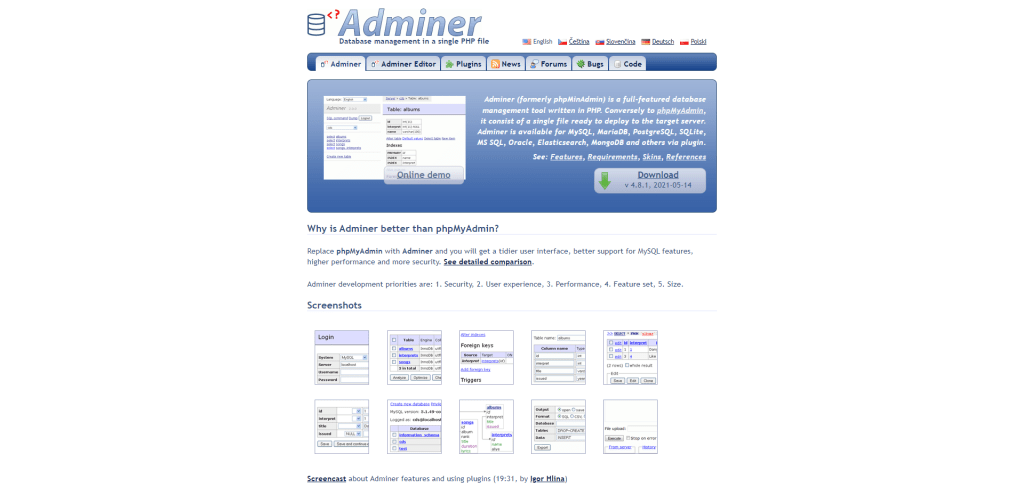
Adminer is a web-based tool that supports multiple database management systems, including MySQL, PostgreSQL, SQLite, and MongoDB. It offers an easy-to-use interface with advanced features for managing both simple and complex databases.
Adminer is lightweight and doesn’t require any installation or configuration. You can easily download the source files from their website and upload them to your server without any hassle. Adminer also has support for multiple languages and is constantly updated with new features.
Key Features ⚙️
Adminer provides several features that make it stand out from other database management tools:
- Easy installation: Adminer doesn’t require any installation or configuration on the server-side. You can simply download the files and upload them to your server.
- Intuitive User Interface: The user-friendly interface makes it easy to manage your databases without having to know complex SQL commands.
- Support for Multiple Database Management Systems: Adminer supports MySQL, PostgreSQL, SQLite, MongoDB, among others.
- Advanced Search: The search feature allows you to easily search through thousands of rows in your database without writing complicated SQL queries.
- Export and Import Data: With Adminer, you can easily export data from one database system to another. You can also import data from CSV files or through SQL queries.
- Security: Adminer has built-in security features like SSL encryption to ensure secure communication between the client and server.
👍 Pros
- Lightweight and fast performance
- Free and open-source software
- Regularly updated with new features
👎 Cons
- Limited support for complex queries
- No support for visual data modeling
- Security features may not be enough for large-scale applications
Before choosing a database management tool, it’s important to consider alternatives.
Here are a few comparisons to help you decide:
- Adminer vs. phpMyAdmin: Both tools are popular and offer similar functionality, but Adminer has a more user-friendly interface and is faster than phpMyAdmin.
- Adminer vs. Navicat: Navicat is a paid tool that offers more advanced features like visual data modeling and SSH tunneling, but it’s more expensive than Adminer.
- Adminer vs. HeidiSQL: HeidiSQL is another free and open-source tool that offers similar functionality as Adminer. However, HeidiSQL only supports MySQL and MariaDB databases.
Overall, Adminer is an excellent choice for managing your databases. It’s fast, user-friendly, and supports multiple database systems. While it may not have some advanced features offered by other tools like Navicat or HeidiSQL, its simplicity, and ease of use make it stand out as a top pick.
Summary
In wrapping up, the selection of a PostgreSQL GUI client is more than a matter of personal preference; it’s about optimizing your workflow for better productivity. From feature-rich platforms to more streamlined options, we’ve covered a variety of tools suited for different levels of expertise and needs.
While the debate between command line and GUI might never reach a definitive conclusion, the undeniable benefits of a good GUI client make them worthy of consideration.
Hopefully, this guide has provided you with enough insights to make an informed choice, saving you time and possibly even a few headaches down the road. Whatever you choose, make sure it aligns well with your specific database management challenges.