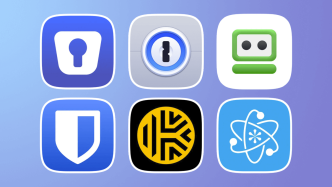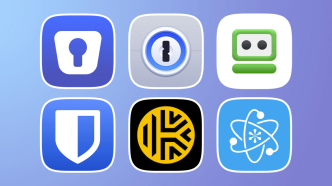When it comes to guarding your digital treasures, not all locks are created equal. In an era of escalating cyber threats, safeguarding your data isn’t just a matter of choosing the right padlock icon on your desktop. From open-source utilities designed for the technically-savvy to user-friendly applications that anyone can master, a wide array of encryption and cryptography tools are vying for your attention.
We’re diving into an ecosystem filled with everything from software providing enterprise-level solutions to compact apps you can run on your home computer. Here, you’ll find tools that cover a multitude of uses, be it safeguarding your email communications, encrypting sensitive files, or securing cloud storage. But how do you sift through the alphabet soup of AES, RSA, and PGP to find the one that’s right for you? And what exactly makes one tool stand out from the rest?
Hang tight. This article is your treasure map to understanding and choosing the best tools for cryptography and encryption. We’re about to decrypt the jargon and encrypt your peace of mind.
VeraCrypt
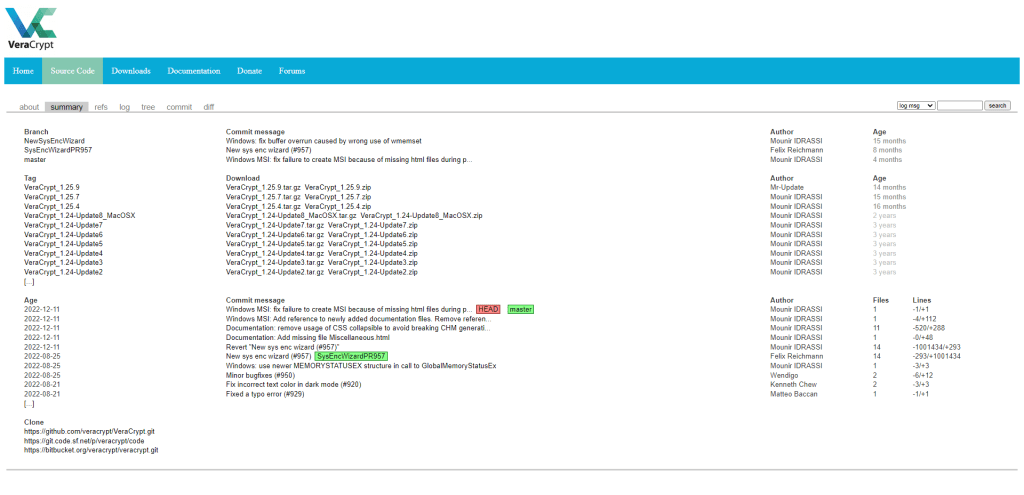
VeraCrypt is an open-source disk encryption tool designed to provide high-level security to your data. It is a successor to the popular TrueCrypt software that was discontinued in 2014. VeraCrypt is compatible with Windows, macOS, and Linux operating systems, making it a versatile tool that can be used across different platforms.
Unlike some of its competitors that use weak encryption algorithms or backdoors that can compromise security, VeraCrypt employs advanced encryption methods like AES (Advanced Encryption Standard), Serpent, Twofish, and Camellia. Furthermore, the software uses XTS-mode encryption to ensure maximum protection against attacks like data interpolation or corruption.
Key Features
One of the standout features of VeraCrypt is its ability to create encrypted containers or volumes where you can store your sensitive data. These encrypted volumes act as virtual disks that are inaccessible without proper authentication. You can create these volumes on your hard drive or external storage devices like USB drives or memory cards.
Another notable feature is the ability to encrypt entire system partitions or drives. This means you can encrypt your entire operating system along with all files and folders on it. Furthermore, VeraCrypt allows you to create hidden volumes within an encrypted volume for an extra layer of protection.
The software also supports two-factor authentication methods like smart cards and tokens. This ensures that only authorized users have access to the encrypted content.
Pros 👍
- Open-source software with regular updates and bug fixes.
- Uses advanced encryption methods for maximum security.
- Allows for the creation of hidden volumes.
- Compatible with multiple operating systems.
- Offers two-factor authentication for added security.
Cons 👎
- Can be intimidating for non-tech-savvy users due to its complex interface.
- Some users have reported slow performance on older computers.
- No official mobile app, limiting its use on mobile devices.
VeraCrypt has a wide range of practical applications. It can be used by individuals, businesses, and organizations alike. Here are some practical use cases:
- Personal Use – As an individual, you can use VeraCrypt to encrypt your personal files and folders on your computer or external storage devices. This ensures that your sensitive information like passwords, bank statements, or tax returns are protected against unauthorized access.
- Business Use – Businesses can use VeraCrypt to protect their confidential data like financial records, customer information, and trade secrets. The software allows you to create encrypted volumes that can be shared among authorized personnel. Furthermore, the two-factor authentication feature provides an extra layer of protection against data breaches.
- Organizational Use – Organizations dealing with sensitive information like government agencies or law firms can benefit greatly from VeraCrypt’s advanced encryption capabilities. The software allows for the encryption of entire system partitions or drives, ensuring that all data is protected against attacks.
OpenSSL
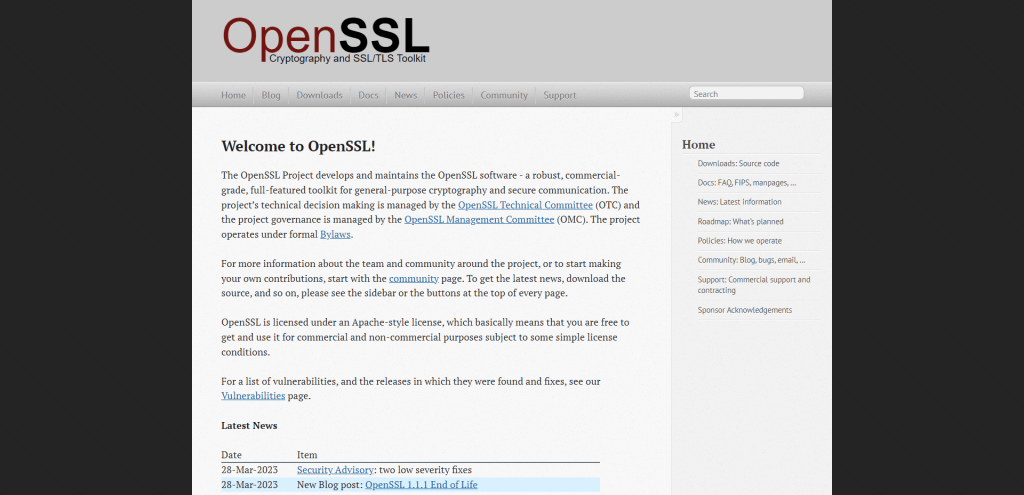
Are you looking for a powerful encryption tool that can secure your data and communications? Look no further than OpenSSL, a robust open-source cryptography library that is widely used by developers, system administrators, and security professionals.
OpenSSL is a versatile library that supports a wide range of cryptographic functions. Here are some of its key features:
- Encryption Algorithms – OpenSSL supports various encryption algorithms such as AES (Advanced Encryption Standard), Blowfish, DES (Data Encryption Standard), RC4 (Rivest Cipher 4), and RSA (Rivest-Shamir-Adleman). This means that you can use OpenSSL to encrypt your data with strong ciphers that are almost impossible to crack.
- Digital Certificates – OpenSSL allows you to create and manage digital certificates that can be used for authentication purposes. You can use OpenSSL to generate self-signed certificates or create a certificate authority (CA) and issue signed certificates for your organization.
- Hashing Functions – OpenSSL includes multiple hashing functions such as MD5 (Message Digest 5), SHA-1 (Secure Hash Algorithm 1), SHA-2 (Secure Hash Algorithm 2), and SHA-3 (Secure Hash Algorithm 3). These functions are useful for generating unique fingerprints of files or messages which can be used for integrity verification.
- SSL/TLS Support – OpenSSL provides an implementation of the SSL/TLS protocols which are used to secure network communications over the internet. This makes it possible to encrypt web traffic between clients and servers, preventing eavesdropping or tampering by attackers.
Pros 👍
- OpenSSL is open-source software, which means that it is free to use and can be customized to meet your specific needs.
- It supports a wide range of encryption algorithms and hashing functions, making it a versatile tool for securing data and communications.
- SSL/TLS support makes it possible to secure web traffic, which is essential for protecting sensitive information such as passwords and credit card details.
- OpenSSL has a large community of developers who contribute to its development and provide support through forums and mailing lists.
Cons 👎
- OpenSSL can be complex to set up and configure, especially if you are not familiar with cryptography or network security.
- The library has been known to have security vulnerabilities in the past, which can pose a risk if not patched promptly.
- Some applications that use OpenSSL may not support the latest version, which can create compatibility issues.
OpenSSL has numerous practical applications in various fields. Here are some examples:
- Web Security – OpenSSL is widely used by web servers such as Apache and Nginx to implement SSL/TLS encryption for HTTPS connections. This ensures that web traffic between clients and servers is protected from eavesdropping or tampering.
- Email Security – OpenSSL can be used to encrypt email messages using the S/MIME (Secure/Multipurpose Internet Mail Extensions) standard. This provides end-to-end encryption for email communications, preventing unauthorized access or interception.
- Certificate Management – OpenSSL can be used to manage digital certificates for authentication purposes. This includes generating self-signed certificates or creating a certificate authority (CA) and issuing signed certificates for your organization.
GnuPG
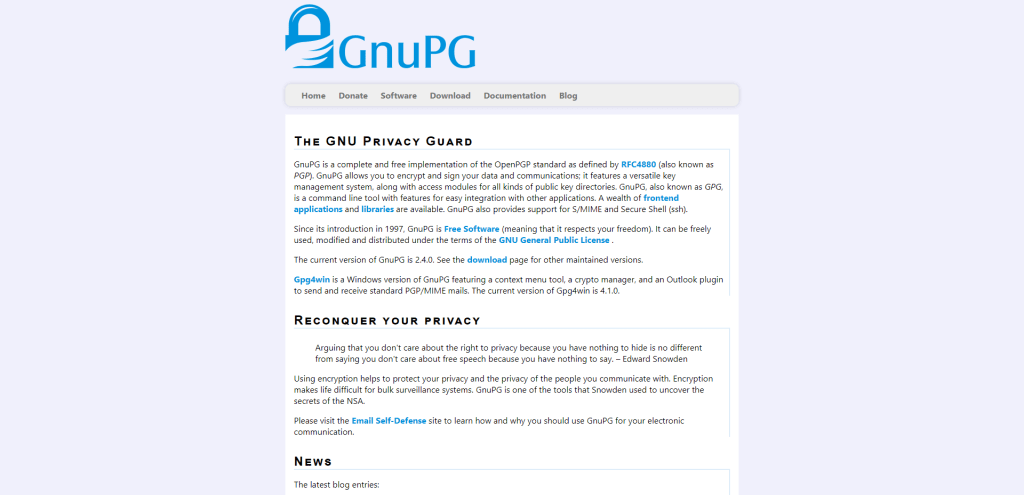
GNU Privacy Guard (GnuPG) is a free and open-source software tool used for secure communications and data storage. It was initially designed as an alternative to PGP (Pretty Good Privacy) software after its creator faced legal challenges. GnuPG allows users to encrypt and sign their data while adhering to industry-standard encryption algorithms.
GnuPG is widely used by both individuals and organizations around the world to secure their confidential information. Its popularity can be attributed to its ease of use, robust security features, cross-platform compatibility, and open-source nature.
Key Features
- Encryption – GnuPG uses strong encryption algorithms such as AES (Advanced Encryption Standard), Twofish, CAST5, IDEA, etc., to encrypt user data files or emails. It also supports symmetric key encryption where the same key is used for both encryption and decryption.
- Digital Signatures – GnuPG allows users to create digital signatures for their files or emails with RSA (Rivest–Shamir–Adleman) or DSA (Digital Signature Algorithm) algorithm keys. This feature ensures that the receiver can verify the authenticity of the sender and detect any tampering with the message.
- Key Management – GnuPG comes with a key management system that allows users to manage their public and private keys easily. Users can generate new keys or import/export existing keys as needed.
- Cross-Platform Compatibility – GnuPG runs on various operating systems, including Windows, Linux, macOS, Android, and iOS. This feature makes GnuPG a versatile tool for secure communication across devices and platforms.
- Open-Source Nature – GnuPG is free and open-source software, which means it can be downloaded, installed, and customized by anyone. This feature ensures that the source code is open to scrutiny by experts worldwide, making it more secure than proprietary software.
Pros 👍
- Free and Open Source
- Strong Security Features
- Easy-to-use Interface
- Cross-platform compatibility
- Active Community Support
Cons 👎
- Steep Learning Curve for Beginners
- Command-line Interface can be intimidating for some users
- Lack of User-Friendly Graphical User Interface (GUI)
GnuPG has numerous practical applications:
- Secure Email Communications – GnuPG is used to encrypt emails between two parties to ensure confidentiality during transmission. Secure email providers often use this type of encryption.
- Data Storage Encryption – GnuPG can be used to encrypt files on a device or external storage media to ensure data security.
- Digital Signatures – GnuPG’s digital signature feature ensures that the recipient can verify the sender’s authenticity and detect any tampering with the message.
AES Crypt

AES Crypt is an open-source encryption tool that uses the Advanced Encryption Standard (AES) algorithm to encrypt files. It was first released in 2004 and has since gained popularity among users who require a simple yet effective way to protect their sensitive data.
One of the main advantages of AES Crypt is its simplicity. The tool has an intuitive interface that makes it easy for even non-technical users to encrypt their files. Plus, as an open-source tool, anyone can review its source code for potential vulnerabilities or backdoors.
Key Features
- Strong Encryption – AES Crypt uses the AES algorithm with 256-bit keys, which provides strong encryption capabilities. This means that even if someone gains access to your encrypted files, they won’t be able to read them without the correct decryption key.
- Cross-Platform Compatibility – AES Crypt is available for Windows, macOS, Linux, Android, iOS, and other platforms. This makes it easy for users to encrypt their files regardless of which device they’re using.
- Password Protection – To encrypt a file using AES Crypt, you need to choose a password that will be used as the encryption key. Without this password, nobody can decrypt the file. AES Crypt also provides an option to generate a random password, which can be useful for users who want to ensure maximum security.
- Command-Line Interface – For advanced users, AES Crypt provides a command-line interface that allows them to use the tool from a terminal window. This can be useful for automating the encryption process or integrating it into other software.
Pros 👍
- Strong encryption capabilities
- Simple and easy-to-use interface
- Free and open-source
- Cross-platform compatibility
- Password protection with random password generation
Cons 👎
- Limited features compared to some other encryption tools
- No built-in file compression or archiving capabilities
- No support for cloud storage services
AES Crypt can be used in a variety of scenarios where file encryption is required. Here are some examples:
- Personal Use – If you have sensitive data on your computer that you don’t want others to see, you can use AES Crypt to encrypt those files. This could include financial documents, health records, or personal photos.
- Business Use – Businesses often deal with sensitive data that needs to be protected from unauthorized access. AES Crypt can be used by businesses to encrypt files containing financial information, customer data, or other confidential information.
- Cloud Storage Encryption – While AES Crypt doesn’t have built-in support for cloud storage services, it can still be used to encrypt files before they’re uploaded to these services. This ensures that even if your cloud storage account is compromised, your files will remain secure.
Encrypto
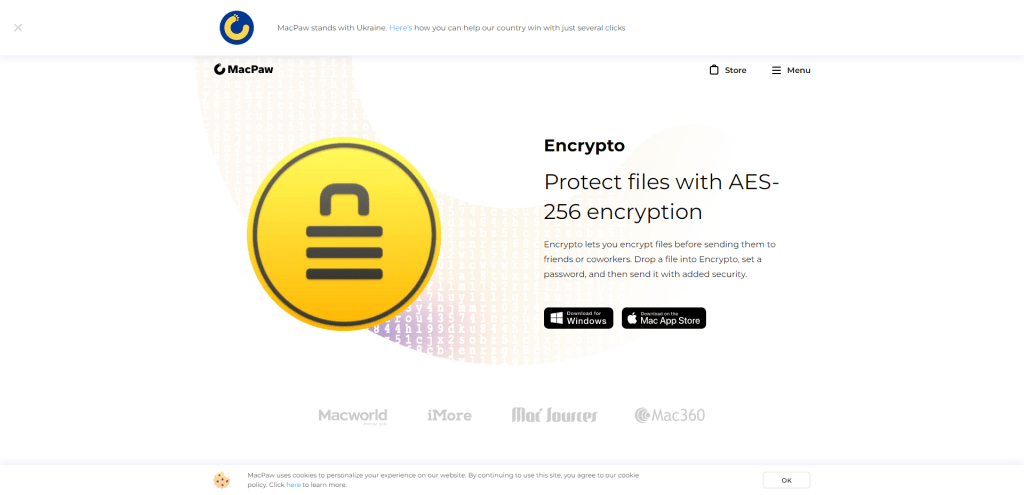
Encrypto is one of the best tools available to protect your files from unauthorized access. This tool can be used to encrypt files of any type and size, making it an ideal solution for individual users as well as small businesses.
Key Features
- Easy-to-use Interface: Encrypto has an intuitive interface that allows users to encrypt files with just a few clicks.
- Strong Encryption: Encrypto uses AES-256 encryption, which is considered one of the strongest encryption methods available.
- Cross-platform Compatibility: Encrypto is available for Windows and macOS, making it accessible to users on multiple platforms.
- Password Protection: Encrypted files can only be accessed with a password, ensuring that your data remains secure even if it falls into the wrong hands.
Pros 👍
- The user-friendly interface makes file encryption accessible to anyone, regardless of their technical expertise
- AES-256 encryption ensures that your data remains secure even if it falls into the wrong hands.
- The availability of both Windows and macOS versions means that users on multiple platforms can benefit from using this tool.
The ability to protect encrypted files with a password adds an extra layer of security.
Cons 👎
- Encrypto is primarily designed for file encryption and doesn’t offer any additional features like compression or file splitting.
- As of now, Encrypto doesn’t have a mobile app, which can be inconvenient for users who need to encrypt files on-the-go.
Use cases
Encrypto can be used in a variety of scenarios where file encryption is required:
- Protecting Sensitive Information: Encrypto can be used to encrypt sensitive information like financial documents, medical records, or personal information.
- Secure File Sharing: Encrypted files can be shared securely with colleagues or clients via email or cloud storage services like Dropbox and Google Drive.
- Compliance Requirements: Many industries have stringent compliance requirements that mandate the use of encryption to protect sensitive data. Encrypto can help meet these requirements.
- Intellectual Property Protection: Encrypto can be used to protect intellectual property such as patents or trade secrets.
Encrypto is a great tool for users who need a simple yet effective solution for file encryption. Its user-friendly interface and strong encryption make it an ideal choice for individual users as well as small businesses. While it may not offer the same level of functionality as some other tools in the market, its ease of use and cross-platform compatibility make it a valuable addition to any security toolkit.
Cryptomator
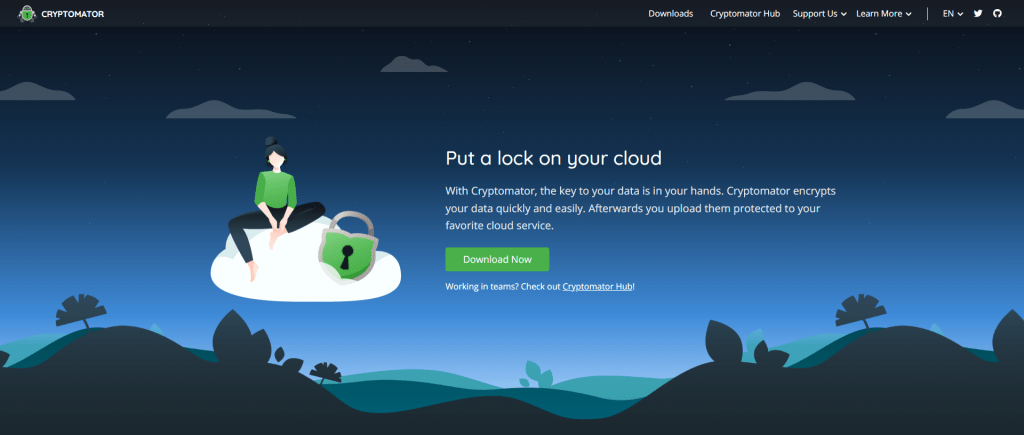
Cryptomator is an open-source encryption software that uses advanced algorithms such as AES-256 and RSA-4096 to protect your files. It works by creating a virtual drive where you can store your files securely while still maintaining their accessibility.
One of the key features of Cryptomator is its ease of use. Even if you lack technical know-how in cryptography or encryption, you can still use Cryptomator with ease. The software integrates seamlessly with your operating system, allowing you to encrypt your files effortlessly.
Another notable feature is its compatibility with cloud storage platforms such as Google Drive, Dropbox, OneDrive, etc. This means that you can encrypt your files before uploading them to cloud storage for added security.
Kleopatra
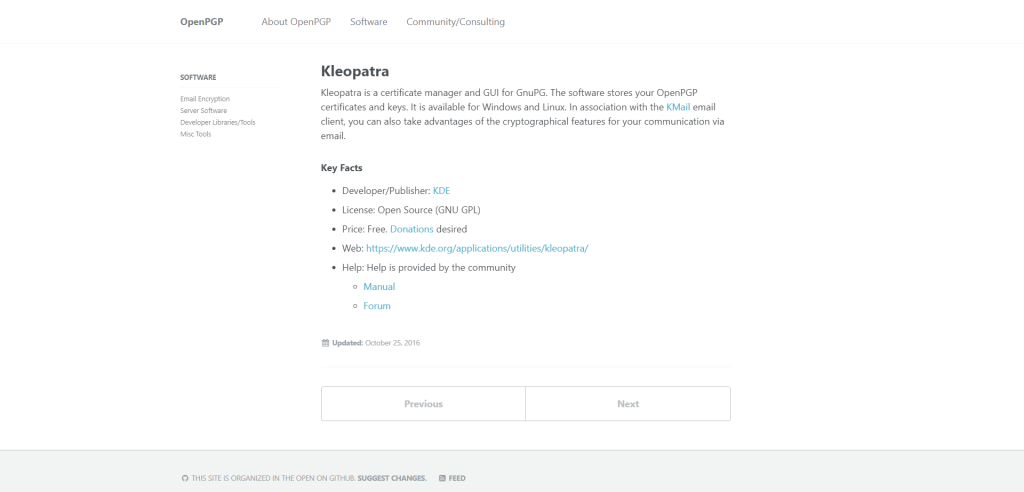
Kleopatra is an open-source software developed by the KDE community that comes with GnuPG encryption and decryption features along with smartcard support. This tool is compatible with Windows, macOS, and Linux operating systems.
It offers the following features:
- Certificate Management: The software allows users to create, import or export X.509 certificates.
- Key Management: Users can generate private keys, create key pairs and manage them.
- Digital Signatures: Users can sign emails or documents digitally using their private keys.
- Encryption/Decryption: The tool offers symmetric as well as asymmetric encryption/decryption options.
Pros 👍
- Kleopatra is an open-source tool that is free to use for everyone.
- Smartcard Support. This feature makes it easier to manage your digital certificates without worrying about losing them.
- The software comes with a simple and easy-to-use interface that makes certificate management easier even for beginners.
Cons 👎
- Although it’s compatible with three operating systems, it doesn’t offer support for mobile devices which could be a drawback for some users.
- Advanced encryption options are limited in this software which could be problematic for users who require higher levels of security.
Kleopatra has a wide range of applications, including:
- Secure email communication
- Encrypted file storage and sharing
- Digital signatures for document authentication
Overall, Kleopatra is an excellent choice for beginners who want to start exploring the world of cryptography and encryption without spending any money on licensing fees.
BitLocker
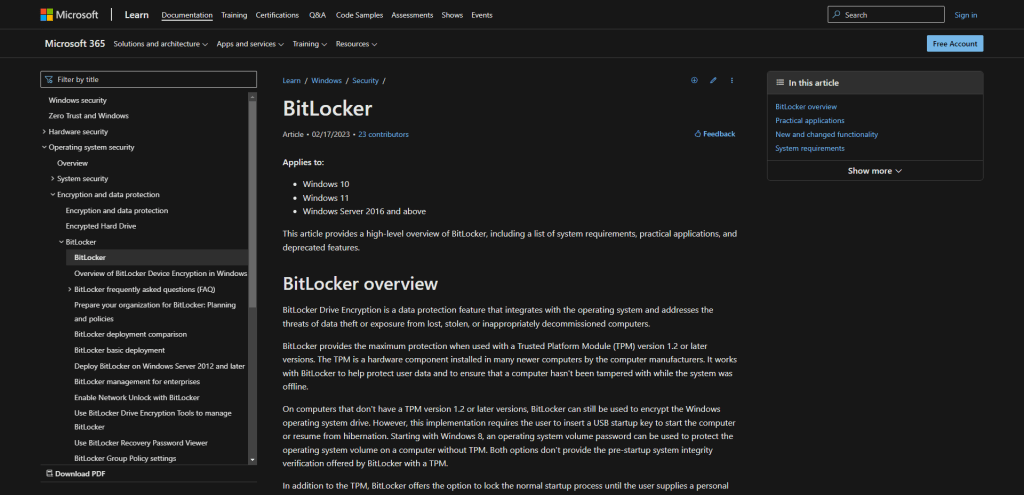
BitLocker is a full-disk encryption tool designed to help users protect their data from unauthorized access. It provides a high level of security for Windows-based computers by encrypting entire volumes or drives using Advanced Encryption Standard (AES) technology. With BitLocker, users can encrypt their entire hard drive, including the operating system, system files, and other important data.
Key Features
- Full Disk Encryption: BitLocker allows users to encrypt their entire hard drive or selected volumes with just a single click.
- Advanced Encryption Standard (AES): Bitlocker uses 128-bit or 256-bit AES encryption algorithms which are considered some of the strongest ciphers available on the market.
- Trusted Platform Module (TPM) Support: If your computer has a TPM chip installed, you can use it to store your encryption keys securely.
- Automatic Unlock: Once you log in to Windows using your password, BitLocker automatically unlocks your encrypted drives – this means you don’t have to manually enter decryption keys every time you boot up your computer.
- Network Unlock: For enterprise users who require additional security measures, BitLocker can use network unlocking features that unlock drives through pre-defined network conditions.
- Recovery Keys: In case you lose access to your account or forget your password, BitLocker allows you to create a recovery key that enables you to access your encrypted drives and data.
Here are the most notable pros and cons:
Pros 👍
- BitLocker is straightforward to use, with an easy-to-understand interface.
- BitLocker uses advanced encryption algorithms, making it extremely difficult for hackers to gain access to your data.
- The automatic unlock feature saves users time when accessing their encrypted drives.
- If your computer has a TPM chip installed, you can take advantage of additional security features that make it almost impossible for unauthorized users to access your data.
Cons 👎
- BitLocker is only available on certain versions of Windows – this means Mac and Linux users won’t be able to use it.
- To take full advantage of BitLocker’s features such as network unlocking, your computer needs specific hardware features like a Trusted Platform Module (TPM) chip. Not all computers come with these hardware elements.
BitLocker is an ideal tool for anyone who wants a high level of security for their data. It is especially useful for businesses or individuals who deal with sensitive information such as financial records or customer data. It’s also suitable for those who want to ensure that their personal files are secure from unauthorized access.
While it may be limited to Windows users only, if you work with sensitive data solely on Windows devices, BitLocker is undoubtedly one of the most effective solutions out there.
Summary
Navigating the maze of encryption and cryptography tools can feel like walking through a minefield, especially when the stakes are as high as your data’s security. We’ve delved deep into an assortment of software, examining the key features that distinguish them in a crowded field. The journey has covered both tried-and-true stalwarts and emerging players, each offering its own unique blend of usability and robustness.
So, where do we land? The answer is clear: there’s no one-size-fits-all when it comes to data protection. The right tool for you hinges on your specific needs, whether you’re an enterprise dealing with volumes of sensitive data or an individual trying to keep your digital life private. The goal was never to find a silver bullet, but rather to equip you with the knowledge needed to make an informed decision.
As we wrap up, remember that the perfect encryption tool today may not hold that title tomorrow. The realm of data security is dynamic; new vulnerabilities are discovered as quickly as old ones are patched. Keeping your software up-to-date is just as crucial as picking the right one to begin with.