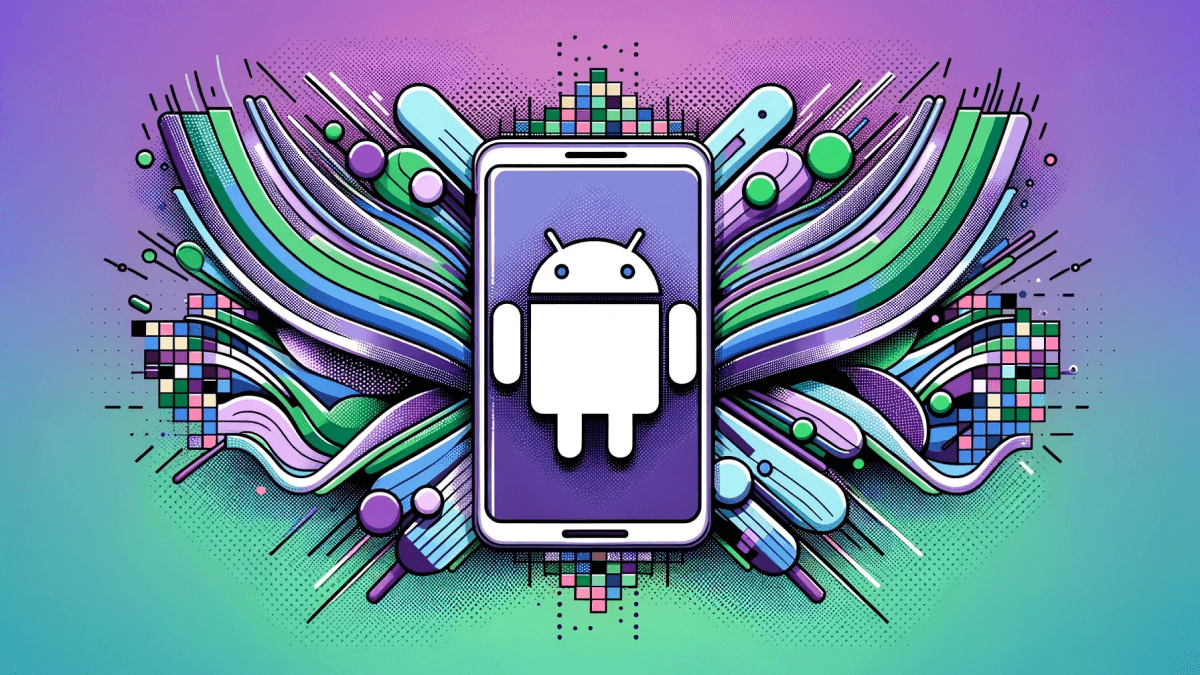Ads are everywhere on Android devices. Whether you’re scrolling through a news app, playing a game, or just browsing the web, chances are you’ll bump into them. It’s not just that they’re annoying—sometimes they can downright disrupt your experience. Pop-ups can take you away from what you were doing, and video ads can use up your data without your consent. Plus, there’s the ever-looming question of privacy. What data are these ads collecting on you?
So, what’s this article all about? Simple. We’re here to guide you through the maze of Android ad blockers. We’ve tested them, we’ve read the reviews, and now we’re ready to help you find an ad blocker that actually works for you.
👉 Why you need an ad blocker
Ads are more than just a minor nuisance; they can seriously interfere with your Android experience.
- First up, let’s talk speed. Ads can slow down your browsing, making pages take forever to load. If you’re already using a phone that’s not the latest model, this can be particularly frustrating.
- Then there’s the data issue. Auto-play videos and high-resolution images aren’t just annoying, they’re data hogs. If you’re not on an unlimited plan, these ads could end up costing you. You might find yourself rationing data by the end of the month, all thanks to ads you didn’t even want to see.
- And let’s not forget about privacy. Ads aren’t just content; they’re also data collectors. Every click, every like, every scroll—it’s all tracked. This information is then used to create a profile of you for targeted advertising.
Sounds a bit invasive, doesn’t it? There are several good options if you want to put an end to ads on your Android device, so let’s look at each one individually.
AdAway
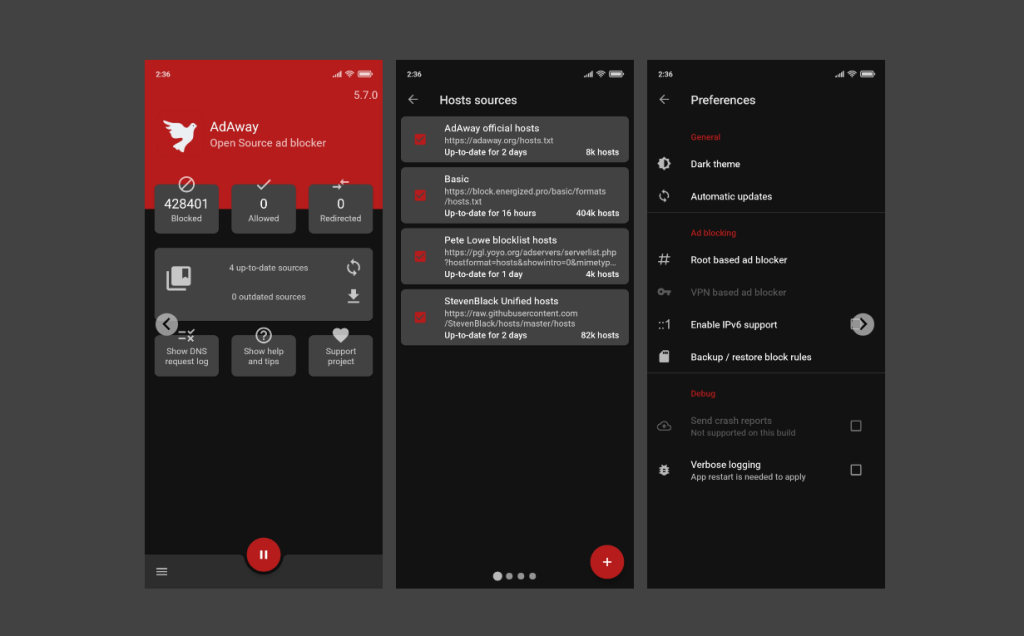
AdAway is a unique ad blocker for Android that’s open-source and relies on modifying the hosts file to block ads. Instead of using traditional methods like filtering, it reroutes requests from ad servers so they never reach your device. It’s pretty versatile; you can add your own host files and even create custom rules to either block or allow specific content.
While it’s not on the Google Play Store due to some policy issues, you can easily grab it from F-Droid, which is an alternative marketplace for free and open-source apps.
What’s more, AdAway offers features like a whitelist, a blocklist, and rules for redirects. It’s tailored for folks who really like to get into the nitty-gritty of what’s being blocked or allowed. The app’s compatibility ranges from Android 4.1 and up, and it doesn’t require root access, although there are additional features available if you have a rooted device. In terms of support, there’s an active community on the XDA Developers forum, where you can ask questions or report bugs.
Blokada
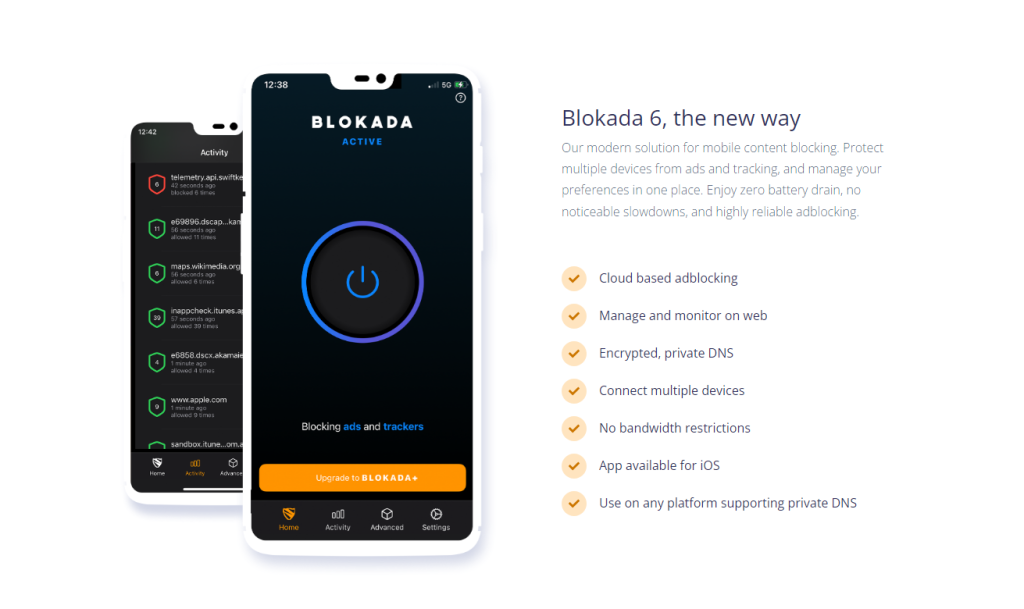
Blokada is a versatile ad blocker and privacy app that works on both Android and iOS. The app is backed by an open-source community, so it keeps getting updates and new features. Blokada comes in a couple of flavors: Blokada 6, a modern cloud-based solution, and Blokada 5, which is a free version.
Both options aim to efficiently block ads, trackers, and malware, all while preserving your device’s speed and your data plan. Whether you’re using apps or browsing the web, Blokada takes care of it all without requiring root access on Android or a jailbreak on iOS.
What sets Blokada apart is its range of features and the level of control it offers. For example, Blokada 6 lets you manage and monitor your preferences from the web and even connect multiple devices. It also provides encrypted, private DNS services, ensuring your browsing stays secure. If you’re looking for even more privacy, there’s Blokada Plus, which adds a layer of VPN protection using WireGuard technology.
No matter which version you choose, Blokada promises not to log your network activity and places no restrictions on bandwidth. It’s a comprehensive solution for those who take their digital privacy seriously.
personalDNSfilter
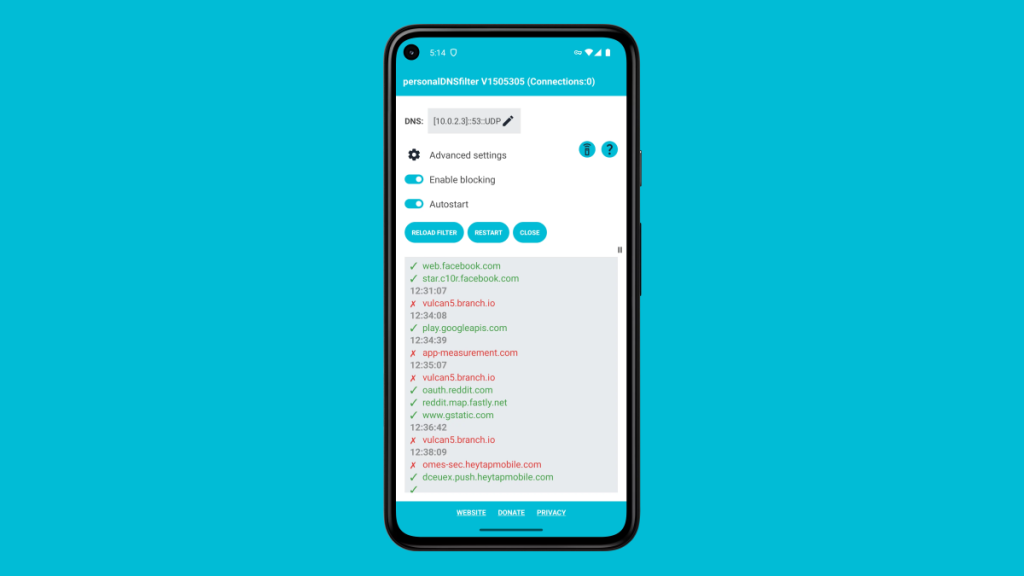
PersonalDNSfilter is a Java-based DNS filter proxy that serves as a solid alternative to traditional ad blockers on Android. It operates by intercepting DNS resolutions and rerouting them to loopback addresses, effectively blocking ads and trackers.
What makes it unique is that it does this job without requiring root access, making it pretty straightforward to use. It supports secure DNS through DNS over HTTPS (DOH) and DNS over TLS (DOT), so your queries remain encrypted. You can run it on various Java-enabled devices, including Android phones, and it’s even tested to work well on a Raspberry Pi.
This ad-blocking solution comes pre-loaded with multiple host filter lists like pgl.yoyo.org, adaway.org, and others, but it also lets you add your own lists for more granular control. You can either run it locally on your device or set it up as a centralized DNS server for your entire network. Its low memory footprint means you can block millions of hosts without bogging down your device.
And for those who are tech-savvy, the tool’s configuration file gives you extra control over the filtering process. PersonalDNSfilter is available for download on Github, Google Play, and F-Droid, and it has a community on Telegram for support.
dns66
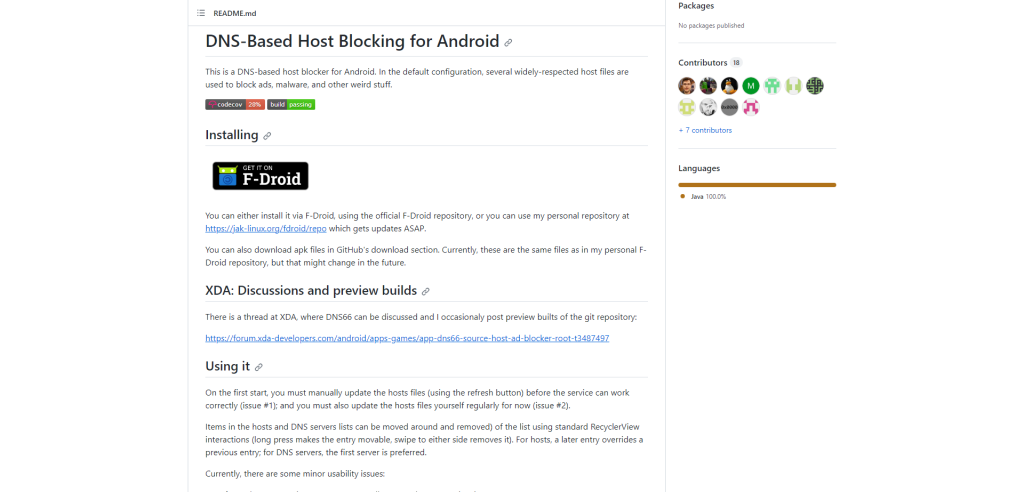
DNS66 is a handy little tool for Android users who want to block ads, malware, and other unsolicited content. This tool works by leveraging DNS-based host blocking. In simpler terms, it acts like a filter between your device and the internet.
When a request to load an ad or some malware comes through, DNS66 intercepts it and essentially tells it to go away. The app uses well-respected host files by default to decide what should be blocked, but you can also customize this according to your needs.
To get started, you can download DNS66 from F-Droid or GitHub and install it on your device. Once installed, you’ll need to manually update the host files using the in-app refresh button. You’ll also have to keep these host files updated for the app to work effectively. The app sets up a VPN service on your Android device but don’t worry, it’s not a conventional VPN; it’s just a way to filter DNS requests locally on your device.
So you still get to keep your original IP address while benefiting from ad and malware blocking. The app also gives you the freedom to choose your own DNS server, but if you leave this setting untouched, it will use your current connection’s DNS settings.
NetGuard
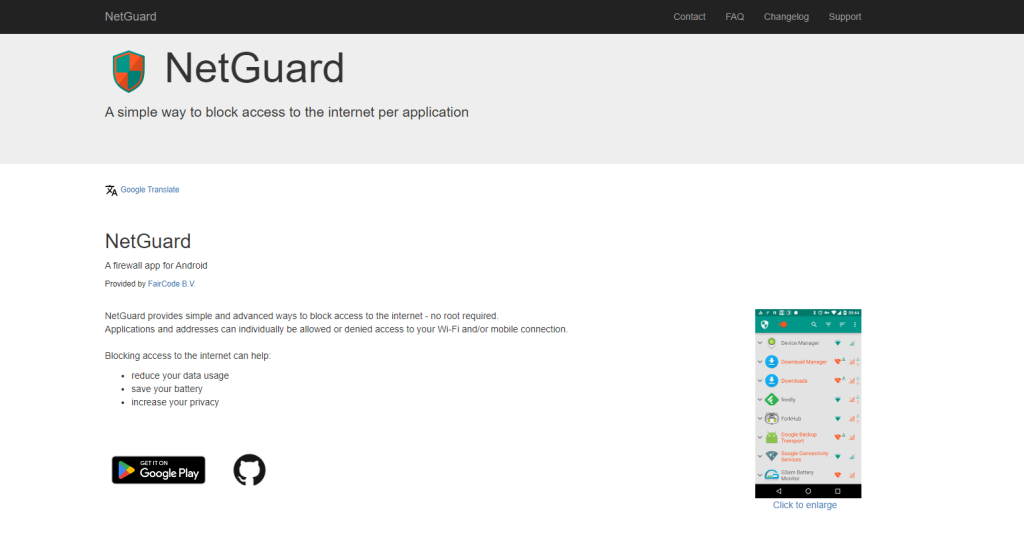
NetGuard is an Android app that serves as a firewall for your mobile device. What sets it apart is that it doesn’t require root access, making it pretty straightforward to use. The app gives you the power to control internet access on an app-by-app basis.
So, you can pick which apps get to use your Wi-Fi or mobile data, and which ones don’t. It’s especially useful for limiting data usage, extending battery life, and ramping up privacy.
The app comes packed with features. For starters, it’s 100% open-source, meaning you can look at the code and even contribute if you want to. It also ensures there’s no sketchy stuff going on behind the scenes. No ads, no tracking, just good old functionality. You can also get real-time notifications when an app tries to access the internet, giving you the option to block it right then and there.
For those who like to dig deeper, NetGuard offers Pro features, accessible via in-app purchase. These range from viewing detailed traffic logs to customizing the app’s appearance. So, whether you’re a casual user or a privacy enthusiast, there’s something here for you.
Rethink DNS + Firewall
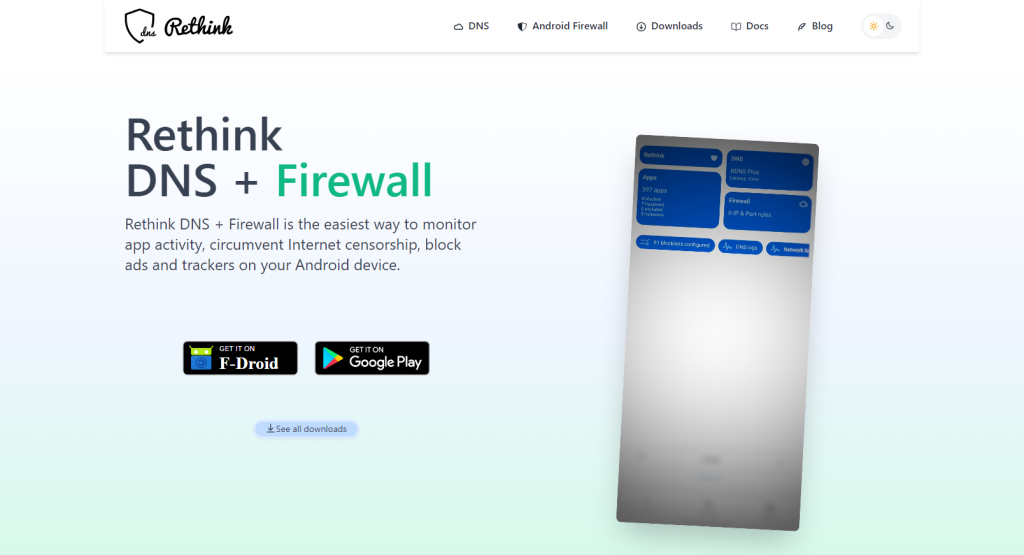
Rethink DNS + Firewall is an Android app designed to give you more control over your smartphone’s internet activity. It’s a firewall that can prevent specific apps from connecting to the internet, whether it’s over Wi-Fi or mobile data. The firewall works by tunneling your device’s network traffic through its own app via a Virtual Private Network (VPN). This stops any outgoing connections from blocked apps dead in their tracks, effectively reducing the risks associated with data surveillance.
But Rethink does more than just act as a firewall; it also blocks ads, trackers, and malware. It accomplishes this by modifying how your device interacts with Domain Name System (DNS) resolvers. Normally, these resolvers act like an address book for the internet, telling your device where to find websites or services. Rethink steps in and sends empty responses whenever a blocked domain name is queried.
This way, the app you’re using still works, but it can’t connect to servers that serve ads or collect data. The app even monitors your device’s network traffic and flags suspicious activity, offering a more secure and private browsing experience.
Summary
We’ve walked you through the ins and outs of ad blockers for Android. From the problems ads can pose—like slowing you down and chipping away at your privacy—to the process of installing an effective ad blocker. Our top recommendations excel in making your browsing smooth, fast, and less intrusive.
If you’ve been on the fence, now’s a good time to try one out. Once you experience the web without random pop-ups and videos eating your data, you’ll wonder how you ever lived without an ad blocker.
What is F-Droid?
Some of the apps we reviewed are hosted on F-Droid, a platform you might not be familiar with but is worth knowing. F-Droid is an alternative app store that’s all about free and open-source software (FOSS). It’s not just another marketplace; it’s a hub focused on privacy and freedom.
- Getting F-Droid: To start, you’ll need to download the F-Droid app. You won’t find it in the Google Play Store; instead, grab the APK file from the F-Droid website and install it yourself.
- Exploring Apps: Once you’ve got F-Droid up and running, you’ll find it pretty straightforward. It’s easy to browse for apps by category or search for something specific, like an ad blocker.
- Staying Updated: Like any good app store, F-Droid notifies you when updates are available for your downloaded apps. You can opt to update them individually or all at once.
- Downloading Apps: Found an app you want? F-Droid lets you download and install it right from the app’s page, which also includes an overview, permissions required, and sometimes user reviews.
- Trust and Security: What sets F-Droid apart is its commitment to security. It compiles all apps from source code on its own servers, ensuring that the apps you download are legitimate and haven’t been messed with.
- All About Privacy: And let’s not forget, F-Droid is a privacy champion. No tracking your downloads or collecting data on you. It’s just you and the apps you choose.
So if you’re leaning towards ad blockers that value your privacy and freedom, F-Droid should be your go-to. It might take a little getting used to, but the peace of mind and control you gain are more than worth it.