You’ve got files scattered across multiple devices and you’re sending attachments back and forth in a never-ending email thread. Sounds familiar, doesn’t it? Welcome to the maze that is modern data management. To navigate it, a solid cloud storage and file-sharing service is not just a good idea; it’s practically a necessity. These services act as the backbone of your digital life, ensuring that your files are available whenever and wherever you need them, all while keeping things streamlined and secure.
But how do you pick the right one? There’s a glut of options out there, each with its own set of features, pricing plans, and security measures. Do you prioritize ease-of-use, or is your main concern ironclad encryption? Are you a solo freelancer or are you looking for a solution that your entire team can use seamlessly? The choices can be overwhelming, but don’t worry—we’ve got your back.
This guide is designed to help you sift through the digital clutter. Whether you’re looking to store photos and videos or share large project files with team members, we’ve got the lowdown on the best cloud storage and file-sharing services out there. By the end, you’ll have all the information you need to make an informed decision and get your digital life organized.
Google Drive
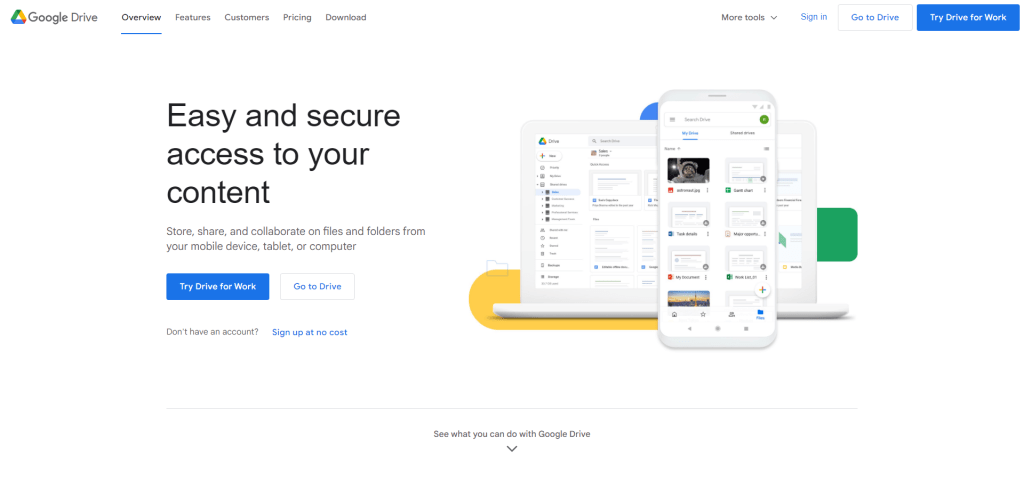
When it comes to cloud storage and file-sharing services, Google Drive stands out as a top contender. It offers a great mix of features that cater to both personal and professional users. Let’s dive into some of the key aspects that make Google Drive an excellent choice for your storage needs.
One of the most appealing aspects of Google Drive is its generous free storage offering. You get 15 GB of storage right off the bat, which is more than enough for most casual users. This space can be used to store documents, photos, videos, and other files. If you ever need more space, upgrading to a paid plan is easy and affordable.
Integration with Google Workspace
If you’re already using other Google services like Gmail or Google Calendar, you’ll love how seamlessly Google Drive integrates with Google Workspace (formerly G Suite). This integration allows you to create, edit, and manage documents using familiar tools like Google Docs, Sheets, and Slides – all within your Drive account. Plus, since everything is saved in the cloud automatically, you can access your files from any device with an internet connection.
Collaboration Features
Google Drive shines when it comes to collaboration features, making it a popular choice for teams working on projects together. You can easily share files or entire folders with others by simply sending them a link or inviting them via email. Once they have access, multiple people can work on a document simultaneously in real-time – no more emailing back-and-forth or dealing with conflicting versions!
In addition to real-time collaboration on documents, you can also leave comments on specific parts of a file or tag team members using the ‘@’ symbol followed by their email address. This helps keep communication organized and ensures everyone stays in the loop.
Dropbox
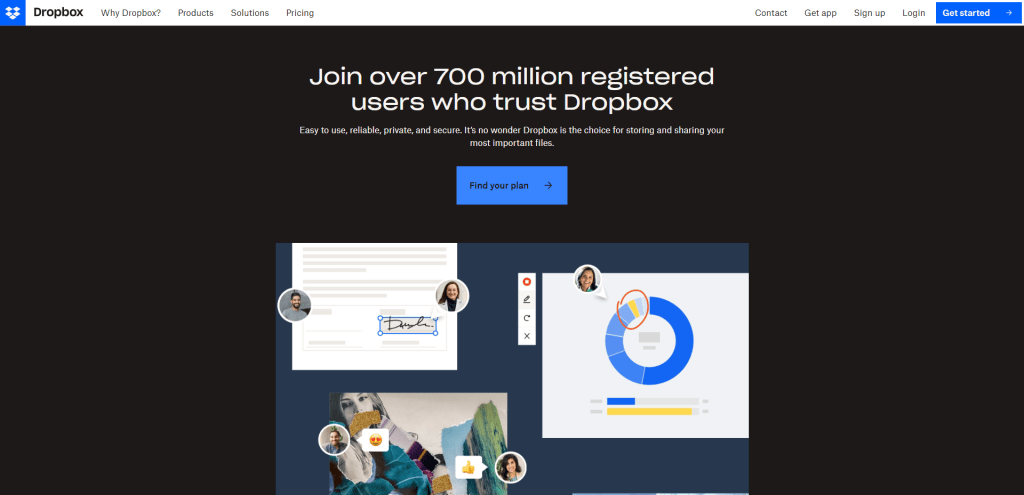
Dropbox is a popular cloud storage service known for its simplicity and efficiency. Let’s dive into the key features that make it stand out among the best cloud storage and file-sharing services.
With Dropbox, you can easily sync files across multiple devices, including smartphones, tablets, and computers. Once you install the Dropbox app on your device and sign in with your account, all your files are automatically synced. This means any changes you make to a file on one device will be reflected across all other devices connected to your account.
Seamless Sharing
Dropbox simplifies file sharing by allowing you to share files or folders with others via a link or an email invitation. You don’t have to worry about file size limitations when sharing through links since the recipient can view or download the files without needing a Dropbox account. Moreover, you can set permissions for shared folders, giving recipients the ability to view-only or edit the content.
Version History
One of the standout features of Dropbox is its version history capability. The service automatically saves previous versions of your files for up to 30 days (or 180 days for Dropbox Business users). This means if you accidentally delete or overwrite a file, you can easily restore it to an earlier version.
Microsoft OneDrive
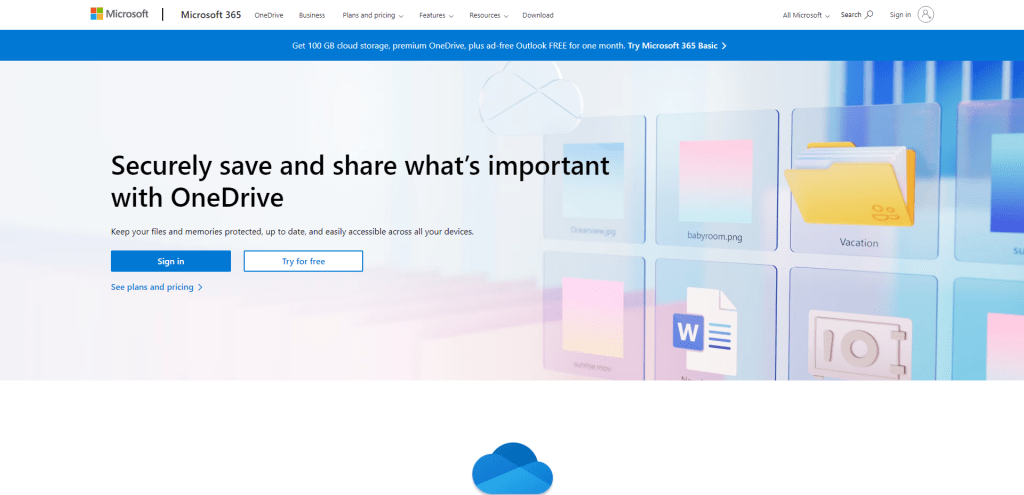
When it comes to cloud storage and file-sharing services, Microsoft OneDrive stands out for its seamless integration with Microsoft Office and Windows OS, as well as its competitive pricing options. Let’s dive into the details of what makes OneDrive such a popular choice for users.
If you’re a fan of Microsoft Office Suite (Word, Excel, PowerPoint, etc.), you’ll appreciate how smoothly OneDrive works with these applications. You can directly save your documents to OneDrive from any Office app without the need for manual uploads. This feature not only saves time but also ensures that your files are always up-to-date and accessible from any device.
Collaboration is also made easy with OneDrive’s real-time co-authoring feature. You can work on documents simultaneously with your teammates, track changes, and leave comments without leaving the app.
Windows OS Compatibility
OneDrive is built into the Windows operating system (Windows 10 and later), making it incredibly convenient for users who are already part of the Microsoft ecosystem. It allows you to sync your files across devices effortlessly and access them through File Explorer just like any other folder on your computer.
With OneDrive’s Files On-Demand feature, you can save storage space on your device by only downloading files when you need them. This option is especially useful if you have limited storage capacity or want to keep your computer clutter-free.
Competitive Pricing
Microsoft OneDrive offers a range of pricing plans to suit different needs and budgets. The free plan provides 5GB of storage space – enough for casual users who only need to store essential files or photos. If you require more space or additional features like advanced sharing controls or increased file size limits, there are paid plans available starting at just $1.99 per month.
For those who use other Microsoft services, the Microsoft 365 subscription offers an excellent value. Starting at $6.99 per month, you not only get access to premium Office apps but also 1TB of OneDrive storage and advanced security features.
Box
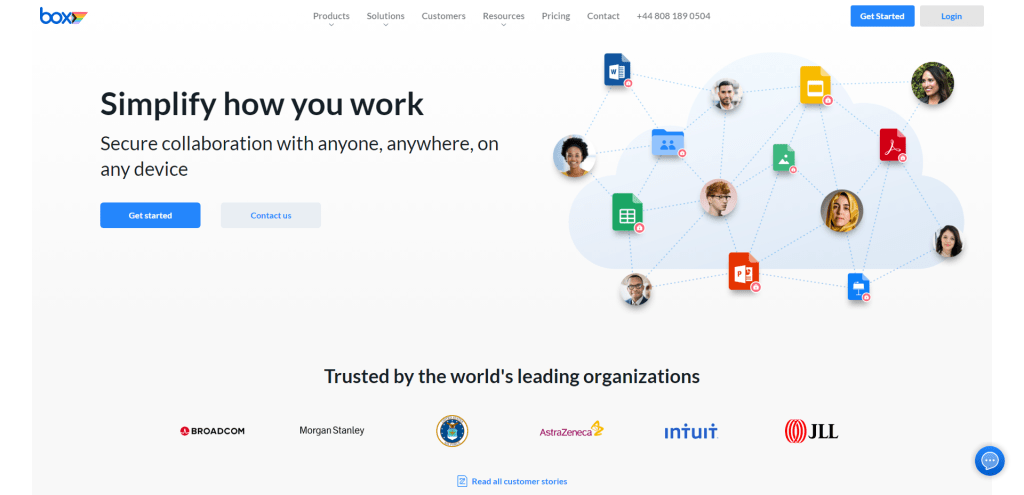
When you’re on the hunt for a cloud storage solution tailored to meet the needs of businesses, Box is definitely worth considering. This platform is designed specifically with enterprises in mind, offering advanced security features and collaboration tools that make it a top choice for teams of all sizes.
Advanced Security Features
Box takes data security seriously, providing multiple layers of protection to keep your files safe. With features like SSL/TLS encryption for data transmission and AES 256-bit encryption for stored data, you can trust that your files are secure from unauthorized access. In addition, Box offers granular access controls that allow you to manage who can view, edit, or share specific files and folders.
For added peace of mind, Box also has a range of compliance certifications such as GDPR, HIPAA, and FedRAMP. This ensures that the platform adheres to strict industry standards when it comes to protecting sensitive information.
Collaboration Tools
One of the standout features of Box is its focus on collaboration. The platform provides tools that make it easy for teams to work together on documents and projects in real-time. With built-in integrations for popular productivity apps like Microsoft Office 365, Google Workspace, and Slack, you can create a seamless workflow across multiple platforms.
Box’s collaboration tools also include file versioning and automated workflows. File versioning allows you to track changes made by different team members easily while automated workflows help streamline repetitive tasks by triggering actions based on specific events or conditions.
Additional Benefits
Besides its security features and collaboration tools, Box offers additional benefits such as:
- Scalable storage plans: As your business grows, so does your need for storage space. Box offers flexible plans that can accommodate your evolving needs.
- Mobile apps: Access your files on-the-go with Box’s mobile apps available for iOS and Android devices.
- Third-party integrations: Box can integrate with a wide range of third-party apps and services, allowing you to customize your cloud storage experience.
Apple iCloud
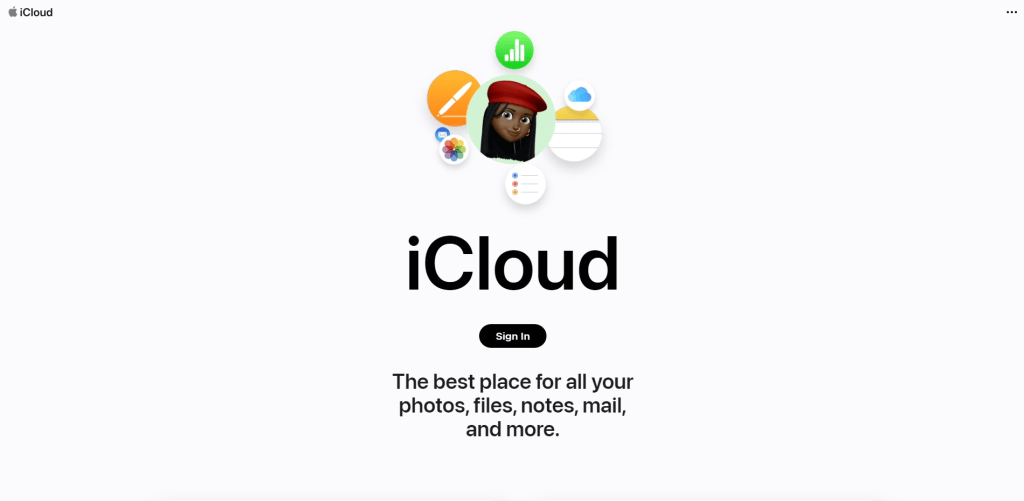
If you’re an Apple user, you’ll find iCloud to be a fantastic cloud storage solution that’s specifically designed for seamless integration with all your Apple devices and services. With iCloud, you can easily store, access, and share your files across your iPhone, iPad, Mac, or even on the web.
One of the greatest features of iCloud is its automatic backup functionality. When you enable iCloud Backup on your iOS devices, it will automatically back up your device’s data to the cloud whenever it’s connected to Wi-Fi and charging. This means you don’t have to worry about manually backing up your important data like photos, videos, documents, settings, and app data.
Sync Across Devices
iCloud ensures that all your files are in sync across all your Apple devices. For instance, if you take a photo on your iPhone or create a new document on your Mac, it will instantly be available on all other connected devices. This makes it incredibly convenient to access and manage your files from any device at any time.
With Family Sharing enabled in iCloud, you can easily share photos, calendars, reminders, and even purchased apps with up to five family members. This feature allows everyone in the family to stay connected and keep each other updated without needing separate accounts or subscriptions.
Find My Device
Losing an Apple device can be a stressful experience; however, iCloud has got you covered! The built-in Find My feature allows you to locate lost devices using GPS coordinates or play a sound remotely to help find them faster. You can also lock or erase the device remotely if necessary.
Storage Plans
iCloud offers 5GB of free storage for every user; however, if you need more space, there are affordable plans available. You can choose from 50GB, 200GB, or 2TB storage options, starting at just $0.99 per month. These plans can also be shared with family members using the Family Sharing feature.
pCloud
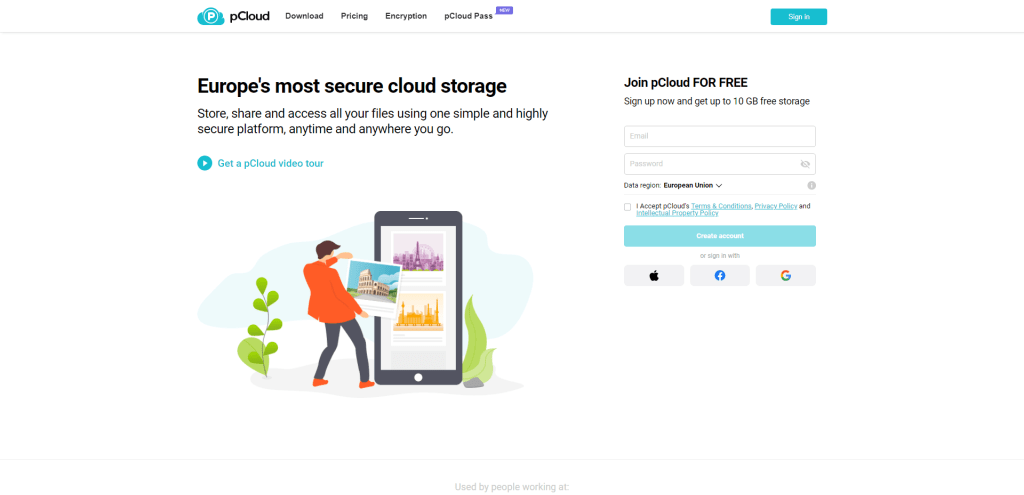
When it comes to cloud storage and file-sharing services, pCloud stands out for its user-friendly interface, secure encryption options, and unique lifetime plans. Catering to both individuals and businesses, pCloud makes it easy for you to store, access, and share your files from any device.
pCloud’s intuitive interface allows you to quickly navigate through your files and folders. With a clean design and simple layout, even those who aren’t tech-savvy can easily manage their documents, photos, videos, or other files. Plus, the platform offers apps for Windows, macOS, Linux, iOS, and Android so that you can access your files on-the-go.
Secure Encryption Options
Security is a top priority for pCloud. The service provides client-side encryption with its pCloud Crypto feature. This means that your data is encrypted on your device before being uploaded to the cloud. Additionally, pCloud uses TLS/SSL channel protection to ensure the safe transfer of your data.
With pCloud Crypto enabled (available as an add-on), you’ll have a zero-knowledge privacy system in place. This means that only you hold the decryption keys; not even pCloud employees can access your encrypted files.
Lifetime Plans Available
What sets pCloud apart from many of its competitors is the availability of lifetime plans. Instead of paying monthly or yearly fees for cloud storage space indefinitely, you can opt for a one-time payment that grants you access to either 500GB or 2TB of storage space forever.
These lifetime plans offer significant savings in the long run while ensuring that you have ample storage space for all your digital assets.
Sync
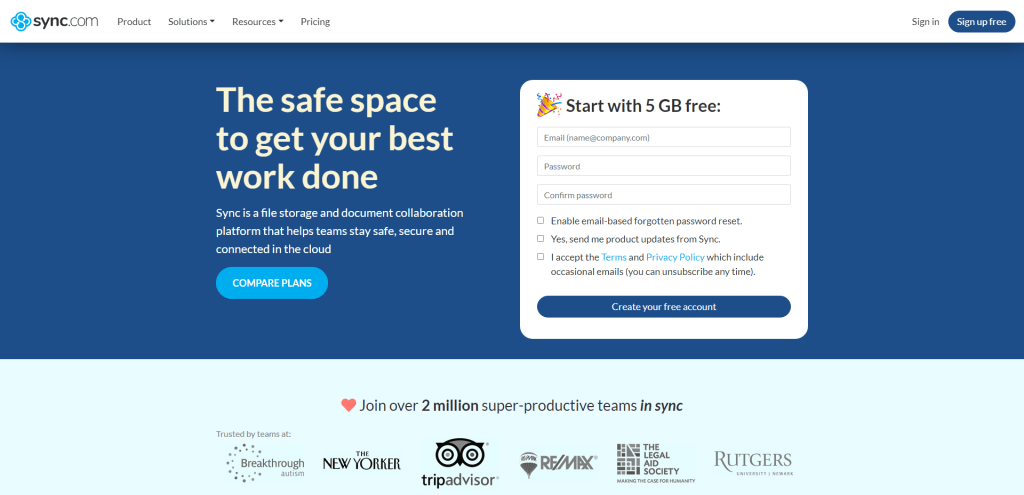
When it comes to cloud storage and file-sharing services, Sync stands out as a privacy-focused provider. If you value data security and want to keep your files safe from prying eyes, this might be the perfect solution for you. Let’s dive into the key features that make Sync.com unique in the market.
One of the main selling points of Sync.com is its end-to-end encryption. This means that your files are encrypted not only on their servers but also during transmission between your device and their storage system. This added layer of protection ensures that even if someone intercepts your data while it’s being transferred, they won’t be able to access the contents.
Zero-knowledge Architecture
Sync.com employs a zero-knowledge architecture, which means that even the company itself doesn’t have access to your encryption keys or passwords. In other words, only you can decrypt and access your files – not even Sync.com can do it. This design provides an extra level of privacy and security for users who want full control over their data.
Despite its focus on privacy and security, Sync.com doesn’t compromise on user experience. The platform offers an intuitive interface that’s easy to navigate, making it simple for users of all skill levels to manage their files effectively.
Collaborative Features
Sync.com also includes collaboration tools that allow you to securely share files with others, create shared folders, and set permissions for access control. These features make it easy for teams to work together while maintaining high levels of security.
Competitive Pricing Plans
In addition to its robust security features, Sync.com offers competitive pricing plans with various storage capacities suitable for individual users or businesses alike. You can choose from free plans with limited storage or opt for paid plans with more storage space and additional features.
Tresorit
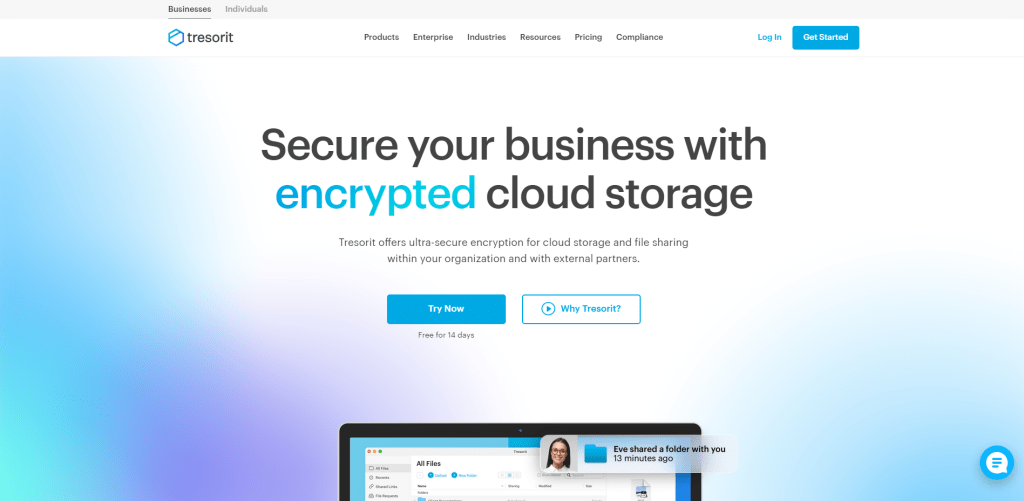
When it comes to cloud storage, security is often a top concern. With Tresorit, you can rest assured that your data is well-protected. As a high-security cloud storage provider, Tresorit offers end-to-end encryption for businesses and individuals, ensuring your files are safe from prying eyes.
One of the standout features of Tresorit is its end-to-end encryption. This means that your data is encrypted on your device before it’s uploaded to the cloud and remains encrypted until you access it on another device. The decryption process occurs only on the intended recipient’s device, making it virtually impossible for hackers or even Tresorit itself to access your files.
User-Friendly Interface
Despite its focus on security, Tresorit doesn’t compromise on usability. The platform provides an intuitive interface that makes it easy to upload, download, and share files with others. You can also organize your files into “tresors,” or secure folders, streamlining the process of managing and sharing sensitive data.
Tresorit offers robust collaboration tools for businesses and teams. You can securely share files with colleagues or clients using password-protected links or by inviting them to access specific tresors directly. Additionally, you can set permissions for each user to control who has access to view, edit or share certain files.
Multiplatform Support
Whether you’re using Windows, macOS, Android or iOS devices, Tresorit has got you covered. The platform provides native apps for all major operating systems so you can access your encrypted files from any device seamlessly.
For businesses operating in regulated industries or dealing with sensitive information (such as financial services or healthcare), Tresorit offers compliance with various data protection regulations, including GDPR, HIPAA, and CCPA. Moreover, you can choose the location of Tresorit’s data centers to ensure your data resides within specific geographic boundaries.
Pricing Plans
Tresorit offers a range of pricing plans to suit different needs. For individuals, there’s a free trial available, as well as premium plans with additional storage and features. Business plans cater to small teams and larger enterprises, providing advanced collaboration tools and administrative controls.
Nextcloud
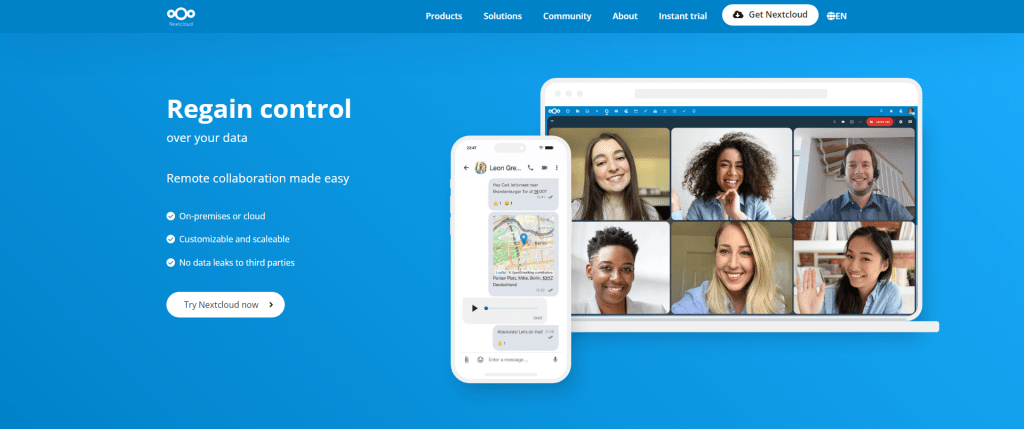
If you’re looking for a customizable and flexible cloud storage solution, Nextcloud is an excellent choice. As an open-source platform, it allows you to create your own self-hosted cloud storage environment, giving you full control over your data and its security.
Key Features of Nextcloud
- Open-source: Since Nextcloud’s source code is freely available, you can modify and adapt it to suit your specific needs. This also means that a large community of developers is constantly working on improving the platform.
- Self-hosted: With Nextcloud, you’re in control of where your data is stored. You can choose to host it on your own server or use a third-party hosting provider. This provides more flexibility and control over the security of your data.
- File synchronization and sharing: Nextcloud offers seamless file syncing across devices, allowing you to access your files from anywhere. You can also easily share files with others through public links or by granting them access to specific folders.
- Collaboration tools: Nextcloud includes built-in collaboration features such as real-time document editing, calendar sharing, and task management. This makes it easier for teams to work together efficiently.
- Extensibility: Thanks to its modular design, Nextcloud can be extended with a wide range of apps and plugins that add extra functionality to the platform. You can find apps for everything from project management to video conferencing in the Nextcloud app store.
- Security features: Data privacy is a top priority for Nextcloud users. The platform offers built-in encryption options as well as support for two-factor authentication (2FA) and single sign-on (SSO) services.
Is Nextcloud Right for You?
Nextcloud might be the perfect fit if:
- You prefer having full control over your data storage and security.
- You’re willing to invest time and effort into setting up and maintaining your own self-hosted cloud storage solution.
- You need a platform that can be tailored to your specific needs through customization and extensibility.
Summary
You’ve reached the end of our comprehensive guide, and by now you should have a solid understanding of what makes a cloud storage and file-sharing service truly stand out. It’s not just about storage space; it’s about a cohesive ecosystem that allows for efficient data management, collaboration, and, of course, peace of mind. Whether you’re a casual user or running a full-scale operation, choosing the right service can make a world of difference in how you handle your digital assets.
So what’s the next step? Take the insights you’ve gained here and put them to the test. After all, most of these services offer free trials or tiered plans, giving you a perfect opportunity to get your hands dirty and see which one fits your needs best. Remember, your data deserves a secure, accessible, and convenient home; make sure you give it one.
