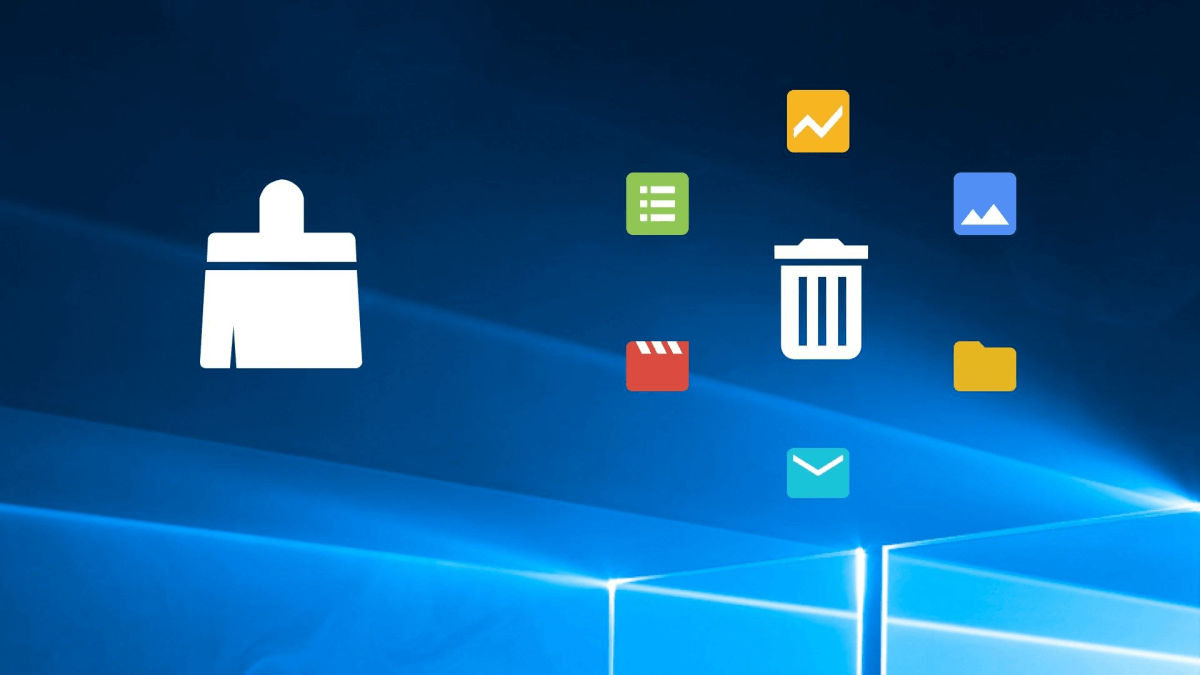You’ve accumulated countless files and, let’s be honest, more than a little digital clutter. Your computer is crying out for a cleanup, but you’re not about to trade off your privacy for a bit more disk space. In this digital conundrum, what’s a discerning user to do? Fortunately, there are disk and file cleaners that don’t make you pick between efficient storage and data security.
Finding the right disk and file cleaner can feel like navigating a maze. There are those that promise blazing-fast performance but leave your data hanging in the wind. Others emphasize privacy but seem to forget you also need to free up valuable disk space. It’s about time we found tools that manage to strike a balance between these two crucial aspects.
So, you’re in the right place if you’re seeking robust disk and file cleaners that keep privacy at the forefront. We’ve done the heavy lifting to identify solutions that deliver both a comprehensive clean and peace of mind. No more choosing between a tidy hard drive and a secure digital life. Here, you’ll find the best of both worlds.
What is the purpose of this type of software?
Disk and file cleaner software serves a dual role: freeing up valuable storage space and enhancing privacy. These utilities operate by scanning targeted areas of your system, such as caches, browser histories, and temporary files, to identify expendable data. Once these files are located, the software provides an option to delete them, thereby reclaiming disk space and potentially improving system performance.
Beyond mere cleaning, many of these utilities incorporate privacy features that can scrub away traces of your online or offline activities. This can include erasing search histories, securely deleting sensitive files, and even wiping free disk space to ensure that previously deleted data can’t be recovered.
These functionalities are particularly advantageous for those who wish to maintain a secure digital environment alongside a decluttered system.
Here’s a table overview of what we’ll be reviewing:
| Software Name | Price | Operating Systems |
|---|---|---|
| CleanMyMac & PC | Free Trial | Win, Mac |
| BleachBit | Open-Source | Win, Linux |
| Gemini 2 | Free Trial | Mac |
| ExifCleaner | Open-Source | Win, Mac, Linux |
| ExifEraser | Open-Source | Android Phones, Tablets |
| Metapho | Free Trial | iOS, iPad, iPhone |
| Czkawka | Open-Source | Win, Mac, Linux |
CleanMyMac & PC
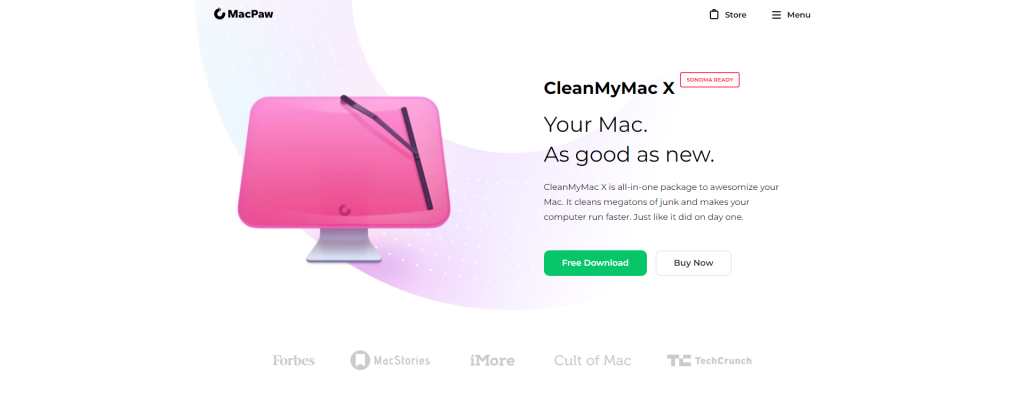
CleanMyMac & PC by MacPaw are software utilities that cater to macOS and Windows operating systems, respectively. Both are aimed at making it easier to optimize system performance and reclaim storage space. But what sets these products apart in the overcrowded market of disk and file cleaners? Let’s delve in.
Firstly, the interface. If you’ve ever opened a software utility and felt like you needed a manual to navigate through its labyrinth of features, you’ll find CleanMyMac & PC refreshing. These tools sport an intuitive UI, which aids in quick navigation. Even if you’re a tech novice, you’ll find the setup and operation straightforward.
Now, what about the cleaning capabilities? Beyond just clearing cache or deleting duplicate files, these tools offer a comprehensive approach. From unused language packs to cluttering log files, it digs deep to provide a more thorough cleanup. No need to worry about accidentally deleting something important either; the software is designed to differentiate between vital system files and expendable junk.
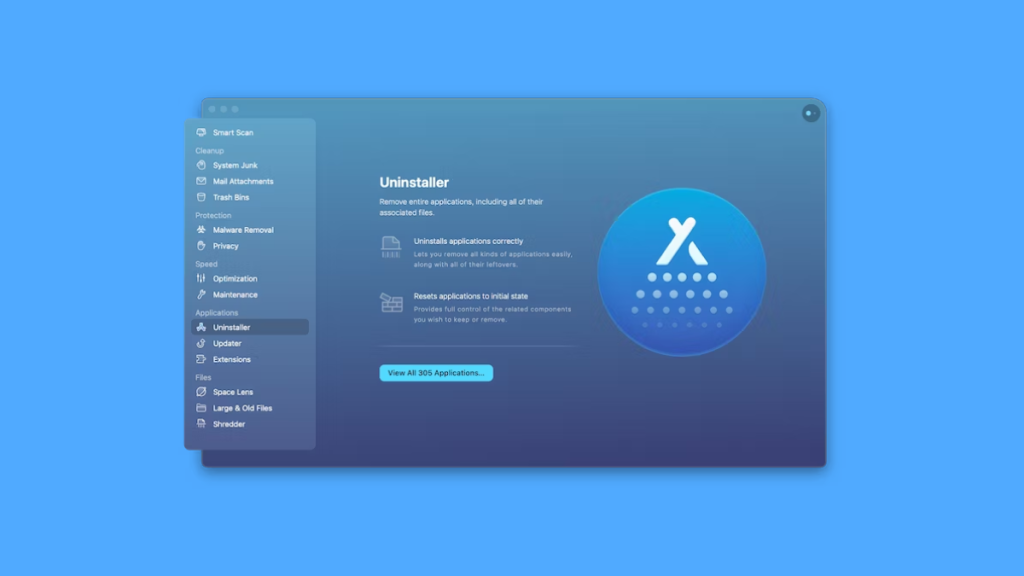
But let’s not overlook the privacy features. With data breaches becoming almost routine, it’s essential to have a tool that not only cleans but protects. CleanMyMac & PC offer robust privacy functions such as cookie removal and secure file erasers, thus ensuring that your browsing history and sensitive data aren’t just hanging around, waiting to be exploited.
How does this software keep you engaged? Through real-time monitoring. Unlike some utilities that you run once in a blue moon, CleanMyMac & PC offer real-time performance metrics. Whether it’s flagging potential malware or alerting you to diminishing disk space, these notifications serve as a timely reminder to keep your system optimized.
And what about the tech-savvy among us who crave more control? There are customization options that allow you to specify what gets cleaned and when. Scheduled scans? Sure. Whitelisting certain folders? Absolutely.
Note: The Windows (PC) version will only be supported up until Windows 11 version (the current one). Once the next version of Windows comes around – this description will be edited accordingly.
BleachBit
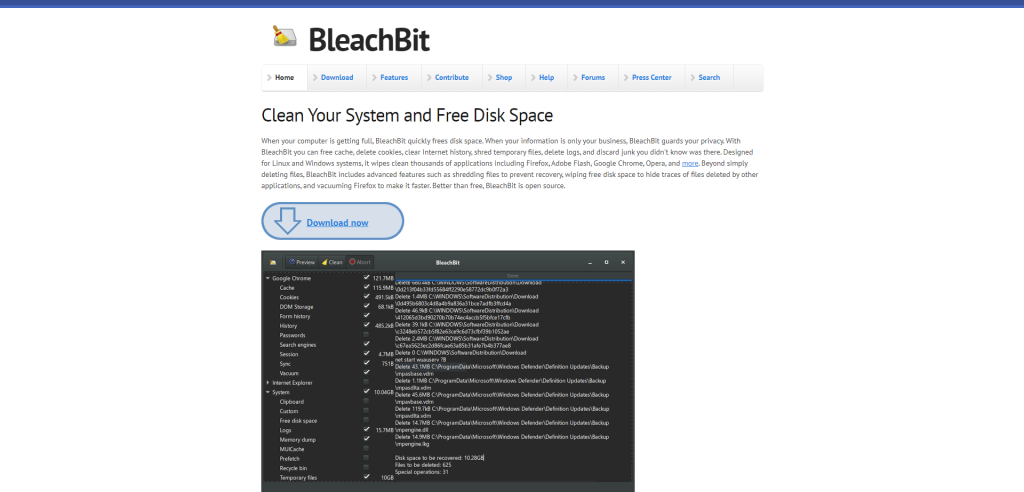
BleachBit has carved out a niche for itself as a robust disk and file cleaner with an emphasis on privacy features. Developed as an open-source solution, it caters to both Windows and Linux users. What sets it apart is its no-nonsense approach to cleaning up your system and eradicating any digital breadcrumbs. Unlike some other options that bundle in extra software or push for premium features, BleachBit is pretty straightforward: download, install, and get to cleaning.
So, what’s under the hood? At its core, BleachBit targets your system’s cache, temporary files, logs, and unused localizations, among other clutter. If you’re concerned about leaving a digital trail, its privacy-centric focus should pique your interest. BleachBit can take care of cookies, Internet history, and form data, wiping them in a way that makes recovery next to impossible. And let’s not forget the “shredding” feature that securely deletes specific files or folders.
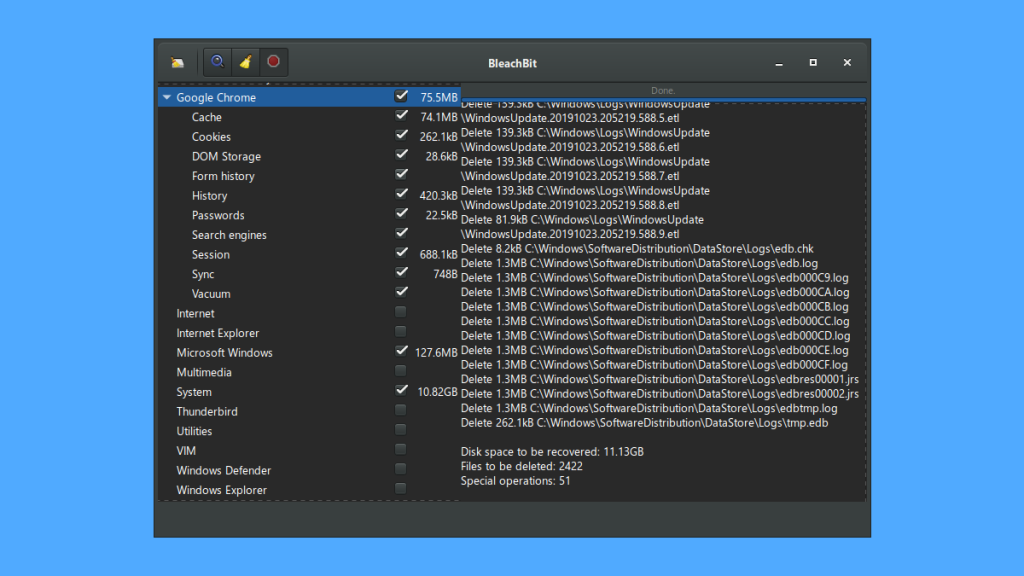
Ever wondered why your computer starts acting sluggish after a while? It’s often the accumulation of unwanted files and data that contributes to that sluggishness. BleachBit aims to revitalize your system by clearing out this clutter, while also minimizing the avenues for privacy breaches.
What’s the catch? Some might argue that its user interface isn’t the most modern or intuitive out there. Sure, it could benefit from some sprucing up, but once you get the hang of it, navigation becomes second nature. The open-source nature also means that an active community backs it, continually pushing updates and new features.
Bottom line: if privacy ranks high on your list and you’re in need of a straightforward, effective cleaning tool, BleachBit offers a compelling package. Just don’t expect bells and whistles—this is a tool designed to do a job, and it does it well.
Gemini 2
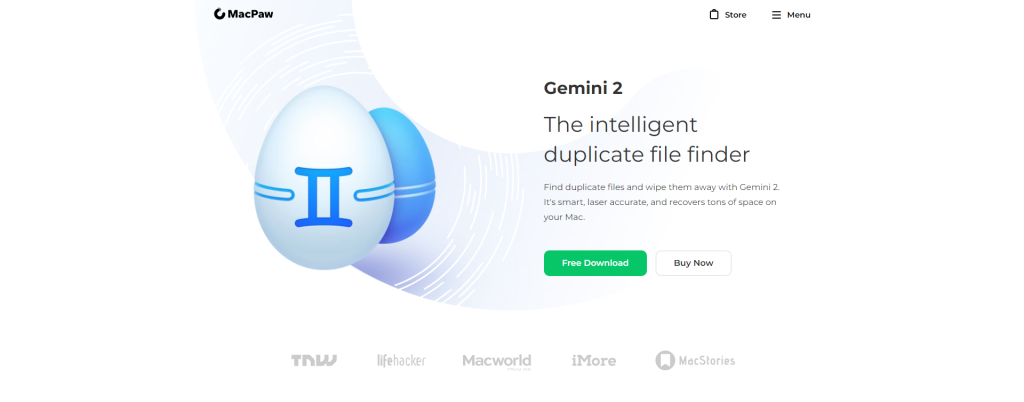
Gemini 2 is a disk and file cleaner utility developed by MacPaw, designed primarily for macOS users. On the surface, the software is straightforward—identify and remove duplicate files to free up storage space. But dig a little deeper, and you’ll find that Gemini 2 offers more than just file deletion. One of the noteworthy aspects of Gemini 2 is its focus on user privacy.
When it comes to duplicate file removal, you might wonder, “Why do I even need a third-party tool when I can manually search and delete files?” Here’s the kicker: Gemini 2’s algorithm is specifically engineered to detect not just identical files but also similar files. These are files that may not be exact copies but close enough that one can be safely removed.

This is particularly useful for managing your photo library, where numerous nearly identical photos can consume valuable space. The software even gives you a preview option before you hit ‘Delete,’ allowing you to exercise discretion.
What sets Gemini 2 apart in the realm of privacy features? Unlike some cleaners that may transmit metadata or usage analytics, Gemini 2 promises to keep your data on your device. It also adheres to Apple’s strict guidelines for App Store submissions, which include multiple layers of security reviews. This means you’re not trading off privacy for convenience.
So, what’s the bottom line? If you’re on macOS and looking for a disk cleaner that balances efficiency with a strong privacy focus, Gemini 2 merits serious consideration. Yes, it comes with a price tag (free trial and $20 afterward), but for that investment, you get a tool that’s well-designed, efficient, and privacy-conscious.
ExifCleaner
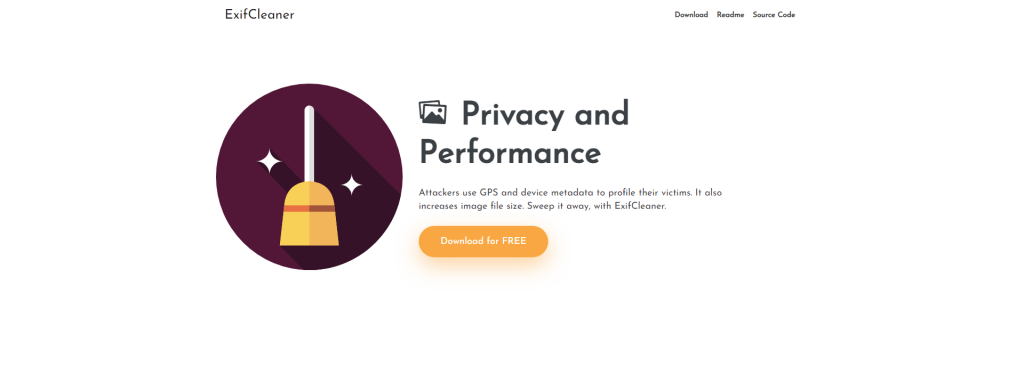
ExifCleaner is a robust tool designed to sweep away metadata lurking in your files, aimed to bolster both privacy and performance. Predicated on the ExifTool library, it operates at a speed that’s more than just satisfactory. Beyond its core function of scrubbing metadata from photos and videos, it’s MIT licensed—meaning you can tailor it to your specific needs if you’re up for a bit of coding.
So, why is erasing Exif data so important? It’s simple: metadata can inadvertently reveal more than you’d like, from your GPS location to the device you’re using. A tech-savvy attacker can glean this information to profile their targets, adding an additional layer of risks when sharing files online. ExifCleaner serves as a digital broom, sweeping away these digital footprints before you share or archive your files.
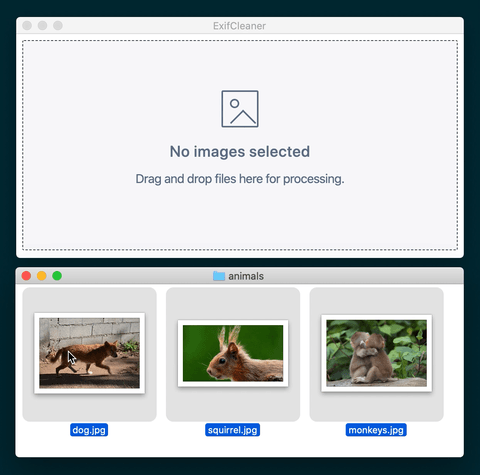
Compatibility is one of its strong suits; the software has versions for Windows, Mac, and Linux. The application is also a swiss army knife when it comes to supported formats, capable of cleaning PNG, JPG, GIF, and TIFF images, as well as M4A, MOV, QT, and MP4 video files. Oh, and let’s not forget PDFs—ExifCleaner has got those covered too.
What about handling multiple files? Batch processing is at your disposal. If you’ve got a whole folder of vacation snaps or work documents to sanitize, you can do it all in one go. Efficiency is also amplified by multi-core batch processing; the software spawns asynchronous read/write operations across your CPU cores. Neat, right?
If you’re worried about a cumbersome interface, don’t be. The Drag and Drop GUI makes it dead simple: just pull your files onto the app window, and it takes care of the rest. Prefer a darker interface? The software’s got a Dark Mode that syncs with your OS settings. And if English isn’t your first language, you’ll be happy to know that the software speaks multiple languages—from Arabic to Vietnamese.
ExifEraser
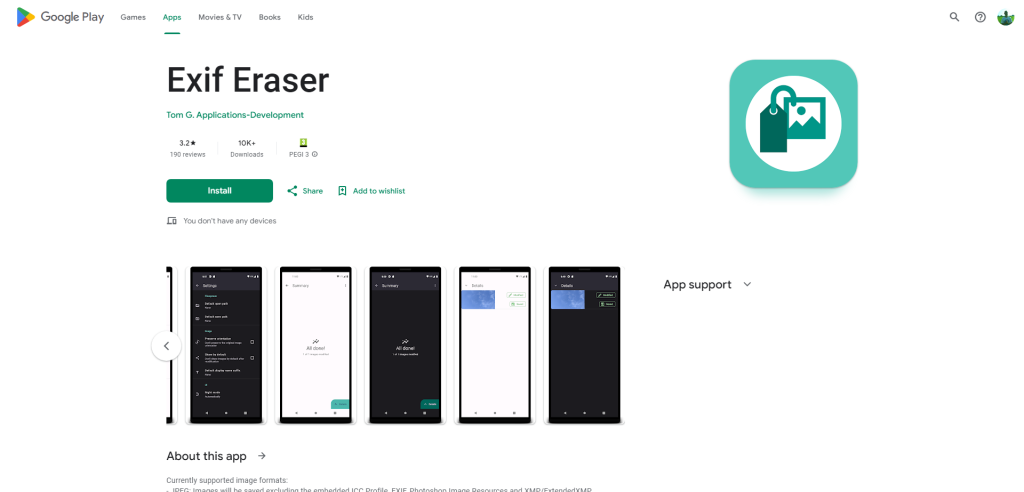
ExifEraser is a mobile-focused solution, tailored for Android 6.0 and above, designed to erase image metadata swiftly and effectively. It operates on the exif-interface-extended framework to execute its tasks. Notably, this app doesn’t require any permissions, serving as a privacy-conscious choice right from installation.
Let’s dig into the file formats. ExifEraser supports JPEG, PNG, and WebP formats, offering to save these images devoid of various metadata types, including the embedded ICC Profile, EXIF, and XMP metadata. For JPEGs, it even goes the extra mile to exclude Photoshop Image Resources.
Functionality aside, the interface is user-friendly. You can select individual images or whole directories. The app also enables you to snap a picture directly from within its interface, which it will then clean of metadata before saving. Don’t like the default file paths? You can customize both the open and save paths as per your preferences.
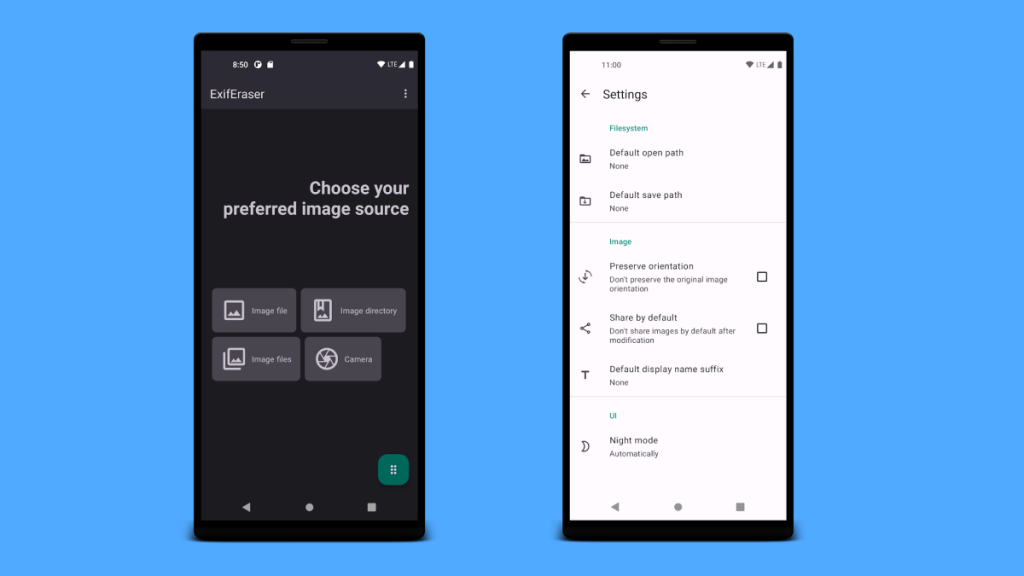
Say you’ve just taken a photo that you want to share without the metadata; ExifEraser keeps the image orientation intact during the cleaning process. Additionally, the app lets you customize the display name suffix, so you won’t confuse the cleaned file with the original.
For those who love sharing, the app can handle bulk actions; you can share up to 100 images in one go. Plus, every processed image comes with a full report, allowing you to inspect the type of metadata initially embedded.
Metapho
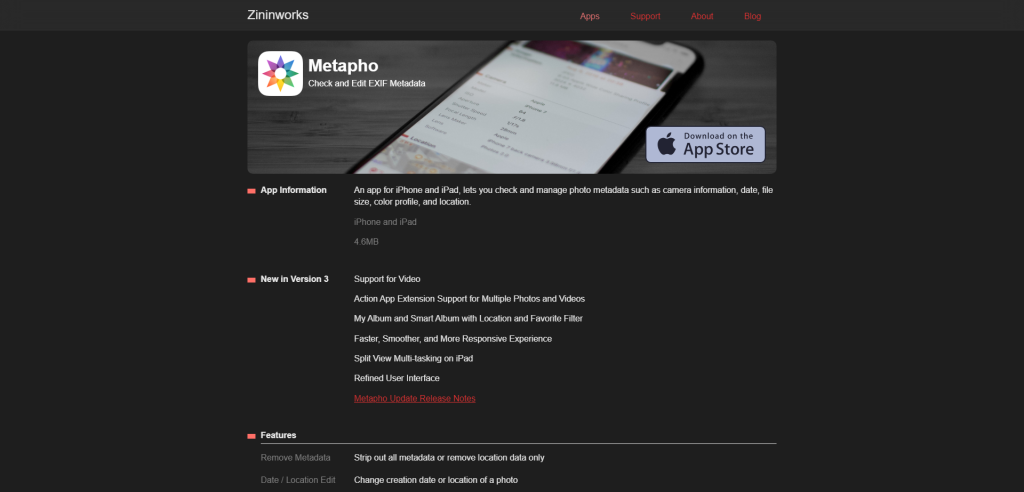
Metapho is a feature-rich tool geared towards iPhone and iPad users who wish to manage their photo metadata efficiently. With a footprint of just 4.6MB, it provides a plethora of features without taking up much space on your device. Metapho has recently expanded its capabilities with its third version, now offering support for video and a range of other enhancements, such as action app extensions for multiple photos and videos, and an overall smoother user experience.
The core focus here is, of course, metadata management. Metapho allows you to strip out all types of metadata or just location data, depending on your needs. You can even edit the creation date or geographical location attached to a photo, and these changes get synced across your iCloud Photos Library—no more dealing with inconsistencies across devices.
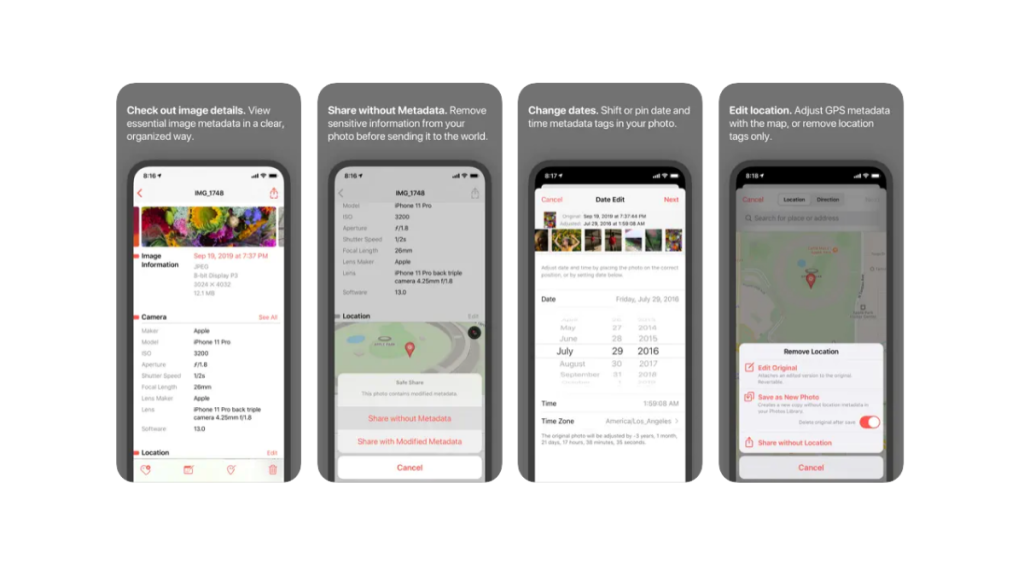
Let’s talk user experience. Metapho offers a refined interface that integrates seamlessly with iOS functionalities, like the Share Sheet. The so-called “Safe Share” feature is particularly noteworthy; it ensures that when you share a photo, all the sensitive metadata is stripped out right before the action, without creating a duplicate file. This adds a layer of convenience and security that’s rarely bundled together.
Batch editing is another strong point. If you’re sitting on a heap of vacation photos and realize they all have the wrong timestamp or location, Metapho allows you to correct these details in one go. It also offers a multi-window option on the iPad for those who like to multitask.
File support is comprehensive. Beyond the standard JPEG and PNG, it supports HEIC, DNG, CR2, NEF, and 3FR formats. Even Live Photos and videos fall under Metapho’s purview. You can also view raw metadata in a dictionary format, which can be copied for your records if needed.
As for pricing, the app operates on a subscription model but also offers a one-time purchase option. Subscriptions even come with a free trial period to help you gauge the app’s utility for your needs.
Czkawka
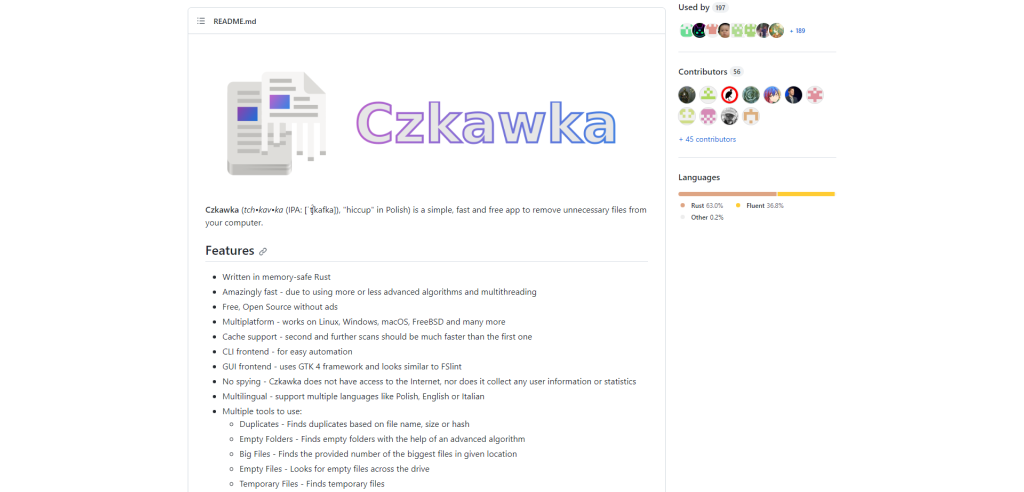
Czkawka serves as a versatile disk and file cleaner that doesn’t skimp on privacy or efficiency. Written in the memory-safe language of Rust, it offers a range of tools for cleaning and managing your computer’s storage. Whether you’re concerned about duplicate files or empty folders, Czkawka has you covered.
The software goes the extra mile in terms of privacy, requiring no internet connection and collecting zero user data, so your information stays where it belongs—with you.
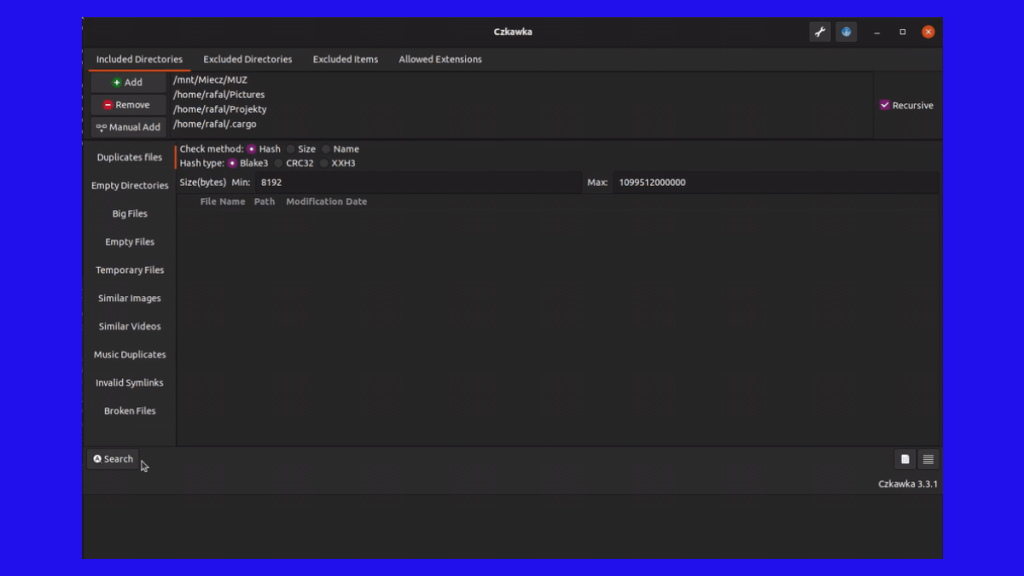
Here’s a quick rundown of its key features:
- Duplicate File Finder based on name, size, or hash
- Advanced algorithms for identifying empty folders and large files
- Similar media search for images and videos
- Multilingual and multiplatform support
- Command Line Interface for automation
- Cache support for faster successive scans
- “No spying” promise, ensuring complete privacy
User experience also takes center stage, with both a Graphical User Interface (GUI) and a Command Line Interface (CLI) on offer. The GUI is modular, featuring selectable panels based on your needs, while the CLI is ideal for automation or batch tasks.
When it comes to compatibility, Czkawka cuts a broad swath across multiple operating systems including Linux distributions like Ubuntu 22.04+, Windows 7 through 11, and MacOS 10.15+. Older versions are available for legacy systems. So if you’re seeking a comprehensive, privacy-focused file management tool, Czkawka stands as a compelling choice.
Summary
In an era where both disk space and privacy are at a premium, finding the right tool to satisfy both requirements is no small feat. We’ve sifted through the myriad of options to bring you disk and file cleaners that accomplish this dual mission effectively. Whether you’re strapped for storage or vigilant about data protection, these solutions eliminate the need for compromise.
So, what’s the next step? Roll up your sleeves and give one of these top-tier disk and file cleaners a spin. With their commitment to performance and privacy, you’ll be wondering why you ever settled for less. Efficient storage management and data security are not mutually exclusive; with the right tools, you can indeed have your cake and eat it too.