If you’ve been wondering whether Kagi, a search engine you must pay to use, is capable of competing with Google Search in the quality of results – this article has been written for you. And in a way, also for myself. I have been curious about Kagi for a long time, but I never took the plunge, not because I don’t like privacy or have an issue shelling out yet another monthly subscription.
I simply hadn’t heard of Kagi outside of websites like Hacker News, and after doing a little bit of research, I couldn’t find that many articles talking about Kagi either.
It seems to me that at least for the time being, Kagi gets most of its new users through word of mouth. And it does seem to be working for them, in June 2023 – Kagi announced that they’ve raised $670K in a SAFE round, with most of the investment coming from Kagi users themselves.
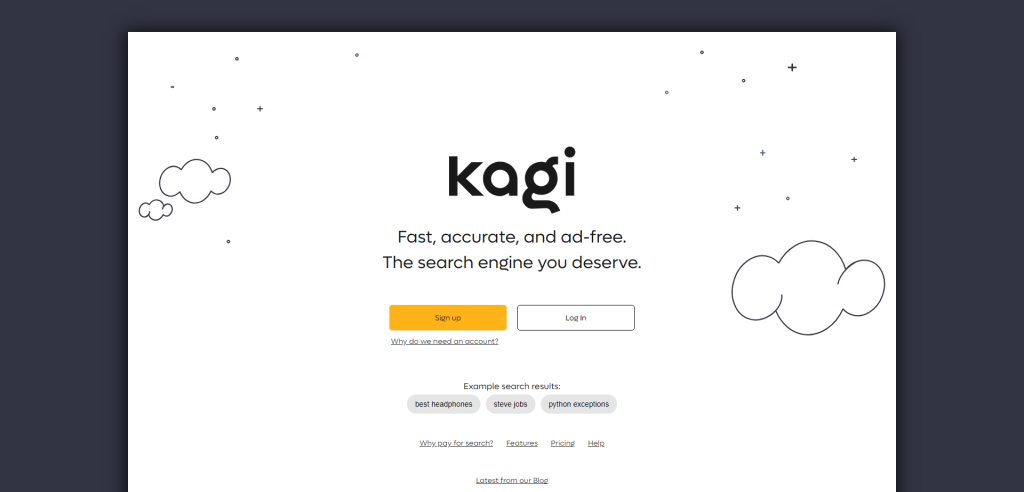
So, let’s do a thorough test drive. I have some ideas I want to test to prove my own theories, but I also want to get a general feel of the search results that Kagi provides in comparison to Google Search.
But first things first.
What is Kagi?
In their own words, Kagi is a search engine that prioritizes user experience and privacy over advertising revenue. Designed to offer a fast, accurate, and ad-free environment, Kagi distinguishes itself by requiring users to create an account, a move aimed at fostering quality interactions rather than gathering data for commercial exploitation. Searches on Kagi are never logged or associated with your account, making it a strong choice for those concerned about data protection.
Additionally, Kagi’s search results are gleaned from its proprietary index as well as other reputable search engines, promising a comprehensive and unbiased roundup. The platforms promises to give its users an uncluttered, responsive experience, free from any covert attempts to shape your online behavior.
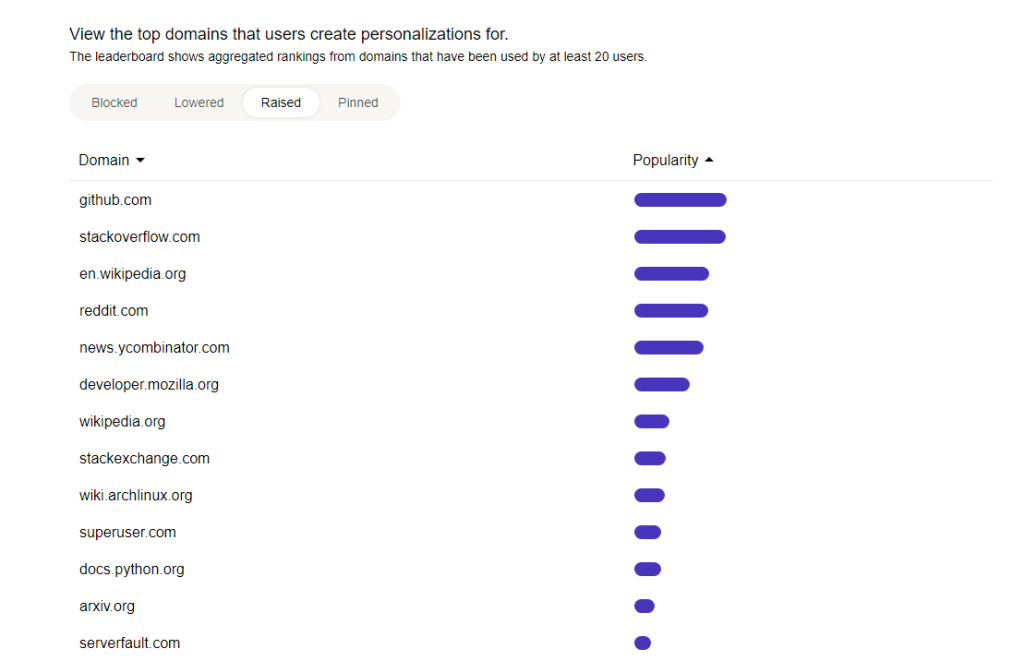
One of the key features that Kagi promotes is “lenses,” which allow users to fine-tune their search experiences. For example, if you are a programmer, you can activate the “Programming” lens to filter results to trusted, relevant websites.
Similar lenses exist for other subject matter like recipes, effectively aiming to make search a more personalized endeavor.
How am I going to compare Kagi against Google?
The actual inspiration for me doing this comparison comes from this Hacker News comment,
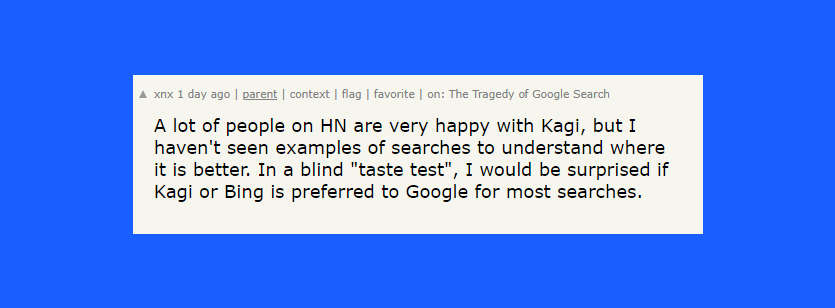
So, that’s what we’re going to do – a blind taste test.
To make this as fair as possible to Kagi, I have spun up a VPN on my VPS (United States) so I know for sure that Google does not have any history on me, and I will be using Mozilla’s private browsing feature for all my searches.
The next problem at hand is, what do I search for to evaluate results? I think the areas in which Google Search falls extremely short are product reviews, travel advice, programming tutorials/references, and we will also evaluate image search because Google Search is arguably the worst there is for this purpose.
💭 My prediction. When searching for the best VPN services, most articles on Kagi’s first page will have Mullvad mentioned in them (on Google, it won’t because Mullvad doesn’t have an affiliate program). When searching for the best places to eat in Ubud, Bali – I will see firsthand recaps from people who have actually been there as opposed to listicles being pulled from other sites. For programming, I expect W3Schools and GeeksforGeeks will be heavily deprioritized. The same for image search; “pay to play” sites should be heavily demoted from the first results.
Again, these are all my own predictions, and perhaps it is what I personally would expect from a search engine based on my own experience with being a Google Search user for decades. Let’s sign up and find out together!
I’ve signed up; what’s next?
Once you’re done signing up (which takes a few seconds) – Kagi offers you an onboarding dashboard to personalize your Kagi search experience right off the bat.
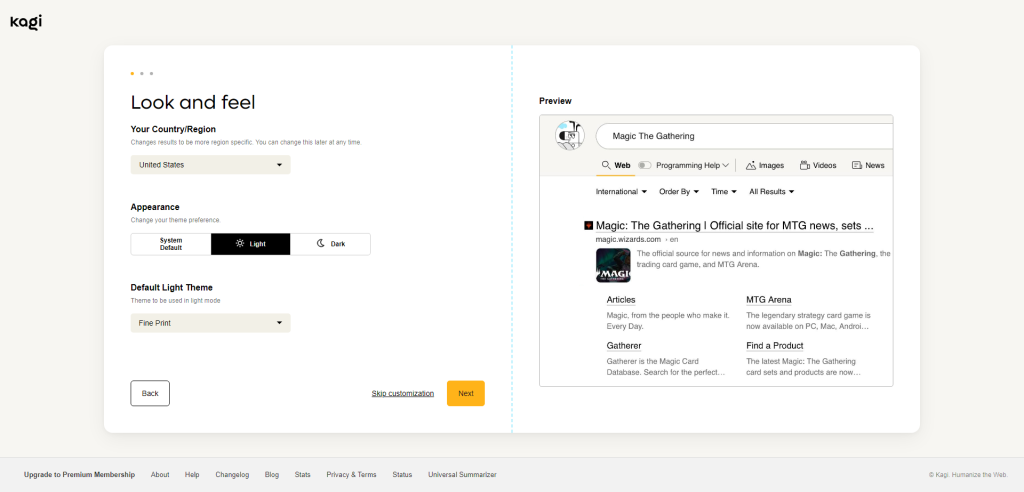
Here, you can set basic settings like your country/region, choose a default theme, and in the following screens, you can adjust how searches appear visually. The final screen allows you to make Kagi your default search engine, but we won’t be doing that just yet. Let’s get some searching done first.
What are the best VPN services?

Google’s number one problem when it comes to product reviews is that the majority of the time, they’re going to be unreliable in the sense that publishers will prioritize services that pay them (affiliate sales) as opposed to highlighting what is actually considered the best. And if they do mention a service like Mullvad in their article, it is going to be buried mountains deep at the bottom of the review.
Let’s do the query: “best VPN services”.
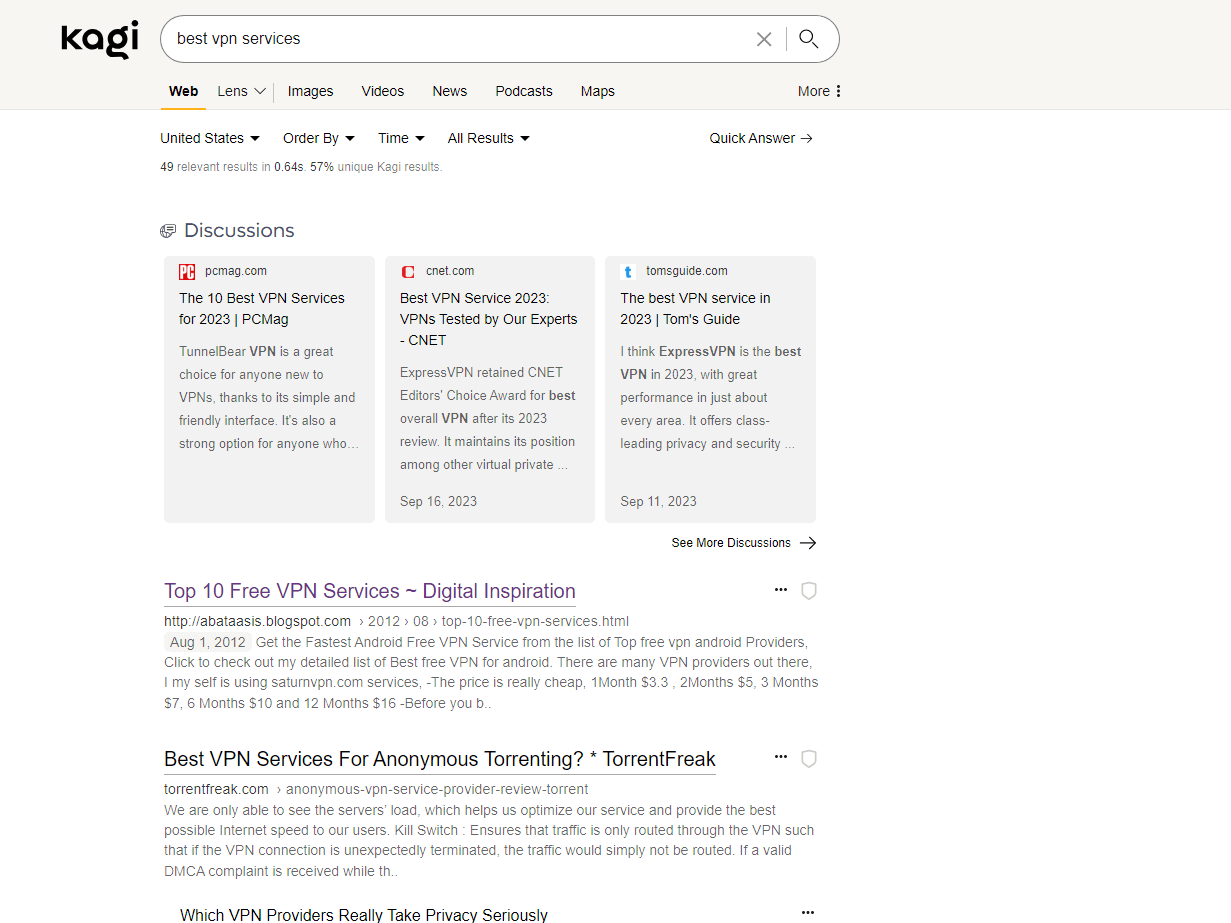
So, right off the bat, I have a suspicion confirmed that I wasn’t sure is going to be a thing or not, but it looks like it is. And that suspicion is that Kagi uses data from Hacker News to prioritize domains because the first result outside of “Discussions” is from a site called abataasis.blogspot.com, and the article was published in 2012; you can see the Hacker News submission here.
And this is what that article looks like…
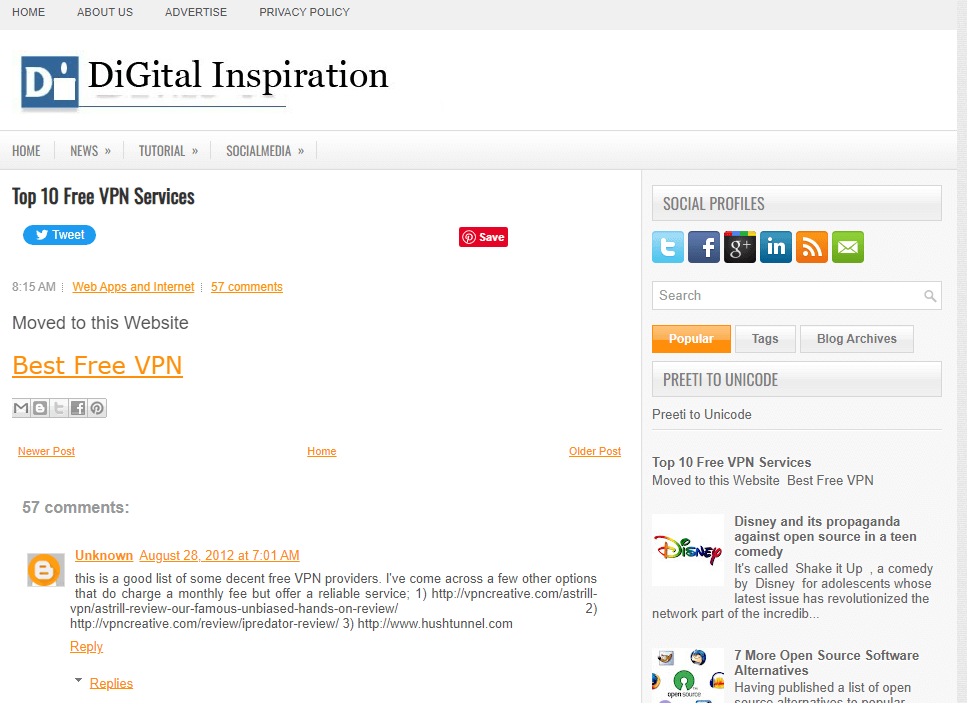
Never mind, let’s click on the first 10 9 results and assess the quality.
The links in question:
# https://torrentfreak.com/which-vpn-services-allow-torrenting/
# https://onenews.netlify.app/article/best-vpn-for-windows-pc/
# https://www.nytimes.com/wirecutter/reviews/best-vpn-service/
# https://www.bestvpnz.com/
# https://serverfault.com/questions/421292/is-there-a-free-linux-distribution-that-provides-network-services-with-an-web-in
# https://nordvpn.com/
# https://tailscale.com/
# https://bvpnr.github.io/
# https://restoreprivacy.com/vpn-review-websites-owned-by-vpns/
# I apologize for not hyperlinking these, but obviously I'm not going to give any of these sites any SEO juice/signalsThe only article from the raw links above that had a mention of Mullvad was the NYTimes Wirecutter article. It was pretty spot on about it, also.
In Discussions (3 articles), all three had Mullvad mentioned but buried deep down as expected, and in Listicles (10 articles), only two sites had Mullvad mentioned, also buried at the bottom.
Here are some other interesting notes:
- The TorrentFreak article is fundamentally broken from a CSS/HTML perspective.
- The
onenews.netlify.apparticle is a mirrored clone of ZDNET (literally), and I actually thought I was clicking on a ZDNET article at first. - The ServerFault page is from 11 years ago and has nothing to do with “best VPN services”.
- The
bvpnr.github.iopage is blatant SEO spam with no external mentions of that site anywhere on the web, again showcasing that Kagi prioritizes sites like GitHub with heavy weighting.
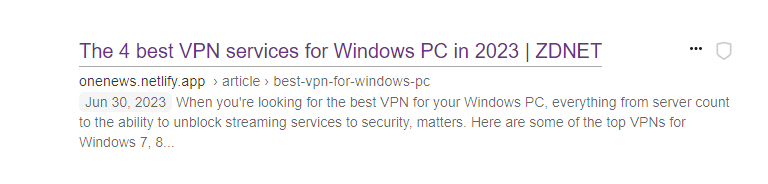
I’m sure that a lot of this will get addressed by Kagi, and I will talk about it more later on, but let’s look at the first 10 links that Google gave me.
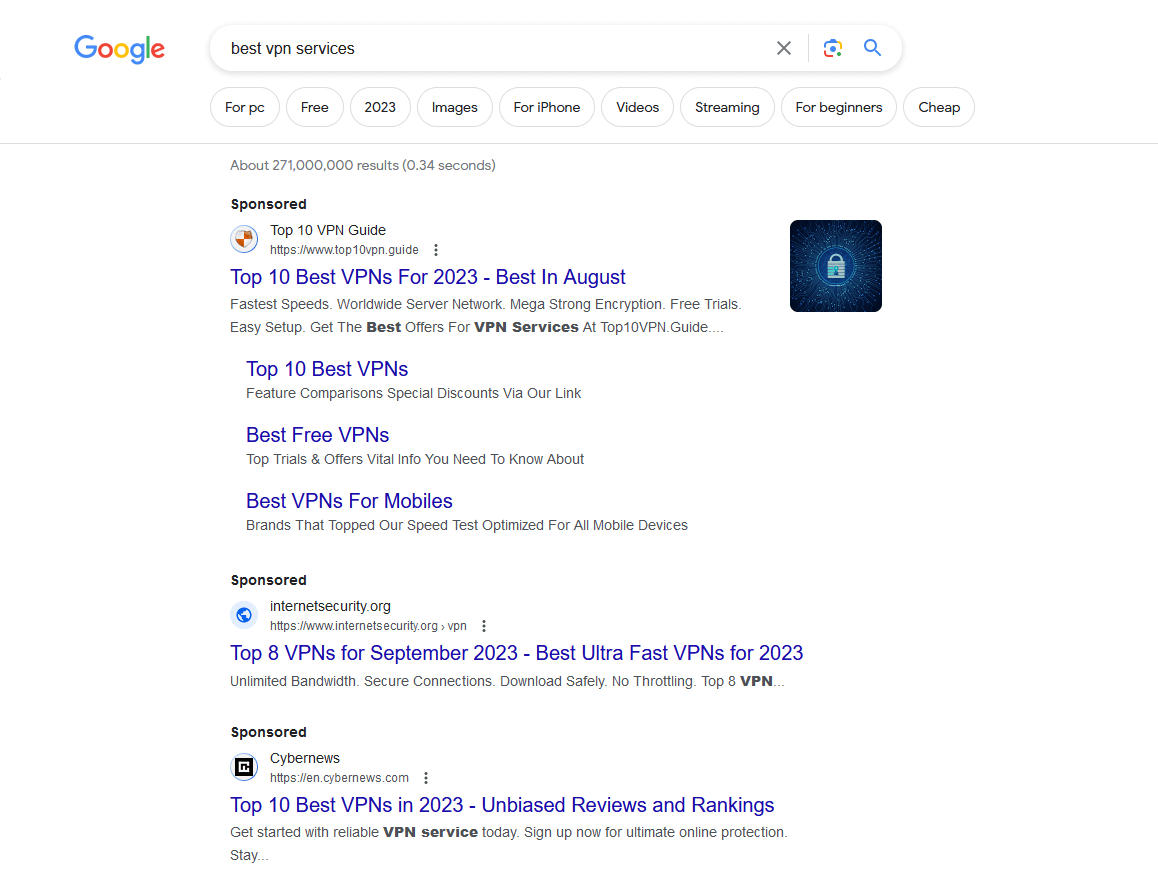
Scrolling past this garbage, we move on to the actual links, you know – the other garbage. Here they are:
# https://www.forbes.com/advisor/business/software/best-vpn/
# https://www.techradar.com/vpn/best-vpn
# https://www.cnet.com/tech/services-and-software/best-vpn/
# https://uk.pcmag.com/vpn/138/the-best-vpn-services
# https://www.tomsguide.com/best-picks/best-vpn
# https://thebestvpn.com/
# https://www.security.org/vpn/best/
# https://www.zdnet.com/article/best-vpn/
# https://www.pcworld.com/article/406870/best-vpn-services-apps-reviews-buying-advice.html
# https://www.engadget.com/best-vpn-130004396.htmlIn total, 7 of the reviews had a mention of Mullvad, and none had a mention of Tailscale. And as expected, all the reviews are designed as a money squeezer.
Kagi does say that they use their own index and also pool results from other search engines, but for this specific query – there are more questions (from Kagi’s side) than there are answers. Nevertheless, let’s move on.
What are the best places to eat in Ubud, Bali?

I’ve had the pleasure of spending a lot of time in Bali before, particularly in Ubud, where I lived for almost two years. I know the place very well. I know about Hanoman Road and Sri Wedari Road, and I know about the infamous Alchemy Bali.
What I mean to say is that the argument is that Google tends to fall short because it favors heavily optimized SEO articles. But I am looking for people showing real experience, taking photos themselves, and generally just doing the best they can to recommend interesting places to visit. My expectation would be that the people doing the reviews have firsthand experience with Ubud itself as opposed to pulling the results from sites like TripAdvisor, etc.
By the way, I don’t mind TripAdvisor – it’s a platform I use myself when traveling, and I myself write reviews there, so I definitely consider that a good result.
I’m well aware that this is a broad query, but all I’m looking to gauge is the “helpfulness” of the content, which Google itself is now trying to figure out through its ML-based helpful content algorithm.
Let’s do the query: “best places to eat in Ubud”.
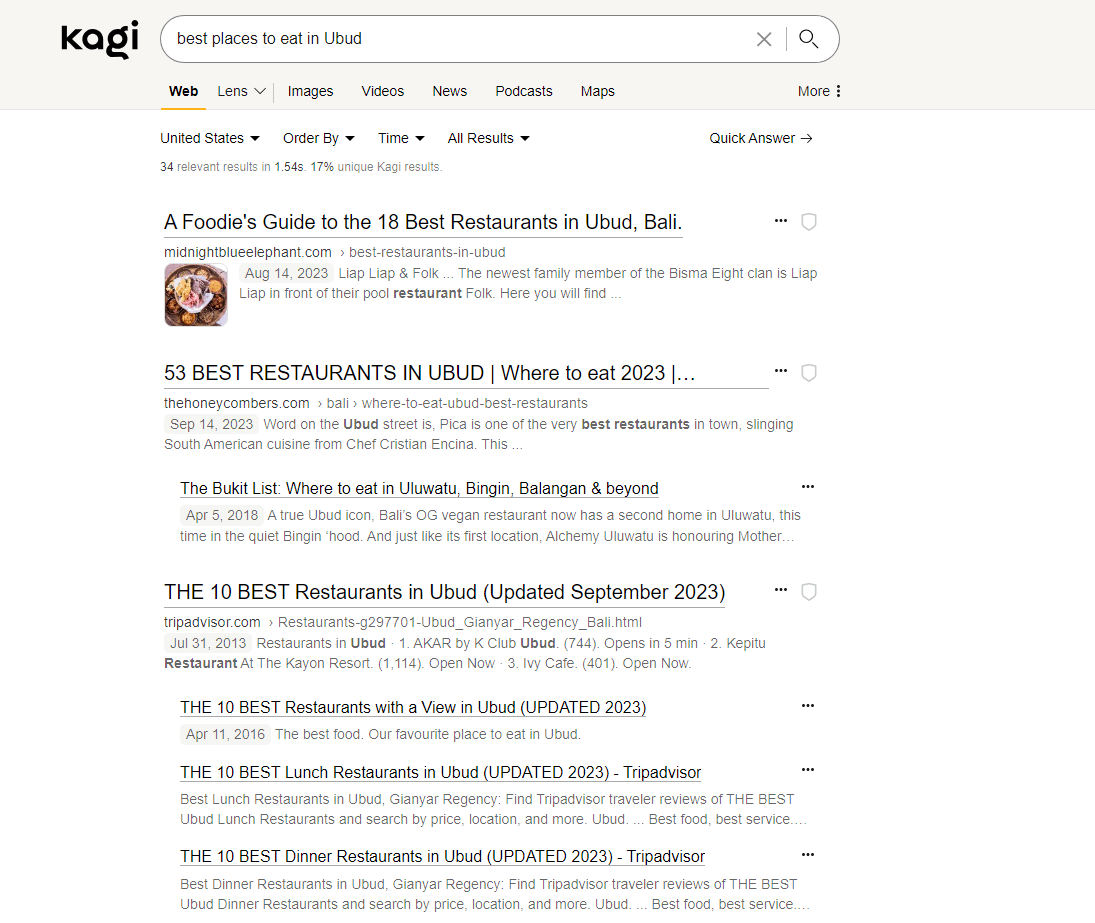
The results from Kagi are pretty decent. Only two sites from the first 10 links are what I would consider SEO pests, but every single other site is made by an individual or a couple who’s into traveling.
As for Google, the results are much worse. Only two sites from the first 10 links are written by travelers, while the other results are from sites like Hotels.com, The Bali Bible, and other sites that clearly have pulled their results from somewhere else.
For this query, I’d say Kagi is the clear winner, and in a “blind test” – I would have 100% chosen Kagi over Google.
How to convert a String to an Array with JS?

As we saw earlier, Kagi’s power users highly prioritize websites like MDN, GitHub, StackOverflow, and various reference websites for programming languages. As such, I fully expect that for this question – Kagi is going to blow Google out of the water. I’m also aware that (seen a Hacker News comment about it) Kagi provides direct code snippets when looking up code-related questions.
Let’s do the query: “convert string to array js”.
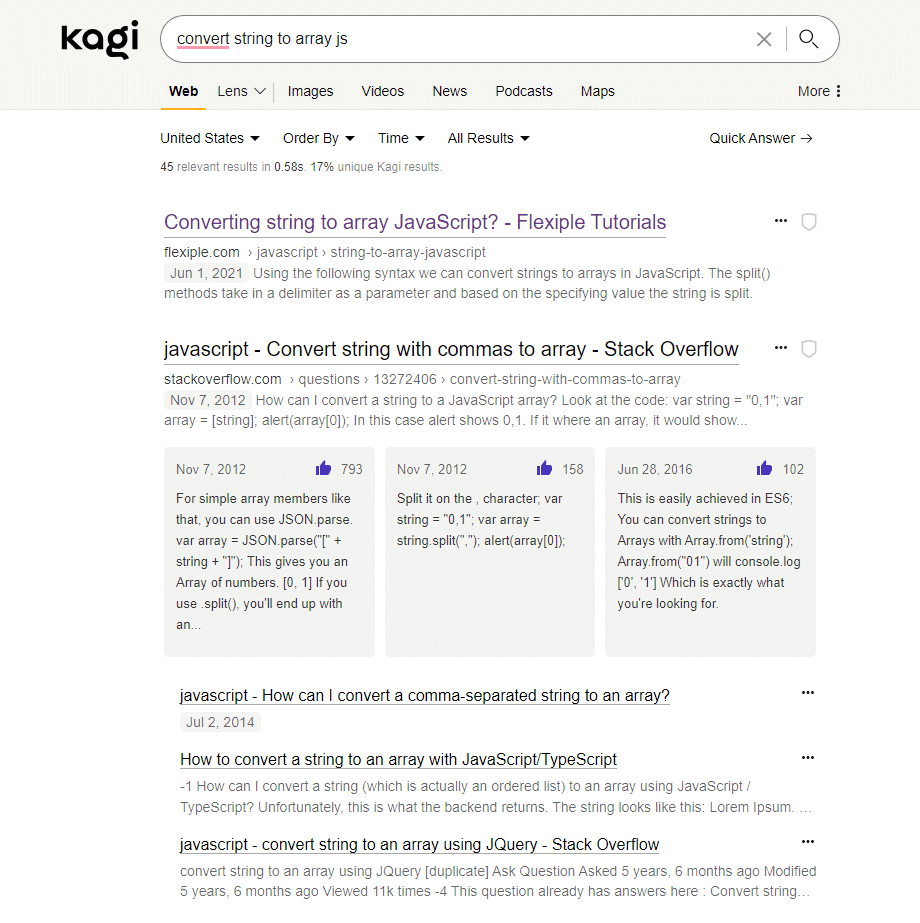
I’m a little bit surprised that Flexiple is the first result (it’s a well-known parasite that stuffs their 150-word tutorials with keywords like “hire a developer”), because while it has an example for the split() method, it does not for the Array.from() method, and the spread operator (...). It only briefly mentions it.
To get the code snippet directly, I had to click the Quick Answer link, which does this:
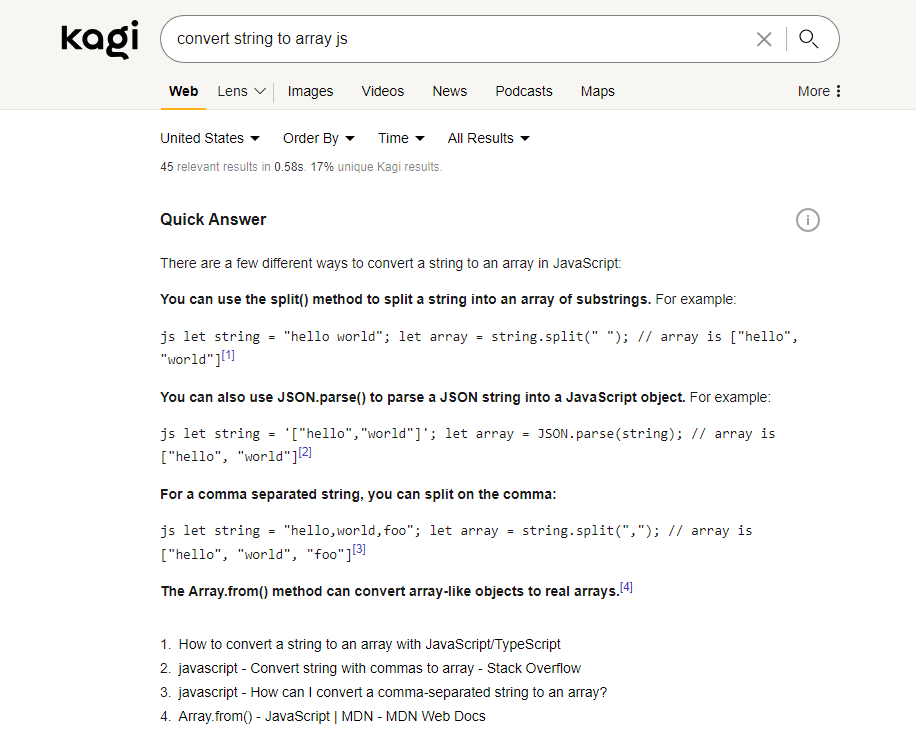
As I predicted earlier, both W3Schools and GeeksforGeeks are nowhere to be seen (bottom of page 3).
Let’s move on to Google for the same query.
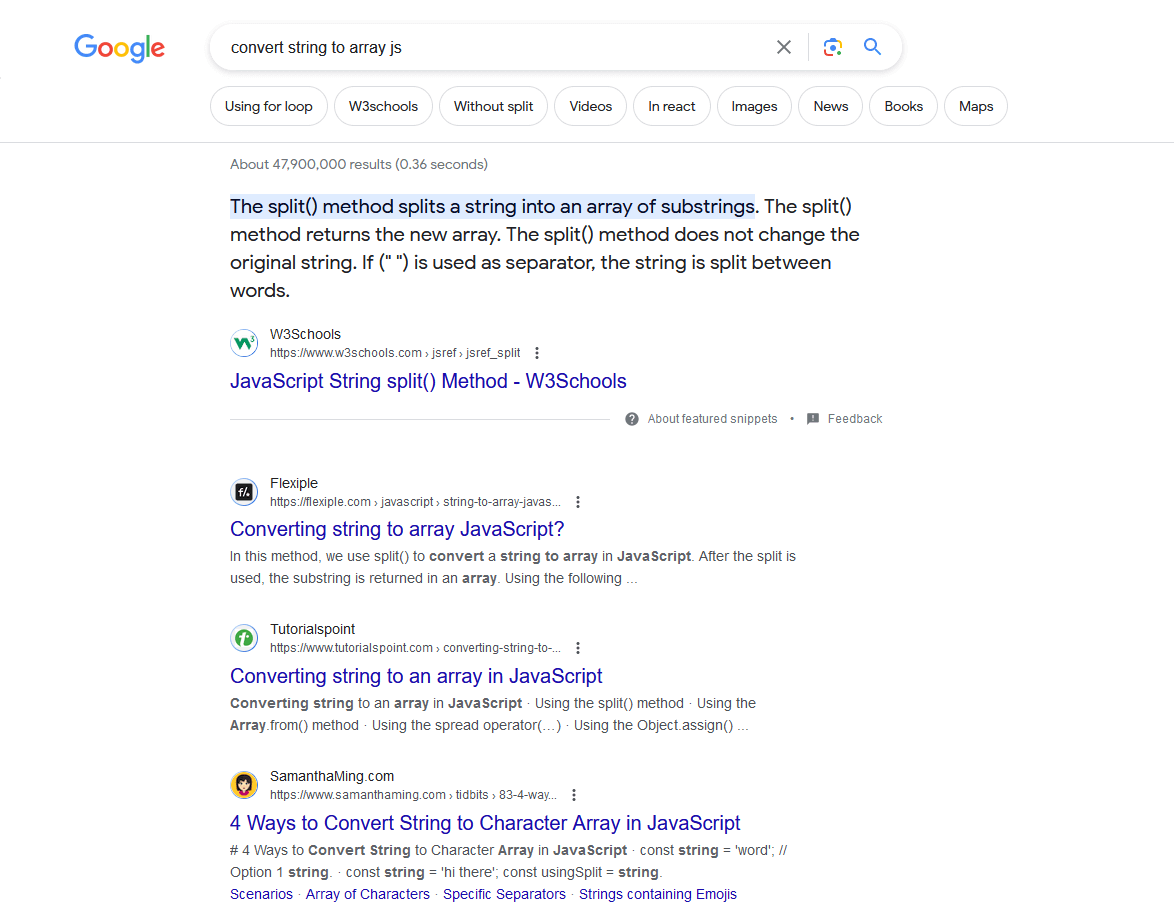
The SamanthaMing website actually has all the information needed, but the first three sites are definitely optimized for SEO and advertising, and StackOverflow is at #6.
Let’s move on to one more thing before I dive deeper into what makes Kagi unique in comparison to Google.
What about image search?

People are annoyed with Google Image Search because it’s full of images from sites like Pinterest or stock photo places. Why? Well, these sites are really good at SEO, which means they know how to show up at the top of your search.
The real kicker is when you click on a Pinterest image and hit a wall asking you to sign up. That’s frustrating. Imagine looking for something, finding it, but then being told you can’t have it unless you sign some forms.
So, how does Kagi compare to this?
Let’s do the query: “grid lines svg perspective”.
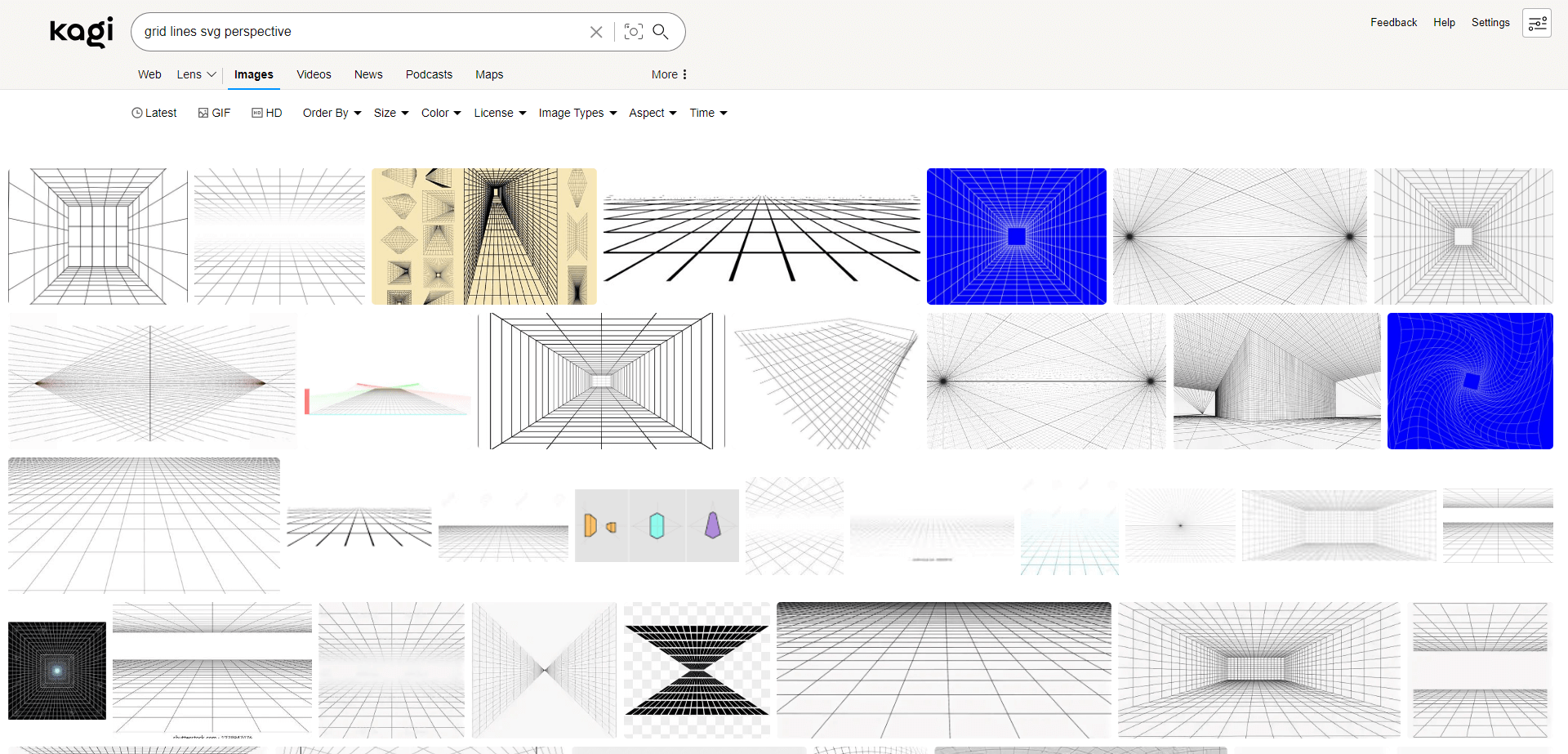
This is something that I myself often look up; it doesn’t have to be “grid lines” or “perspective” but it usually is images that are related to graphics design, etc.
After closer inspection, I can definitely say that not even Kagi is safe from paywalled sites, but I definitely notice a difference between that of Google results. Kagi also allows you to open the image directly from the search UI as opposed to having to use your mouse and “Open Image in a New Tab”.
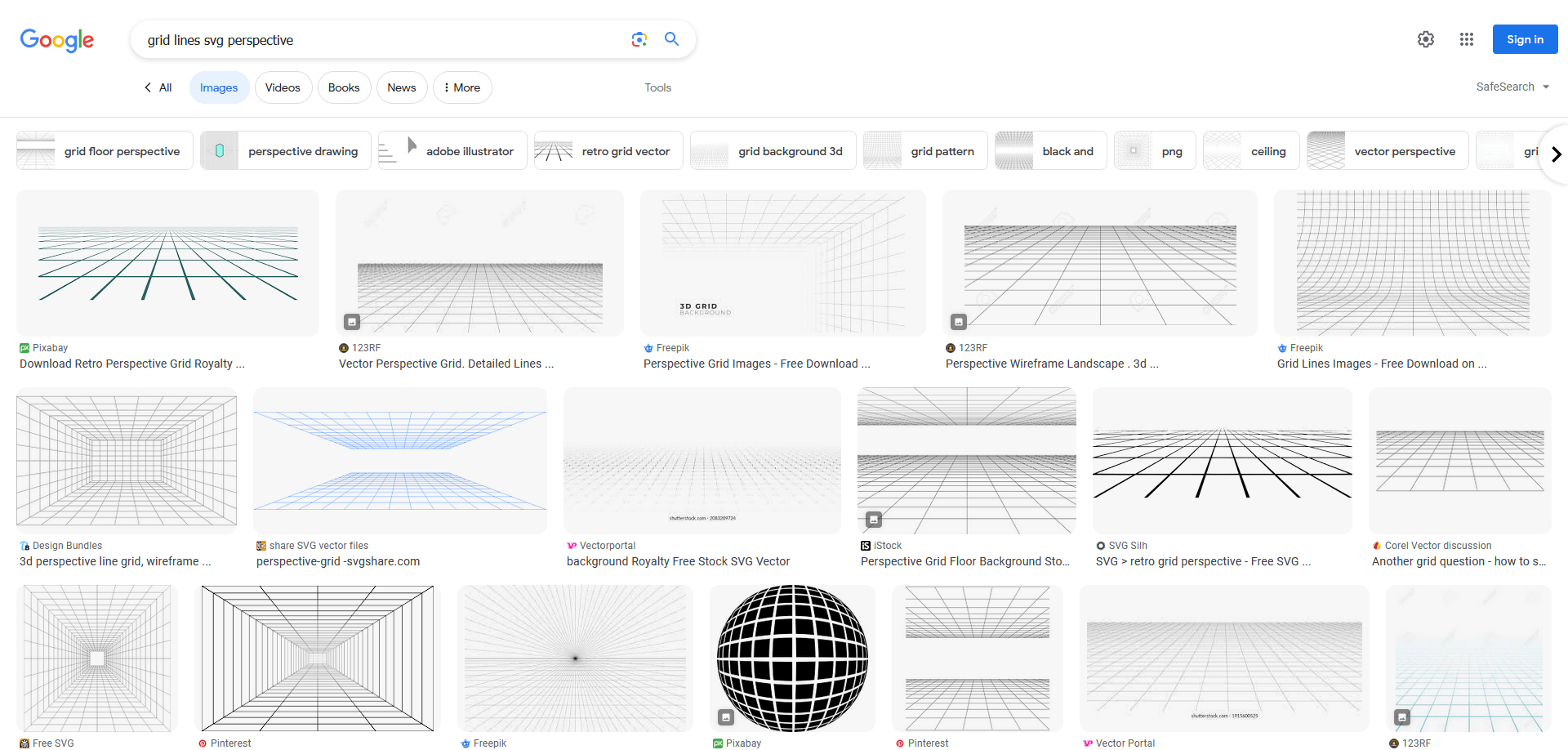
Google loves to show you sites like Vecteezy, 123RF, iStock, Depositphotos, etc. By comparison, while Kagi does show these sites also – it does so in lesser quantities.
On Kagi, I see sites like PNGTREE, FreeSVG, and various Blogspot blogs being on the first view.
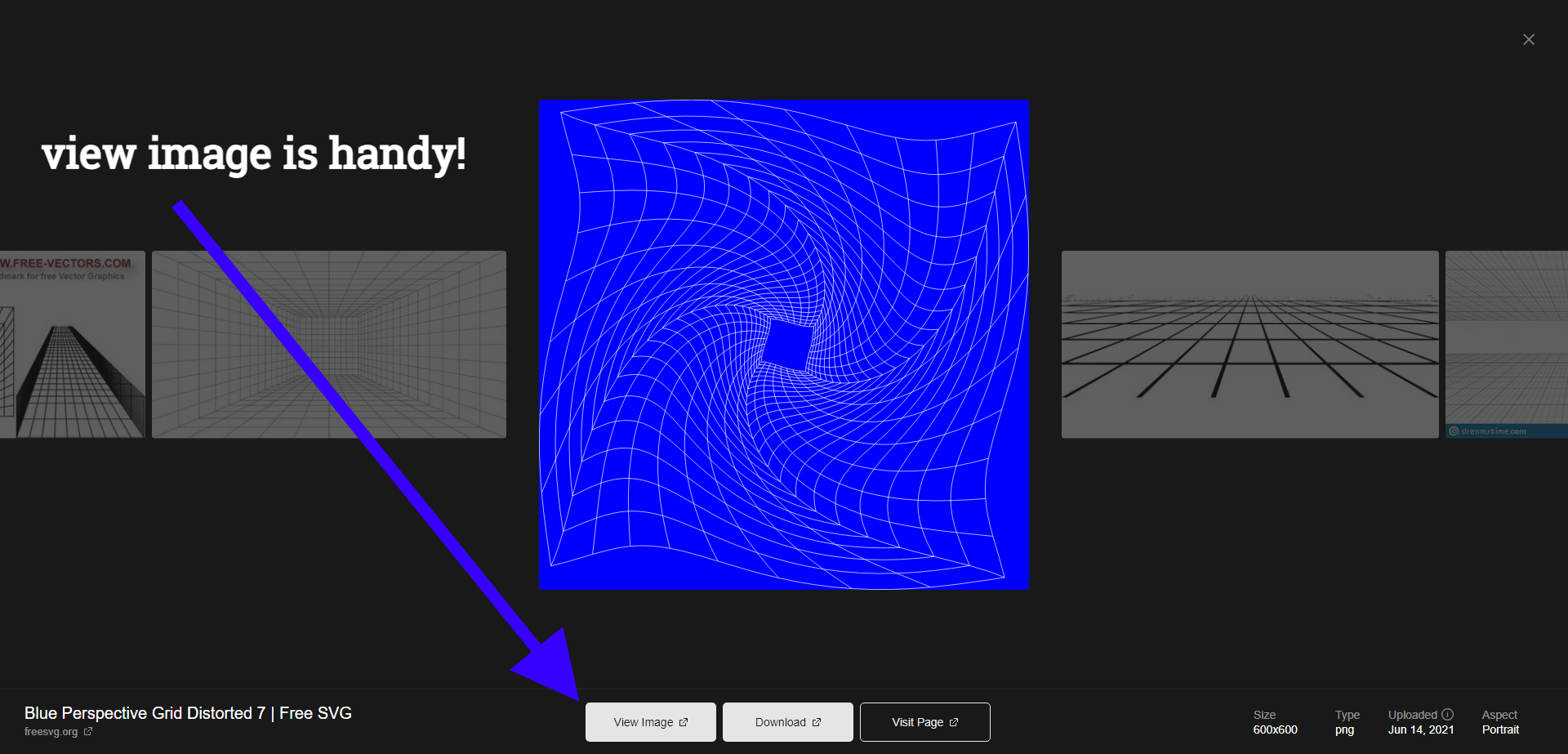
That said, Kagi does have a lot less results. In fact, if you go back to the earlier screenshots for search queries I did – you’ll notice that Kagi typically has much fewer results. If Google might say it has 100,000,000 results for a query, then Kagi will have like 50-100, but they’re typically going to be extremely specific to your query.
I could have chosen any given variation of initial queries to try, and showcase, but as we saw in the results – Kagi has areas to improve upon (like the VPN results), but it does a good job at spotting people’s content as opposed to that of brands. It also tries to prioritize websites that it knows its users will want to see. And I expect that this aspect will only continue to improve as more people start using the platform.
But we’re not done yet. And arguably, I’ve saved the best for last. Again, the goal here was to do a “blind test” as was implied by the Hacker News user that I mentioned at the beginning. What you’re seeing above is as close as it gets to a blind test without going deeper into Kagi’s unique features, the same features that have their own user base trying to fund Kagi’s future.
What makes Kagi unique in comparison to Google?
If we go back to our initial “best vpn services” query that we did (the one that had the poorest results from our small sample size), we can actually straight up block any website from showing in the results!
So, even though Kagi is likely going to address the issue themselves, you have the ability to control what sites appear or don’t appear in your search query result pages.
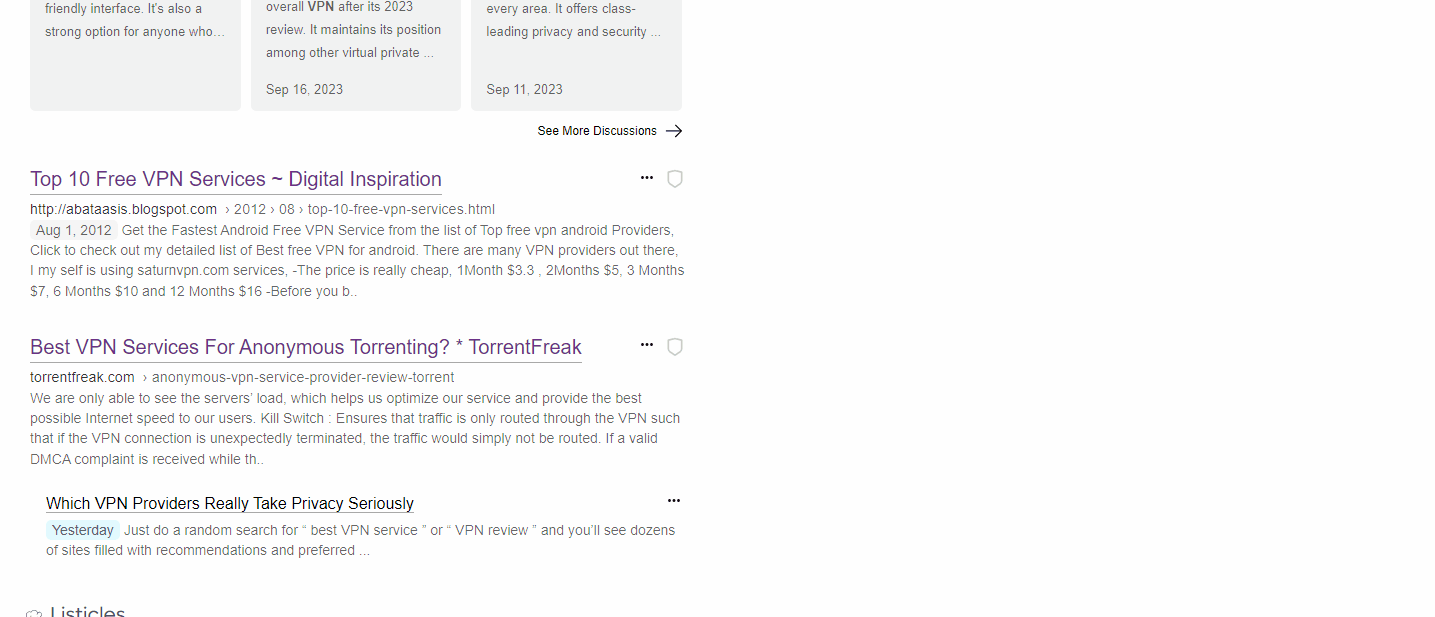
After selecting Block, I refresh the page, and that domain is gone! Pretty cool. This means that if you start using Kagi more and more, you can simply start blocking out the domains that you know for a fact provide poor results.
But you also have the choice to Lower a domain so that it won’t be removed entirely – it simply won’t show up at the top of the page. And vice-versa, you can also Raise a domain in case you find a website that has a lot of interesting information – you can ensure that it comes up more frequently.
I mean, this feature alone is absolutely insane. Imagine being able to do this in Google without needing to go through loops and hoops.
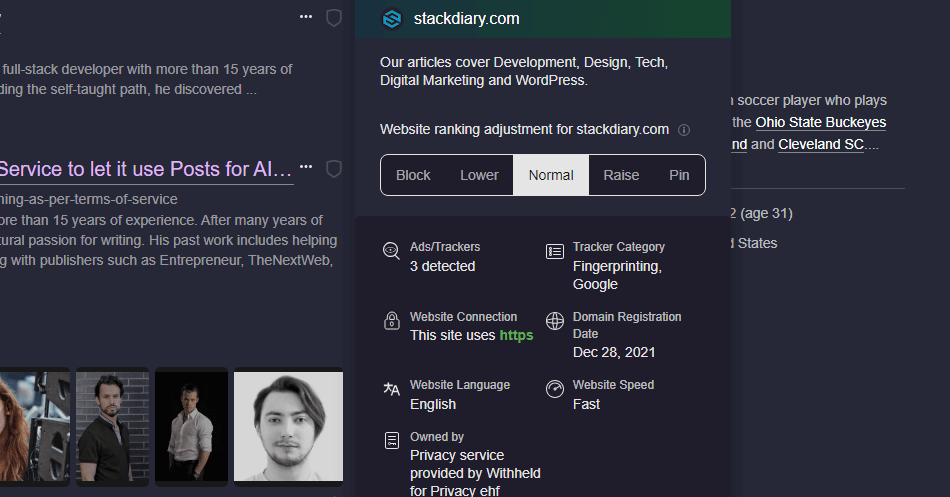
The same feature also lets you see things like how many Ads/Trackers a page has, when the domain was created, and other stats like website speed. It does seem that the data on that widget is outdated though (I had a Google snippet for like 2 weeks in May on the site, which I removed later on), but I don’t imagine Kagi having the resources to recrawl a site 3,000 times a day like Google does.
So, what else? I feel like I have explored and talked about the things that were personally intriguing the most to me. Kagi does have !bangs, which lets you create custom calls for searches on external sites. For example, you can create a YouTube bang and then type “!ty your favorite song” to be taken to YouTube directly or any other sites that support query parameters.
I think features like listicles being bundled together into a separate widget is a neat idea, because at the moment – Google is flooded with listicles. I mean, even I write them… they do get clicks. And if 100 people a day click on my article about code editors for Mac, then what the hell? That’s 100 new developers onboarding themselves, as I like to think about it.
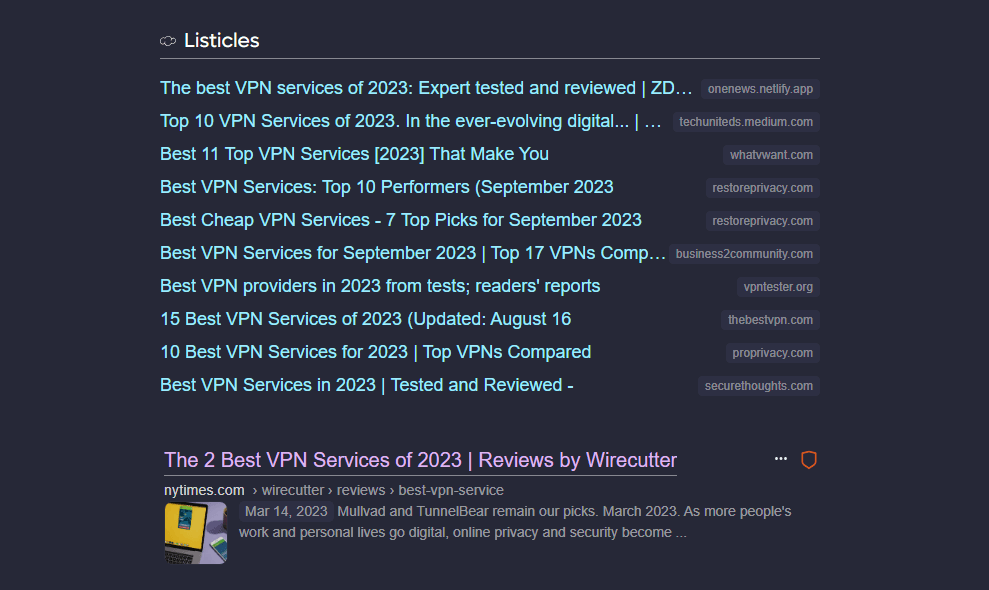
But what Kagi is trying to do is find a middle ground between both. With the default Lenses that you can enable/disable, it also feels a little bit like a community-driven search engine. And I do think that is the goal here. Kagi’s promise is never to serve you ads as long as you keep paying to search.
On their pricing page, it says this,
Google generated $76 billion in US ad revenue in 2023. Google had 274 million unique visitors in the US as of February 2023. To estimate the revenue per user, we can divide the 2023 US ad revenue by the 2023 number of users: $76 billion / 274 million = $277 revenue per user in the US.
And if you were to use Kagi – you’re looking to spend around $60 ($5/m) a year for 300 searches per month, or $120 ($10/m) per year with unlimited everything. You get all the features we looked at in this comparison and much more!
But above all, you get the peace of mind that you won’t need to deal with ads, and nobody is going to be tracking your every step to later show a mysteriously relevant advertisement to you.
