Oh, the joy of living in the digital age! Our devices buzz with new information every minute, and it’s easy to feel swamped with all the data and ideas we come across daily. We’ve all been there, struggling to keep our digital life organized, feeling like we’re always on the verge of forgetting something important. If this sounds like you, then it’s time to consider using a knowledge base system.
A knowledge base system is like a super-powered digital notebook that not only helps you store and organize all your notes, ideas, and inspirations but also makes it easy to search, retrieve, and share your thoughts with others. These systems can save you time, reduce stress, and even improve your productivity by keeping everything in one central place.
But with so many knowledge base systems on the market, how do you know which one is the best fit for your unique needs? That’s where we come in! Our goal in this article is to help you find the perfect system to suit your style, preferences, and requirements.
Let’s get the ball rolling!
Notion
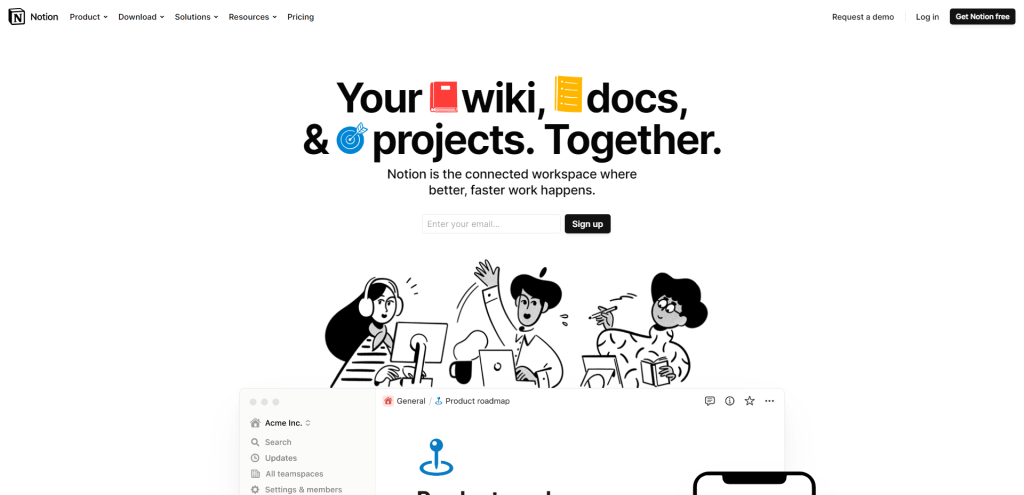
Are you tired of constantly switching between different apps to organize your notes, tasks, and projects? Are you looking for a single tool that can help you manage all your information in one place? Look no further than Notion – the ultimate knowledge base for personal use.
In this review, we’ll take a closer look at Notion’s key features, pros and cons, practical applications, and relevant comparisons to help you decide if it’s the right tool for your needs.
Overview
Notion is an all-in-one workspace that allows users to create custom pages and databases to manage their information. It’s a versatile tool that can be used for a variety of purposes including note-taking, task management, project planning, and more.
One of the key advantages of Notion is its flexibility. Users can create pages from scratch or choose from pre-built templates to get started quickly. Notion also offers a wide range of blocks that can be added to pages including text blocks, tables, calendars, and more. This allows users to create customized pages that meet their unique needs.
Key Features
Notion offers a wide range of features that make it an ideal choice for managing knowledge bases. Some of its key features include:
- Customizable Pages – Notion allows users to create custom pages from scratch or choose from pre-built templates based on their needs. This makes it easy to organize information in a way that suits their workflow.
- Database Integration – Notion has built-in database functionality that allows users to create custom databases within their workspace. This makes it easy to store structured data such as contacts or inventory lists.
- Collaboration Tools – Notion offers robust collaboration tools such as comments, mentions, and permission settings. This makes it easy for teams to work together on shared projects or documents.
- Cross-Platform Support – Notion is available on a wide range of platforms including web, desktop, and mobile devices. This makes it easy to access information from anywhere.
- Integrations – Notion integrates with a wide range of other apps and services including Google Drive, Slack, and Trello. This makes it easy to bring information from other sources into your Notion workspace.
Like any tool, Notion has its pros and cons that users should be aware of before deciding whether to use it.
Pros
- Notion allows users to create pages and databases that meet their unique needs.
- Teams can work together on shared projects or documents using comments, mentions, and permission settings.
- Notion is available on a wide range of platforms including web, desktop, and mobile devices.
- Notion integrates with a wide range of other apps and services allowing users to bring information from other sources into their workspace.
- Notion offers a free plan that includes basic features.
Cons
- Because of its versatility and customization options, there can be a bit of a learning curve when first starting out with Notion.
- While Notion offers a wide range of blocks for creating pages, its formatting options are somewhat limited compared to dedicated word processing apps.
- While the basic features are free, unlocking advanced features such as version history or CRM integrations requires a paid subscription.
Notion is an ideal tool for anyone looking to manage their knowledge base in one place. It’s particularly well-suited for:
- Students who need to take notes on lectures or research papers
- Small business owners who want to manage their tasks or customer data
- Teams who need to collaborate on shared projects or documents
- Freelancers who want to manage projects or track their time
Notion Comparisons
Notion is just one of many knowledge base systems available on the market. Here are some relevant comparisons to help you decide which tool is right for your needs:
- Notion vs. Evernote – Evernote is another popular note-taking app that offers many of the same features as Notion. However, Evernote is more focused on text-based notes and lacks some of the customization options that Notion offers. On the other hand, Evernote has been around longer and has a more robust ecosystem of third-party integrations.
- Notion vs. Trello – Trello is a popular project management tool that allows users to organize tasks into boards and lists. While Trello offers some collaboration tools, it’s not as robust as Notion in this area. However, Trello is more focused on project management and may be a better choice for teams that need to track tasks in a more visual way.
- Notion vs. Airtable – Like Notion, Airtable offers custom databases and collaboration tools. However, Airtable is more focused on data management and lacks some of the note-taking and text editing features that Notion offers.
Evernote
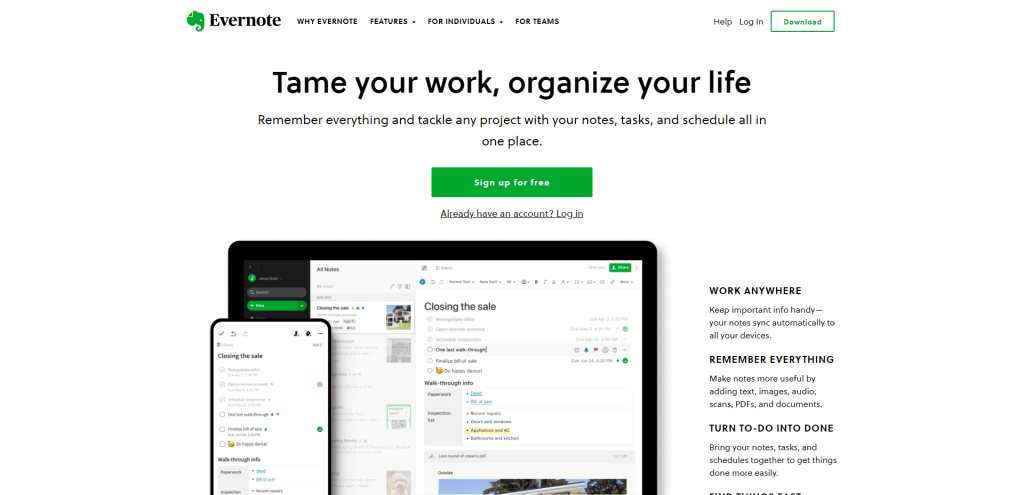
Evernote is a digital note-taking application that allows users to store notes in various formats like text, images, audio recordings, and web clippings. Once saved in the app, these notes can be accessed across multiple devices through synchronization via the cloud. The platform has evolved over time to include advanced features such as handwriting recognition, team collaboration tools, scanning capabilities for business cards and documents, web annotation tools among others.
Key Features
Evernote provides a myriad of features that make it an all-rounded personal knowledge management system. Here are some of the highlights:
- Note Creation – Evernote allows users to create notes in different formats like text notes with formatting capabilities like bold and italicize text options.
- Web Clipping – The web clipping feature allows you to save articles directly from websites or save entire pages as bookmarks.
- Audio Recording – With Evernote’s audio recording feature users can record conversations or meetings for playback at their own convenience.
- Scanning – Users can scan documents straight into their Evernote account from mobile devices equipped with cameras.
- Searchability – The platform’s search function can locate search terms in minutes by searching across all folders on its user’s device.
Pros
- A vast array of note types and multimedia content types supported.
- Cross-platform compatibility allows seamless usage across devices.
- The ability to share notes with team members for easy collaboration.
- Access to a wide selection of third-party apps.
Cons
- Free version has some limitations to basic features such as the number of devices that can be synced.
- There have been some concerns about user privacy and data security in the past.
Evernote use cases
Evernote is an all-purpose digital tool that can help in many aspects of personal and professional life. Here are a few examples of its use cases:
- Personal Knowledge Management – Evernote is an excellent tool for organizing personal notes, ideas, and research material. It provides a comprehensive digital platform to store different types of notes and multimedia content in one place, making retrieval easy.
- Project Management – Evernote’s advanced features like team collaboration tools make it ideal for project management. Users can create shared notebooks, assign tasks and deadlines, leave comments on specific notes, among other things.
- Business Card and Document Management – The scanning feature allows users to scan business cards, receipts, or documents straight into their Evernote account for easy retrieval later.
Evernote Comparisons
There are several knowledge base systems out there with features similar to those offered by Evernote. Here are two examples:
- OneNote – OneNote is Microsoft’s free-form note-taking app that offers similar functionality to Evernote. Users can create text-based notes with various formatting options, clip web pages or articles directly into their notebook using the OneNote Clipper browser extension, record audio notes among other capabilities.
- Google Keep – Google Keep offers users access to a free-to-use digital note-taking application that syncs across devices in real-time within Google’s cloud services platform. The app provides users with capabilities like drawing on notes using a stylus pen or finger on mobile devices equipped with touchscreens.
Zoho Notebook
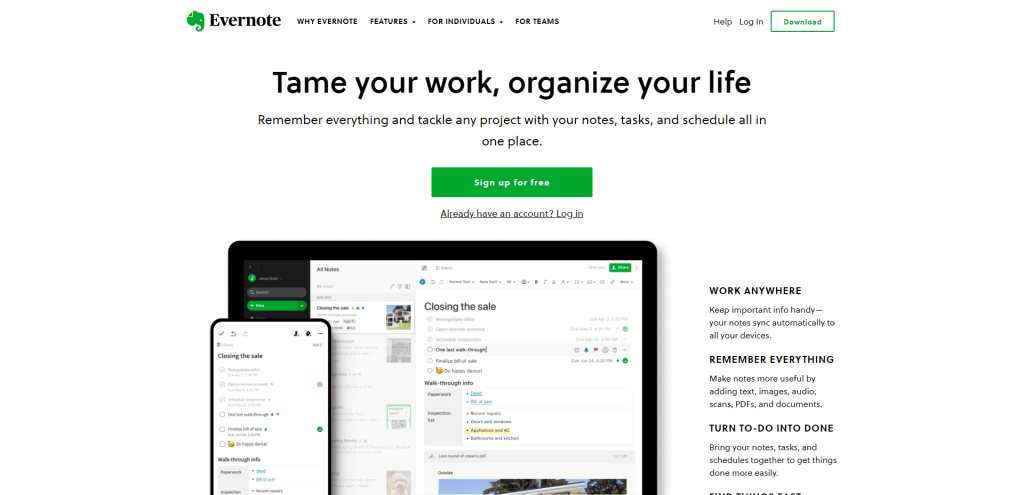
Zoho Notebook is an intuitive note-taking app that is perfect for personal use. It allows users to create and organize notes in a variety of formats, including text, audio recordings, images, and checklists. What sets Zoho Notebook apart from other note-taking apps is its ability to group notes together into notebooks or “stacks,” making it easy to keep related notes organized.
Key Features
- Notebooks: Users can create multiple notebooks within the app to keep their notes organized.
- Web Clipper: Zoho Notebook’s web clipper feature allows users to save articles or websites with just one click.
- Audio Notes: Users can record audio notes within the app.
- Image Notes: Users can add images to their notes for visual reference.
- Checklist: Create checklists within your notes to stay organized.
Pros
- Intuitive interface that is easy to use
- Multiple note formats available
- Grouping notes into stacks makes it easy to organize related content
- Web clipper feature is incredibly useful for saving articles or websites
- Audio recording feature is perfect for capturing ideas on the go
Cons
- Free version limits the number of notebooks you can create
- No option for collaboration with others on the same notebook
Zoho Notebook is a great tool for anyone who wants an easy way to organize their thoughts and ideas. Whether you’re a student trying to keep track of lecture notes or a professional looking for a way to manage project details, Zoho Notebook has you covered. Its web clipper feature is especially useful for researchers or anyone who wants to save articles or websites for later reference.
Comparisons with similar tools
Zoho Notebook is a strong contender in the note-taking app space, but how does it compare to similar apps on the market? Here’s a brief comparison:
- Evernote: Evernote is a popular note-taking app that offers more advanced features, such as collaboration and integration with other apps. However, it can be overwhelming for some users and has a steeper learning curve than Zoho Notebook.
- Google Keep: Google Keep is a simple note-taking app that syncs across devices, making it easy to access your notes from anywhere. However, it lacks some of the more advanced features available in Zoho Notebook.
- OneNote: OneNote is another popular note-taking app that offers a wide range of features and integrates seamlessly with Microsoft Office products. However, like Evernote, it can be overwhelming for some users and has a steeper learning curve.
Knowledge Base
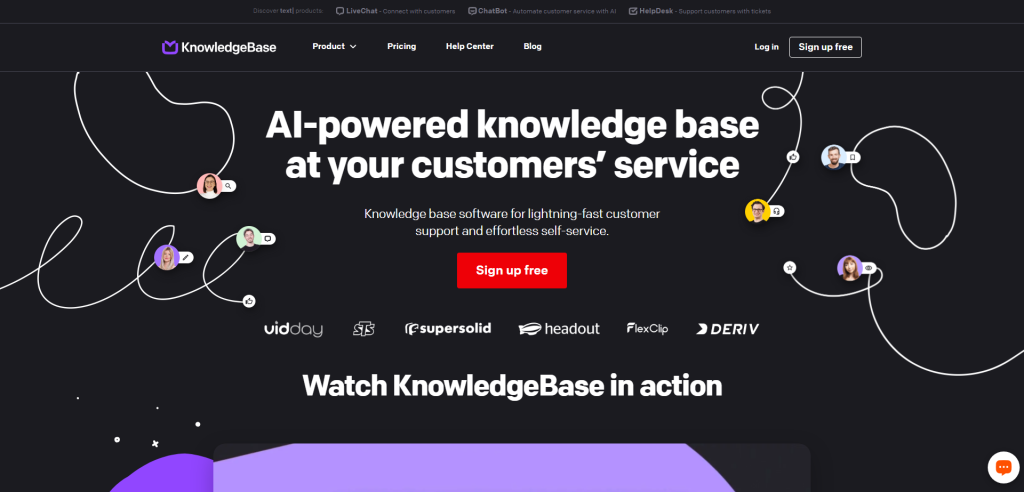
When it comes to streamlining the flow of information and solutions, Knowledge Base can be a helpful tool, not just for businesses but also for individual users who wish to organize and manage their information more effectively.
Here’s a closer look at what the platform offers.
Key Features
- AI-Generated Articles: If you’re working on personal projects and need quick drafts or outlines, the platform’s AI can auto-generate articles, titles, and keywords for you. This allows you to focus on refining the content rather than starting from scratch.
- Dual Knowledge Bases: You can set up one knowledge base for your personal use for tasks like studying, and another as a public repository to share your knowledge, insights, or even FAQs for your personal brand.
- 24/7 Self-Service Access: Whether you’re pulling an all-nighter for a project or need quick access to your materials, the 24/7 access ensures you can retrieve information anytime you need it.
- SEO-Friendly: If you’re building a personal blog or website, the SEO-friendly nature of the platform can help more people find your content.
- Quick Information Retrieval: The search and categorization features can help you find exactly what you’re looking for in seconds, making it great for research or quick references.
- Customization: Make the knowledge base truly yours by customizing its look and feel to align with your personal aesthetic.
Comparison with Similar Platforms
For personal use, Knowledge Base offers a couple of unique features that set it apart from similar tools. The AI-generated articles can be a boon for individual bloggers, researchers, or students who are looking to rapidly compile data or drafts. Additionally, the ability to maintain two separate knowledge bases makes it versatile, letting you manage personal and public-facing information separately.
On the flip side, it may offer more features than what an average individual might need, especially if all you want is a simple place to store and retrieve information. Some simpler tools are more focused on quick notes and less on SEO or branding, which might be more suitable for strictly personal, non-commercial use.
In summary, Knowledge Base can be a powerful tool for personal use, particularly if you’re interested in both organizing your own information and sharing selected content publicly. Its strengths like AI-powered article generation and the dual knowledge base system offer flexibility that can be appealing for individual users.
Confluence
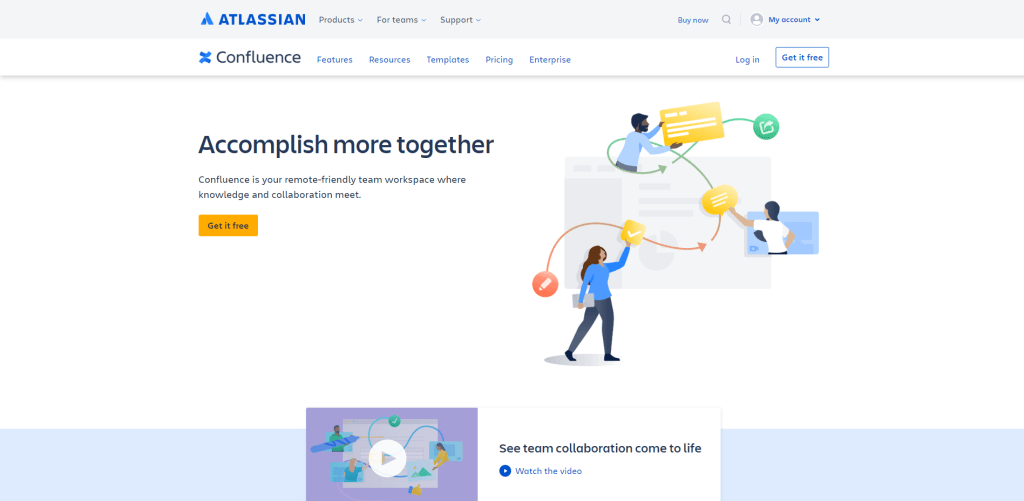
Are you in search of a powerful knowledge base system that can help you store, organize, and share information with ease? Look no further than Confluence. Developed by Atlassian, Confluence is a web-based platform that enables users to create, collaborate, and share content in real-time.
Key Features
Confluence offers an impressive array of features to help users manage their content effectively. These include:
- Easy Content Creation: With Confluence, creating content is an intuitive process. Users can create pages using a WYSIWYG editor or markdown language.
- Robust Search Capabilities: Searching for information is effortless with Confluence’s powerful search engine. Users can search by keyword or filter results by labels or content type.
- Custom Spaces: Organize your content into custom spaces for better organization and easy navigation.
- Real-Time Collaboration: Collaborate with team members on projects in real-time with features like inline comments and page feedback.
- Third-Party Integrations: Integrate Confluence seamlessly with other tools like Jira, Trello, Google Drive, and more.
Like any software product, there are pros and cons to using Confluence.
Pros
- Easy-to-use interface
- Customizable spaces for organizing content
- Excellent search capabilities
- Real-time collaboration
- Integrates well with other tools
Cons
- Steep learning curve for first-time users
- Limited customization options beyond available templates
- Can be expensive for small teams or individuals
Use cases for Confluence
Confluence has a broad range of practical applications that make it suitable for personal use. Some of these include:
- Personal Knowledge Base: With Confluence, you can create a personal knowledge base to store and organize all your notes, ideas, and research.
- Project Management: Use Confluence to manage personal projects or small team projects for work or school.
- Content Creation: Create blog posts, articles, and other content with Confluence’s WYSIWYG editor or markdown language.
- Collaboration: Collaborate with family, friends, or colleagues on projects in real-time.
Confluence vs other tools
Confluence is an excellent knowledge base system for personal use, but how does it compare to other similar tools?
- Confluence vs. Notion – Notion is another popular knowledge base tool that offers similar features to Confluence. However, Notion’s interface is more flexible compared to Confluence’s rigid structure of pages and spaces. Additionally, Notion offers more customization options than Confluence.
- Confluence vs. Evernote – Evernote is a popular note-taking app that also offers some knowledge management capabilities. However, Evernote lacks the robust collaboration features of Confluence and is not as suitable for managing collaborative projects.
Slite
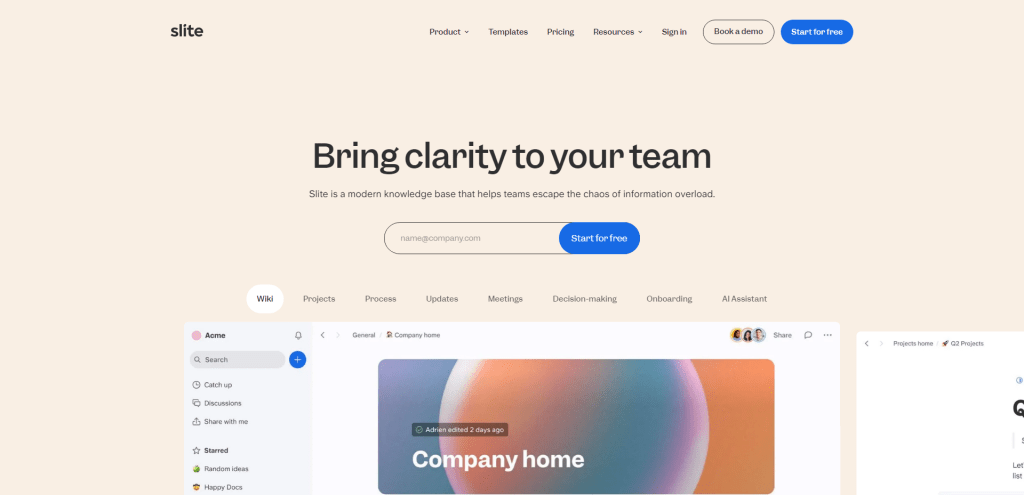
Slite is an AI-powered knowledge management tool that allows you to organize your personal information in a single space. With Slite, users can create notes, collaborate with team members, and manage their ideas in one central hub. Whether you’re a freelancer or a small business owner looking to streamline information management, Slite offers several features that make it an ideal choice for personal use.
Key Features
- Intuitive User Interface – Slite’s user interface is simple and easy to navigate. The platform’s design prioritizes functionality over aesthetics, making it easy for users to access their data quickly. You can easily search through your notes using keywords or tags and sort them by category or date.
- Rich Text Editing – With its rich text editor, Slite allows users to add multimedia content like images, videos, tables, code snippets directly into their notes. This feature ensures that your data is not only organized but also engaging and visually appealing.
- Collaboration Tools – Slite allows users to share their notes with team members for collaboration purposes or feedback. Users can also assign tasks using the platform’s task management feature.
- Slack Integration – Slite integrates seamlessly with Slack allowing you to share notes and collaborate more efficiently with your team without leaving Slack.
- Mobile App Support – To ensure that you have access to your data wherever you go; Slite has mobile apps available on both iOS and Android devices making it easier for you to manage your information while on the move.
Here are some of the pros and cons of using Slite as a personal knowledge management system:
Pros
- User-friendly interface that is easy to navigate
- Rich text editing for adding multimedia content to notes
- Collaboration tools for sharing and collaborating with team members
- Slack integration for efficient team communication
- Mobile app support for managing data on-the-go
Cons
- Limited customization options
- No option to add custom fields to notes
Use cases for Slite
Slite’s features make it an ideal choice for individuals looking to organize their personal information. Here’s how you can use Slite:
- Personal Note-taking – Slite’s user-friendly interface makes it effortless to create notes, organize your data, and quickly retrieve it whenever you need it.
- Project Management – With Slite’s collaboration features, you can easily share project details with your team members and assign tasks directly from the platform.
- Content Creation – Slite’s rich text editor allows you to add multimedia content like images, videos, tables, code snippets to your notes making it an ideal choice for managing content creation projects.
How does it compare?
In terms of features, Slite competes effectively against other popular knowledge management tools like Evernote and Notion. While each platform has its unique selling points, here’s how they compare against Slite:
- Evernote – Evernote is a powerful note-taking tool that allows users to create notes with audio recordings, handwriting recognition, web clipping feature among others. However, compared to Slite; Evernote lacks collaboration tools making it less suitable for team-based projects.
- Notion – Notion is a multifunctional tool that combines note-taking with project management features like calendars, databases and kanban boards. While Notion offers more customization options than Slite; its complexity can be overwhelming for some users who just want an easy-to-use tool to organize their personal information.
Roam Research
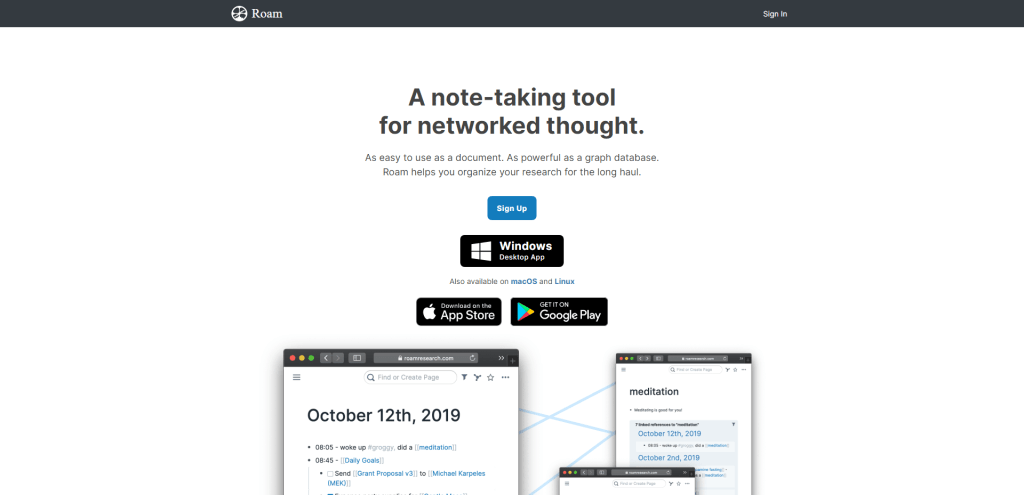
Roam Research is a web-based note-taking app that emphasizes the concept of “networked thought.” It allows users to connect ideas and concepts in a non-linear manner. With Roam, users can create links between related ideas and notes to form an interconnected web of information.
Key Features
One of the standout features of Roam Research is its ability to create “bidirectional links.” This means that if you link two pages together, each page will show a link to the other page. This feature helps users see connections between their ideas and notes that they may not have otherwise noticed.
Another feature that sets Roam apart from other knowledge base systems is its daily notes function. Every day, users can create a new page where they can jot down thoughts, ideas, and notes for the day. These daily notes are then linked to other relevant pages in the user’s database.
Roam also has a powerful search function that allows users to search through their entire database quickly. Users can search for specific words or phrases, or they can use filters to narrow down their searches.
Pros
- Roam’s unique bidirectional linking system allows for a more organic way of taking notes.
- The ability to create new pages every day makes it easy for users to keep track of their thoughts on a daily basis.
- Users can quickly find relevant information with Roam’s advanced search capabilities.
- Roam integrates with many popular tools like Evernote, Google Docs, and Trello, making it easy to import and export information.
Cons
- Roam has a bit of a learning curve, and users may need some time to get used to the concept of bidirectional linking.
- Roam is not cheap, with pricing starting at $15 per month.
- Roam’s focus on content organization means that formatting options are limited.
Best use cases for Roam
Roam Research is an excellent tool for anyone looking for a more organized way of taking notes. It’s especially useful for people who deal with a lot of information in their daily lives, such as writers, researchers, and students.
Roam can be used for:
- Project management
- Idea generation
- Research notes
- Personal journaling
Comparison with Other Knowledge Base Systems
Compared to other knowledge base systems like Evernote or Notion, Roam has a more specific focus on note-taking and organization. While other tools may have more formatting options or integrations with third-party apps, Roam’s strength lies in its bidirectional linking system and networked thought concept.
Airtable
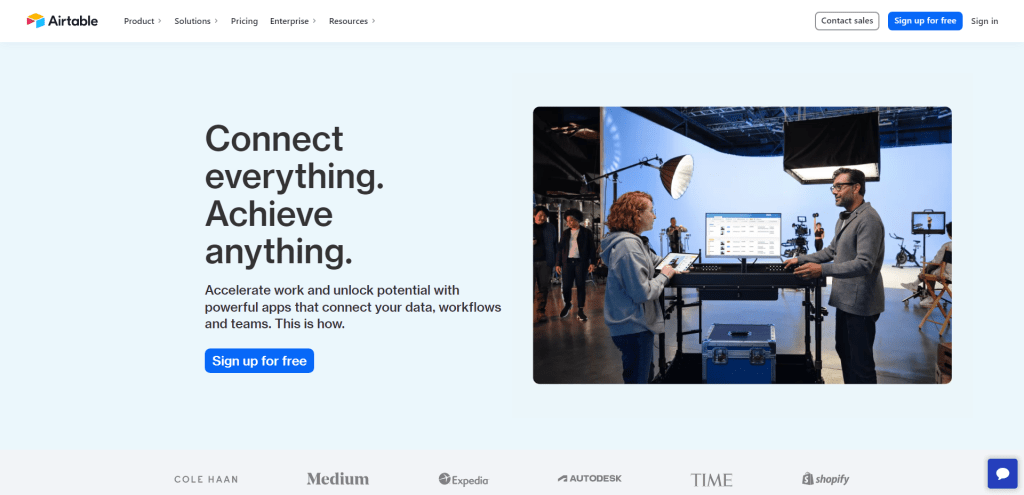
Airtable is a cloud-based database management system that serves as a combination of a spreadsheet and a database. It allows users to store, organize and manage their data in an easy-to-use interface that can be accessed from anywhere with an internet connection.
Key Features
- User-Friendly Interface – Airtable has a simple and intuitive user interface that makes it easy to use even for non-technical users. Its drag-and-drop functionality allows users to quickly create tables, add fields, and import data without any coding experience.
- Customizable Fields – Another great feature of Airtable is its customizable fields. Users can choose from various field types such as checkboxes, attachments, dates, long text, single or multiple-select options, and many more. This enables them to create tables that fit their specific requirements with ease.
- Collaboration – With Airtable’s collaboration feature, users can invite team members to work on projects together in real-time. This feature promotes teamwork and ensures everyone is kept up-to-date with any changes or updates made to the data.
- Mobile App – Airtable also has a mobile app (Android / iOS) that allows users to access their data on-the-go. This makes it convenient for users who need to access their data while away from their desktop computer.
Pros
- Easy setup process.
- Intuitive user interface.
- Customizable fields.
- Collaboration features.
- Mobile app.
Cons
- Limited number of records per table.
- No offline access.
- Costly premium plans.
Airtable is perfect for personal knowledge management as it allows users to store and organize information in a centralized location. It can be used for various applications such as:
- Personal notes and to-do lists.
- Project management.
- Inventory management.
- Event planning.
- Content planning and creation.
Comparisons
When compared to other knowledge base systems, Airtable stands out with its user-friendly interface, customizable fields, and collaboration features. However, it falls short on some aspects such as the limited number of records per table and the lack of offline access.
Compared to Evernote, Airtable is more suitable for organizing data into tables and categories. On the other hand, Evernote’s strength lies in note-taking and document organization.
In comparison to Notion, Airtable is better suited for data-heavy projects that require a spreadsheet-like interface. Notion’s strength lies in its ability to handle text-heavy projects with its flexible page layout feature.
The Verdict
Airtable is an excellent choice for personal knowledge management, thanks to its easy-to-use interface and customizable fields. Its collaboration feature makes it a great choice for teamwork-oriented projects. However, if you need more than 50,000 records or offline access, you may want to consider other options available on our list.
Overall, we highly recommend Airtable as a reliable tool for managing your personal knowledge base.
Summary
After diving into the world of knowledge base systems like Notion, Airtable, Evernote, and others, it’s clear that there’s no one-size-fits-all solution. The choice really boils down to what fits your personal needs and lifestyle. Are you looking for customization? Notion is your go-to. If structured data and project management are your jams, Airtable’s your guy. For quick and straightforward note-taking, Evernote remains a reliable choice.
It’s not just about features and fancy interfaces; your ideal system should integrate smoothly into your daily routine. Also, don’t forget to weigh in on the cost factor. What might seem budget-friendly today could lack the scalability you’ll need tomorrow.
