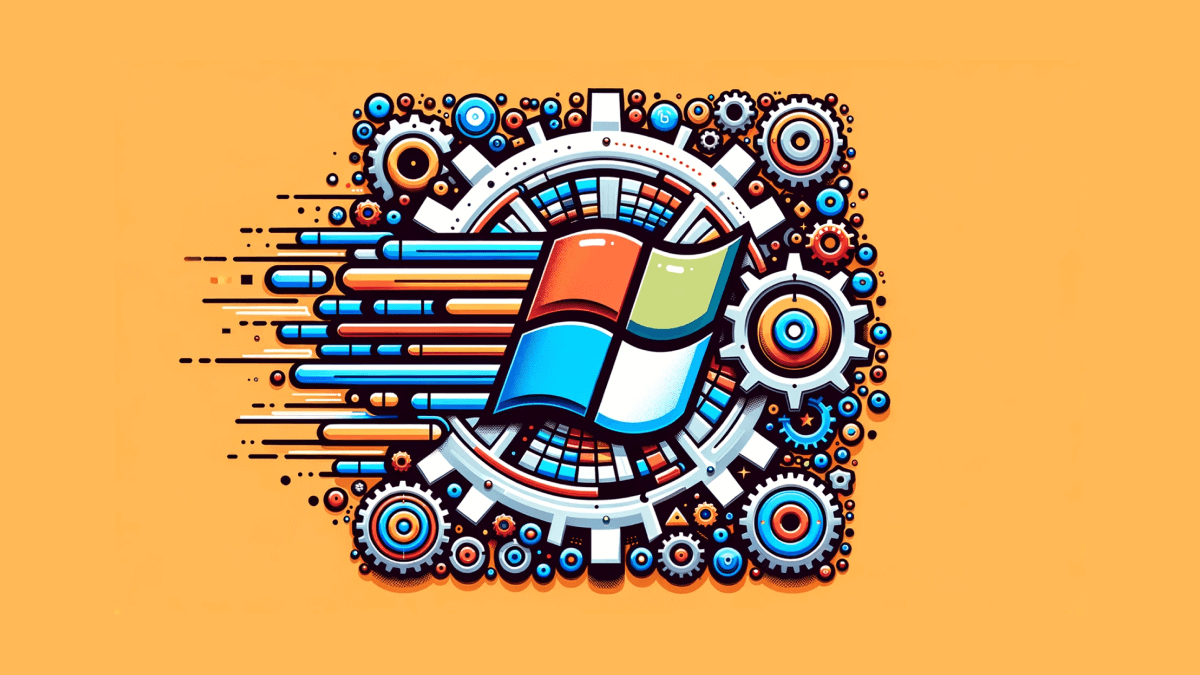For many computer users, a Windows-based system is a daily companion, whether for work, school, or personal use. However, like any tool, it’s prone to issues ranging from slow performance and annoying glitches to more severe problems like software conflicts and malware attacks. These are the moments when Windows repair and optimizer tools come to the rescue, providing solutions that extend beyond the built-in functionalities of the operating system.
The aim of this article is straightforward: to guide you through a curated list of the most reliable and effective tools for Windows repair and optimization. While there are numerous such utilities available—some free and some requiring a subscription—choosing the wrong one could, ironically, worsen your system’s health. Therefore, we have thoroughly examined each software’s capabilities, ease of use, and overall impact on system performance to bring you options you can trust.
By the end of this article, you’ll have a clearer understanding of what each tool offers, how they differ, and which one aligns best with your specific needs. Whether you are an everyday user looking to improve your computer’s speed or someone with more advanced requirements like registry cleaning and disk defragmentation, there’s something here for everyone.
The best repair & optimization tools for Windows
| Name | Best For | Pricing |
|---|---|---|
| Advanced SystemCare | Overall system optimization | Free, Pro version at $19.99/year |
| CCleaner | Junk file removal and registry cleaning | Free, Pro version at $24.95/year |
| Glary Utilities | Multi-functional system tools | Free, Pro version at $19.97/year |
| AVG TuneUp | Battery life and speed improvement | $49.99/year |
| IObit Uninstaller | Software and bundleware uninstallation | Free, Pro version at $19.99/year |
| Wise Care 365 | Comprehensive PC cleaning and speed-up | Free, Pro version at $29.95/year |
| Auslogics BoostSpeed | Disk cleaning and internet optimization | $59.95/year |
| Ashampoo WinOptimizer | Customizable system optimization | $39.99/year |
| Norton Utilities Premium | Advanced system performance optimization | $39.99/year |
| System Mechanic | In-depth system optimization and repair | $49.95/year |
Advanced SystemCare
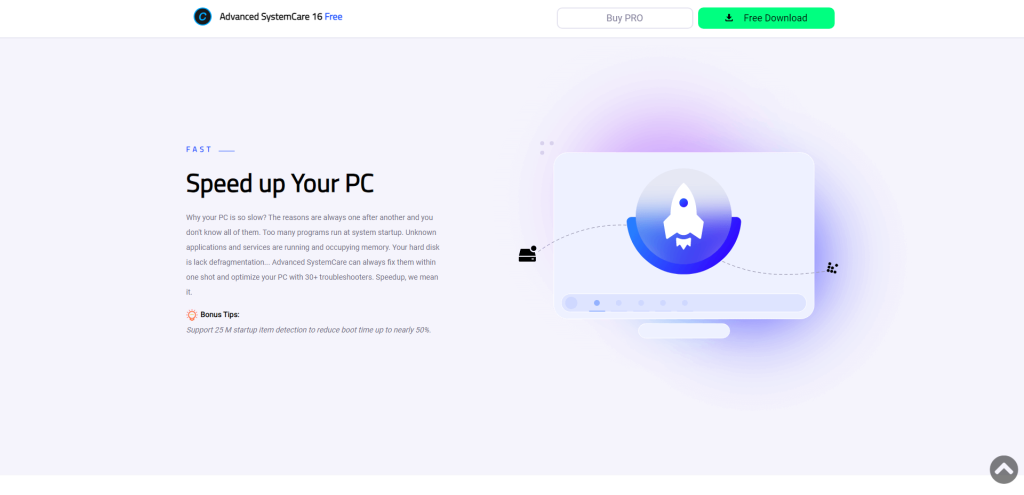
Advanced SystemCare is a comprehensive software utility designed to repair and optimize your Windows PC. Developed by IObit, Advanced SystemCare offers a wide range of features to help improve the performance and stability of your computer.
Whether you’re experiencing slow startup times, system crashes, or other common Windows issues, this tool aims to provide an all-in-one solution to enhance your computing experience.
Key Features
- System Cleaning: Advanced SystemCare scans and cleans up junk files, invalid registry entries, and unwanted programs to free up disk space and improve system performance.
- Privacy Protection: This tool helps protect your privacy by clearing browsing data, erasing online traces, and blocking access to malicious websites.
- Real-time Optimization: Advanced SystemCare optimizes system resources in real-time to ensure smooth and responsive performance, even during intensive tasks.
- Security Enhancement: With its built-in antivirus engine, Advanced SystemCare provides real-time protection against malware, spyware, and other threats. It also strengthens system security by detecting and fixing vulnerabilities.
- One-click Solution: Designed for ease of use, Advanced SystemCare offers a simple one-click solution to optimize your PC. It automatically scans for issues and suggests fixes with just a single click.
Pricing
Advanced SystemCare is available in both free and paid versions. The free version provides basic features for optimizing your PC’s performance. The Pro version unlocks additional advanced features such as deeper registry cleaning, automatic RAM cleaning, real-time optimization, and faster internet speeds.
Verdict
Advanced SystemCare offers a comprehensive set of features for improving the performance and stability of your computer. Its ability to clean junk files, optimize system resources in real-time, enhance security, and provide privacy protection makes it a powerful tool for any Windows user.
Additionally, its one-click solution simplifies the optimization process, making it accessible even for less tech-savvy users. Whether you’re looking to speed up your system or resolve common Windows issues, Advanced SystemCare can be a valuable asset in keeping your PC running smoothly.
CCleaner
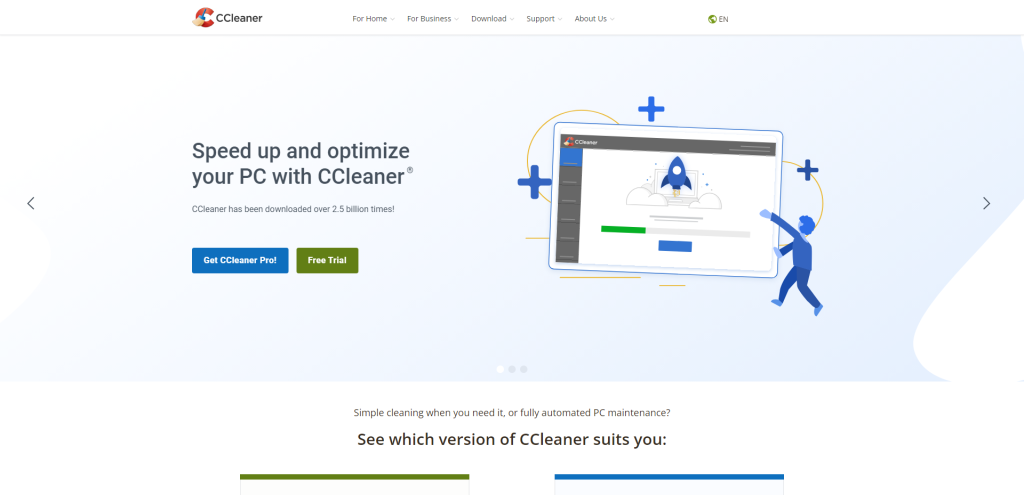
CCleaner is a popular and trusted software tool for optimizing and cleaning up your Windows PC. It offers a wide range of features designed to improve your computer’s performance, boost its speed, and free up valuable storage space.
Whether you’re a casual user or a tech-savvy individual, CCleaner provides an easy-to-use interface with powerful tools to keep your PC running smoothly.
Key Features
- Junk File Cleaner: CCleaner scans your computer for unnecessary files that take up valuable disk space, such as temporary files, cache data, and browser history. By removing these files, you can free up storage space and improve overall system performance.
- Registry Cleaner: The built-in registry cleaner in CCleaner helps identify and fix issues within the Windows registry. It scans for invalid entries, missing references, and other registry problems that can cause system errors or crashes.
- Software Uninstaller: CCleaner includes an uninstallation feature that allows you to easily remove unwanted applications from your computer. It not only removes the selected software but also ensures that all associated files and registry entries are deleted.
- Browser Privacy: With CCleaner’s browser privacy feature, you can delete cookies, browsing history, saved passwords, and other traces of online activity across various web browsers like Chrome, Firefox, Edge, and more. This helps protect your privacy while browsing the internet.
- Startup Manager: CCleaner provides a startup manager that allows you to control which programs launch automatically when you start your computer. This feature helps reduce the time it takes for your PC to boot up and improves overall system performance.
Pricing
CCleaner offers both free and paid versions. The free version provides basic functionality, including junk file cleaning and software uninstallation. The paid version, called CCleaner Professional, includes additional features such as real-time monitoring, automatic updates, and priority customer support.
Verdict
CCleaner is a comprehensive PC optimization tool that combines multiple essential features in one package. Its user-friendly interface and powerful cleaning capabilities make it an ideal choice for users looking to improve their computer’s performance and speed up their workflow.
What sets CCleaner apart from other similar tools is its extensive scanning capabilities, allowing it to detect and remove a wide range of unnecessary files and registry entries. Additionally, the software’s browser privacy feature offers an added layer of protection for your online activities.
Glary Utilities
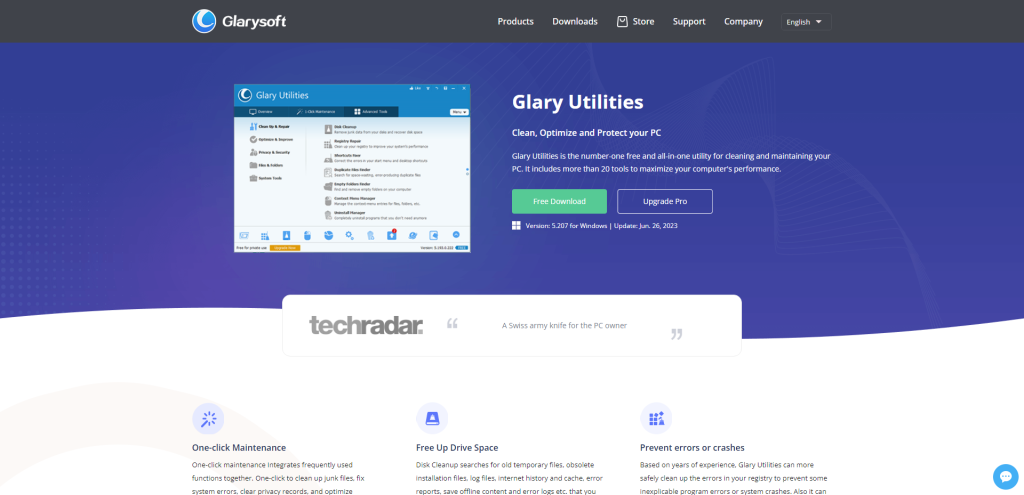
Is your Windows PC running slow? Are you tired of dealing with system crashes and errors? Look no further than Glary Utilities, a comprehensive software suite designed to optimize and repair your Windows PC. With its powerful set of tools, Glary Utilities aims to enhance the performance, stability, and security of your computer.
Key Features
- One-Click Maintenance: Glary Utilities offers a convenient one-click maintenance feature that allows you to scan and fix various issues on your PC, such as registry errors, invalid shortcuts, junk files, and more. This feature ensures that your system is optimized with minimal effort.
- Disk Cleaner: The disk cleaner tool in Glary Utilities helps you free up valuable disk space by removing unnecessary files, temporary files, internet history, and other clutter that accumulates over time. By cleaning up your disk regularly, you can improve the overall performance of your PC.
- Registry Cleaner: The registry cleaner feature scans for invalid or obsolete entries in the Windows registry database. By fixing these issues, Glary Utilities helps optimize the registry and improve system stability.
- Privacy Protection: Glary Utilities includes privacy protection tools to safeguard your sensitive information. It can securely erase traces of online activities such as browsing history and cookies, protecting your privacy from prying eyes.
- Startup Manager: With the startup manager tool, you can control which programs launch at startup. This feature allows you to optimize the boot time of your PC by disabling unnecessary startup items that may be slowing down the system’s startup process.
Pricing
Glary Utilities offers both a free version and a pro version for advanced features. The free version provides essential tools for optimizing and repairing your PC. The pro version unlocks additional features like automatic updates and 24/7 technical support.
Verdict
Glary Utilities stands out for its user-friendly interface, powerful features, and affordability. Its one-click maintenance feature simplifies the process of optimizing your PC, making it an excellent choice for both novice and advanced users. The wide range of tools, including disk cleaner, registry cleaner, privacy protection, and startup manager, ensures that your PC remains in top shape.
AVG TuneUp
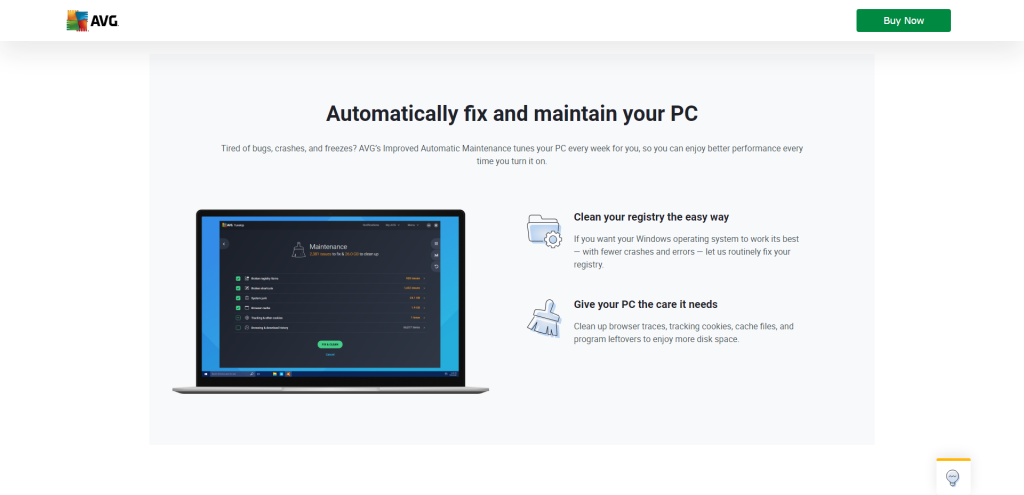
AVG TuneUp is a comprehensive software tool designed to optimize the performance of your Windows PC. It offers a range of features that help clean up junk files, fix common issues, and improve overall system speed and stability. With its user-friendly interface and powerful optimization capabilities, AVG TuneUp is a popular choice among users looking to enhance the performance of their computers.
Key features
- One-Click Maintenance: With just a single click, you can initiate a comprehensive scan and repair process that tackles various aspects of your PC’s performance. This includes removing junk files, fixing registry errors, and optimizing system settings for better speed and responsiveness.
- Program Deactivator: AVG TuneUp identifies resource-hungry applications running in the background and allows you to deactivate them temporarily. By doing so, you can free up system resources and improve the overall performance of your computer.
- Disk Cleaner: This feature helps you reclaim valuable disk space by identifying and removing unnecessary files such as temporary files, browser cache, and leftover installation files. By regularly using the Disk Cleaner, you can ensure that your system remains clutter-free and operates at its full potential.
- Automatic Maintenance: AVG TuneUp offers an automatic maintenance feature that runs in the background and performs regular scans to keep your PC optimized at all times. This ensures that potential issues are identified and resolved proactively without requiring any manual intervention.
- Sleep Mode: Sleep Mode is a unique feature of AVG TuneUp that puts resource-intensive programs to sleep when they’re not in use. By doing so, it reduces their impact on system performance while still allowing quick access when needed. This helps strike a balance between optimal performance and convenience.
Pricing
AVG TuneUp offers both free and paid versions. The free version provides basic optimization features, while the paid version, called AVG TuneUp Unlimited, offers additional benefits such as automatic maintenance, program deactivation, and sleep mode. The pricing for AVG TuneUp Unlimited varies depending on the number of devices you want to cover.
Verdict
AVG TuneUp is a reliable and feature-rich tool for optimizing your Windows PC. Its one-click maintenance, program deactivation, and disk cleaner features make it easy to clean up your system and improve performance. The automatic maintenance and sleep mode features ensure that your PC stays optimized without requiring constant manual intervention.
The availability of a free version also makes it accessible to users on a budget.
IObit Uninstaller
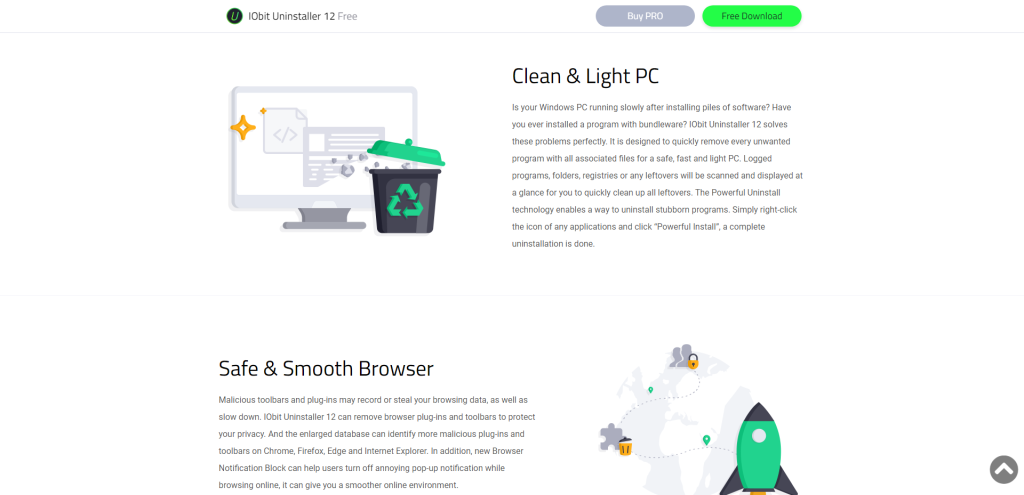
IObit Uninstaller is a comprehensive software utility designed to help you remove unwanted programs, plugins, and browser extensions from your Windows PC. With its advanced scanning and cleaning capabilities, it ensures a thorough uninstallation process, freeing up valuable disk space and improving system performance.
Whether you want to get rid of stubborn software that refuses to uninstall or simply want to clean up your system, IObit Uninstaller has got you covered.
Key Features
- Complete Software Removal: IObit Uninstaller allows you to uninstall unwanted programs completely, including any leftover files and registry entries. It ensures a clean removal without leaving any traces behind.
- Batch Uninstall: With the batch uninstall feature, you can remove multiple programs at once, saving you time and effort. Simply select the programs you want to uninstall, and IObit Uninstaller will handle the rest.
- Powerful Scanning: The program performs a deep scan of your system to detect and remove all associated files and folders related to the uninstalled software. This helps in freeing up disk space and optimizing system performance.
- Browser Extensions Manager: IObit Uninstaller also includes a browser extensions manager that allows you to view and remove unwanted plugins or add-ons from popular web browsers such as Chrome, Firefox, Edge, and more.
- Software Updater: It also features a software updater that helps you keep your installed programs up-to-date by automatically checking for the latest versions available.
Pricing
IObit Uninstaller offers both free and paid versions. The free version provides basic functionality for removing unwanted programs. However, the paid version (Pro) includes additional features such as real-time monitoring of installations, automatic leftovers scanning after uninstallation, faster program removal speed, and priority support.
Verdict
IObit Uninstaller is an essential tool for anyone looking to maintain a clean and optimized Windows PC. Its ability to completely remove unwanted programs, along with its batch uninstall and powerful scanning features, make it a standout choice.
The browser extensions manager and software updater further enhance its usefulness.
Wise Care 365
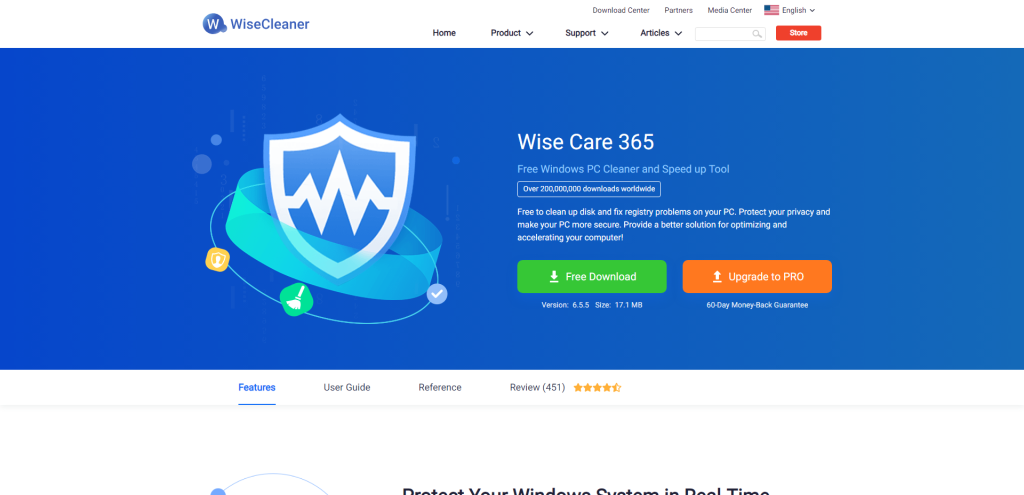
Wise Care 365 is an all-in-one solution for repairing and optimizing your Windows PC, designed to improve performance, fix system issues, and enhance overall stability. With a user-friendly interface and a comprehensive set of features, Wise Care 365 offers everything you need to keep your computer running smoothly.
Key Features
- System Cleaner: Scan and clean your system to remove junk files, temporary files, and other unnecessary clutter that can slow down your PC.
- Registry Cleaner: Repair registry errors and optimize the Windows registry for better performance and stability.
- Privacy Protector: Protect your privacy by erasing browsing history, cookies, cache files, and other traces of online activity.
- System Tune-up: Optimize system settings to improve startup speed, enhance system responsiveness, and maximize overall performance.
- Disk Defragmenter: Defragment your hard drive to optimize file placement and improve disk access speed.
Pricing
Wise Care 365 offers both free and paid versions. The free version provides basic features for essential PC maintenance. The Pro version unlocks additional features such as real-time system monitoring, automatic updates, and priority technical support. Pricing for the Pro version starts at $29.95 per year.
The Verdict
Wise Care 365’s intuitive interface makes it easy to use even for beginners, while its powerful features cater to advanced users as well. The combination of system cleaning tools, registry optimization capabilities, privacy protection features, system tune-up options, and disk defragmentation functionality sets Wise Care 365 apart from its competitors.
The real-time monitoring feature in the Pro version allows you to stay updated on the health status of your PC in real-time. This helps you identify potential issues before they become major problems. Additionally, the automatic updates ensure that you always have the latest improvements and bug fixes.
Auslogics BoostSpeed
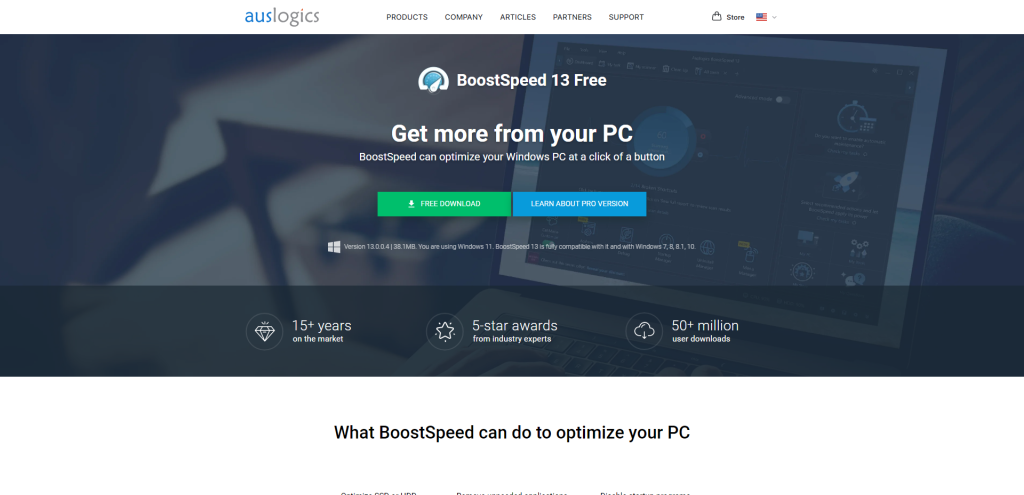
Auslogics BoostSpeed is a powerful PC optimization tool designed to improve the performance and stability of your Windows computer. It offers a wide range of features that can help you clean up junk files, optimize system settings, fix registry errors, and enhance overall system speed.
Key Features
- System Scan & Repair: Auslogics BoostSpeed performs a thorough scan of your system to identify issues such as junk files, registry errors, and invalid shortcuts. It then repairs these issues to improve system performance.
- Disk Cleanup: This feature allows you to clean up unnecessary files that are taking up valuable disk space. It helps free up storage and improves the overall speed and performance of your computer.
- Registry Cleaner: The registry cleaner scans for invalid entries in the Windows registry and repairs them. This helps optimize the registry, leading to faster system startup times and smoother overall performance.
- Privacy Protection: Auslogics BoostSpeed includes privacy protection features that help safeguard your personal information. It can securely delete sensitive files, clear browser history, and prevent unauthorized access to your confidential data.
- One-Click Maintenance: With just a single click, you can initiate a comprehensive scan and repair process that addresses multiple areas of optimization. This convenience makes it easy for even novice users to improve their PC’s performance.
Pricing
Auslogics BoostSpeed offers both a free version with limited functionality and a paid version called “BoostSpeed Premium.” The premium version provides access to all features without any limitations. The pricing details for the premium version can be found on their website.
Verdict
Auslogics BoostSpeed offers a comprehensive set of features geared towards enhancing system performance. Its ability to scan and repair various aspects of the system, such as junk files, registry errors, and privacy protection, makes it a reliable tool for optimizing your PC. The one-click maintenance feature simplifies the optimization process, making it accessible to users of all skill levels.
The inclusion of a free version allows users to experience some of the benefits before deciding to upgrade to the premium version.
Ashampoo WinOptimizer
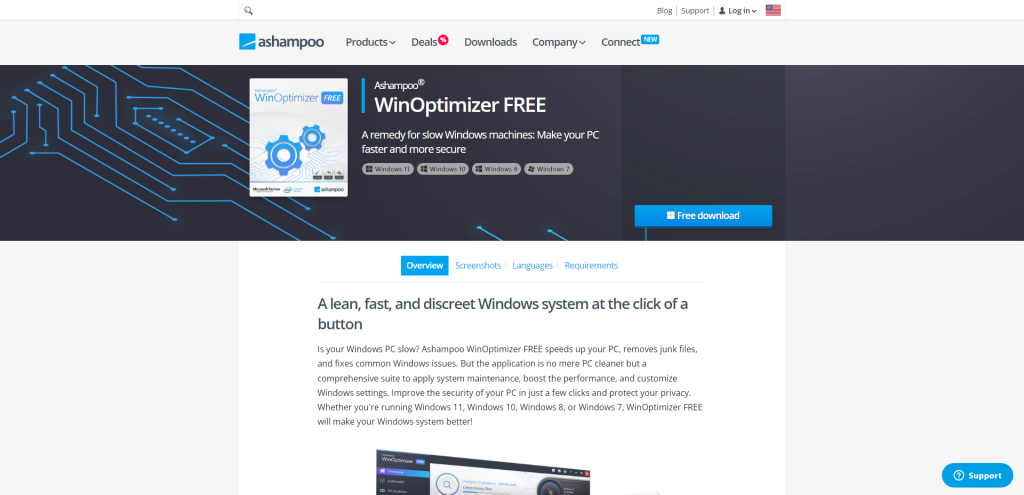
Ashampoo WinOptimizer is a comprehensive tool designed to optimize and repair your Windows PC. With its wide range of features, it helps improve system performance, fix common issues, and enhance the overall user experience.
Whether you’re a tech-savvy individual or a casual user, Ashampoo WinOptimizer offers a user-friendly interface and powerful tools to keep your PC running smoothly.
Key Features
- One-Click Optimization: Ashampoo WinOptimizer provides a one-click optimization feature that automatically scans and fixes common issues on your PC. It clears junk files, removes unnecessary registry entries, and optimizes system settings to improve performance.
- Disk Cleaner: This tool allows you to clean up your hard drive by removing temporary files, internet traces, and other unnecessary data. By freeing up disk space, you can ensure smoother operation and faster response times.
- Registry Optimizer: The registry is an essential part of the Windows operating system. Ashampoo WinOptimizer’s registry optimizer scans for invalid entries, repairs them, and ensures that your system runs efficiently.
- Privacy Protection: With the increasing concern over online privacy, Ashampoo WinOptimizer includes features to protect your personal information. It securely deletes sensitive files, clears browser history, and disables tracking scripts to safeguard your privacy while browsing the internet.
- System Tweaker: This feature allows advanced users to customize various aspects of their Windows system. From adjusting startup processes to optimizing network settings, Ashampoo WinOptimizer provides detailed options for fine-tuning your PC according to your preferences.
Pricing
Ashampoo WinOptimizer offers both a free version with limited features and a paid version with additional functionalities. The paid version is available as a one-time purchase or through a subscription plan.
Verdict
Ashampoo WinOptimizer stands out among its competitors due to its comprehensive set of features designed to optimize, repair, and protect your Windows PC. Whether you’re an experienced user or a novice, the user-friendly interface ensures ease of use.
The one-click optimization feature makes it effortless to improve system performance, while the advanced tools allow for customization according to your specific needs. With its focus on privacy protection and regular updates, Ashampoo WinOptimizer is a reliable choice for maintaining a healthy and secure Windows PC.
Norton Utilities Premium
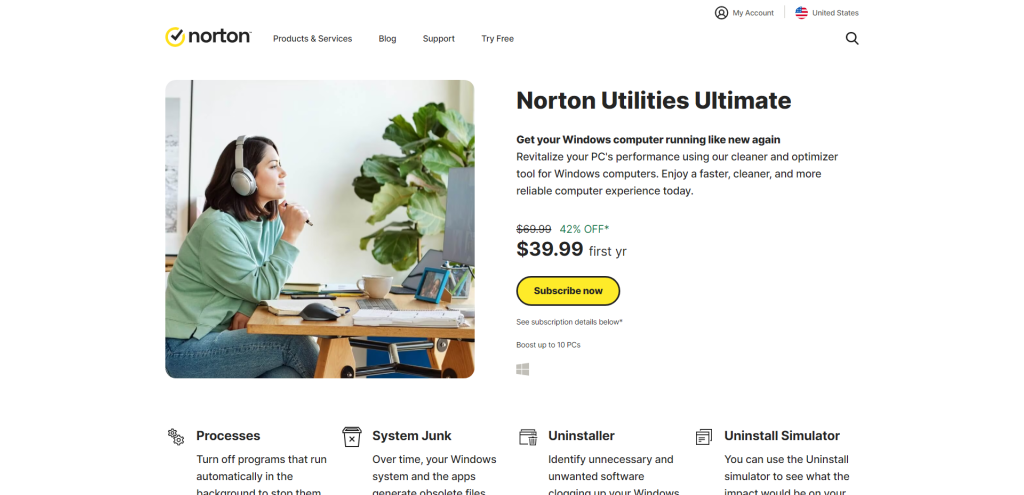
Is your Windows PC running slow? Are you constantly dealing with performance issues and system errors? Look no further than Norton Utilities Premium, a comprehensive software suite designed to optimize and repair your Windows PC.
With its powerful set of features, Norton Utilities Premium is your go-to tool for improving system performance, fixing common issues, and ensuring a smooth computing experience.
Key features
- Disk Optimization: This feature helps you clean up your hard drive by removing unnecessary files, defragmenting disks, and repairing disk errors. By optimizing your disk space, you can improve overall system performance and free up valuable storage.
- Registry Cleanup: The registry is a critical component of the Windows operating system. Over time, it can become cluttered with invalid entries and errors, leading to system slowdowns. Norton Utilities Premium scans and cleans the registry to eliminate these issues and enhance system stability.
- Privacy Protection: Protecting your online privacy is essential in today’s digital world. Norton Utilities Premium includes tools to securely delete sensitive files, clear browsing history, and manage cookies. It keeps your personal information safe while optimizing system resources.
- Startup Manager: Have you noticed that your computer takes forever to boot up? The Startup Manager feature allows you to control which programs launch at startup, reducing the time it takes for your PC to become fully operational. It helps streamline the startup process and improve overall system responsiveness.
- Uninstaller: Removing unwanted applications from your PC can be a tedious task. With the Uninstaller feature in Norton Utilities Premium, you can quickly uninstall programs along with their associated files and registry entries. It ensures a clean removal process without leaving any traces behind.
Pricing
Norton Utilities Ultimate is offering a software package designed to enhance the performance of Windows computers. The focus is on cleaning up unwanted files and optimizing system settings to deliver a faster and more reliable user experience. Initially priced at $69.99, the software is currently available at a 42% discount, reducing the cost to $39.99 for the first year of subscription.
Additionally, this subscription allows you to apply the software’s features to up to 10 PCs, making it a suitable option for multiple-computer households or small offices.
System Mechanic
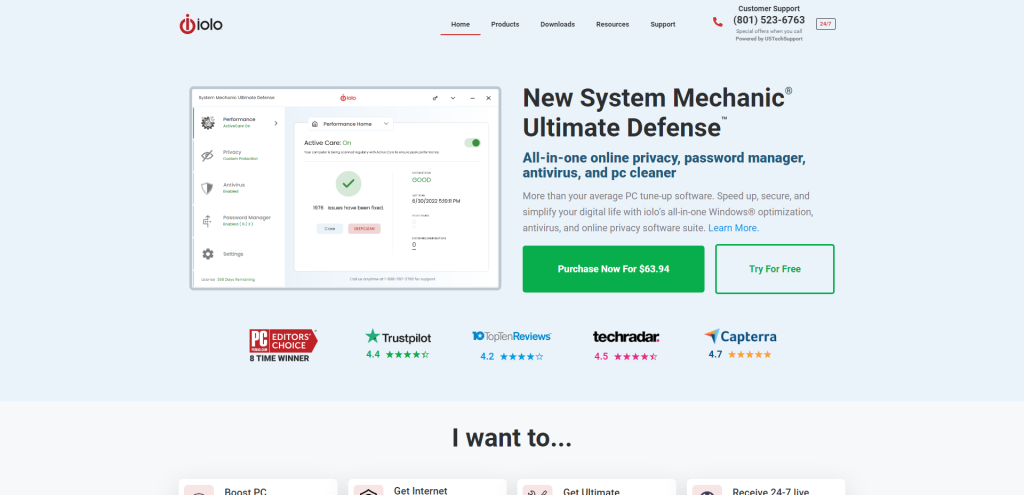
System Mechanic is a comprehensive software tool designed to optimize the performance of your Windows PC by fixing common issues, improving speed, and enhancing overall system stability. Developed by iolo technologies, System Mechanic offers a wide range of features to ensure your computer runs smoothly and efficiently.
Key Features
- Automated Maintenance: System Mechanic automatically performs regular maintenance tasks such as disk cleanup, registry optimization, and system scans to identify and fix issues that may be slowing down your PC.
- Registry Cleaner: The built-in registry cleaner scans for invalid entries and obsolete files in the Windows registry, which can cause system errors or crashes. By cleaning up the registry, System Mechanic helps improve system stability.
- Privacy Protection: With its privacy protection feature, System Mechanic can securely delete sensitive files and browsing history to protect your privacy. It also includes a secure data removal tool that ensures deleted files cannot be recovered.
- Startup Manager: This feature allows you to control which programs launch at startup, helping to reduce boot times and improve overall system performance.
- Drive Accelerator: System Mechanic includes a drive accelerator tool that optimizes hard drive performance by defragmenting files and rearranging data for faster access times. This can significantly improve file access speed and overall system responsiveness.
Pricing
System Mechanic offers both a free version with limited features and a paid version called System Mechanic Pro. The Pro version provides access to all features without any limitations or restrictions. The Pro version price starts at $49.95 per year for a single license but may vary depending on promotions or discounts on the official website.
Verdict
System Mechanic’s automated maintenance feature ensures that your computer stays in top shape without requiring manual intervention. The registry cleaner and privacy protection tools further enhance system stability and safeguard your personal information.
The startup manager and drive accelerator significantly improve boot times and overall system responsiveness. With a user-friendly interface and a wide range of features, System Mechanic stands out as a reliable tool for maintaining your Windows PC’s health and maximizing its performance.
Summary
In summary, the plethora of Windows repair and optimization tools available on the market serve a vital role in maintaining and enhancing the performance and stability of your computer. Whether you’re looking to declutter your system, improve speed, or resolve complex issues, these tools provide a range of functionalities that go beyond what the Windows operating system offers out-of-the-box.
While this guide aims to streamline your decision-making by providing you with curated options, remember that regular maintenance and responsible usage are equally crucial for your system’s longevity.
Using optimization software should be part of a larger strategy, which includes regular updates, backups, and cautious browsing habits. By adopting a comprehensive approach, you can ensure that your PC continues to serve you well for years to come.
See also
- 📊 GPU Benchmark Software for PC to understand how your video card performance.
- 💡 Antivirus Software for Windows to protect your PC from viruses.