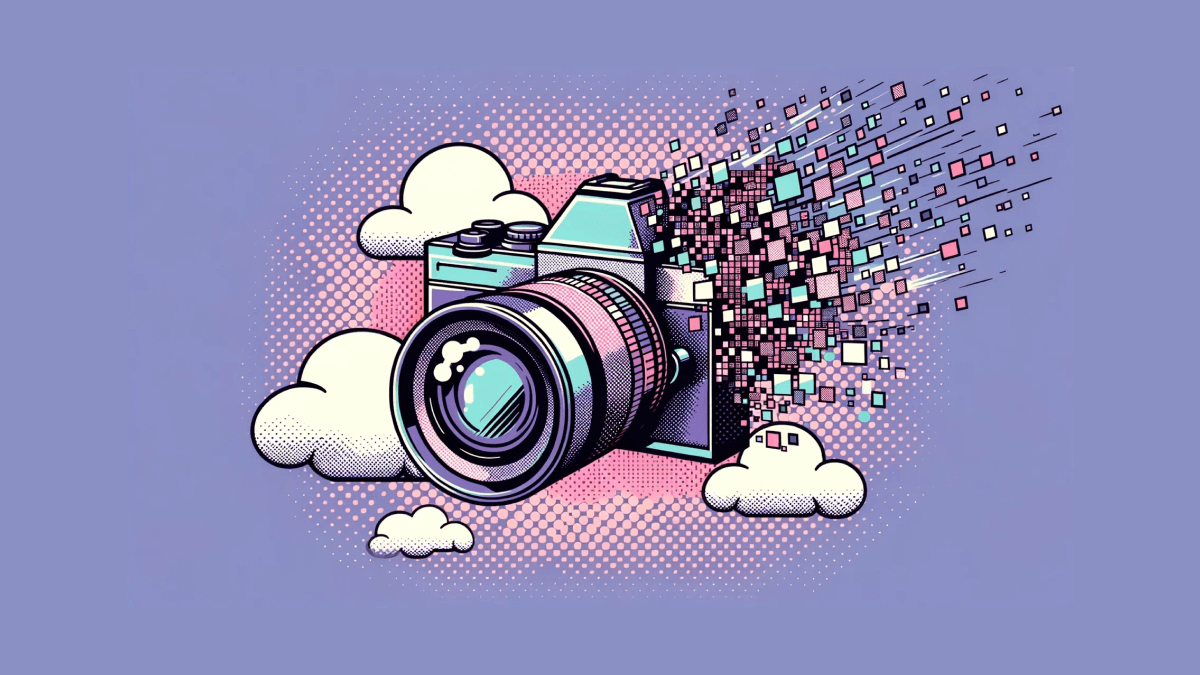Screenshot APIs are super useful tools for developers. In a nutshell, they allow you to capture an image of a website or a specific part of it, directly from your code. They can be a lifesaver when you need to grab screenshots for things like reporting, monitoring, or even content generation.
Now, the marketplace for Screenshot APIs is packed with options, but they’re not all created equal. So, I’ve dug deep to find the best options that you should seriously consider if you’re in the market for this kind of tool. Whether you’re focused on speed, accuracy, or pricing, there’s likely something here for you.
Criteria for selection
- First up is speed. You don’t want to be waiting forever for a screenshot, especially if you’re dealing with real-time reporting or monitoring. The faster the API can capture and deliver the screenshot, the better.
- Next, let’s talk about reliability. An API that crashes or gives inconsistent results is more of a headache than a help. You’ll want a service that promises solid uptime and delivers on that promise.
- Customizability is another biggie. The best Screenshot APIs give you a ton of options—like viewport sizes, device simulations, and even the ability to interact with the page before capturing. This flexibility lets you tailor the screenshots to your exact needs.
- Don’t forget about pricing. The cost should align with your budget and the value you’re getting. Some APIs offer more bang for your buck, providing advanced features even at lower price points.
- Finally, ease of integration matters too. If it takes ages to get the API working with your system, that’s time you could’ve spent elsewhere. Good documentation and community support can really make the difference here.
Now, I’ve tried to keep my evaluation as straight-up as possible. No cherry-picking or favoritism—I’ve assessed each API on these key factors to give you a well-rounded view.
ApiFlash
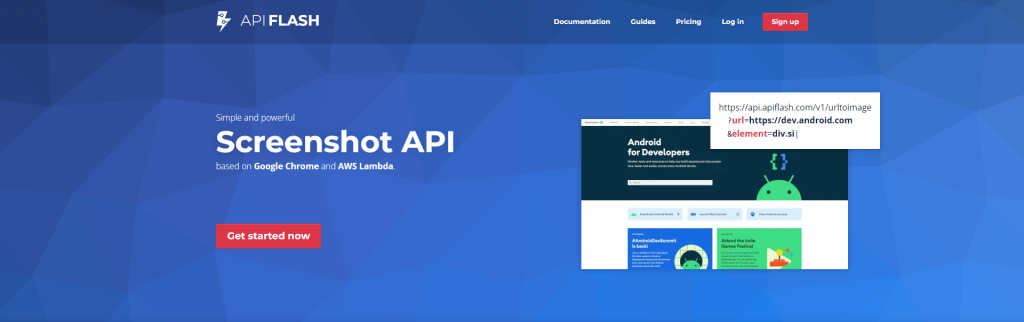
ApiFlash is a user-friendly Website Screenshot API that provides the ability to capture pixel-perfect screenshots of web pages. One of the unique aspects of ApiFlash is that it is based on Google Chrome and AWS Lambda, ensuring the most up-to-date Chrome instances and a scalable infrastructure for handling heavy workloads.
With ApiFlash, you can easily generate screenshots that accurately depict the modern web features of your website. The API offers flexibility in capturing full-page screenshots, mobile screenshots, and precise control over the viewport size. It also automatically detects fully loaded pages before capturing the screenshot, ensuring that you get the most accurate representation of your web content.
In terms of security and privacy, ApiFlash takes them seriously by providing full HTTPS endpoints for all plans. This ensures that your communications with the API are secure. The API also offers a range of pricing plans to suit different needs, starting from a free plan that allows you to take 100 screenshots per month.
Microlink
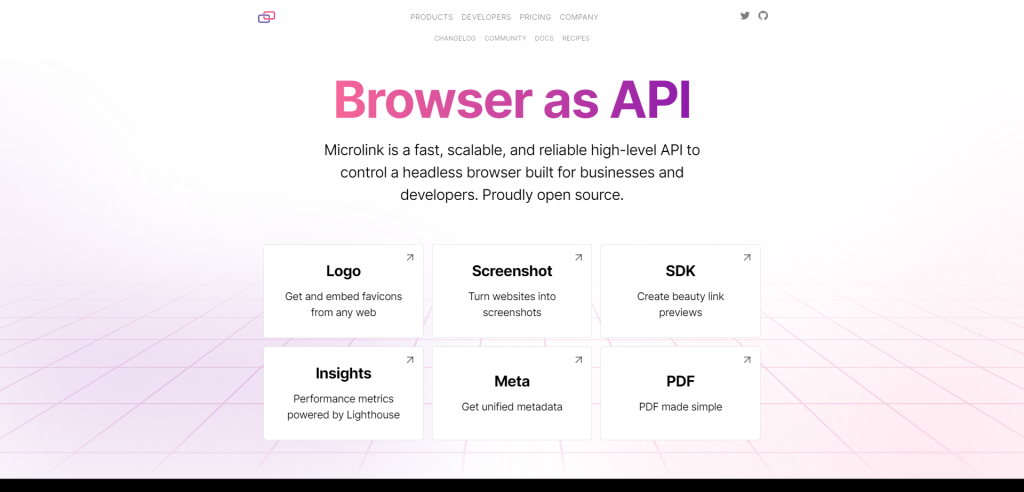
Microlink offers a fast, scalable, and reliable high-level API to control a headless browser. What sets Microlink apart is its open-source nature, which means that it is transparent and gives users the ability to customize and modify the tool to suit their specific needs.
To use Microlink, simply enable JavaScript on the app, and you’ll have access to a range of features. One of the standout features of Microlink is its ability to capture and embed favicons from any website. This makes it easy to enhance your app or website with visual elements. In addition, Microlink allows you to convert websites into screenshots, which can be useful for various purposes such as creating previews or thumbnails.
Microlink is also designed to be developer-friendly. It offers a declarative usage model, with simple documentation and interactive code examples that enable quick implementations. The tool is fully programmable, making it easy to integrate with any existing stack or cloud in just a few minutes. And with optimized hardware, there are no servers to maintain or shared browsers between requests.
One of the unique aspects of Microlink is its costless solution. It offers a free plan that allows users to try the service without needing a credit card. The free plan comes with some limitations to prevent abusive usage of the platform. However, if you need to use Microlink at scale, there is a pro plan available. With the pro plan, you’ll get better performance and unlocked functionalities such as custom HTTP headers, TTL, and proxy.
Screenshot
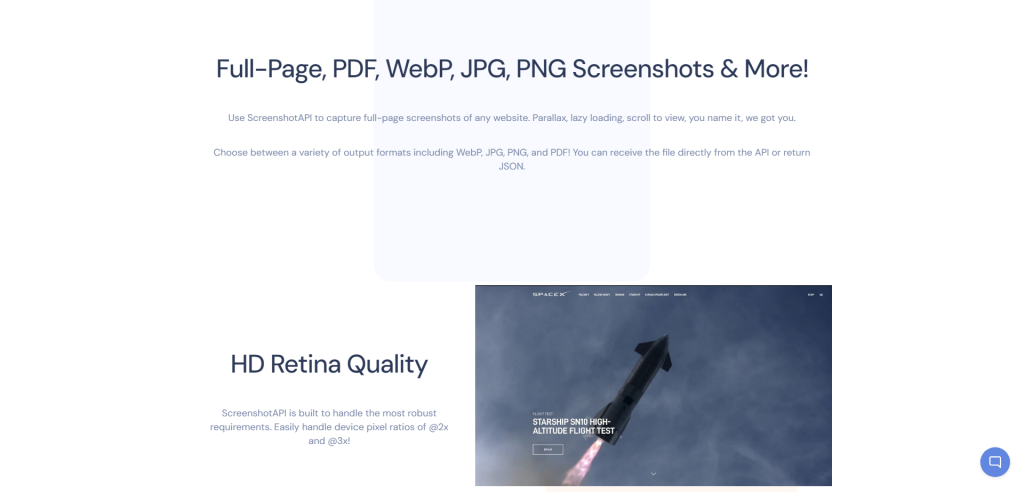
The ScreenshotAPI platform can handle every use-case and special requirement you could think of. Whether you need a PDF, WebP, JPG, or PNG screenshot, this API can deliver the exact format you need.
Getting started is also a breeze. In just seconds, you can go from signing up to taking programmatic screenshots. No more wasting time with poorly documented open-source solutions. ScreenshotAPI.net has built their API to handle high-scale demands, supporting 1,000,000+ screenshots a month without any hassle. Let them worry about the scale, monitoring, and quality, so you can focus on your core tasks.
With this API, you can capture full-page screenshots of any website, regardless of complexities like parallax, lazy loading, or scroll views. You have the flexibility to choose from a range of output formats including WebP, JPG, PNG, and even PDF. The API allows you to either receive the file directly or return JSON data.
One standout feature is the HD Retina Quality, which ensures that you get the highest resolution and quality possible, even accounting for device pixel ratios of @2x and @3x. Additionally, the API seamlessly handles HTML5 videos, Single Page Apps, Web Fonts, and more. It provides a best-in-class rendering experience, allowing you to take the perfect shot every time.
ScreenshotAPI.net offers simple pricing, starting with a free trial that includes 100 free screenshots, and no credit card is required to get started. As you’re ready to scale, they have plans tailored for startups, mid-range companies, and enterprise-level businesses, ensuring that the API grows with your needs.
Screenshotlayer
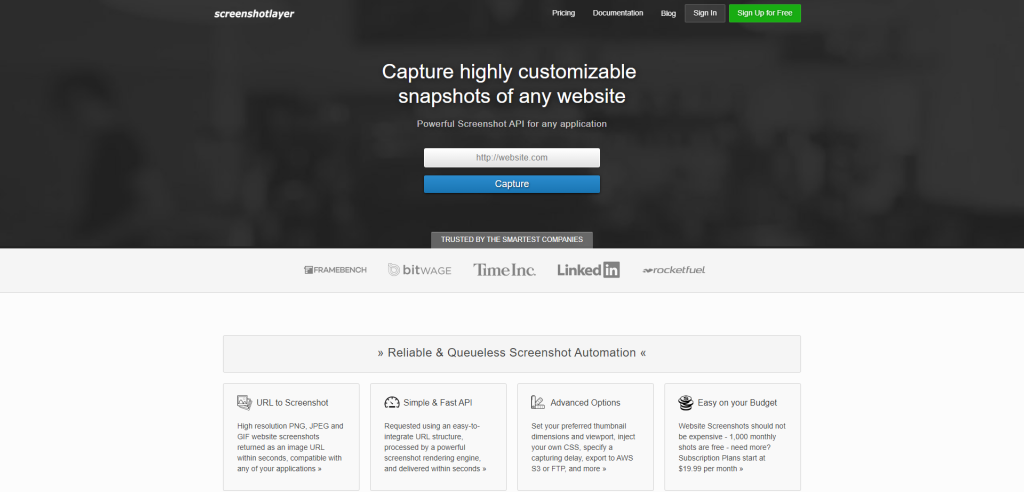
The screenshotlayer API allows you to capture highly customizable snapshots of any website. What makes it unique is its reliable and queueless screenshot automation, ensuring that you can get the website screenshots you need within seconds, without delays.
To use the screenshotlayer API, you simply send a request using an easy-to-integrate URL structure. The powerful screenshot rendering engine processes your request and delivers the screenshots back to you. You have advanced options at your disposal, such as setting your preferred thumbnail dimensions, injecting your own CSS, specifying a capturing delay, and even exporting the screenshots to AWS S3 or FTP.
The screenshot engine used by the API is capable of rendering CSS3, HTML5, Webfonts, Graphs, SVG, and much more, ensuring that you get perfectly rendered screenshots of any website. The API also ensures secure and encrypted datastreams by connecting via industry-standard HTTPS.
In terms of pricing, the screenshotlayer API offers a free plan that includes 1,000 snapshots per month. If you need more, subscription plans start at $19.99 per month, giving you access to 10,000 or more snapshots depending on your chosen plan.
Screenshot Machine
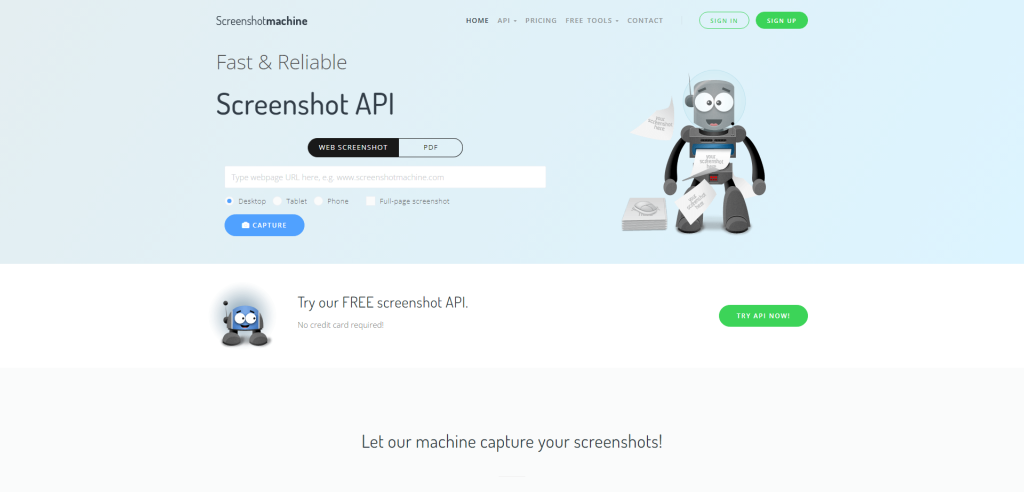
If you’re in need of a fast and reliable screenshot API, look no further than Screenshot Machine. What sets this tool apart is its powerful and scalable nature, ensuring that the API is always online and ready to serve you 24/7. Whether you want to capture screenshots of a desktop, tablet, or phone view, Screenshot Machine has got you covered.
One of the standout features is the option to capture full-page screenshots, even if the webpage is really long. No need to worry about missing any important content. The API is designed to be easy to use, with code samples provided in common programming languages on GitHub, making integration a breeze.
With Screenshot Machine, you can choose your preferred device for capturing the screenshot, whether it’s desktop, tablet, or phone. The tool also allows you to optimize for print and even zoom in to get a closer look.
PhantomJsCloud
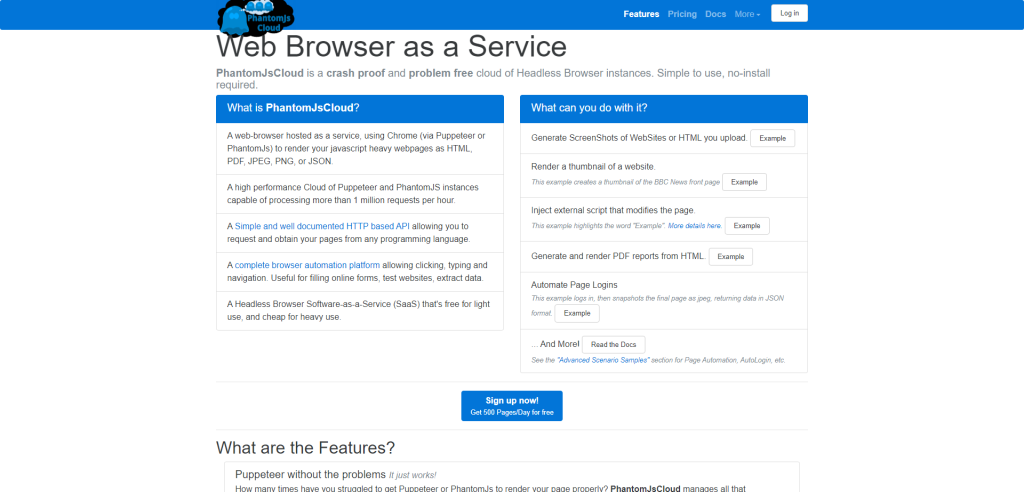
PhantomJsCloud API Service provides a crash-proof and hassle-free cloud of Headless Browser instances. It offers a simple and user-friendly interface, eliminating the need for installation. With PhantomJsCloud, you can render your JavaScript-heavy webpages as HTML, PDF, JPEG, PNG, or JSON using Chrome via Puppeteer or PhantomJs.
What sets PhantomJsCloud apart is its ability to deliver accurate results without the common problems associated with other website scraping tools. It acts just like a browser, loading and executing resources in the same way as a normal web user. This ensures that the results of data extraction are of high quality. You have complete control over the input and resources loaded, allowing you to automate tasks such as typing on the keyboard, tapping the screen, or clicking with the mouse.
PhantomJsCloud offers fast performance, parallel processing, and built-in proxy choices, giving you control over IP addresses. It is cost-effective (500 pages a day on the free plan), with a low price per request and volume discounts for subscribers. The API documentation is comprehensive, providing detailed information on executing JavaScript, capturing different output formats, and configuring settings.
Webshrinker
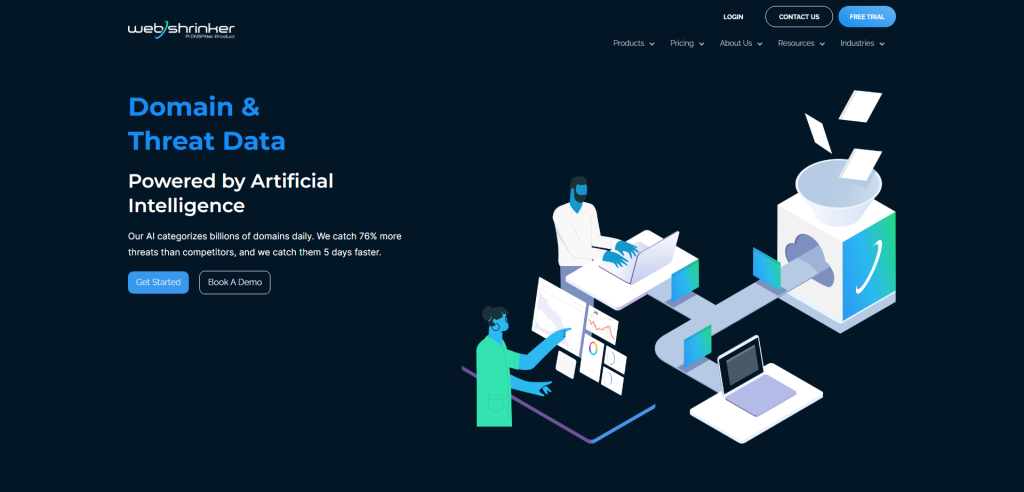
Webshrinker is a unique tool that provides domain intelligence and threat data powered by artificial intelligence. Webshrinker works by scanning billions of domains every day using AI algorithms and aggregating raw data from domains around the world.
The collected data is then analyzed using machine learning algorithms to categorize and validate sites. The categorized information is propagated to customers via API or database updates.
Webshrinker offers various use cases such as domain intelligence, threat data, parental controls, brand safety, web filtering, next-generation firewalls, endpoint security, site archiving, IAB categorization for advertisers, subscriber analytics, fraud prevention, and a list of malicious websites.
It’s free for up to 100 requests per month.
Screenshots
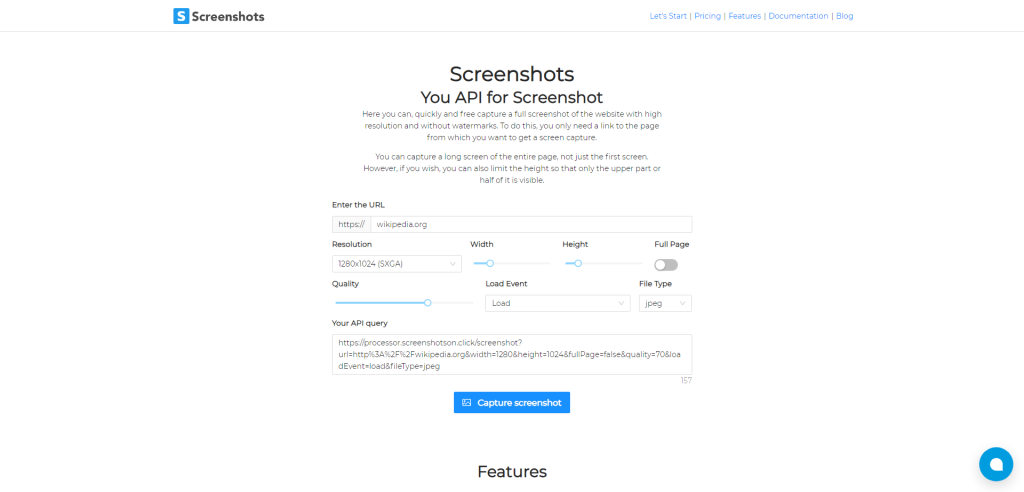
Screenshots is super user-friendly; just plug in a URL, tweak a couple of settings, and you’ve got a high-res screenshot. No watermarks, no unnecessary extras. Plus, it’s not just about taking simple screenshots.
They’ve got this neat feature that lets you capture the entire length of a webpage, which is pretty awesome. And for the devs out there, they’ve thrown in an API that can handle those JavaScript-heavy pages and convert them into PDF, JPEG, or PNG.
Pricing seems on point too. From solo users to big businesses, they’ve got everyone covered with a range of plans. And the cherry on top? Even the free tier gives you 4K & 5K resolution shots without any watermarks.
Summary
So, we’ve gone through a bunch of Screenshot APIs, weighing them on everything from speed to pricing. The key takeaway? There’s no magic bullet that’ll suit everyone. Your perfect match will depend on your specific needs, whether that’s quick captures, high reliability, or tons of custom options.
But you know what? The APIs we discussed are definitely worth your time. They each have their unique strengths, and you’ll likely find one that fits your project like a glove.