Remember those exhilarating moments when your fingers glide effortlessly across the keyboard, your mind humming perfectly with your machine? Or perhaps, those infuriating instances when you’ve battled with clunky interfaces and cumbersome tools, feeling more like a frustrated pianist with a sticky keyboard than a coding maestro. Whether you’re an old hand or a new kid on the coding block, you know that your choice of tools – especially your code editor or integrated development environment (IDE) – can make all the difference.
For Mac users, the options can be a veritable feast. The right IDE or code editor can be a trusty sidekick on your coding journey, streamlining your workflow and making the process smoother than a perfectly poured Guinness. But with many choices out there, each with its features and quirks, picking the right one can feel like trying to find a four-leaf clover in a field of green.
But don’t worry—we’ve got your back. We’ve scoured the tech terrain, testing, and tinkering to bring you a roundup of the best code editors and IDEs for Mac. These tools will help you write, debug, and deploy your code with efficiency and ease. So, without further ado, let’s dive into the heart of the matter.
Sublime Text
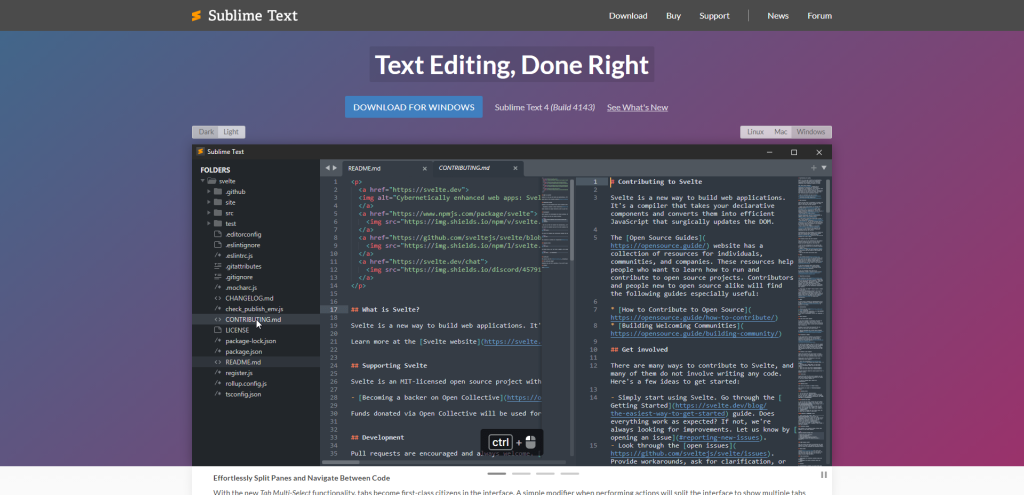
Sublime Text is a popular code editor that offers a wide range of features and customization options. It is designed to be lightweight, fast, and efficient, making it a top choice for many developers. Whether working on a small project or a large-scale application, Sublime Text provides the tools to write clean and efficient code.
Key Features
- Powerful Editing: Sublime Text offers advanced editing features such as multiple selections, split editing, and instant project switching. These features allow you to navigate and edit your code, increasing your productivity quickly.
- Customization: With Sublime Text, you have complete control over the editor’s appearance and functionality. You can customize everything from the color scheme to keyboard shortcuts, making it easier to tailor the editor to your preferences.
- Package Ecosystem: Sublime Text has an extensive package ecosystem that allows you to enhance its functionality with plugins. From syntax highlighting and linters to version control integration and build systems, thousands of packages are available to improve your coding experience.
- Cross-Platform Support: Sublime Text is available for Windows, Mac, and Linux, making it a versatile choice for developers using different operating systems.
- Performance: One of Sublime Text’s standout features is its speed. The editor is optimized for performance, ensuring it can handle large files and complex projects without slowing down.
Pricing
Sublime Text offers a free trial version with no time limit. However, if you decide to continue using it after the trial period ends, you must purchase a license for $99.
Visual Studio Code
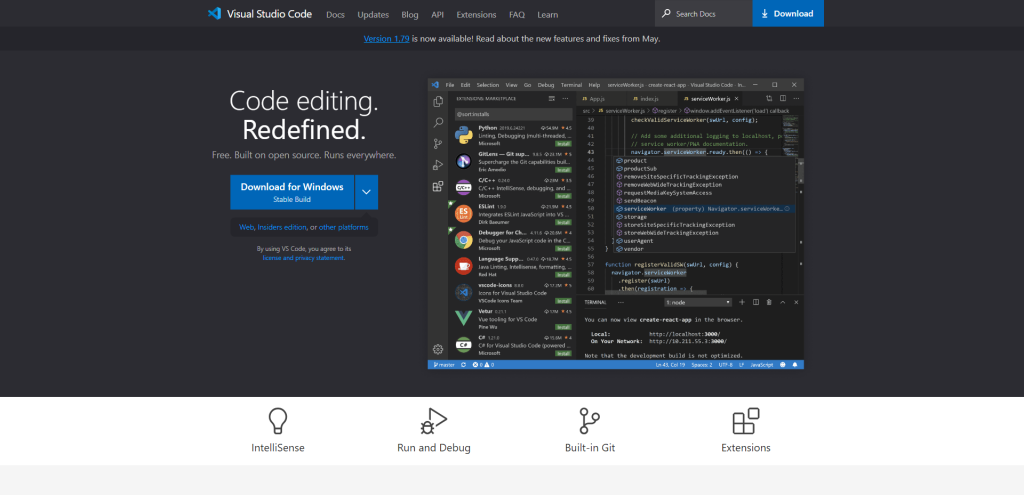
Microsoft’s Visual Studio Code is a powerful and versatile code editor. It provides developers a lightweight yet feature-rich environment for writing, debugging, and deploying code. With its wide range of extensions and customizable interface, Visual Studio Code is a popular choice among developers looking for an efficient and flexible coding tool.
Key Features
- Cross-platform Support: Visual Studio Code is available for macOS, Windows, and Linux, making it accessible to developers using different operating systems.
- Intuitive User Interface: The interface of Visual Studio Code is clean and user-friendly, allowing developers to focus on their code without distractions.
- Extensibility: With a vast marketplace of extensions, Visual Studio Code can be tailored to suit the specific needs of different programming languages and frameworks.
- Integrated Terminal: Visual Studio Code has an integrated terminal that allows developers to run commands directly within the editor, enhancing productivity.
- Debugging Capabilities: Visual Studio Code provides robust debugging capabilities for various programming languages, enabling developers to identify and fix issues more efficiently.
Pricing
Visual Studio Code is free and open-source software. It can be downloaded and used without any cost.
Xcode
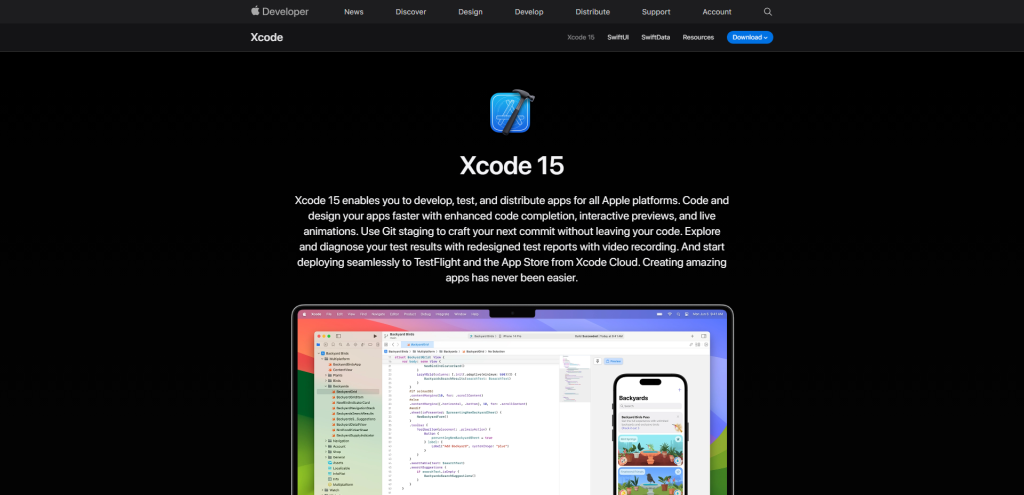
When developing software for Apple devices, Xcode is the go-to integrated development environment (IDE) for Mac developers. Created by Apple, Xcode provides a comprehensive set of tools and features that enable developers to build, test, and debug their applications easily.
Xcode supports a wide range of platforms, from iOS and macOS apps to watchOS and tvOS applications. Whether you’re a beginner or an experienced developer, Xcode offers everything you need to bring your ideas to life.
Key Features
- Interface Builder: Xcode’s Interface Builder allows you to visually design your user interface (UI) using drag-and-drop components. Its intuitive interface allows you to easily create complex UI layouts without writing code.
- Code Editor: The Xcode code editor provides a robust environment for writing code in Swift and Objective-C. It offers syntax highlighting, autocompletion, code refactoring, and integrated documentation that help improve productivity.
- Debugging Tools: Xcode has advanced debugging tools that make it easy to identify and fix issues in your code. Features like breakpoints, step-through debugging, and real-time variable inspection allow you to track down bugs quickly.
- Performance Analysis: Xcode’s built-in performance analysis tools help you optimize your applications’ performance. You can analyze CPU usage, memory allocations, energy impact, and more to identify bottlenecks and improve performance.
- Simulator: Xcode includes a simulator that allows you to test your apps on different Apple devices without needing physical hardware. You can simulate various screen sizes, input methods, and device configurations to ensure your app works seamlessly across different platforms.
Pricing
Xcode is available as a free download from the Mac App Store. It is included with every Mac computer running macOS, making it easily accessible to all Mac developers.
JetBrains IntelliJ IDEA
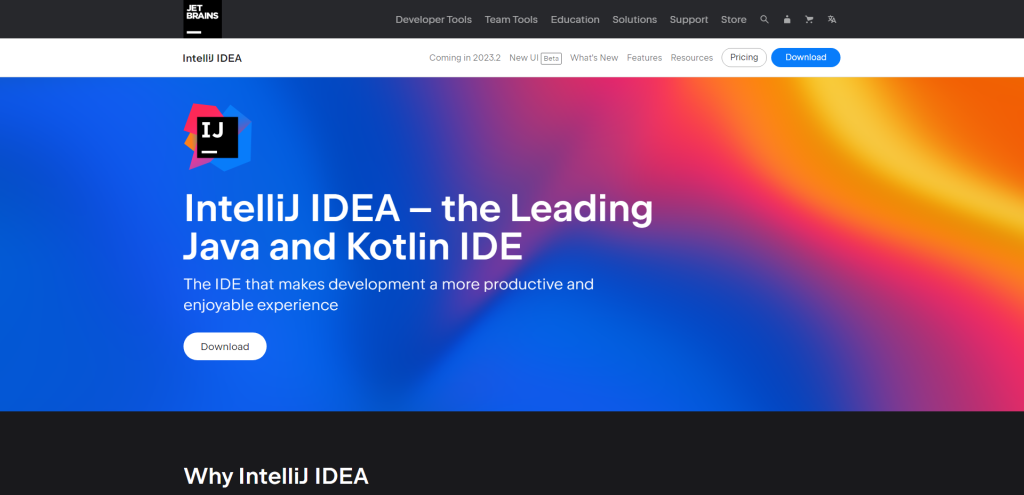
IntelliJ IDEA is a powerful and feature-rich integrated development environment (IDE) developed by JetBrains. It is designed specifically for Java development, but also supports other languages such as Kotlin, Groovy, Scala, and more.
With its intelligent code editor, advanced debugging capabilities, and seamless integration with other tools, IntelliJ IDEA provides a comprehensive environment for developers to write high-quality code efficiently.
Key Features
- Smart Code Editor: IntelliJ IDEA offers an intelligent code editor that provides smart code completion, code analysis, and quick fixes to help you write clean, error-free code. It also includes advanced refactoring tools that automate complex coding tasks and improve the overall quality of your code.
- Powerful Debugging Tools: The IDE has robust tools, allowing you to debug your applications easily. It supports breakpoints, watches, expression evaluation, and remote debugging, making the process efficient and effective.
- Built-in Version Control: IntelliJ IDEA integrates with popular version control systems like Git, SVN, Mercurial, and Perforce. It provides a visual interface for managing branches, resolving conflicts, and committing changes directly from the IDE.
- Extensive Plugin Ecosystem: The IDE has a vast ecosystem of plugins that extend its functionality. IntelliJ IDEA’s plugin marketplace covers you whether you need support for additional languages or frameworks or want to customize your development workflow.
- Code Analysis and Refactoring: IntelliJ IDEA offers powerful static analysis capabilities that help you identify potential bugs and performance issues in your code early on. It also provides automated refactoring tools that assist in improving the structure of your codebase without introducing errors.
Pricing
JetBrains IntelliJ IDEA is available in Ultimate Edition and Community Edition.
- The Ultimate Edition is a paid version with advanced features targeted towards professional developers. Pricing details can be found on the JetBrains website.
- The Community Edition is a free and open-source version providing basic Java and Android development functionality. It is an excellent option for individual developers or small teams working on non-commercial projects.
JetBrains WebStorm
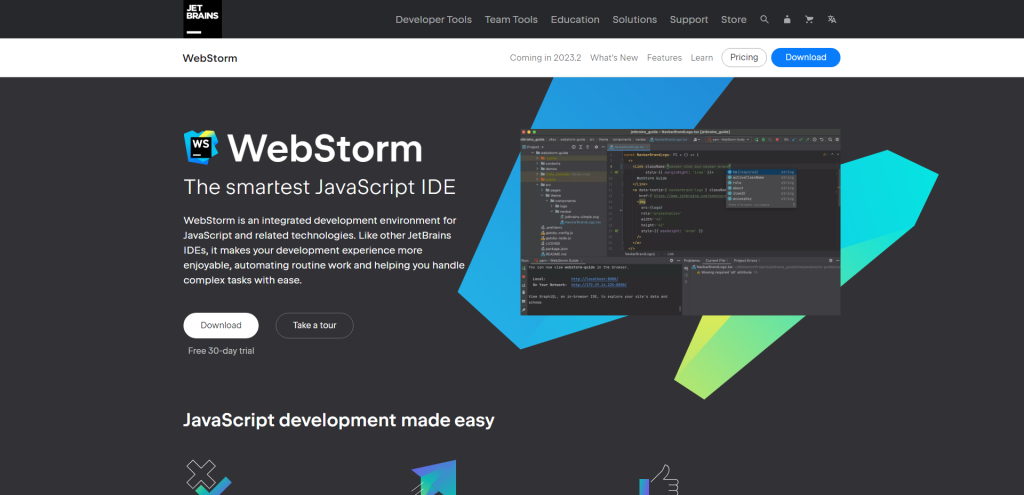
JetBrains WebStorm is an integrated development environment (IDE) specifically designed for web development and JavaScript. It offers comprehensive tools and features to enhance productivity and streamline development. Whether a beginner or an experienced developer, WebStorm provides a robust environment for writing, debugging, and deploying your web applications.
Key Features
- Intelligent Code Editor: WebStorm offers advanced coding assistance with smart code completion, error detection, and code navigation. It supports various programming languages, including HTML, CSS, JavaScript, TypeScript, and more.
- Debugging and Testing: The IDE has built-in debugging tools that allow you to troubleshoot your code quickly. It also integrates with popular testing frameworks like Mocha and Jest for efficient unit testing.
- Version Control Integration: WebStorm integrates with version control systems like Git, GitHub, and Mercurial. This enables you to manage your code repositories directly from the IDE.
- Live Editing: With its Live Edit feature, WebStorm lets you see the changes in real-time as you edit your code. This is especially useful when working on web applications that require frequent updates.
- Intelligent Refactoring: With WebStorm’s intelligent refactoring capabilities, refactoring your code becomes effortless. It helps you maintain clean and organized code by suggesting improvements and automatically applying changes.
Pricing
WebStorm is a paid IDE with different licensing options. JetBrains offers subscription-based plans and perpetual licenses for individual users. They also provide discounted pricing for students.
Eclipse IDE for Java Developers
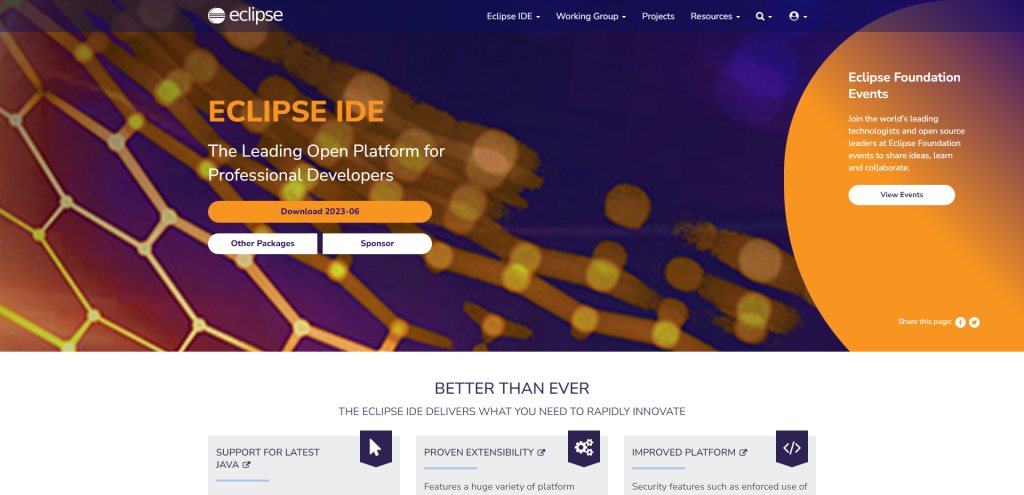
If you’re a Java developer working on a Mac, Eclipse IDE for Java Developers is a powerful tool that can enhance your coding experience. Eclipse is an open-source integrated development environment (IDE) designed explicitly for Java development. It provides comprehensive tools and features to help you write, debug, and test your Java applications efficiently.
Key Features
- Java Development Tools (JDT): Eclipse has a robust set of Java development tools, including features like code completion, syntax highlighting, refactoring, and debugging. These tools make it easier for developers to write high-quality and error-free code.
- Extensibility: Eclipse’s highly extensible architecture allows developers to customize the IDE according to their needs. You can add plugins and extensions to enhance Eclipse’s functionality and tailor it to your requirements.
- Integrated Debugger: Eclipse provides a powerful debugger that allows you to step through your code, set breakpoints, inspect variables, and analyze runtime behavior. This feature is invaluable for identifying and fixing bugs in your Java applications.
- Version Control Integration: Eclipse integrates with popular version control systems like Git and Subversion. This integration enables you to manage your source code efficiently, collaborate with team members, and track changes easily.
- Rich Plugin Ecosystem: Eclipse has a vast ecosystem of plugins developed by the community that extends its functionality beyond just Java development. You can find plugins for other programming languages, frameworks, build systems, and more.
Pricing
Eclipse IDE for Java Developers is completely free to use. It follows an open-source model where anyone can download and use the software without cost.
Eclipse’s open-source nature sets it apart, which means continuous improvement and community support. The active developer community ensures Eclipse remains up-to-date and relevant for Java development. So whether you’re a beginner or an experienced Java developer, Eclipse IDE for Java Developers is worth considering for your Mac coding needs.
Brackets
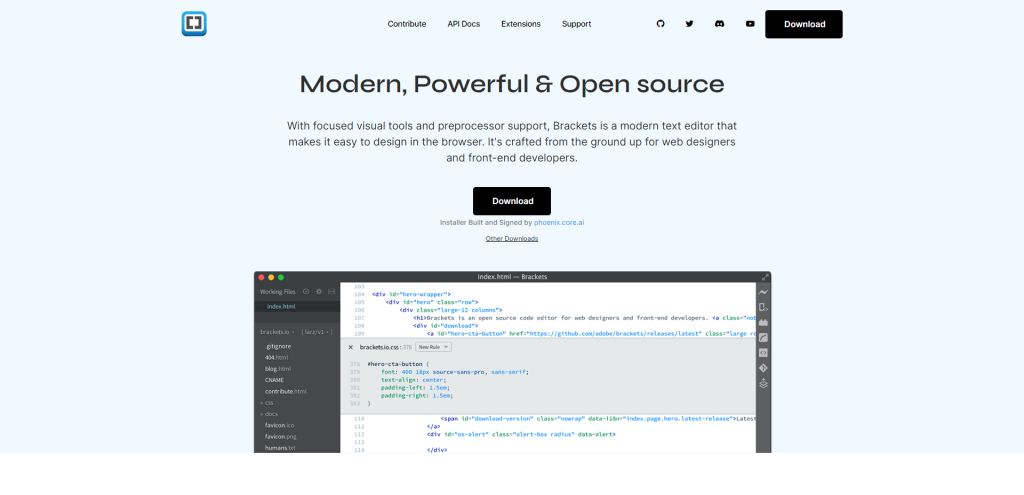
Brackets is a free, open-source code editor specifically designed for web development. It was created by Adobe Systems and is built using HTML, CSS, and JavaScript. Brackets aims to provide a modern and streamlined coding experience with a focus on front-end web technologies.
Key Features
- Live Preview: Brackets offers a live preview feature that lets you see the changes you make to your code in real-time. This makes visually testing and debugging your web projects easier without constantly refreshing the browser.
- Quick Edit: With Brackets, you can edit CSS selectors and apply changes directly in your HTML or CSS files. This feature saves time by eliminating the need to switch between different files or tools when making minor adjustments.
- Inline Editors: Brackets provides inline editors for working with CSS, LESS, and SCSS files. These inline editors allow you to edit stylesheets directly within your HTML files, providing a more seamless editing experience.
- Extensions: Brackets has a rich library of extensions that you can install to enhance its functionality. Whether you need additional language support, code snippets, or integration with other tools, there’s likely an extension available for your specific needs.
- Customization: Brackets allow you to customize the editor’s appearance and behavior according to your preferences. You can choose from various themes and extensions to personalize your coding environment.
Pricing
Brackets is free to use. It is an open-source project that can be downloaded from its official website.
TextMate
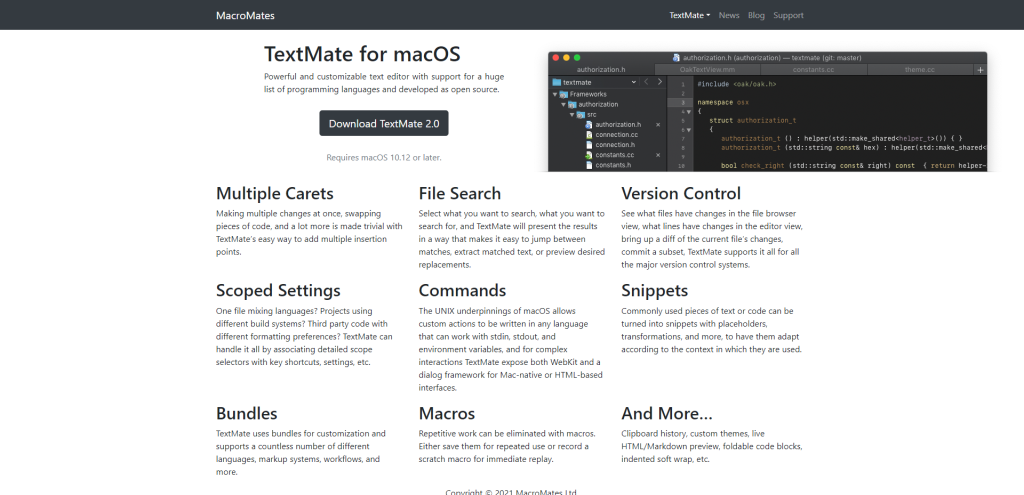
Regarding code editors for Mac, TextMate is a name that often comes up in conversations among developers. With its sleek and intuitive interface, powerful features, and extensive customization options, TextMate has established itself as a top choice for many programmers.
Key Features
- Syntax Highlighting: TextMate supports syntax highlighting for over 80 programming languages, making it easy to distinguish different elements of your code visually. This feature improves code readability and helps you spot errors more efficiently.
- Powerful Search and Replace: TextMate provides robust search and replace capabilities, allowing you to quickly find specific pieces of code and make changes across multiple files. The advanced search options, such as regular expressions and case sensitivity settings, give you fine-grained control over the process.
- Extensibility with Bundles: One of TextMate’s standout features is its support for bundles—collections of snippets, commands, macros, and templates that enhance your coding experience. You can choose from various pre-built bundles or create your own to tailor the editor.
- Version Control Integration: TextMate integrates with popular version control systems like Git and Subversion. This integration allows you to manage your code repositories directly within the editor, making collaboration with team members more efficient.
- Efficient Workflow with Macros: Macros in TextMate lets you record and replay a series of actions later with a single keystroke. This feature is handy for automating repetitive tasks or applying complex transformations to your code.
Pricing
TextMate offers a free trial period for users to experience its full functionality before purchasing. After the trial period ends, a license for $59 is available, which grants access to all future updates and support.
Vim
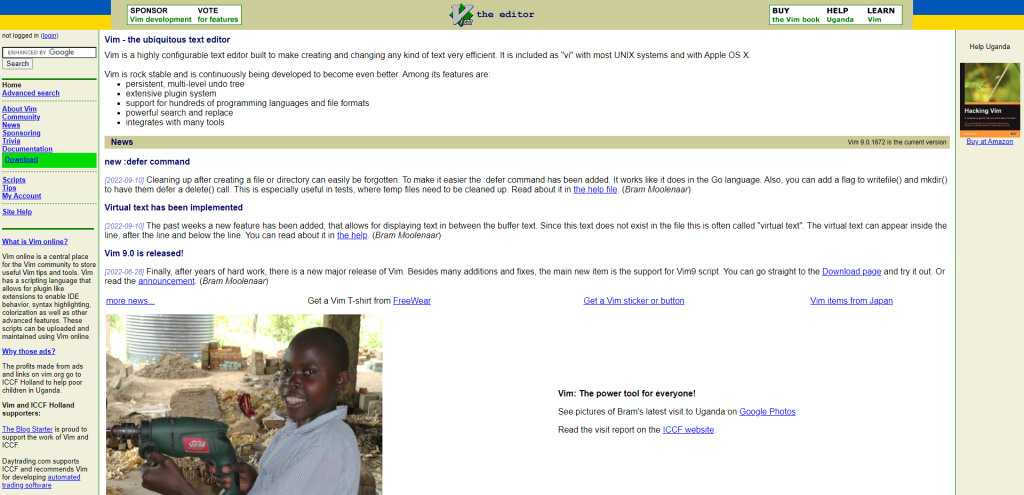
Vim is a highly configurable, open-source text editor designed to edit code and text efficiently. It is known for its powerful features and extensive customization options, making it a favorite among experienced developers.
Key Features
- Modal Editing: Vim uses modes to differentiate between actions, such as inserting text, navigating the document, or running commands. You can quickly and efficiently edit once you are familiar with the other modes.
- Extensive Customization: Vim’s configuration file provides numerous customization options, allowing users to tailor the editor to their needs. You can customize keybindings, color schemes, plugins, and more.
- Powerful Editing Commands: Vim offers a wide range of powerful editing commands that can significantly speed up your workflow. These include searching and replacing text using regular expressions, macros for automating repetitive tasks, and advanced navigation features.
- Split Windows: Vim’s split window feature allows you to view and edit multiple files side by side. This is especially useful when working on projects with multiple files or comparing code snippets.
- Vast Plugin Ecosystem: Vim has a vibrant plugin ecosystem that extends its functionality in various ways. From code completion and syntax highlighting to version control integration and project management tools, countless plugins are available to enhance your coding experience.
Pricing
Vim is free and open-source software.
Summary
Choosing the right code editor or IDE is crucial for productivity and making coding a more enjoyable experience. Whether you’re into web development, software engineering, or data analysis, there’s something for you on this list. Each tool has unique advantages, from the sleek and speedy Sublime Text to the feature-rich JetBrains IntelliJ IDEA.
If you’re looking for native Mac development, Xcode is a go-to, while Vim offers a minimalist, keyboard-focused environment. So go ahead and pick the one that aligns most closely with your needs and coding style—you can’t go wrong with any of these options.
What happened to Atom? The Atom code editor, developed by GitHub, met its official end on December 15, 2022, when GitHub decided to sunset the editor. This decision was publicly announced in June 2022, marking the end of an era for an editor cherished for its flexibility and the robust community that developed around it. This retirement involved archiving all repositories, with active support and package management ceasing from the archival date.
