If you’ve ever needed to sign up for a website but didn’t want to give out your real email to avoid spam, a temporary or disposable email service is what you’re looking for. These services provide you with an email address that expires after a set period or after its use, offering a clever solution to protect your primary inbox and maintain your privacy.
Why Use a Disposable Email?
- Privacy: Using a disposable email keeps your actual email address out of the hands of marketers, hackers, and prying eyes. This is especially useful if you must communicate or access content anonymously, safeguarding your identity and online activities.
- Reduce Spam: Signing up for a new service, downloading a free ebook, or joining a newsletter often results in unwanted emails cluttering your inbox. A disposable email acts as a shield, absorbing these unwanted messages and keeping your main email clutter-free.
- Convenience: These services are fast and easy to use, requiring no signup or personal information. They’re perfect for when you need an email address right now, without any fuss or long-term commitment. This makes them ideal for quick sign-ups, testing websites, or when you simply need an email address temporarily.
However, it’s worth noting that some platforms might restrict the use of disposable emails to prevent misuse. And while these services offer significant benefits, it’s important to use them responsibly, avoiding activities that could be deemed unethical or fraudulent.
Below you will find some of the most popular and reliable platforms that provide a free disposable email service. Let’s explore each one.
Guerrilla Mail
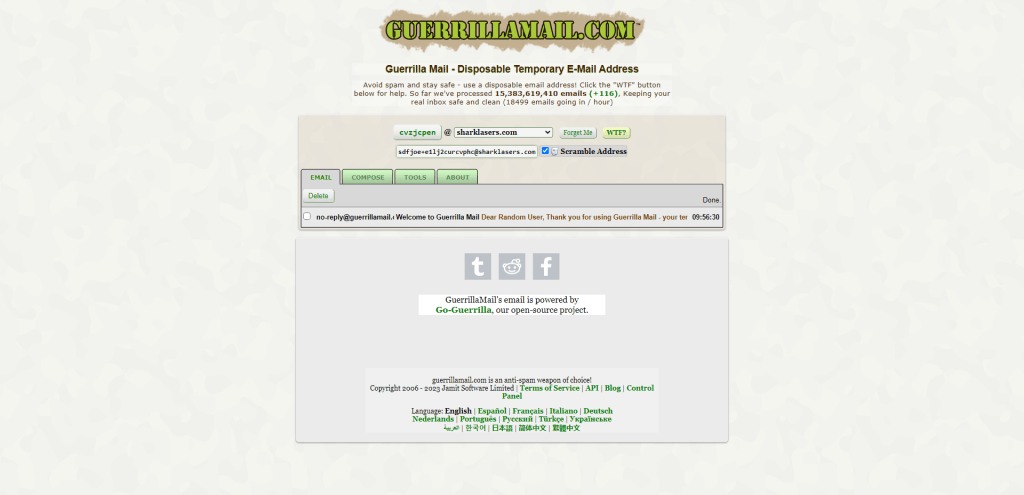
If you’re looking for a temporary email service that’s easy to use and offers a quick way to protect your personal email address, Guerrilla Mail is an excellent choice. This disposable email service provides you with a temporary email address that you can use for various purposes, such as signing up for newsletters, forums, or other online services.
Features
- Instant Email Address: With Guerrilla Mail, there’s no need to create an account or provide any personal information. Just visit their website and you’ll be given an automatically generated temporary email address that’s ready to use.
- Customizable Email Addresses: If you prefer a more personalized touch to your temporary email address, Guerrilla Mail allows you to choose your own username and domain from a list of available options.
- Inbox Management: The service includes an easy-to-navigate inbox to view, delete, or download the emails received. The inbox also displays the time remaining before the emails are automatically deleted.
- Email Forwarding: If desired, you can forward the received emails to your email address. This feature is helpful to keep track of essential messages without exposing your real email address.
- Send Emails: Not only can you receive emails with Guerrilla Mail, but you can also send them from a temporary email address. This is particularly helpful when corresponding with websites or services that require an initial response from your end.
Mailinator
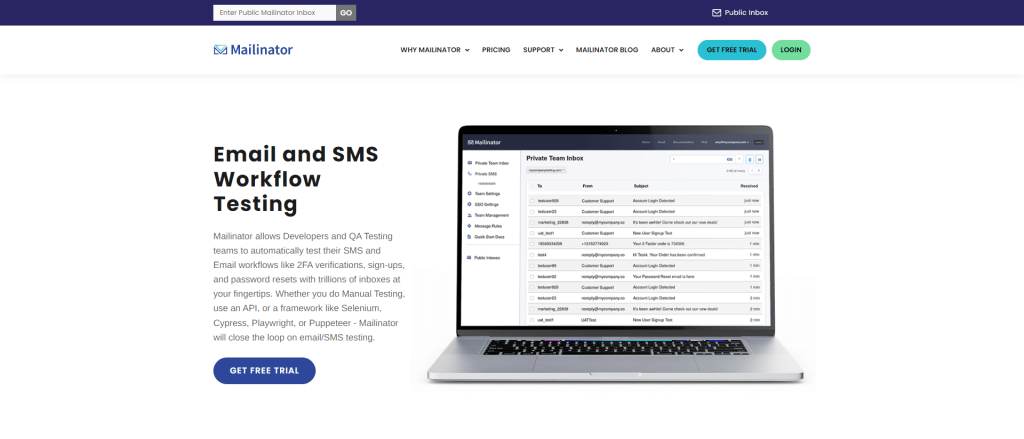
When you need a temporary email address for testing purposes, Mailinator is an excellent choice. This service offers a unique approach to disposable email addresses by providing public inboxes that anyone can access.
How Does It Work?
To start using Mailinator, you don’t even need to sign up or create an account. Simply make up any email address you want with the @mailinator.com domain (e.g., example@mailinator.com). Once you’ve sent an email to this address, it automatically creates a public inbox for that specific address.
To view the emails sent to your chosen address, visit the Mailinator website, enter your chosen email alias in the ‘Check Any Inbox!’ search box, and voilà ! You’ll have instant access to all emails sent to that inbox.
Features
- No Sign-up Required: You don’t need to create an account or provide personal information.
- Public Inboxes: All inboxes are public and accessible by anyone who knows the email alias.
- Automatic Deletion: Emails are automatically deleted after several hours, ensuring no long-term storage of messages.
- Multiple Domains: Mailinator offers multiple domain options (e.g.,
@bobmail.info,@maildrop.cc) for added flexibility and privacy. - API Access: With a paid subscription, developers can access Mailinator’s API for advanced testing and automation purposes.
Temp-Mail
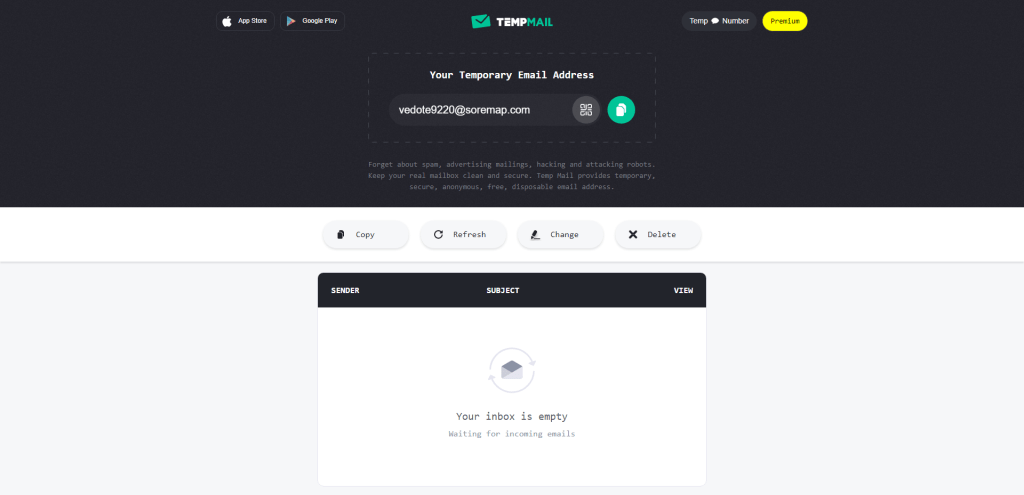
When you’re looking for a temporary email service that emphasizes anonymity, Temp-Mail is an excellent choice. As the name suggests, it provides a disposable email address that helps keep your personal information private and secure.
Temp-Mail is incredibly user-friendly. You’ll automatically receive a randomly generated temporary email address when you visit their website or use their mobile app. You can also customize the address if desired. This email address will be active if you keep the browser window or app open.
Features
- Anonymity: Temp-Mail takes your privacy seriously, ensuring your details remain hidden when using their service.
- Automatic Inbox: Your temporary inbox is created instantly, and any incoming mail will appear within seconds.
- Customizable Email Address: If you prefer a more personalized email address, Temp-Mail allows you to customize it according to your preferences.
- QR Code Support: You can share your temporary email address with others via QR code, making it easy for them to send messages to your disposable inbox.
- Mobile App: Temp-Mail offers a mobile app for both Android and iOS devices so that you can access the service on-the-go.
ThrowAwayMail
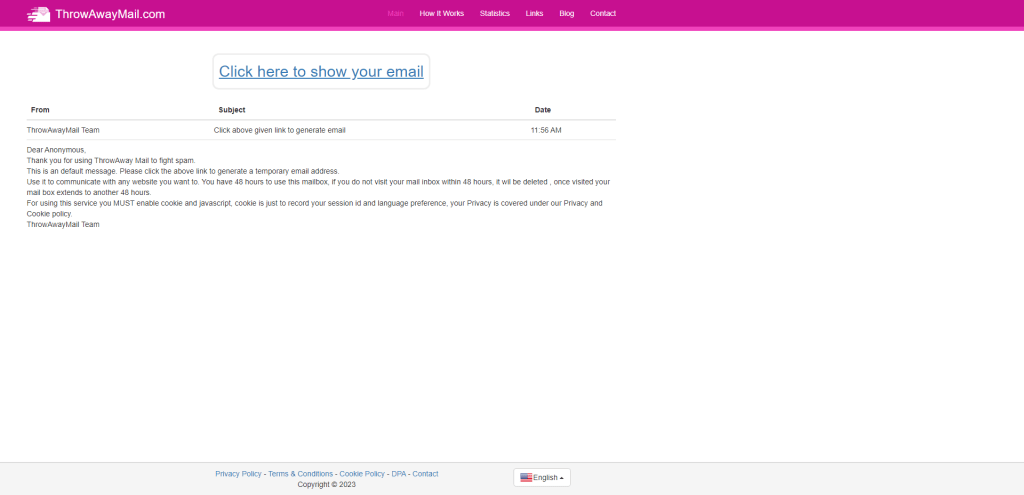
ThrowAwayMail gives you a disposable email address in a snap—no forms, no personal info needed. When you hit their website, a unique email address pops up. If you want to check messages later, go back to the site; it’ll remember your temporary email as long as your browser’s cookie stays put.
You can tweak the username of this email by hitting the “Change” button. Need a specific word or name in the email? Easy. Plus, any emails you get will self-destruct after 48 hours, keeping your temporary inbox tidy and private.
Inboxes
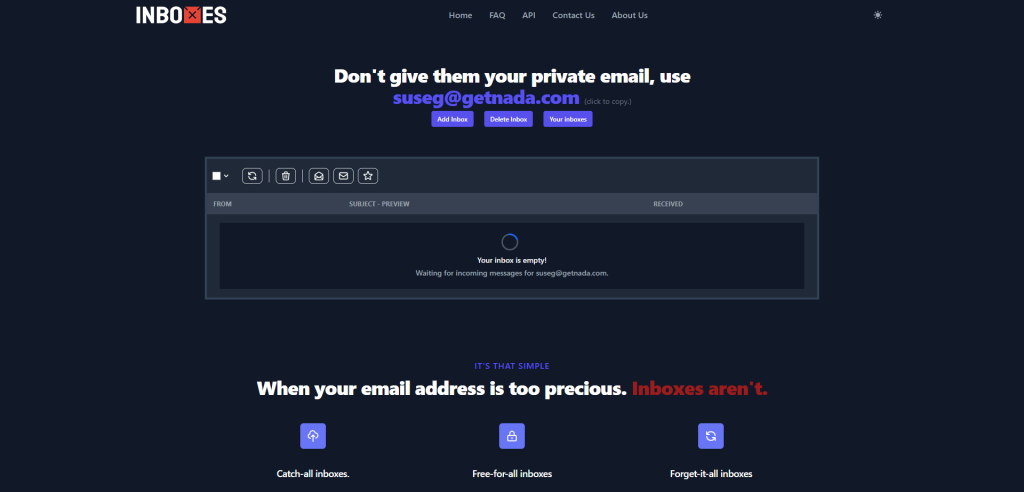
Inboxes nails it regarding temporary email services, especially with its auto-refresh feature. You don’t have to keep hitting refresh to see new emails; the inbox updates itself every few seconds. That’s a great way to stay on top of things without lifting a finger. The service works smoothly on a smartphone, tablet, or desktop so that you can peek at your temporary inbox anytime, anywhere.
When it comes to holding onto emails, Inboxes gives you a whole week before wiping them. That’s plenty of time to grab any info you need or confirm accounts on other sites. On top of that, the user interface is a breeze to use. Messages show up clearly, making it easy to spot anything important without digging through clutter.
Dispomail
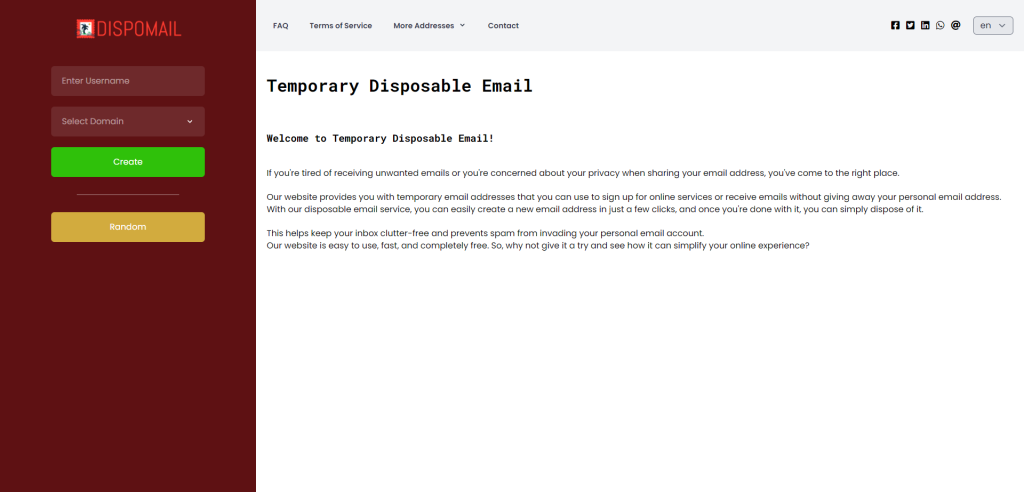
If you’re in the market for a hassle-free, disposable email service, Dispomail is a solid pick. It’s super user-friendly and lets you set up a temporary email in seconds. What’s the end game? A cleaner inbox and no unsolicited emails from sites you’ll never visit again. You can literally get a new email address with just a few clicks, and the best part? It’s free.
But what about the fine print? The service has some pretty straightforward rules. Each email you receive will stick around for 24 hours before it vanishes. You can download important emails and even handle small attachments. But remember, you can only receive emails; no sending.
You can create up to 24 email IDs per day. And as for security, don’t use it for anything too sensitive; it’s not built for that. Overall, it’s a reliable choice for handling temporary email needs.
burner.kiwi
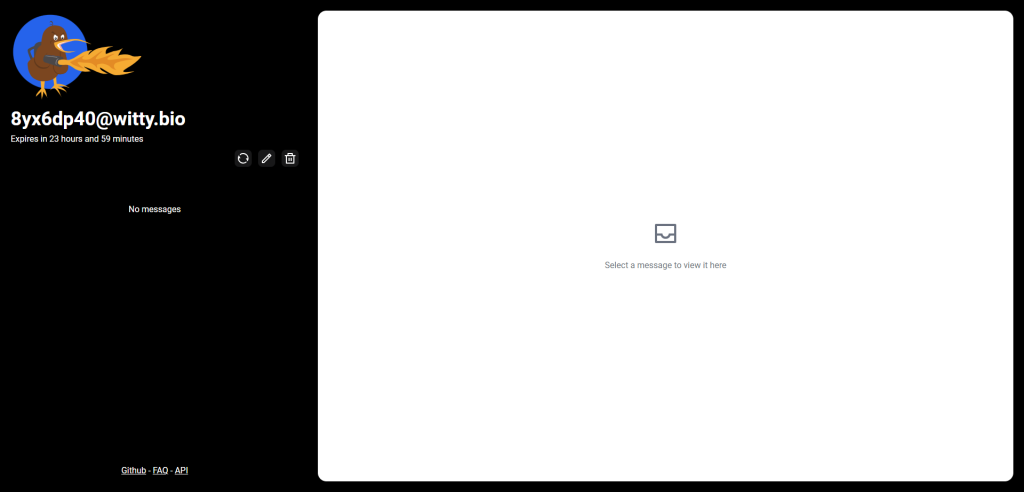
Unlike a lot of its competitors, burner.kiwi is fast and refreshingly simple. It’s built with Go and doesn’t bog you down with excessive ads, JavaScript, or data transfers. The UI? Clean and straightforward, thanks to its minimal CSS framework. You get a 24-hour inbox where you can receive emails, and your data gets wiped after a set period, which is pretty neat for privacy.
What’s remarkable is the transparency. The creator, Hayden Woodhead, clarifies that he’s not monetizing your data; it’s all about the service. If you’re the skeptical type, there’s good news—you can host your own version by checking out their GitHub page.
And for those who love tinkering with APIs, they’ve got you covered. It’s a solid, user-friendly option for anyone needing a disposable email, and it’s as quirky as its mascot.
Summary
And there we have it, a comprehensive look at the top temporary email services available today. While each has its own features and limitations, the goal remains the same: to offer you a secure, temporary inbox for your transient email needs.
