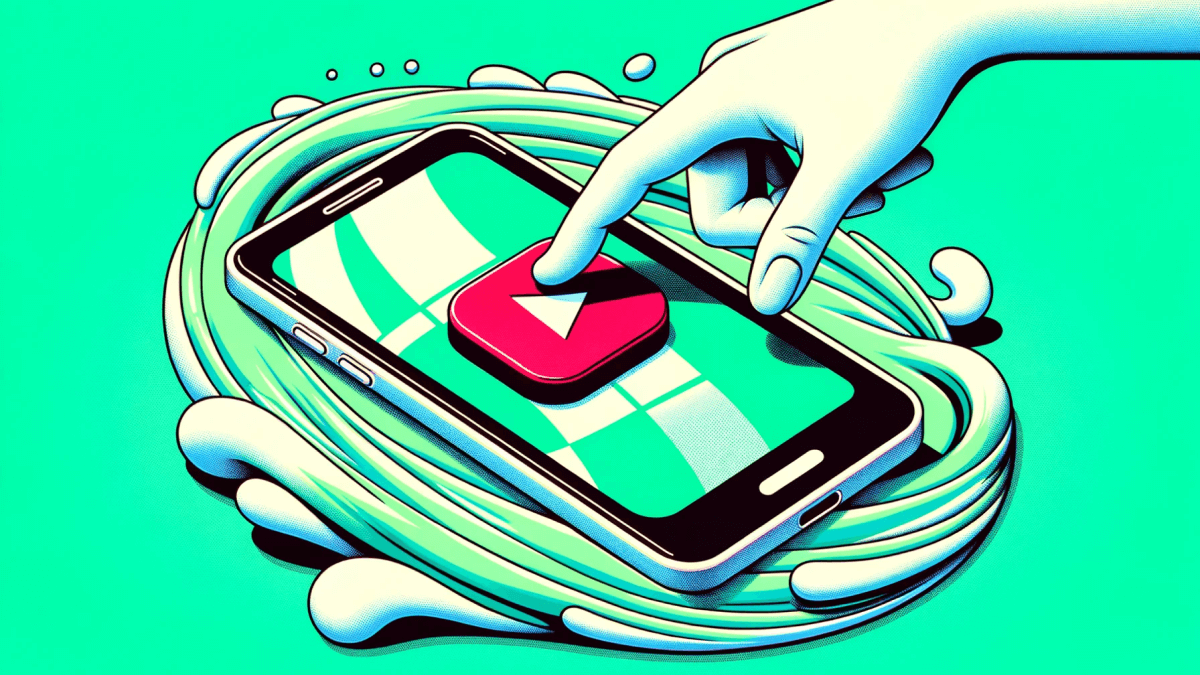The big talk of the week has easily been YouTube’s crackdown on ad-blockers. And let’s not beat around the bush either, the only reason you or me are seeing that notice is because we already have an ad-blocker installed on our system.
So, if you got locked out of watching videos while already using an ad-blocker, how to fix it and what other options do you have? And no, I will not recommend the Windows Phone user-agent method because that will get fixed before the sunrise tomorrow; it’s a cheap fix albeit funny that it works in the first place.
What happens to your account if you keep using an ad-blocker?
I saw some news circulating that were suggesting that YouTube is going to close your account if you don’t pay for Premium or if you don’t whitelist YouTube. This is not entirely true. What will happen is that you won’t be able to watch videos (black screen) but your account will not get closed.
That would be absolutely insane if that was the case.
Also, what YouTube is doing right now with this popup:
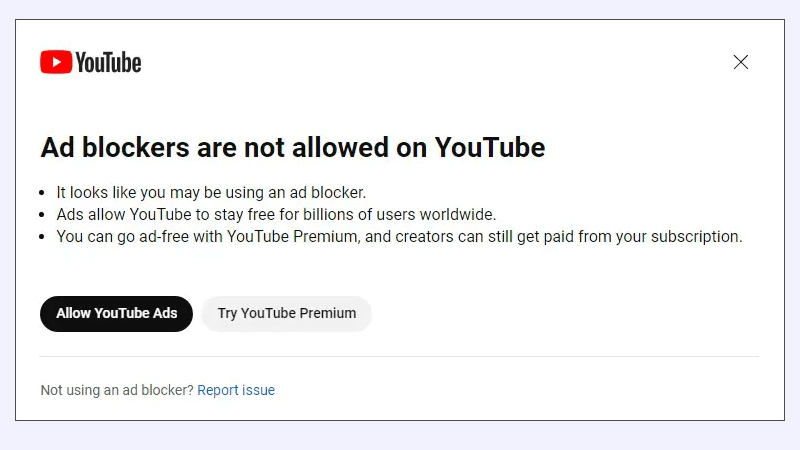
This is an extremely mild approach they are taking to tackling the issue. They can and potentially will implement more draconian methods such as those that Twitch implemented a few years ago. Twitch made it so that you had to watch the “stop blocking us” notice as a video advertisement before the stream began.
Enable “Quick fixes” filter in uBlock Origin
I’m assuming you’re using uBlock Origin as your ad-blocker, but I think all the other major ones should have a similar feature. To enable Quick fixes, you need to:
- Open the uBlock Origin dashboard.
- Go to Filters lists.
- Find Built-in -> uBlock filters -> Quick fixes.
- Enable it if it is disabled. And you can also Force update the list.
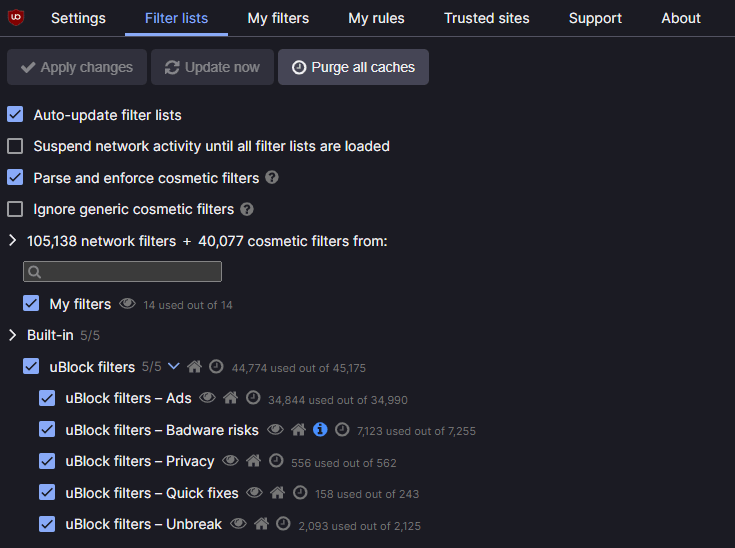
This works just fine and should continue working until YouTube decides that their current experiment is too lenient and not doing what they intended it to do.
What about iOS?

I don’t know much about the iOS ecosystem and how ad-blockers work there, but I know that this app StopTheMadness has been recommended as a solution. It works for iOS and macOS, apparently.
The author wrote a blog post saying,
StopTheMadness has a feature “Skip video ads” that still works perfectly on both iOS and macOS. StopTheMadness takes a different approach from traditional ad blockers: it doesn’t block YouTube video ads, but it does automatically fast-forward through YouTube video ads, with essentially the same result!
You can read that post here.
What about Android?
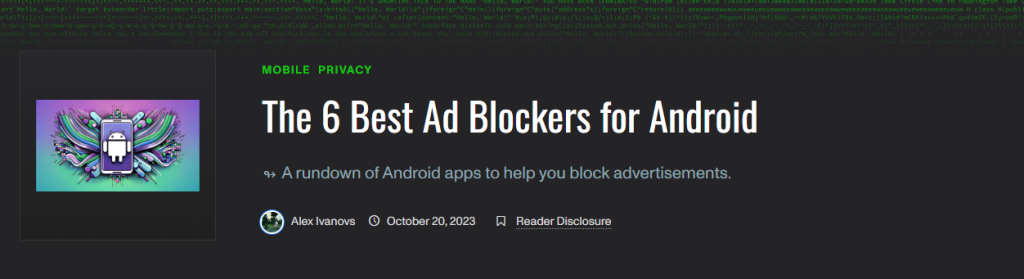
On Android you have a lot of options to go with. You can use traditional blockers or tinker with DNS filters. I wrote an entire article about it recently that you can read here: ad blockers for Android.
Use YouTube third-party apps
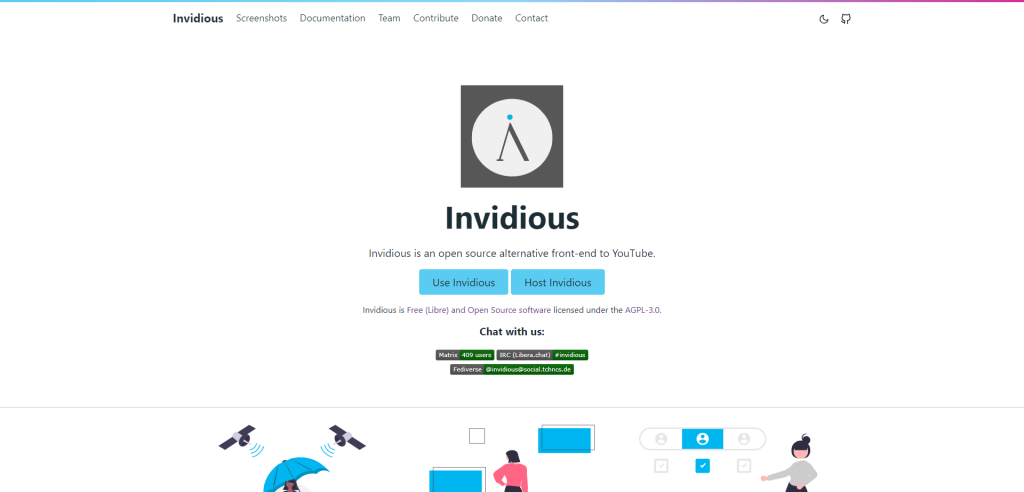
You’re probably thinking, “There’s got to be a better way!” And you’re right; there is. Enter the world of third-party YouTube apps.
YouTube third-party apps are basically alternate platforms or interfaces that let you watch YouTube content without directly using the YouTube website or its official app. Think of them as a middleman. They fetch the videos from YouTube and present them to you in a different interface, often with some added benefits.
Invidious, for instance, is one of these apps. It provides an ad-free experience, doesn’t track your viewing habits, and even lets you download videos.
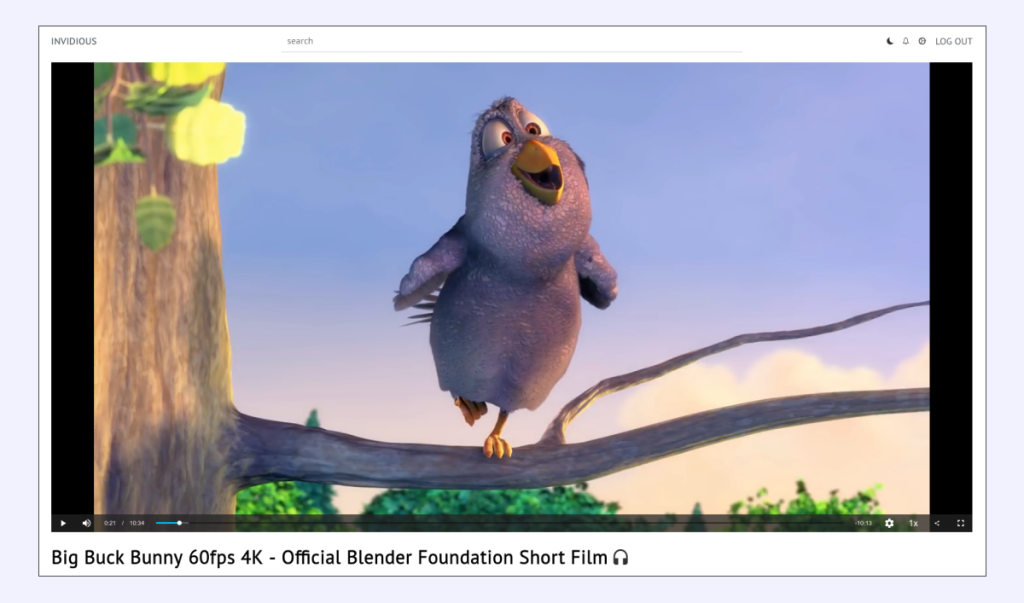
And the best part? No more ad-blocking pop-ups! It achieves this by not interacting with YouTube’s ad servers at all. So, while you’re watching content from YouTube, you’re not really “on” YouTube.
However, keep in mind that while these apps offer a smoother experience, they might not always have the latest features that YouTube rolls out.
But if you’re someone who values privacy, dislikes ads, and doesn’t mind trading off some of the latest YouTube features, then these third-party apps might be just the ticket.
And that about sums it up. As YouTube tightens its grip on ad-blockers, you’re not without options. From tweaking your ad-blocker settings to exploring third-party apps, there are ways to enjoy your content without interruption.