In recent years, online privacy and security have become a growing concern for individuals and organizations alike. With the increase in cyber threats and the collection of personal data by tech companies, many people are looking for web browsers that prioritize user privacy and security.
This blog post takes a closer look at some of the most popular web browsers and examines their security and privacy features. By exploring these features, you’ll have an easier time figuring out which browser best suits your needs.
It goes without saying that even the big browsers like Chrome and Edge are typically secure; however, they are not designed to be privacy-friendly. As such, the goal of this article is to highlight the web browsers that offer the best protection against online tracking, data breaches, and other threats so that you can browse the web confidently.
1. Brave
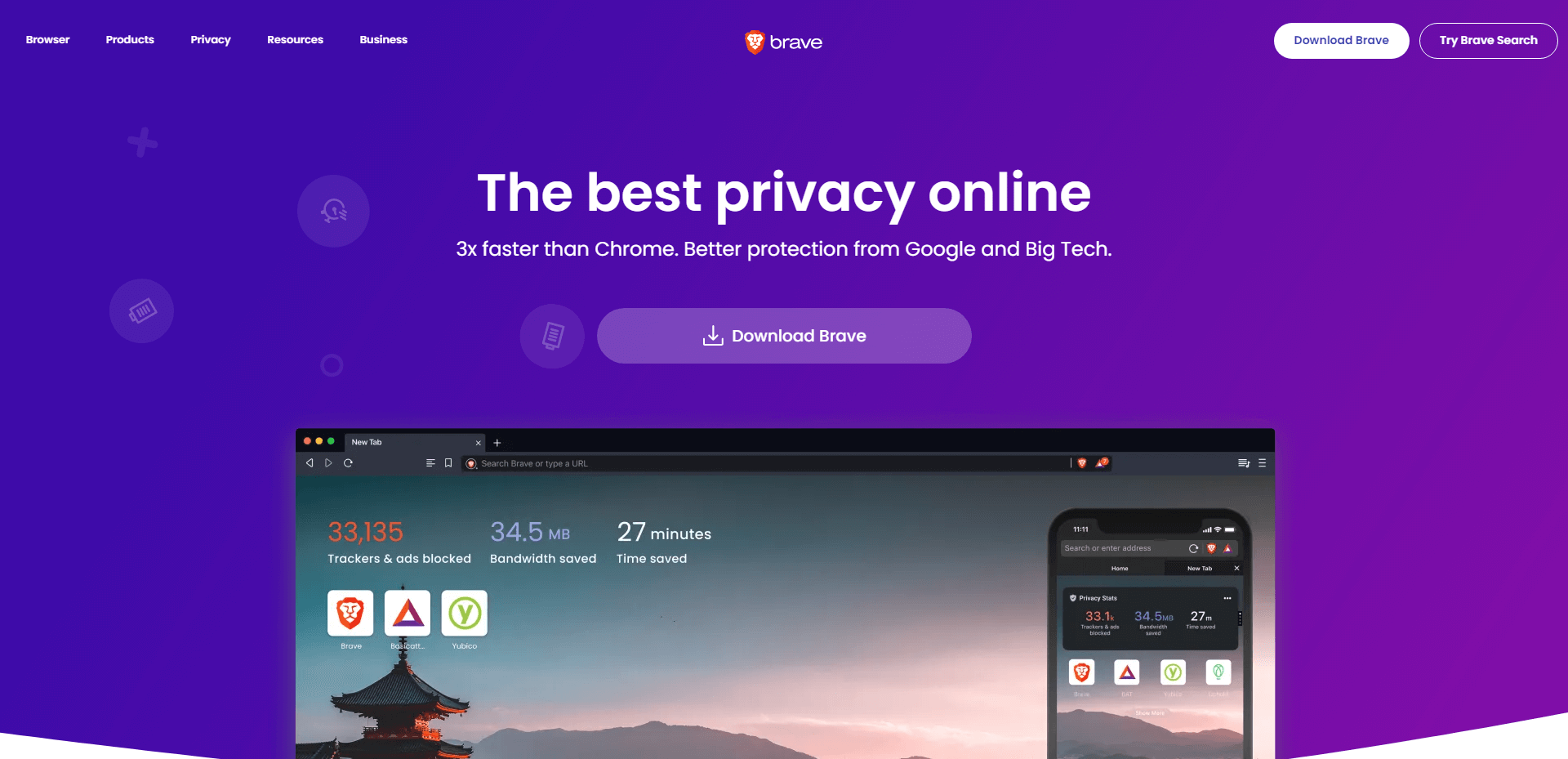
Brave is a relatively new browser, launched in 2016 by Brendan Eich, the co-founder of Mozilla Firefox and the creator of the JavaScript programming language. The browser is built on the Chromium engine, the same engine used by Google Chrome, and it has a host of features that set it apart from other browsers in the market.
One of Brave’s unique features is its built-in ad-blocking technology. Unlike mainstream browsers, Brave blocks all ads, trackers, and pop-ups by default, which can lead to faster browsing speeds and fewer distractions. Brave also has a built-in feature called Brave Shields, which allows users to customize their ad and tracker settings. Shields can be turned on and off for individual websites, giving you more control over your browsing experience.
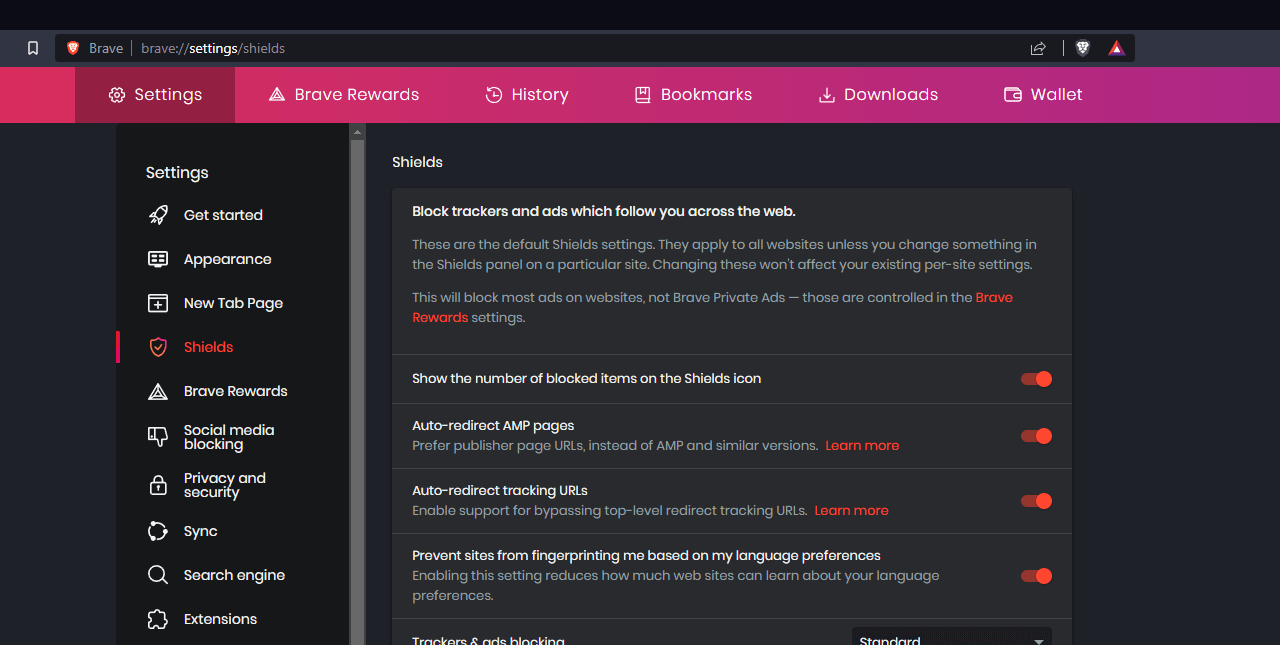
Brave’s interface is similar to Google Chrome’s, with a minimalist design that prioritizes speed and ease of use. The browser’s default homepage features a clean search bar, a list of recently visited pages, and quick access to bookmarks, settings, and other commonly used tools.
💫 Brave Search
In early 2021, Brave acquired Tailcat, a privacy-oriented search engine. This acquisition led to the release of Brave Search. Unlike Google and other search engines that collect and sell user data, Brave Search ensures user-first policies and does not track searches or clicks. As an independent search engine, Brave Search delivers results based on its own built-from-scratch index, free from bias and censorship. The search engine relies on community contributions to refine its results.
Performance and Comparison to Competitors
One of the key selling points of Brave is its speed. Brave’s ad-blocking technology allows pages to load faster, and the browser’s focus on privacy means that it doesn’t collect as much data as other browsers. In fact, Brave is up to three times faster than other browsers, which can be a significant advantage for users who want to save time and boost productivity.
In addition to speed, Brave is known for its emphasis on privacy and security. Brave’s ad-blocking technology protects users from potentially harmful ads and trackers, while the browser’s built-in HTTPS by Default ensures that all web traffic is encrypted. You can check out all privacy-based features that Brave offers on this Privacy updates page.
Compared to other web browsers, Brave offers a unique combination of speed, privacy, and security. Google Chrome, which shares the same engine as Brave, is fast and user-friendly but collects more data and doesn’t have the same level of ad-blocking technology. Mozilla Firefox is known for its strong privacy features, but it isn’t as fast as Brave and can be less user-friendly.
Brave is available for Windows, macOS, Linux, Android, and iOS.
2. Tor
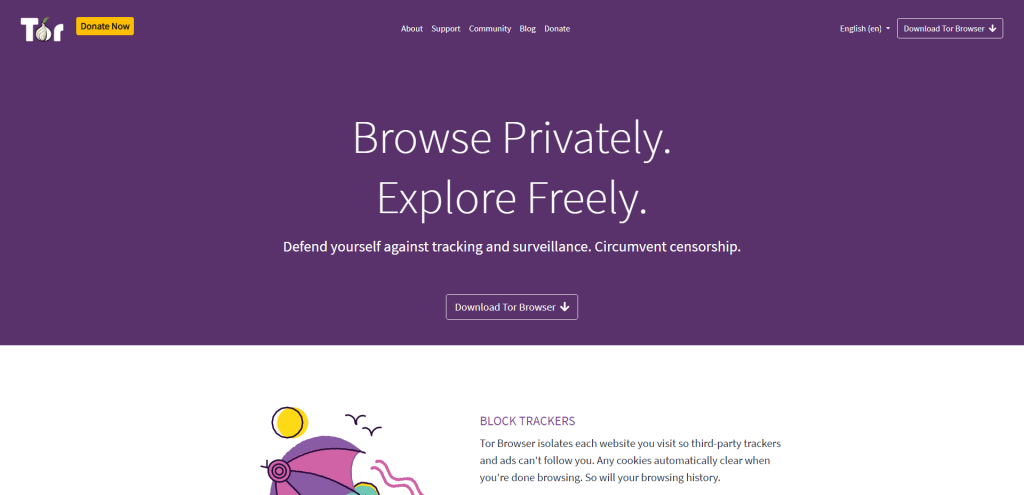
The Tor web browser is a highly secure and privacy-focused web browser designed for individuals who want to browse the web without having their online activities tracked or monitored by third parties. Tor stands for “The Onion Router,” which is a reference to the way the browser encrypts and routes internet.
One of the primary differences between Tor and other web browsers is that it uses a unique architecture that routes internet traffic through a series of servers, making it difficult for anyone to trace the origin of the data. Additionally, the browser blocks third-party cookies by default, which helps to prevent advertisers from tracking your online activity.
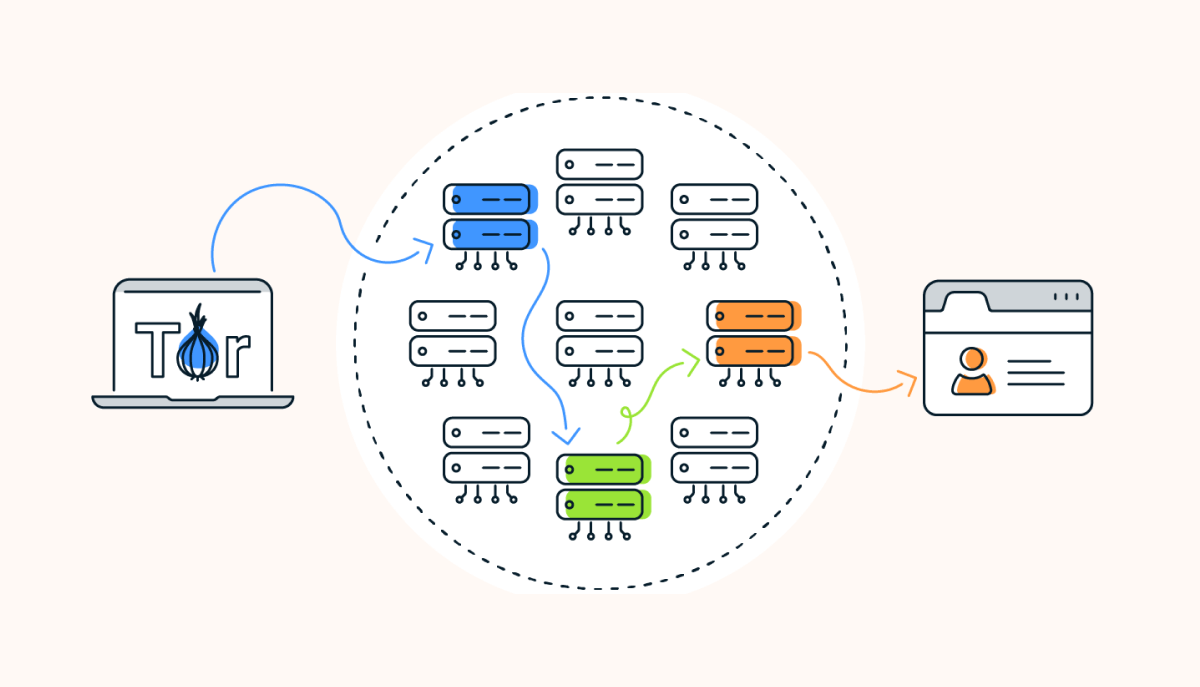
One of the benefits of using the Tor web browser is that it encrypts your internet traffic, making it difficult for anyone to intercept your data or track your online activity. Additionally, the browser’s architecture makes it nearly impossible for anyone to determine your physical location.
However, this architecture comes with a performance trade-off. Because your internet traffic is being routed through a series of servers, it can slow down your internet connection. In my testing, I found that the browser was noticeably slower than other web browsers when loading websites or streaming videos.
In terms of compatibility, the Tor browser works with most websites, but some websites that use advanced features, such as JavaScript or embedded videos, may not work correctly. This is because the browser disables these features by default to protect your privacy.
The browser is available on all major platforms, including Windows, macOS, and Linux.
3. Firefox
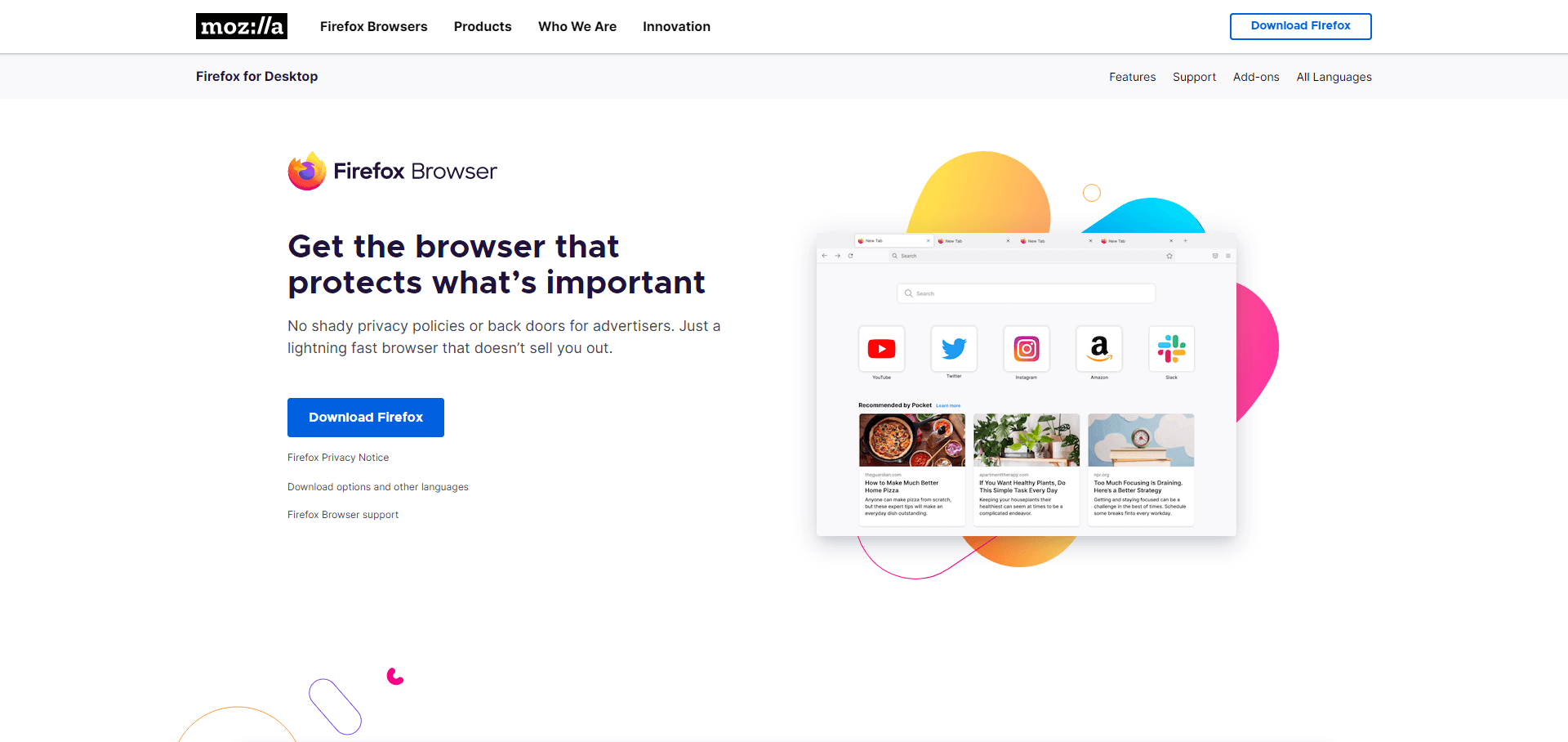
Firefox is a free and open-source web browser developed by Mozilla, a non-profit organization that promotes open standards, online privacy, and web literacy.
The browser features a simple and user-friendly interface that can be customized with themes, extensions, and bookmarks. It supports tabbed browsing, spell-checking, autofill, and password manager, as well as features like private browsing, tracking protection, and sync.
With a focus on privacy, Firefox has built-in features that protect your data, including Total Cookie Protection and Enhanced Tracking Protection. Unlike some other popular browsers, Firefox does not track your online activity or collect data on you, making it a great choice for users who value their privacy.
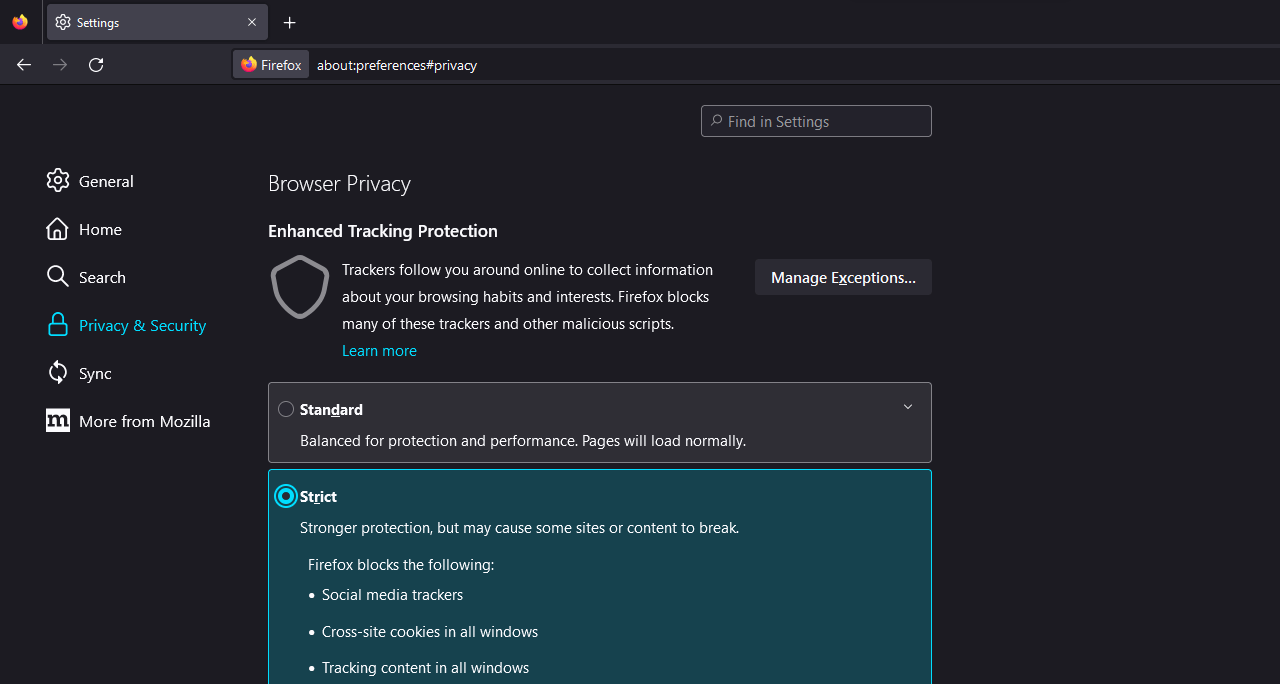
In addition to privacy, Firefox also offers a range of other features and benefits. With a vast selection of extensions, Firefox lets you customize your browsing experience to your exact preferences, whether you need help with productivity, security, or entertainment. Firefox also offers a range of tools designed to make browsing easier, including in-browser PDF editing, the ability to pick up where you left off on other devices, and a built-in screenshot tool.
Firefox is available on Windows, macOS, Linux, Android, and iOS.
Honorable mentions
Creating a web browser is no small feat, despite there being open-source engines like Chromium. On top of that, creating a browser that’s designed specifically for privacy and security adds another layer of difficulty.
That said, over the years, there have been a number of “indie” projects that have popped up.
- LibreWolf – a privacy-focused web browser that is built on the Firefox platform and includes additional features and settings designed to enhance user privacy and security.
- Vivaldi – a browser that offers advanced customization options and features designed to enhance productivity and convenience for users.
- GNUzilla – a free and open-source web browser that is part of the GNU Project and is designed to provide users with a secure and privacy-focused browsing experience.
- Pale Moon – an open-source web browser that is optimized for performance and designed to provide a customizable and efficient browsing experience for users.
Interested in non-Chromium web browsers? We’ve written an entire article about that!
Are browsers like Chrome not secure?
I think Google Chrome is pretty safe to use, but there are some privacy issues you might want to consider. When you use Chrome, Google can gather data about your online activities, like what websites you visit, what you search for, and what ads you click on. This helps them show you ads that might interest you, but it also means they know a lot about what you’re doing online.
It’s not just Chrome that collects data, though. Lots of other apps and services do it too. But if you’re worried about your privacy, it’s important to know what data is being collected and take steps to protect yourself.
Google is upfront about what they collect in their privacy policy, so you can read more about it there. But to give you an idea, they use the data they collect to personalize ads and make them more relevant to you.
If you’re using Chrome or a similar browser like Edge, there are some things you can do to limit the amount of data that’s being collected. You can use browser extensions or other tools that block tracking, or you can switch to a different browser altogether. This article outlined some good suggestions if you’re looking for a more privacy-friendly option.
What else can be done to protect your privacy?
In addition to using a secure and privacy-friendly web browser, there are several other steps you can take to protect your privacy online:
- Use a VPN: A virtual private network (VPN) encrypts your internet traffic and routes it through a remote server, making it more difficult for others to track your online activities.
- Enable two-factor authentication: Many online services offer two-factor authentication (2FA) as an additional layer of security. This can help protect your accounts even if your password is compromised.
- Use ad-blockers: Ad-blockers can help prevent websites and advertisers from tracking your online activities and displaying targeted ads.
- Disable third-party cookies: Most web browsers allow you to disable third-party cookies, which can help prevent websites and advertisers from tracking your online activities across multiple sites.
- Keep your software up-to-date: Regularly update your web browser and other software to ensure you have the latest security patches and bug fixes.
By taking these steps, you can help protect your privacy and stay more secure online.
Market share of the most popular web browsers
According to recent statistics, the most popular web browser is Google Chrome, which has a market share of around 65.4%. This means that roughly two-thirds of internet users are using Chrome to browse the web.
The second most popular browser is Apple’s Safari, which has a market share of about 18.7%. This is largely due to the popularity of Apple’s mobile devices like the iPhone and iPad, which come with Safari pre-installed.
Microsoft’s Edge browser has been steadily gaining market share since its launch in 2015 and now has a market share of around 4.46%. This is partly because Microsoft has been promoting Edge more heavily in recent years and partly because it comes pre-installed on Windows.
| Browser | Market Share |
|---|---|
| Chrome | 65.4% |
| Edge | 4.46% |
| Safari | 18.7% |
| Opera | 2.4% |
| Brave | 2.08% |
| Firefox | 3% |
| Tor | 0.24% |
| Total | 96.68% |
In contrast, the three main browsers we covered in this article amount to only 5.32% market share. However, the most important thing is that such browsers (privacy-friendly) exist at all.
Summary
Everyone has their own reasons for considering browsers that emphasize privacy and browsing security. From what we have learned throughout this article, it also goes to show that most people are happy to either not use ad-blockers or, indeed, use them and consider that big enough of a layer for digital protection.
But the options are there. Brave, Tor, and Mozilla are designed specifically to keep invasive tracking practices at bay. Hopefully, you’ll have learned something new about these browsers, and who knows – you may end up making a switch!
