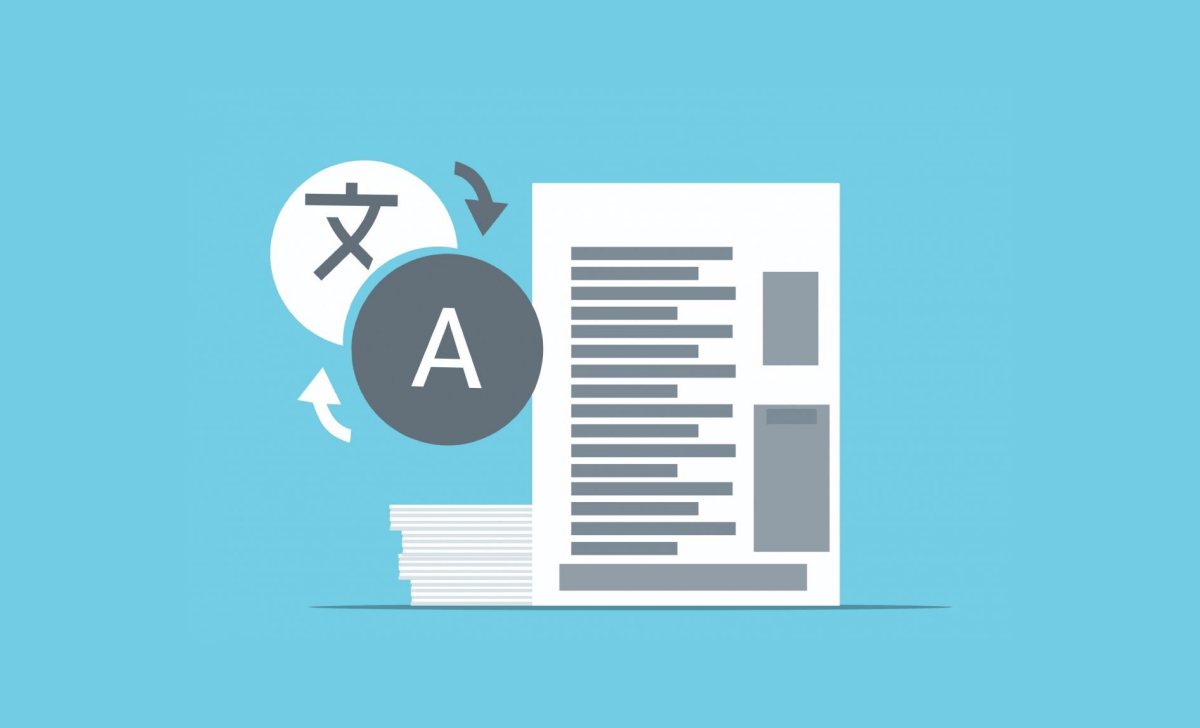So you’ve got a WordPress site and you’re keen on expanding your audience. But what happens when a potential reader lands on your page and can’t understand a word? Language barriers are real roadblocks in the digital world. Luckily, translation plugins can help you overcome these obstacles, making your content accessible to a global audience without requiring you to be a polyglot.
Choosing the right translation plugin for your WordPress site can be overwhelming. There’s a plethora of options out there, each claiming to be the best. What you need is a guide that cuts through the noise, laying out the top choices, their pros and cons, and what makes them stand out. That’s what we’re doing here—providing a practical rundown to help you make an informed decision.
By the end of this article, you’ll know exactly which translation plugin aligns with your needs. Whether you’re looking for auto-translation features, the ability to manually refine translations, or compatibility with e-commerce platforms, we’ve got you covered.
The benefits of using translation plugins, and how do they work?
Translation plugins offer an efficient way to make your WordPress site accessible to a global audience without the hassle of manually translating each piece of content. Here are some key benefits:
- Increased Traffic: By catering to non-English speaking users, you’re broadening your site’s reach. More languages mean more potential visitors, which can eventually lead to higher revenue.
- SEO Advantages: Search engines favor websites that cater to diverse languages. Well-executed translation can help your site rank higher in local search results.
- User Experience: Providing content in a user’s native language enhances their experience, increases their time spent on your site, and helps in building trust.
- Cost-Effective: While professional translation services can be pricey, most translation plugins offer a cost-effective way to go global. Some even have free plans that are sufficient for small websites.
- Content Repurposing: Already spent time and effort crafting quality posts? Translation plugins help you maximize the value of that content by making it available to people who speak different languages.
How Do They Work?
The functioning of translation plugins can vary, but most follow similar principles:
- Content Detection: Once installed, the plugin scans the text elements on your site.
- Automatic Translation: Utilizing machine-learning algorithms or third-party services like Google Translate, the plugin auto-translates the content into the selected languages. Keep in mind that while quick, machine translations may require some manual tweaking for accuracy.
- Manual Edits: Some plugins allow for manual corrections. You can go through the translated text to make it more contextually accurate or even hire professionals to do so.
- Caching: To speed up load times, translated versions of your pages are often cached so that they don’t have to be translated with every new page load.
- User Selection: Typically, a language switcher is added to your site, letting visitors choose their preferred language.
With benefits ranging from boosting site traffic to enhancing user experience, adding a translation plugin to your WordPress site is a wise move. And understanding how these plugins operate can help you choose the one that best fits your needs.
WPML
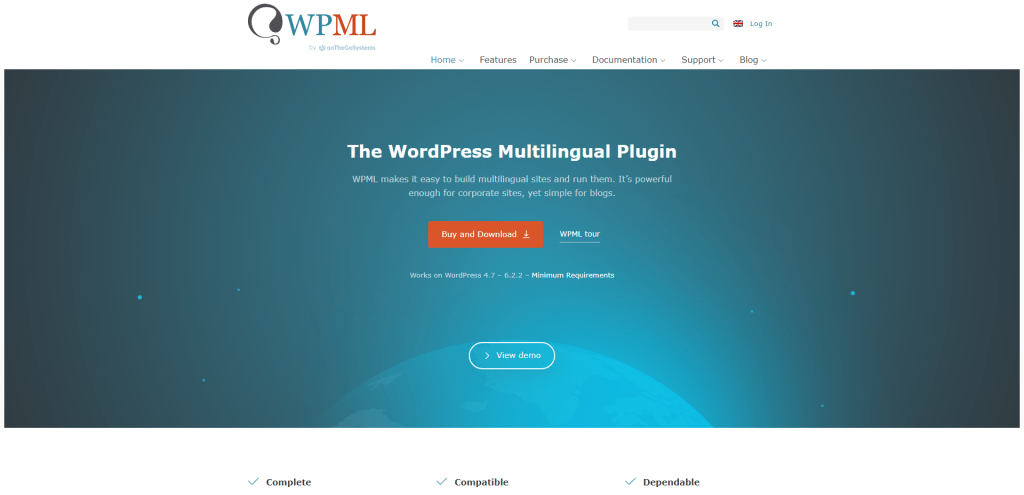
WPML (WordPress Multilingual Plugin) is a go-to solution for creating multilingual WordPress sites. It’s a robust plugin that allows you to translate pages, posts, custom types, taxonomy, menus, and even the theme’s texts.
Unlike simpler plugins that rely solely on machine translation, WPML gives you the flexibility to manually edit translations or outsource to professional translation services, ensuring higher accuracy. It supports over 40 languages out of the box and also lets you add your own language variants.
Key features
- Compatibility: WPML is compatible with most WordPress themes and plugins, ensuring a seamless integration with your existing website setup.
- Translation Management: You can easily manage translations for posts, pages, custom post types, taxonomies, menus, and even theme texts.
- Translation Options: WPML offers various options for translating your content. You can use machine translation (powered by Google Translate), hire professional translators through their integrated services or manually translate the content yourself.
- Language Switcher: The plugin provides a customizable language switcher that can be added to menus, widgets, or as a shortcode in your content.
- SEO-friendly: WPML helps maintain SEO value by creating separate URLs for each language version of your site. It also works well with popular SEO plugins like Yoast SEO.
Additionally, WPML is compatible with most major WordPress themes and plugins, including e-commerce solutions like WooCommerce. Its SEO-friendly features help maintain the integrity of your site by avoiding duplicate content issues, making it a comprehensive solution for anyone looking to go multilingual.
Pricing
WPML is a premium plugin offering three pricing plans:
- Multilingual Blog ($29/year): Suitable for bloggers who need basic translation features.
- Multilingual CMS ($79/year): Ideal for businesses and e-commerce websites that require advanced translation management and support for custom post types.
- Multilingual Agency ($159/year): Designed for web agencies managing multiple client sites.
Support
One of the standout features of WPML is its dedicated support team. With an active forum and email support system, you can expect timely assistance whenever you encounter any issues or have questions about using the plugin.
Polylang
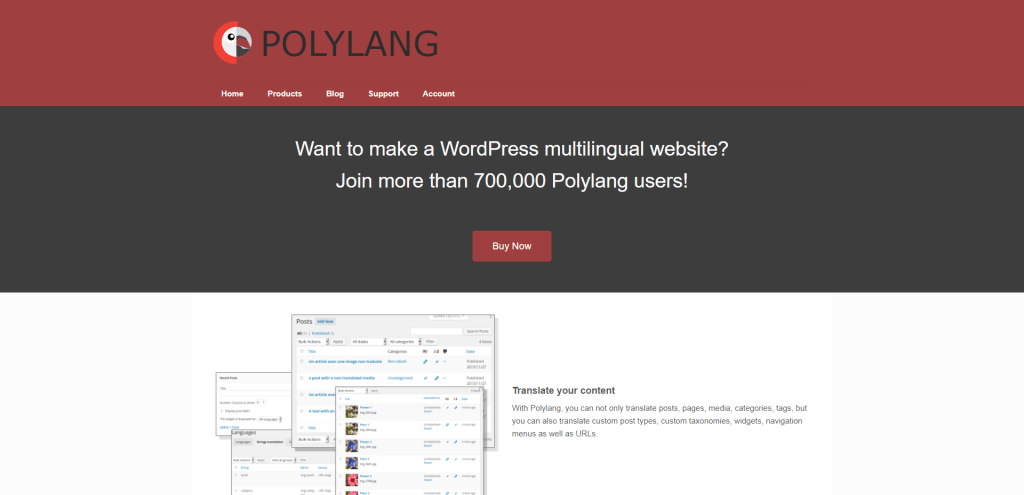
If you’re looking to expand your website’s audience and reach users from different countries, Polylang is an excellent choice for a WordPress translation plugin. With its user-friendly interface and robust features, it makes translating your website into multiple languages a breeze. Let’s dive into the details of Polylang and explore how it can benefit your site.
Polylang allows you to create a multilingual website with ease. You can add as many languages as you need, and it automatically downloads the necessary language packs for you. Managing translations is simple, thanks to its intuitive dashboard where you can assign languages to your pages, posts, categories, tags, and even custom post types.
Seamless Integration with Popular Themes & Plugins
One of the standout features of Polylang is its compatibility with popular themes and plugins in the WordPress ecosystem. This means that you won’t have to worry about any conflicts or issues when using Polylang alongside your favorite tools.
Automatic Language Detection
Polylang has a built-in feature that detects the user’s preferred language based on their browser settings. This ensures that your visitors see content in their preferred language right away without having to manually select it from a menu.
Customizable Language Switcher
With Polylang, you can easily add a customizable language switcher widget to your site’s navigation menu or sidebar. This allows visitors to quickly switch between languages while browsing your site. You can also choose from various display options such as flags or language names.
SEO-Friendly URLs & Sitemaps
Polylang takes care of generating SEO-friendly URLs for each translated version of your content. It also supports creating separate sitemaps for each language which helps search engines understand the structure of your multilingual site better.
Pro Version with Advanced Features
While the free version of Polylang offers plenty of functionality, you can upgrade to Polylang Pro for even more advanced features. Some of the benefits of the Pro version include integration with popular translation services, support for custom fields, and premium support from the plugin’s developers.
TranslatePress
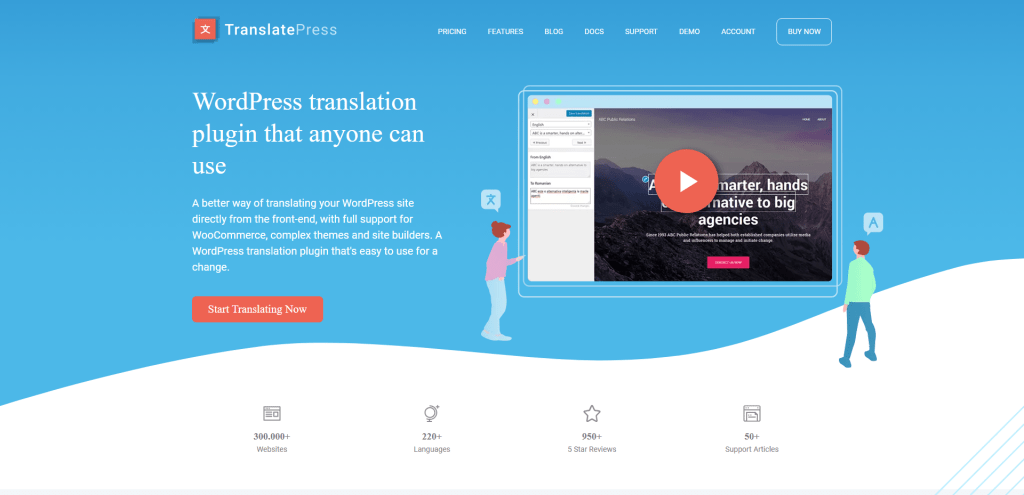
If you’re looking for a user-friendly and efficient translation plugin for your WordPress site, TranslatePress is an excellent choice. With its intuitive interface and powerful features, this plugin makes it easy to create a multilingual website that appeals to a global audience.
One of the key advantages of TranslatePress is its visual translation editor. This feature allows you to translate your website content directly from the front-end, making the process more streamlined and convenient. You can simply click on any text element on your site and translate it right away.
TranslatePress also supports both manual and automatic translations. For manual translations, you can either do it yourself or collaborate with a team of translators. If you prefer automatic translations, TranslatePress integrates with Google Translate API to provide instant translations for your content.
Moreover, this plugin offers compatibility with various WordPress themes and plugins, including popular page builders like Elementor and WooCommerce for e-commerce sites. This ensures that your translated website maintains its design consistency and functionality across different languages.
Another great feature of TranslatePress is its SEO support for multilingual websites. The plugin generates SEO-friendly URLs for translated pages and allows you to customize meta information such as titles, descriptions, and keywords in multiple languages. This helps improve your site’s visibility on search engines in different regions.
Weglot Translate
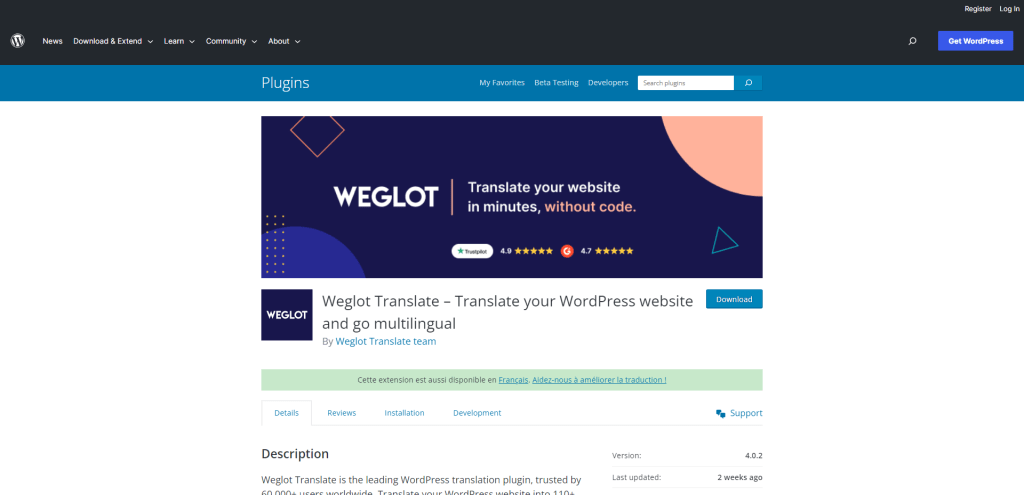
If you’re looking for a user-friendly and efficient translation plugin for your WordPress site, Weglot Translate is an excellent choice. With its easy-to-use interface and powerful features, it can help you reach a wider audience by making your website multilingual in no time.
One of the standout features of Weglot Translate is its automatic translation capability. This plugin uses machine learning algorithms to provide translations in over 100 languages, saving you time and effort. However, if you prefer to review and edit the translations manually or hire professional translators, Weglot also offers an intuitive dashboard for managing translations with ease.
Moreover, Weglot Translate is compatible with various page builders, themes, and plugins, ensuring seamless integration with your existing WordPress setup. It also supports right-to-left languages like Arabic and Hebrew, catering to a diverse range of users.
Weglot Translate takes SEO into consideration by creating separate URLs for each translated version of your pages. This helps search engines index your content in different languages effectively and improves your website’s visibility in search results.
Another advantage of using Weglot Translate is its excellent customer support team that can assist you whenever needed. Plus, this plugin offers a free plan with limited features to help you test the waters before upgrading to one of their paid plans.
GTranslate
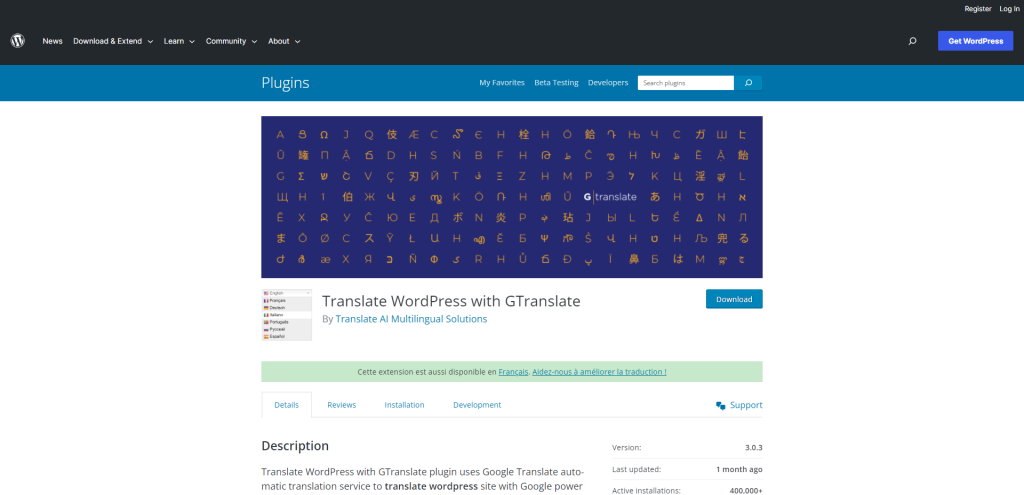
As you explore the world of WordPress translation plugins, GTranslate stands out as a top choice for many website owners. With its easy-to-use interface and extensive language support, this plugin makes it simple to create a multilingual website that caters to a global audience.
GTranslate offers an impressive selection of over 100 languages, ensuring your content reaches the widest possible audience. This extensive language support helps you connect with users from different parts of the world, increasing your website’s visibility and user engagement.
Automatic and Manual Translations
One of the key features of GTranslate is its ability to provide both automatic and manual translations. The plugin uses Google Translate’s powerful engine for automatic translations, ensuring quick and accurate results. However, if you prefer more control over your translations or need to make adjustments for context or cultural nuances, GTranslate also allows you to manually edit the translated content.
SEO Benefits
GTranslate is designed with search engine optimization (SEO) in mind. It creates separate URLs for each translated version of your content, making it easy for search engines to index your multilingual pages. This feature can significantly improve your website’s visibility on search engine results pages (SERPs) and attract more organic traffic.
Widget Customization
The plugin comes with a customizable language switcher widget that can be easily added to any part of your website. You can choose from various display options such as flags, dropdown menus, or simple text links to suit your site’s design and user preferences.
Free and Premium Options
GTranslate offers both free and premium plans so you can choose the best option based on your needs and budget. The free version provides basic translation features but may include Google Translate branding on translated pages. On the other hand, premium plans come with additional benefits such as faster translation speeds, improved SEO features, dedicated support, and more.
Summary
In a world where language can be a barrier to access, installing a translation plugin on your WordPress site is more than a convenience; it’s a necessity. From boosting your reach and improving SEO to enhancing user experience, the benefits are clear.
With the options we’ve laid out, from simple auto-translation solutions to comprehensive plugins like WPML that offer manual editing and professional services, there’s something to fit every need and budget.
So don’t let your valuable content get lost in translation. Making your WordPress site multilingual is a strategic move that can pay off in increased engagement, better search rankings, and a broader audience.
Whether you’re a local business looking to step onto the global stage or a seasoned website owner aiming to optimize your content, a translation plugin can be the game-changing tool you’ve been searching for.