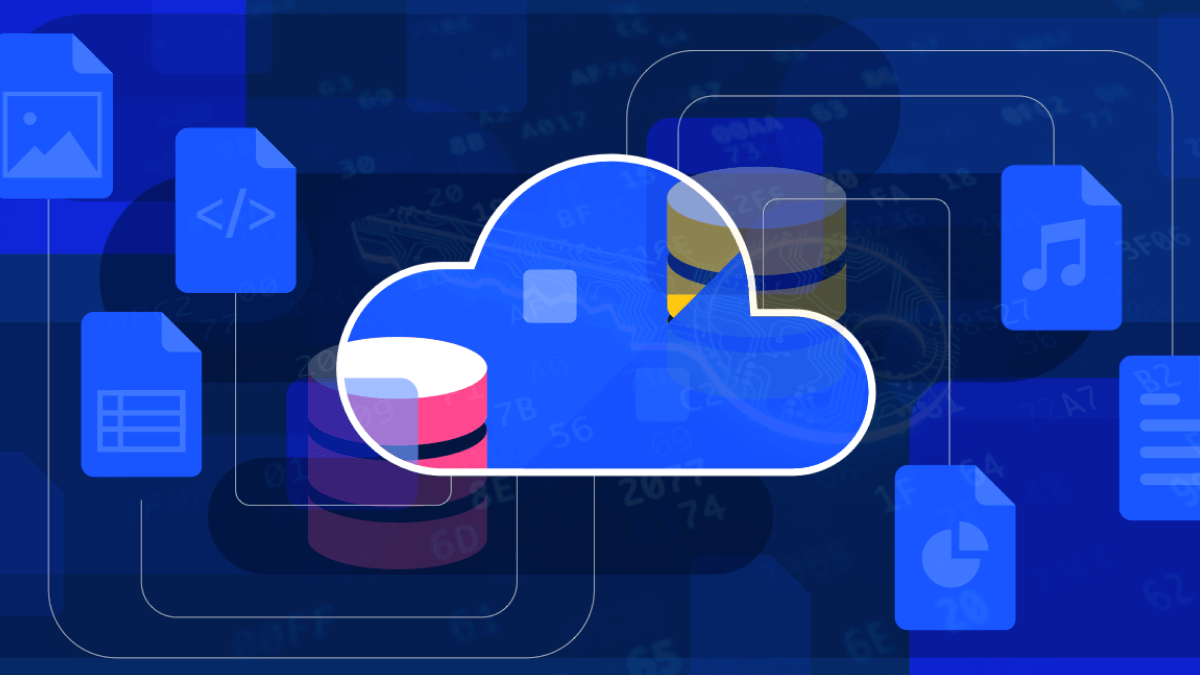In a previous article, I delved into the intricacies of generic cloud storage platforms, dissecting their features and weighing their pros and cons. But what about the layer of security that comes with encrypted cloud storage services? Sure, storing your data in the cloud is convenient, but how bulletproof is it? For those who prioritize security, going the extra mile to use an encrypted cloud storage service can be a game-changer.
In this article, we’ll dig deeper into what sets encrypted cloud storage apart, who stands to benefit from it, and why it might be the better option for those looking to put a premium on data protection. Stay tuned if you’re ready to elevate your digital defenses.
How reliable are encrypted cloud storage platforms?
Encrypted cloud storage platforms generally offer a higher level of security compared to their non-encrypted counterparts. They employ encryption algorithms to scramble your data, making it incomprehensible to anyone without the correct decryption key. This adds an extra layer of defense against unauthorized access, be it from external hackers or even insiders within the cloud storage company itself.
However, no system can claim to be 100% secure. While encryption makes it significantly more challenging for malicious actors to access your data, vulnerabilities may still exist in the form of software bugs or flaws in the encryption algorithm. The encryption process is also only as secure as your own practices; if you mishandle your encryption keys, for instance, the data is at risk.
Additionally, the reliability of an encrypted cloud storage platform also depends on other factors like uptime, redundancy measures, and customer support quality. Look for services that offer two-factor authentication, zero-knowledge encryption, and robust physical security measures in their data centers for increased reliability.
Those are also the types of platforms we’re looking to highlight in this roundup.
Internxt Drive

Internxt, a cloud-based storage platform, is making significant strides in the arena of online privacy and data security. Their suite of offerings includes Internxt Drive, Photos, and Send—all designed to be secure havens for your digital files. They boast a zero-knowledge approach, meaning that all your data is encrypted on your device before it even hits their servers. This is bolstered by AES-256 encryption protocols, the gold standard in the cybersecurity world.
So what sets Internxt apart? It starts with their company ethos: privacy-centric, open source, and user-focused. The platform doesn’t just talk the talk; it’s undergone audits by Europe’s leading penetration testing firm, Securitum, to assure it’s as robust as claimed. The codebase is available on GitHub for public scrutiny, a transparency move that adds another layer of trust. But it’s not just about security; the service promises speed without compromises, thanks to its optimized network of servers across the European Union.
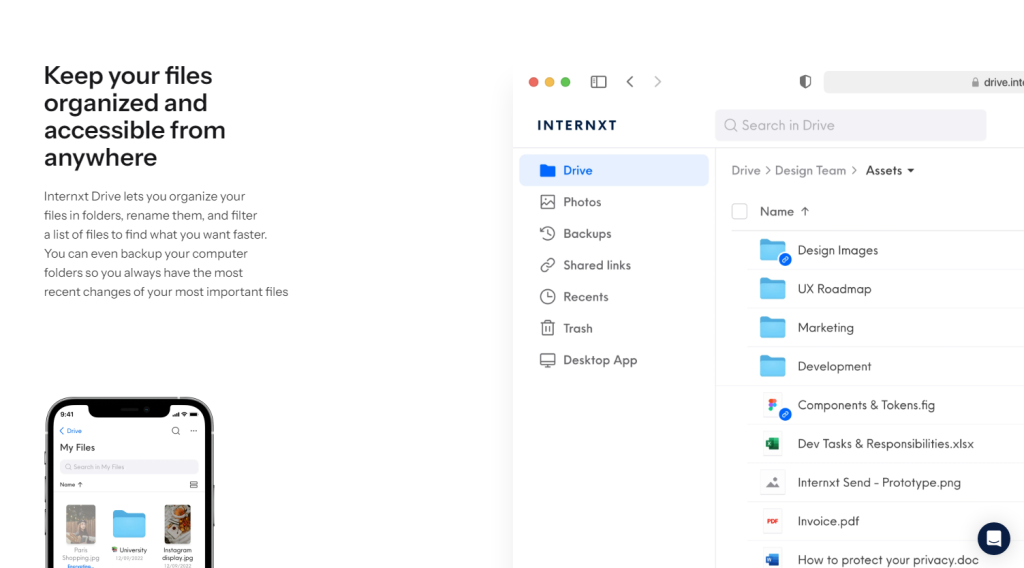
The reviews from users are glowing, citing its reliability, speed, and user-friendly interface. It’s GDPR compliant, making it particularly appealing for European users or any privacy-conscious individual wary of legislation that could compromise their data. The service offers up to 10GB of free storage, a generous incentive for those wanting to dip their toes before diving in.
But there’s more. The platform is operable across multiple devices and platforms—even Linux—making it highly versatile. You can sync files and photos on mobile, web, and desktop apps, each designed to amplify your encrypted storage capabilities. It’s more than just storage; it’s a holistic experience aimed at reclaiming personal data agency.
In a nutshell, Internxt offers a well-rounded package that addresses both security and usability. If you’re looking to migrate from the more mainstream cloud providers but don’t want to sacrifice speed and user experience, Internxt could be an excellent option.
NordLocker
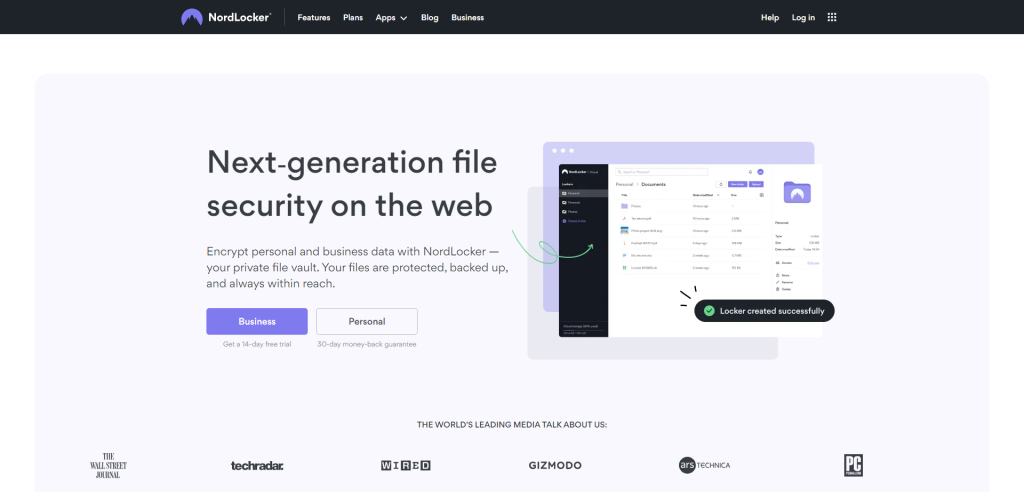
NordLocker offers a secure vault for both personal and business files, based on a zero-knowledge architecture. This means that not even NordLocker itself knows what you’re storing—providing a heightened layer of privacy. The application enables end-to-end encryption, ensuring that your files are scrambled and unreadable to anyone without the proper access permissions.
One nifty feature is drag-and-drop encryption. Instead of navigating through complicated menus, you simply drag your files into the NordLocker interface, and voila—your files are encrypted. It also offers multi-platform support, making it compatible with Windows, macOS, Android, and iOS.
The software’s user interface strikes a balance between simplicity and functionality. It isn’t cluttered with features you’ll never use but provides enough utility for both novice and experienced users.
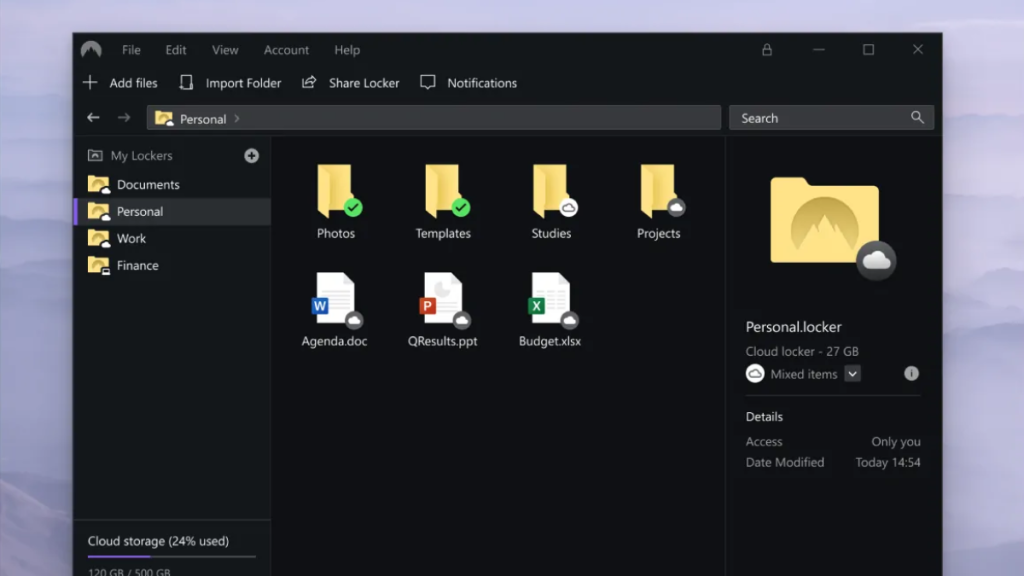
You can organize your files into “lockers,” and even if you don’t have the NordLocker app installed on a particular device, you can still secure files via your web browser.
Security
From multi-factor authentication to state-of-the-art encryption algorithms like AES-256 and xChaCha20-Poly1305, NordLocker doesn’t skimp on security. It also provides ransomware protection by default. In a world where cyber threats are less a possibility and more a likelihood, the layers of security NordLocker offers are not just bells and whistles; they’re essential.
For those looking to use NordLocker in a business context, the application provides robust sharing capabilities. You can share encrypted files via a link, complete with an extra layer of security through a unique code. The Admin Panel allows you to control access, making it a fitting tool for teams.
Pricing
NordLocker offers multiple plans, starting from 100 GB of cloud storage at a nominal per-user fee, billed annually. The plans go up to 2 TB of storage, and all come with unlimited end-to-end encryption and 24/7 priority support. Custom plans are also available for businesses with specific needs.
NordLocker seems to provide a comprehensive package for anyone serious about digital security, be it an individual or a business. With its intuitive interface, robust security measures, and reasonable pricing plans, it stands as a strong contender for secure file storage and sharing.
MEGA
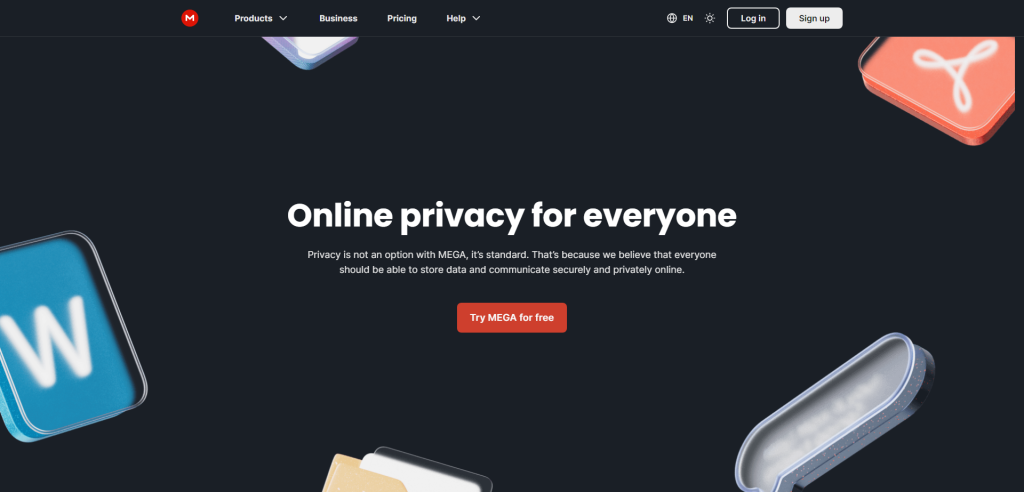
MEGA is a cloud storage service that aims to prioritize user privacy and security. The company leverages zero-knowledge encryption to safeguard user data, meaning only the sender and the recipient hold the encryption keys necessary to access files. This is an added layer of security that ensures not even MEGA itself can access your data.
Features
- Cloud Storage: MEGA offers robust cloud storage capabilities. They’re talking about lots of storage space that you can extend effortlessly, coupled with the ability to upload large files and folders.
- Chat and Meetings: A unique proposition lies in their built-in chat and meeting functionalities. It allows users to send messages and conduct audio or video calls. The noteworthy point here is that even non-MEGA users can participate in group chats and meetings.
- File Sharing: MEGA makes file sharing straightforward. Whether you’re sharing files with other MEGA users or outsiders, you get granular control over permissions. You can go as far as setting passwords and creating expiring links.
- Cross-Device Accessibility: One of MEGA’s strengths is its universal accessibility. They offer desktop and mobile apps, and your data syncs in real-time across devices.
- Upcoming Object Storage: MEGA plans to launch an S4 Object Storage solution, which they claim to be fully S3-compatible and competitively priced. This could be a significant addition to their portfolio.
MEGA’s pricing is structured around storage limits. Prices start at €1.56 per TB per month, which, when compared to alternatives like Dropbox and Google Drive (€5.50 and €3.70 per TB per month, respectively), comes across as relatively budget-friendly.
Why Choose MEGA?
The zero-knowledge encryption is the clincher here. This ensures a high level of data security. The service is also diverse, going beyond mere storage to offer chat and meeting features. If you’re looking for ample storage at competitive rates, MEGA seems like a worthy contender.
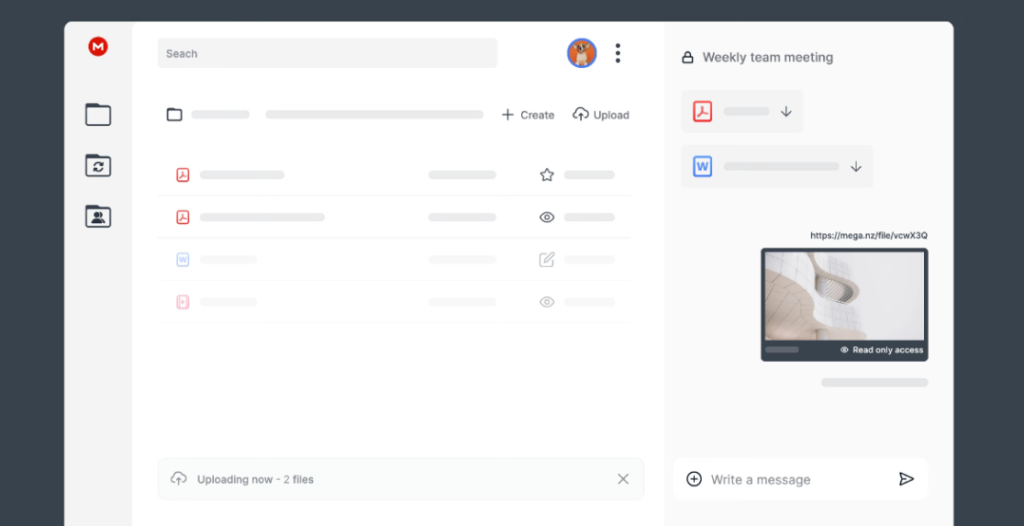
Additionally, the user interface is designed to be as simple as possible. It is beginner-friendly, and even a non-savvy tech user can enjoy using the platform.
So, is MEGA the right choice for your cloud storage needs? It’s a strong option, especially if you prioritize security and versatile functionalities. The upcoming S4 Object Storage also indicates the company’s ambition to cater to varying storage needs, which could be a game-changer.
Proton Drive
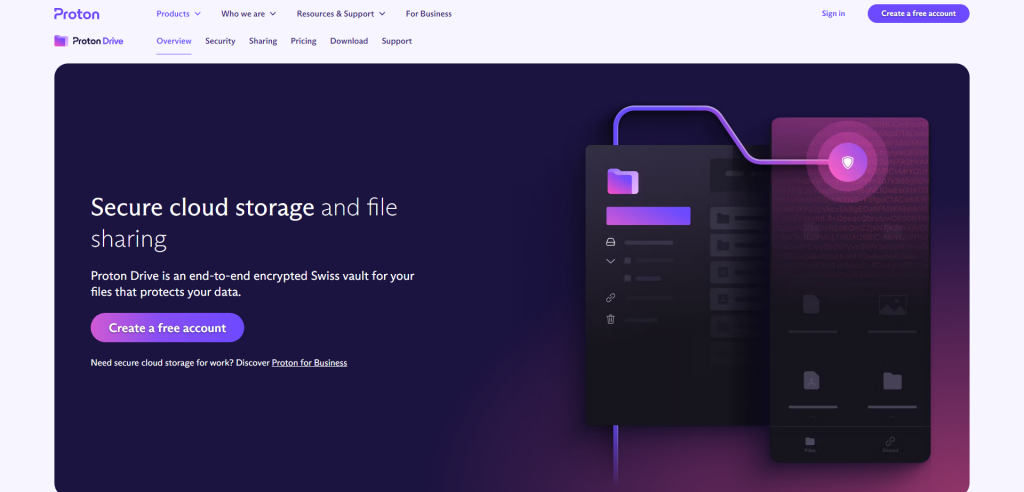
Proton Drive, an offshoot of the widely-used Proton Mail, aims to bring the same level of security and privacy to cloud storage. The service’s foremost feature is its end-to-end encryption, which prevents anyone other than you from accessing your stored files. This includes the file names, folder names, and even the very existence of the files. While this might sound like a standard feature, Proton Drive takes it a notch above by encrypting these details both at rest and during transmission to the cloud.
So, what sets it apart from other cloud storage solutions? First, Proton Drive is headquartered in Switzerland, subjecting it to some of the strictest privacy laws in the world. It’s not just a marketing gimmick; this means that your data sits under a legal framework designed to protect it.
What about transparency? Proton Drive is open source. For those skeptical about trusting another cloud service, this allows anyone to scrutinize the code and verify its claims. On top of that, third-party experts frequently audit the platform to ensure that it upholds its privacy and security commitments. Transparency isn’t just a buzzword here; it’s an operational philosophy.
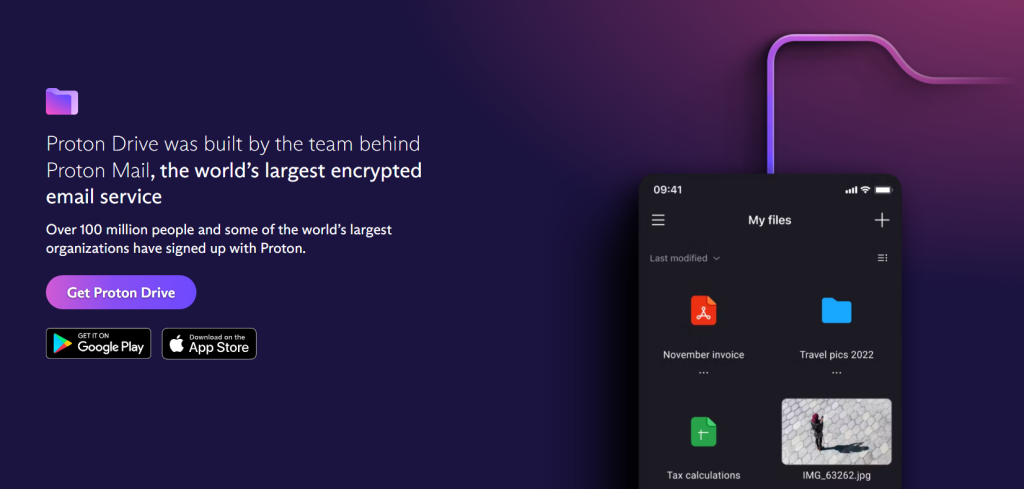
The optional features offered by Proton Drive add layers to an already robust security foundation. Users can password-protect files and generate expiring sharing links. These options make it easier for users to control how their data is accessed, even when shared. Importantly, Proton Drive imposes no file size limits, providing a seamless experience for users who need to store large files.
It’s worth mentioning that while Proton Drive offers a free plan, it includes all the core features of paid subscriptions, underlining the company’s belief that privacy is a universal right, not a premium service. But if you want to support their mission and need more storage, paid plans are available.
As far as businesses are concerned, Proton Drive claims to be an ideal solution. Considering the features and security mechanisms in place, it seems well-suited for organizations with high-security needs, such as journalists, activists, and anyone wary of Big Tech’s prying eyes.
One question remains: How user-friendly is it? The platform offers customized layouts and themes, even down to a dark mode. A unique encrypted search technology allows you to find what you need without compromising security. If your organization opts for Proton Drive, you’ll find features tailored to control permissions and data access, making it a suitable choice for businesses that value both functionality and privacy.
Skiff Drive
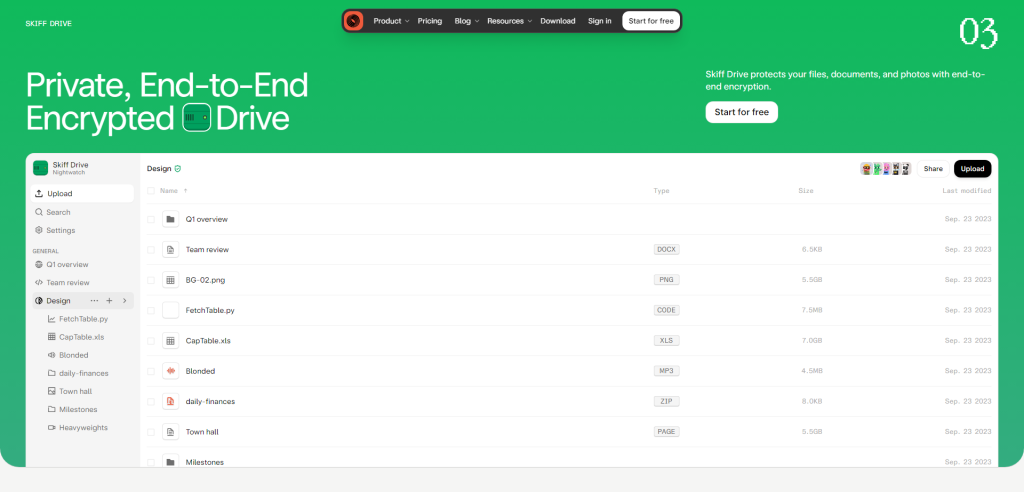
Skiff Drive bills itself as a haven for those who don’t want to compromise on privacy while enjoying the convenience of cloud storage. No need to read between the lines here; their proposition is straightforward: advanced end-to-end encryption for files, documents, and photos. What does this mean for you and me? Even Skiff’s team can’t peek into our data. The encryption takes place on our device, not their servers.
So how does it stack up in practical terms? First off, you get 10GB of free storage, which already outclasses most end-to-end encrypted competitors. Migration from Google Drive or Dropbox is also smooth, thanks to their one-click migration tool. Handy, right? But what if you’re feeling extra cautious and don’t want to rely on centralized systems? Enter their decentralized IPFS storage option, which gives you the benefit of a network that’s both redundant and resistant to censorship.
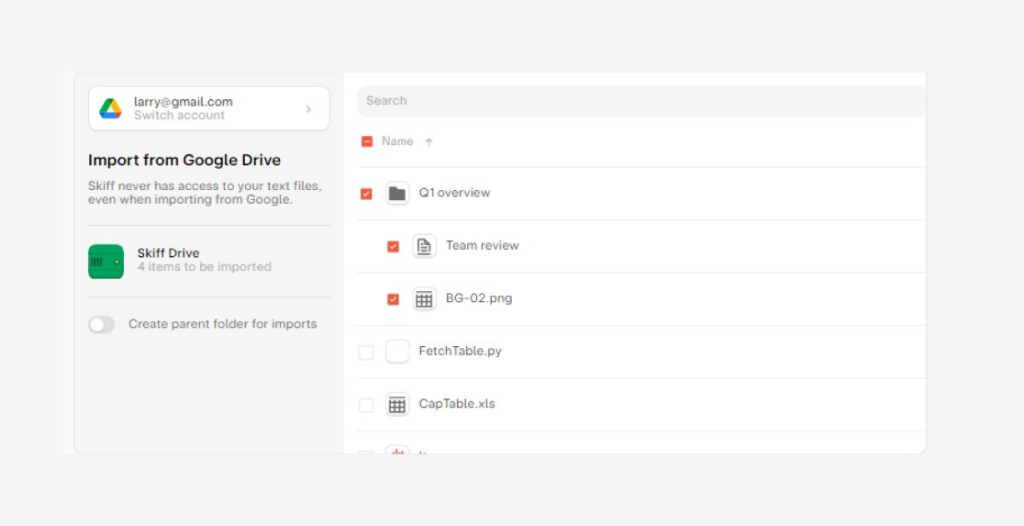
Got some coin in the crypto game? Skiff even lets you pay for their premium plans with a range of cryptocurrencies. Their wallet-based authentication also syncs well with popular options like Metamask and Coinbase, further enhancing privacy. File sharing is as simple as it should be, with the added layer of E2EE links, keeping shared content viewable only to those who hold the decryption keys.
Organizationally, Skiff Drive doesn’t disappoint. You can sort files by various metrics, categorize them, and even share them within or outside your organization. This makes it an ideal pick not just for individual users, but also for teams looking to secure their collective digital footprint.
So what’s the catch? Skiff Drive is an open-source platform, meaning its codebase is up for scrutiny. It encourages trust but also sets high expectations for ongoing security measures. Does it live up to its promises? Based on our experience, it seems to deliver on most fronts.
Beyond just file storage, Skiff offers a suite of other end-to-end encrypted services: Mail for secure emailing, Pages for document creation and sharing, and Calendar for private scheduling. This multi-platform approach amplifies the overall value proposition, giving users an encrypted ecosystem for various digital needs.
Nextcloud
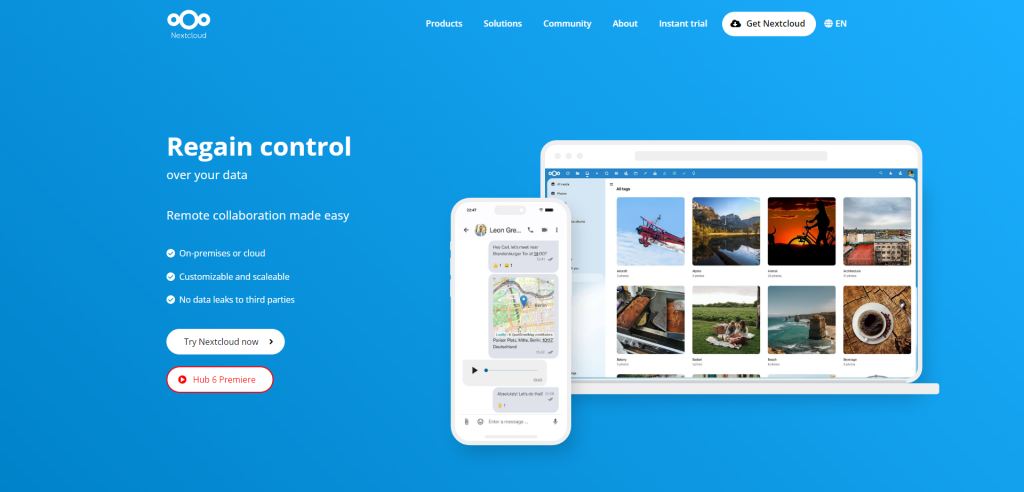
Nextcloud Files stands out as a cornerstone of the Nextcloud ecosystem, providing not just file storage but a suite of features specifically tailored to encrypted file sharing. So, what makes Nextcloud Files worthy of your consideration, especially when the topic is secure file management?
Nextcloud Files isn’t a mere storage bin for your documents. It’s an on-premise Universal File Access system with an array of powerful collaboration features. With a modern, easy-to-use web interface, desktop clients, and mobile apps, users have real-time collaboration capabilities and instant access to all their data from any device. It’s as if your files are right there with you, regardless of where “there” is.
Security Measures
But what good is accessibility if it comes at the cost of security? Nextcloud Files goes to great lengths to ensure that’s not the case. For starters, it offers robust encryption capabilities. It also has a rule-based File Access Control feature.
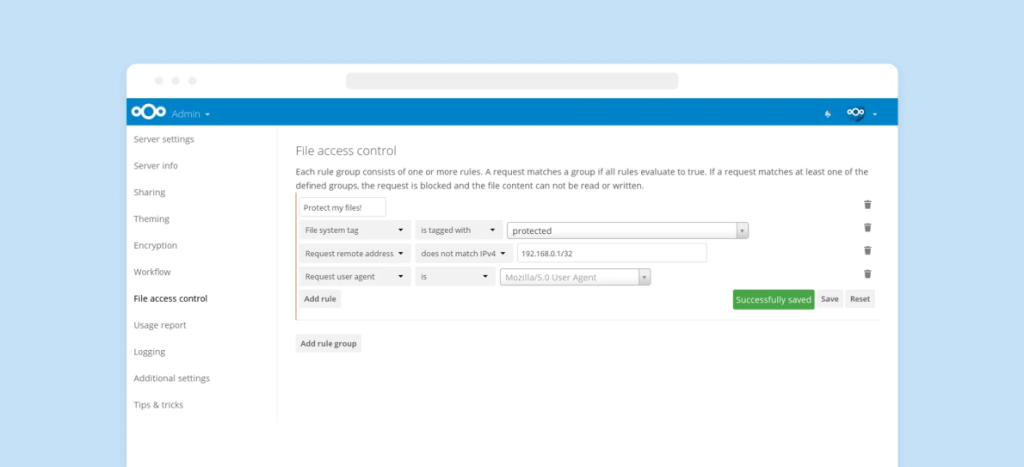
This means you can customize who has access to what and under which conditions, a priceless tool for organizations that handle sensitive data. Protection against brute-force attacks and ransomware are part of the package, adding extra layers of security to your files.
Deep integration is another ace up Nextcloud Files’ sleeve. It’s not an island but part of an ecosystem. The platform can integrate with FTP, Windows Network Drive, SharePoint, NFS, and Object storage, among others. This isn’t just a convenience; it’s a way to reduce costs and mitigate risks by leveraging your existing IT investments.
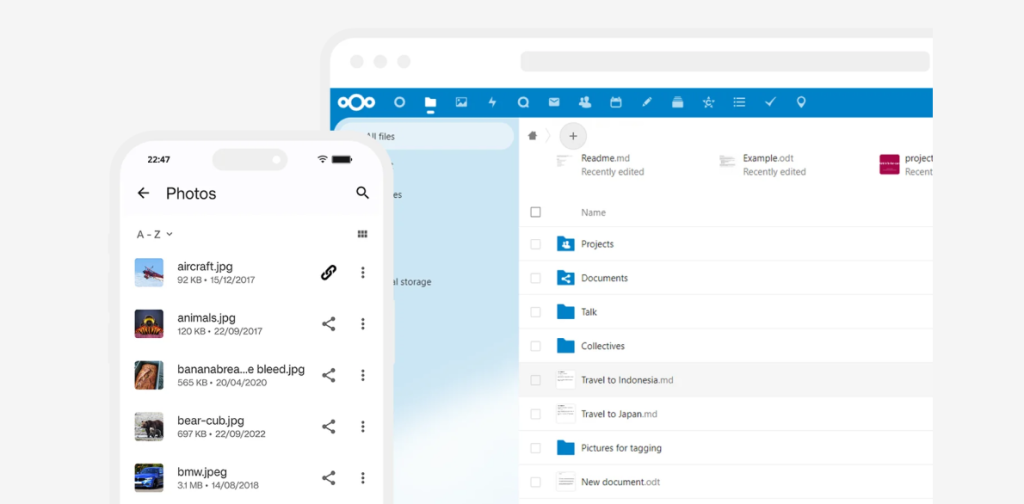
Compliance is often a headache for organizations, but Nextcloud Files aims to ease that pain. It’s designed with various compliance requirements in mind, be it HIPAA for healthcare or GDPR for European operations. An audit trail is also available, allowing you to monitor who did what and when—crucial information in the event of a security incident.
Workflow Management
Beyond just storing and sharing files, Nextcloud Files allows system administrators to direct the flow of data between users or even between servers. Rule-based file tagging can trigger specific actions, such as converting a file type, denying access based on certain conditions, or retaining a file for a specific period. This feature puts IT departments in control, ensuring that data handling aligns with both business and legal requirements.
To sum up, Nextcloud Files is more than a secure vault for your digital assets; it’s a feature-rich, customizable, and compliant solution for modern encrypted file-sharing needs. With its focus on security, deep integration options, and user-friendly interface, it makes a compelling case for those looking to invest in a robust file-sharing service.
Filen

Filen positions itself as a robust contender in the cloud storage market, with a strong emphasis on end-to-end encryption and user privacy. Let’s dig into what sets it apart, shall we?
One of the standout features of Filen is its commitment to zero-knowledge, client-side encryption. Before your data even leaves your device, it’s encrypted with AES-GCM 256-bit encryption. That’s a heavyweight standard. More importantly, because it’s client-side, Filen doesn’t have access to your encryption key, meaning neither they nor anyone else can peek into your files.
Filen stores all data in Tier IV ISO 27001 certified high-security data centers located in Germany. If you’re concerned about data jurisdiction and privacy laws, Germany’s stringent regulations should offer some comfort.
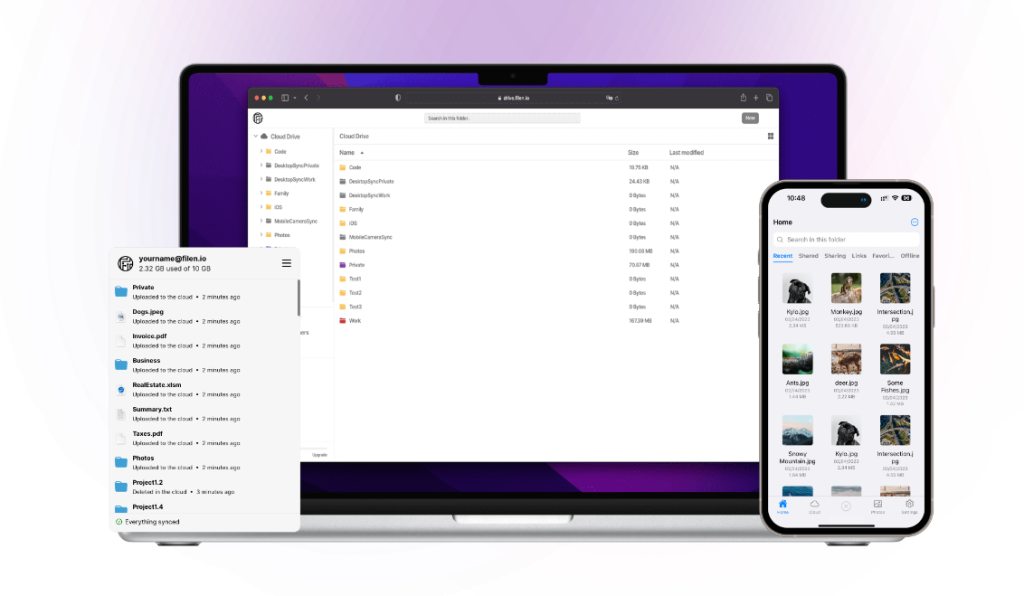
From basic file storage and sharing capabilities to advanced synchronization options, Filen seems to cover all bases. Whether you’re looking to upload family photos or confidential work files, Filen’s got you covered. And if you’re a fan of automation, Filen offers automatic camera uploads and real-time sync across all your devices—be it a browser, desktop, mobile, or tablet.
Pricing and Plans
Filen offers various plans to suit different needs, starting from a 200GB storage limit for 1.99€ monthly to a hefty 2TB option for 8.99€ monthly. These are all quite reasonable prices for what they offer, especially considering the encryption and zero-knowledge technology involved. Don’t want to commit yet? You’re in luck; they offer a free plan with 10GB of storage, including all the features of the paid plans.
Filen provides multiple avenues for you to access and manage your files. Whether you prefer the convenience of a browser-based file explorer (Filen Web) or dedicated desktop and mobile apps, Filen makes it easy to keep your files organized and secure.
Final Thoughts
If you’re on the hunt for a cloud storage option that takes encryption seriously without skimping on features, Filen seems like a compelling choice. Its German data centers and commitment to zero-knowledge technology place it in a league of its own when it comes to privacy and security. Add to that a versatile set of features and competitive pricing, and Filen makes a strong case for being a go-to cloud storage solution.
Would I recommend Filen to you? Based on its feature set, commitment to security, and sensible pricing options—yes, I certainly would.
Summary
In wrapping up, encrypted cloud storage platforms undeniably offer a higher degree of security compared to traditional cloud storage services. The use of encryption algorithms and advanced security protocols make these platforms particularly appealing for those who handle sensitive or confidential data. However, it’s crucial to remember that no system is infallible. The strength of your data protection doesn’t solely rest on the encryption method used but extends to other factors like service uptime, user practices in managing encryption keys, and the quality of customer support.
Choosing an encrypted cloud storage platform is not just about adding an extra layer of security; it’s about making a comprehensive decision that factors in multiple variables. While encrypted options provide robust data protection, they’re part of a larger security equation that includes your own practices and the additional features offered by the service. So, before you make the leap, consider the full picture, and evaluate whether the advantages of encrypted cloud storage outweigh any potential vulnerabilities or limitations.