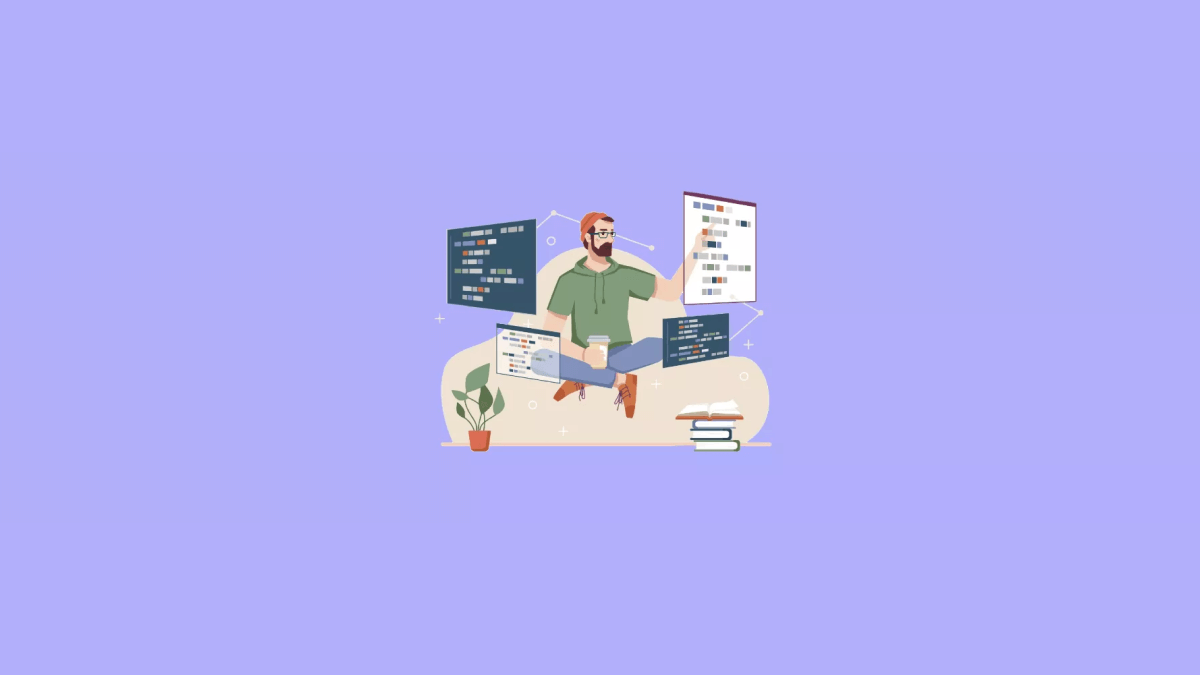The quest for the perfect code editor is a fundamental part of being a developer or programmer. It’s the workspace where we sculpt our code, fine-tune our algorithms, and arrange the intricate dance of variables, functions, and data structures that eventually forms a polished software application. We get that everyone has different needs and workflows, so there’s no one-size-fits-all “best” option here; it often boils down to individual preferences influenced by a host of factors.
That said, let’s dive into an overview of top-notch free code editors and software specifically designed for Windows users. Windows gets our attention due to its widespread adoption across various settings—professional, academic, and personal. Each editor we’ll discuss brings something unique to the table, delivering a range of features and functions to meet diverse coding needs. Our aim is to weigh the pros and cons of each, equipping you with the knowledge to make a well-informed decision.
Whether you’re an experienced coder on the hunt for tool optimization, a student learning the basics, or a coding enthusiast searching for a cost-effective solution, this article’s got you covered. We aim to steer you through the varied terrain of free code editors, highlighting key features and helping you find the one that syncs with your unique coding objectives. After all, the right editor can not only ramp up your efficiency but also make coding a more engaging and rewarding venture.
In the past, we’ve also covered code editors for operating systems like macOS, but also code editors specific to languages such as JavaScript and C++. And lastly, you can also check out our article on code sandboxes – a sort of code editor that runs in your browser!
Visual Studio Code
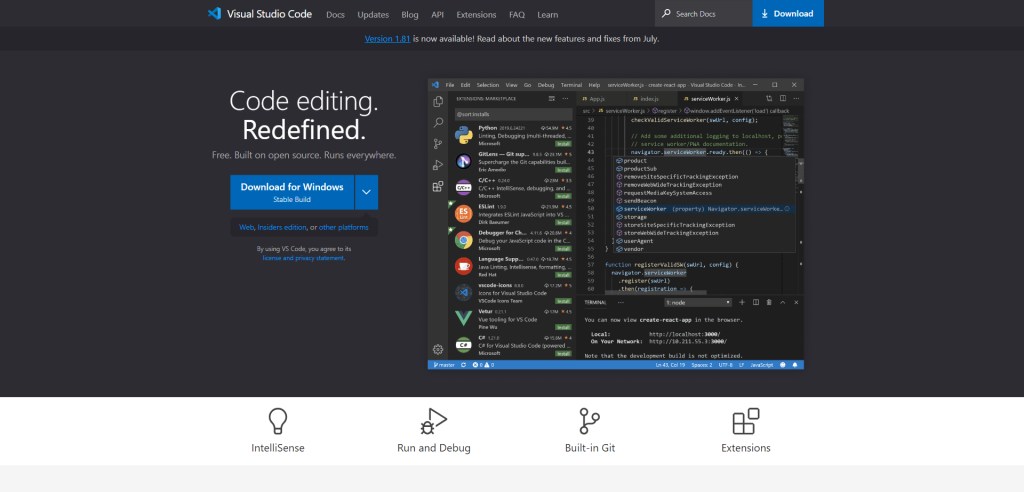
Visual Studio Code, often abbreviated as VS Code, is a renowned code editor that has been developed by Microsoft. It is a free, open-source platform that is compatible with Windows, Linux, and Mac operating systems. The software is designed to provide developers with an efficient and streamlined coding environment. It supports multiple programming languages and comes equipped with various features that assist in writing and debugging code.
VS Code stands out in the realm of code editors due to its intelligent design and robust capabilities. It offers an array of tools that aid developers in creating optimized, error-free code. From syntax highlighting to intelligent code completion, snippets, and code refactoring – Visual Studio Code has everything a developer needs at their fingertips.
Key Features
- Debugging: VS Code comes with an in-built debugger which eliminates the need for configuring additional tools. It allows you to debug directly from the editor itself.
- Intelligent Code Completion: The IntelliSense feature provides smart completions based on variable types, function definitions, and imported modules.
- Git commands built-in: VS Code comes integrated with Git commands; you can pull from or push to your repositories without leaving the editor.
Pricing
Visual Studio Code is a free software available for download directly from Microsoft’s official site or via package managers on Linux. You can use it without any cost irrespective of whether you are a student, a professional developer or an enterprise user.
Brackets
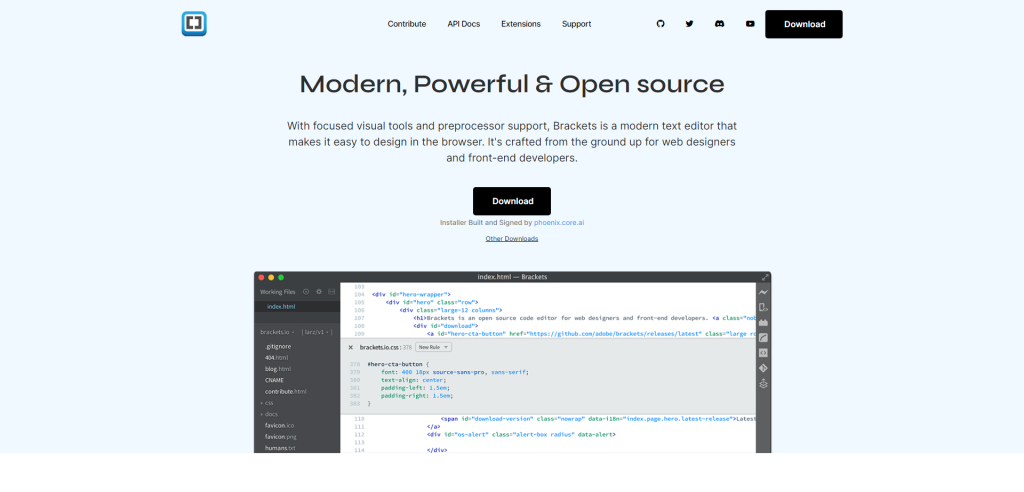
Brackets is a modern, lightweight, yet powerful text editor developed by Adobe. It’s designed with a unique blend of visual tools that are integrated into the editor, providing just the right level of assistance when needed without obstructing your creative process. This software is built for web designers and front-end developers, offering a range of features that make coding more efficient and streamlined.
The main advantage Brackets has over other text editors is its live HTML, CSS, and JS editing functionality. This feature allows developers to push code edits instantly to the browser to preview, eliminating the need for constant tab switching or page reloading. The primary focus of Brackets is on web development, making it an excellent choice for modern web designers and front-end developers.
Key features
- Live Preview: This feature allows you to open a window displaying your project in real-time as you code. Changes are instantly pushed to the browser without needing to save or reload the page.
- Preprocessor Support: Brackets supports preprocessors like Sass and Less right out of the box. It also includes automatic processing when you save files.
- Inline Editors: Instead of jumping between file tabs, Brackets lets you open a window into the code you care about most – right on the spot where you’re working.
As far as pricing goes, one of the most appealing aspects of Brackets is that it’s completely free. Adobe made this software open-source in order to encourage developers to contribute to its ongoing development and improvement. So you can download it right now at no cost and start using it immediately for your coding projects.
Notepad++
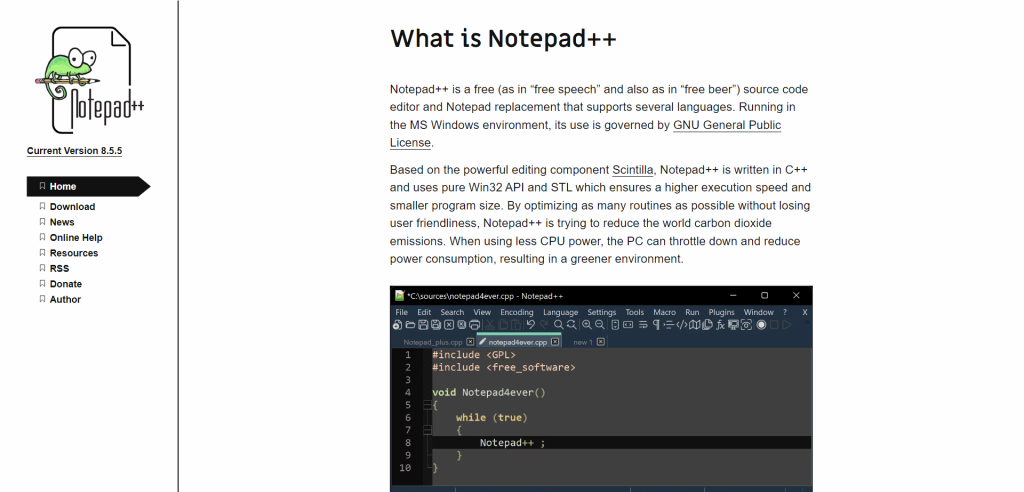
Notepad++ is a free source code editor that is widely recognized for its robust features and compatibility with numerous programming languages. Developed for the Microsoft Windows environment, Notepad++ has carved a unique niche in the realm of coding software. It offers an array of tools to facilitate programming tasks, making it an invaluable asset for both novice coders and seasoned developers.
The essence of Notepad++ lies in its simplicity combined with versatility. It’s designed to be lightweight yet powerful, providing a seamless coding experience without taxing your system resources. Whether you’re dabbling in HTML for web development or scripting complex algorithms in Python, Notepad++ can handle it all with remarkable ease.
Key Features
- Multiple Programming Language Support: Notepad++ supports a wide range of programming languages such as C++, Java, Python, XML, and more. This makes it an ideal choice for multi-disciplinary developers who work with different coding languages.
- Syntax Highlighting and Syntax Folding: These features allow developers to easily distinguish between elements of their code which can significantly improve readability and reduce the likelihood of errors.
- Customizable User Interface: Notepad++ allows users to customize their workspace according to their preferences. This includes options such as theme selection, layout adjustments, and the ability to open multiple documents simultaneously within the same window.
Pricing
The best part about Notepad++ is that it’s completely free! This open-source software can be downloaded and used without any subscription or one-time payment. Its cost-effectiveness paired with its robust feature set makes it a popular choice among developers worldwide.
Sublime Text
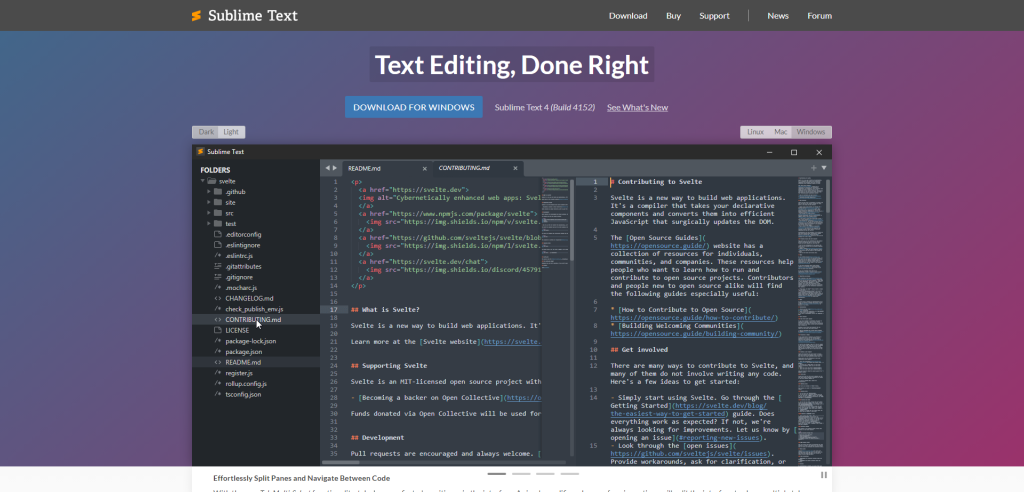
Sublime Text is a highly sophisticated text editor that has been specifically designed for coding, markup, and prose. Developed by Jon Skinner and Will Bond, it is a cross-platform source code editor with a Python application programming interface (API). It natively supports many programming languages and markup languages, making it an ideal choice for developers.
The user interface of Sublime Text is renowned for its slickness and ease of use. This software doesn’t just look good; it’s packed with features that make coding easier and more efficient. Its functionality can be further extended with plugins, which are developed in Python and can be installed using a package manager.
Key features
- Goto Anything: This feature allows you to quickly navigate to files, symbols, or lines in your project. It’s as simple as hitting the keyboard shortcut (Ctrl+P) and typing what you’re looking for.
- Multiple Selections: With Sublime Text, you can make ten changes at the same time, not one change ten times. Multiple selections allow you to interactively change many lines at once, rename variables with ease, and manipulate files faster than ever.
- Command Palette: The Command Palette holds infrequently used functionality like sorting, changing syntax settings, and modifying indentation settings. You can access these functions just by hitting Ctrl+Shift+P.
Sublime Text may be downloaded and evaluated for free without an expiration time limit; however, a license must be purchased for continued use. As of now, an individual license costs $80 USD. The license is all-inclusive; there are no recurring fees or additional charges for updates within the major version you’ve purchased (e.g., 3.x).
Eclipse
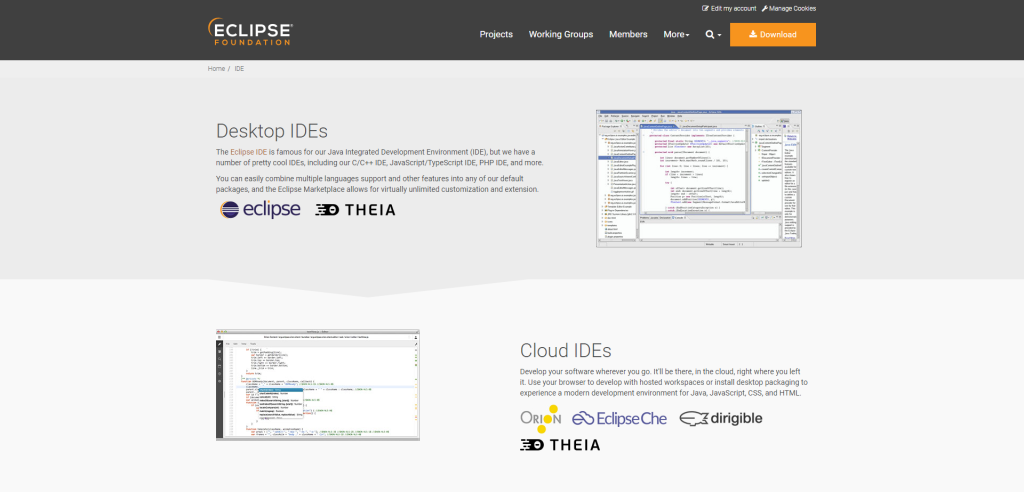
Eclipse is a renowned Integrated Development Environment (IDE) heavily utilized in the realm of computer programming. Developed under the auspices of the Eclipse Foundation, it has gained significant popularity as a Java IDE, although its extensible plug-in system allows for functionality supporting numerous other programming languages.
The software offers a comprehensive suite of tools designed to aid developers in efficiently creating, testing, and debugging code. The platform’s versatility extends beyond its Java roots to accommodate web development, Python, C/C++, and more. It’s an open-source platform that runs on Windows, Mac OS X, and Linux.
Key Features
- Extensible Plug-in System: Eclipse’s plug-in system allows developers to extend its functionality beyond the base features. This includes support for different programming languages and specialized tools for tasks like version control or automated testing.
- Java Development Tools (JDT): As one of the most widely used Java IDEs, Eclipse provides robust support for Java development. Its JDT includes an advanced Java editor with syntax highlighting and auto-completion capabilities, a built-in compiler, debugger and refactoring tools.
- Integrated Debugging: Eclipse comes with an integrated debugger which supports both local and remote debugging sessions. It offers advanced features like conditional breakpoints and hot code replacement.
Pricing
Eclipse is an open-source project distributed under the terms of the Eclipse Public License 2.0. This means that it can be freely downloaded, used, modified and distributed by anyone without any cost.
NetBeans

NetBeans is a comprehensive and widely used Integrated Development Environment (IDE) that is free and open-source. Developed by Oracle Corporation, it primarily focuses on Java development, but also supports other languages, particularly HTML5, JavaScript, PHP, and C++. With its user-friendly interface and rich set of features, NetBeans stands out as an indispensable tool for developers to create professional desktop, mobile, and web applications with ease.
Being an open-source platform means that NetBeans is backed by a vast community of developers who are constantly working on improving its functionality. Its robustness can be attributed to the fact that it’s built on modules – each function of the IDE resides in its own module which can be installed separately. This modular architecture not only makes it highly customizable but also enables users to choose exactly what they need.
Key Features
- Code Editor: NetBeans comes equipped with a smart code editor which provides features like syntax highlighting and code completion. It has a static analysis tool that can detect bugs in the source code without executing it.
- GUI Builder: Also known as Project Matisse, this feature allows developers to design graphical user interfaces (GUIs) for their applications by simply dragging and dropping components onto a canvas.
- Profiler: The built-in profiler is a powerful tool that aids in optimizing your application’s speed and memory usage. It offers CPU, memory, and threads profiling which can be instrumental in creating efficient software.
As for pricing, NetBeans is completely free of charge. Being an open-source project under the Apache License 2.0 ensures that users don’t have to worry about licensing costs at all while enjoying full access to its source code.
IntelliJ IDEA Community Edition
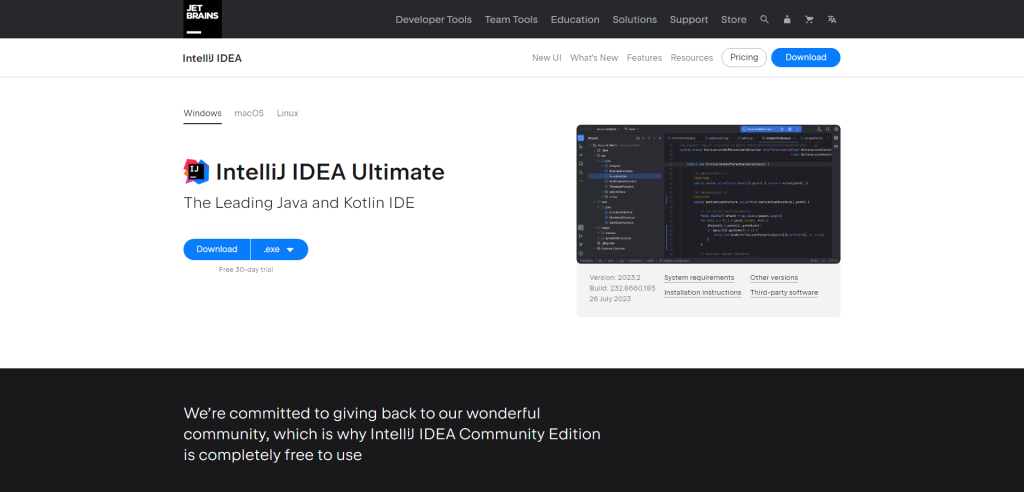
IntelliJ IDEA Community Edition is a free, lightweight Integrated Development Environment (IDE) that’s been designed with productivity and efficiency in mind. It’s developed and maintained by JetBrains, a company renowned for creating development tools for professionals. This IDE supports multiple languages but is particularly popular among Java SE, Java EE, Groovy, and Scala developers.
The IntelliJ IDEA Community Edition is more than just a simple text editor. It’s an environment where developers can write code, debug, test and maintain their software projects efficiently. The IDE comes with several built-in tools that make the software development process smoother and faster.
Key features
- Smart Code Completion: IntelliJ IDEA Community Edition has an intelligent code completion feature that suggests the most appropriate methods or variables as you type your code. This feature understands the context of your code, making it easier to write correct code faster.
- Built-in Tools: The IDE comes with several built-in tools like a SQL Editor and Version Control System (VCS) integration. These tools help you manage your databases and version control systems directly from the IDE without switching between different applications.
- Static Code Analysis: IntelliJ IDEA Community Edition can analyze your code to detect potential errors or issues before you run your program. It can also suggest quick-fixes for these issues which you can apply with a single click.
In terms of pricing, IntelliJ IDEA Community Edition is completely free to use. However, JetBrains also offers a paid version called IntelliJ IDEA Ultimate which comes with additional features like support for JavaScript, TypeScript, SQL, PHP and other languages not supported in the community edition. The Ultimate edition costs $499 for the first year for an individual developer.
BlueJ
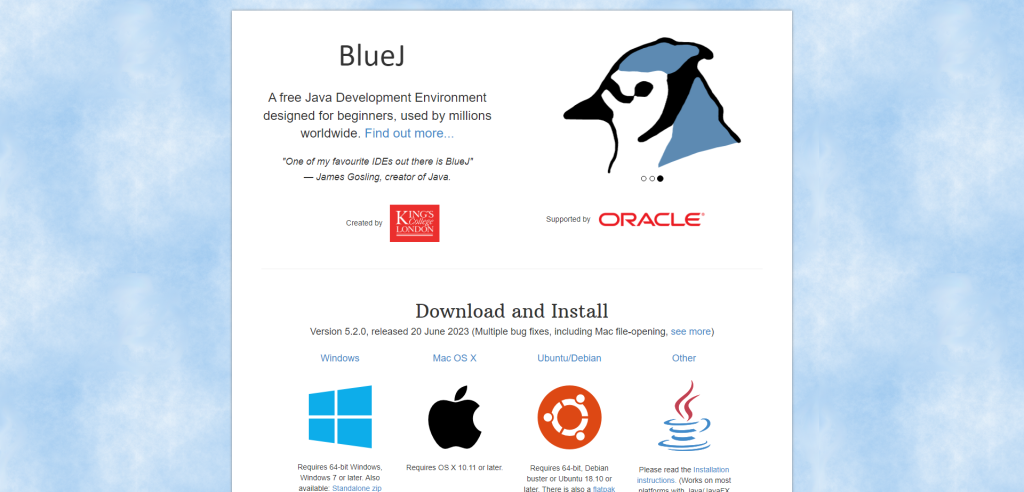
BlueJ is a free software specifically designed to provide a platform for beginners to learn real coding skills through object-oriented programming (OOP). Developed by the University of Kent and Deakin University, it serves as an introductory programming environment that emphasizes the concepts of OOP. BlueJ’s simple interface, combined with its powerful features, makes it an excellent starting point for novice programmers who are keen to understand the fundamentals of Java programming.
The software is built upon the principle of interactive creation and invocation of objects. This principle fosters a visual and interactive approach towards understanding the structure and behavior of Java classes and objects. BlueJ’s design, therefore, helps learners grasp the core concepts of OOP such as inheritance, encapsulation, polymorphism, and abstraction in a more intuitive manner.
Key Features
- Interactive Interface: BlueJ provides an interactive interface where users can create objects, call methods on them and inspect their values directly.
- Simplistic Design: The software is designed with simplicity in mind to help beginners focus on learning Java instead of getting overwhelmed by complex development environments.
- Built-in Editor: BlueJ comes with a built-in editor that supports syntax highlighting for easier code readability.
Pricing
BlueJ is completely free to use. It was developed under a GNU General Public License which means anyone can download, use and modify it without any costs involved.
jEdit
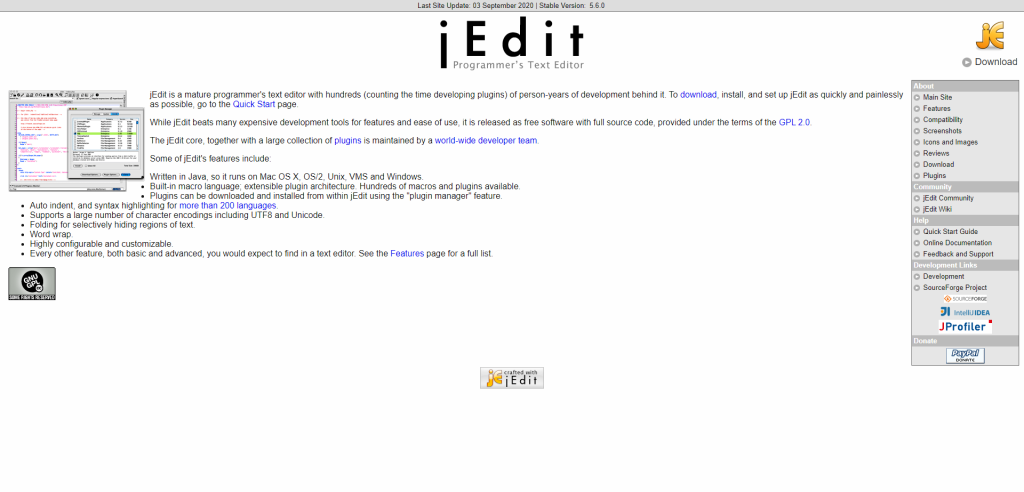
jEdit is a mature programmer’s text editor with an extensive development history. With hundreds of person-years invested in its development, it has evolved into a robust and reliable tool for programmers. This open-source software, which runs on any operating system equipped with a Java Runtime Environment (JRE), was designed with the needs of developers in mind. It offers a comprehensive set of features that caters to both beginners and experienced coders.
jEdit is often praised for its versatility and adaptability. It was designed to be more than just a simple text editor; it’s a coding tool that can be customized and extended through plugins. These plugins, which have been developed over time by the jEdit community, provide added functionalities that can turn this software into an Integrated Development Environment (IDE).
Key Features
- Extensible Plugin Architecture: jEdit’s extensible plugin architecture allows users to add new features according to their needs. There are hundreds of plugins available, providing functionalities like code folding, error checking, version control integration, and more.
- Built-in Macro Language: jEdit includes a built-in macro language that allows users to automate repetitive tasks. This powerful feature can significantly increase productivity by reducing the amount of manual work required.
- Customizable Appearance: The appearance of jEdit can be customized according to user preference. This includes syntax highlighting for over 200 languages, customizable key bindings, and an extensive array of look-and-feel options.
Pricing
Being an open-source project, jEdit is available free of charge. Users are encouraged to contribute to the project either through code contributions or donations.
Summary
In wrapping up, we’ve journeyed through a curated list of some of the most reliable free code editors and coding software tailored for Windows users. The landscape is diverse, teeming with options that cater to different needs, workflows, and coding languages. We’ve scrutinized features, weighed pros and cons, and delved into the ecosystems that support these editors, all in the interest of aiding you in your quest for the optimal coding environment.
What we’ve made clear is that the “perfect” code editor is a subjective choice, largely dictated by individual needs and the specific demands of your projects. Whether you’re a seasoned developer, a student absorbing the fundamentals, or a hobbyist coder, there’s likely a free tool out there that aligns with your goals.
Ultimately, an editor is more than just a tool; it’s your workshop, your stage, and sometimes even your collaborator. The right choice can make coding not just productive but genuinely enjoyable. With the information we’ve provided, we hope you’re now better positioned to make an informed choice and, perhaps, discover a tool that makes your coding journey that much smoother. Happy coding!