You’re probably familiar with Docker if you’ve been following our blog. We’ve dived deep into Docker-related topics, offering you everything from detailed hosting guides to handy references. It’s no secret that Docker is a big deal in the world of containerization, making it easier to package, distribute, and manage applications. But let’s not forget, it’s not the only option out there for managing containers.
Today, we’re mixing things up. We’re moving beyond Docker to look at other options. Why? Even though Docker is powerful, various projects call for different solutions.
Sometimes you might be looking for a tool that’s more lightweight, or maybe you’re working on a project that has specific requirements Docker can’t quite meet.
We’re moving past Docker to explore six other containerization tools you should know about in the container space. Whether you’ve been doing this for years or you’re pretty new to container technology, this article has something for you.
Podman
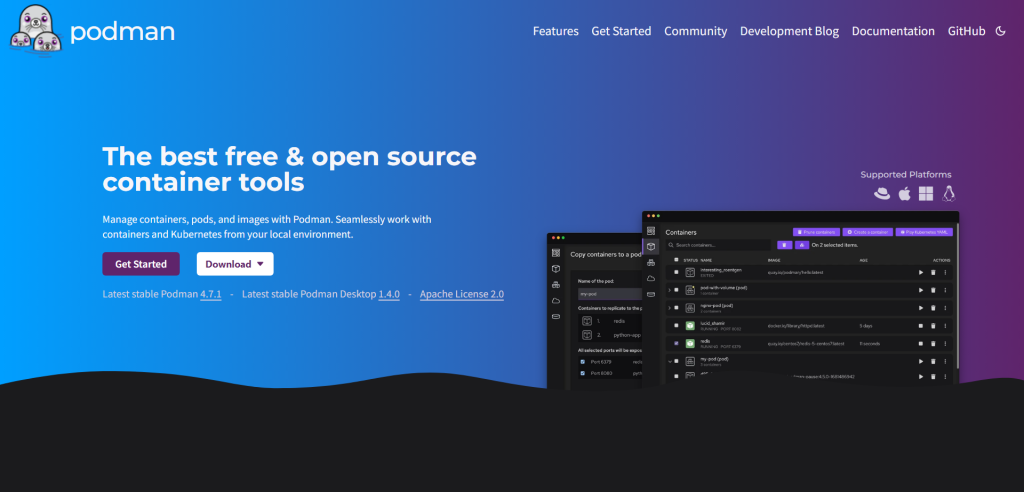
Podman stands out for its rootless containers, allowing you to run containers without requiring root permissions. This is a win for security. If someone manages to break out of the container, they won’t have root access to your system. Also, unlike Docker, Podman doesn’t rely on a daemon. This means you can run Podman as a non-privileged user, giving you an added layer of isolation and eliminating a potential single point of failure.
Compatibility with Docker is another strong suit for Podman. You can use Docker Compose and even Docker CLI commands, making the transition easier. But where it gets really interesting is with Podman’s pods feature. Unlike Docker, which groups containers via services, Podman can group containers into pods. These pods share the same network IP, port space, and storage, mimicking a Kubernetes environment. This is especially useful for testing before deploying your containers into a Kubernetes cluster.
Finally, let’s talk about resource management. Podman enables you to manage cgroup constraints directly, offering better resource allocation and limits. It’s a useful feature for those focused on system optimization. Also, Podman supports automatic updates of containers and can be used with systemd, allowing you to manage containers and pods as systemd services. This makes it easier to maintain and operate long-running services.
Kubernetes
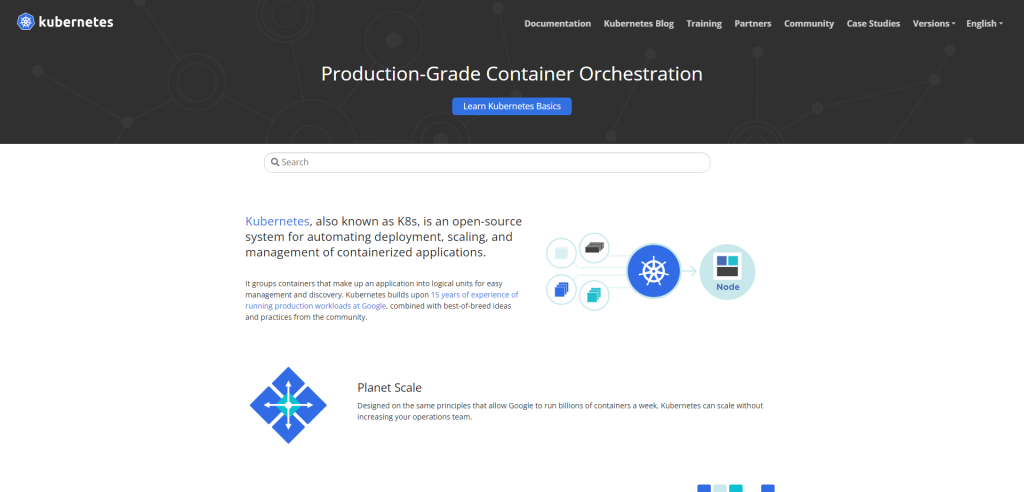
Kubernetes isn’t a one-to-one replacement for Docker, but it’s a powerhouse in container orchestration, often used in tandem with Docker or other container runtimes. However, it’s essential to know that Kubernetes has its own container runtime called kubelet, which interfaces with the container to ensure it’s up and running. This provides an extra layer of abstraction and a shift in complexity that might not suit small projects but is a lifesaver for large-scale deployments.
One key feature to consider is autoscaling. Kubernetes can automatically adjust the number of running containers based on CPU utilization or other select metrics. This is a significant leap from Docker’s capabilities and is particularly valuable for applications that experience variable loads. Kubernetes also excels in self-healing, automatically replacing or rescheduling containers that fail health checks. This is beyond just restarting a failed container; it’s about ensuring that your services are highly available.
Kubernetes isn’t just for stateless applications; it also has robust support for stateful applications through StatefulSets. This allows for more complicated deployments like databases to maintain their state even when shifting between nodes. Another useful feature is configurable rollout and rollback, offering granular control over version deployment and quick reversion in case things go south. Kubernetes might come with a steep learning curve, but its arsenal of features aimed at scalability, availability, and flexibility make it a strong contender for those looking to go beyond Docker’s limitations.
LXD
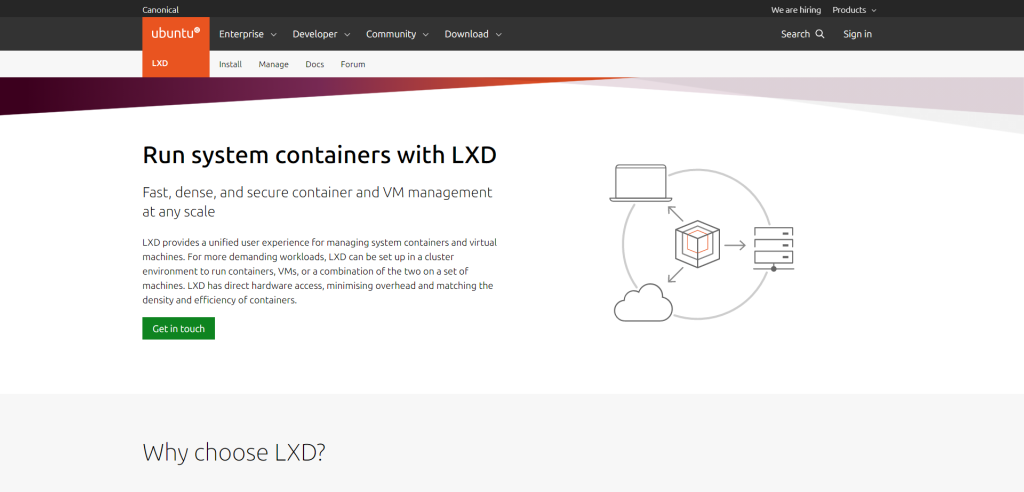
With Canonical taking the reins, LXD is emerging as a more robust alternative in the container landscape. A key feature to note is that LXD operates at a system container level, which means it runs containers that act almost like full-fledged VMs. They include their own file systems, processes, and so on, allowing for more complex and diverse workloads. This can be particularly useful if you’re dealing with apps that need to behave as if they’re running on a full OS. It’s a more expansive approach than the application-level containerization that Docker offers.
The security architecture of LXD is worth a mention. By default, LXD runs unprivileged containers, which provides a safer environment and minimizes the potential risk of host system attacks. This is a strong point if you’re dealing with sensitive or mission-critical applications. Furthermore, LXD supports advanced features like UEFI Secure Boot and vTPM (Virtual Trusted Platform Module) for enhanced security measures, setting it apart from other solutions.
Lastly, let’s talk about scalability and flexibility. LXD is capable of clustering up to 50 servers and can manage thousands of instances in such a setup. It supports both system containers and virtual machines, allowing you to mix and match based on your workload requirements. It also has strong integration capabilities with other Canonical and Ubuntu offerings, like MAAS for bare-metal infrastructure management and Juju for multi-platform deployment. So, if you’re already invested in the Ubuntu ecosystem, LXD could be a particularly fitting choice.
OpenVZ
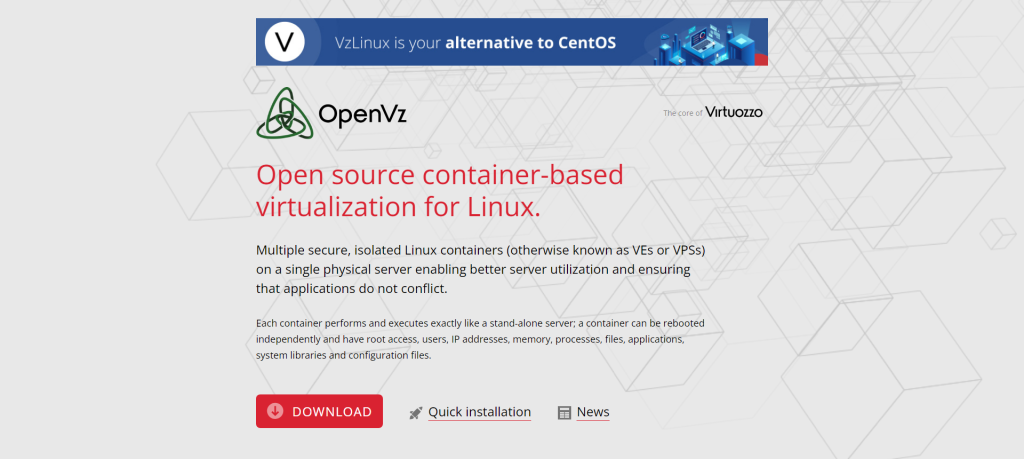
First up, OpenVZ is a strong contender when it comes to resource efficiency. Unlike other container solutions, OpenVZ focuses heavily on shared resources, which allows for a high container-to-host density. This is particularly useful when you need to run multiple isolated containers without each one having its own separate operating system kernel. The ability to run more containers on a single host can translate to significant cost savings, especially for large-scale deployments.
When it comes to migration and backup, OpenVZ offers live migration features. This means you can move a running container from one physical server to another with little to no downtime. This is an exceptional feature for high-availability setups and is something you’d typically find in more complex, VM-based systems. Moreover, OpenVZ supports ploop (persistent loop device), which enables quicker snapshot capabilities and easier backup processes, helping you maintain data integrity with ease.
Finally, OpenVZ is known for its flexible resource management. It uses a two-level disk quota mechanism to manage both the container and individual users within that container. This granular control is something you might not find in other containerization solutions. However, note that OpenVZ is predominantly Linux-focused and does not support other OS types in its containers. While this might be a limitation for some, if your environment is Linux-centric, then OpenVZ could offer you a combination of efficiency, robust resource management, and high availability.
Firecracker
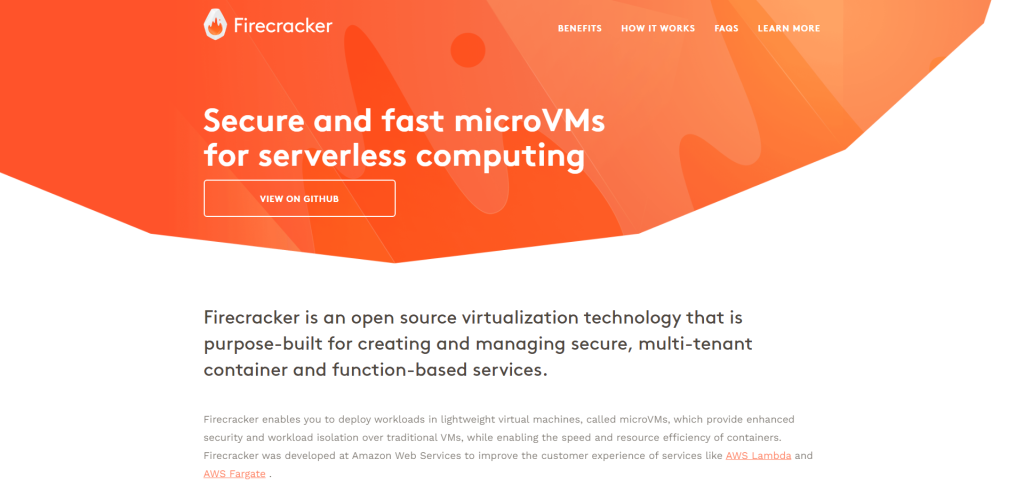
Sure, Firecracker is not your run-of-the-mill container runtime; it’s more like a beast bred for speed and isolation. One of its standout features is microVMs—tiny, fast-booting virtual machines that offer a balanced diet of container flexibility and hardware-level security. It’s these microVMs that set the stage for Firecracker’s special use case: serverless computing, like AWS Lambda and AWS Fargate. The microVM architecture pares down the unnecessary bits, giving you a leaner, more efficient way to run your containerized apps. Just to give you an idea, you’re looking at a startup time as low as 125 ms and a memory overhead under 5 MiB per microVM. That means you can run a whole lot of them on a single machine without breaking a sweat.
Security is front and center with Firecracker. It starts by taking advantage of Linux Kernel-based Virtual Machine (KVM) for virtualization. But it doesn’t stop there. Firecracker goes the extra mile to reduce the attack surface by stripping away any non-essential functionalities from each microVM. Even if you were to break into one microVM, getting past the “jailer”—a separate program that adds another layer of user-space security—is another challenge altogether.
Now, if you’re thinking of taking Firecracker for a spin, you’ll find it’s not a solo act; it has a whole cast of supporting technologies. It’s compatible with container runtimes like Containerd through firecracker-containerd, and integrated with platforms such as Kata Containers and Weave FireKube. Oh, and the control freaks among us will appreciate Firecracker’s RESTful API, letting you fine-tune performance details like rate-limiting network and storage resources. It’s not your everyday Docker alternative, but if your focus is serverless or you’re big on isolation, Firecracker could be just what you’re looking for.
Containerd
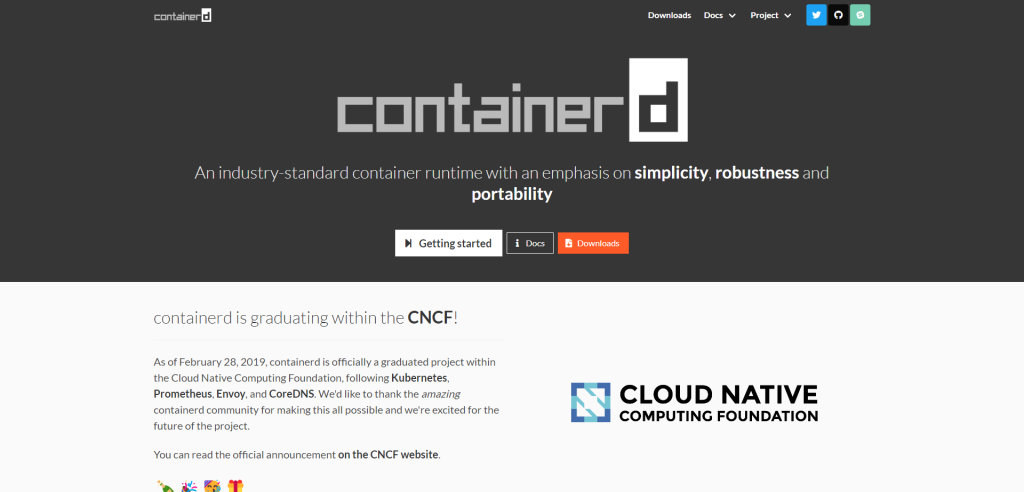
Don’t overlook containerd, which has its own distinct advantages. First, it’s engineered to work seamlessly with Kubernetes. The runtime also fully supports the Container Runtime Interface (CRI), making it a strong match for any Kubernetes setup. So, if Kubernetes plays a big role in your operations, you might find containerd to be an ideal fit.
Secondly, containerd isn’t your typical stand-alone runtime; it’s engineered to be part of a larger system. This modular approach means you can embed it within a comprehensive platform and only invoke its specific functionalities as needed. This isn’t a one-size-fits-all tool, but a building block that plays nice with others. And if you’re worried about standardization, containerd has ‘graduated’ status within the Cloud Native Computing Foundation (CNCF), confirming its stability and community trust.
Lastly, let’s talk nuts and bolts. Minimum requirements are surprisingly light. Most operations are managed via runc or OS-specific libraries, and Linux users can breathe easy with a minimum 4.x kernel version. But be cautious about overlay filesystems and snapshot features; they need specific kernel versions. Plus, if you’re eyeing Linux checkpoint and restore features, you’ll need to have criu in your stack.
Overall, containerd is less of a Docker replacement and more of a specialized tool for those who know exactly what they want – still worth a mention in this article.
Summary
In wrapping up, it’s clear that Docker isn’t the only game in town when it comes to containerization. There are other solid options like Podman, LXD, and OpenVZ that bring unique features to the table. Whether you’re looking for something that’s more lightweight, or you’re interested in a tool that aligns closely with Kubernetes, there’s likely an alternative on this list that fits your specific needs.
But remember, choosing a containerization tool isn’t just about picking the most popular one. You’ll want to weigh factors like community support, ease of use, and compatibility with your existing infrastructure. By doing so, you can find a tool that not only accomplishes your immediate goals but also serves you well in the long run.
