Remember the old shoeboxes stashed under your bed, crammed with photos? Nostalgic but not exactly secure or easily accessible. Fast forward to today, and most of us have shifted to digital storage solutions for our ever-growing photo collections. But here’s the question: how secure is your digital treasure trove of memories? From malicious hacks to accidental deletions, risks abound.
As if that’s not enough, consider unauthorized access and data breaches that can turn your cherished moments into a hacker’s playground.
So, what’s the solution? Encrypted and secure photo storage services. These services offer more than just space; they bring peace of mind. Think of them as a vault for your digital memories, where every photo of your first car or your child’s first steps is shielded by layers of cryptographic magic.
Intrigued? You should be. In this article, we’ll walk you through the top players in the realm of secure photo storage—what sets them apart, what keeps them secure, and why you might want to consider making the switch.
Internxt Photos
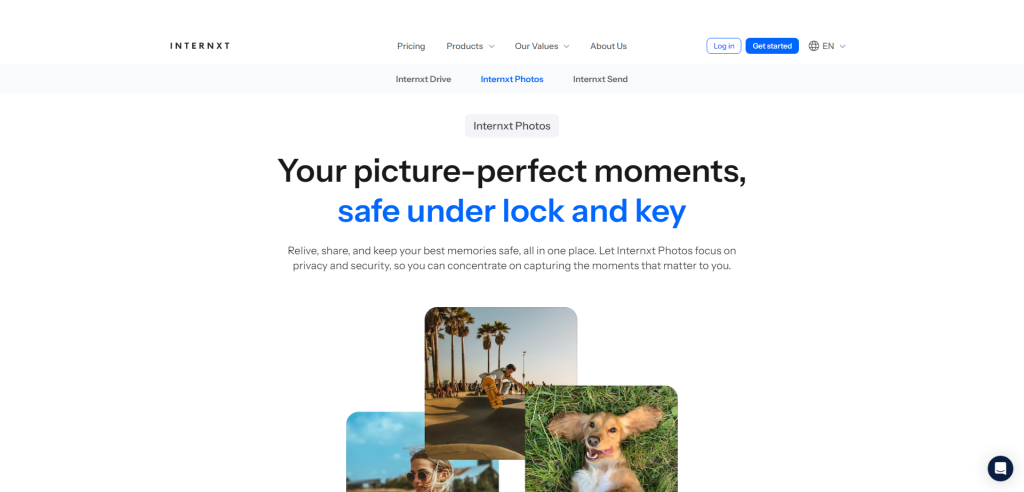
Internxt Photos is a service that aims to provide a secure and private alternative to traditional cloud-based photo storage solutions. At its core, Internxt Photos uses end-to-end encryption, ensuring that only you can access your stored images. Unlike big-name platforms where your data can potentially be scrutinized or monetized, Internxt places a premium on user privacy.
So, what’s the tech behind it? The service employs a decentralized storage architecture, meaning your photos aren’t stored on a single server but are distributed across multiple nodes. This adds a layer of redundancy and minimizes the risk of data loss or unauthorized access. It’s akin to storing pieces of a puzzle in different locations; even if someone gains access to one piece, the overall picture remains incomplete and secure.
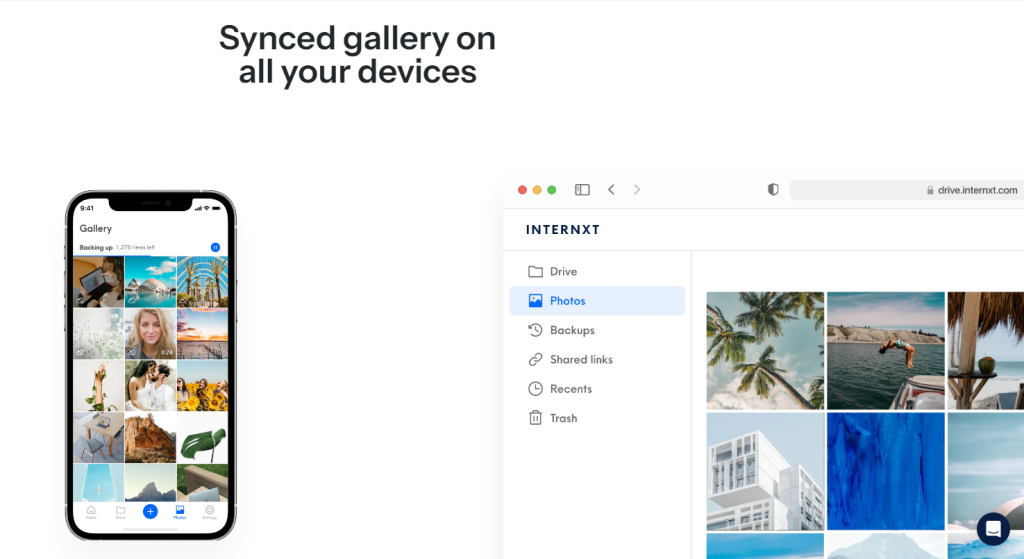
But here’s the burning question: Is it user-friendly? In a word, yes. The interface is designed to be intuitive, removing the barriers to entry that often come with privacy-focused technologies. You don’t need a degree in computer science to navigate it, which is a significant plus for mainstream adoption.
How does it fare in the market? While it’s not as feature-rich as some of its competitors, its commitment to user privacy makes it a noteworthy player in the cloud storage game. The company is continually updating its services to improve usability and security features, making it a platform worth keeping an eye on.
Pricing: Free for up to 10GB of photo storage.
ente

Ente markets itself as a fortified vault for your photos, adding multiple layers of security without compromising on user experience. With end-to-end encryption, your data remains solely yours, as it’s encrypted before leaving your device, and the keys never leave your possession.
The platform adds another layer of durability by storing your encrypted data in three different locations, including an underground fallout shelter, making data loss a near-impossibility. All of these claims aren’t just marketing spiel; cryptography experts have audited them and are transparently published for scrutiny.
When it comes to user-friendliness, ente packs a punch. The service is cross-platform, with apps available for Android, iOS, Linux, Mac, and Windows. It features background uploads, ensuring any new photos you snap are immediately encrypted and stored safely. Moreover, sharing options are versatile and secure, allowing end-to-end encrypted sharing through links or directly with family members.
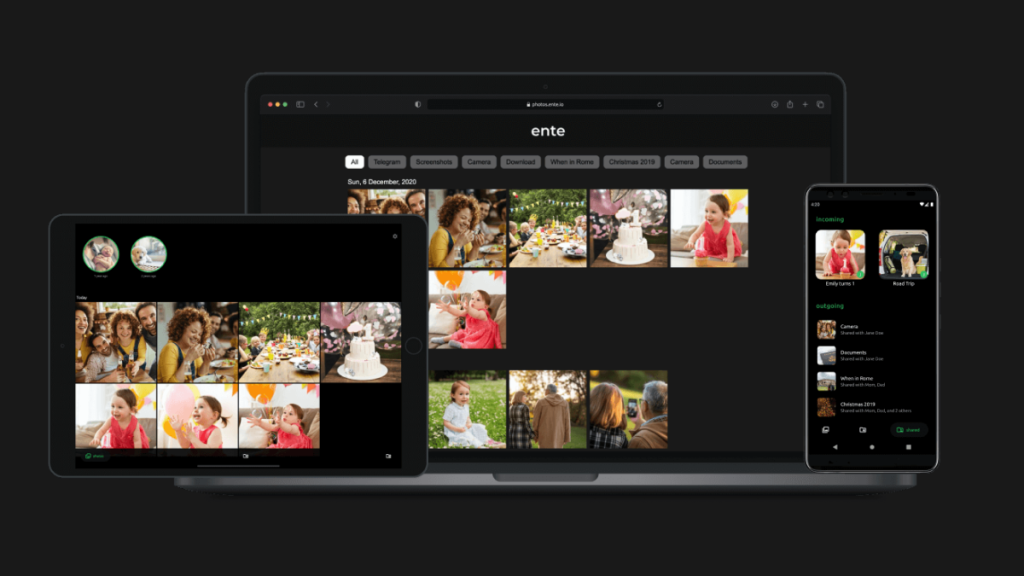
Each member has private space, ensuring only storage is shared, not data. If you’re looking to shift from another service, ente offers easy import options, and its desktop app also supports incremental data export.
The pricing structure is straightforward, starting at $0.99 per month for 10 GB and going up to $19.99 per month for 2000 GB. A free trial of 1 GB for 365 days gives you enough time to evaluate the service. Additional features like two-factor authentication, album, file name search, and light and dark themes round out the package.
Cryptee

Cryptee is an encrypted cloud storage service that focuses heavily on user privacy and security, specifically designed for photos and documents. Unlike typical cloud storage solutions, which hold the keys to your uploaded files, Cryptee’s zero-knowledge encryption ensures that only you have access to your data. Simply put, even if Cryptee’s servers are compromised, your photos remain secure because they’re encrypted on your device before they ever reach the cloud.
What sets Cryptee apart is its user-friendly interface alongside robust security features. You can organize your photos in a familiar album-like structure, and its search functionality is surprisingly effective for an encrypted service. Ever tried finding a needle in a haystack? With Cryptee, it’s like the haystack sorts itself to bring the needle to the top.
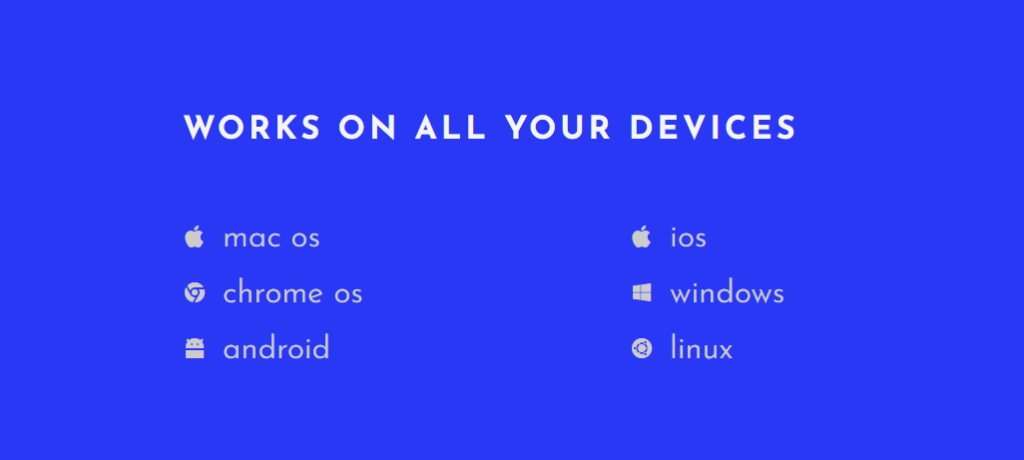
And if you’re worried about the nitty-gritty of encryption algorithms and key management, Cryptee handles all that behind the scenes, letting you focus on what’s important: keeping your photos secure and easily accessible.
But how does Cryptee stack up when the rubber meets the road? The service has drawn positive reviews for its speed and reliability. No one likes waiting around for photos to upload or download, right? With Cryptee, the experience is as smooth as it gets in the secure storage arena, which is pretty commendable given the extra encryption steps involved. If you’re in the market for a photo storage solution that doesn’t treat security as an afterthought, Cryptee makes for a compelling option.
Pricing: 100MB of storage for free, $3 per month for 10GB, and $9 per month for 400GB of storage.
PhotoPrism
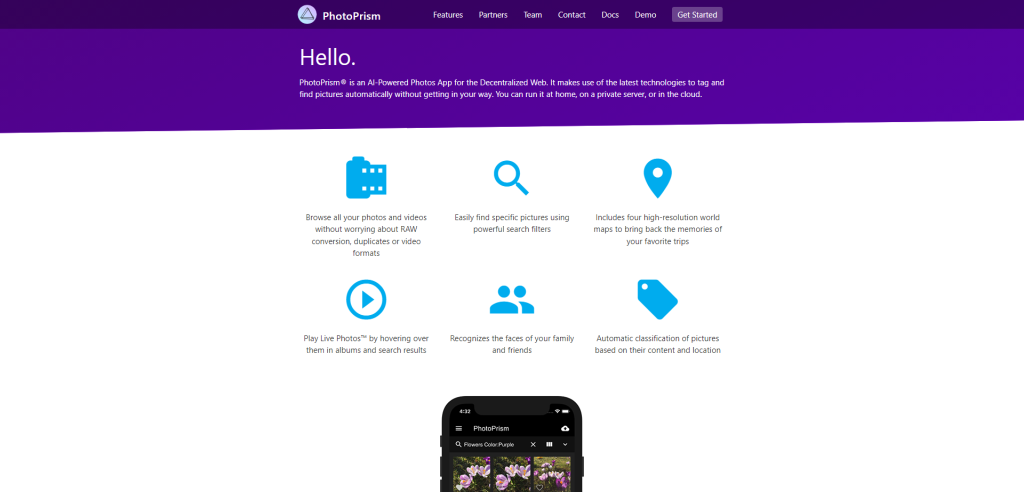
PhotoPrism is positioning itself as a pioneer in secure, private photo management, running on a decentralized web infrastructure. With its AI capabilities, the software can automatically tag and classify your pictures without compromising on user privacy. Its self-hosted nature adds another layer to its security, giving you the option to run the application on your own server or even a Raspberry Pi.
This approach ensures that you’re not entrusting your data to third-party servers from companies like Google, Amazon, or Apple. Furthermore, PhotoPrism is 100% self-funded, vowing never to sell user data, offering a compelling proposition for those wary of mainstream photo storage options.
The software isn’t just about securely storing your pictures; it’s also about making them readily accessible and organized. Features like powerful search filters and facial recognition mean you can easily locate the photos you want. The inclusion of high-resolution world maps is a nifty feature for travelers, allowing you to reminisce about past adventures.
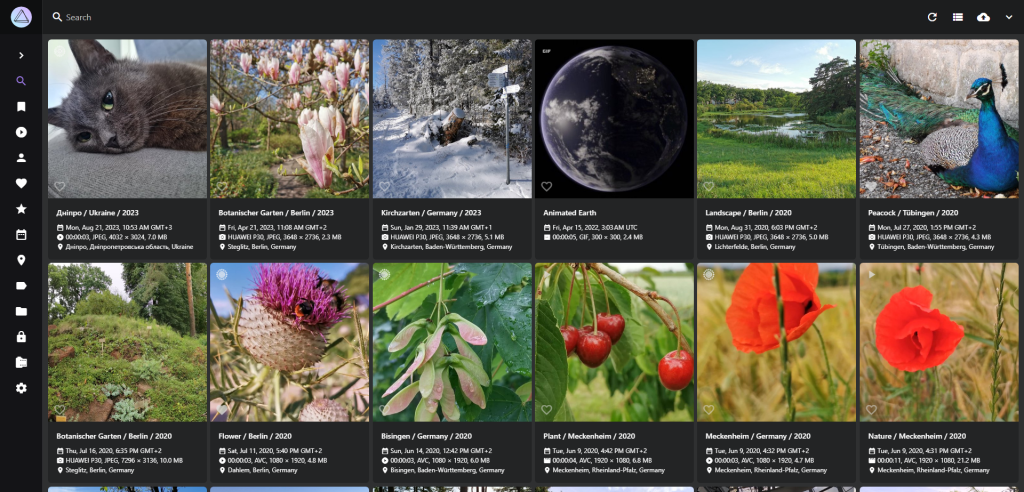
Its support for a wide range of file formats, including RAW, JPEG, and MP4, ensures you don’t have to grapple with compatibility issues. An interesting feature is the ability to stack duplicates automatically, thereby optimizing storage.
That said, while PhotoPrism offers robust features for secure and organized photo storage, the efficacy of its security is also contingent on the user’s technical acumen in maintaining their server setup. It operates on a variety of platforms, including Docker, DigitalOcean, and FreeBSD, giving you flexibility but also placing the onus of security maintenance on you.
Therefore, the application serves as a strong framework for private photo management, but the end-level security still largely depends on how adept you are at maintaining your self-hosted environment.
Piwigo

With a history spanning over two decades, Piwigo has solidified its reputation as a reliable and secure platform for photo management. One of its standout features is its granular control over photo permissions. You can easily set who has access to what, down to individual photos or entire albums.
This user-level control is a significant asset for organizations or individuals who need to manage diverse sets of images with varying levels of confidentiality. Additionally, its open-source nature means that the source code is openly auditable, providing an added layer of trust and security.
What sets Piwigo apart is its adaptability. Whether you’re dealing with a small family album or an expansive organizational library, the platform is built to scale. The software can handle upwards of 500,000 photos without breaking a sweat, making it suitable for high-volume use.
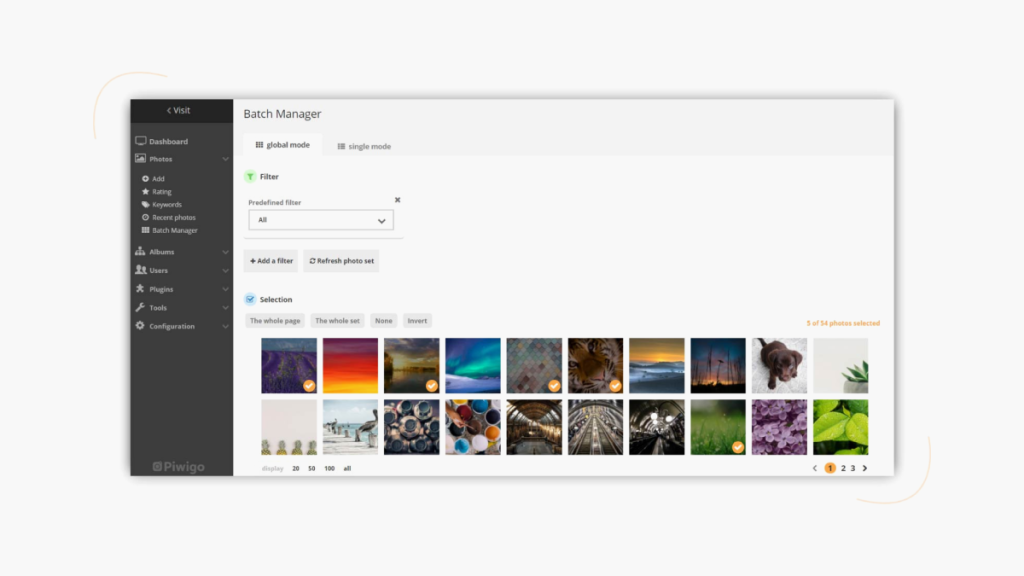
This scalability comes in handy not just for storage but also for features like batch management, where actions can be applied en masse—be it changing the author, tagging, or setting geolocation data. Moreover, Piwigo supports a robust API, allowing for seamless integration with other applications and further customization.
While Piwigo offers a sturdy, self-hosted solution, it doesn’t shy away from user-friendliness. The platform provides an extensive selection of plugins and themes, enabling users to tailor the software to their needs. This makes it versatile not just for web veterans but also for those less technically inclined.
However, it’s worth noting that the level of security achieved is directly proportional to how well you manage and configure your self-hosted environment. In summary, if you’re keen on a photo management solution combining robust security features with scalability and customization, Piwigo is a compelling choice.
Summary
When it comes to safeguarding your digital photos, the landscape is filled with various solutions, each offering a cocktail of security features. Encryption is often the headliner, but let’s not overlook other essentials like zero-knowledge architecture, two-factor authentication, and data redundancy. These collectively work like a vault within a vault, adding layers of protection around your cherished memories.
So what’s the bottom line? Your decision should hinge on your unique requirements and what features you value most. Are you swayed by user-friendly interfaces, or is top-tier encryption your endgame? Remember, these photos are more than pixels; they’re slices of your life. It’s your responsibility to protect them. Choose your storage solution wisely—your future self won’t have it any other way.
