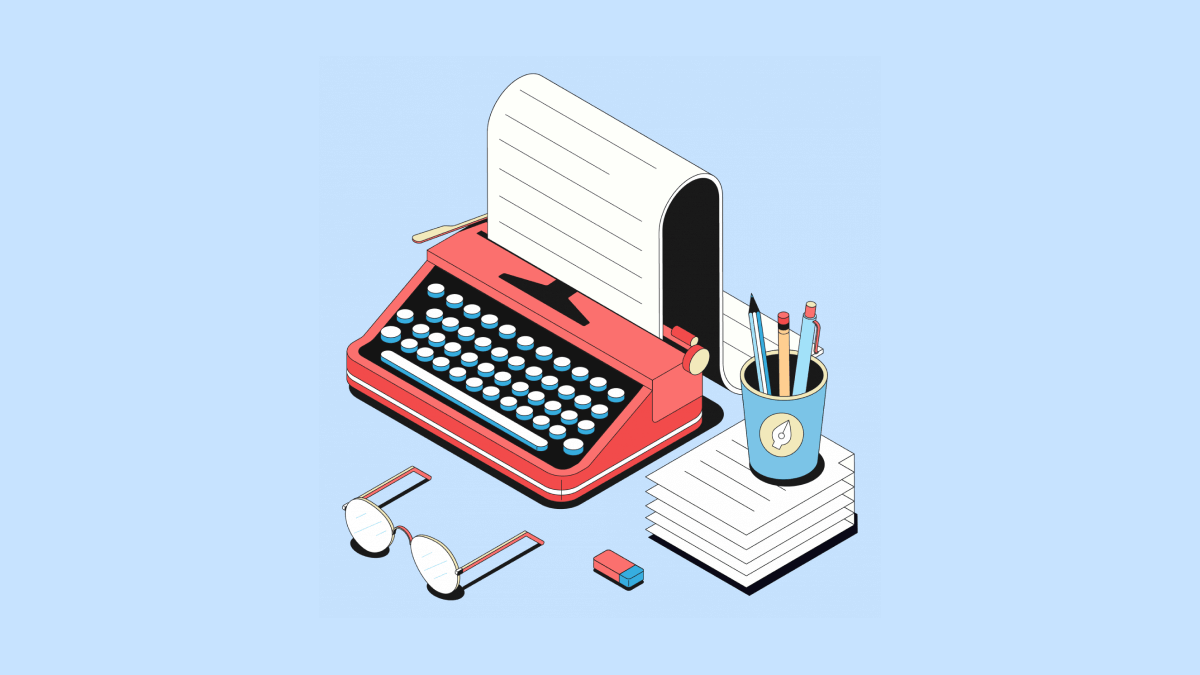So, you’re a content creator looking for the perfect CMS. Well, you’re in the right place. We’ve already dived into the world of enterprise CMS and even took a look at headless CMS in previous articles. But today, we’re zeroing in on the best content management systems specifically designed for content creators like you.
The CMS landscape can be a jungle. That’s why we’re cutting through the noise to present you with straightforward information. We’re focusing on platforms that make your life easier, whether you’re a writer, a video maker, or somewhere in between.
In this guide we’re going to break down the top CMS platforms available, providing you with insights that matter. From user experience to customization capabilities, we’ll be exploring what makes each platform great, and who the intended user is.
What makes a great CMS platform?
It’s not a one-size-fits-all answer, but there are some must-haves to consider. You know, like how texts trump emails for quick and painless communication? Same goes for a CMS: it should fit snugly into your workflow without making you jump through hoops.
- First off, usability is king. A CMS needs to be user-friendly, plain and simple. Nobody wants to spend hours digging through complicated settings or navigating a clunky interface. Your CMS should make content creation and management as straightforward as sending a text. If it takes a user manual and three customer service chats to figure out how to upload an image, it’s not the CMS for you.
- Next, flexibility and customization are key. Imagine if you could only send text messages in one font and color—boring, right? Your CMS should allow you to tailor your site to fit your needs, from layout and design to SEO settings. And let’s not forget integration; a good CMS plays well with other apps and services. Think of it like how some text apps let you sync with your email or calendar. You want a CMS that can connect with analytics tools, e-commerce platforms, or whatever else you need for your project. This way, your CMS isn’t just a stand-alone tool but a key player in your overall tech stack.
- Last but not least, it’s got to be cost-effective. Just like how small businesses don’t need to blast thousands of emails a day, not everyone needs an enterprise-level CMS. There should be plans or options that cater to smaller operations without sacrificing core features. And scaling up shouldn’t break the bank or force you into a new interface you have to learn from scratch.
Bottom line: A great CMS is intuitive, customizable, integrates well with other services, and won’t drain your wallet. Just like how the best to-do apps make note keeping a breeze, the ideal CMS should make content creation and management just as smooth.
Before we dive into each platform, make sure to check out our article on affordable web hosting. Why? Because some of the CMS options we’re about to discuss will require it (for example, self-hosted WordPress), while some offer that in-house.
Good hosting sets the foundation for your CMS, making sure your site runs smoothly and loads quickly. And if you’re not up for going through another review article, then go with Bluehost ($4.95/month) as your hosting choice – it’s dirt cheap and provides all the essential features and customization options that a modern website needs.
Alright, let’s get into the CMS details.
WordPress
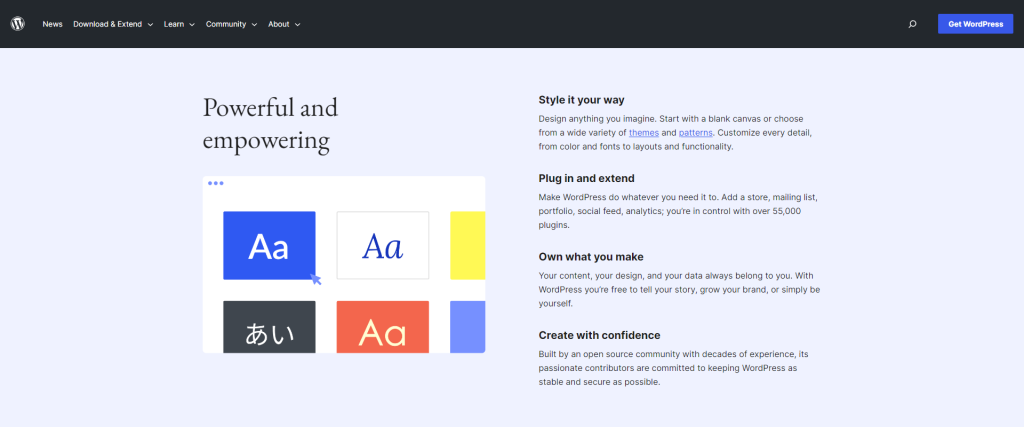
When it comes to WordPress, what sets it apart is its flexibility and extensive ecosystem. This isn’t just a platform for simple blogs; it’s a robust CMS that can power anything from e-commerce stores to complex corporate sites. The plugin architecture is WordPress’s secret sauce. With over 58,000 plugins available, you can extend functionalities way beyond the core product.
Want advanced SEO capabilities? There’s a plugin for that. How about custom fields and post types for specialized content? Yep, there’s a plugin for that too. The beauty lies in how you can tailor the system to do pretty much whatever you want, without having to mess with the core code.
Now, let’s talk about themes and customization. One of the strong suits of WordPress is its theming system. Unlike platforms that lock you into a specific design, WordPress offers virtually limitless design options. You can either pick from thousands of pre-made themes or code one from scratch.
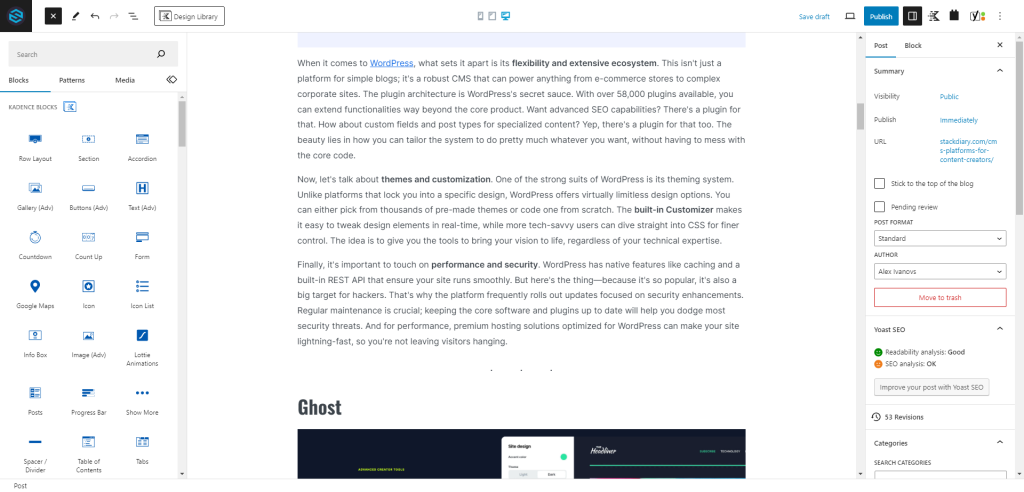
The built-in Customizer makes it easy to tweak design elements in real-time, while more tech-savvy users can dive straight into CSS for finer control. The idea is to give you the tools to bring your vision to life, regardless of your technical expertise.
Finally, it’s important to touch on performance and security. WordPress has native features like caching and a built-in REST API that ensure your site runs smoothly. But here’s the thing—because it’s so popular, it’s also a big target for hackers. That’s why the platform frequently rolls out updates focused on security enhancements.
Regular maintenance is crucial; keeping the core software and plugins up to date will help you dodge most security threats. And for performance, premium hosting solutions optimized for WordPress can make your site lightning-fast, so you’re not leaving visitors hanging.
Ghost
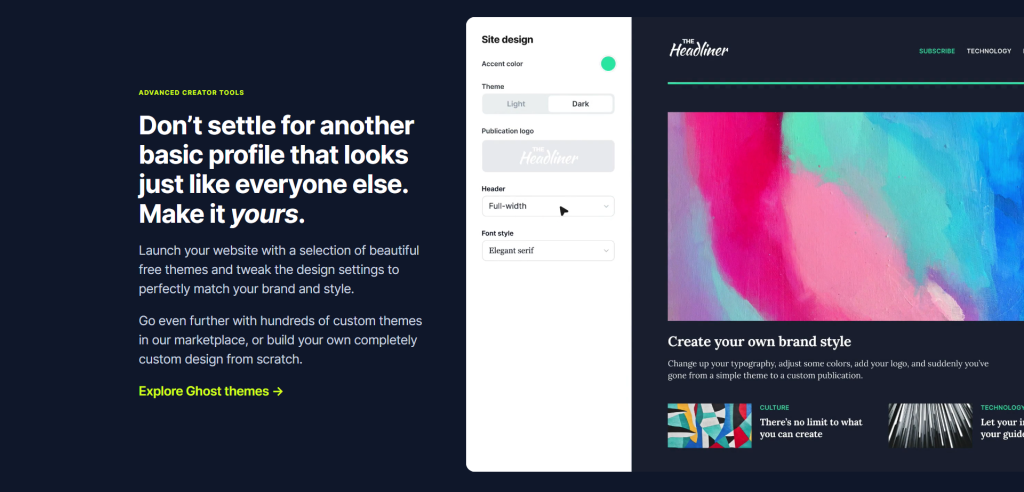
If you’re leaning towards a CMS that values simplicity and speed, Ghost could be your ideal choice. Unlike WordPress, which can be a jack-of-all-trades, Ghost is purpose-built for publishing content, specifically for bloggers and online publications. The platform uses Node.js, making it lightning-fast. In a world where loading time impacts both user experience and SEO rankings, this is a big deal.
Ghost also integrates seamlessly with modern development stacks and offers a robust RESTful API and GraphQL support. That means it’s easy to pull in data from other platforms or push content out to multiple destinations, enhancing its flexibility.
The editorial experience in Ghost is another standout feature. It employs a Markdown editor, which is super intuitive even for non-tech-savvy folks. While it doesn’t offer the overwhelming number of plugins like WordPress, it does have built-in SEO settings and social sharing features, plus it offers native subscription and membership options right out of the box.
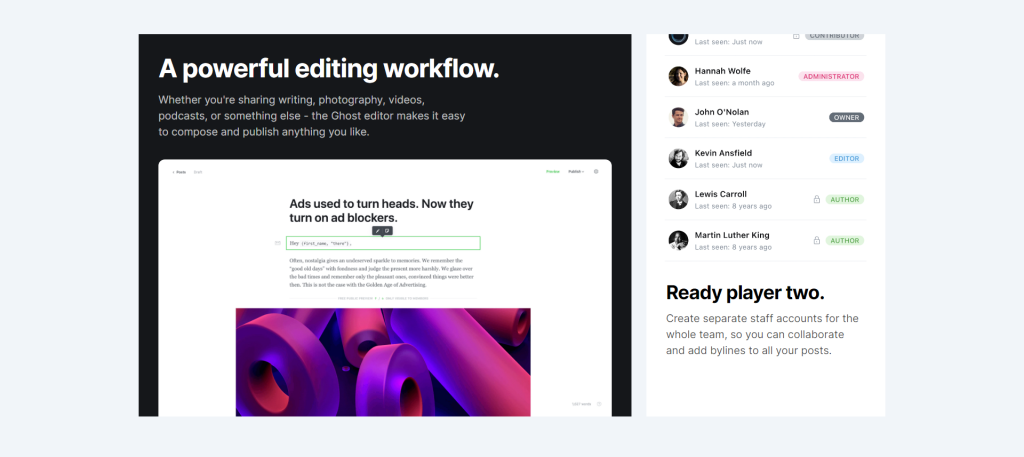
You can even integrate it with your email newsletter service for a unified content and marketing strategy. Ghost is keen on making the content creation process as streamlined as possible, with the ability to schedule posts, collaborate with team members, and preview your posts in real-time.
One of the key advantages of Ghost is its transparency and focus on privacy. The platform is open-source, which means there are no secrets about how it works. It’s also a non-profit organization, so there’s more focus on user experience and less on meeting shareholder demands. As for security, Ghost takes care of updates and patches automatically in the background, making it a lower maintenance option.
It also offers SSL certification as a standard feature, so your data—and your readers’ data—is encrypted and secure. This makes Ghost an ideal option if you’re after a secure, fast, and no-fuss platform to host your content.
Shopify
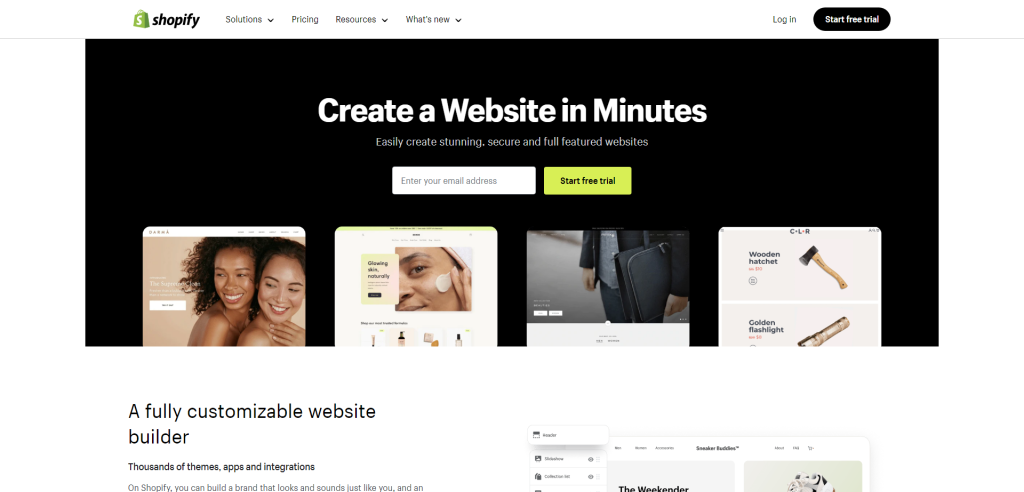
If you’re a content creator who’s serious about e-commerce, Shopify might just be what you’re looking for. While Shopify is best known for powering online shops, it’s more versatile than you might think. You can absolutely run a blog or publish other types of content. What’s unique here is Shopify’s e-commerce-first approach, which means that while you’re sharing great content, you can effortlessly sell products directly through the same platform. Imagine running a cooking blog and being able to sell your custom kitchen gadgets right then and there.
When it comes to content management, Shopify won’t let you down. The platform is user-friendly, and while it might not offer as many content customization options as WordPress, it does the job well. It has a rich-text editor for your articles, along with SEO settings, and you can easily embed products in your posts.
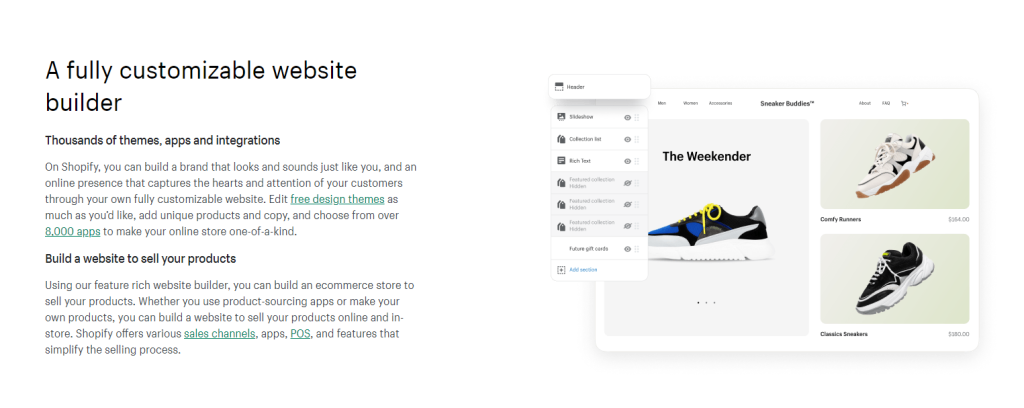
You can also schedule posts and set up customer accounts, allowing for a personalized reading experience. Shopify makes sure you don’t miss out on the core CMS functionalities while giving you the power to monetize your content directly.
Lastly, let’s touch on integrations and scalability. Shopify can grow with you. Starting small? No problem. Gaining more traffic and need more robust features? You can seamlessly move to a more advanced plan. The platform offers a wide range of third-party apps to add extra functionalities like email marketing, advanced analytics, or customer relationship management.
And if you’re not tech-savvy, there’s a whole community of Shopify experts you can hire for specialized tasks. So, in a nutshell, if you’re a content creator aiming to seamlessly blend content and commerce, Shopify could be your one-stop solution.
Craft CMS
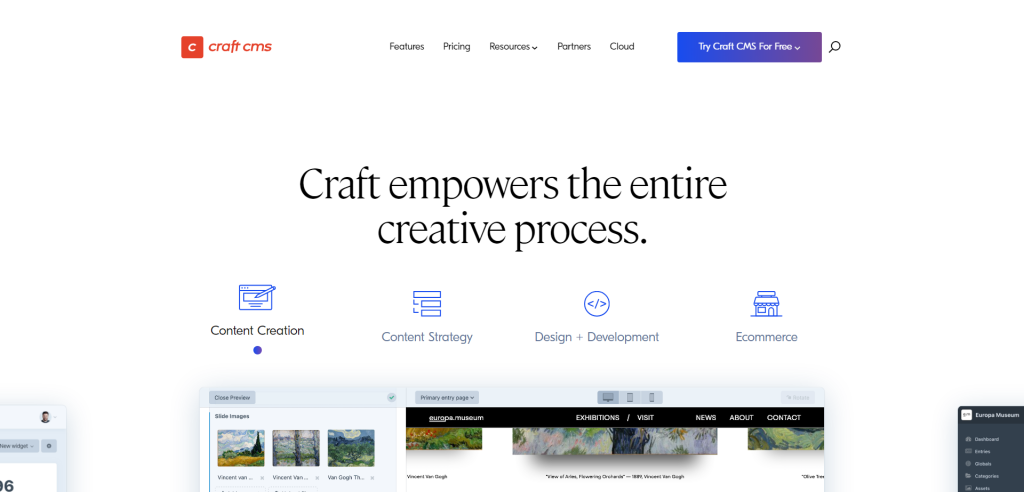
If you’re a content creator looking for something flexible yet robust, Craft CMS might tick all your boxes. One of the platform’s core strengths lies in its Matrix field type, a unique feature that allows you to create complex content structures easily. Forget about being confined to rigid templates; Craft gives you a clean slate, enabling you to build your site around your content, not the other way around. It’s ideal for those who want a tailored experience and are willing to invest some time to achieve it.
Where Craft really shines is its focus on performance and security. Out of the box, it comes with built-in caching, so your site loads quickly without requiring any extra plugins. It also has a solid track record when it comes to security, providing regular updates and built-in features like CSRF protection to help keep your site safe.
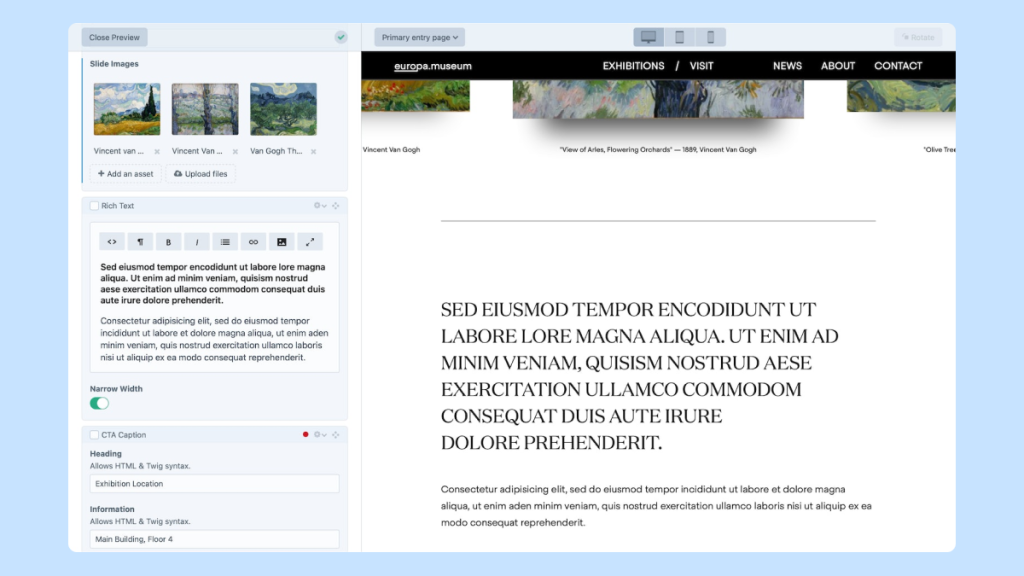
On top of that, Craft’s GraphQL API provides an efficient, powerful way to pull your data into frontend technologies like React or Vue, giving you endless possibilities for interactive, dynamic user experiences.
Let’s not forget about community and plugins. While Craft’s user base isn’t as large as WordPress, it’s a growing, tight-knit community of developers who contribute quality plugins and offer active support. The plugin store is carefully curated, meaning that you’re likely to find well-coded, reliable add-ons for extending your site’s functionality. And if you ever find yourself stuck, Craft’s official support is extremely responsive. There’s also extensive documentation and tutorials to help you navigate through the more intricate aspects of the platform.
Joomla

If you’re a content creator who’s outgrown basic platforms and needs more under the hood, you might want to check out Joomla. This CMS is known for its built-in multilingual support, which is a godsend if you’re targeting a global audience.
No need for extra plugins or tedious configurations; Joomla has you covered right from the get-go. It also offers advanced User Access Control Levels (ACL), allowing you to fine-tune who can see what, down to individual articles or even specific portions of content. This makes it a strong pick for membership-based sites or complex editorial workflows.
Joomla also excels in extensibility and customization. Unlike more streamlined CMS platforms that box you into specific use-cases, Joomla is like a Swiss Army knife. You’ve got a wide range of extensions and templates to add almost any feature you can think of. The platform uses modular architecture, meaning you can customize every part of your site, from the layout to the functionalities.
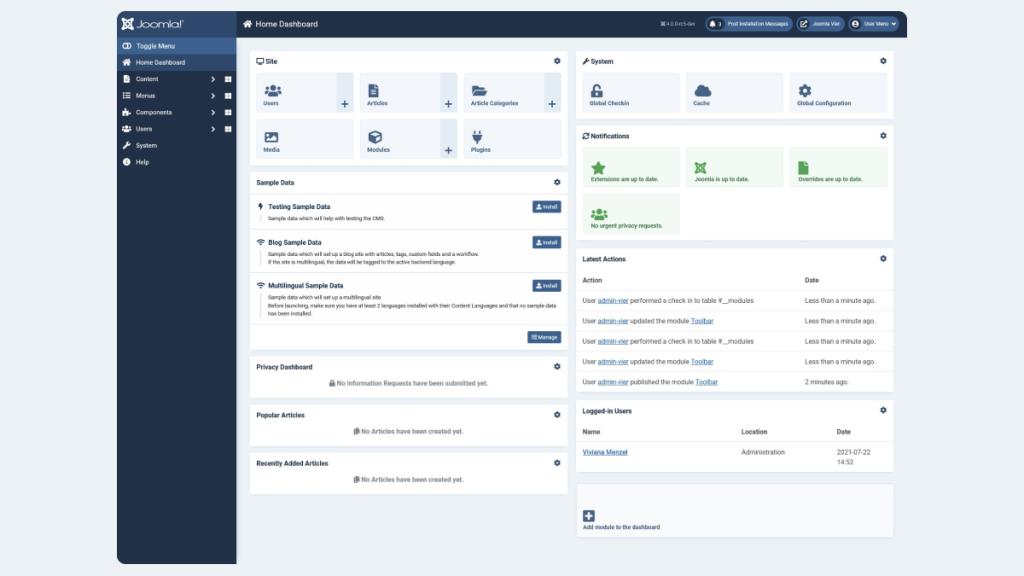
Whether it’s e-commerce capabilities, social networking features, or intricate data reporting, chances are there’s an extension for that.
However, Joomla is not all sunshine and rainbows; it comes with a learning curve. You’ll need to spend some time understanding its unique terminologies and structure. But once you get the hang of it, you’ll find that the platform offers a level of flexibility and control that’s hard to find elsewhere. The community is active, providing a wealth of resources, forums, and documentation to help you along.
Plus, with frequent updates, Joomla stays up-to-date with the latest web technologies and security practices. So if you’re looking for a CMS that offers advanced features without locking you into a single ecosystem, Joomla could be a strong contender.
Drupal
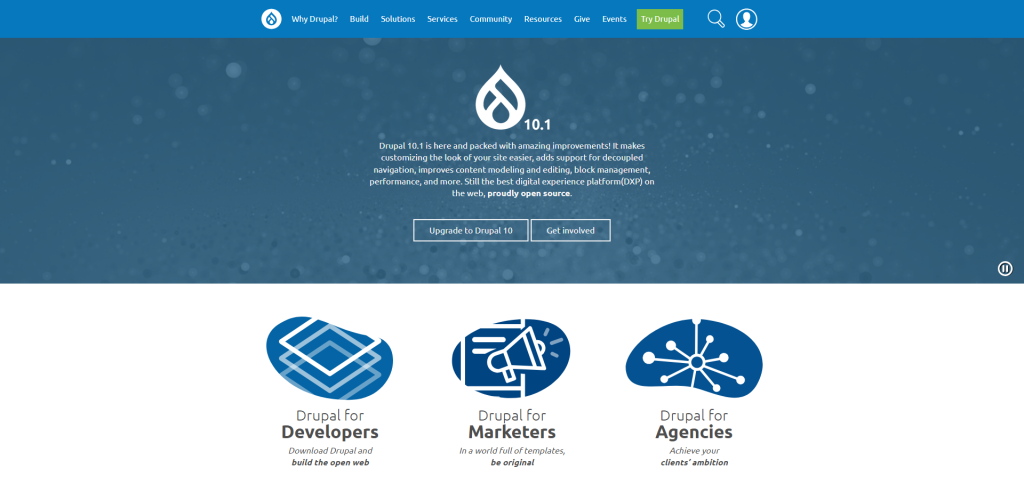
Drupal is like the multi-tool of CMS platforms, especially when it comes to complex data manipulation and organization. If you’re dealing with multiple content types, user roles, and intricate relationships between them, Drupal has a powerful taxonomy and a layer of custom fields that can handle just about anything you throw at it. You’ll also find robust API support, making it a darling for those looking to create a headless CMS that interacts with mobile apps, decoupled front ends, or even IoT devices. It’s a heavy lifter, and it’s built for projects that need that kind of muscle.
Where Drupal really comes into its own is its modularity and scalability. The platform is built around the concept of “blocks” and “views,” allowing for highly customized layouts and data displays. You can show or hide pieces of content based on user roles, languages, or any other parameter you can think of.
This is great for content creators who need to manage complex, dynamic websites with lots of user interactions. Plus, Drupal’s core is designed to be lean, with the ability to add only the modules and features you need. This makes it both fast and future-proof.
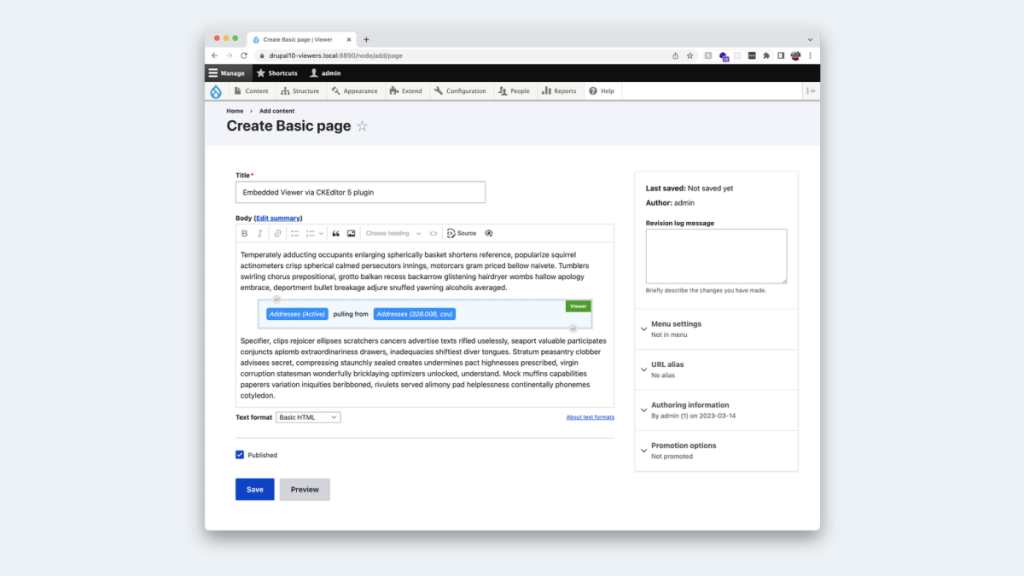
Now, it’s important to note that Drupal isn’t for the faint of heart; it has a steep learning curve. But invest the time, and you’ll have a powerful platform capable of handling complex, high-traffic websites with ease. Its community is robust and very technically oriented, offering tons of free modules and themes to extend its capabilities even further.
Security is also a high priority, with enterprise-level measures in place to protect your data. If you’re building something that needs more than just a basic content management system, and you’re willing to climb the learning curve, Drupal might be the right fit for you.
Webflow
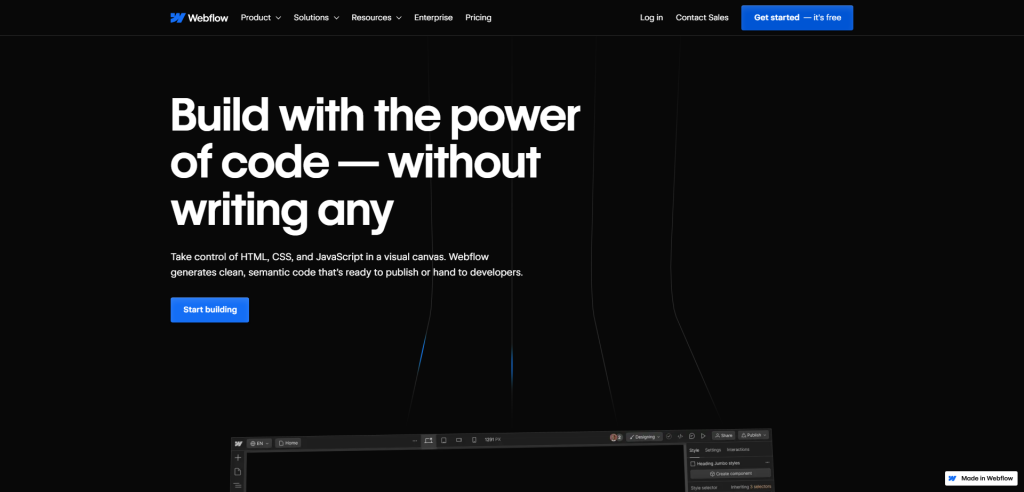
If you’re a content creator with a keen eye for design but don’t want to dive into code, Webflow is your playground. Imagine being able to create pixel-perfect designs that are automatically translated into clean, semantic code.
This isn’t just a WYSIWYG editor; Webflow gives you complete control over CSS, JavaScript, and HTML elements, but in a visual interface. It’s a designer’s dream, allowing you to focus on the user experience without wrestling with code. You can build animations, interactions, and even full-fledged e-commerce sites without ever touching a line of code.
Webflow also comes packed with CMS capabilities that are as flexible as the design tools. Unlike traditional CMSs where the content structure is often rigid, Webflow’s CMS is schema-free. This means you can create custom content types with mixed media fields, reference fields, and more.
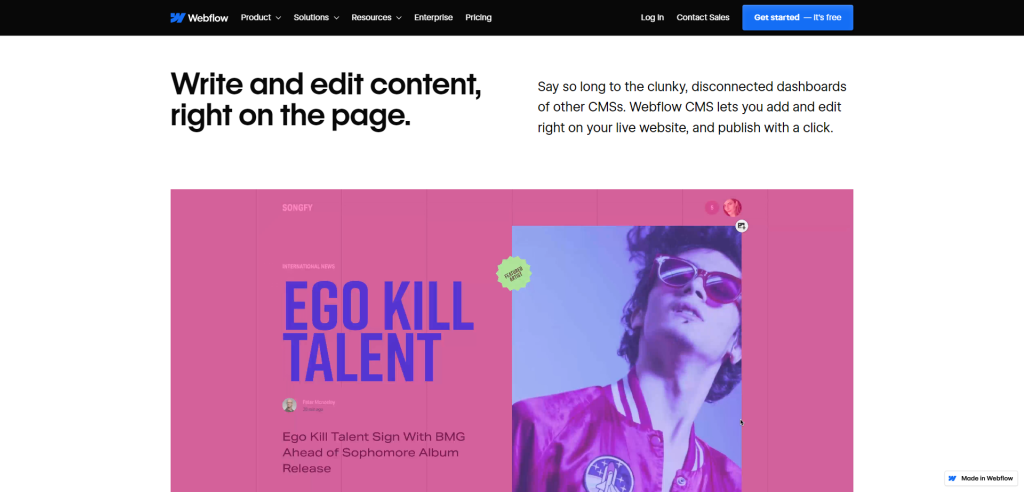
This is particularly useful for content creators who want their posts to be more dynamic, incorporating a variety of media and layouts. It also has integrated hosting that’s optimized for performance, with features like automatic scaling and global content distribution out of the box.
However, this level of design freedom and flexibility does come with a cost, both in terms of actual pricing and the time investment needed to master the platform. Webflow’s pricing plans are on the higher side compared to basic CMS platforms.
There’s also a bit of a learning curve, especially if you’re accustomed to more traditional content management systems. But once you get past that, you’re looking at a platform that can create bespoke, high-performance websites that are a joy to manage and update. If design matters just as much to you as the content itself, Webflow offers an unparalleled toolkit to bring your vision to life.
ExpressionEngine
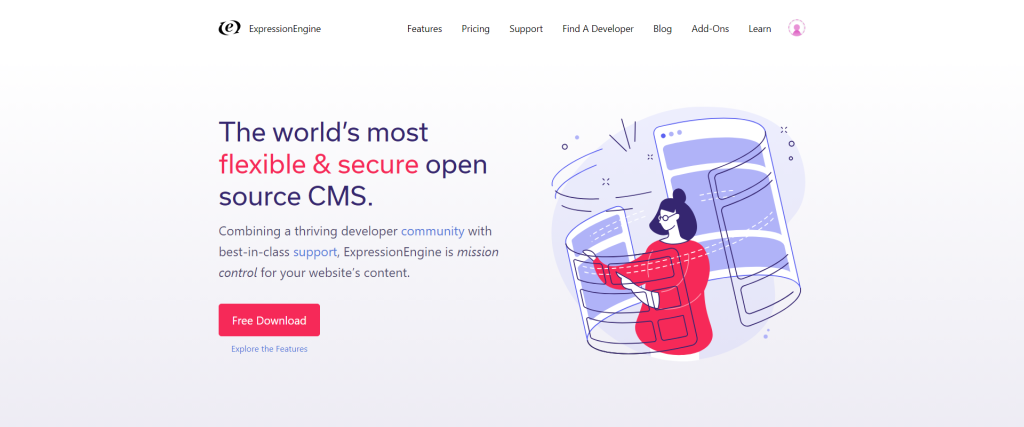
ExpressionEngine is the CMS for those who want a strong balance of flexibility and simplicity, without the bloat you might find in some other platforms. Known for its top-tier security features, this CMS makes it hard for unauthorized users to mess with your content. The system has a built-in input and form validation which makes sure that only clean data gets saved. Plus, there are advanced settings to deter spammers and unwanted visitors. So, if security keeps you up at night, ExpressionEngine might help you sleep a little easier.
The platform is extremely extendable. You start with a light core and can build upon it by adding modules and extensions as you see fit. This modular approach is great for content creators who want to scale their site features without drastically altering the underlying system.
Even without diving into modules, the native custom fields and content types let you organize and present your content in virtually any way you imagine. It’s kind of like having a customizable Swiss Army knife for your content; it can be as simple or as complex as you need it to be.
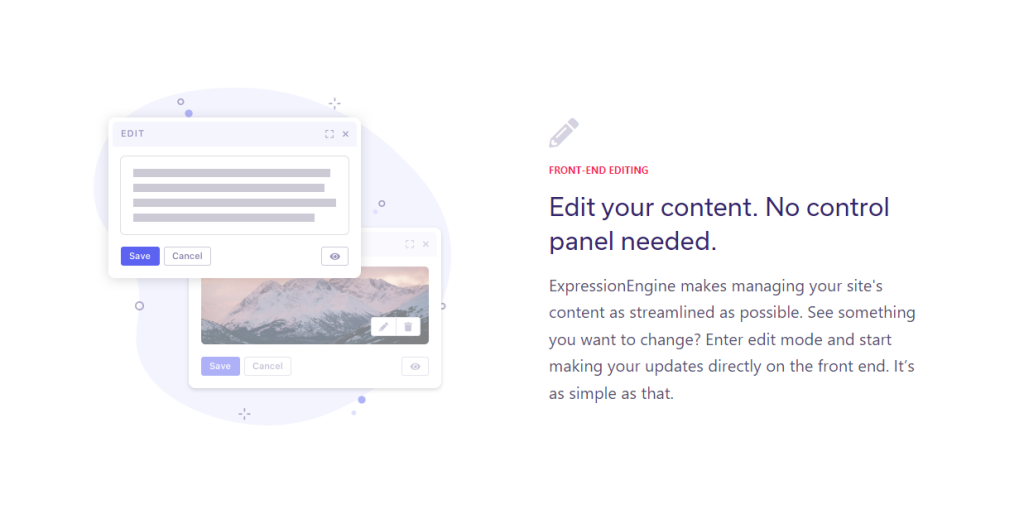
Now, let’s talk about the community and support. ExpressionEngine was previously a paid product, but it’s now free and open-source. The community, while smaller compared to juggernauts like WordPress, is enthusiastic and knowledgeable.
Plus, the company offers premium support services, so if you ever find yourself in a jam, expert help is just an email away. Keep in mind, however, that the user interface might not be as beginner-friendly as some other platforms. But if you’re looking for a CMS that provides robust security and scalability, ExpressionEngine could be worth the initial time investment.
TYPO3
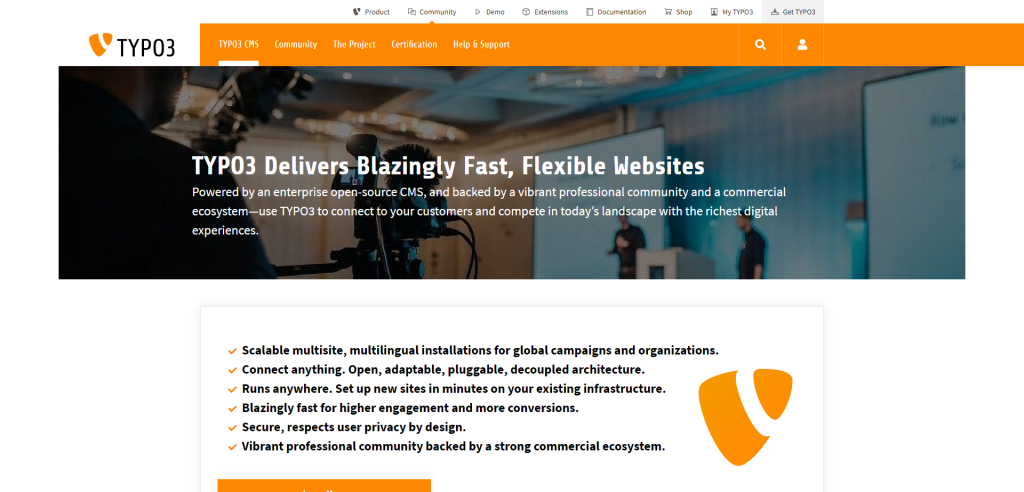
TYPO3 sets itself apart with its enterprise-level capabilities and extensive flexibility. It’s one of the few CMS platforms that can comfortably handle multilingual and multisite installations out of the box. So, if you’re planning on running multiple websites in different languages, TYPO3 might just be your go-to choice. Also, its scalability is off the charts. Whether you’re a one-person shop or a multinational corporation, TYPO3 grows with you, making it a future-proof investment.
Another standout feature is content versioning and workflow management. The CMS allows you to maintain different versions of the same page, which is excellent for compliance and audit purposes.
You can also define complex workflows for publishing content. This ensures that your content goes through all the required quality checks before it goes live. TYPO3 is also a developer’s playground, offering a vast array of customization options through its powerful TYPOscript language.
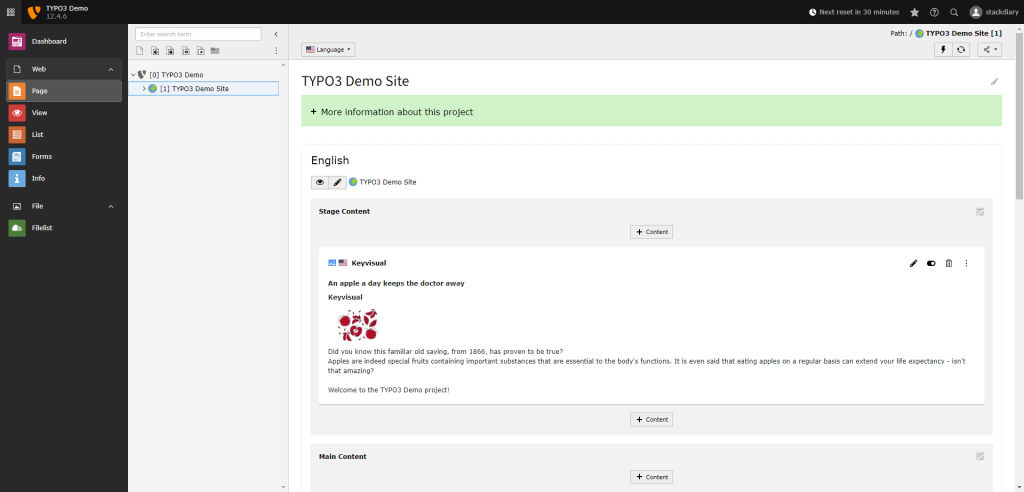
However, TYPO3 is not for the faint-hearted. It’s got a steep learning curve, and you’ll probably need a developer to unlock its full potential. While the community is active and supportive, it’s not as massive as WordPress, so finding resources and experts might take a bit more effort.
If you’re a content creator with specialized needs for scalability, multilingual support, and advanced workflows, investing time in TYPO3 could yield long-term benefits. But remember, this platform might be an overkill for small, straightforward projects.
Grav
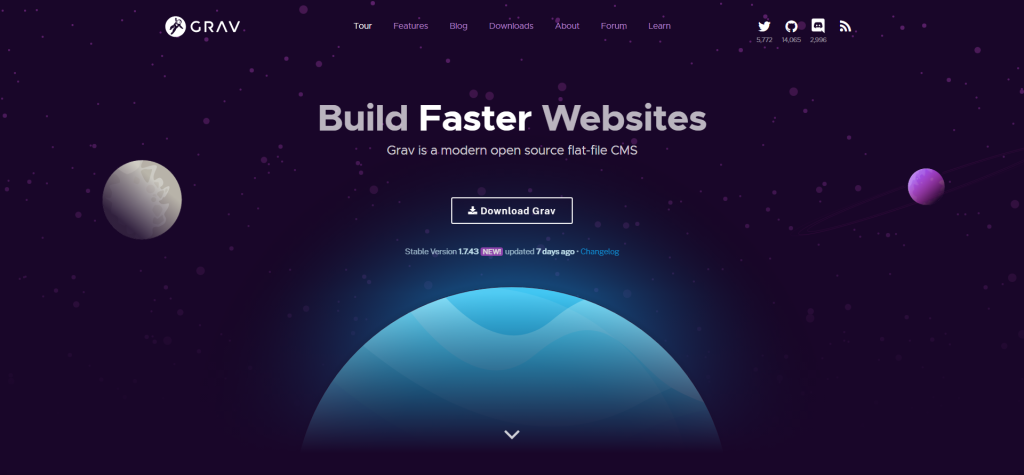
When it comes to speed and simplicity, Grav stands out as a flat-file CMS. This means it doesn’t rely on a database to store your content; instead, everything is saved in text files. This setup makes for blazing-fast performance, something content creators will appreciate, especially when SEO is a concern.
The absence of a database also simplifies backups and migration. You can literally copy your site’s folder to create a complete backup, making it incredibly portable and easy to manage.
Grav is extremely developer-friendly, offering a slew of advanced functionalities right off the bat. It’s built on top of modern PHP libraries and uses a package manager for simple add-on installations. The CMS comes with a flexible templating system powered by Twig, making it a solid choice for those looking to implement custom designs without wrestling with complex themes.
Even for those not well-versed in coding, Grav’s admin plugin offers an intuitive interface for site management, which somewhat mitigates the system’s learning curve.
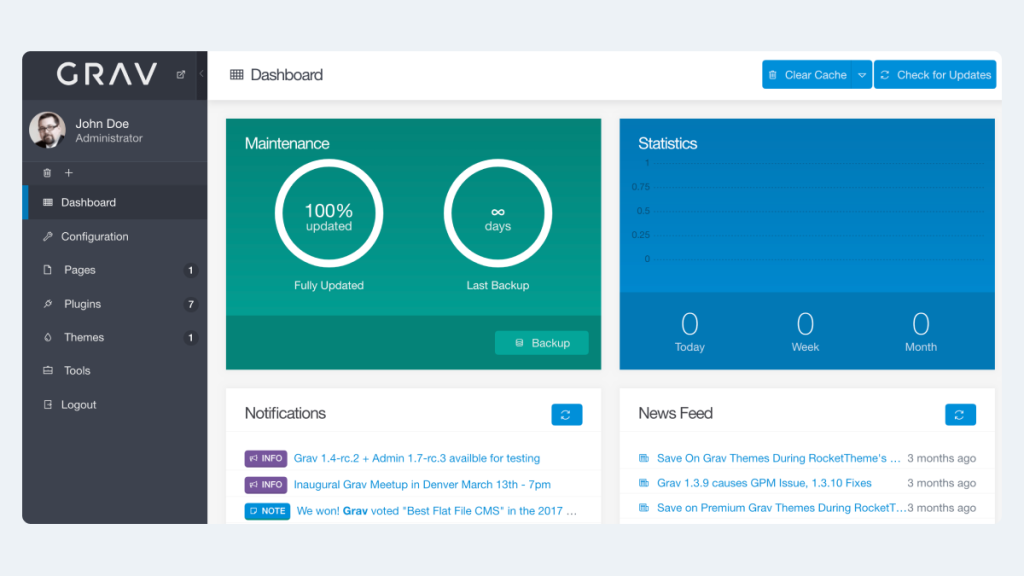
However, Grav is not necessarily for everyone. Its flat-file nature makes it excellent for smaller sites, but may not be the best fit for large, content-heavy platforms. Also, since it’s a newer and less popular system, the pool of tutorials, add-ons, and community support is not as deep as, let’s say, WordPress.
But if you’re in search of a lightweight, speedy CMS with a focus on developer control and performance, Grav might be the gem you’re looking for.
Summary
So there you have it, a rundown of what to look for in a CMS and a curated list of top platforms to consider. By now, you should have a clearer picture of which CMS could be your go-to for crafting and managing content. Whether you’re a seasoned creator or just starting out, the right CMS can make a world of difference.
Remember, the best CMS for you ticks the boxes for usability, flexibility, and cost-effectiveness. Take the time to explore, maybe even test-drive a couple of them. Because at the end of the day, a good CMS is like a trusty sidekick, making your creative life easier without stealing the spotlight.