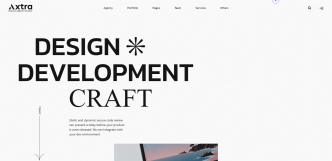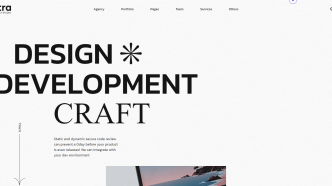WYSIWYG—short for “What You See Is What You Get”—isn’t just a quirky acronym in website development. It’s a lifeline for those who can’t or don’t want to delve into the depths of HTML, CSS, and JavaScript. These builders let you design websites using a visual interface, making the process less about wrestling with code and more about shaping your vision. So, which ones live up to the hype?
You might be a small business owner yearning for an online storefront, a blogger looking to express yourself, or even a seasoned developer keen on rapid prototyping. The question isn’t really if you need a WYSIWYG website builder but which one will serve you best. With many options flooding the market, it can feel like looking for a needle in a haystack.
This article aims to clear the fog. We’ve sifted through the maze of choices to bring you the best WYSIWYG website builders, evaluated on ease of use, functionality, and reliability. Whether you’re a beginner or a pro looking for a quicker way to get things done, read on. You might find the tool that clicks with you.
Webflow
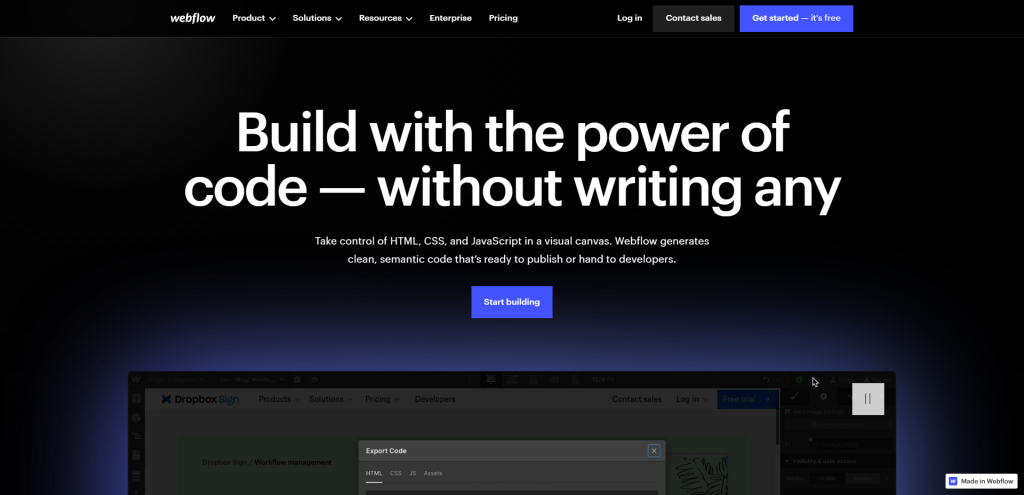
Webflow is a powerful WYSIWYG website builder that offers advanced design customization capabilities. It is an ideal choice for designers and developers who want to create unique and visually stunning websites. Unlike other website builders that rely on pre-built templates, Webflow allows you to build your site from scratch or customize existing templates with pixel-perfect precision.
One of Webflow’s standout features is its visual CSS designer. This tool enables you to create and edit CSS properties directly on the canvas, giving you real-time feedback on how your changes will affect the look and feel of your site. Additionally, Webflow’s built-in grid system and flexbox support make it easy to create responsive designs that adapt seamlessly to different screen sizes and devices.
Another significant advantage of Webflow is its native CMS integration. With this feature, you can easily manage content for your site without dealing with complex databases or server-side code. The CMS supports various content types, such as text, images, videos, and more. Furthermore, you can create custom content structures using dynamic fields and collections, which makes it easier to organize your content logically.
Webflow also offers a range of features aimed at helping you optimize your website for search engines (SEO). These include automatic sitemap generation, customizable URL slugs, meta tags management, and structured data markup options. Additionally, Webflow hosting provides fast page load times and SSL certificates by default – both crucial factors in improving your site’s search engine rankings.
Squarespace

Squarespace is popular among website builders for its visually appealing designs and user-friendly interface. As you explore this platform, you’ll find that it offers a wide range of sleek and modern templates. These templates are fully customizable, allowing you to create a unique and professional-looking website that aligns with your brand identity.
One of the standout features of Squarespace is its robust e-commerce capabilities. If you’re looking to build an online store or monetize your website in any way, this platform has got you covered.
With Squarespace, you can easily set up product pages, manage your inventory, process payments, and handle shipping options. Moreover, it supports payment gateways such as PayPal and Stripe for seamless transactions.
Another notable aspect of Squarespace is its built-in analytics tools. These tools provide valuable insights into your website’s performance and visitor behavior. You can make data-driven decisions to optimize your site for better user experience and higher conversions by tracking metrics like page views, bounce rates, and conversion rates.
Not only does Squarespace offer an array of features for creating visually stunning websites, but it also ensures that they are responsive across different devices. This means that your site will look great on desktops, tablets, and smartphones without any extra effort.
WordPress.com
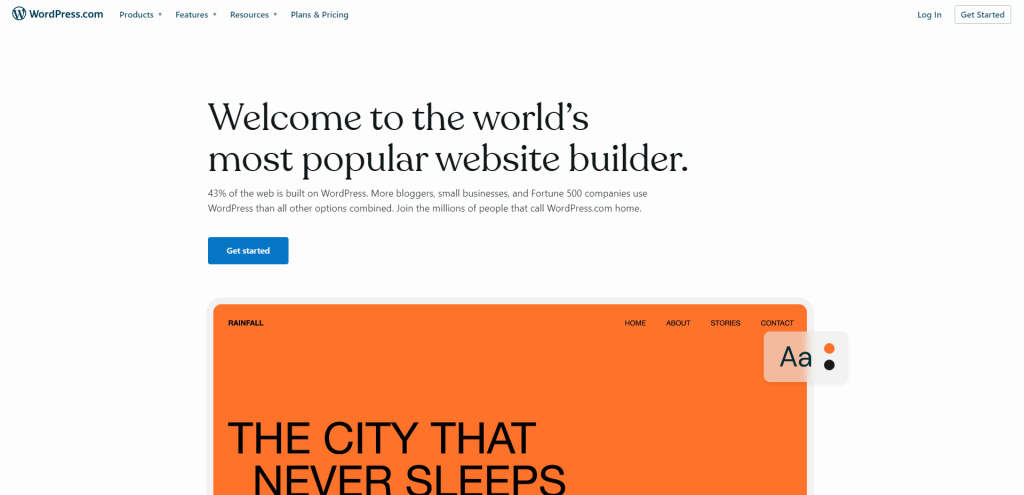
One of the primary reasons WordPress.com is so popular is its vast plugin library. With over 50,000 plugins available in the WordPress repository and many more premium options in third-party marketplaces, you can easily extend your website’s functionality to suit your specific needs.
From SEO enhancements and social media integration to e-commerce solutions and membership management, there’s a plugin for almost everything.
Customizable Themes
Another significant advantage of using WordPress.com is accessing thousands of customizable themes. These themes cater to various industries and purposes, ensuring you’ll find one that perfectly aligns with your brand identity and website goals.
Additionally, most themes offer customization options, such as color schemes, typography settings, and layout adjustments, so you can make your site truly unique.
Blogging Tools
WordPress initially started as a blogging platform; hence, it is no surprise that it excels in providing comprehensive blogging tools. With features like post scheduling, categories & tags management, comment moderation, and built-in social sharing options, managing your blog becomes effortless. Moreover, you can grow your audience efficiently by integrating with popular email marketing services like Mailchimp or ConvertKit through plugins or API connections.
Shopify
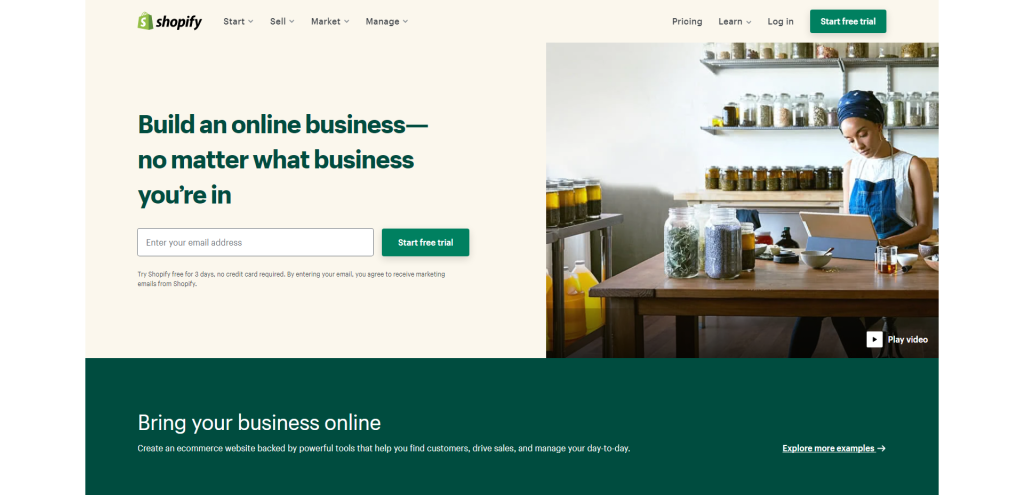
Shopify primarily provides a robust platform for creating and managing online stores. It offers various tools and features to help you sell products or services. For instance, it supports multiple payment gateways, allowing customers to pay using their preferred method.
Additionally, it enables you to create product pages with detailed descriptions, images, and even videos for an enhanced shopping experience.
Large App Store
One of Shopify’s major strengths is its extensive app store. With thousands of apps available, you can easily extend your store’s functionality without requiring technical expertise. The apps cover various categories such as marketing, sales, customer support, shipping, inventory management, etc. Using these apps in conjunction with your online store can streamline your operations and improve your overall e-commerce performance.
Inventory Management
Managing inventory is crucial for any e-commerce business. Thankfully, Shopify offers built-in inventory management tools that make tracking stock levels and organizing products easy. You can add product variants (e.g., different sizes or colors), set up SKU numbers for easier tracking, and even integrate them with third-party fulfillment services.
Moreover, Shopify’s advanced inventory management system allows you to set up automated low-stock alerts so that you never unexpectedly run out of popular items. This feature helps ensure that customers always have access to the products they want while preventing overstocking issues.
Duda

Duda is a powerful WYSIWYG website builder that focuses on creating mobile-optimized websites. This platform offers a variety of features to help you easily design and launch your website.
One of the primary strengths of Duda lies in its ability to create mobile-optimized websites. As more and more people access the internet through their smartphones, your website must look great and function well on smaller screens. Duda automatically generates a responsive version of your site, ensuring it looks professional and loads quickly on all devices.
Another noteworthy feature is Duda’s InSite Personalization Tool. This innovative tool allows you to create tailored visitor experiences based on their behavior, location, or other factors. For example, you can display a special promotion for first-time visitors or personalized content based on the user’s browsing history. By offering personalized experiences, you can improve user engagement and increase conversions.
Lastly, Duda’s Widget Builder differentiates it from other WYSIWYG website builders. The platform provides a vast library of pre-built widgets that can be easily added to your site with just a few clicks. These widgets range from simple elements like buttons and forms to more advanced features like photo galleries and social media integrations.
Moreover, if you have some coding skills or want to add custom functionality to your site, Duda’s Widget Builder allows you to create your custom widgets using HTML, CSS, and JavaScript. This flexibility enables you to build unique features tailored specifically for your website.
GoDaddy Website Builder
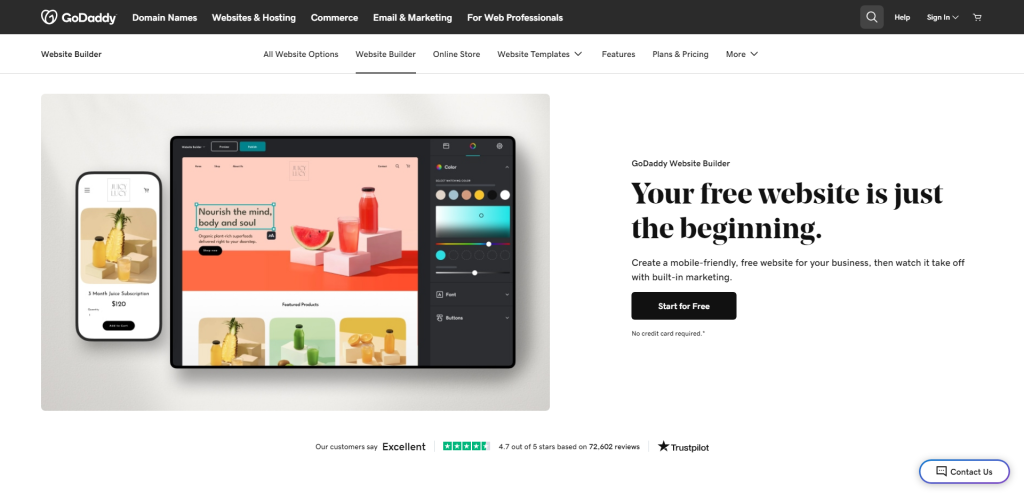
GoDaddy Website Builder stands out with its unique AI-powered design assistance. This feature streamlines creating a professional-looking website by offering personalized suggestions based on your preferences and requirements. Answer a few questions about your desired website style and functionality, and the AI system generates a tailored design for you.
Moreover, GoDaddy Website Builder comes packed with integrated marketing tools that help you promote your site effectively. For instance, it offers email marketing campaigns, social media integration, and even Google My Business listing management. These tools save you time and enable you to reach a wider audience effortlessly.
E-commerce is another area where GoDaddy excels. The platform provides an array of features to help you easily set up an online store. You can add product listings, manage inventory, track orders, and accept various payment methods. Plus, it supports integration with popular shipping carriers for seamless order fulfillment.
Jimdo
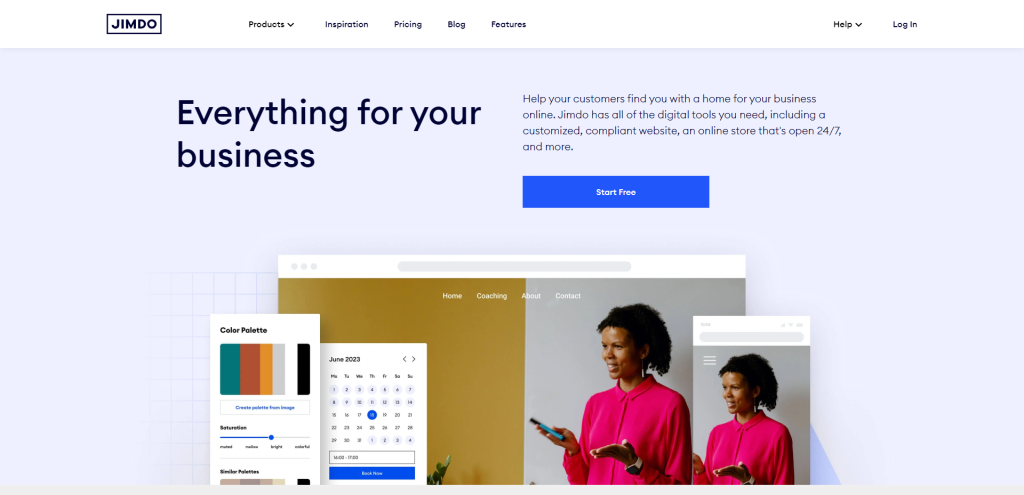
Jimdo stands out for its simple interface, Dolphin AI Builder Mode, and built-in SEO tools.
Jimdo’s user-friendly interface is designed to make your website-building experience as smooth as possible. With its intuitive drag-and-drop editor, you can easily add elements like text, images, and videos to your site without any coding knowledge. This makes it an ideal choice for beginners or those who want to create a professional-looking website quickly and efficiently.
Dolphin AI Builder Mode
One of Jimdo’s most innovative features is its Dolphin AI Builder Mode. This powerful tool uses artificial intelligence to help you create a stunning website in just a few minutes.
The AI-powered builder will generate a customized website layout explicitly tailored for you by answering some basic questions about your preferences and goals. This saves time and ensures that your site has a polished and cohesive design.
SEO Tools
In today’s competitive online landscape, having a strong search engine presence is crucial for success. Fortunately, Jimdo offers built-in SEO tools that make optimizing your site for search engines a breeze. The platform guides keyword usage, meta descriptions, and other essential SEO techniques to help boost your site’s visibility in search results.
Site123
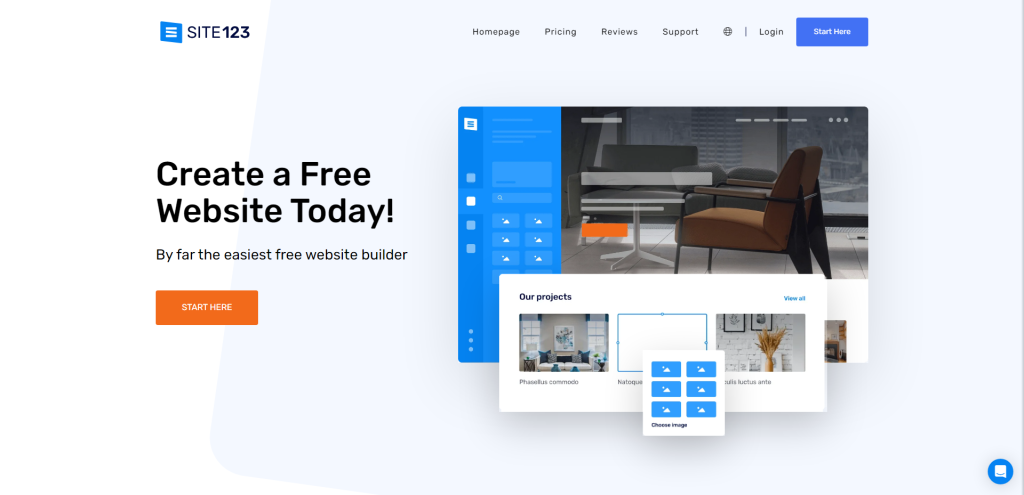
Site123 is a powerful WYSIWYG website builder that offers a user-friendly experience, making it an excellent choice for beginners or those looking to create a website quickly. This platform stands out with its straightforward setup process, multilingual support, and built-in SEO tools.
The setup process on Site123 is designed to be as simple as possible. As soon as you sign up, you’ll be guided through a step-by-step process that helps you choose the right template for your website, customize it to your liking, and add content. The intuitive interface ensures that even if you have no experience in web design or coding, you can create an attractive and functional site.
Multilingual support is another significant advantage of Site123. This feature allows you to create multiple website versions in different languages without hassle. Catering to a global audience can expand your reach and make your content accessible to users from various countries and cultures. Site123 offers automatic translation for over 80 languages, ensuring your website can cater to diverse audiences.
Lastly, Site123 provides built-in SEO tools that help improve your website’s visibility on search engines like Google. These tools include meta tag editing, custom URLs, and integration with Google Analytics. Additionally, Site123 automatically generates an XML sitemap for your site, which helps search engines index your pages more efficiently.
Summary
While WYSIWYG platforms can’t replace the nuanced control of hand-coding websites, they’ve narrowed the gap significantly. For most of us, the benefits of a quicker and more streamlined development process far outweigh the limitations. As these platforms evolve, the line between manual coding and visual building becomes increasingly blurred.
But, like any tool, the final product is only as good as the craftsman. So, choose wisely, and don’t forget to keep your goals in sight.