A logo is more than just a pretty graphic; it’s the face of your business. When people see it, they should instantly think of your brand. From Apple’s iconic apple to Nike’s swoosh, a logo can say a lot without using a single word. It sets the tone and makes that crucial first impression. So, whether you’re launching a new business, a side project, or even a blog, having a well-designed logo can set you apart from the competition.
Now, creating a logo might seem daunting, especially if you’re not a designer. But don’t worry; this article is all about helping you find the tool that fits your needs. We’ll explore various options, from full-fledged software programs to online platforms and mobile apps. By the end, you’ll have a solid understanding of what each tool offers and how to pick the one that’s right for you.
The importance of a good logo
You know that feeling when you meet someone for the first time? In just a few seconds, you form an opinion about them. The same goes for brands. A logo is often the first thing people see, and it’s what they’ll remember. It’s your chance to make a memorable first impression, so you’ll want to get it right.
But a logo is more than just a one-hit wonder for first impressions; it’s a cornerstone of your brand identity. A strong logo helps to convey your company’s mission, values, and the quality of your product or service. If you’ve got a logo that resonates with people, it’ll stick in their minds. That’s key for building brand loyalty.
Now, let’s talk about where your logo will appear, because it’s not just for the top corner of your website. Think business cards, social media profiles, product packaging, and even company swag like t-shirts and coffee mugs. Oh, and let’s not forget marketing materials—everything from digital ads to billboards will showcase your logo. Each of these is an opportunity to reinforce your brand and make it more recognizable to the public.
So, to sum it up, a well-designed logo isn’t a luxury; it’s a necessity. It plays a vital role in making a strong first impression, building your brand identity, and ensuring you’re easily recognizable across a multitude of platforms.
Now that we’ve established why it’s so crucial, let’s move on to exploring the different tools that can help you create one.
Looka
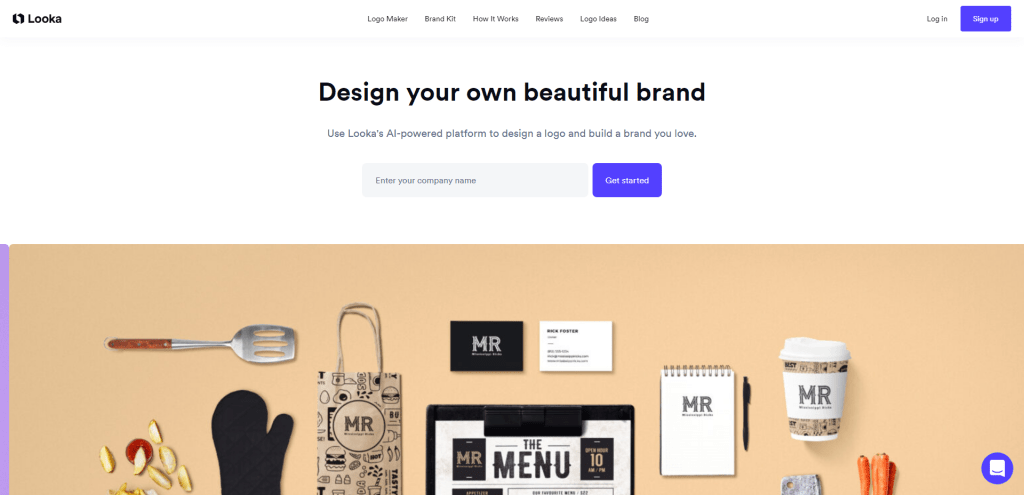
Looka is a powerful online logo design service that uses artificial intelligence (AI) to help you create a unique and eye-catching logo for your brand. By leveraging AI technology, Looka ensures that the logo creation process is not only efficient but also tailored to your specific needs and preferences.
Easy-to-Use Design Process
To get started with Looka, all you need to do is provide some basic information about your business, such as the name, industry, and preferred color scheme. The AI-driven platform will then generate a range of logo designs based on your input. You can further customize these designs by adjusting fonts, colors, icons, and layout until you achieve the desired look.
Multiple File Formats for Versatility
One of the key advantages of using Looka is its support for multiple file formats. Once you have finalized your logo design, you can download it in various formats such as PNG, JPEG, SVG, and PDF. This flexibility allows you to use your new logo on different platforms and materials without worrying about compatibility or quality issues.
Comprehensive Branding Materials
In addition to creating a stunning logo for your business, Looka also offers additional branding materials to ensure consistency across all aspects of your brand’s visual identity. These materials include business cards, letterheads, social media assets (such as profile pictures and cover photos), email signatures, and more.
By offering an extensive range of branding materials alongside its AI-driven logo generator capabilities, Looka helps you establish a cohesive brand image that leaves a lasting impression on your target audience.
Tailor Brands
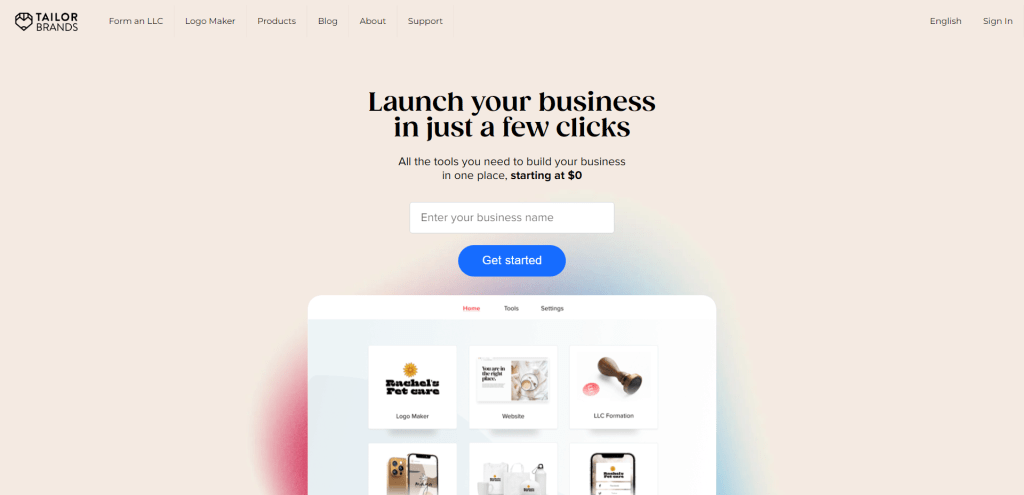
Tailor Brands is an innovative online logo design service that leverages artificial intelligence (AI) to create unique and eye-catching logos for your brand. With its AI-based design process, you can easily generate a professional-looking logo in just a few minutes. But that’s not all – Tailor Brands also offers full branding packages, including social media assets, to ensure consistency across all your marketing channels.
AI-Powered Design Process
To create a logo with Tailor Brands, you’ll start by providing some basic information about your business, such as the name and industry. Next, you’ll be prompted to choose from a selection of design styles that best represent your brand’s personality. The AI algorithm will then analyze your preferences and generate several logo concepts for you to review.
You can further customize these concepts by adjusting colors, fonts, and layout until you’re satisfied with the final design. This user-friendly approach ensures that even if you don’t have any graphic design experience, you’ll still be able to create a stunning logo for your brand.
Comprehensive Branding Packages
What sets Tailor Brands apart from other online logo generators is its focus on providing complete branding solutions. Once you’ve created your logo, you can opt for a full branding package that includes various marketing materials like business cards, letterheads, and email signatures.
Moreover, Tailor Brands helps you maintain a consistent visual identity across all social media platforms by offering ready-to-use social media assets such as profile pictures and cover images. These assets are designed specifically for each platform (e.g., Facebook, Twitter) so that they fit perfectly within the respective dimensions and guidelines.
DesignEvo
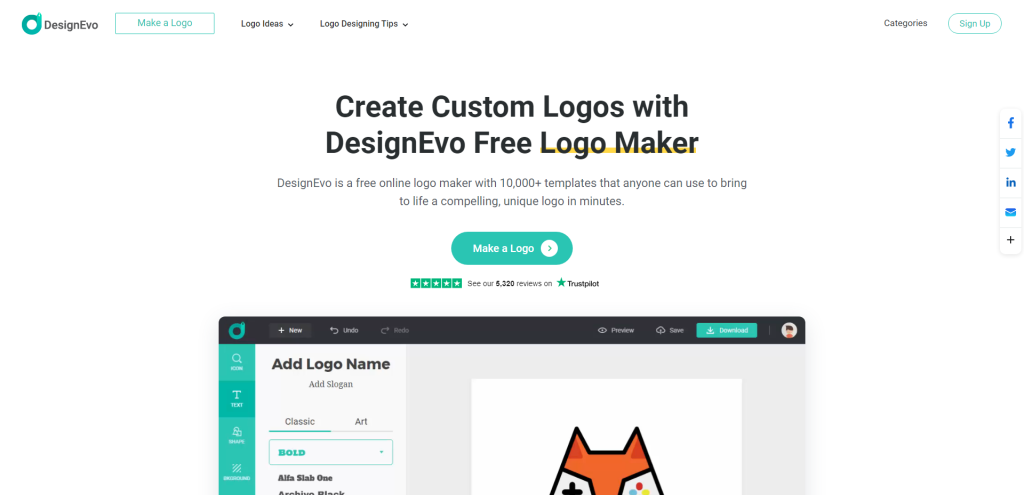
DesignEvo is a popular online logo design service, known for its impressive library of over 10,000 templates. This platform caters to users with varying design expertise, making it an excellent choice for both beginners and professionals alike.
Easy-to-Use Interface
Navigating DesignEvo is a breeze, thanks to its user-friendly interface. You can easily browse through the vast template collection and find the perfect design for your brand. The search feature allows you to filter templates based on keywords or categories, streamlining the selection process.
Customization Options
Once you’ve chosen a template, DesignEvo offers numerous customization options to make your logo truly unique. You can modify the text, font style, colors, and layout to create a design that aligns with your brand identity. Additionally, the platform provides access to millions of icons and shapes that can be incorporated into your logo.
Free and Premium Plans
DesignEvo offers both free and premium plans to accommodate different budgets and requirements. The free plan allows you to create a logo without any cost; however, you’ll receive a low-resolution file with limited usage rights.
On the other hand, premium plans grant access to high-resolution files in various formats such as JPG, PNG, PDF, and SVG. These plans also include lifetime support and updates for your logo.
Helpful Resources
To further assist you in creating an outstanding logo design, DesignEvo provides helpful resources such as tutorials and blog articles. These resources cover topics like design tips, branding strategies, and industry trends – all aimed at enhancing your logo creation experience.
Hatchful
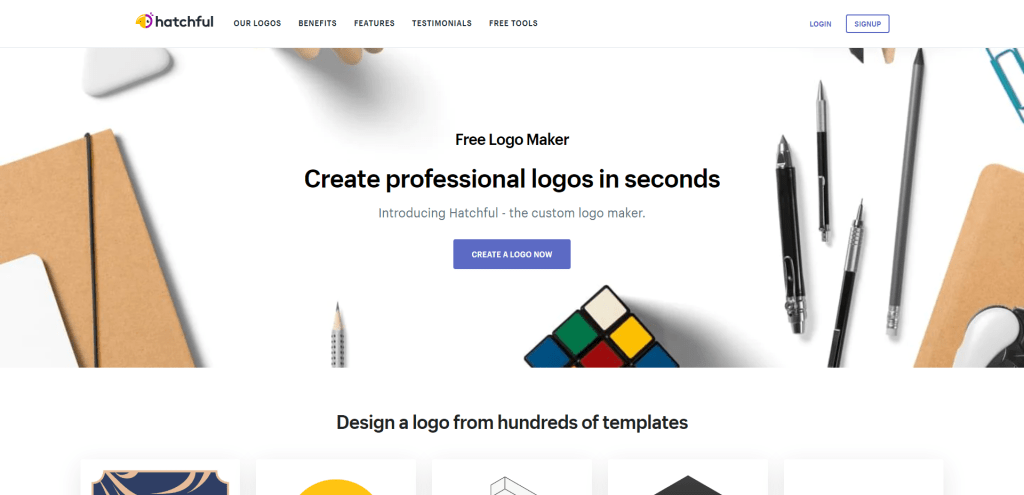
If you’re looking to create a visually appealing logo specifically for your e-commerce business, Hatchful by Shopify is the ideal choice. This easy-to-use logo maker offers a range of customization options tailored to help your online store stand out.
User-friendly Interface
Hatchful’s intuitive interface allows you to create a professional-looking logo in just a few clicks. You don’t need any design experience, as the platform guides you through the process step-by-step. Simply choose your industry, select a visual style, and let Hatchful do the rest.
Customization Options
One of the key features of Hatchful is its wide array of customization options. You can easily modify colors, fonts, and icons to match your brand identity. The platform also provides various pre-designed templates specific to different industries, ensuring that your logo resonates with your target audience.
Designed for E-commerce Businesses
As part of the Shopify ecosystem, Hatchful is specifically designed to cater to e-commerce businesses’ needs. This means that the logos generated through this platform are optimized for online stores and can be seamlessly integrated into your Shopify website or other e-commerce platforms.
Social Media Assets
In addition to creating a stunning logo for your online store, Hatchful also generates social media assets for you. This feature ensures that your brand maintains a consistent visual identity across various platforms such as Facebook, Instagram, and Twitter.
Cost-effective Solution
Hatchful offers its services free of charge, making it an accessible option for small businesses or startups on a tight budget. However, if you’re looking for more advanced features or premium templates, they do offer paid plans as well.
Fiverr Logo Maker
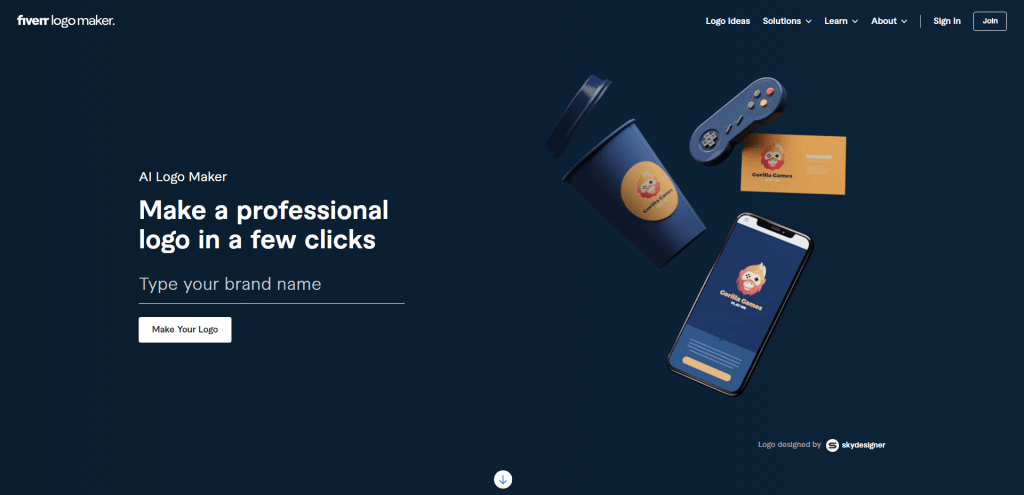
Fiverr Logo Maker is an innovative online logo design service that combines the power of artificial intelligence (AI) with the creativity of Fiverr’s freelance community. If you’re looking for a cost-effective and efficient way to create a unique logo for your business, this platform might be right up your alley.
AI-Generated Designs
One of the standout features of Fiverr Logo Maker is its AI-generated designs. The platform uses advanced algorithms to analyze your preferences and requirements, creating a range of logo concepts tailored to your needs. This process saves you time and effort, as you don’t have to sift through countless templates or provide detailed instructions to a designer.
Fiverr Freelancer Styles
Another unique aspect of Fiverr Logo Maker is its integration with the styles of Fiverr freelancers. The platform has access to a vast pool of design talent from around the world, allowing it to incorporate diverse and creative styles into its AI-generated designs. This means that you’ll receive logos inspired by professional designers’ work, ensuring quality and originality in your final design.
Affordable Pricing Plans
Fiverr Logo Maker offers various pricing plans to suit different budgets and requirements. You can choose from several options depending on how many revisions you need, the number of initial concepts provided, and whether you require additional branding materials such as business cards or social media assets. With affordable pricing plans available, you can find the perfect package for your needs without breaking the bank.
Ucraft Logo Maker
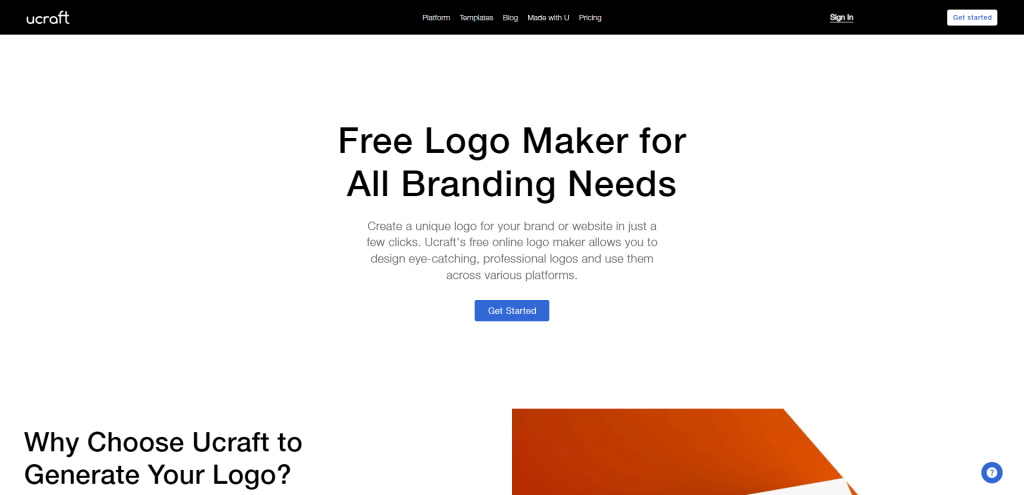
Ucraft Logo Maker stands out as a top choice for creating unique and professional logos, thanks to its simplicity and user-friendly features. With an easy-to-navigate, drag-and-drop interface, you’ll have no trouble designing the perfect logo for your brand.
Free to Use with Optional Premium Features
One of the most appealing aspects of Ucraft Logo Maker is its affordability. You can access a wide range of design elements and tools for free, allowing you to create a stunning logo without breaking the bank. However, if you’re looking to take your logo design to the next level, Ucraft offers optional premium features that can enhance your branding experience.
Intuitive Drag-and-Drop Interface
Ucraft’s drag-and-drop interface ensures that even those with minimal design experience can create professional-looking logos. Simply select elements from their vast library of shapes, icons, and fonts, then place them on your canvas with ease. This intuitive system allows you to experiment with different layouts and styles until you find the perfect fit for your brand.
Customizable Design Elements
With Ucraft Logo Maker, you have full control over every aspect of your logo’s appearance. Adjust colors, sizes, and positions of individual elements to suit your preferences. Additionally, Ucraft offers various customization options such as gradients and transparency settings that enable you to achieve a truly unique look.
Exporting Your Finished Logo
Once you’ve completed your masterpiece using Ucraft’s Logo Maker, exporting your design is a breeze. You can download your logo in high-resolution PNG format for free or opt for premium export options like SVG files for added versatility in future editing or scaling.
Placeit by Envato
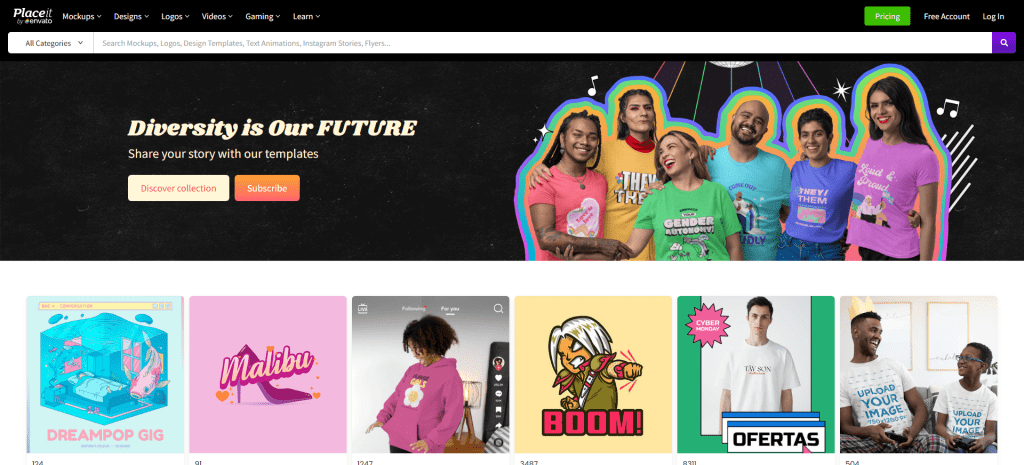
Placeit by Envato is a versatile logo design platform that caters to a wide range of industries. With its extensive collection of logo templates, you can easily find the perfect design to represent your brand. Not only does it offer logo designs, but it also includes mockups and branding materials, making it a one-stop-shop for all your branding needs.
Customizable Logo Templates
One of the key features of Placeit is its vast library of logo templates. You’ll find designs suitable for various sectors, from tech startups to fashion brands. These templates are fully customizable, allowing you to tweak colors, fonts, and symbols to create a unique logo that truly represents your brand.
Easy-to-Use Design Interface
Placeit’s user-friendly interface makes designing your logo a breeze. The platform offers an intuitive drag-and-drop editor that lets you effortlessly customize your chosen template. Even if you’re not a design expert, you’ll be able to create a professional-looking logo in no time.
Mockups and Branding Materials
In addition to logo design, Placeit provides an array of mockups and branding materials to help you visualize your brand in various scenarios. You can generate mockups for t-shirts, business cards, social media posts, and more. This feature is particularly useful for ensuring consistency across all your marketing channels.
Flexible Pricing Plans
Placeit offers both free and premium options to suit different budgets and requirements. With the free plan, you can access a limited selection of templates and mockups. However, upgrading to the premium plan unlocks unlimited access to all features and resources on the platform.
Summary
So, we’ve journeyed through various types of tools, each with its own set of features, pricing, and learning curves. Whether you’re looking for a comprehensive software program, an easy-to-use online platform, or a quick mobile app, there’s something out there for everyone.
Choosing the right tool isn’t just about the flashiest features or the cheapest price. It’s about finding the tool that aligns with your specific needs and skill level. If you’re just starting out, you might lean towards simpler platforms that provide templates. If you’re more experienced, you may opt for something that offers more creative control. And remember, sometimes the right tool is a combination of different options.
Creating a logo is an exciting process, but it’s also a responsibility. This small design will represent your brand, so you’ll want to invest the time and effort to get it right. Take your time, explore different ideas, and don’t be afraid to make revisions. Your logo isn’t just a piece of art; it’s an investment in your brand’s future.
