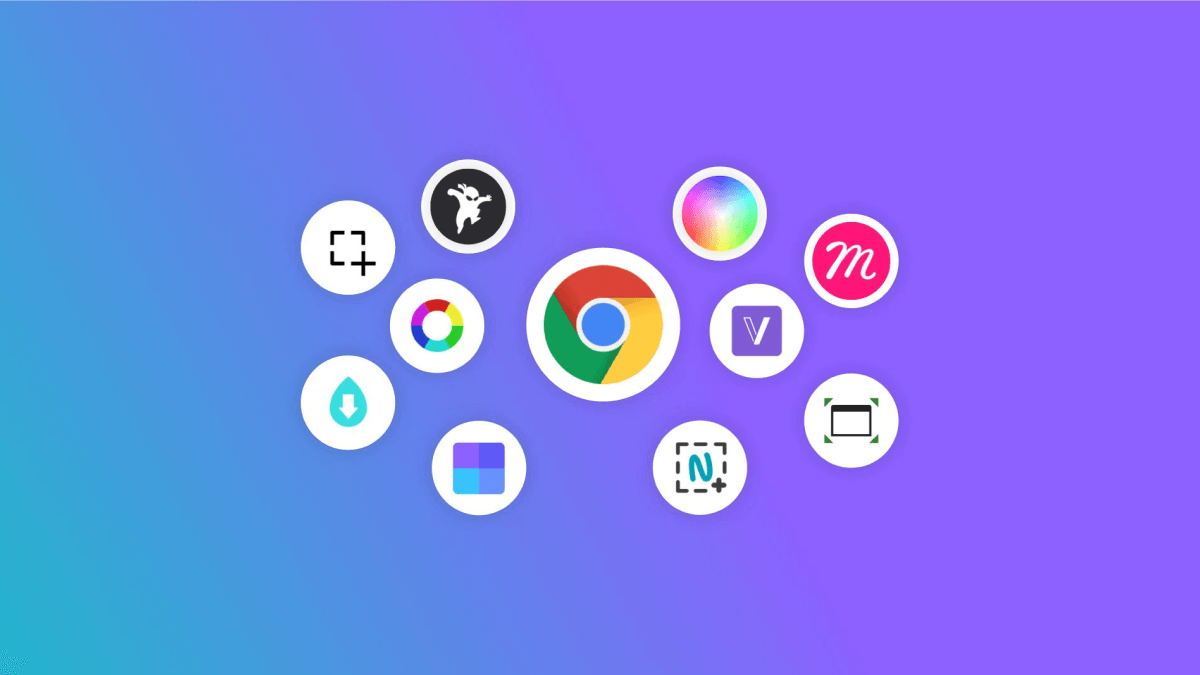If you’re a designer or web developer, you know the importance of having the right tools at your fingertips. Sure, you’ve got your go-to software for the heavy lifting.
But what about those small, repetitive tasks that eat up your time? That’s where Chrome extensions come into play. These little add-ons integrate seamlessly into your browser, making your work a lot easier and more efficient.
We’ve all been there—switching tabs, copying hex codes, or manually measuring screen dimensions. These chores might not seem like a big deal at first, but they add up. Over the course of a project, you could spend hours on tasks that could have been simplified with the right extension. The goal here is to introduce you to some Chrome extensions that can free up your time for more creative and complex work.
The following list isn’t just a random collection of popular tools, from color picking to responsive design testing, these little wonders can seriously revamp your daily grind.
Web Developer

As a user, the Web Developer extension provides you with an extensive suite of web development tools right in your browser. Upon installation, the tool conveniently adds a toolbar button to your browser for easy access to various resources, making this an ideal choice whether you’re conducting routine website audits or diagnosing and resolving issues.
As the officially recognized port of the famed Web Developer extension for Firefox, it guarantees swift and powerful performance across different scenarios.
This is a must-have for any web developers or anyone interested in understanding and improving website structure and functionality. Its convenience and accessibility, being right within the browser, streamline tasks such as troubleshooting, testing, and analyzing websites.
Responsive Viewer
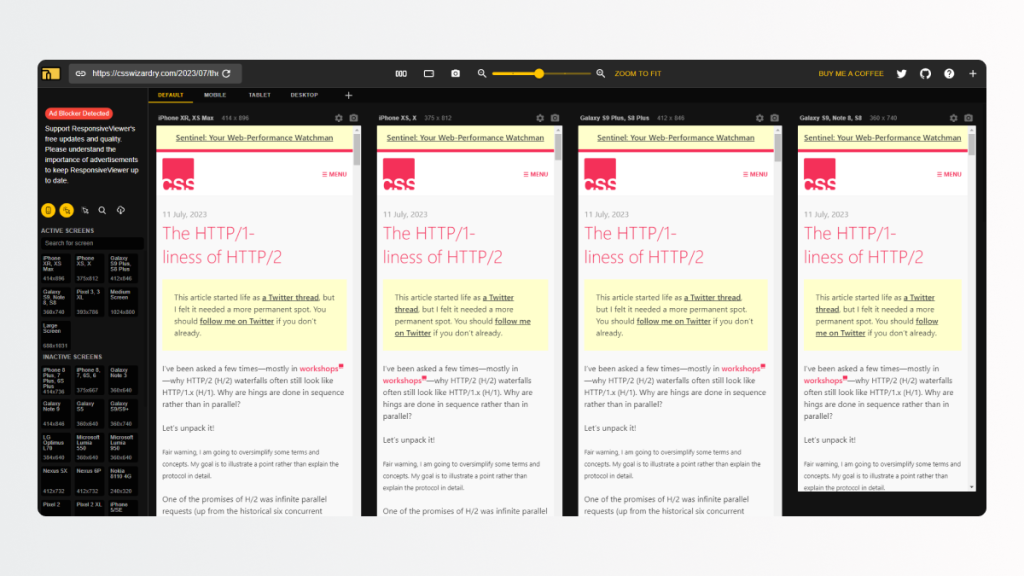
Responsive Viewer is a highly useful Chrome extension to aid front-end developers in visualizing and testing the responsive designs of their websites or applications. By allowing you to display multiple screens simultaneously in a singular view, this tool streamlines the process of responsiveness testing.
The Responsive Viewer extension is incredibly useful because it simplifies and enhances the process of testing responsive designs. The ability to view multiple screens simultaneously allows for more thorough testing and easier identification of issues.
JSONVue
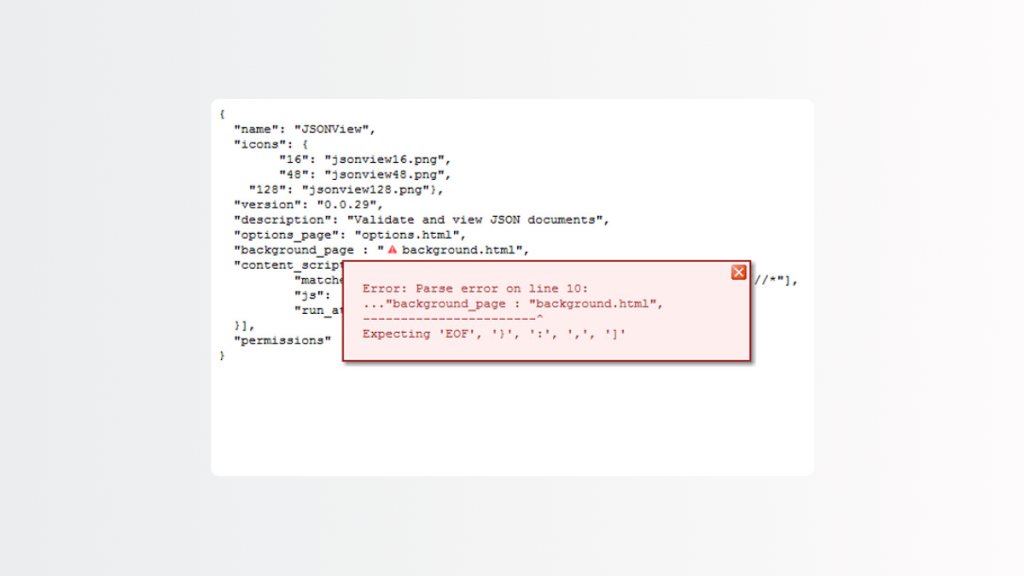
JSONVue primarily functions to validate and present JSON documents. JSONVue leans on a client-side JavaScript implementation known as JSONLint for JSON validation. It ensures strict adherence to RFC 4627 specifications for displaying JSON text.
One notable feature of JSONVue is its customizable stylesheet, empowering you to personalize the visual representation of your JSON content to meet your unique demands. Additionally, it extends its support to JSONP, a script-injection method that enables a request for data to be made from a server residing in a different domain than the client, thereby ensuring a more robust use of the API.
Window Resizer
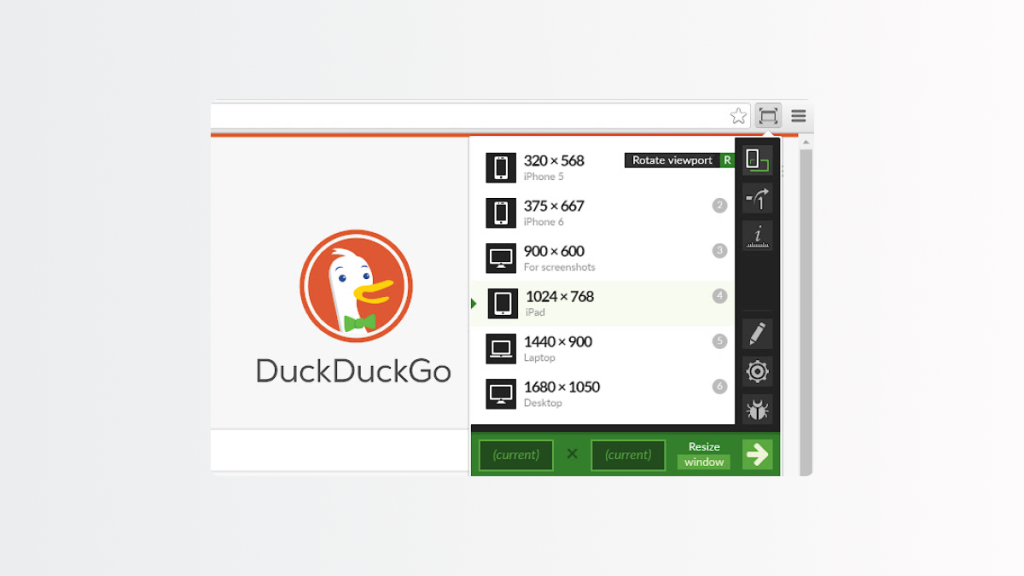
Window Resizer is a handy tool designed to simulate various screen resolutions by appropriately resizing your browser window, serving as an invaluable aid for web designers and developers. It allows you to customize your resolutions list entirely, add or delete and reorder them according to your needs.
You are empowered to designate the window’s width and height, its position, and preset icon (phone, tablet, laptop, desktop), enhancing the accuracy of your layout testing. There is an added option to apply the altered dimensions to the whole window or just the viewport.
As well as customizable global key shortcuts, the extension provides functionalities to export your settings for use on different computers.
React Developer Tools
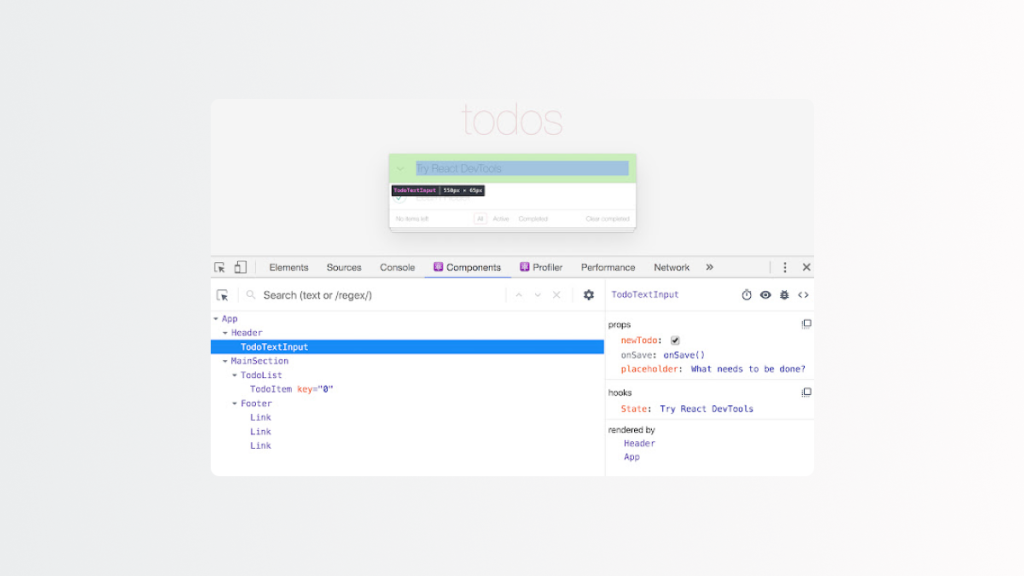
React Developer Tools is an extension created by Meta for the open-source React JavaScript library, enhances your debugging experience by providing a detailed and interactive view of the React component hierarchies in your Chrome DevTools.
Upon installation, you gain access to two new tabs: “⚛️ Components” and “⚛️ Profiler”.
In the Components tab, you can observe the root React components that were rendered on your page and the subsequent subcomponents that they yield—effectively allowing you to analyze the ‘tree’ of components.
You can select any component in this tree, inspect and edit its current props and state right in the panel. Tracing back components creation history is made facile with breadcrumb features. Jumping between inspecting an element on your page using the regular Elements tab to the React tab will automatically highlight that element in the React tree.
Meanwhile, the Profiler tab equips you with tools to record performance data.
WhatFont
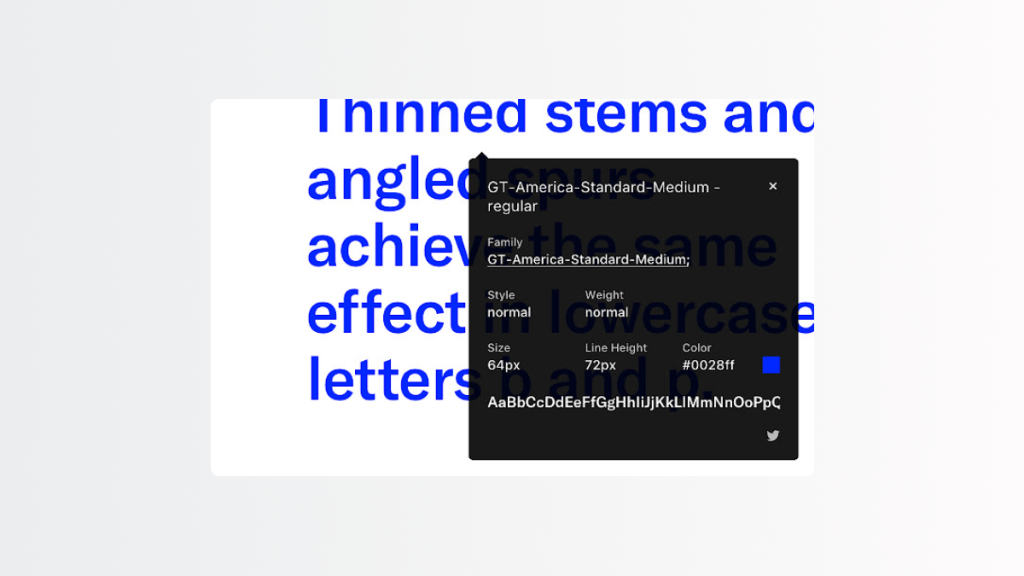
The WhatFont extension is the epitome of convenience, allowing you to effortlessly identify fonts on web pages. The normally complicated process is simplified – instead of dealing with developer tools like Firebug and Webkit Inspector, you can glean the information you need by simply hovering over the typography of interest.
You can detect the services used to serve the web fonts, supporting both Typekit and Google Font API. Over the years, consistent updates have enhanced its functionality even further. These enhancements include the additional of a tweet button for instant sharing, color detection for text, and improved font detecting algorithms.
VisBug
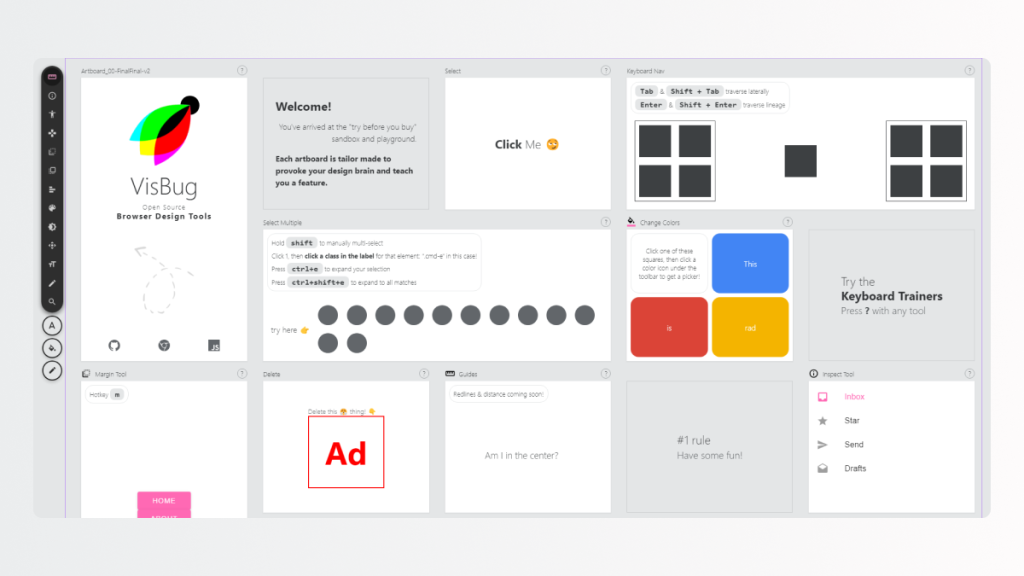
The VisBug extension, frequently likened to a “FireBug for designers”, equips you with the capability to manipulate web page elements directly from your browser. With VisBug, you can point, click, move, resize, and edit any page like it’s an artboard, affording you the chance to tinker with styles, spacing, distance, accessibility, and alignment.
This tool also enables you to scrutinize layouts as they would appear in an actual end-user environment, on various device sizes, thus facilitating precise, detailed design efforts. As an added perk, you can bring your Adobe or Sketch chops into play with this tool.
Other prominent features include text editing, image replacing, and the capacity to design amid chaos, utilizing production or prototypes and the miscellaneous states they generate as artboards and design opportunities.
VisBug also allows you to make more front-end decisions on your site or app, like a11y, responsive, edge cases, etc., without having to wait for developers.
Awesome Screen Recorder & Screenshot
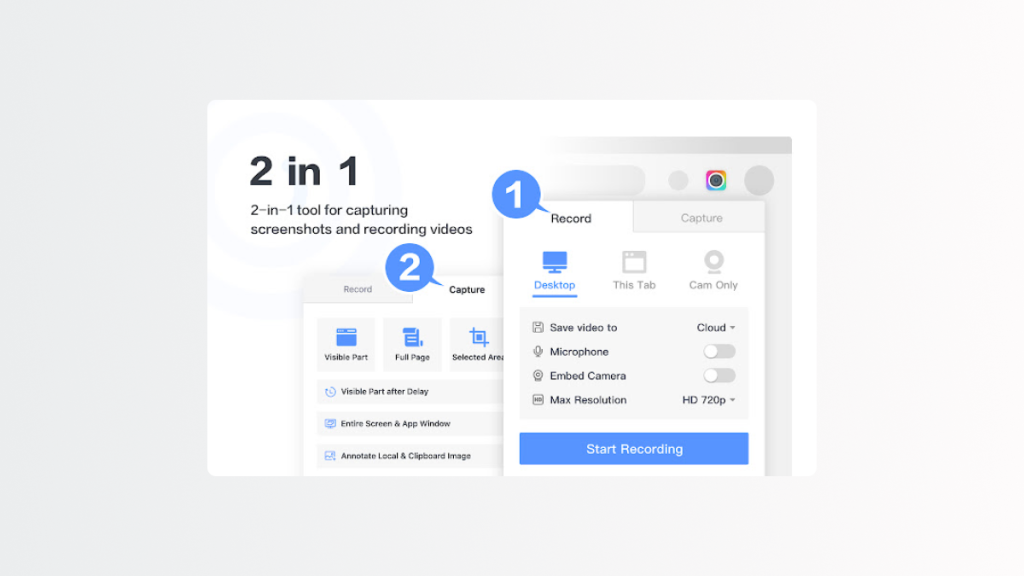
Awesome Screenshot & Screen Recorder is an extension that lets you capture and record screen activities effortlessly. With a reputation built on over 10 years of delivering reliable services, this tool is trusted by millions of users due to its dual capability of screen recording and screenshot capture.
It hosts an array of functionalities such as recording the Desktop, current Tab, or Camera, including your voice and face in recordings, and specifying video dimensions such as 720p, 1080p, and 4K. Users can save these recordings either to local disk or their online account and share them instantly.
The screen capture feature offers specialized entities for capturing a screenshot of the page you visited, full page, selected area, or visible part according to your needs. Adding annotations, highlighting important parts, blurring sensitive information are added features. The tool offers the convenience of saving screenshots in PNG, JPG format, or as a PDF.
BrowserStack
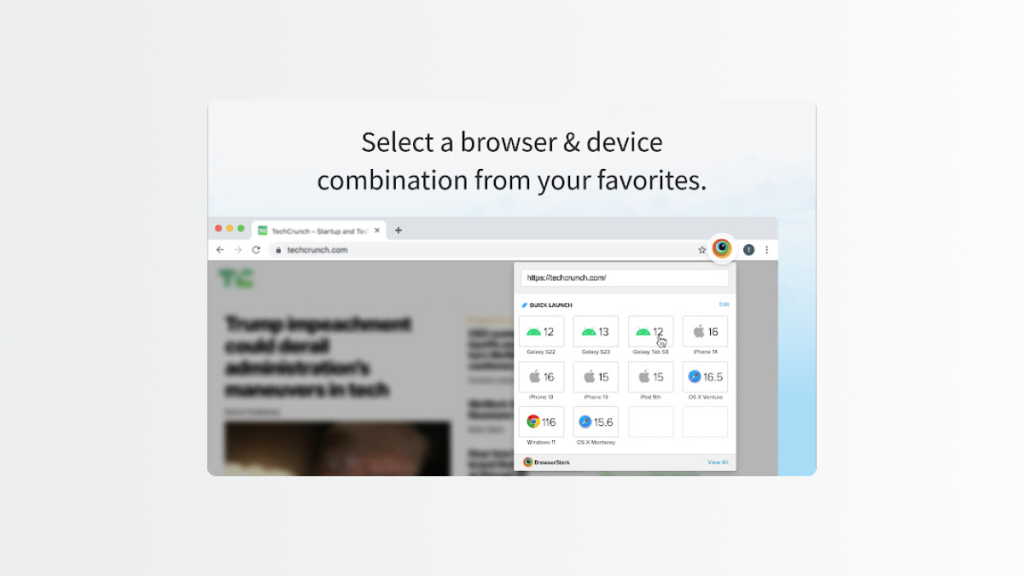
BrowserStack is an indispensable extension offering users the ability to instantaneously test their webpages on numerous desktop or mobile browsers. After installation, operation is as simple as opening the webpage to be tested, clicking on the BrowserStack logo on your extension toolbar, and then selecting the browser and device combination for testing.
The selected webpage immediately launches in the chosen configuration, where you can then utilize BrowserStack’s Development Tools to verify page behavior under real user conditions and file bugs directly. This extension also allows setting up to 12 browsers for quick access, ultimately reducing the time utilized in switching browsers and facilitating immediate review of changes.
One important prerequisite is the possession of a BrowserStack account, which you can set up directly from the extension.
Kontrast – WCAG Contrast Checker
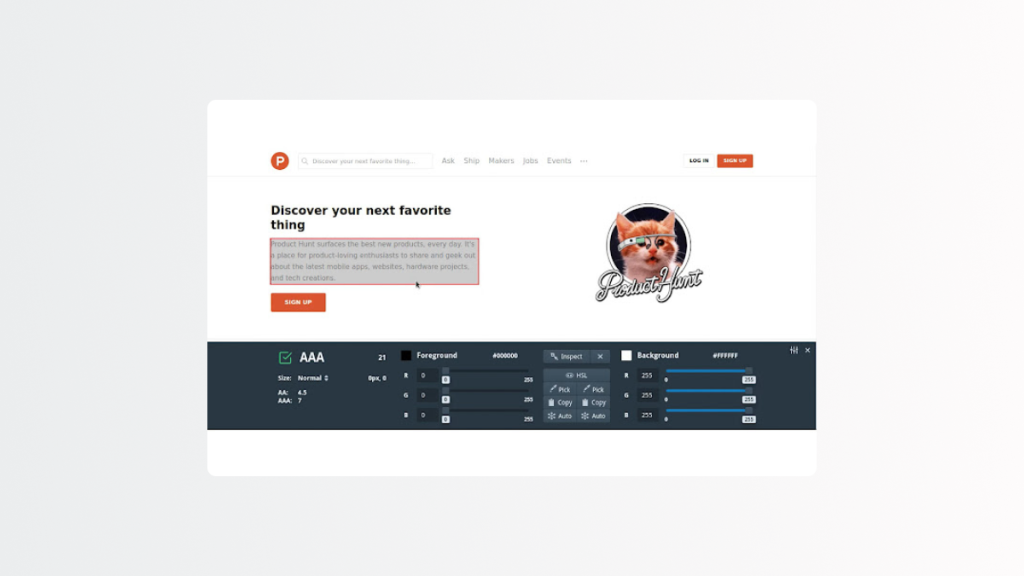
Kontrast is an extension that provides you with a quick way of checking and adjusting the text and background contrast on your browser, helping you meet the WCAG requirements.
Once installed, it helps you inspect the contrast automatically for selected elements, displaying the accessibility ratio on the screen. Some of its primary features include a color slider and color picker, providing you both RGB and HSL modes.
It also offers the feature of automatically suggesting the closest WCAG compliant color for user convenience. The extension includes options to copy colors in different formats like HEX, RGBA, HSLA. Additionally, it gives you the ability to ignore CSS hover effects, and it’s compatible with dark mode as well.
PerfectPixel
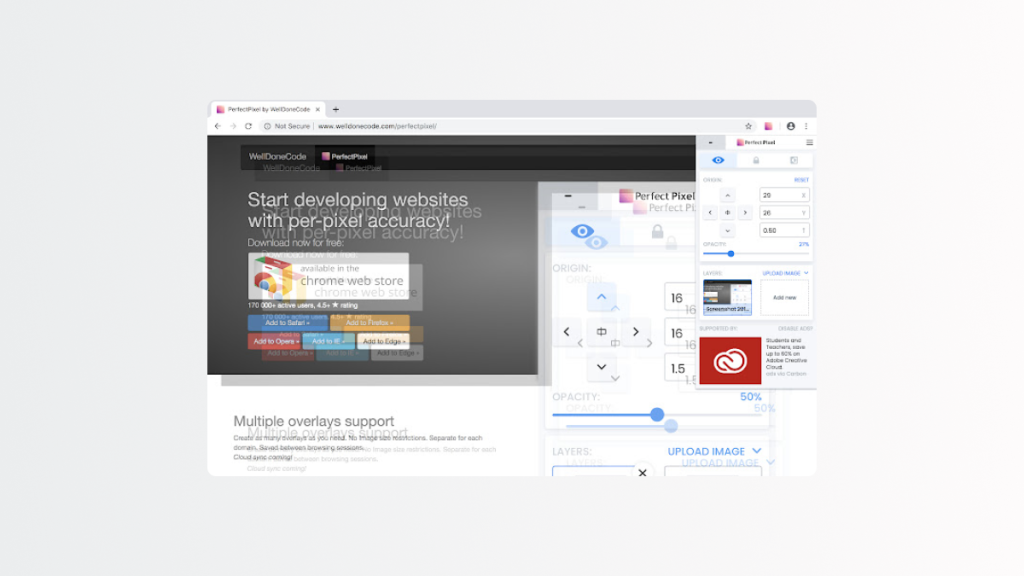
PerfectPixel is a must-have extension for web developers and markup designers seeking pixel perfect accuracy for their websites. This tool works simply by creating a semi-transparent image overlay on top of your HTML, enabling direct comparison between your design and the developed output.
To streamline the process, PerfectPixel offers features like multiple layer support, layer inversion, scaling, and separate layers for each website. Plus, it has an easy-to-use UI and supports drag-n-drop file upload, pasting from URL or clipboard, and navigation with keyboard arrow keys or mousewheel.
Your layer configurations also persist between browsing sessions. Upgrading to the Pro version removes ads and introduces additional features such as layer rotation, UI customization, and premium support.
Imageye
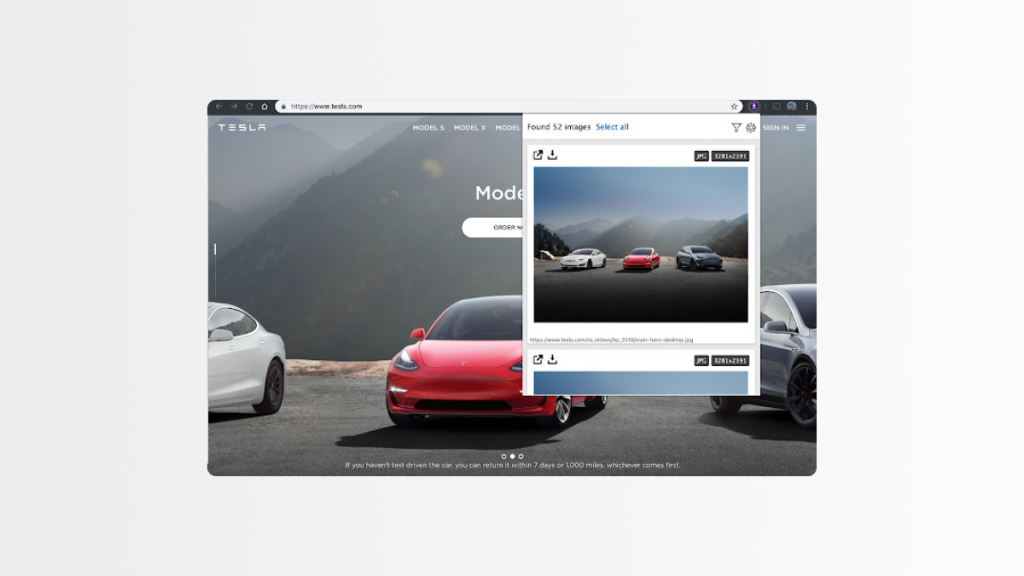
Imageye is an extension designed to enhance and simplify your image downloading experience. Imageye allows you to easily locate, peruse, and download all images present on a selected webpage.
The tool goes above and beyond simply saving images, offering a wide array of additional features such as pixel width and height filter, URL filter, bulk image download, size check for each image, multiple layout options, conversion from .webp to .png format (beta), reverse image search, and compatibility with major websites like Instagram, Facebook, and Twitter.
Sensitive to copyright concerns as well, Imageye reminds you to always verify the copyright status of an image before reuse.
GoFullPage
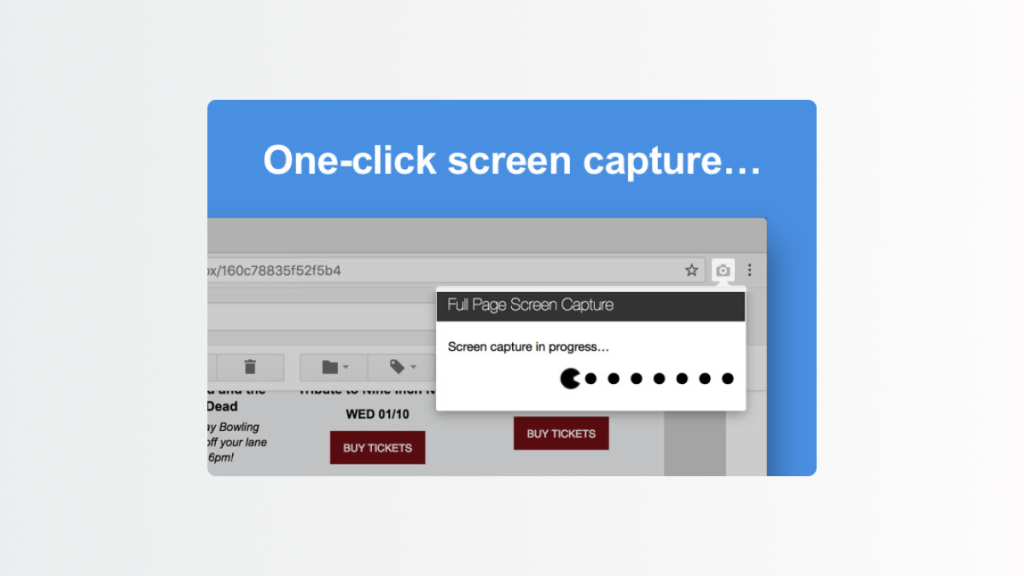
As a user, the GoFullPage extension grants you the convenience of capturing a screenshot of an entire webpage reliably, without requiring any extra permissions. To use it, you simply need to click on the extension’s icon or press ‘Alt+Shift+P’.
The extension swiftly captures each portion of the page, culminating your screenshot, which is then presented to you in a new browser tab. The screenshot can later be downloaded as an image or a PDF file or simply dragged to your desktop.
The extension is designed to handle complex pages with inner scrollable elements and iframes that other similar tools might struggle with. For huge pages that cannot fit in a single image, the extension smartly splits up the screenshot into multiple smaller images across various tabs.
Export options include PNG, JPEG, and various PDF sizes, all adjustable according to your preference.
Stylebot
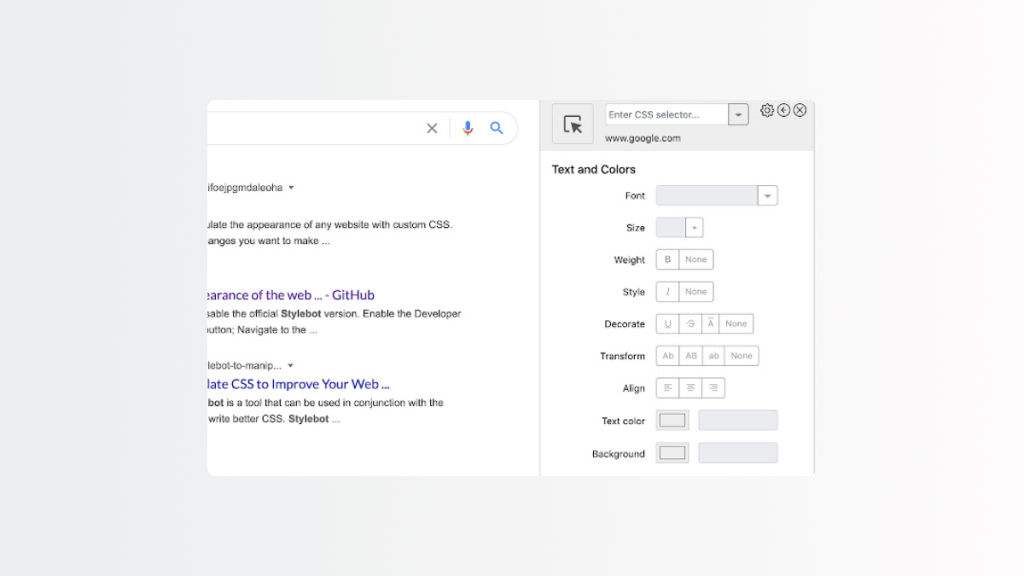
Stylebot is a user-friendly extension that enables you to instantaneously alter the physical aspect of any web page. To change aspects like font, color, margins, visibility, and more, you simply select an element and pick your preferred changes from the provided editor.
Alternatively, Stylebot also allows you to manually code CSS to add a personal touch to your browsing. This tool also offers a ‘Readability Mode’, facilitating easier consumption of articles by hiding non-essential aspects such as sidebars, footers, and ads. To reduce eye strain, there’s a ‘Grayscale Mode’.
Changes are automatically saved and applied the next time you visit the page.
ColorPick Eyedropper

ColorPick Eyedropper, a zoomed eyedropper and color chooser tool, is an essential extension for web developers, graphic designers, and anyone who needs to select specific color values from webpages.
Its features allow you to take a snapshot of the webpage, from which colors can be picked. Please note, snapshots are updated only when you scroll; to take a new snapshot, press ‘R’ or use the re-snap button.
Security measures are in place to ensure snapshots do not infringe on personal data, but full access to all sites is required for the Eyedropper to be available whenever you need it. Some restrictions apply to certain website locations, like the web store and file:// pages.
Wappalyzer
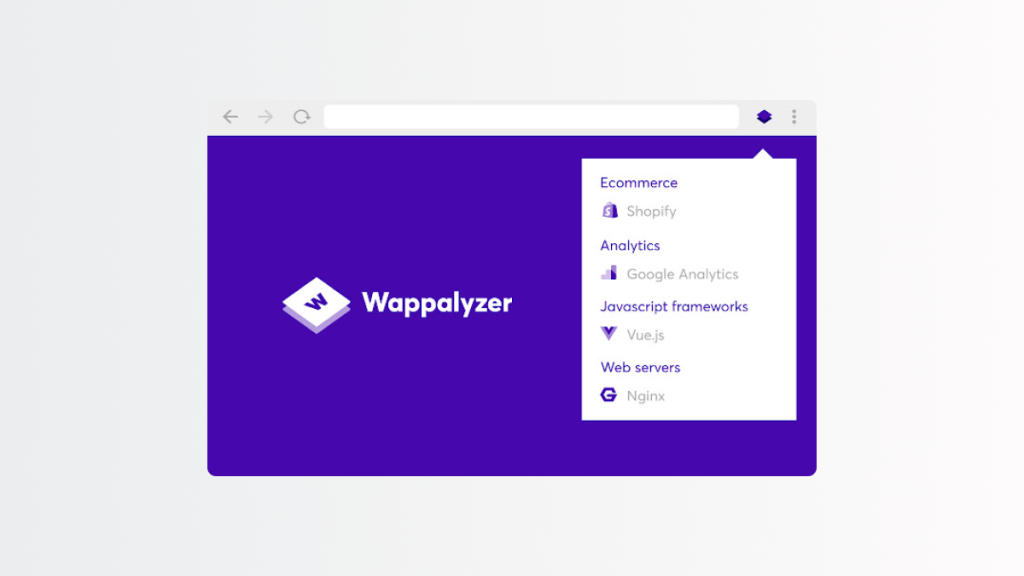
Wappalyzer is a technology profiler that enables you to discern the various technologies any website is built with upon a visit. This tool specializes in identifying the specific Content Management System (CMS) a website employs, in addition to any systems of frameworks, ecommerce platforms, and JavaScript libraries that a website is leveraging.
The reach of Wappalyzer goes further than simple CMS or framework detection, uncovering over a thousand technologies across a wide swath of categories such as programming languages, analytics, marketing tools, payment gateways, Customer Relationship Management (CRM) systems, Content Delivery Network (CDN), and others.
Installation of Wappalyzer onto your Chrome browser allows you to gain insights into the technologies utilized by the websites you visit effortlessly.
Fake Filler
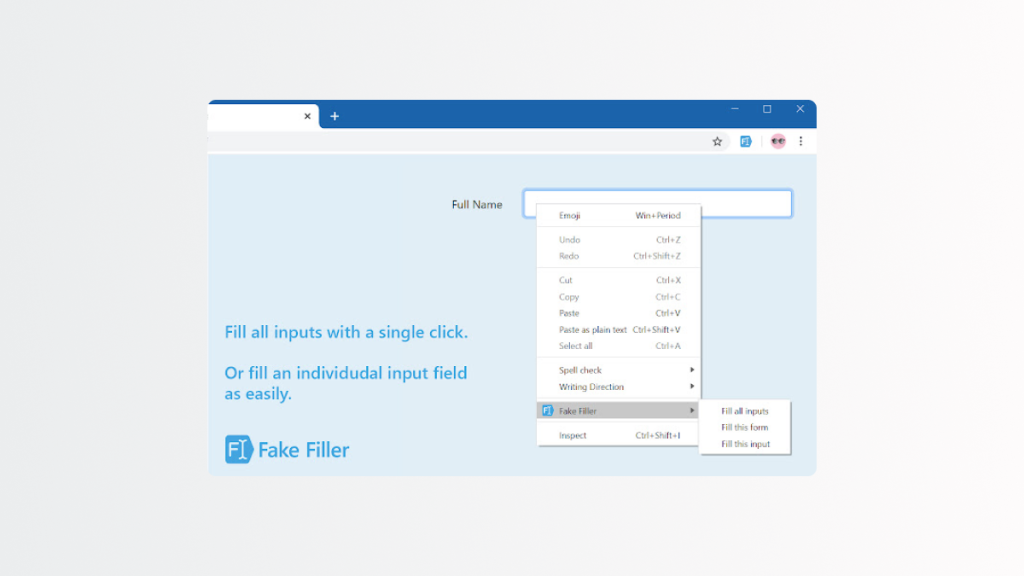
The Fake Filler extension is an indispensable tool for developers and testers working with forms, as it efficiently fills all input fields on a webpage using randomly generated dummy data. This includes names, emails, phone numbers, and more, which reduces the need to manually input all these details.
A particularly handy feature the tool offers is sensible default settings. This implies that you can commence using the extension immediately without the need to configure anything initially. However, when your needs become more specific, you can leverage its powerful customization using custom fields.
It conscientiously ignores CAPTCHA, hidden, disabled and readonly fields, ensuring you avoid wasting time on irrelevant fields. The Fake Filler tool is extremely useful for its ability to expedite and streamline the testing process. It eliminates the time-consuming practice of manually entering data into form fields for testing purposes.
Web Editor
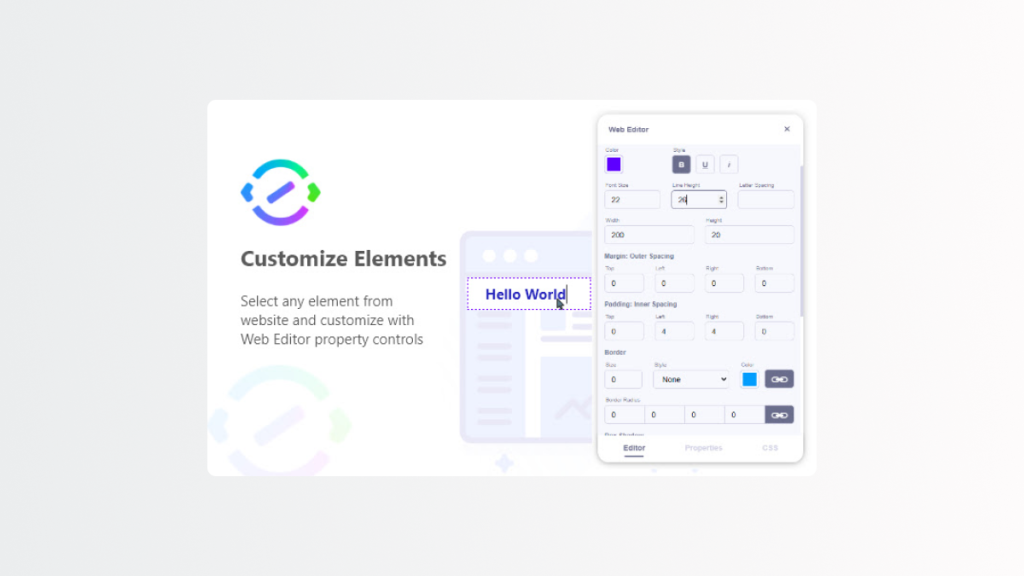
The intuitive and user-friendly Web Editor utility allows you to inspect website elements, adjust their properties, incorporate content, and create designs in a streamlined, fuss-free manner.
As a user, you are given the freedom to visualize and manipulate your website exactly the way you want, without requiring any intensive technical knowledge.
The Web Editor is particularly useful because it democratizes web design, making it accessible even for those with limited technical skills. It’s extremely user-friendly and easy to navigate, allowing you to experiment with your web designs while the tool does all the technical heavy lifting. This tool is therefore ideal for anyone wanting to dabble in web design, developers wishing to save time on tweaks and edits.
CSSViewer
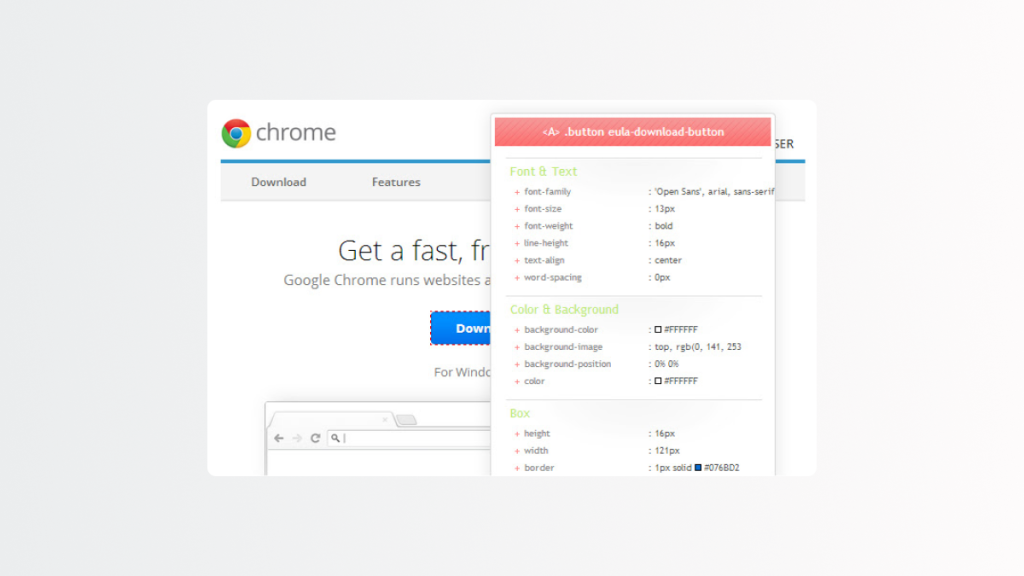
CSSViewer is a user-friendly extension originally designed as a Firefox add-on by Nicolas Huon. This tool functions as a simple viewer of CSS properties, facilitating a seamless way to inspect various elements on a webpage. To use CSSViewer, click the toolbar icon and then hover over any element you want to inspect on your current page.
As an open-source tool, its source code is readily available on GitHub for anyone interested in its workings or who wishes to contribute to its development. Despite needing permissions to access your history and website data to function correctly, CSSViewer maintains strict privacy standards by not collecting or transmitting any of your private data.
However, be aware that CSSViewer may break styles depending on the site you’re surfing.
Fonts Ninja
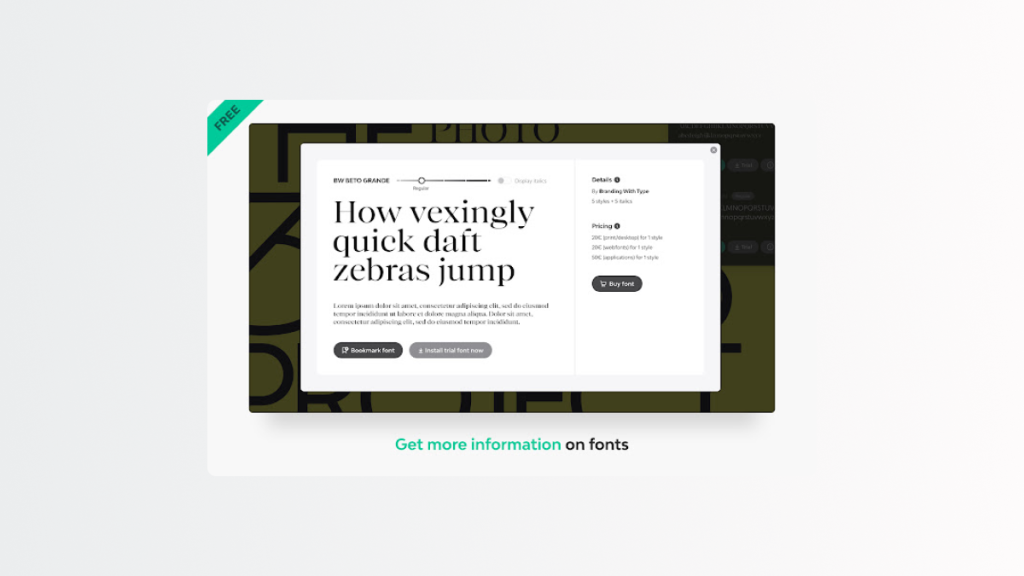
Fonts Ninja is an invaluable browser extension that will seamlessly fit into and speed up your design workflow. It’s an intelligent tool that lets you identify and review fonts straight from any website you browse.
Its advanced features, powered by a proprietary algorithm, accurately analyze font files, and determine font names and CSS properties with a simple hover-over action. If you need a comprehensive view, the primary extension window presents a summary of all fonts used on a particular page.
Fonts Ninja provides expansive details about each font, such as available styles, the foundry, and the price. To keep your design work organized, you can bookmark fonts and manage those bookmarks all within the extension. If you opt for the premium version, you can even install trial versions of fonts you discover on various websites, deployable in any software.
Lighthouse
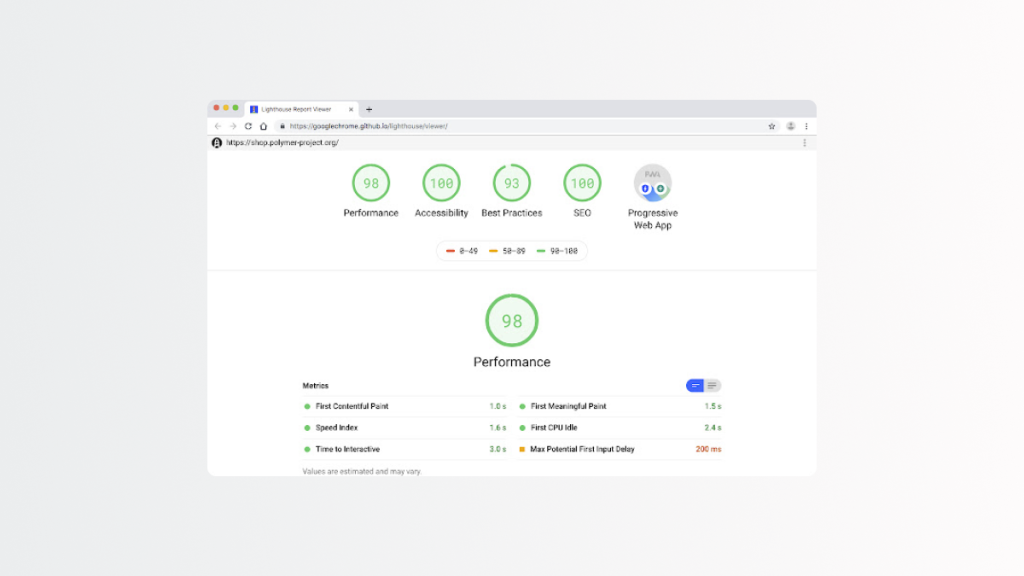
As a user, Lighthouse, an open-source tool powered by Google Developers, conveniently helps you enhance the performance, quality, and accuracy of your web applications. When you put a page through an audit, Lighthouse conducts a series of tests on the page, then generates a comprehensive report demonstrating the page’s effectiveness.
Any failed tests act as indicators, guiding you on areas that need improvement for your application. Lighthouse ensures you’ve got all the resources at a click distance; a quick-start guide for new users, the ability to view and share your reports online.
Summary
You’ve now got a list of Chrome extensions that can make a tangible difference in your day-to-day work. Instead of getting bogged down with the mundane tasks, these tools help you focus on what really matters—designing and coding. Whether it’s simplifying color selection or making responsive design testing a breeze, each extension offers a unique way to enhance your workflow.
So, give them a try. Incorporate these tools into your browser and you’ll likely wonder how you ever got along without them. And hey, if you stumble upon another nifty Chrome extension that’s been a game-changer for you, don’t keep it to yourself—share it with the community.
We’re all here to make each other’s work lives a little bit easier, after all.