More than pointing fingers at the bad guys, there is a monumental shift happening where people are trying to deGoogle their lives. And while there is nothing wrong with Google as a service company, it does track a vast array of personal identification metrics about its users and uses those metrics to present targeted ads. It’s nothing new.
And because many privacy-first web browsers now strictly block Google Analytics scripts, but also AdSense and other similar trackers – webmasters are left with no choice but to make a switch because using Google Analytics means the tracked data is not 100% accurate.
One way to solve this issue is by using privacy-friendly analytics platforms. And more specifically, open-source platforms. Working with an open-source project means you can also host it yourself, for example – in Europe. And, as such, meet the requirements of regulations such as GDPR. However, it’s worth noting that most of the software in this roundup is by default compliant with GDPR because it does not collect or store PII (Personally Identifiable Information).
Can you track website analytics without GDPR notice?
The answer is a resounding yes.
As long as you’re not collecting any personal data about the users visiting your site, you can actually completely avoid the need to add a “cookie notice” to your website or blog.
Is it really that important to know if the same person visited your website twice? Cookie-less tracking means you aren’t building a portfolio on your readers. But, at least you don’t have to add interfering widgets or complex privacy policies to explain why you track users’ data.
Does Open-Source mean it is free?
Even though all of the analytics solutions listed in this article are free if self-hosted, I have still added Pricing information for each one, since many of the platforms on this list do have a premium plan available.
While Open-Source does mean that the codebase is “free” to use, it doesn’t always translate into that in practical terms. For example, self-hosting and managing an open-source analytics solution can be quite tedious and time-consuming.
You have to:
- Pay for the server costs, including managing the server.
- Upkeep the project to the latest version.
- Have some understanding of basic security precautions.
So, in many cases, it’s easier to pay a small subscription fee. I think if the project author(s) are doing exceptional work to provide a privacy-first tracking solution, they deserve a little reward for keeping the project alive. But to each his own.
Matomo
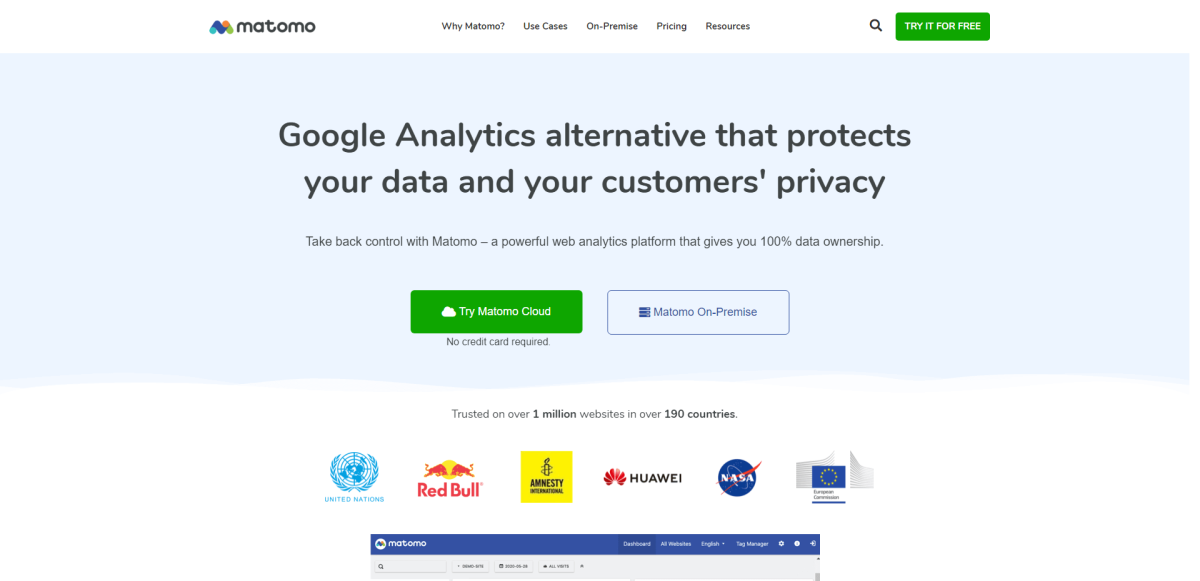
Matomo – formerly Piwik – is the heavy-hitter in this entire list. It is what one might call a complete analytics solution. And, the closest thing to competing with GA while remaining privacy-friendly. You have the option to use Matomo through their cloud platform, or use their stable release and go the self-hosted route.
With the back-end being built on PHP and MySQL – it is quite easy to integrate Matomo in traditional setups, including WordPress. On top of that, Matomo is able to collect and report on some really interesting stats and use cases. For example:
- Check which search engines send you the most traffic, but also for which specific keywords.
- Create detailed User Flow graphs with unlimited steps.
- Track product purchases and general evolution.
As for staying GDPR compliant, Matomo provides all the necessary tools to ensure complete transparency. You can anonymize practically all data points about users coming to your site.
You can use a custom-built GDPR Manager to ensure that you’re always in compliance with certain rules and regulations. This is mostly relevant based on the features that you decide to use, and what kind of data you’d like to analyze.
Pricing: Matomo is free as long as you host it yourself. Their Cloud offering starts at $19 per month for up to 50,000 hits. Data is stored in Europe.
Independent Analytics (WordPress)
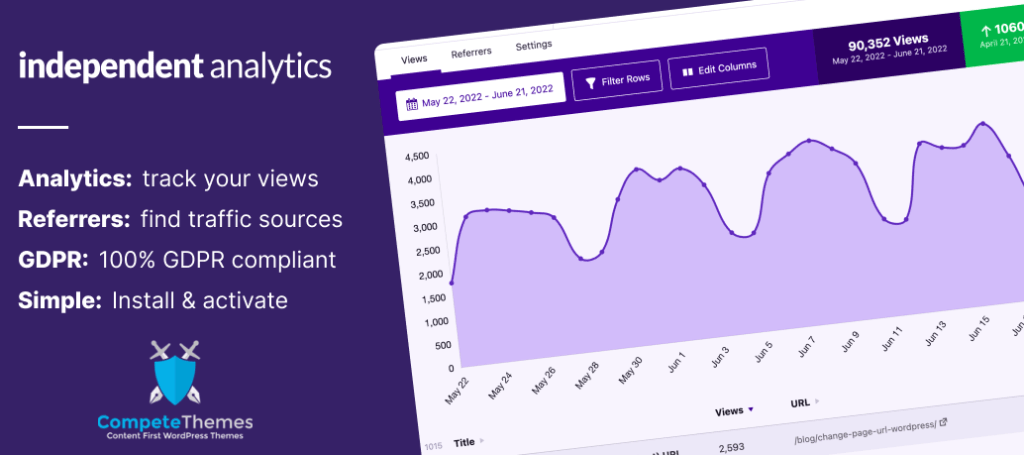
Independent Analytics is simple to use GDPR-friendly analytics solution for WordPress users.
What makes this plugin so great is how simple it is to get it going. Just by grabbing the plugin from the WordPress repository – you can start tracking site visitors instantly.
There are no additional settings to change/optimize as Independent Analytics is built with a privacy-first mindset. Tracking is divided into 2 different sections: views and referrers. Views will track the pages that receive external traffic, and Referrers will showcase which websites or search engines are sending the most traffic.
A feature that I thought was quite unique to this plugin was the ability to apply filters. You can set specific filters to narrow your visitors’ statistics down to a specific URL and a timeline.
Pricing: This is a free plugin for WordPress users. At this time, it doesn’t look like there are any premium features, and if that changes I will update this accordingly.
Pirsch
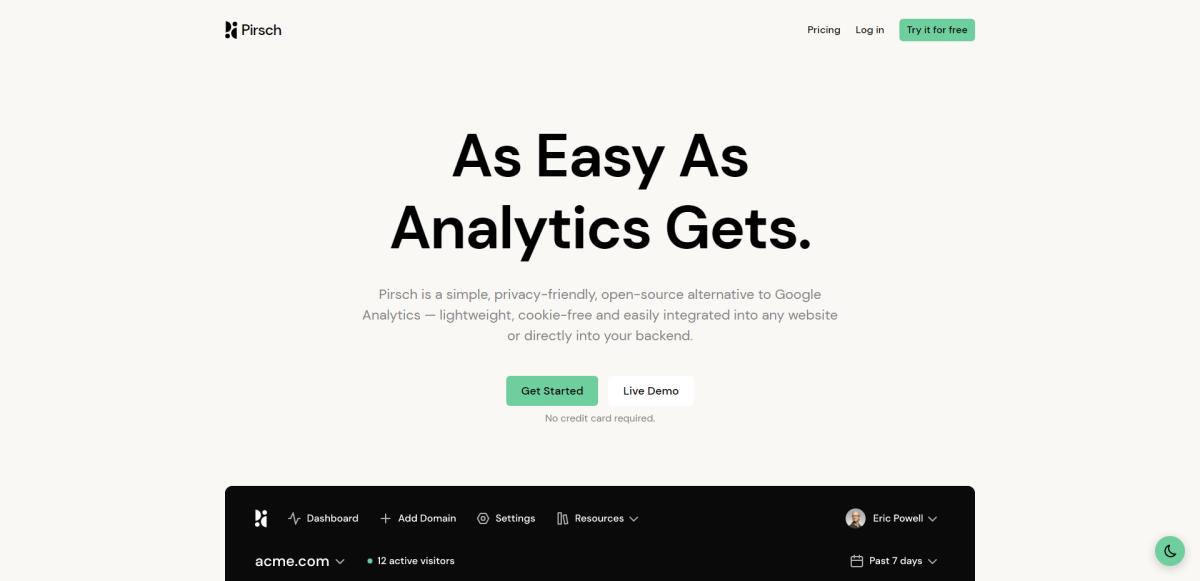
Pirsch is a lightweight and cookieless analytics solution you can plug directly into your website or application back-end. The project is written in Go and uses a fingerprinting technique to ensure the anonymity of incoming user data.
Pirsch generates a unique fingerprint for each visitor. The fingerprint is a hash of the visitors IP, User-Agent, the date, and a salt. The date guarantees that the data is separated by day, so visitors can only be tracked for up to one day.
The best part, of course, is that Pirsch can track visitors to your platform even if they have an Ad Blocker installed. Some reports say that brands can lose up to 30% of their total analytics accuracy because of ad blockers or other script-blocking browser extensions.
As for the data reported, Pirsch has a variety of statistics you can track. Most notably, custom conversion goals, events, and keywords that were used to land on your pages from Google Search. Their subscription model includes APIs, SDKs, and data export functionality.
In a recent announcement, Pirsch added the ability to import your existing Google Universal Analytics data into their platform.
Pricing: Pirsch can be trialed for 30 days at no cost. The premium pricing starts at $5 per month (billed annually) for 10,000 pageviews.
GoatCounter
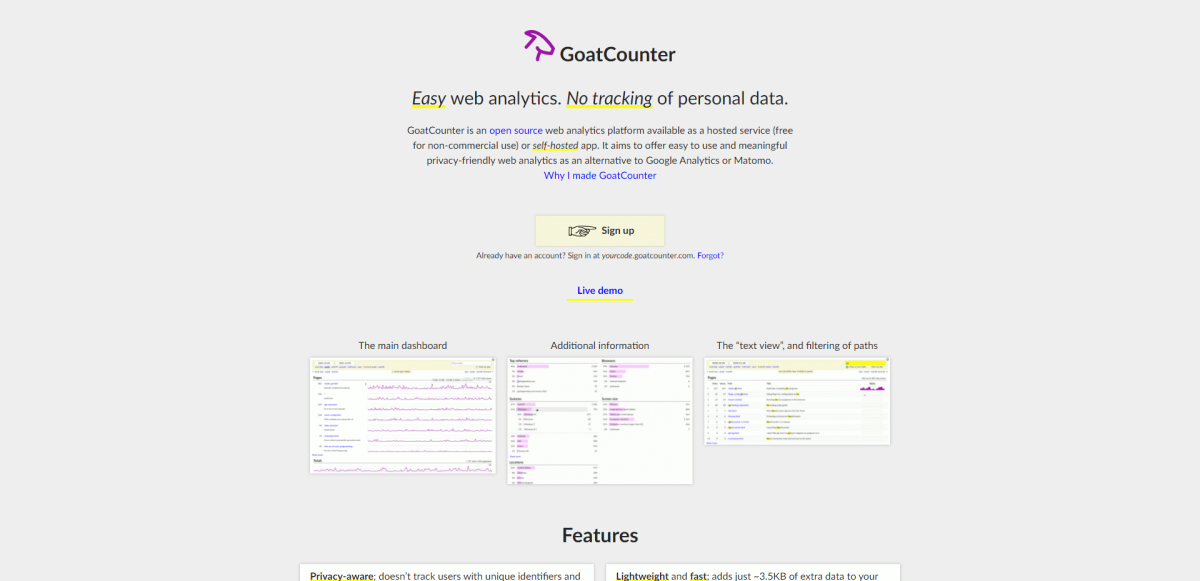
GoatCounter delivers seamless tracking solutions for medium-sized businesses.
Martin Tournoij – the author – is keen on making it easy to monitor website analytics while remaining privacy-friendly. This is done by eliminating any potential tracking identifiers and letting you choose what you wish to track.
While the design might seem a little primitive compared to modern front-end possibilities, the technical side of GoatCounter is quite diverse. It’s also free for non-commercial projects, with a subscription model for more demanding websites.
Deploying the library yourself is, of course, free. WordPress and Gatsby users can enjoy pre-made integrations, so you can start tracking right off the bat.
Pricing: GoatCounter.com is currently offered for free for reasonable public usage. Running your personal website or small-to-medium business on it is fine, but sending millions of pageviews/day isn’t.
PostHog
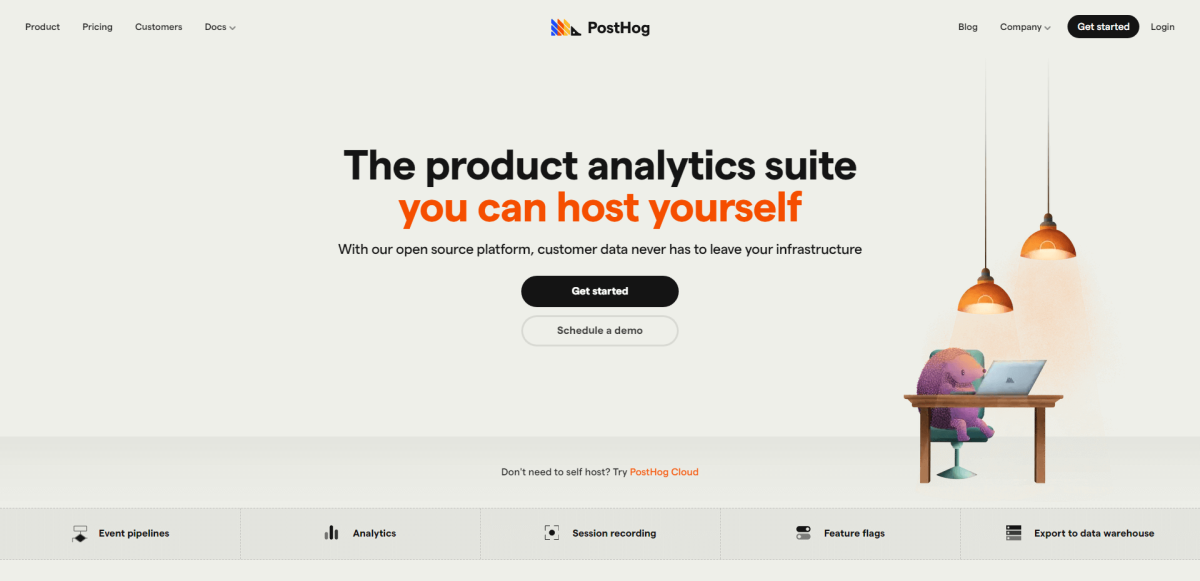
PostHog specializes in product analytics and specifically aims to solve the problem of needing to send event data to 3rd-parties. In other words, it is a complete in-house solution for understanding how customers use your websites or apps.
You have the option to host PostHog yourself, thus giving you complete control over how you store and process data. They have also done a lot of work in making PostHog easy to deploy in certain environments. Whether you work with Ruby, React, or Android – most of these use cases are covered with ready-to-go libraries.
Product-first approach
The interesting thing about PostHog is that it provides many tools to understand app usage. In fact, with a robust open-source community and strong capital backing on its side, PostHog is able to stand on its own feet against giants like Google, Mixpanel, Heap, and others.
Want to roll out new product features over time? PostHog provides a comprehensive Feature Flags solution to ensure you can roll back any time. Additionally, Feature Flags can be used to roll out new features to a specific subset of users.
Pricing: Open-source, so completely free if you don’t mind managing it yourself. Their premium (Cloud) model offers up to 1,000,000 events at no charge.
GoAccess
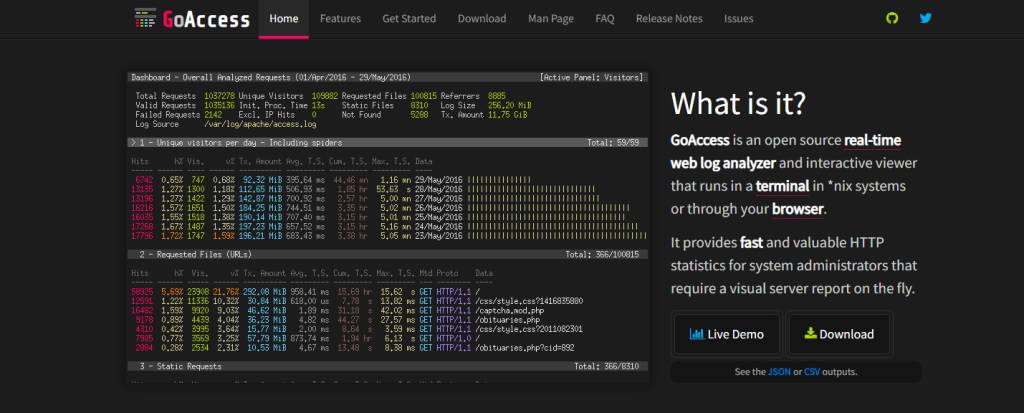
If you’re looking to keep an eye on your website’s performance without the hassle of setting up complex software, you’ll probably find GoAccess super useful. It’s both easy-to-use and rich in features.
What Sets It Apart?
Let’s start with its real-time analytics. Imagine not having to refresh your page constantly. Your data updates in milliseconds or seconds, thanks to the tool being written in C, a language known for its speed. So, you get your information quick and up-to-date.
- Terminal-based Interface: You’re a fan of the terminal? Perfect. GoAccess lets you view your web logs right there. This is particularly useful if you’re SSHing into your server and want to check logs on the spot. No need to open a browser or navigate away. But hey, if you prefer the visual comforts of a browser, it’s got you covered there too.
- Lightweight Dependency: The only thing you need to run GoAccess is ncurses, a library for writing text-based user interfaces. That’s it. No fussing over multiple installations or dependencies.
- Versatile Log Format Support: This is a big one. GoAccess supports a wide array of log formats like Apache, Nginx, Amazon S3, and more. So, you don’t need to worry about compatibility issues; just set the log format and you’re good to go.
- Customizable Dashboard: If you’re into aesthetics, you can tailor the terminal and bootstrap dashboards to your liking. You’re not stuck with a bland, one-size-fits-all interface.
Lastly, it’s MIT Licensed, so feel free to poke around, make patches, or even fork it if you like.
So, whether you’re a system admin who wants quick insights, or a developer interested in real-time monitoring without bloat, GoAccess serves you well without breaking a sweat.
Pricing: Open-source. Free.
Shynet
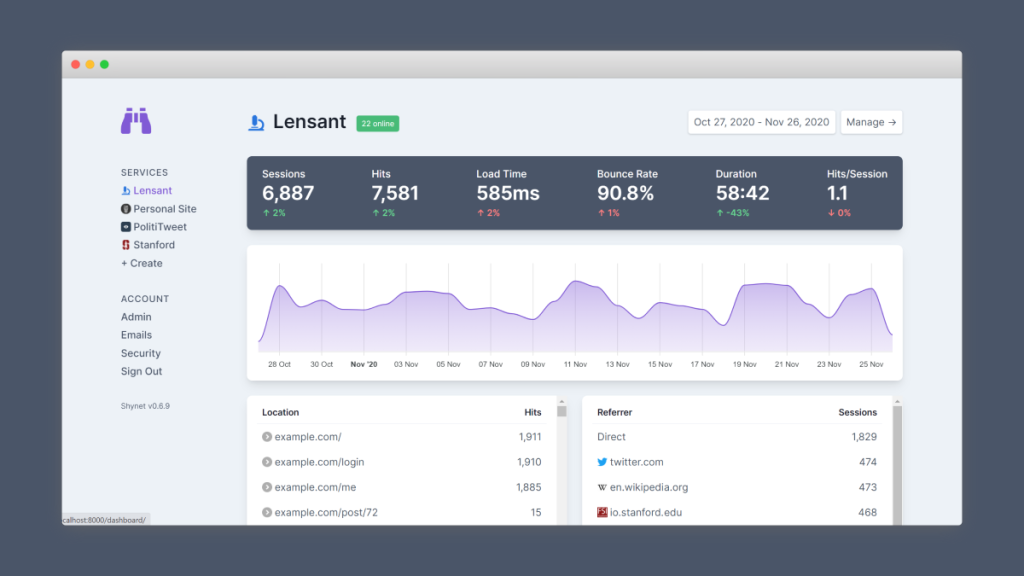
Shynet gives you robust, privacy-centric analytics without making you jump through hoops. It’s versatile, simple to use, and respects both the website owner and the visitor. Definitely worth considering if you want analytics that align with today’s privacy expectations.
- No third-party data sharing — Shynet is self-hosted. That means all your visitor data stays with you, rather than being shipped off to a third-party company. You’re in control, and your visitors’ privacy is better protected.
- Cookie-free operation — Shynet works without relying on cookies, sidestepping the need for those annoying cookie consent pop-ups. Your site stays compliant with privacy regulations without hassle.
Lightweight and Flexible
- Runs on a single machine or scales up — Whether you’re running a small blog or a medium-sized enterprise website, Shynet has you covered. It can function on a single machine, or you can scale it across a Kubernetes cluster for higher traffic demands.
- JavaScript not a must — If a visitor has JavaScript disabled, no worries. Shynet will fallback to a 1×1 transparent pixel for tracking. It’s inclusive by design.
Tracking and Metrics
- Granular visitor data — Shynet tracks a variety of metrics, from basic hits and sessions to more nuanced data like page load times and bounce rates. It even identifies where your traffic is coming from and what devices people are using.
- Not typically blocked by ad blockers — Since you host Shynet yourself, it usually avoids getting flagged by ad-block software. This gives you a more accurate view of visitor metrics.
- Primary-key integration — Want to connect Shynet metrics with user accounts on your website? You can. It offers an easy way to correlate data if you wish to get more detailed insights.
User-Friendly
- Multiple users and sites — If you’re an agency or have a team, Shynet lets multiple users manage analytics across different sites. Everyone can get the data they need without stepping on each other’s toes.
- Easy to deploy and update — Shynet is built on Django, which means the deployment process is generally painless. Updates and migrations are less of a headache compared to some other platforms.
Worth pointing out that Shynet might not be the best fit for everyone. It hasn’t been tested on ultra-high traffic websites, and it does require some technical know-how for deployment. If you’re looking for a one-click, plug-and-play solution, other options might suit you better.
Pricing: Open-source. Free.
Umami
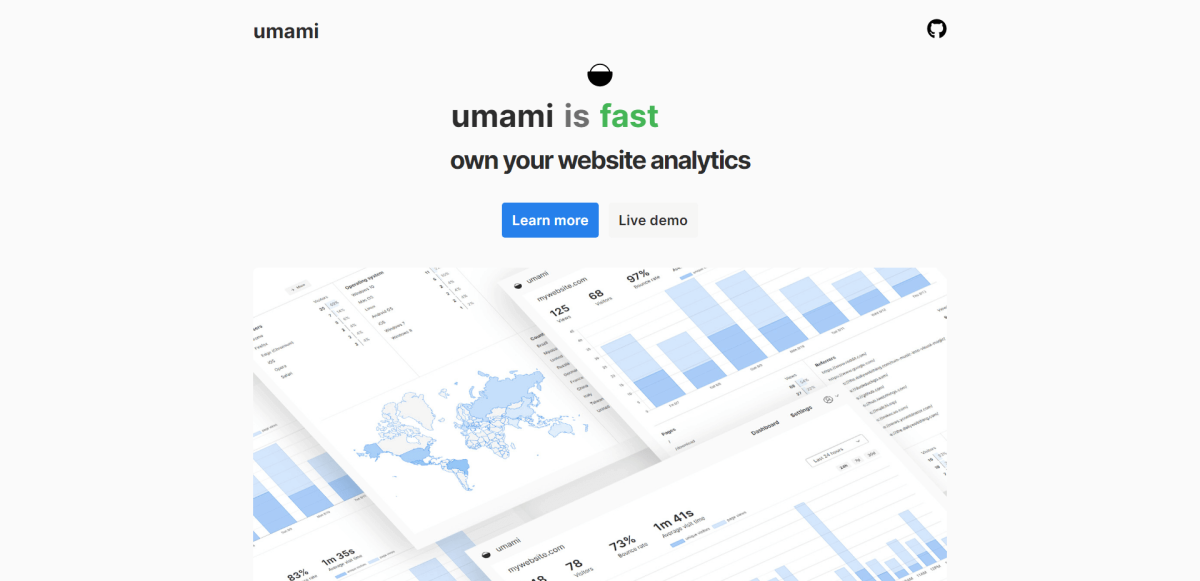
Umami is a strictly self-hosted analytics library that you can deploy in a matter of seconds.
The requirements are quite basic: MySQL or PostgreSQL for the database and Node.js for the backend. It can be easily deployed on a cheap DigitalOceal droplet or a similar VPS provider.
The author did a post-mortem on building the project. He actually mentions quite a few of the tools we have already seen but argues that they’re mostly paid tools. Whereas Umami is not, and has to be self-hosted always. Unsurprisingly, this approach has made Umami one of the hottest GitHub libraries in the open-source analytics realm.
One interesting feature of Umami is Profiles. You can create custom accounts and pass them on to your friends or clients, letting them use this solution on their own websites. Each profile has an entirely separate dashboard and reporting.
Pricing: The premium plan of Pirsch can be trialed for 30 days at no cost. Afterward, pricing starts at $5 per month (billed annually) for 10,000 pageviews. Self-hosting is free.
Ackee
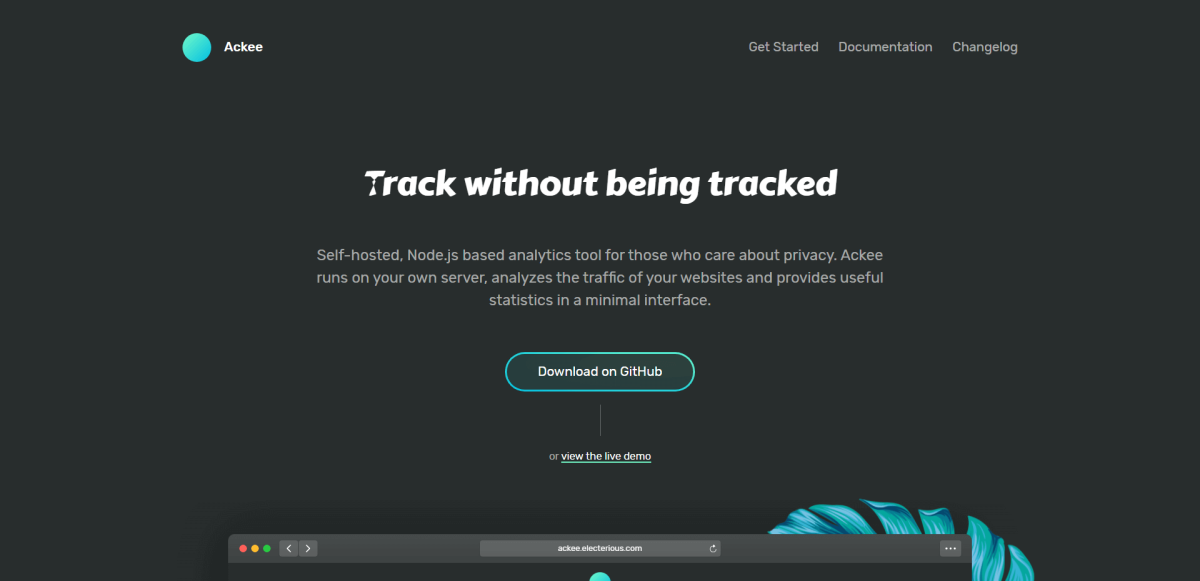
Ackee is a Node.js analytics script that you can deploy instantly. You can comfortably use Docker or deploy it with cloud platforms like Heroku, Vercel, or Netlify.
It is fully integrated with GraphQL API – the actual analytics dashboard features UI elements as provided by the API. This, in turn, lets you build custom queries and parameters to collect data specific to your project needs.
You can turn on Detailed mode, which will track slightly more data, but Ackee recommends that you only enable Detailed in tandem with a privacy notice. Data such as browser type, and system os fall under the category of personal data.
Pricing: There’s no premium model for Ackee, so the only option is to grab the repo from GitHub and host it yourself.
Counter
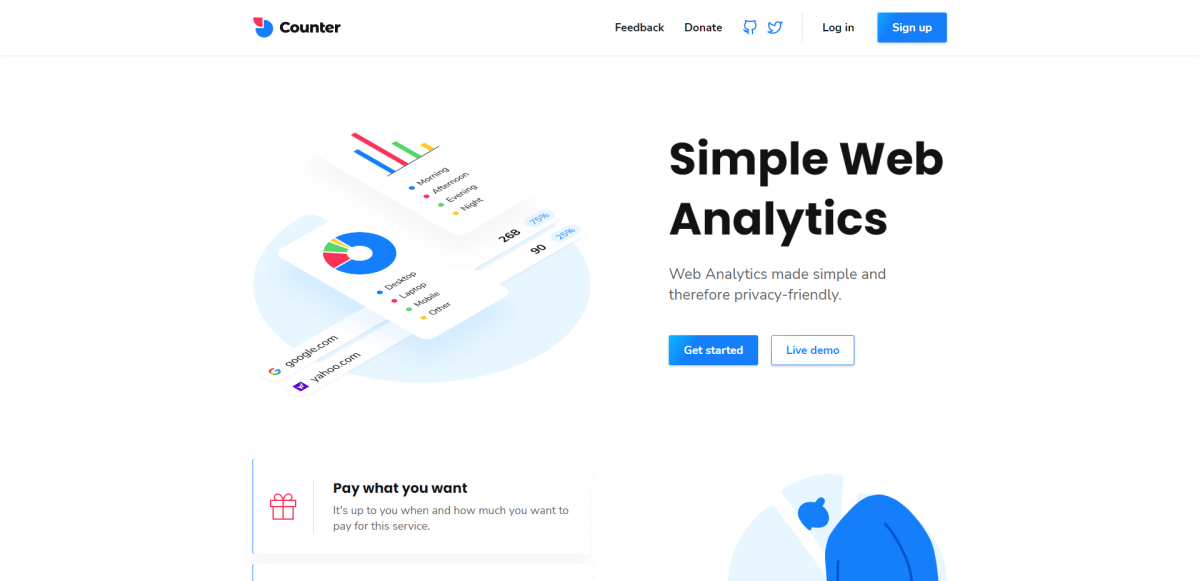
Counter is a relatively new addition to the privacy-friendly analytics space. Built by a team of 3, Counter utilizes a pay-what-you-want approach to attract users to its service. At the time of writing this, they’re also looking for an investor – with a keen interest in pushing Counter further with development and maintenance.
The tech behind Counter is Go (Server, Static files) and Redis for data storage.
All in all, the project has some traction on GitHub, so it will be interesting to see if the authors can find success with it. I think there is plenty of room for genuine privacy-based projects that respect the user and their data.
Pricing: As mentioned above, outside of being Open-Source – Counter doesn’t have a set price for its cloud service, and you can pay what you like.
Fugu
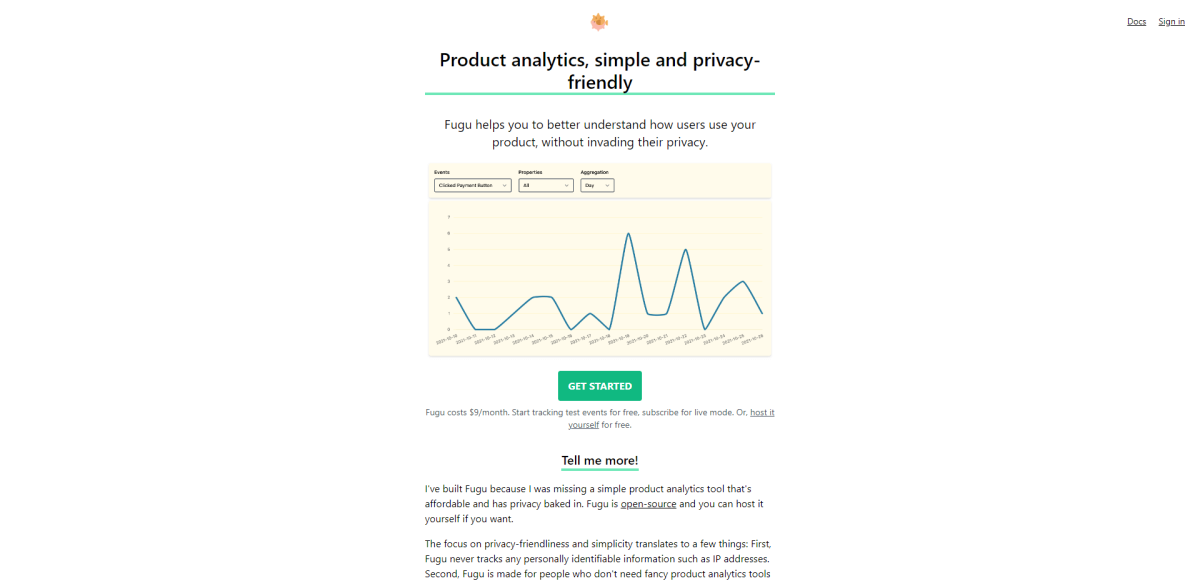
Fugu is the 2nd analytics solution for products on this list. Though, admittedly, it is a lot more simple. It is the perfect fit for developers and creators who want a simplified overview of how their app is being used in real time. In their own words,
Fugu has an event-based tracking system. Every time you want to track an event, you call the Fugu API from your app. In your request, you need to provide an event name and can optionally provide event properties.
Pricing: It is free to host yourself, and their SaaS pricing is a modest 9$/month.
Offen
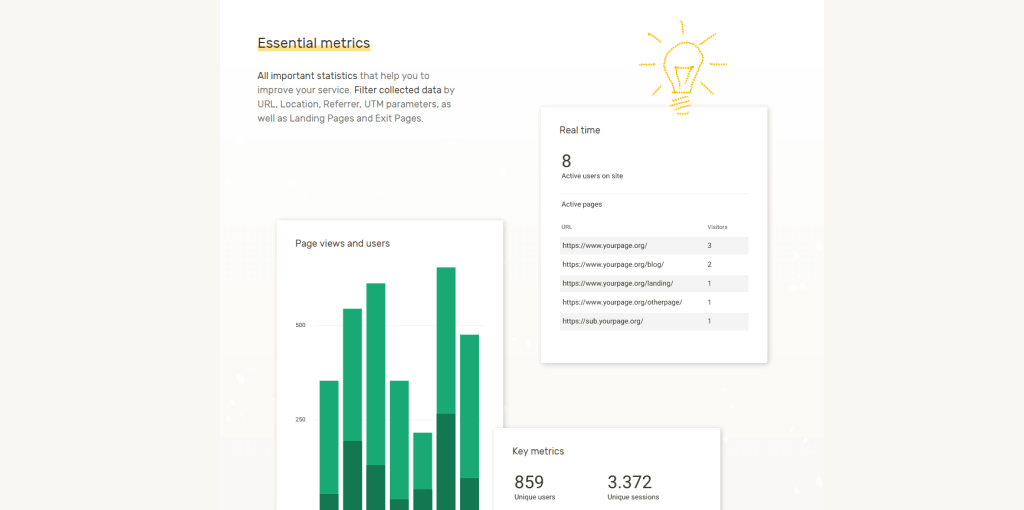
Offen is a privacy-friendly Google Analytics alternative that emphasizes giving users full autonomy over how their data is collected and stored. This project is strictly self-hosted (written in Go and JavaScript) and implements some interesting concepts.
One of those concepts is the ability for visitors to see the data that you have on them. In other words, site visitors can see how many sessions they have had on the site and which pages they have seen. However, this is not possible unless the site visitor has given consent. And consent is one of the principles around which Offen analytics is built.
And even if a visitor does opt-in for consent, no sensitive data (IP, User-Agent, etc.) is being collected. In fact, almost all of the analytics data is End-To-End encrypted.
Pricing: Free. No signs of a premium model, the only option is to self-host it.
Swetrix
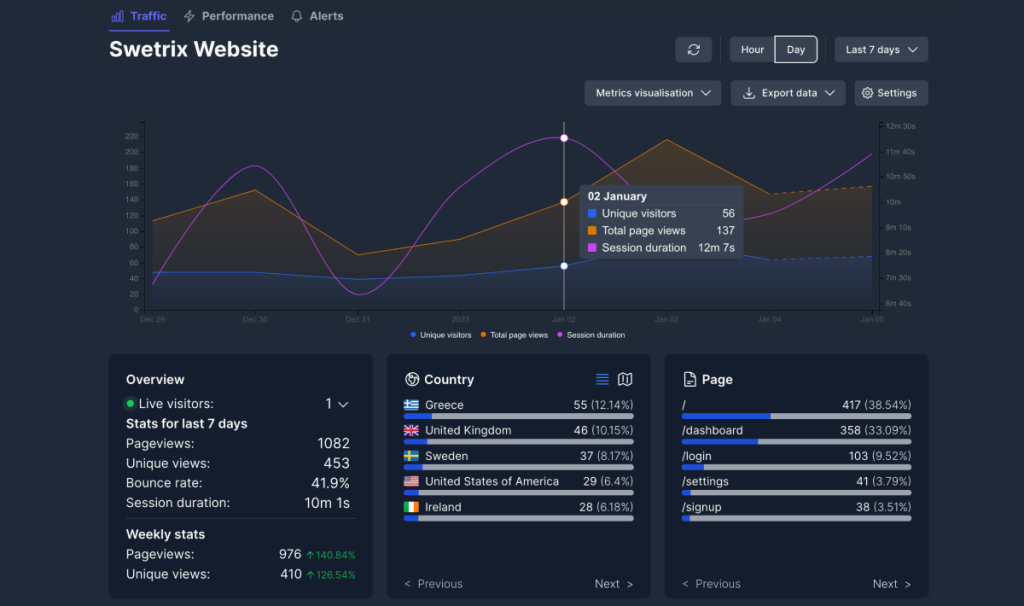
If you’re tired of the complexities and privacy concerns that come with mainstream analytics tools, you’ll want to hear about Swetrix. It’s an open-source web analytics tool that promises to give you a lot of what Google Analytics does, but without the headaches.
Core Features
- 99% Accurate Traffic Measurement: Trust is essential when it comes to data. Swetrix offers near-perfect accuracy, so you can count on the numbers you see.
- Demo & Geo Reports: Swetrix doesn’t skimp on the basics. It tells you where your users are coming from, both demographically and geographically.
- UTM & Referrers Tracking: Knowing where your traffic is coming from is essential. Swetrix ensures you don’t lose any data in the process.
- Agile System: Let’s be real; not everyone is a techie. Swetrix allows for easy customization of basic settings like session definition and traffic accounting.
- Custom Events (Really Easy to Setup): If you’re looking to track specific actions on your website, this feature is a gem. It’s user-friendly, which means you don’t have to be an analytics guru to set it up.
- User Flow: Understanding how a visitor moves through your website can provide invaluable insights. Swetrix gives you that detailed view.
Oh, and if you’re worried about privacy regulations like GDPR, Swetrix has got your back. It’s GDPR-compliant and handles data processing within the EU. Plus, it offers HIPAA and PCI DSS compliance for sensitive and payment information, along with CCPA compliance for personal info control.
Another neat aspect is the Marketplace & Built-in Extensions. If the core features don’t cut it for you, add some extensions. You can even sell your own if you’ve created something useful.
Pricing: Open-source. For premium, Swetrix uses a straightforward pricing model based on traffic. For $5 a month, you can cover up to 10,000 visits across 50 websites. No hidden fees or complex terms.
Summary
There’s a lot happening with Google Analytics these days. In particular, it has faced some pushback (legal woes?) from numerous EU countries who have deemed the platform not to be compliant with GDPR regulations. And it’s pretty common knowledge that AdBlockers also explicitly block tracking scripts, which in the end contribute to inconsistent visitor statistics.
If you’re worried about server costs when it comes to self-hosting, I’ve actually written an article before about popular hosting platforms that provide generous free plans. Many of the platforms listed in that post will let you self-host the analytics solutions mentioned throughout this article. In fact, many of them let you pull a GitHub repo directly and do all the hard work on your behalf.
