So you’re ready to dive into mobile app development, but where do you start? The answer usually revolves around choosing the right framework. Picking one isn’t just about what’s trending or what the developer next door is raving about. It’s about finding a tool that fits your specific needs, be it ease of use, cross-platform capabilities, or performance optimization.
But let’s face it, the tech world is flooded with frameworks, each shouting louder than the next about how they’re the best thing since sliced code. It’s easy to get overwhelmed. That’s where this guide comes in. We’ve sifted through the noise to bring you the top mobile app development frameworks worth your time and energy.
We’ll dissect each framework, discussing their strengths and weaknesses, so you can decide what fits your project best. Whether you’re a seasoned pro or a newbie just getting your feet wet, this article aims to offer a clear and helpful roadmap.
What makes a good app development framework?
First off, let’s address the elephant in the room—there’s no one-size-fits-all framework. What works for a fast-paced game might not cut it for a data-heavy business app. But regardless of your project’s specifics, there are some key features that can make or break a framework for you.
- Ease of Use: You don’t want to spend ages climbing a steep learning curve. A good framework often has comprehensive documentation, active community support, and perhaps even a visual interface. Basically, it should help you hit the ground running.
- Cross-Platform Capability: Unless you’re targeting a single OS, you’ll want something that can work on both Android and iOS. Even better if it allows you to share code between platforms, saving you time and headaches.
- Performance: Nobody likes a laggy app. A good framework should let you squeeze the most out of your device’s hardware. This often means it should allow for direct interaction with native modules, or at least be highly optimized for performance.
- Flexibility: You want room to innovate and adapt. A rigid framework that boxes you into specific architectures or technologies can stifle creativity. Look for something that offers multiple ways to solve a problem.
- Community and Ecosystem: This is often overlooked, but it’s gold. A large community means more tutorials, more third-party plugins, and more solutions to problems you’ll likely face.
- Longevity: Tech evolves at breakneck speed. You want a framework that’s backed by a reliable organization or has a strong open-source community. That way, it’s more likely to adapt and survive in the ever-changing tech landscape.
So there you have it—a solid framework is more than just hype and a bunch of features. It’s about how well it aligns with your project needs while offering a robust, user-friendly, and forward-thinking environment. Keep these factors in mind as we go through our list.
As with all of our development-related roundups (such as React component libraries), we’ll be providing a concise overview of each framework, as well as direct links to Homepage, Documentation, and GitHub – so if a particular framework catches your eye, you can jump straight in.
Here is a table preview of what we’re going to be looking at:
| Name | Description | Stars |
|---|---|---|
| React Native | Write your mobile apps in JavaScript; offers native modules and cross-platform support. | 112k |
| Flutter | Google’s framework that uses Dart language; excels in UI and cross-platform capabilities. | 157k |
| SwiftUI | Apple-centric framework for iOS development; offers tight integration and high performance. | n/a |
| .NET-MAUI | Microsoft-backed; uses C# and native libraries; good for code sharing but might add bulk. | 20k |
| Ionic | Leverages web technologies like HTML, CSS, and JavaScript; best for simpler apps. | 49.5k |
| Apache Cordova | Relies on web tech; offers great flexibility but might lag in performance-heavy apps. | n/a |
| NativeScript | Use Angular, Vue, or JavaScript; delivers native UI and good performance but has a smaller community. | 23k |
| Kotlin Multiplatform | Extends Kotlin to let you share code between Android and iOS; still maturing. | 46k |
React Native

React Native is famous for its code reusability, but there’s a catch you should know. While it allows you to use the same codebase for both iOS and Android, you’ll sometimes need to dive into native modules. These are platform-specific bits of code written in Swift, Objective-C, or Java. You’re not entirely escaping the native world, and that could mean extra time debugging or hiring specialists who can handle those languages.
Performance-wise, React Native is generally good, but not as fast as purely native apps. The reason? It uses a JavaScript bridge to communicate with native modules. While this is often smooth sailing, it can create bottlenecks when you’re dealing with complex animations or high-volume real-time data. There’s an entire eco-system of third-party libraries designed to optimize these gaps, but that can make your project more dependent on external code.
In traditional native development, code changes often mean waiting for the project to recompile. Not so with React Native. It features Fast Refresh, allowing you to instantly see the impact of the latest change. It significantly speeds up the development cycle, making React Native a time-saver as well as a powerful framework. This isn’t just a “nice-to-have”; it’s a genuine boost to productivity that can make all the difference in a tight project timeline.
Flutter
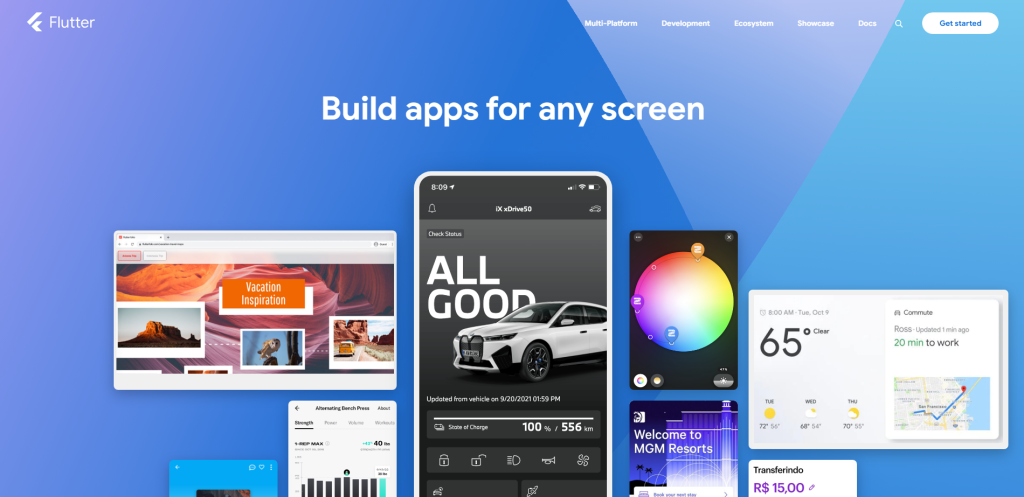
Flutter is gaining steam as a solid choice for mobile app development, largely due to its unique UI toolkit. It uses the Dart programming language, which might require a learning curve if you’re coming from a JavaScript background. One of the standout features is its widget-based architecture.
Widgets in Flutter are highly customizable, allowing you to create complex UIs with a consistent behavior across platforms. Plus, the framework offers a rich set of pre-designed widgets that speed up the development process.
But Flutter isn’t without its downsides. For starters, the app size tends to be larger compared to native or other cross-platform solutions. This could be a turn-off if you’re targeting users with limited storage space. Dart also isn’t as widely adopted as other languages, which means finding resources or troubleshooting issues could take a bit longer.
Here’s a nugget for you: Flutter is not just for mobile. Its capabilities are expanding to web and desktop, making it increasingly versatile. So, if you’re looking at building multiple applications across different platforms, diving into Flutter could be a smart long-term move.
SwiftUI
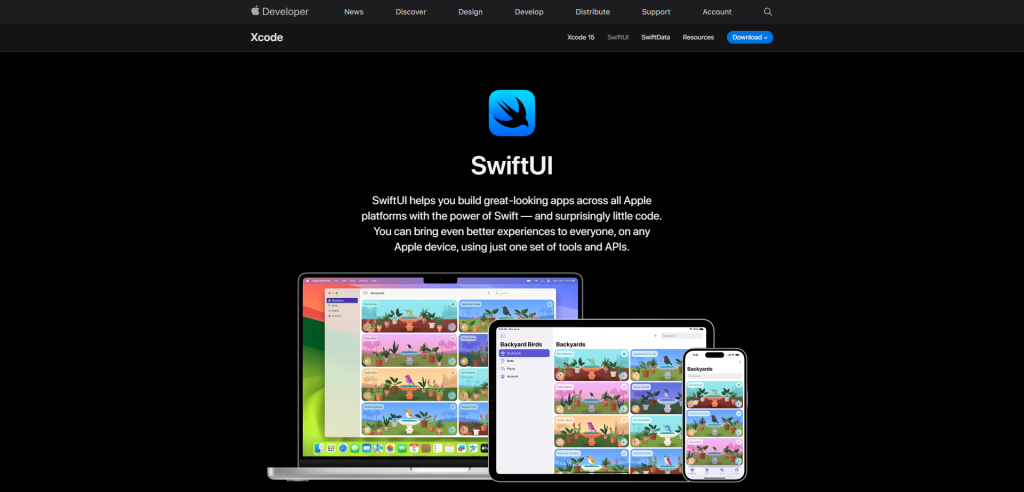
SwiftUI is Apple’s framework for building user interfaces across all Apple platforms. One of its standout features is the declarative syntax, which means you describe what you want and SwiftUI figures out how to render it. Instead of wrangling with various states and transitions, you set rules, and SwiftUI adheres to them. It’s a huge time-saver because you write less code, and the same code works on iOS, macOS, and even watchOS.
Hot Reloading is another feature you’ll love. Make changes in your code and see them reflect in real-time in your preview window. It’s like tweaking your app while it’s running, without needing to stop and restart. This makes the iteration process insanely fast and efficient. SwiftUI also integrates smoothly with Swift, allowing you to leverage Swift’s powerful capabilities like strong type checking and optionals. It means fewer bugs and a more secure app.
However, don’t jump in without considering some downsides. Limited backward compatibility is the biggest one. SwiftUI works best with the latest OS versions, and retrofitting it to work on older systems can be a headache. You also might find the framework’s lack of maturity limiting; it doesn’t have every widget or functionality that UIKit offers. Yet, if you’re developing a new app and want to stick to the Apple ecosystem, SwiftUI is worth diving into.
.NET MAUI
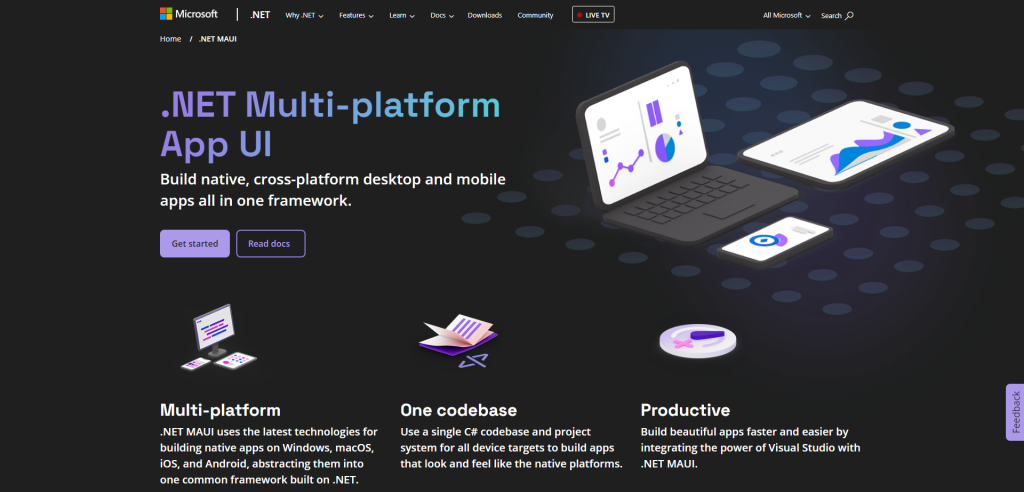
.NET MAUI, short for .NET Multi-platform App UI, is essentially the next evolution of Xamarin.Forms. What sets it apart is its ability to run on multiple platforms—Windows, macOS, Android, and iOS—all from a single C# codebase. This is incredibly useful for developers who don’t want to mess around with different codebases for each platform. Also, it’s fully integrated with Visual Studio, making it easier and faster to build apps, especially if you’re already in the Microsoft ecosystem.
One important thing to note is that .NET MAUI is not just for mobile apps; it also supports desktop apps. This makes it a versatile choice for software projects that aim for a broad device coverage. If you’re coming from a Xamarin.Forms background, transitioning to .NET MAUI should be relatively smooth. In fact, it’s seen as the successor to Xamarin.Forms and aims to simplify the developer experience further.
There are some extra perks that make .NET MAUI even more appealing. It supports both XAML and MVVM for UI development, but these are optional. So, if you prefer doing everything in C#, you can. Also, for those concerned about third-party libraries, many are already becoming compatible with .NET MAUI, thanks to its growing community.
Ionic
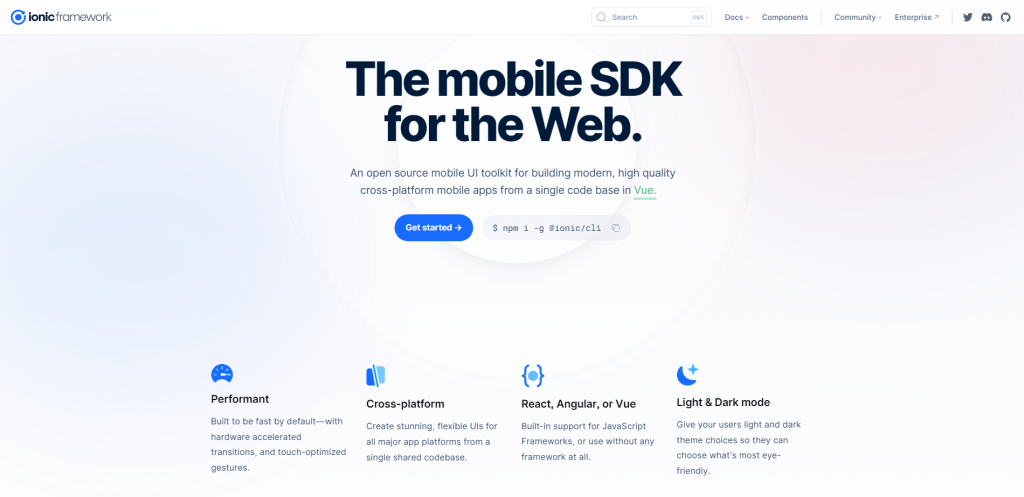
Ionic lets you build mobile apps using familiar web technologies. HTML, CSS, and JavaScript are the building blocks. You code once and deploy everywhere—iOS, Android, you name it. But it’s not just about saving time. Ionic comes with UI components like sliders, toggles, and alerts, all designed to feel native on different platforms. So your app looks and acts the part, no matter where it’s running.
Beyond that, Ionic offers you choices and native-like capabilities. You’re not stuck with one JavaScript framework; go with Angular, React, Vue, or just plain JS. Need to tap into native device features? Ionic has you covered. You can interact with a device’s camera, file system, and more, using the web tech you already know. And let’s not forget the cloud features for live updates and automated deployment.
Community support? Ionic has that in spades. If you hit a snag, odds are someone has faced it before and there’s a Stack Overflow post to prove it. Plus, modern necessities like dark mode are easy to implement, adding a nice touch to your app.
But a word of caution: Ionic may offer convenience, but to get your app performing at its best, you’ll need to focus on optimizing performance and integrating well with native features.
Apache Cordova

Apache Cordova is a platform that allows you to build mobile apps using standard web technologies like HTML, CSS, and JavaScript. Imagine you’re good at web development and you want to dive into mobile apps; Cordova can be your bridge.
You don’t have to learn Swift for iOS or Kotlin for Android. Instead, you wrap your web code into a native container that can access platform features. It’s kind of like turning your website into a native app that can tap into the phone’s camera, GPS, or other features.
While Cordova’s approach saves time and effort, it’s not perfect. Performance can be an issue, especially for apps that need to do heavy lifting. Native apps are optimized for their specific platforms, while Cordova apps are a bit like generalists—good at many things but not exceptional at any. It’s crucial to test your app thoroughly on different devices to see if it meets your performance expectations.
Here’s something you might find useful: Cordova comes with a rich set of plugins. These plugins let you tap into native device capabilities without knowing a single line of native code. So, you can add things like push notifications or social sharing features fairly easily. However, be cautious while picking plugins; poorly maintained or outdated ones can introduce bugs or security risks. Keep an eye on when a plugin was last updated and check out the community reviews before making your pick.
NativeScript

NativeScript lets you dive deep into mobile app development with an array of JavaScript flavors. You’re not just limited to a single language or framework; you can use Angular, Vue, React, and even newcomers like SolidJS and rEFui. This means you can code in your comfort zone, whether it’s pure JavaScript or TypeScript, and still get a native-like performance. Plus, it’s not just for phones—you can also develop for AndroidTV, watches, and VisionOS.
One standout feature is its direct access to platform APIs. You’re basically empowering your JavaScript with native capabilities, without jumping through hoops.
Got TypeScript chops? Even better. NativeScript provides strong types, making your development process more robust and less error-prone.
To make your life easier, NativeScript segments its capabilities through specific runtimes like @nativescript/android or @nativescript/ios, and it has a core package that tackles common use-cases across platforms.
But here’s something to keep an eye on: NativeScript is so packed with options that it might initially seem overwhelming. You’ll find documentation is diverse, given the many languages and frameworks it supports. While this gives you a wide berth to pick and choose, you might need a bit more time to find specific guidance. Still, if you’re looking to build apps that feel natural on multiple platforms, NativeScript is a versatile tool that lets you do just that.
Kotlin Multiplatform
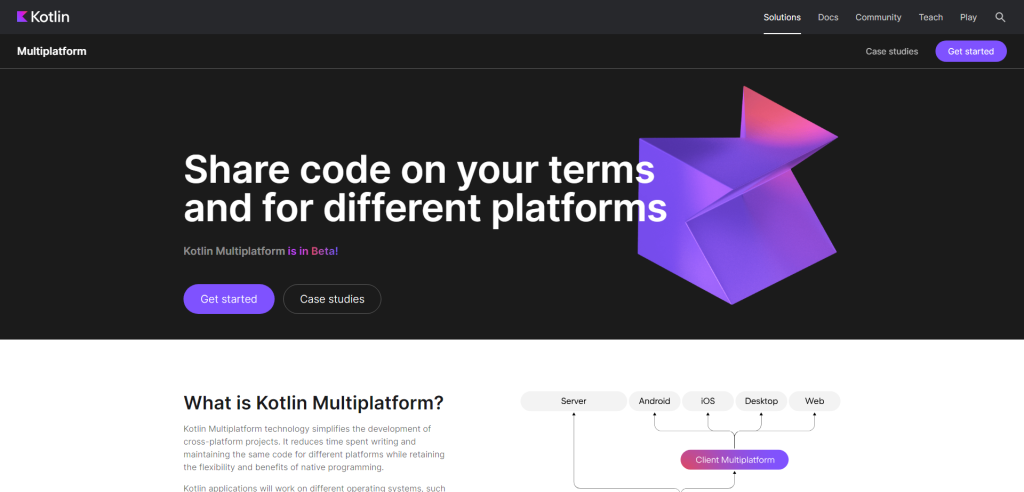
Kotlin Multiplatform is still in Beta, but it’s gaining traction fast. It lets you keep a single codebase for all the logic in your app—whether it’s networking, data storage, or analytics. You write the code once and run it everywhere: Android, iOS, macOS, you name it. This makes your life easier as a developer because you spend less time rewriting the same stuff for different platforms. And unlike other cross-platform solutions, Kotlin Multiplatform plays nicely with native tech, so you can mix and match as needed.
The cool part? You’re not just limited to sharing backend logic. Kotlin Multiplatform allows for shared UI through Compose Multiplatform, a JetBrains framework. This pushes the code-sharing envelope even further, allowing you to create a unified UI for all platforms. The UI can then adapt to the quirks of each platform, so it still feels native, which is a big win for user experience.
A growing number of popular libraries and tools are jumping on the Kotlin Multiplatform bandwagon. Libraries like Ktor and SQLDelight have already made the move. And yes, Google’s Android team is in the game too with an Experimental Preview of Jetpack Multiplatform Libraries.
So if you’re diving into a new project or thinking about leveling up an existing one, Kotlin Multiplatform offers a robust, flexible way to streamline your development process without cutting corners on performance or user experience.
Summary
So there you have it—a deep dive into the top frameworks for mobile app development. We’ve explored the ins and outs, the ups and downs, and what makes each tick. Remember, the best framework isn’t necessarily the one with the most features or the biggest community. It’s the one that aligns most closely with your project’s specific needs, whether that’s blazing speed, easy cross-platform development, or the freedom to innovate.
Choosing a framework can feel like a mammoth task, but you’re not alone. The developer community is rich with insights, tutorials, and support. So take a step, experiment a little, and don’t hesitate to pivot if something doesn’t feel right. The right framework won’t just make your development process smoother; it could be the cornerstone that elevates your app from good to unmissable.
