Navigating the landscape of status page tools can be a daunting task, especially when your goal is to keep users informed during downtimes or incidents. You don’t want to scramble last minute to put up a “Sorry, we’re down” message on social media. That’s where a dedicated status page tool comes into play. They’re essential for communication, transparency, and maintaining trust with your users when things go south.
But with an array of options out there, how do you discern which tool is right for your specific requirements? Is it about real-time monitoring, ease of customization, or perhaps the tool’s ability to integrate smoothly with your existing workflow? These are questions you should be asking, and this article aims to answer them. We’ve conducted in-depth reviews of the leading status page solutions, evaluating them based on criteria that matter to you.
In the following sections, we’ll delve into the details, offering insights on features, pricing, and usability. Whether you’re a startup seeking a budget-friendly option or an enterprise needing a robust, scalable solution, this guide aims to arm you with the knowledge to make an informed choice. After all, settling for anything less than the best is not an option when it comes to maintaining transparency with your user base.
Here are a few reasons why status pages are essential:
- Clear communication. Status pages allow you to share real-time updates on your service availability and performance, ensuring users are always informed about any ongoing issues or planned maintenance.
- Building trust. Transparency is key to establishing trust with your customers. By keeping them informed about your system’s status, you show that you value their experience and are committed to addressing any concerns promptly.
- Reducing support workload. A well-maintained status page can help reduce the number of support inquiries during incidents or downtimes, as users can quickly access the information they need.
- Faster incident resolution. Status pages enable you to identify issues more quickly, leading to faster resolutions and minimizing potential downtime.
- Improved customer satisfaction. By keeping users informed and addressing their concerns, status pages contribute to a better overall customer experience, leading to higher satisfaction levels.
The first status page tool on this list is an open-source project (assuming you’re looking for a free solution), but we’ll be looking at a few paid options, also.
Cachet
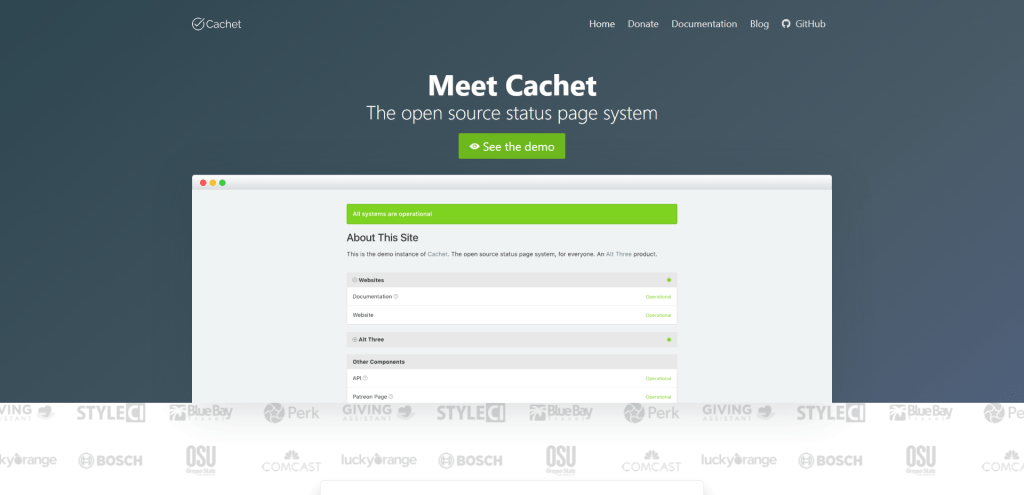
Cachet is an open-source status page system designed to help organizations create and maintain their own customizable status pages.
It is a popular choice among businesses and developers due to its flexibility, ease of use, and cost-effectiveness.
Here’s the rundown on Cachet:
- Customizable – you can create a status page that reflects your brand identity by customizing the layout, colors, and typography. Cachet also supports custom domain names, enabling you to host your status pages on your preferred domain.
- Components and Incidents – In Cachet, you can create various components representing the different parts of your system or service. This enables you to track the status of individual components and provide detailed updates during incidents. Incidents can be logged to inform users about any ongoing issues, scheduled maintenance, or resolved incidents.
- Metrics – Cachet supports the display of performance metrics on your status page. This feature allows you to share key performance indicators (KPIs) with your users, providing a better understanding of your system’s health and performance.
- Subscription and Notifications – Users can subscribe to your status page to receive updates via email whenever there’s a change in the system’s status or new incidents. This feature helps improve communication and ensures users are informed in a timely manner.
- Self-hosted and Open-source – Cachet is a self-hosted solution, meaning you have full control over your data and can host it on your server infrastructure. Being open-source, it benefits from a large community of contributors who continuously work on improving and adding new features to the platform.
- API Support – Cachet has a built-in RESTful API, allowing you to integrate it with your existing systems, monitoring tools, or custom applications.
Overall, Cachet is a flexible, customizable, and cost-effective option for organizations looking to create and maintain their own status page.
Its open-source nature and self-hosted deployment model give you complete control over your data, customization, and integrations.
Hyperping
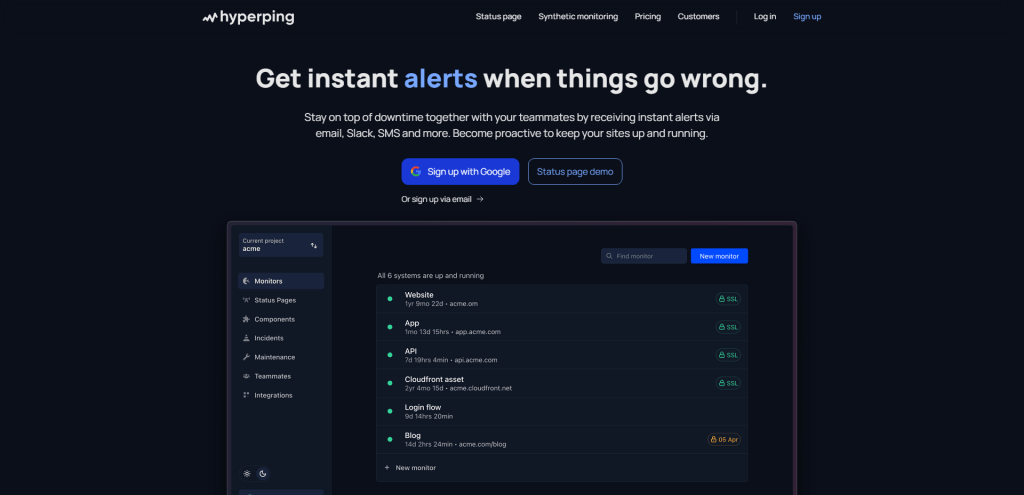
Hyperping is a modern monitoring and status page service designed to help organizations track their service uptime and provide real-time information about their system’s status to users.
Here are some key features and aspects of Hyperping:
- Monitoring – Hyperping provides a reliable monitoring solution that regularly checks your service’s availability from multiple locations worldwide. It can monitor various protocols like HTTP, TCP, ICMP (ping), and custom ports. If an outage or performance issue is detected, Hyperping sends instant alerts via email, SMS, Slack, or webhook.
- Status Page – Hyperping offers a customizable status page where you can display the current status of your services, log incidents, and share updates with your users. It supports custom domains and branding, allowing you to tailor the status page to your organization’s identity.
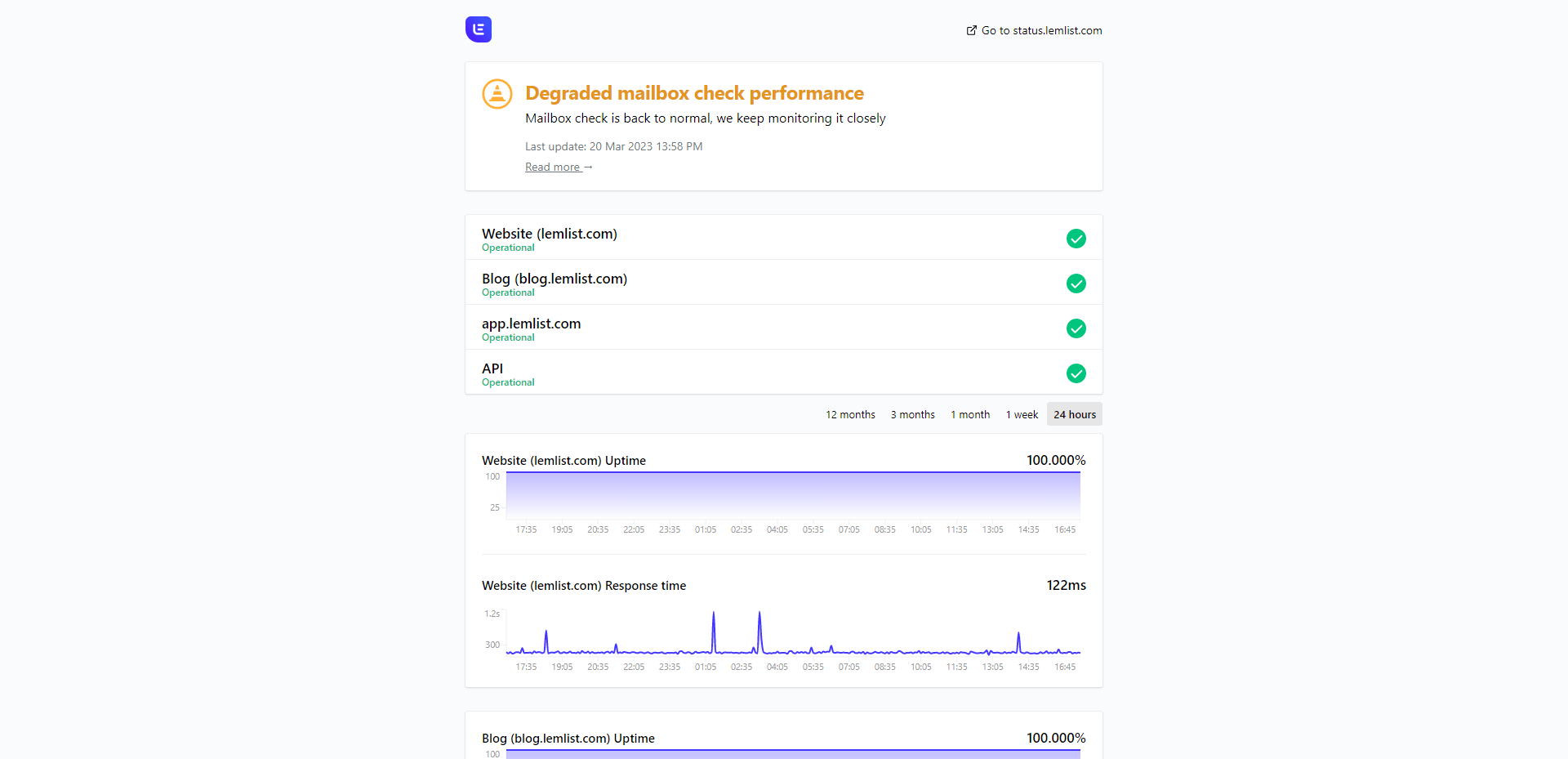
- Incident Management – With Hyperping, you can log incidents and provide updates on their progress, keeping your users informed about any ongoing issues or planned maintenance. The platform also allows you to schedule maintenance events in advance, helping you communicate proactively with your users.
- Performance Metrics – Hyperping’s status page can display performance metrics like response times and uptime percentages, giving users a clear picture of your service’s health and performance history.
- Integrations – Hyperping offers integrations with popular communication and collaboration tools like Slack, Microsoft Teams, and Zapier, enabling you to receive alerts and manage incidents more efficiently.
In summary, Hyperping is a user-friendly, feature-rich monitoring and status page solution suitable for businesses of all sizes.
Its clean design, customizable status pages, and robust monitoring capabilities make it an attractive choice for organizations seeking a comprehensive tool to ensure reliable communication and service availability tracking.
Pricing: Hyperping offers five pricing tiers, including a Free plan with 5 monitors, 3-minute frequency, and 1 status page. Paid plans start at $14/month. All paid plans come with a 15-day free trial, and no credit card is required. Additionally, choosing the yearly billing option allows you to save the cost equivalent to two months.
Better Uptime
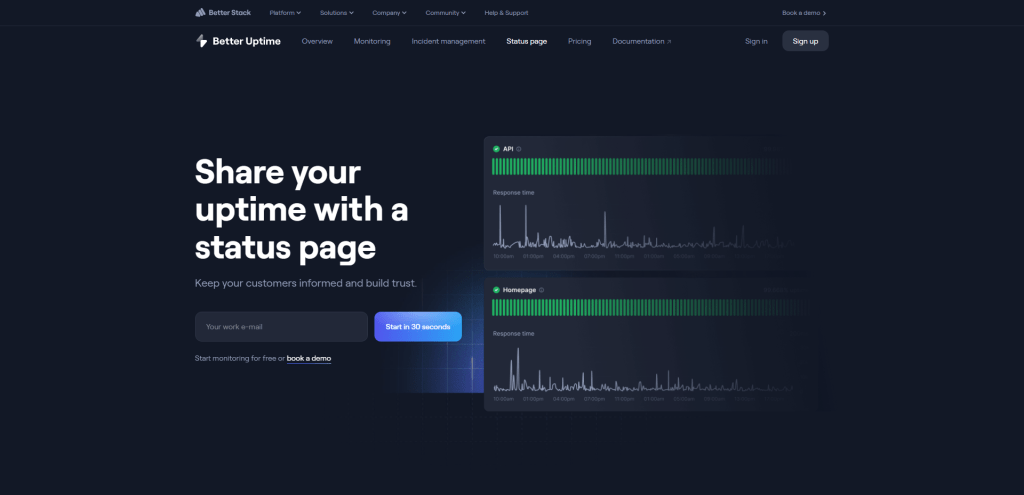
Better Uptime is a comprehensive monitoring and incident management platform that helps organizations monitor their websites, applications, and infrastructure for uptime and performance issues. It provides an integrated solution for incident management, on-call scheduling, and status pages.
I’ve also covered this tool in another article in which I was talking about monitoring tools, specifically those for monitoring website uptime and performance!
Here are the key features of Better Uptime:
- Monitoring – Better Uptime checks your website or service from multiple locations worldwide to ensure availability and performance. It supports various protocols, including HTTP, TCP, ICMP (ping), and custom ports. Better Uptime sends instant alerts via email, SMS, phone call, Slack, or other communication channels if an issue is detected.
- Incident Management – The platform offers a robust incident management system, allowing you to track, triage, and resolve incidents efficiently. It integrates with popular collaboration tools like Slack and Microsoft Teams, enabling seamless communication within your team during incidents.
- On-call Scheduling – Better Uptime includes on-call scheduling features, making it easy to manage on-call rotations, escalations, and notifications. This helps ensure the right team members are alerted and can take action quickly when issues arise.
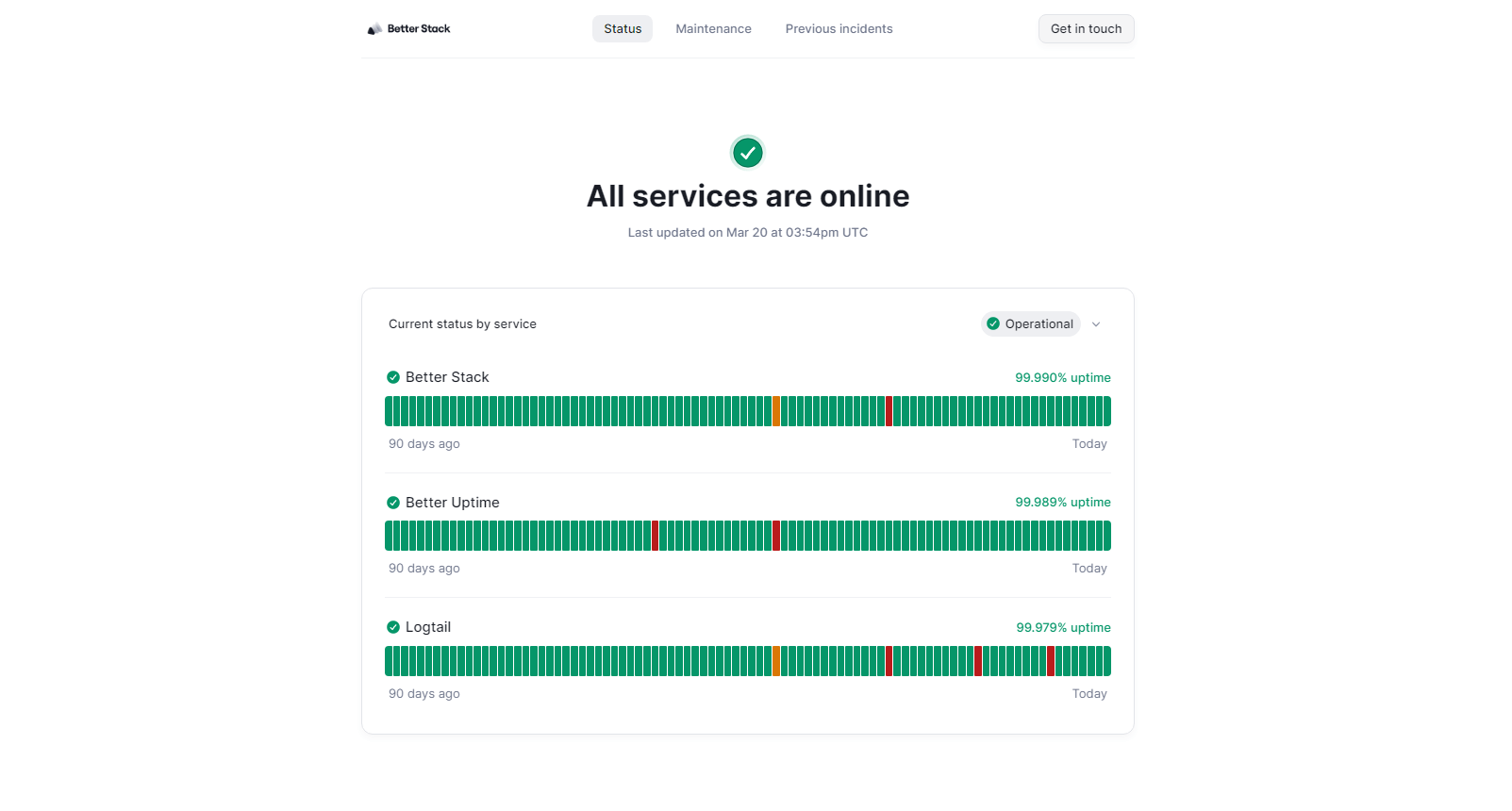
- Status Page – Better Uptime offers a customizable status page that allows you to communicate the real-time status of your services, log incidents, and share updates with your users. The status page supports custom domains, branding, and layout options to align with your organization’s identity.
- Integrations – The platform integrates with various third-party tools and services, including popular monitoring, incident management, and collaboration solutions, making it a versatile choice for businesses with diverse technology stacks.
In summary, Better Uptime is a feature-rich monitoring and incident management solution that streamlines incident response and communication.
Its integrated approach to uptime monitoring, on-call scheduling, and customizable status pages makes it an attractive choice for organizations seeking a unified tool to maintain high levels of service availability and transparency.
Pricing: Better Uptime offers four pricing plans, including a Basic plan at $0/month with free email alerts, 3-minute checks, 10 monitors, and 5 status pages. The Freelancer plan costs $24/month and includes unlimited phone calls, 30-second checks, 50 monitors, and 5 status pages.
Statuspal
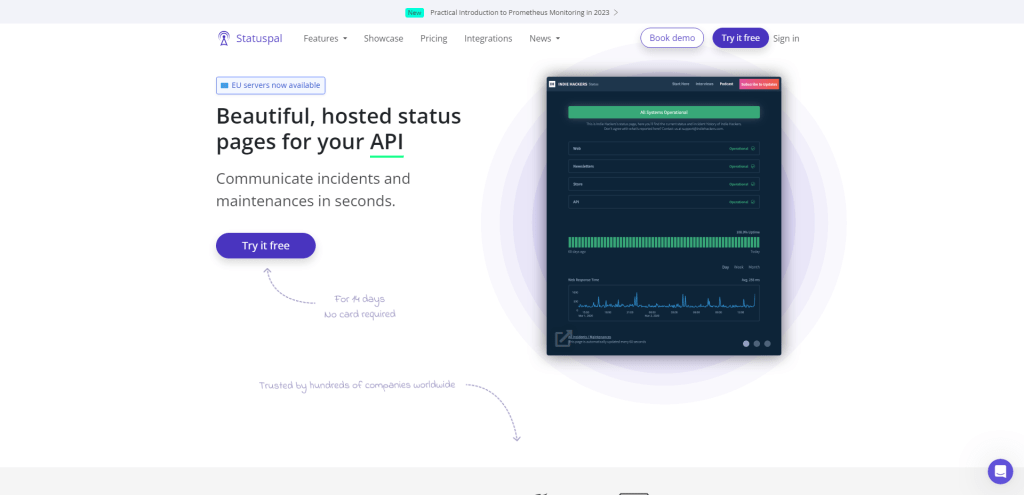
Statuspal provides an easy-to-use platform for organizations to communicate transparently with their users regarding service availability and performance.
It is an all-in-one solution that combines a customizable status page with monitoring capabilities and seamless integrations.
Here’s what you can expect:
- Customizable Status Page – Statuspal enables users to create a custom-branded status page that reflects their organization’s identity. You can choose from different themes, colors, and typography and use custom domain names.
- Components and Incidents – You can create components within Statuspal to represent different parts of your system or service, making tracking and reporting on their status easier. Additionally, you can log incidents to inform users about ongoing issues, scheduled maintenance, or resolved incidents.
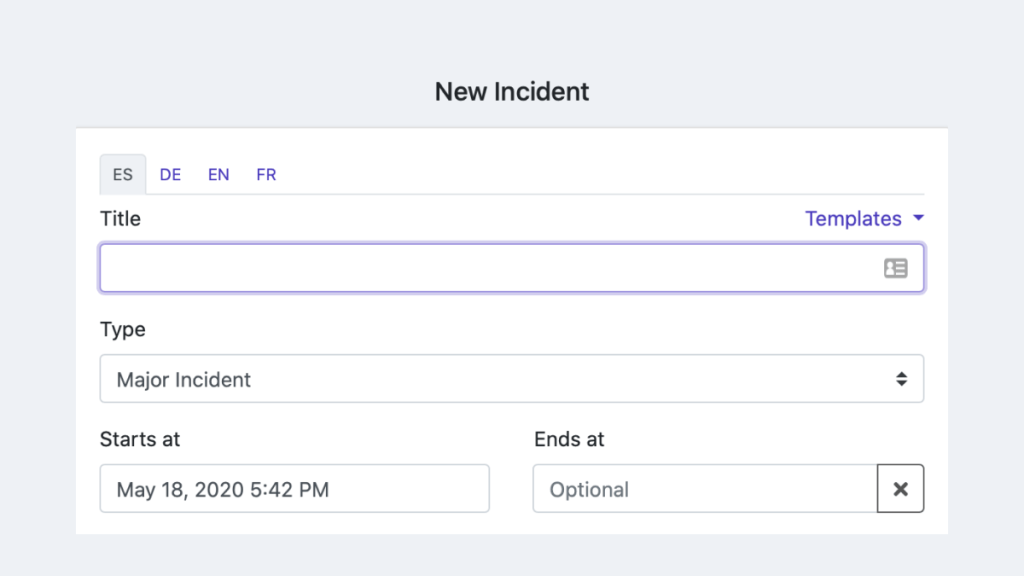
- Monitoring – Statuspal offers built-in monitoring capabilities that check your service’s availability from multiple locations worldwide. You can receive notifications via email, SMS, Slack, or other communication channels if an issue is detected.
- Subscriptions and Notifications – Users can subscribe to your status page to receive updates about the system’s status, incidents, or maintenance events via email or other communication channels.
- Integrations – Statuspal integrates with popular monitoring tools and communication platforms, allowing you to receive alerts and streamline your incident management process.
In the end, Statuspal really shines as a go-to option for businesses looking to create and maintain their status pages. With its cool customization features, strong monitoring tools, and easy-to-use integrations, it’s a fantastic choice for keeping users in the loop during day-to-day operations or when dealing with incidents.
Pricing: Statuspal offers flexible pricing plans, all of which include a 14-day trial period and core features like a custom domain with SSL, unlimited status pages, and more. The Hobby plan costs $46/month, providing unlimited public status pages, 5 team members, 500 subscribers, and 10 monitored services.
Instatus
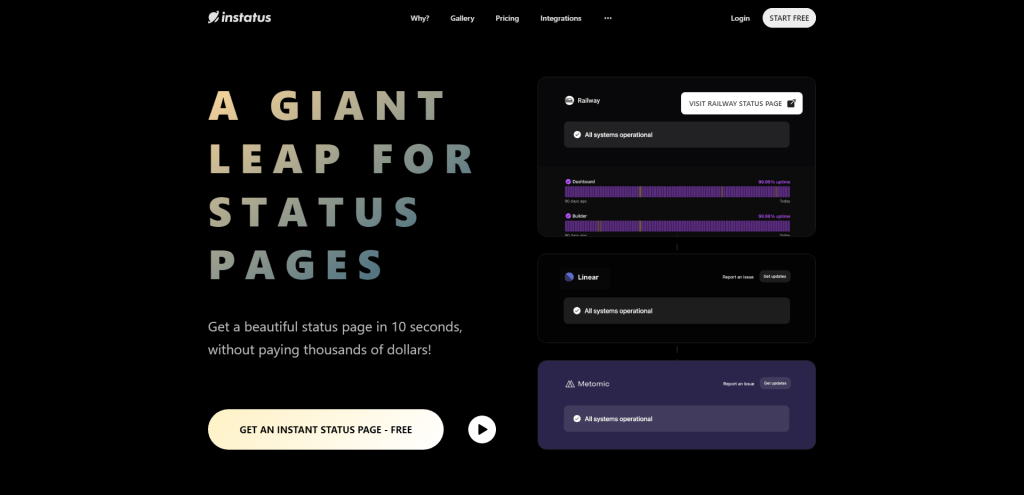
Instatus is a pretty cool status page solution that’s designed with growing businesses in mind. One of its best things is its flat-rate pricing structure, which means you won’t have to worry about extra costs as your team or subscriber base expands.
In terms of features, Instatus comes packed with a bunch of useful stuff. You can customize your status page with your own CSS, Javascript, and HTML and use your own custom domain with SSL. Plus, it offers unlimited status pages, response and uptime charts, incident templates, and recurring maintenance.
What’s also great is that Instatus makes it easy to keep your users informed. It has a REST API, supports multiple languages, and allows users to subscribe to updates via email, SMS, or webhooks. You can even schedule maintenances and showcase your uptime percentage on the page.
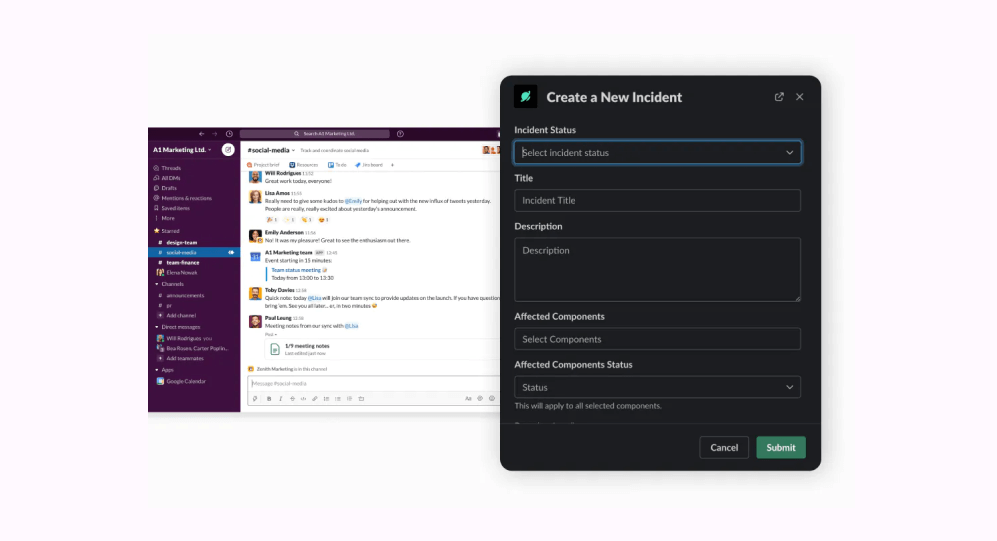
For security, Instatus offers email login, IP allowlisting, single password login, and even SSO/SAML options for teammates in higher-tier plans.
The best part? They have a free plan that includes unlimited teammates and subscribers! So, if you’re on a budget, you can still get started with a solid status page solution.
Instatus is a fantastic choice for businesses that want a feature-rich status page solution without worrying about the costs growing out of control as they scale up. It’s user-friendly, flexible, and easy to set up, making it a great option.
Pricing: Instatus offers flat-rate pricing with various plans to suit different needs. The Free plan includes unlimited teammates and subscribers, while the $20/month Public Page Pro plan adds custom domain usage. The $50/month Private Page Pro plan introduces email login to the page, IP allowlisting, and single password login.
Summary
Selecting the perfect status page solution for your organization can be challenging, but understanding the key factors to consider can make the process smoother.
Here are five essential aspects to evaluate when choosing the right status page tool for your needs:
- Features and Customization. Look for a status page solution that offers a range of customizable features, such as branding options, color schemes, and layout choices. This will allow you to create a status page that aligns with your organization’s identity and meets your specific requirements. Additionally, consider features like incident management, scheduled maintenance announcements, and performance metrics to ensure comprehensive functionality.
- Integration Capabilities. Choosing a tool that integrates seamlessly with your existing systems and monitoring services is crucial. Look for options that support integration with popular monitoring tools, customer support platforms, and communication channels like email, SMS, and social media. This will help streamline your incident management process and improve user communication.
- Ease of Use and Setup. A user-friendly status page solution will save you time and resources. Ensure the tool you select is easy to set up, manage, and update. This includes straightforward installation, an intuitive dashboard, and efficient incident reporting capabilities.
- Pricing and Scalability. The right status page solution should fit within your budget and offer scalability as your organization grows. Compare pricing plans and features offered by various tools, and consider the long-term value of the investment. Some solutions offer a free tier or trial period, allowing you to test the tool before committing to a paid plan.
- Customer Support and Reliability. A reliable status page solution backed by responsive customer support is essential. Look for providers with a proven track record of uptime, stability, and a solid reputation in the industry. Check for available support channels like live chat, email, or phone, and read user reviews to gauge the quality of their customer service.
By taking these factors into account, you can confidently choose a status page solution that best suits your organization’s needs and enhances your communication with users during both routine operations and unexpected incidents.
