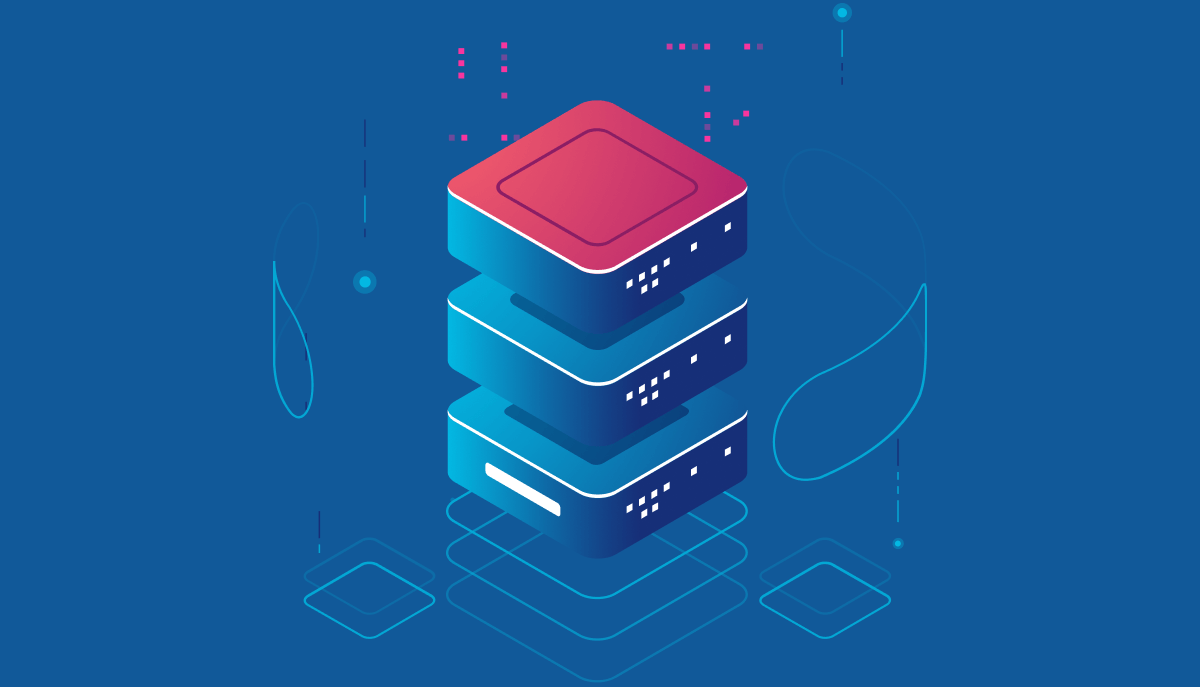Web hosting is one of the content types I cover here on Stack Diary. As part of this coverage, one of the things that I include in every review is website speed / load time. It’s a metric that has gained much traction in the last three years, specifically because in 2020 – Google announced the Core Web Vitals standard.
When it comes to website speed, there are many ways to measure it. One of those ways is to do direct benchmarks from the hosting account (if you have shell access), and the other one is to use specific tools that can “stress test” a website but also analyze it for LCP, FID, and CLS.
LCP, FID, and CLS are performance metrics used to measure the user experience of a website or web application.
- LCP (Largest Contentful Paint) measures the time it takes for the largest element on a webpage (such as an image or video) to become visible to the user. A good LCP score is under 2.5 seconds.
- FID (First Input Delay) measures the time it takes for the website to respond to the user’s first interaction (such as clicking a button or entering text in a form). A good FID score is under 100 milliseconds.
- CLS (Cumulative Layout Shift) measures the amount of unexpected layout shift that occurs on a webpage while it’s loading. This can happen when elements on the page load at different times or move around, causing the page to shift and potentially leading to a poor user experience. A good CLS score is under 0.1.
The tools covered in this article will provide reporting on these metrics and other factors that play a role in how fast or slow your website loads across the board.
🚀 Interested in fast hosting? Check out our reviews!
How to improve website speed?
When it comes to improving website speed, a few common strategies are often used.
For example:
- Optimize images: Images can be one of the largest files on a webpage, so optimizing them for the web can greatly improve load times. This can involve compressing the image files, reducing their size, and using appropriate file formats.
- Minimize HTTP requests: Each time a user loads a webpage, the browser makes a request for every resource (such as images, scripts, and stylesheets) on that page. Minimizing the number of these requests can speed up load times. This can involve combining scripts and stylesheets, using sprites to combine images, and reducing the number of external resources.
- Use a content delivery network (CDN): A CDN can help to speed up load times by caching content on servers located closer to the user, reducing the distance that data needs to travel.
- Reduce server response time: The amount of time it takes for a server to respond to a request from a user can affect the speed of a website. Optimizing server settings, using a high-performance web server, and reducing the amount of data being sent can all help to improve server response time.
- Implement browser caching: When a user visits a website, the browser can store certain files (such as images and stylesheets) in its cache, so they don’t need to be downloaded again on subsequent visits. Implementing browser caching can help to speed up load times for returning visitors.
These are just a few common strategies for improving the speed of a website. By implementing these and other best practices, you can help to ensure that your sites load quickly and provide a smooth user experience for your visitors.
Let’s move on to the actual list of tools that I recommend for measuring site speed.
1. PageSpeed Insights
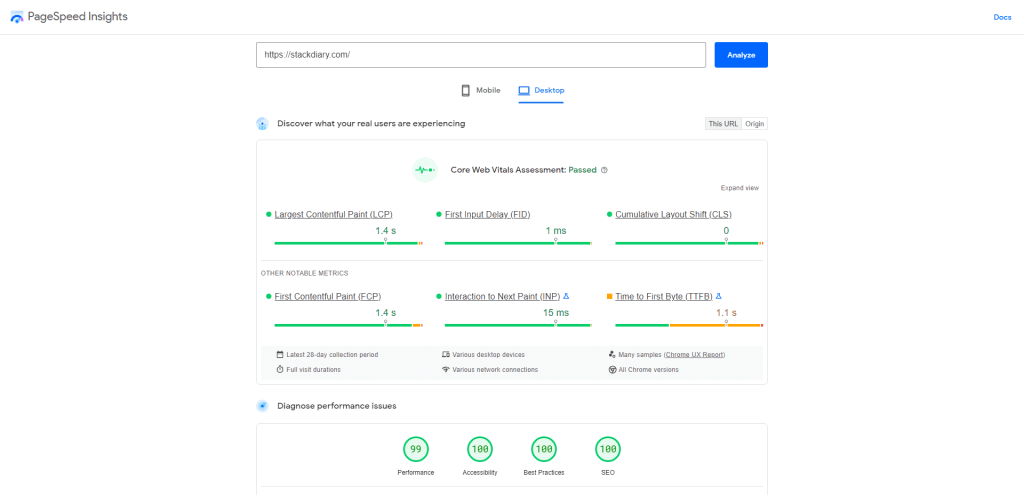
PageSpeed Insights is a tool that analyzes the performance and speed of a website. Google created it as a way to help website owners and developers improve the user experience of their sites by optimizing their website’s speed and performance.
When you enter the URL of a website into PageSpeed Insights, the tool runs a series of tests on the website’s performance and speed and generates a report with detailed insights and recommendations. The report includes a score out of 100, which reflects the overall performance of the website, as well as a breakdown of different performance metrics, such as page load time, time to first byte, and server response time.
The report generated by PageSpeed Insights is extremely useful, as it provides a clear and detailed analysis of how your website is performing and highlights any areas that need improvement. For example, the tool may suggest compressing images, reducing the size of files, or minifying code to improve page load time and overall performance.
Curious how I got a perfect 100 score? Check out my article on WordPress performance plugins!
2. GTmetrix
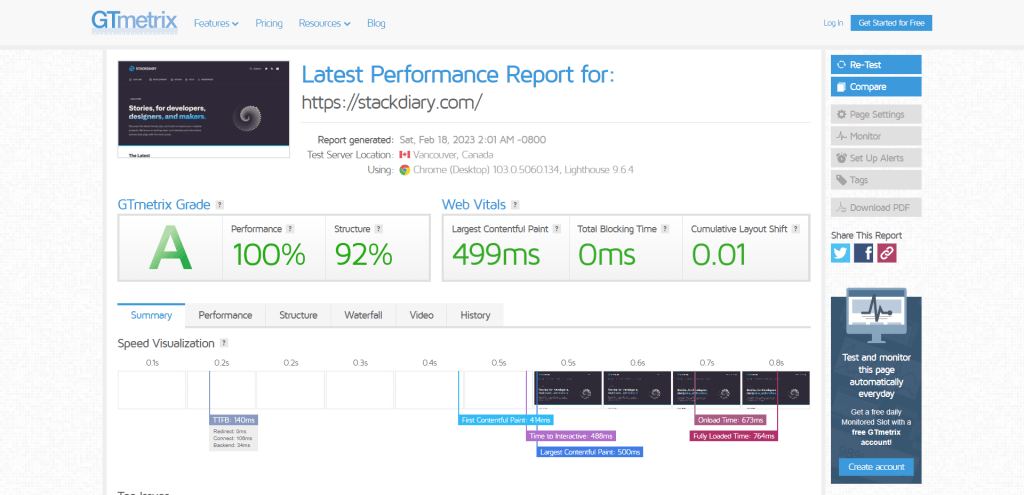
GTmetrix was created by two Canadian companies, GT.net and Metrix.net. They teamed up in 2010 to provide a comprehensive web-based tool that would analyze the speed and performance of websites. Since then, GTmetrix has become one of the most popular website performance testing tools on the market.
The reporting that GTmetrix provides is quite comprehensive. It analyzes various factors that affect website performance, such as page load time, page size, number of requests, and much more. It also provides suggestions on how to improve your website’s performance based on the data it gathers. These recommendations may include things like optimizing images, minifying CSS and JavaScript, and reducing the number of HTTP requests.
In addition to providing detailed performance reports, GTmetrix also provides real-time monitoring of your website’s performance. This can be very useful for website owners who want to stay on top of their website’s performance and quickly identify any issues that may arise.
3. Pingdom
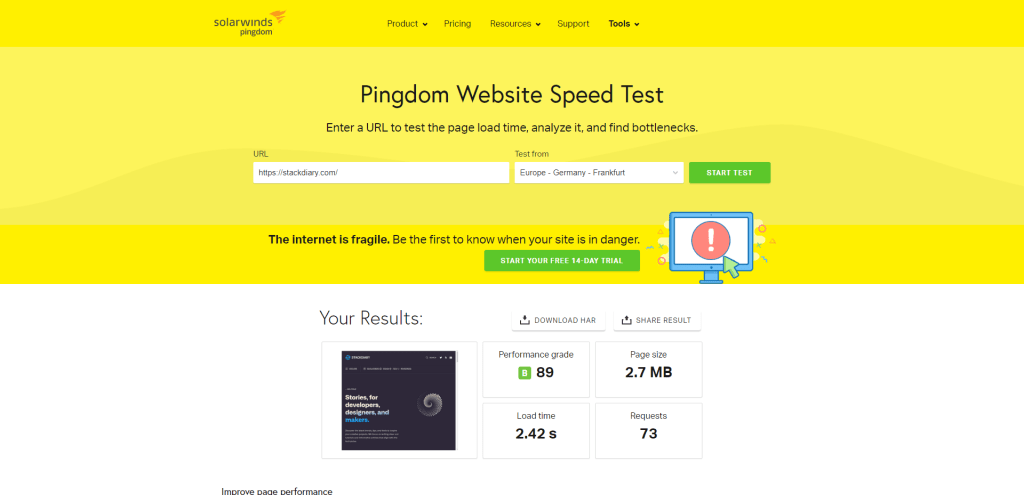
Pingdom is a website and server monitoring tool that helps website owners and IT professionals keep an eye on their online services. It was originally created by a Swedish company called Pingdom AB in 2007, and later acquired by SolarWinds in 2018.
At its core, Pingdom helps you monitor the uptime and performance of your websites, servers, and other online services. This is achieved by using a network of servers around the world to regularly check your website or server for availability, response times, and other performance metrics. If an issue is detected, Pingdom will send you an alert via email, SMS, or other means, allowing you to take action to resolve the problem.
In addition to monitoring website and server uptime, Pingdom also provides detailed reports and analytics on performance metrics such as page load times, downtime frequency, and uptime percentages. These reports can be used to identify trends and potential issues, and to help optimize website and server performance.
4. Treo
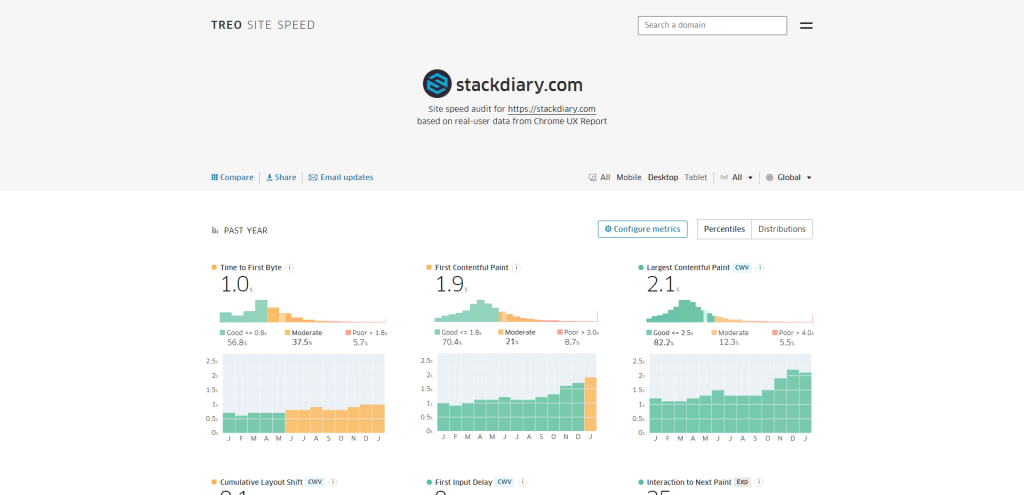
With Treo Site Speed Tool, you can test your website’s loading speed, performance, and overall user experience. The tool measures important metrics such as time to first byte (TTFB), page load time, and resource load time. It also provides suggestions for improvement based on industry best practices.
The reporting provided by Treo includes detailed information on page load times, resource loading, and user experience. The tool also generates a performance report that summarizes the website’s overall speed and provides actionable recommendations for improvement.
5. Websu
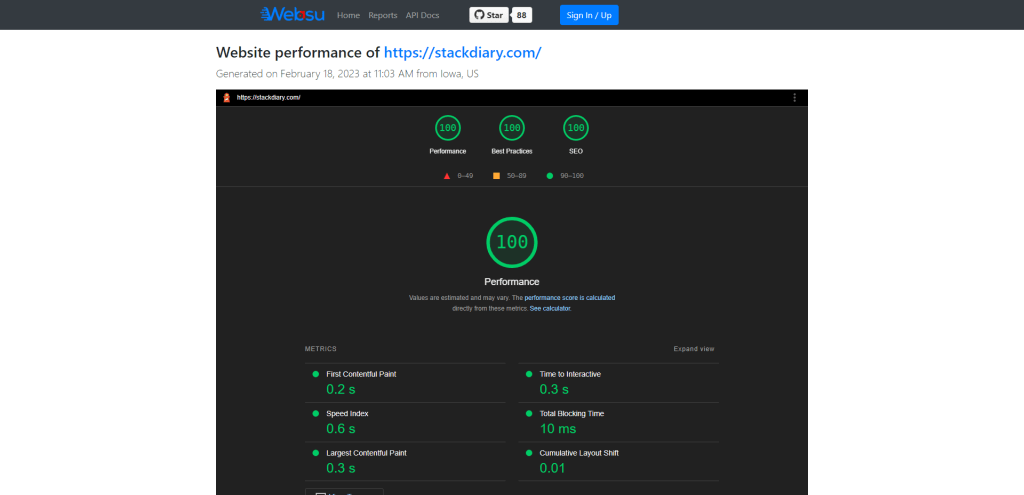
Websu is an open-source optimization tool that provides speed reports for web developers to help them improve the performance of their web applications. The primary goal of Websu is to help websites reduce their bounce rate and increase user engagement by improving the load time of their pages.
This tool offers several features to make the process of generating performance reports and monitoring website speed more efficient. You can run performance reports through a simple HTTP REST API and receive Lighthouse JSON results.
Reports can be scheduled to run hourly, daily, weekly, or monthly to monitor website performance continuously. You can also retrieve a list of previous results and compare them for performance analysis.
Websu can be accessed through two options: using the public SaaS available at the website or deploying the tool in your own environment using Docker. The Docker deployment process is straightforward and can be accomplished by running a few simple commands.
6. Checkbot (Chrome Extension)
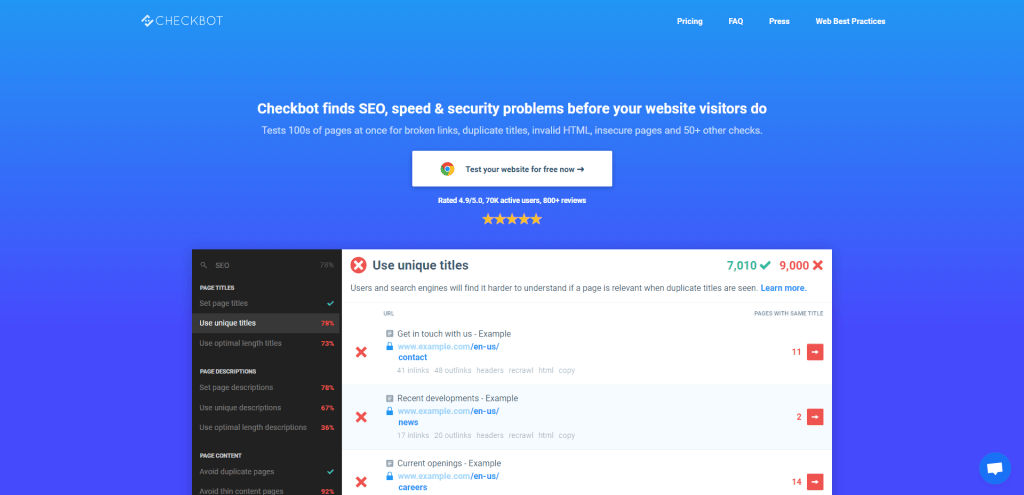
This is a Chrome extension that helps you to test and optimize your website’s performance, security, and accessibility. It was created by a developer named James Smith, who wanted to make it easier for website owners and developers to identify and fix issues on their sites.
Checkbot provides a comprehensive set of reporting features that help you identify and resolve issues that may be impacting your site’s performance, security, and accessibility. It tests your site against a variety of industry-standard best practices and guidelines, including the Web Content Accessibility Guidelines (WCAG), Google’s Web Vitals, and the HTTPS protocol.
Once you’ve installed Checkbot, you can run it on any page of your website, and it will provide you with a detailed report of any issues it finds, as well as recommendations for how to fix them. The reports are easy to understand and include detailed explanations of each issue, along with links to resources that can help you address the problem.
Summary
In the final analysis, understanding your website’s speed isn’t just a vanity metric; it’s a cornerstone of user experience and SEO. The tools discussed here serve as a robust foundation for anyone keen on optimizing website performance. They offer a spectrum of insights, from basic load times to more nuanced data like first contentful paint and time to interactive.
So, what’s the next step? Don’t just sit there staring at those figures. Leverage the data to make informed decisions. Optimize images, streamline code, and reconsider third-party scripts that might be slowing you down. After all, a faster website isn’t just for your visitors; it’s a nod to the meticulous work that goes into building and maintaining a web presence.