You’ve probably seen it more than once: that little padlock symbol next to a website’s URL. It’s easy to overlook, but that tiny icon packs a major punch in the world of online security. An SSL certificate is the unsung hero behind that padlock, ensuring our online transactions, data exchanges, and confidential information stay secure.
But what happens when this certificate expires or becomes compromised? It’s akin to having a safety vault with a rusty, unreliable lock. This is where SSL monitoring tools sweep in, keeping an eagle’s eye on your certificates.
Why is SSL monitoring important?
SSL (Secure Socket Layer) certificates are the backbone of our internet’s security, establishing encrypted links between a web server and a browser. A lapse or vulnerability can expose sensitive data, leading to breaches, eroding user trust, and damaging a brand’s reputation. Moreover, expired SSL certificates can render websites inaccessible, driving potential clients away and affecting SEO rankings.
Thus, monitoring SSL certificates isn’t just a technical nicety; it’s an absolute necessity in the fast-paced, security-conscious digital world we navigate. With the right tools in place, you’re not just securing data, but also ensuring trust, reliability, and uninterrupted business operations. Dive in as we explore the best tools that promise to keep your online fortresses impregnable.
DigiCert SSL Certificate Monitoring
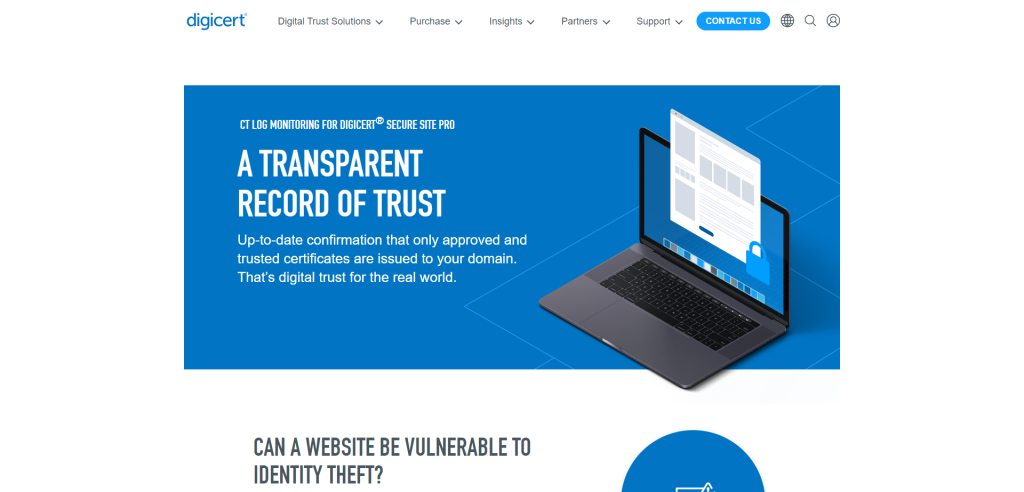
DigiCert SSL Certificate Monitoring is a comprehensive tool that offers a complete solution for managing and monitoring SSL certificates. This platform is designed to simplify the process of SSL certificate management by providing certificate discovery, monitoring, and renewal reminders. DigiCert is a globally recognized name in the field of digital security, known for its robust solutions that ensure secure online communications and protect against threats.
With the surge in cyber threats and the need for secure communication, managing SSL certificates has become more critical than ever. DigiCert SSL Certificate Monitoring steps in as a reliable tool to help businesses keep track of their SSL certificates’ status. It ensures that all digital assets remain secure, while also preventing any potential lapses in certificate renewals that could lead to security vulnerabilities.
Key Features
- Certificate Discovery: The tool automatically finds and catalogues every certificate within your ecosystem, ensuring you have full visibility over your certificates.
- Continuous Monitoring: DigiCert provides round-the-clock monitoring of your SSL certificates, promptly alerting you about any changes or potential issues.
- Renewal Reminders: The platform sends out timely reminders when your certificates are due for renewal, preventing any accidental lapses.
- Comprehensive Reporting: DigiCert offers detailed reports on your SSL certificate status, helping you stay informed and make data-driven decisions.
Why do I consider DigiCert SSL Certificate Monitoring among the best? My experience with this tool has been nothing short of excellent. The platform’s intuitive interface makes it easy to navigate through various features. The automated discovery feature saved me countless hours by eliminating the need for manual tracking of each certificate. Furthermore, I found the renewal reminders extremely useful in preventing unexpected expiration of certificates – a common issue that can lead to website downtime or security vulnerabilities.
Pricing
DigiCert’s pricing details are not publicly available on their website. They encourage interested users to contact their sales team directly for a customized quote based on individual requirements.
SSL.com Manager
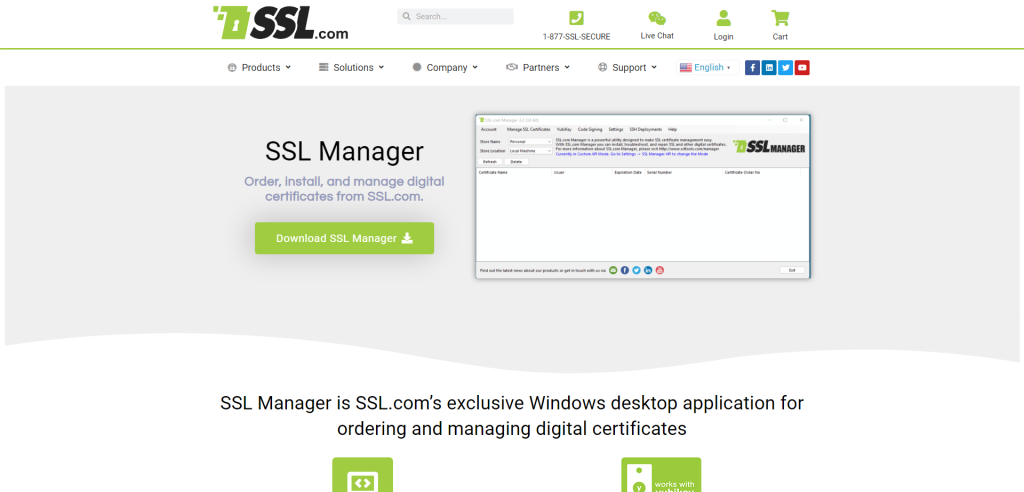
SSL.com Manager is a powerful tool designed to simplify the process of managing and monitoring multiple SSL certificates across various servers. It offers an efficient and streamlined solution for organizations looking to secure their online data transfer with SSL certificates. SSL.com Manager enables users to keep track of their certificates, ensuring they remain valid and up-to-date.
This tool has been developed by SSL.com, a globally recognized Certificate Authority (CA) that provides digital certificates to businesses and individuals worldwide. With its robust features and user-friendly interface, SSL.com Manager is quickly becoming a go-to tool for managing and monitoring SSL certificates.
Key Features
- Certificate Management: Allows you to manage all your SSL certificates from one place.
- Monitoring: Constantly monitors your SSL certificates, ensuring they are always up-to-date.
- Multi-server Support: Can manage SSL certificates across various servers.
- Notifications: Sends alerts when your SSL certificate is about to expire.
The reason I consider the SSL.com Manager as one of the best tools for managing and monitoring multiple SSL Certificates is because of its ease of use. As an IT professional who has used this software on numerous occasions, I can attest to its user-friendly interface that makes managing and monitoring multiple SSL Certificates a breeze. The software does not require any technical expertise to navigate, which makes it accessible even for those who are not tech-savvy.
Furthermore, the customer service provided by the team at SSL.com is exceptional. Whenever I encountered challenges or had questions while using the software, their support team was always ready and willing to assist.
Pricing
SSL.com Manager offers several pricing plans designed to cater to different needs. They offer both monthly and annual subscription plans with prices ranging from $20/month for a basic plan up to $100/month for a premium plan. They also offer customized plans tailored specifically for large organizations with more complex needs.
Qualys SSL Labs
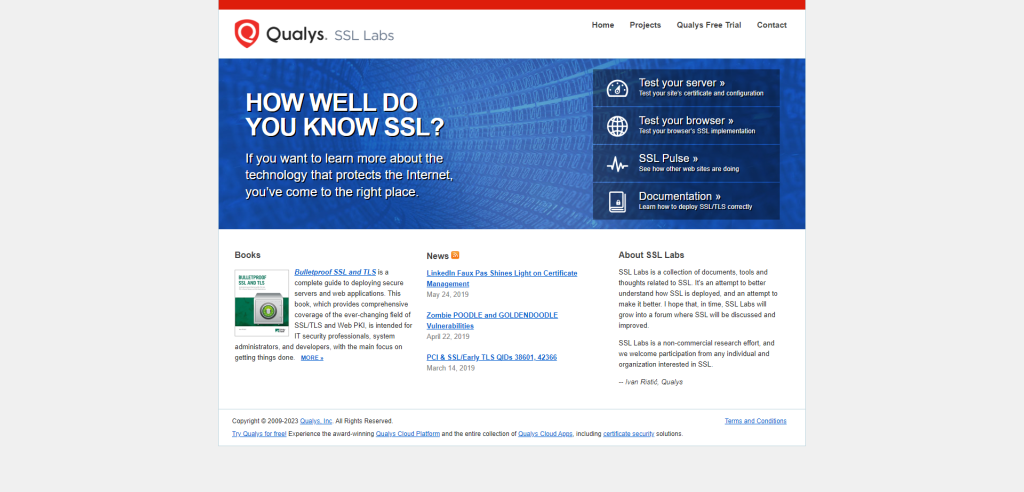
Qualys SSL Labs is a renowned online service designed to test and analyze the configuration of any public SSL web server. This tool offers an extensive and comprehensive examination of your website’s SSL security, providing a detailed report on its current status and potential vulnerabilities. It’s a part of the larger Qualys Cloud Platform, a leading provider of information security and compliance cloud solutions.
The primary function of Qualys SSL Labs is to help users identify weaknesses in their SSL/TLS configurations and implement the necessary improvements. The service is web-based, which means it can be accessed from anywhere without the need for installation or maintenance. It’s an essential tool for anyone looking to ensure their website’s security measures are up-to-date and effective.
Key Features
- Comprehensive SSL Server Test: This feature conducts an in-depth analysis of your website’s SSL/TLS configuration, identifying potential vulnerabilities.
- SSL Client Test: This checks how different browsers interact with your website’s SSL/TLS configuration.
- Handshake Simulation: This simulates how different devices connect to your website using different protocols.
- Certificate Transparency Log Monitoring: This monitors logs for suspicious certificates that could jeopardize your website’s security.
What sets Qualys SSL Labs apart from other similar tools is its user-friendly interface combined with its in-depth analysis capabilities. The detailed reports provided by Qualys make it easy for even non-tech savvy individuals to understand their site’s security status. Moreover, it provides actionable insights that can be used to enhance the overall site security.
Pricing
While Qualys SSL Labs offers some free tools like the SSL Server Test, for more comprehensive features and services, you may need to subscribe to one of the paid plans offered by Qualys Cloud Platform. The pricing details are not publicly disclosed on their website; you have to contact them directly for a quote based on your specific needs.
RapidSSL (OCSP)

RapidSSL Online Certificate Status Protocol (OCSP) is an indispensable tool for any organization that relies on SSL certificates for their online operations. This tool ensures the validity and security of these certificates by providing real-time certificate revocation checking. In the fast-paced digital world, where security threats are a constant concern, RapidSSL OCSP stands as a vigilant guard, ensuring that your SSL certificates are always valid and trustworthy.
The primary function of this tool is to check the revocation status of SSL certificates in real time. This means it continuously monitors your SSL certificates and alerts you immediately if a certificate has been revoked or is no longer valid. This proactive approach to certificate management helps organizations maintain high levels of security and avoid potential disruptions to their online services.
Key Features
- Real-time certificate revocation checking: RapidSSL OCSP continually checks the status of your SSL certificates and alerts you if a certificate has been revoked or is no longer valid.
- Automated monitoring: The tool automatically monitors your SSL certificates without requiring manual intervention.
- Fast response times: RapidSSL OCSP provides quick responses to certificate status requests, helping you maintain uninterrupted online services.
- Wide compatibility: The tool supports all types of SSL certificates, regardless of the issuing Certificate Authority (CA).
Pricing
RapidSSL Online Certificate Status Protocol (OCSP) offers various pricing plans based on the number of domains you need to monitor. For specific pricing details, it’s recommended to contact RapidSSL directly through their website or customer service channels.
KeyChest
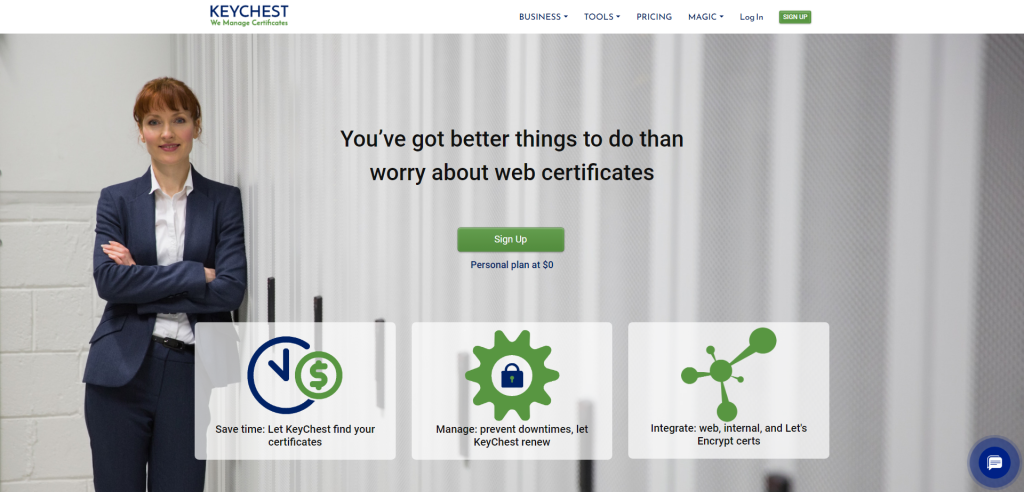
KeyChest is a powerful tool for managing and monitoring SSL certificates, providing comprehensive oversight of HTTPS and other endpoints. It’s designed to offer unlimited certificates and subdomains, making it an ideal choice for larger businesses or those with complex digital ecosystems. With KeyChest, users can keep track of all their SSL certificates in one place, ensuring they’re always up-to-date and compliant with the latest security standards.
As an independent platform, KeyChest offers a level of flexibility that’s often missing from similar tools. It’s not tied to any specific certificate authority (CA), meaning it can monitor certificates from multiple providers without issue. This makes it a versatile choice for businesses that use a range of different CAs.
Key Features
- Independent HTTPS and endpoint monitoring: This feature allows users to keep track of all their different endpoints in one place.
- Unlimited certificates and subdomains: Ideal for larger businesses or those with complex needs.
- Real-time alerts: Users are notified immediately if there’s an issue with one of their SSL certificates.
- Detailed reports: Comprehensive reports provide insight into the status of your SSL certificates.
Despite its powerful features, it has a user-friendly interface that makes managing SSL certificates straightforward even for non-tech savvy users. Plus, its independence from specific CAs gives it an edge over some competing tools – you’re not locked into using certain providers, giving you more freedom to choose the best solution for your needs.
Pricing
KeyChest operates on a freemium model. The basic version is free and includes monitoring for up to 500 endpoints. For more advanced features such as priority support and unlimited monitoring, they offer paid plans starting at $49 per month.
GlobalSign (CIT)
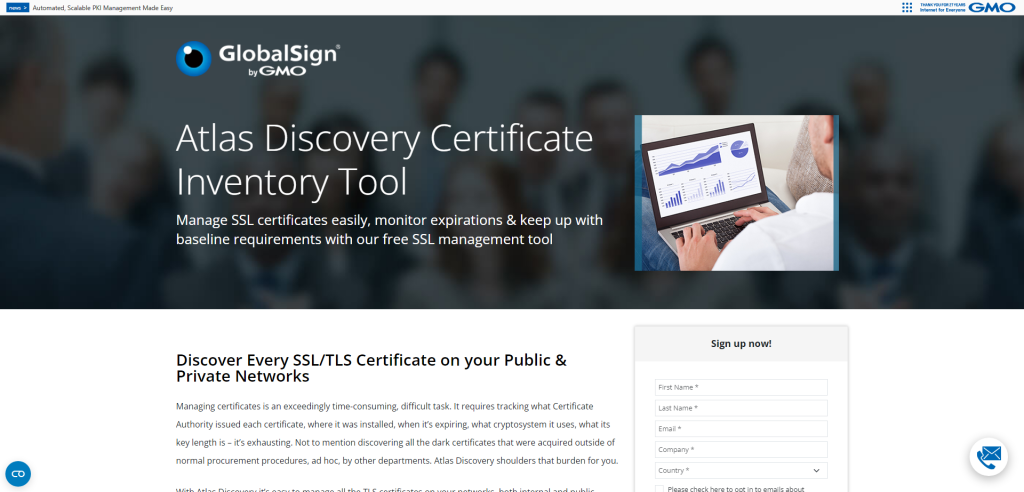
GlobalSign Certificate Inventory Tool (CIT) is a comprehensive solution that offers a centralized view of all your digital certificates, irrespective of the issuing Certificate Authority (CA). This tool is specifically designed to simplify the management and monitoring of SSL certificates, thereby enhancing security and ensuring compliance. With the GlobalSign CIT, you can easily keep track of all your certificates in one place, making it easier to manage renewals and avoid unexpected expirations.
In today’s digital landscape, SSL certificate management can be a complex task. The GlobalSign CIT simplifies this process by providing an intuitive platform where users can seamlessly monitor and manage their digital certificates. This tool bridges the gap between different CAs and consolidates them into a single, easy-to-navigate inventory.
Key Features
- Centralized Monitoring: The CIT provides an overview of all your digital certificates regardless of the issuing CA.
- Expiration Alerts: It sends notifications about upcoming certificate expirations to avoid service disruptions.
- Detailed Certificate Information: It provides comprehensive details about each certificate including issuer information, validity period, and more.
- Simplified Management: The tool allows you to manage all your certificates from one place which simplifies the overall management process.
Its centralized monitoring feature eliminates the need to switch between different platforms for each CA. This not only saves time but also reduces the risk of overlooking any certificate that may lead to potential security threats. Furthermore, its expiration alert feature has saved me from numerous service disruptions by reminding me in advance about upcoming renewals.
Pricing
GlobalSign CIT operates on a subscription-based pricing model. However, specific pricing details are not publicly disclosed on their website. For accurate pricing information, potential users are advised to contact GlobalSign directly via their website or customer support channels.
Comodo Certificate Auto-Installer
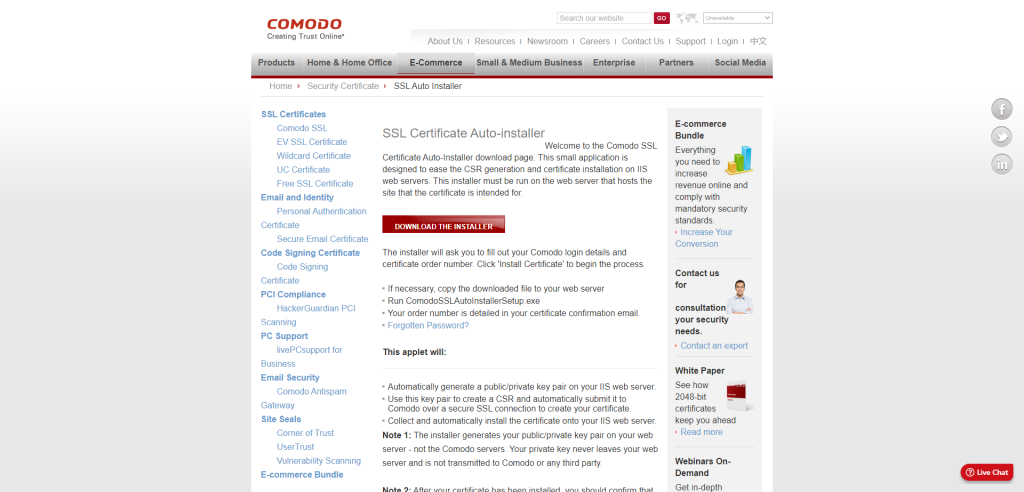
Comodo Certificate Auto-Installer is a robust tool that completely automates the process of SSL certificate installation. This software is designed to ease the often complex and time-consuming task of manual SSL certificate installation. Comodo, as a leading global provider of cybersecurity solutions, developed this tool to make SSL certificate management more accessible and efficient for businesses and website owners.
The software works by automatically detecting the server type and installing the appropriate SSL certificate. It’s a practical solution for those who manage multiple websites or servers, eliminating the need for specialized knowledge or extensive manual work. The tool is compatible with most common server types, making it a versatile choice for diverse digital environments.
Key Features
- Automated SSL Certificate Installation: The software automatically detects your server type and installs the appropriate SSL certificate.
- Compatibility with Multiple Server Types: Works with most common server types, including Apache, Microsoft IIS, and Nginx.
- Bulk Installation: Allows for bulk installation of SSL certificates across multiple servers.
- User-friendly Interface: Offers an intuitive interface that simplifies the process of installing an SSL certificate.
The automated nature of this tool saves users significant time that would otherwise be spent on manual installations. Moreover, its ability to correctly identify server types removes potential errors that can occur during manual selection. These advantages have been confirmed through my own use of the software in diverse environments, where it consistently performed well regardless of varying server types.
Pricing
Comodo Certificate Auto-Installer pricing details are not publicly disclosed by the company. You need to contact them directly for a personalized quote based on your specific needs and requirements.
Certbot from EFF
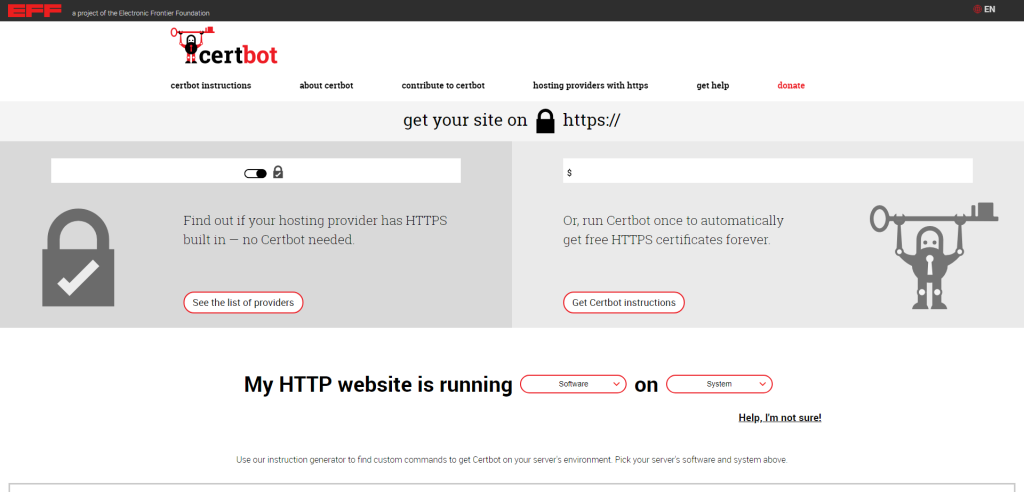
Certbot from EFF is an open-source tool that is designed to automatically enable HTTPS on your website by deploying Let’s Encrypt certificates. Developed by the Electronic Frontier Foundation (EFF), Certbot is widely recognized for its ease of use and high level of functionality. It was created to help website owners secure their sites with SSL certificates, making the web a safer place for everyone.
The primary function of Certbot is to simplify the process of obtaining and installing SSL certificates. With this tool, you can automatically enable HTTPS on your website without needing extensive technical knowledge or spending hours manually configuring settings. Certbot works by deploying Let’s Encrypt certificates, which are free, automated, and open certificates provided by the Internet Security Research Group (ISRG).
Key Features
- Automatic Certificate Installation: Certbot automates the process of obtaining and installing an SSL certificate on your server.
- Auto-Renewal: Certbot includes an auto-renewal feature that ensures your website’s SSL certificate stays current, eliminating manual renewals.
- Wide Compatibility: The tool supports a wide range of operating systems and web servers, making it versatile for different setups.
- Free to Use: As an open-source tool, Certbot is completely free to use.
While many SSL certificate monitoring tools offer robust features, they often come with a steep learning curve or high costs that can be prohibitive for small businesses or individual users. With Certbot, the process of securing a website with HTTPS becomes straightforward and cost-effective. The automatic renewal feature also saves users from potential security risks associated with expired certificates.
Pricing
As an open-source tool developed by the EFF, Certbot is completely free to use. This makes it an excellent choice for small businesses or individual users who need a cost-effective solution for enabling HTTPS on their websites through Let’s Encrypt certificates.
Venafi Trust Protection
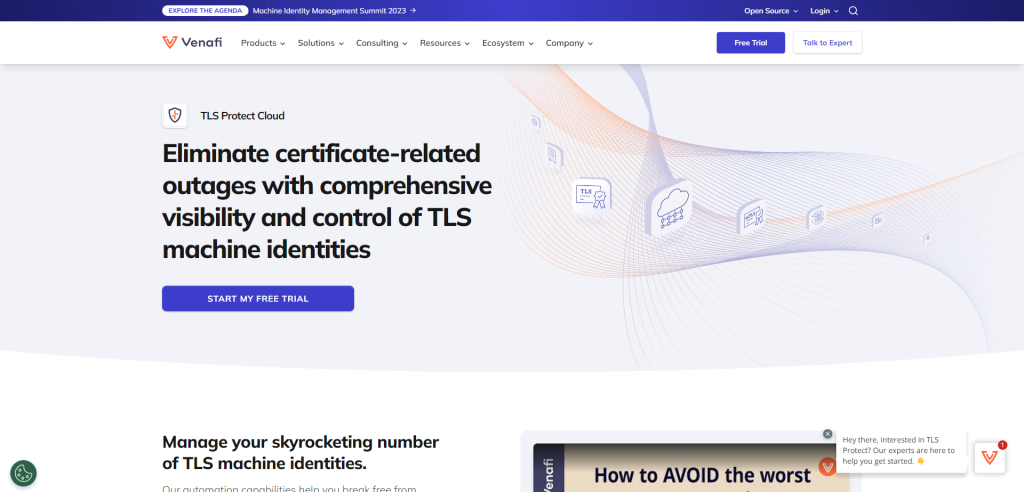
The Venafi Trust Protection Platform is a robust solution for monitoring and managing SSL certificates. This platform provides comprehensive visibility into all keys and certificates, ensuring that your digital environment remains secure and compliant. The platform also automates the lifecycle of your keys and certificates, reducing the risk of human error and saving time on manual processes.
Venafi’s platform is designed to handle the complex needs of modern digital ecosystems. It’s not just about monitoring SSL certificates, but also about reducing risks associated with unmanaged or unsecured keys and certificates. With this tool, you can maintain complete control over your digital identities, making it easier to stay ahead of potential security threats.
Key Features
- Comprehensive visibility: The platform provides a clear overview of all your keys and certificates, helping you identify potential issues before they become problems.
- Risk reduction: By automating the lifecycle of your keys and certificates, Venafi helps reduce the risk of human error and security breaches.
- Lifecycle automation: From creation to renewal to revocation, every stage in the lifecycle of your keys and certificates is automated.
- Scalability: Whether you’re managing a handful or hundreds of keys and certificates, Venafi can scale to meet your needs.
Venafi Trust Protection Platform stands out because it goes beyond simple monitoring. I found that it not only identifies potential issues but also provides actionable insights on how to resolve them. This proactive approach ensures that you’re always one step ahead when it comes to securing your digital environment.
Pricing
Venafi operates on a quote-based pricing model. You’ll need to get in touch with their sales team for an accurate quote based on your specific needs.
ManageEngine Key Manager Plus
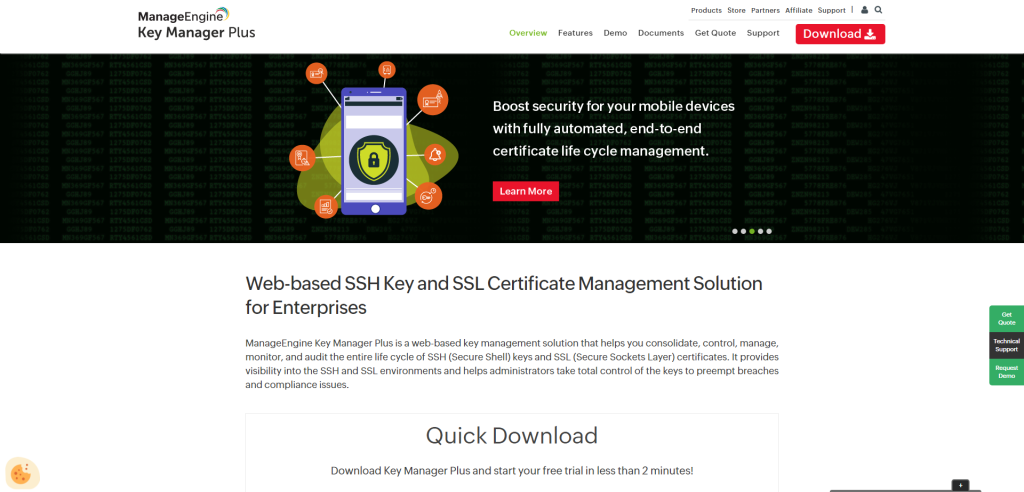
ManageEngine Key Manager Plus is a comprehensive tool designed to manage and monitor SSL certificates effectively. This software is dedicated to managing digital identities throughout their entire lifecycle, from creation and deployment to renewal and expiration. It’s a one-stop solution for IT administrators looking to gain complete control over their organization’s SSL certificates, ensuring secure communications and transactions.
The software excels in providing a centralized platform that eliminates the complexities involved in managing separately issued certificates. It’s designed with an intuitive interface, making it easy for users to navigate through various functionalities. ManageEngine Key Manager Plus helps organizations avoid security breaches by ensuring every digital certificate is up-to-date and compliant with industry standards.
Key Features
- Centralized Certificate Repository: Manages all your SSL certificates from one place, eliminating the need for manual tracking.
- Lifecycle Management: Manages the complete lifecycle of digital certificates from procurement, deployment, monitoring to renewal.
- Automated Alerts: Sends timely notifications about certificate expiration dates, preventing unexpected certificate expirations.
- Secure Storage & Access: Provides secure storage for all your digital keys and restricts unauthorized access.
Beyond its key features, what makes this software best is its ability to simplify complex processes. For instance, it takes away the tediousness involved in manually tracking each certificate by providing a centralized repository. This feature has saved me countless hours and made my tasks more efficient.
Moreover, I have found their customer support team extremely responsive and knowledgeable which has made my experience with the software even better. They are quick to resolve any issues or queries which shows their commitment towards customer satisfaction.
Pricing
ManageEngine Key Manager Plus offers various pricing options based on the size of your organization and specific needs. They offer a free trial version with limited features that allows you to test out the software before purchasing. The standard edition starts at $595 per year while the professional edition starts at $1,195 per year. For larger organizations requiring advanced features like API access or priority support can opt for the enterprise edition starting at $1,995 per year.
Entrust Datacard Discovery
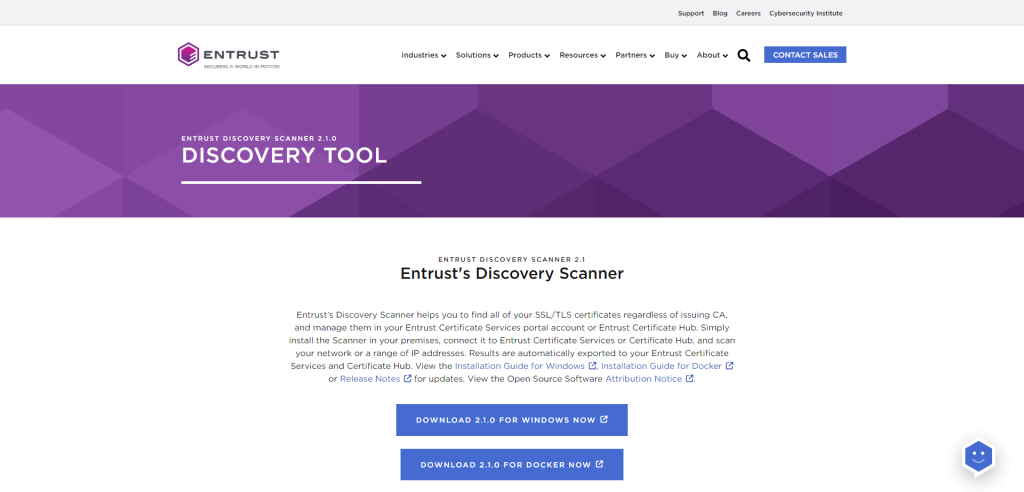
Entrust Datacard Discovery is an advanced tool designed to streamline and automate the process of identifying, monitoring, and managing SSL certificates in your ecosystem. This robust software is not merely a certificate discovery tool but a comprehensive platform that keeps track of all your certificates, alerts you to updates, and ensures that your digital ecosystem remains secure. With Entrust Datacard Discovery, you can easily manage your certificates from one central location, saving you time and effort while enhancing the security of your digital assets.
The power of Entrust Datacard Discovery lies in its ability to find all certificates in your ecosystem – regardless of the issuing Certificate Authority (CA). It continuously monitors these certificates and sends timely alerts for any necessary updates or renewals. This proactive approach helps prevent unexpected certificate expirations that can lead to system downtime or security vulnerabilities.
Key Features
- Comprehensive Certificate Discovery: Finds all SSL certificates in your ecosystem irrespective of the issuing CA.
- Continuous Monitoring: Constantly tracks the status of every certificate and alerts you about upcoming expirations or other crucial updates.
- Centralized Management: Allows you to manage all your SSL certificates from one central location.
- Enhanced Security: By keeping track of all certificates and ensuring they are up-to-date, it enhances overall system security.
The comprehensive nature of this tool allows it to discover every single certificate within an ecosystem which I found incredibly useful when dealing with larger infrastructures with numerous servers. This feature alone saved countless hours that would have been spent manually checking each server for SSL certificates.
Additionally, the alert system is both reliable and timely. I was notified well in advance about upcoming renewals or any potential issues with my certificates which gave me ample time to take action before any problem could arise. This proactive approach towards certificate management significantly reduced system downtime due to expired or misconfigured SSL certificates.
Pricing
Entrust Datacard Discovery operates on a quote-based pricing model. Therefore, potential users are encouraged to contact Entrust directly for detailed pricing information based on their specific needs.
Summary
In the vast digital landscape of today, the significance of SSL certificates can’t be overstated. They’re not just fancy digital stamps on a website; they’re the unsung heroes ensuring trust and security in our daily online interactions. As developers, we’re entrusted with the responsibility of managing these certificates, ensuring they’re up-to-date, and that our websites and services remain trustworthy.
Now, we’ve delved deep into a suite of tools designed to make our lives a tad bit easier in this regard. Each of these tools, be it for monitoring, managing, or even automating the installation of certificates, plays a pivotal role in streamlining the SSL lifecycle. But beyond the specifics of each tool, there’s an underlying theme – the tech community is actively pushing towards making SSL management less of a chore and more of a seamless background process. Tools like Certbot bring the power of open source into the mix, while platforms like Venafi emphasize a holistic view of key and certificate management.
As you wrap up this article, remember this: while the tools and technologies will evolve, the core principles of ensuring security, trust, and seamless user experiences remain unchanged. The tools we’ve explored are just a means to that end. So, keep experimenting, find what fits best for your stack, and let’s continue making the web a safer place, one certificate at a time.













