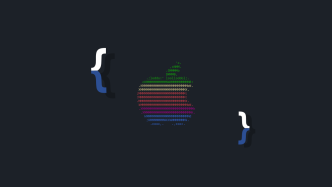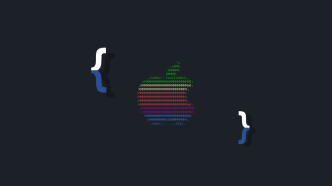If you’re like me, a Linux user who juggles code, config files, and scripts, you know how crucial a good text editor is. It’s not just a place to jot down code; it’s where the magic happens—or crashes and burns if you’re not careful. We’re talking about an environment that you’ll likely spend hours in, so it better be comfortable and efficient.
From Vim’s keyboard shortcuts that are almost like muscle memory to Emacs’ ecosystem that can pretty much replace your OS, each text editor has its own quirks and features. Finding the right one isn’t about going with the crowd; it’s about understanding how you work best.
So, here’s the lowdown on the best text (code) editors for Linux devs, so you can choose the one that complements your workflow best.
The most popular text/code editors for Linux devs
| Name | Best For |
|---|---|
| vi | Quick edits on servers, low resource usage |
| vim | Customization, plugin support, code editing |
| emacs | Extensibility, multitasking, document organization |
| micro | Terminal beginners, simple tasks |
| neovim | Usability improvements over Vim, async tasks |
| spacemacs | Combining Vim and Emacs features, community support |
| spacevim | Vim users looking for modularity and language support |
Linux only? Well, no. Each of these editors can be configured for and/or used on macOS, Windows or any Unix system. For this specific article, I’m simply focusing on Linux!
vi
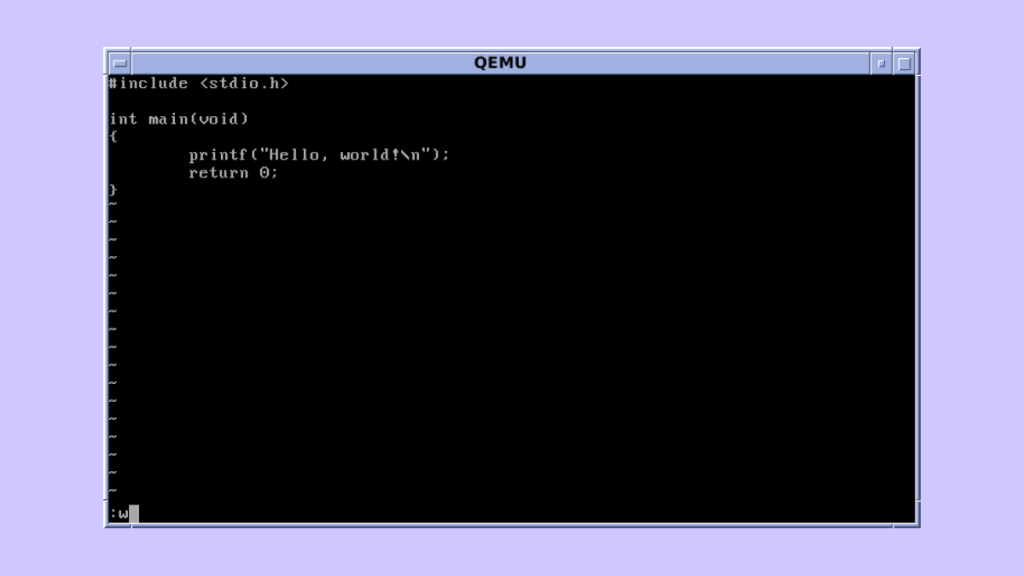
The granddaddy of text editors. When you’re SSH-ing into a server and you just need to edit a file real quick, vi is there for you. It’s installed on pretty much every Unix system out there, so you can always count on it. It’s lightweight and opens in a flash. Sure, it might not have all the bells and whistles, but for quick and dirty edits, it’s golden.
- Lightweight. Vi is built into most UNIX systems, and it’s pretty light on resources. You can open it quickly and start editing right away.
- Keyboard shortcuts. Once you get the hang of it, vi’s keyboard shortcuts can make you super efficient.
ifor insert mode,:wqto save and quit—you get the idea. - Stability. It’s tried and true. It’s been around for ages and it’s not going anywhere. Great for quick edits on servers where you don’t want any surprises.
But here’s the rub: vi has a steep learning curve if you want to go beyond basic editing. There’s a mode for everything, and the keyboard shortcuts aren’t exactly intuitive. Honestly, if you’re not editing config files on the regular or you’re new to the terminal, vi can seem like more trouble than it’s worth.
Website: https://ex-vi.sourceforge.net/
vim
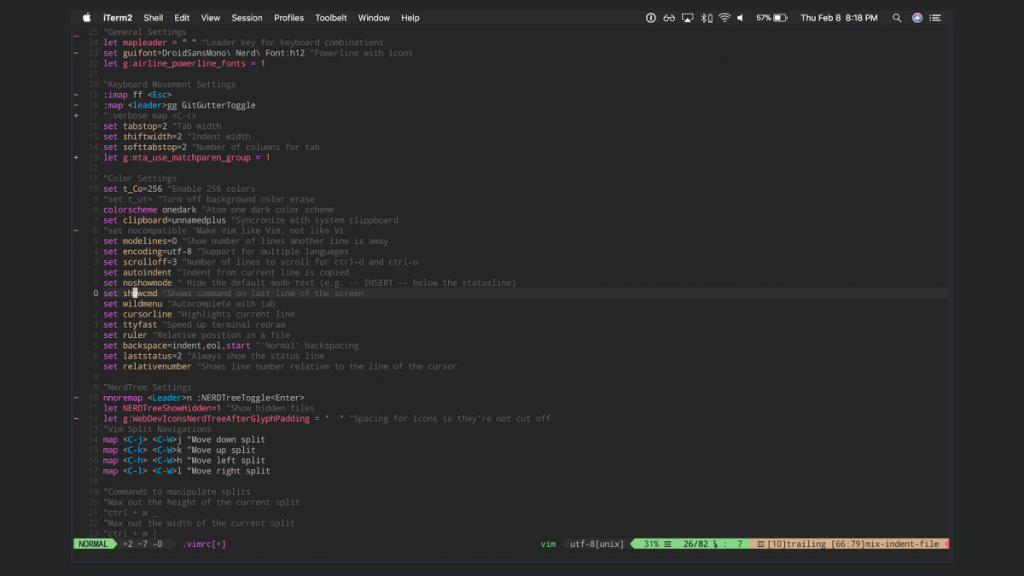
Vim is like vi but turned up to 11. You get syntax highlighting, better search functionality, and a ton of plugins to extend its capabilities. Vim’s been around for years, but it’s kept up with the times. If you spend a little time setting it up, you can turn it into a full-fledged IDE.
- Plugins. Vim’s plugin system lets you add all sorts of functionality. From file explorers to Git integration, you can tailor it to fit your workflow.
- Split windows. Need to look at multiple files at once? Vim lets you split the window vertically or horizontally to multitask effectively.
Now, just like vi, Vim has a learning curve that can feel like a wall if you’re new to it. It’s not a “pick up and play” sort of tool. But invest some time in learning it, and you’ll find your workflow streamlined in ways you didn’t even know you needed.
Oh, and VimScript? That’s a rabbit hole, but if you go down it, you can customize Vim to an insane degree.
Website: https://www.vim.org/
emacs
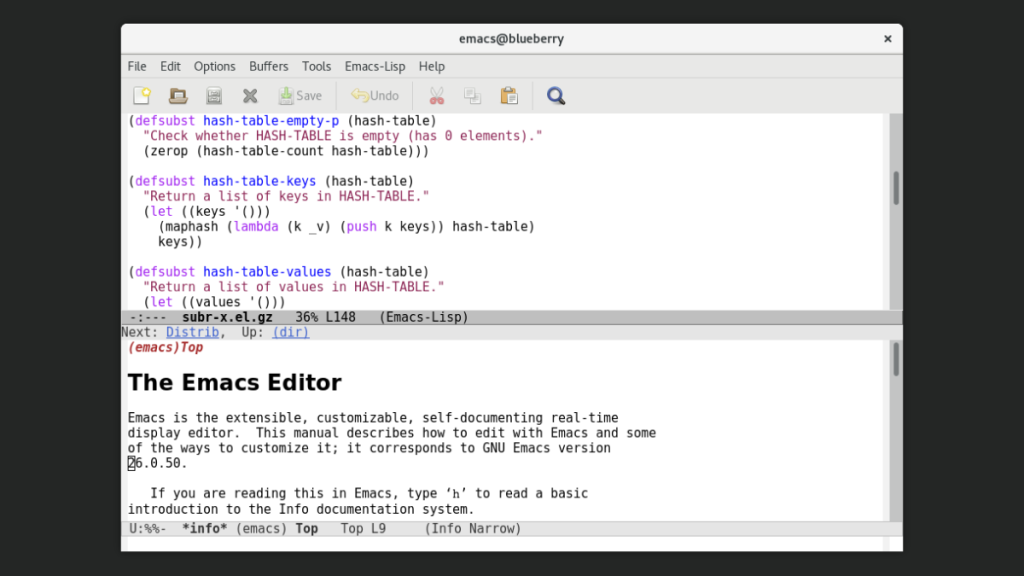
Emacs is more than just a text editor; it’s an entire ecosystem. You can browse the web, check your email, and even play games without leaving the application. It’s highly extensible through its package system, and the community has built tools for pretty much everything. For a sysadmin who loves tinkering, Emacs is a playground.
- Extensible. Emacs is more than a text editor; it’s practically an OS. You can install packages that turn it into a Python IDE, email client, calendar, and more.
- Org mode. This feature makes emacs a powerful tool for keeping notes, maintaining TODO lists, and even authoring documents.
- Keyboard macros. Record a series of actions and replay them to automate repetitive tasks. Saves time and keeps you focused.
However, it’s also a resource hog compared to vi or Vim. It takes longer to launch, and the extensive functionality can be overwhelming. Heck, there are people who’ve used Emacs for years and still discover new features. It’s versatile but complicated, which means it’s not everyone’s cup of tea.
Website: https://www.gnu.org/software/emacs/
micro
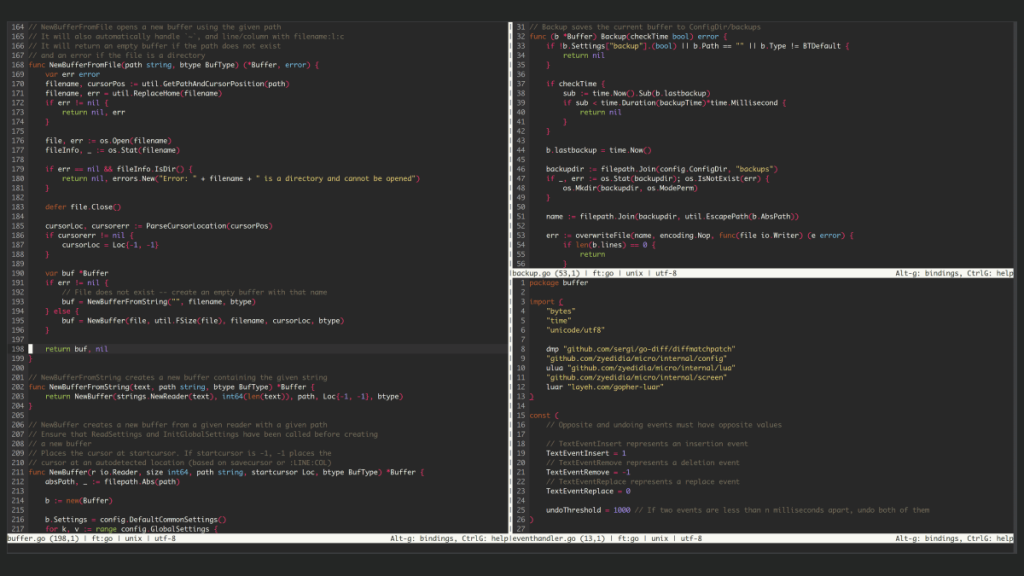
Micro is what you’d get if you tried to make Vim and Nano have a baby. It’s terminal-based, super lightweight, and it opens up really quickly. The key bindings are easy to remember, and you don’t need to memorize any modes. It’s got syntax highlighting, and you can extend it with plugins.
- Easy to use. Micro offers a straightforward and intuitive interface. If you’re new to terminal editors, this one’s a good start.
- Plugin support. Even though it’s a simpler editor, it still supports plugins to extend its functionality.
- Common keybindings. Micro respects the usual shortcuts, like
Ctrl-Sfor save,Ctrl-Cfor copy, making the transition from other editors smoother.
The downside? It’s not as powerful as Vim or Emacs, and the plugin ecosystem is relatively small. But for quick edits, especially if you’re just diving into terminal-based editors, Micro is an excellent choice. No fuss, no muss, just get in and get out.
Website: https://micro-editor.github.io/
neovim
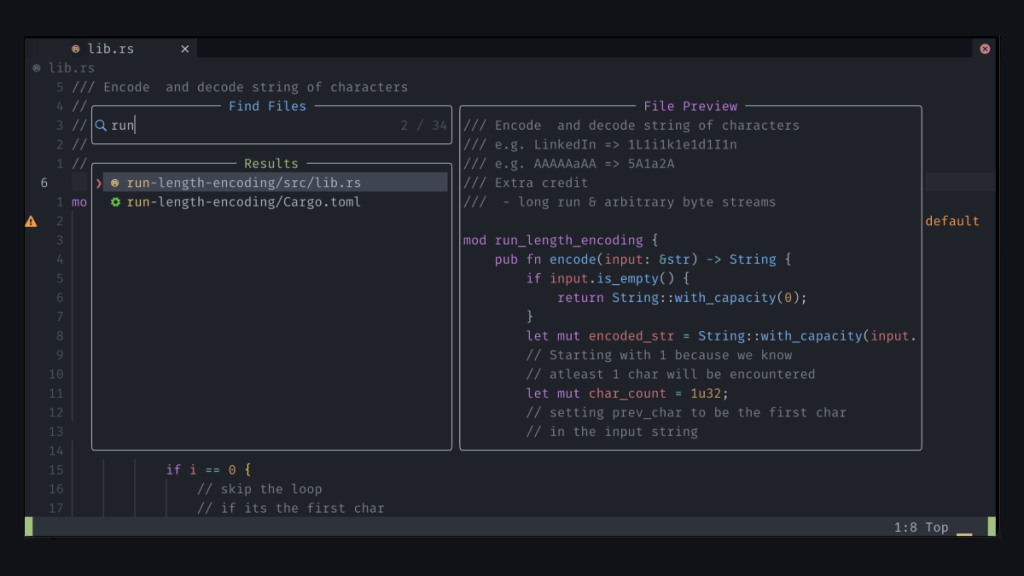
Neovim is to Vim what a sports car is to a sedan. It takes Vim’s architecture and gives it a fresh spin, adding new features and focusing on extensibility and usability. One of its killer features is built-in support for asynchronous plugins, so your workflow won’t get bogged down. If you’re already a Vim user, transitioning to Neovim is easy-peasy.
- Improved Vim. Think of it as Vim but with a focus on extensibility and usability. It aims to improve upon Vim while maintaining compatibility.
- Built-in terminal. Run shell commands without leaving your editor. Super useful for running tests or git commands.
- Async execution. Neovim can execute functions asynchronously. This means it doesn’t freeze up when you’re running a plugin, making for a smoother experience.
However, keep in mind that Neovim’s still under active development. That means you might encounter bugs or performance issues. But if you’re the type who likes living on the edge and you want to make Vim even better, Neovim is worth a look.
Website: https://neovim.io/
spacemacs
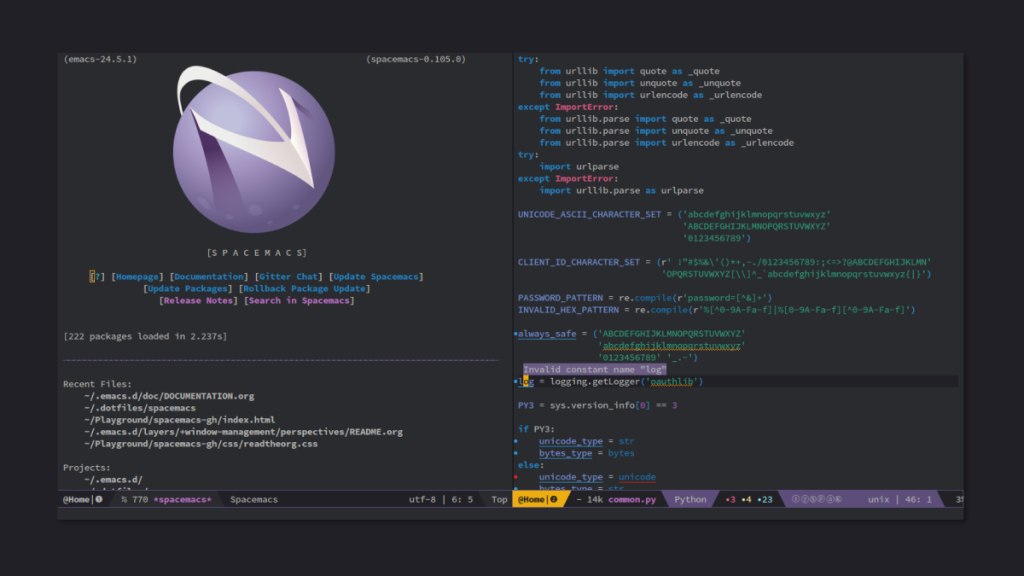
Spacemacs? Think of it as the best of Vim and Emacs mashed into one. It runs on Emacs but brings in Vim key bindings, creating a unique experience. You get a buffet of packages that are easy to install, and you can switch between Vim and Emacs modes seamlessly.
- Best of both worlds. Spacemacs aims to combine the strengths of Emacs and Vim, so you get a powerful editor with a lot of Vim’s efficiencies.
- Layer system. Configure features in ‘layers,’ essentially pre-configured packages of settings that are easy to enable or disable.
- Community packages. With community support, you get access to a wide range of packages and configurations that can save you a bunch of setup time.
Now, Spacemacs is resource-intensive, just like Emacs. Plus, it’s got a steep learning curve if you’re not familiar with either of its parent editors.
But if you are, it’s like a turbocharged playground where you can tweak, extend, and optimize to your heart’s content.
Website: https://www.spacemacs.org/
spacevim

SpaceVim aims to be to Vim what Spacemacs is to Emacs. It builds on Vim and adds a layer of features and plugins that make it more powerful and easier to use. SpaceVim comes with a variety of pre-configured layers, making it simple to set up a development environment for different programming languages.
- Modular configuration. Like Spacemacs, SpaceVim uses a layer-based configuration system. You can enable what you need and keep it lightweight.
- Language support. Out-of-the-box support for multiple programming languages, which is great if you’re switching between projects often.
- Vim-friendly. It’s designed to be familiar to Vim users, so the learning curve isn’t too steep if you’re coming from Vim.
That said, it’s still Vim underneath. If Vim’s learning curve gave you headaches, SpaceVim won’t make that go away. Also, while it attempts to make Vim more user-friendly, the sheer number of options and settings can be overwhelming. But if you’re a Vim enthusiast looking to up your game, SpaceVim is a solid bet.
Website: https://spacevim.org/
Summary
Whether you’re looking for the lightweight and straightforward experience of vi, the extensive customization options of vim and emacs, or the modern takes on classic editors like neovim, micro, spacemacs, and spacevim, there’s an editor out there for you. Each editor shines in its own way, from server edits to extensive coding projects, and you can always check out their respective websites to get the full scoop.