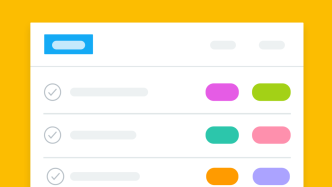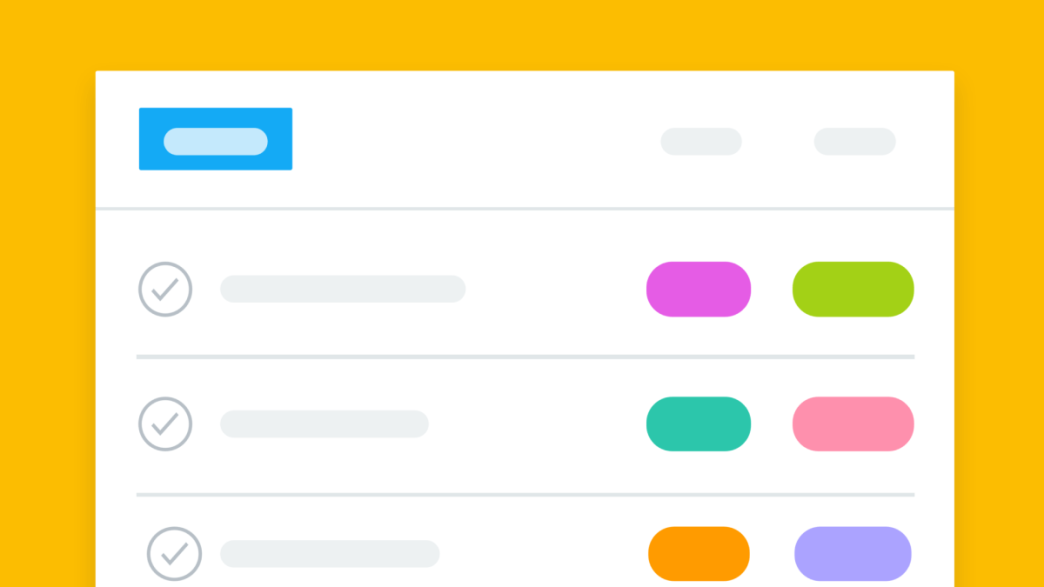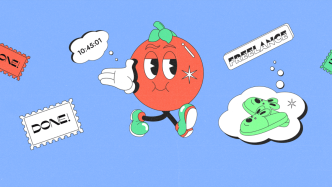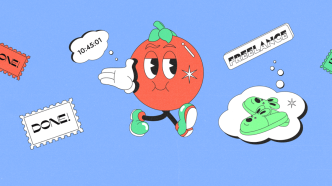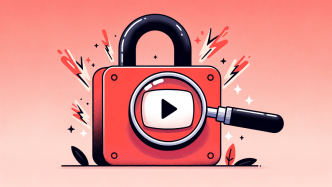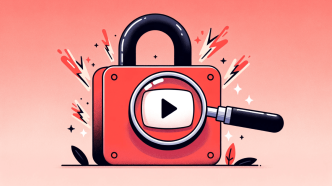Choosing a task management app can feel like a task itself, thanks to the myriad of options that promise to turn your chaotic life into a well-oiled machine. From simple to-do lists for personal errands to complex project management tools for your entire team, there’s an app designed to meet almost every need.
But how do you know which one is the right fit for you?
We’ve sifted through a heap of options and come up with a list of the most popular task management apps. Whether you’re looking for a free tool, an open-source gem, or a premium app with all the bells and whistles, we’ve got you covered.
Each app on our list excels in its own way, meeting different needs like team collaboration, personal task management, or integration with other tools you’re already using.
What makes a great task management app?
The ideal task management app is your right-hand tool for productivity, offering a seamless blend of functionality, flexibility, and ease-of-use. It’s not just a glorified checklist but a dynamic platform where you can prioritize tasks, allocate resources, and visualize your workflow. While many task management apps may offer similar baseline features like setting deadlines or reminders, the best ones have unique capabilities that set them apart, such as natural language processing, integration with other software, or even machine learning algorithms that prioritize your tasks for you.
When considering options, I leaned into evaluating based on a few critical factors. The first, and perhaps most important, is user experience. An app could have a treasure trove of features, but if it’s a chore to navigate, it defeats the purpose. I wanted to find apps that are intuitive enough to get you up and running fast, but robust enough to scale with you as your needs grow. I also considered the variety of platforms each app is available on. In this age of remote work, accessibility across different devices and operating systems isn’t just a nice-to-have, it’s essential.
Another key area is customization and scalability. The best task management apps let you tailor your experience, whether it’s by allowing you to create custom fields or by offering a range of views like lists, boards, or even Gantt charts. And let’s not forget pricing. While a few standout apps offer powerful free plans, I also looked into which ones provide the most bang for your buck at various pricing tiers.
So after a week of in-depth research and hands-on testing, the list of apps I’ve compiled offers a mix of free, premium, and open-source options designed to suit a broad spectrum of needs—whether you’re a solo freelancer, a small business owner, or running a large team.
So take a moment to browse through our recommendations. You’ll find quick insights into what each app is best for, along with pricing details. No need to go on an endless hunt; your perfect task management solution could be just a click away.
| Name | Best For | Pricing |
|---|---|---|
| Todoist | Simple to-do lists, natural language input | Free, $3/month |
| Asana | Team projects, feature-rich | Free, $10.99/user/month |
| Trello | Visual organization, board and card system | Free, $10/month |
| JIRA | Software development projects | $7/user/month |
| Wrike | Complex projects, Gantt charts | Free, $9.80/user/month |
| Notion | Notes, wikis, databases in addition to tasks | Free, $4/month |
| Quire | Unique tree structure for tasks | Free |
| Taskwarrior | Open-source, text-based, for tech-savvy users | Free, Open-source |
| Any.do | Personal tasks, clean interface | Free, $5.99/month |
| Meistertask | Visual project boards, MindMeister integration | Free, $8.25/user/month |
| Smartsheet | Large enterprises, customization | $14/user/month |
| MSFT To Do | Microsoft ecosystem, simple UI | Free |
Todoist
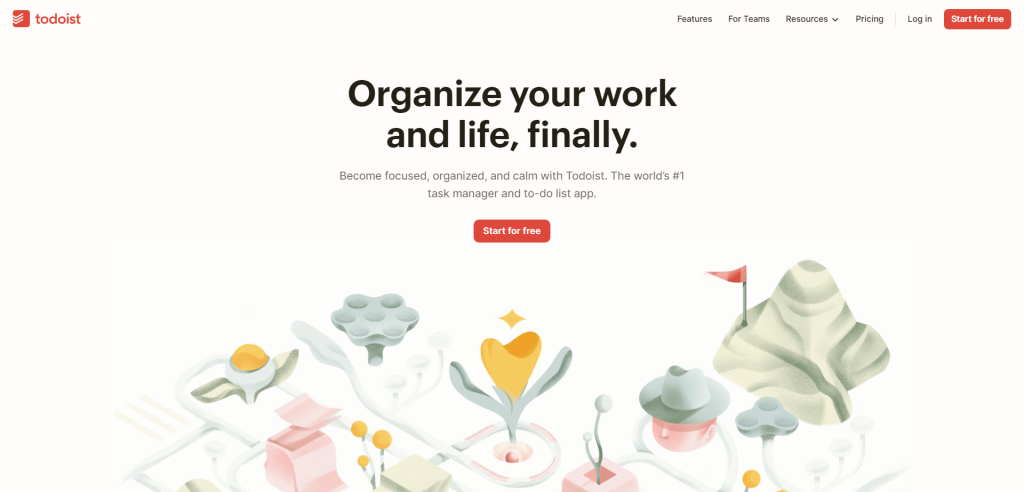
Todoist is like the Swiss Army knife of to-do list apps: straightforward but powerful. The app shines with its natural language input, letting you quickly jot down tasks just as they come to mind. It takes seconds to say, “Pick up milk tomorrow at 5 PM,” and have it scheduled precisely.
The design is minimalistic, focusing your attention on tasks. Choose between a simple list view or organize tasks into projects for more structure. There’s no built-in calendar view, which could be a downer for some, but you can integrate it with external calendars.
When it comes to managing your tasks, Todoist offers plenty of features under the hood like priorities and tags. The free version is somewhat limited, but the premium plans are affordably priced. Detailed analytics give you insights into your productivity patterns, helping you fine-tune your task management over time.
Pros
- Natural language input
- Minimalistic design
- Generous free plan
Cons
- Limited features on free plan
- No built-in calendar view
Asana
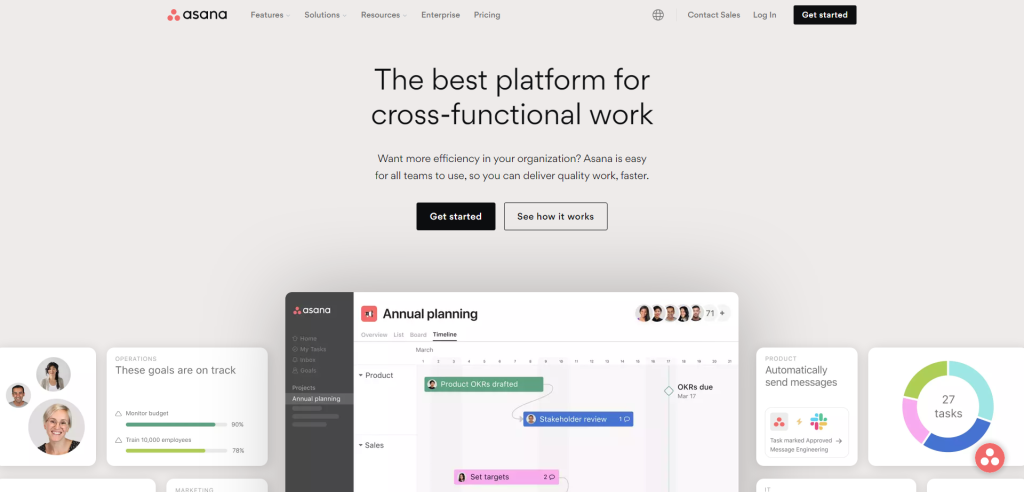
Asana is the go-to platform for teams who need more than a simple to-do list. You can create tasks, assign them to team members, set due dates, and much more. It’s your central hub for project management, and it offers views like lists, boards, and even Gantt charts.
The task fields in Asana are customizable, meaning you can track whatever metrics are most important for your project. This makes it a versatile choice for various industries. However, the wealth of features can be overwhelming for new users or smaller teams that don’t need such extensive capabilities.
Despite the learning curve, Asana’s robust feature set means that you can manage almost any project with it. You can start on a free plan that covers the basics and then scale with your needs. And once you’ve sent tasks through their lifecycle, analytics help you evaluate the project’s success.
Pros
- Comprehensive project management
- Customizable task fields
- Free plan covers basic needs
Cons
- Can be overwhelming
- Steeper learning curve
Trello
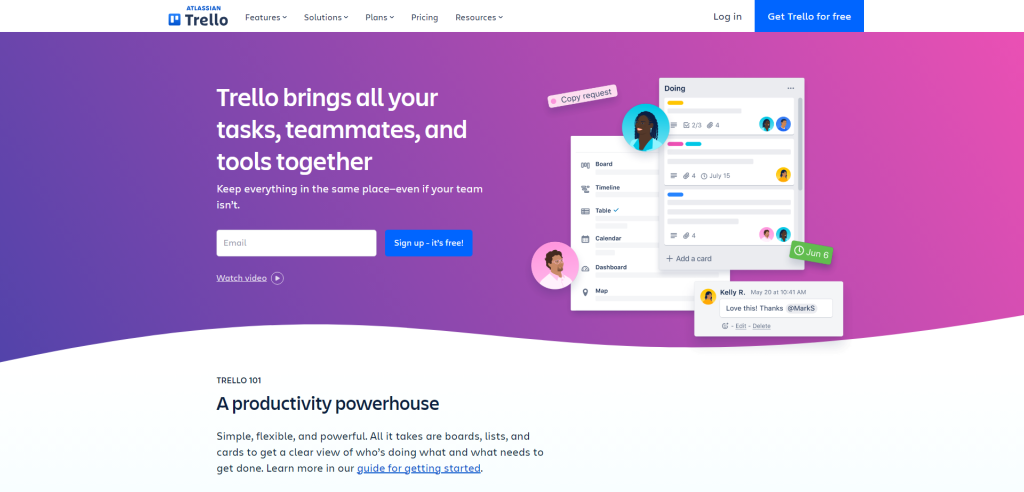
Trello’s charm lies in its simplicity and visual orientation. You move tasks—represented by cards—across columns to indicate progress. It’s like having a digital Kanban board that’s accessible from anywhere. The drag-and-drop interface is intuitive, making it easy to pick up.
Trello boards are highly customizable, allowing you to add labels, checklists, and deadlines to cards. However, the platform lacks built-in reporting and time tracking features, which could be essential for more complex projects.
For smaller teams or personal projects, Trello’s free plan is more than adequate. If you need advanced features like automation and integrations, the premium plans come into play. Trello also offers a variety of plug-ins to make up for its limitations, meaning you can extend its functionalities according to your needs.
Pros
- Intuitive board and card system
- Highly visual
- Good free plan
Cons
- Limited reporting
- No built-in time tracking
JIRA
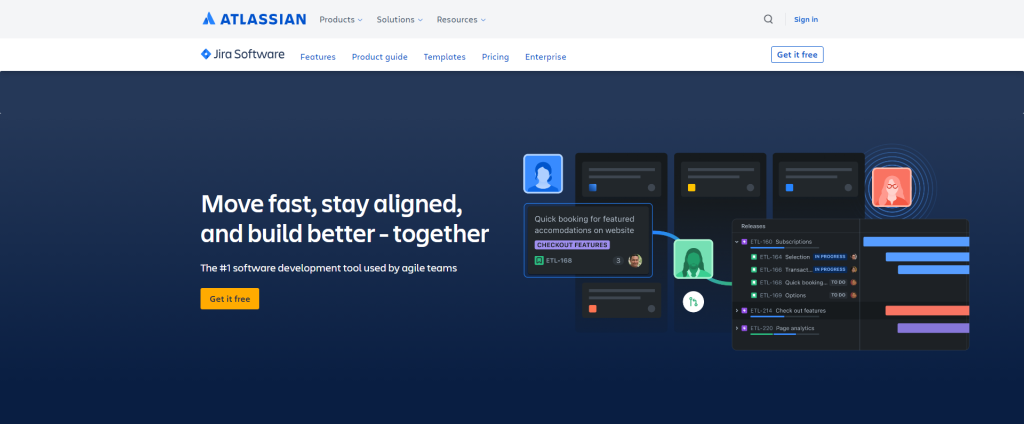
JIRA is pretty much the gold standard for software development projects. With workflows that you can customize down to the nitty-gritty, it’s built to handle complex processes. If you’re already using other Atlassian products, the integration is smooth.
The setup can be daunting, given the multitude of features JIRA offers. This isn’t the tool you pick for simple projects; it’s overkill for that. But if you’re managing a team of developers and need robust reporting and tracking, JIRA could be your best bet.
One thing to consider is the pricing. JIRA isn’t the cheapest option out there, especially as your team grows. However, it’s hard to match its comprehensive set of features and customizability, making it worth the investment for many development teams.
Pros
- Tailor-made for software development
- Advanced reporting
- Integrates with other Atlassian products
Cons
- Complex setup
- Can be expensive
Wrike
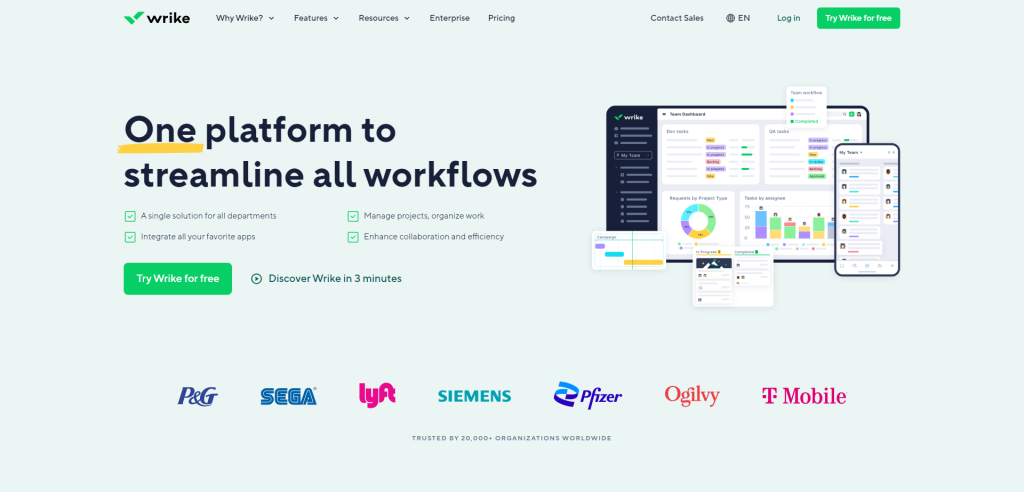
Wrike brings Gantt charts and a diverse set of project views into the mix. If you need to oversee complex projects with multiple dependencies, Wrike makes it easier. The interface isn’t the most intuitive, but once you get the hang of it, the tool becomes highly useful.
You can customize dashboards, allowing team members to focus on what matters to them. While the UI isn’t as user-friendly as some competitors, it’s something you get used to. Like JIRA, Wrike is a tool best suited for larger or more complex projects.
The free plan works well for small teams, but you’ll likely need to upgrade to access more advanced features like reporting and time tracking. Thankfully, the premium plans offer bang for your buck, especially if you’re managing larger teams and need granular control over tasks and projects.
Pros
- Gantt chart capabilities
- Versatile task management
- Free plan for small teams
Cons
- Steeper learning curve
- Less intuitive UI
Notion
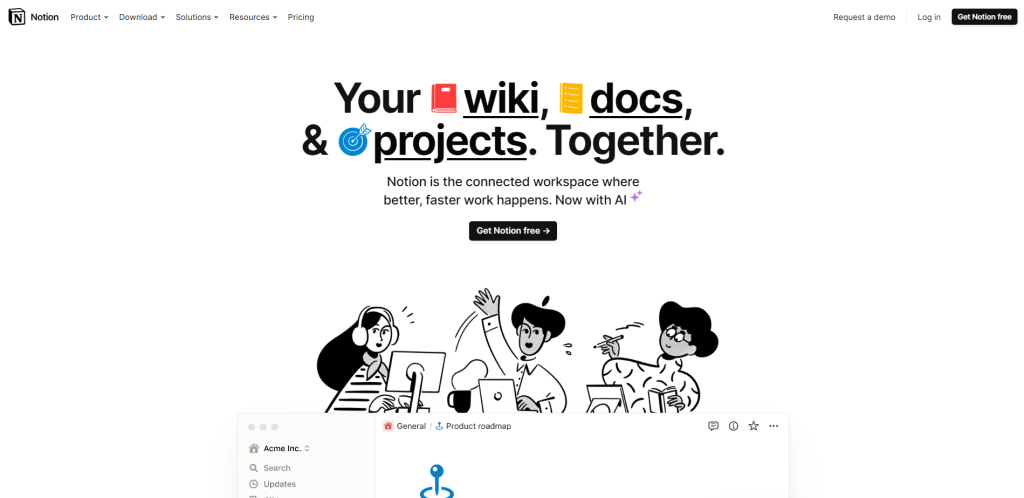
Notion is a bit like a Swiss Army knife: a note-taking app, a task manager, and a wiki, all rolled into one. You can use it to jot down ideas, manage tasks, or create a team knowledge base. The flexibility is immense but can be overwhelming at first.
You’ll need some time to get to grips with the interface and its numerous features. Once you do, the sky’s the limit in terms of customization. It might not be the quickest for merely jotting down tasks, but it makes up for it in versatility.
While the free plan is generous, the premium options offer more storage and API integrations. For a small monthly fee, you can turn Notion into a robust workspace that fits multiple needs.
Pros
- Multi-purpose tool
- Customizable
- Generous free plan
Cons
- Steeper learning curve
- Not the best for quick task input
Quire
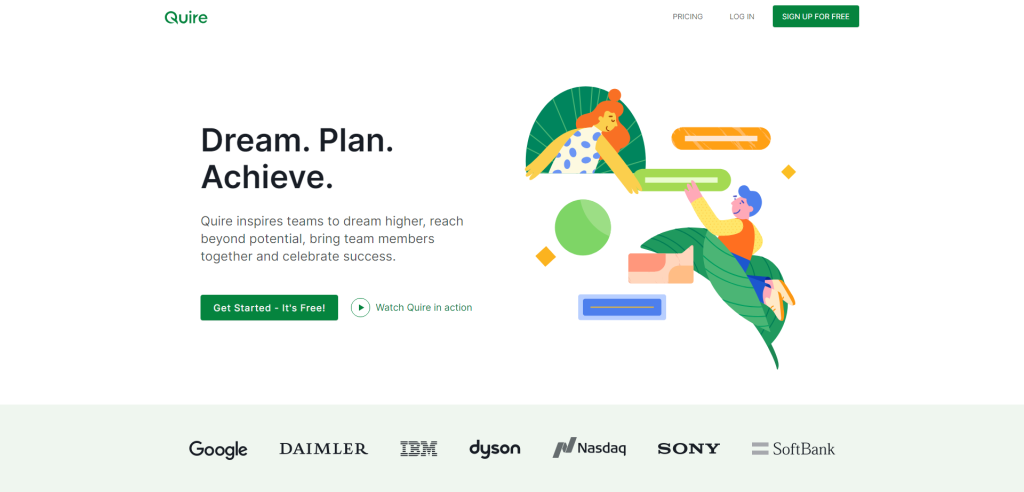
Quire uses a unique tree structure to organize tasks, which is a fresh take in the task management world. It’s highly visual and works well for people who like to see the hierarchical relationships between tasks.
The tool is free to use, making it a cost-effective choice for freelancers and small teams. However, because it’s relatively new and not as popular as other platforms, it doesn’t offer many integrations.
Quire’s visual, tree-like interface might not be everyone’s cup of tea, and it’s not the best choice for sprawling, complex projects or large teams. But for personal use or small collaborations, it’s a compelling, budget-friendly option.
Pros
- Unique tree structure for tasks
- Free to use
- Great for visual thinkers
Cons
- Limited integrations
- Not well-suited for large teams
Taskwarrior
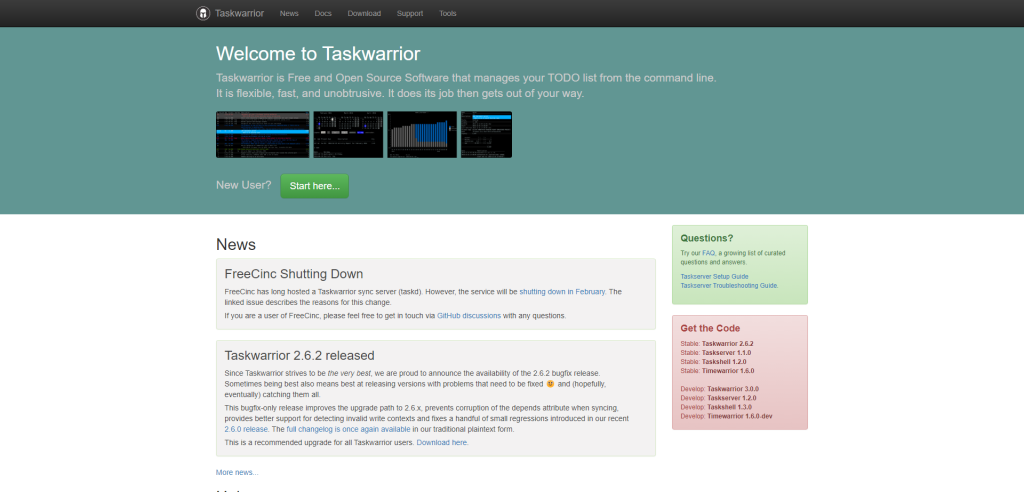
If you’re all about the command line and want a task manager that’s as robust as it is unassuming, Taskwarrior is your go-to. You control everything through text commands, so there’s nothing to slow you down. It’s powerful, but also, kind of no-nonsense.
Choosing Taskwarrior is like choosing Vim for text editing. It’s not for the faint of heart. There’s no GUI, and it’s all text commands, all the time. That means there’s a steep learning curve if you’re not used to command-line tools.
Since it’s open-source, the sky’s the limit for customization. However, you need to put in the work to make it suit your needs. But if you’re already comfy in the terminal, this is a dream come true.
Pros
- Open-source and highly customizable
- Text-based for maximum speed
- No fluff, just pure functionality
Cons
- Not beginner-friendly
- No GUI, so it’s all command line
Any.do
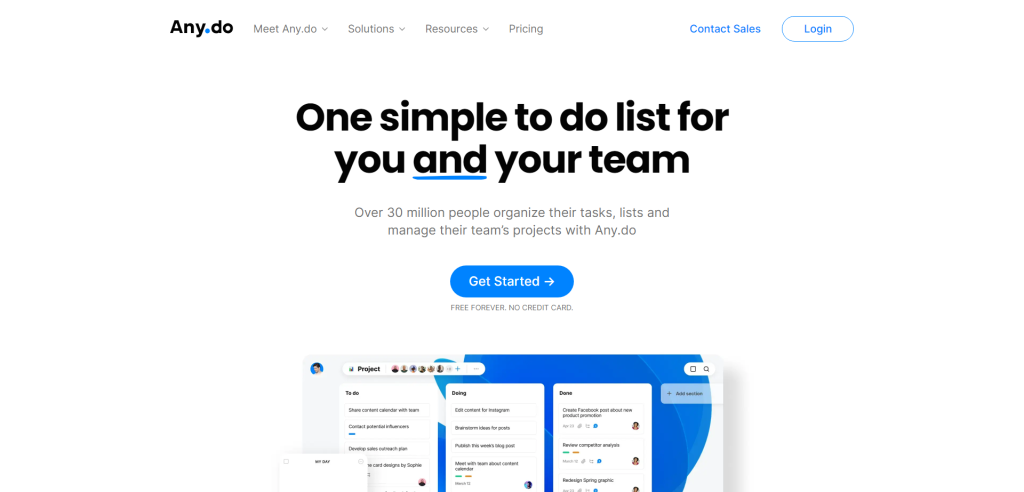
Any.do is all about keeping things simple and clean. The interface is uncluttered, and it syncs across all your devices. You get a daily planner feature that helps you prepare for the day ahead, which is pretty neat.
The app does have some limitations, though. For example, if you want to go beyond the basics, you’ll need to pony up for the premium plan at $5.99/month. Also, there’s no built-in time tracking, which could be a deal-breaker for some.
The free version is pretty solid for personal use. But if you need more, prepare to dig into your wallet.
Pros
- Clean, intuitive interface
- Syncs across all devices
- Handy features like a daily planner
Cons
- Premium features are behind a paywall
- No built-in time tracking
Meistertask
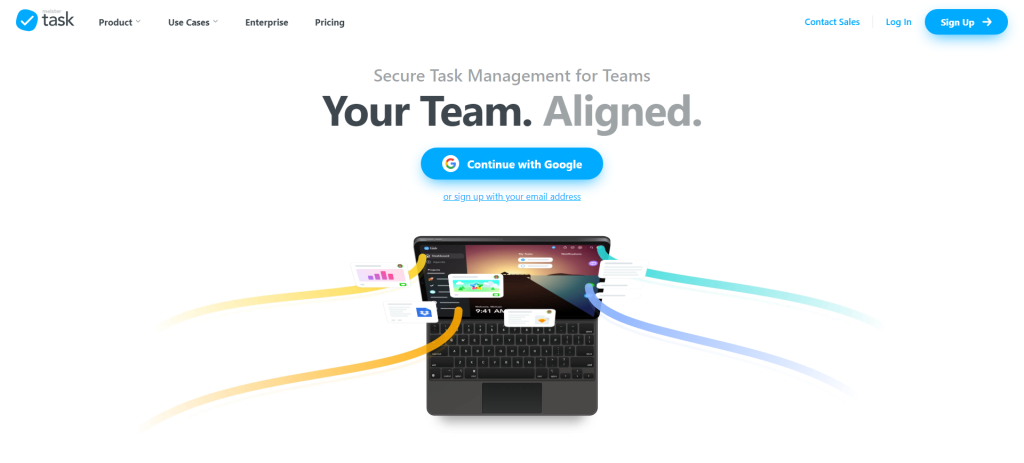
Meistertask brings a visual pop to your projects with its board-based interface. If you’re a fan of mind mapping, you’ll dig the MindMeister integration, turning brainstorming sessions into actionable tasks easily.
However, Meistertask doesn’t quite match up to some of its feature-stuffed competitors. You’ll need the premium plan at $8.25/user/month to unlock multiple project boards and other advanced features.
If you’re into visual project management and like the idea of integrating mind maps into your workflow, Meistertask is a solid option. But keep an eye on those pricing tiers.
Pros
- Visually engaging project boards
- Integrates with MindMeister for mind mapping
- Free plan with basic features
Cons
- Not as feature-rich as some competitors
- Premium plan required for multiple project boards
Smartsheet
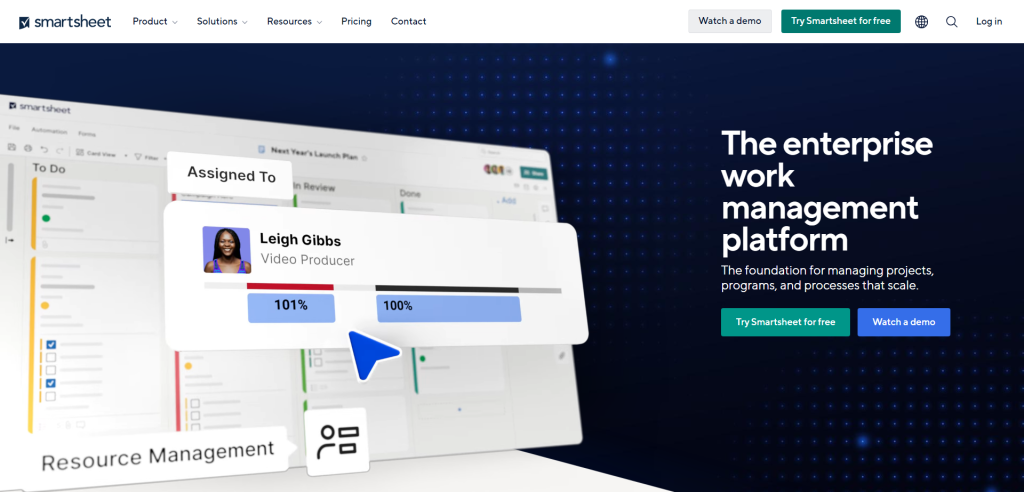
Smartsheet is the 800-pound gorilla in the room if you’re talking about task management for large enterprises. It’s not just for tracking tasks; it’s about managing complex projects. Think Gantt charts, automation, and a whole lot of third-party integrations.
That said, Smartsheet isn’t the easiest to pick up. There’s a steep learning curve, especially if you’re not used to project management software. And the pricing starts at $14/user/month, so it can get pricey fast for smaller teams.
If you’re part of a large team and need something that can handle complexity like a champ, Smartsheet is a great fit. Just make sure you’ve got the budget for it.
Pros
- Highly customizable for enterprises
- Supports Gantt charts and automation
- Strong third-party integrations
Cons
- Steep learning curve
- Expensive for small teams
Microsoft To Do
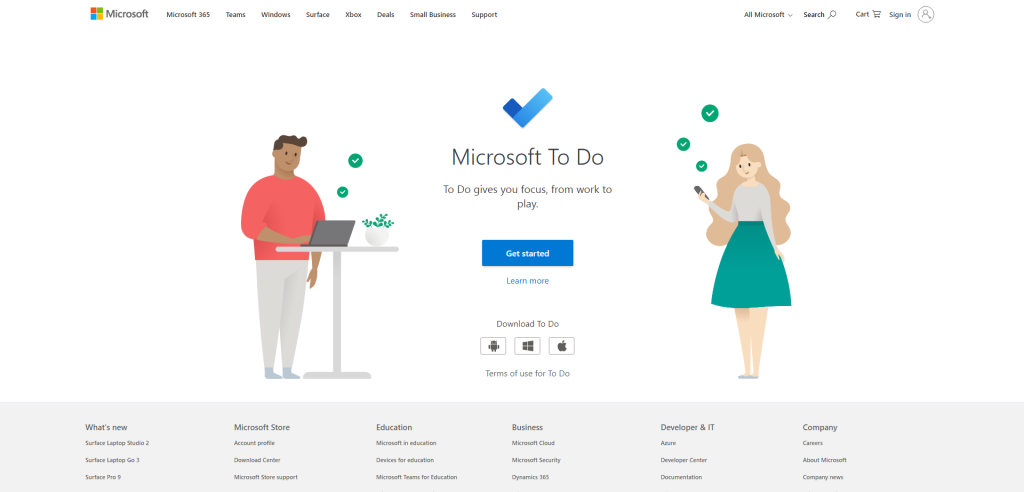
Microsoft To Do keeps it simple. If you’re already using Microsoft Office, it’s a no-brainer because it integrates so well with the rest of the ecosystem. The user interface is clean and straightforward, making it easy to pick up and start using.
One downside is that Microsoft To Do isn’t packed with features. You get the basics, but it doesn’t go much beyond that. So if you’re looking for complex project management tools, this isn’t the app for you.
However, if you need a free, straightforward task management app that plays nicely with your existing Microsoft tools, it’s a solid pick. It works best for personal use or small teams who don’t need a ton of bells and whistles.
Pros
- Simple and clean UI
- Well-integrated with Microsoft ecosystem
- Free to use
Cons
- Lacks advanced features
- Best for personal use or small teams
Summary
So there you have it—a curated list of top-notch task management apps, each with its own strengths and specialized focus. Whether you’re juggling personal errands, collaborating with a team, or running a complex project, there’s something on this list for you. From the simplicity of Todoist to the robust features of Smartsheet, these apps offer varying levels of complexity and customization to suit your specific needs.
Don’t get bogged down in endless options and feature sets; the best app for you is the one that you’ll actually use. It’s easy to get lost in the bells and whistles, but remember that the core purpose is to make your life more organized and your tasks more manageable. So take the plunge—pick an app that resonates with you and give it a test run.