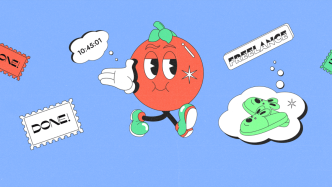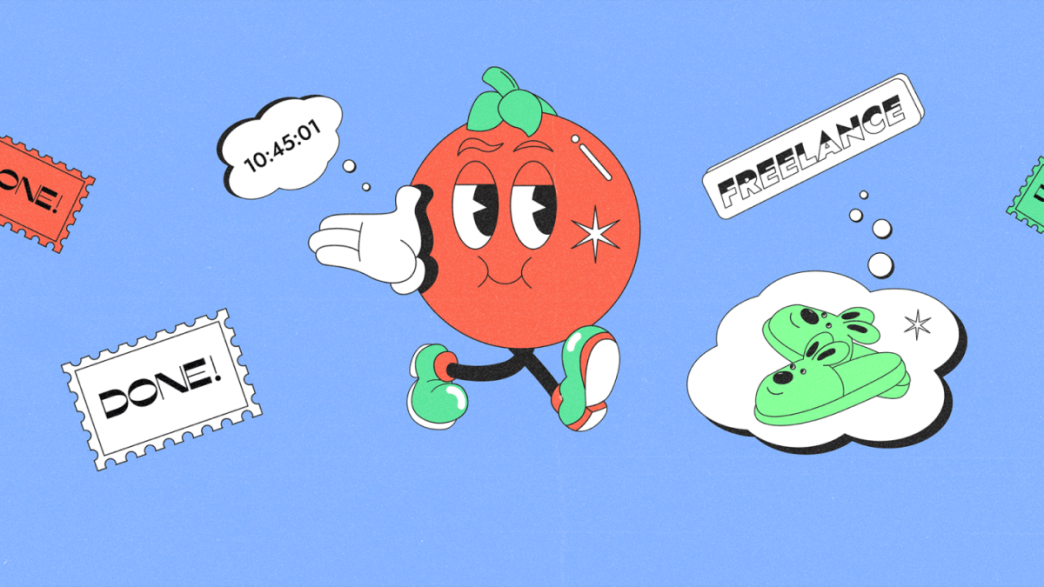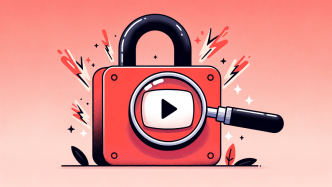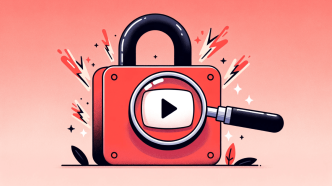Ever find yourself drowning in tasks and unable to focus? If so, you’re not alone. It’s a common struggle, whether you’re a student, a freelancer, or working a nine-to-five. Thankfully, there’s a sea of tools aimed at boosting your productivity, one of which is the tried-and-true Pomodoro Technique. You’ll find that this method, which breaks work into manageable intervals with rest in between, is more than just a fad—it’s backed by the psychology of how our brains function best.
While the basic idea of the Pomodoro Technique is simple, the range of apps designed to implement it is anything but. Some apps keep it straightforward with a countdown timer, while others offer a suite of features like task management, analytics, and even elements of gamification to keep you hooked.
The beauty of this diversity is that you’re almost guaranteed to find something that fits your workflow and personality.
What is the Pomodoro Technique and where did it originate from?
The Pomodoro Technique is a time-management method that aims to make you more productive and focused. How does it work? It’s simple. You break your work into chunks, usually 25 minutes, and separate them with short breaks. This cycle is called a “Pomodoro,” named after the tomato-shaped kitchen timer used by its inventor, Francesco Cirillo. Once you complete a set number of Pomodoros, you can take a longer break to really recharge.
Francesco Cirillo came up with this technique back in the late 1980s while he was a university student in Italy. He noticed that time seemed to slip away, especially during study sessions. To combat this, he used a tomato-shaped kitchen timer to break his study time into intervals. Hence, the name “Pomodoro,” which is the Italian word for tomato. It wasn’t just a quirky college hack; the method gained traction and has now become a productivity strategy used by people all over the world.
Why has it stood the test of time? The Pomodoro Technique taps into the way our brains work. It respects our need for focused work time but also acknowledges the importance of taking short breaks to rest and reset. It’s a method that seeks to find balance, making sure you’re productive but not at the cost of your well-being. So if you find yourself constantly distracted or easily worn out, giving the Pomodoro Technique a shot might be worth your time.
So, how do you pick the right one? Don’t worry; we’ve got you covered.
We’ve done the legwork to try out and bring you a list of the top apps worth your time. Each option offers something unique and runs on various platforms. Whether you’re a Linux purist, an Apple aficionado, or someone who lives in their web browser, there’s an app out there for you. The table below is a preview of what’s to come.
| Name | Unique Features | Platforms |
|---|---|---|
| Pomofocus | Auto check and switch tasks, custom reporting | Online, Browser |
| Pomodone | Integration with task management apps like Trello | Online, Windows, Mac |
| Clockify | Free, team functionalities | Online, Mobile, Desktop |
| Tomighty | Open-source, minimalistic design | Windows, Mac |
| Pomello | Trello integration, analytics | Windows, Mac, Linux |
| Forest | Gamified, plant a tree for focus | iOS, Android |
| Pomotodo | Combines to-do list with Pomodoro timer | iOS, Android, Mac |
| Focus To-Do | Task management, cloud sync | Windows, iOS, Android |
| Engross | Focus on individual tasks, session history | iOS, Android |
| Toggl | Time tracking, team functionalities, Pomodoro mode | Online, Mobile, Desktop |
Pomofocus
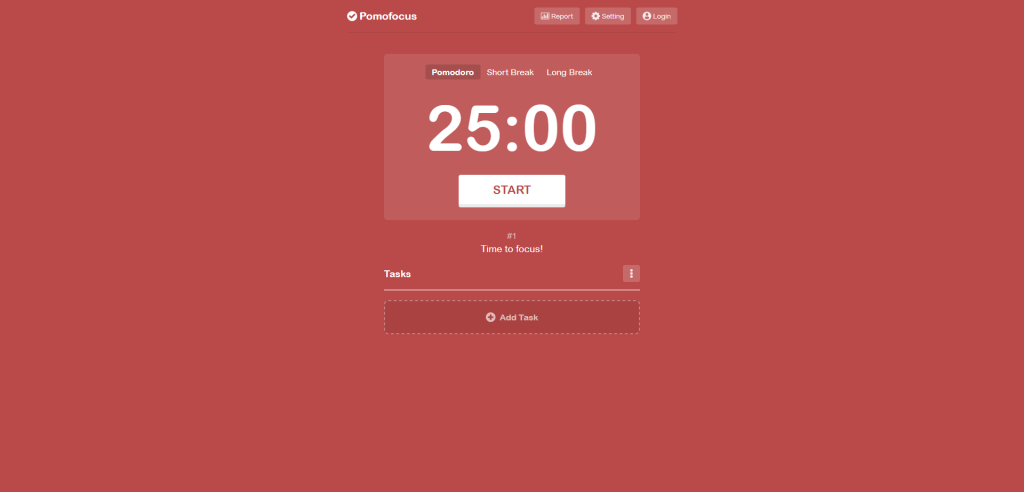
Pomofocus is a customizable Pomodoro timer that can be accessed on both desktop and mobile browsers.
It is designed to help you maintain focus and productivity while working on tasks such as studying, writing, or coding. Pomofocus allows you to add tasks, estimate the number of pomodoros needed for each task, and track their progress.
The app also offers features such as visual reports, custom settings, and integration with other apps like Todoist.
Pomodone
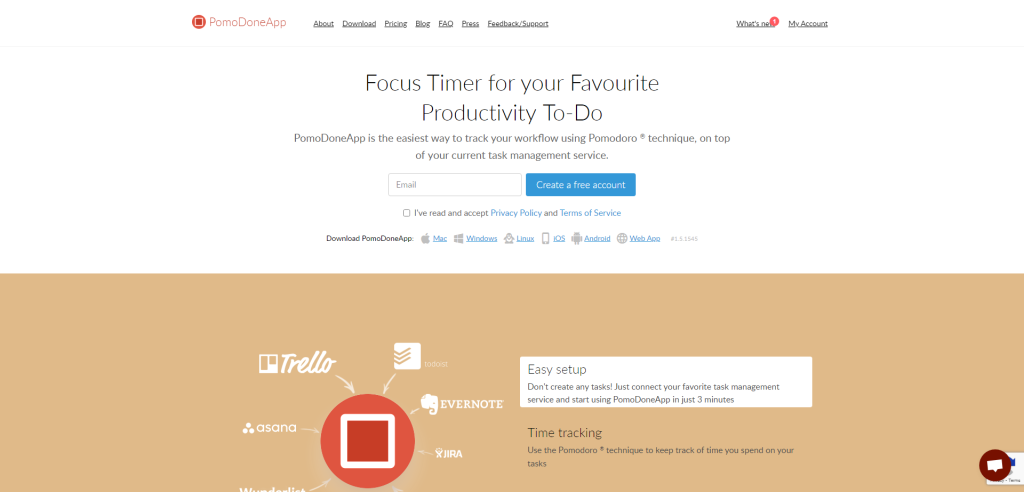
PomoDoneApp is a powerful productivity tool that enhances your workflow by utilizing the Pomodoro technique. It seamlessly integrates with popular task management services like Trello, Asana, Todoist, and Evernote, allowing you to track your time spent on tasks accurately.
The setup process is quick and easy, with no need to create separate tasks within the app. The app also offers a Chrome extension that enables you to create tasks directly from your browser. In our testing, we found PomoDoneApp stands out for its ability to link pomodoro sessions with tasks and provide a clear sense of focus time.
It is available on platforms such as Mac, Windows, iOS, Android, and the web.
Clockify
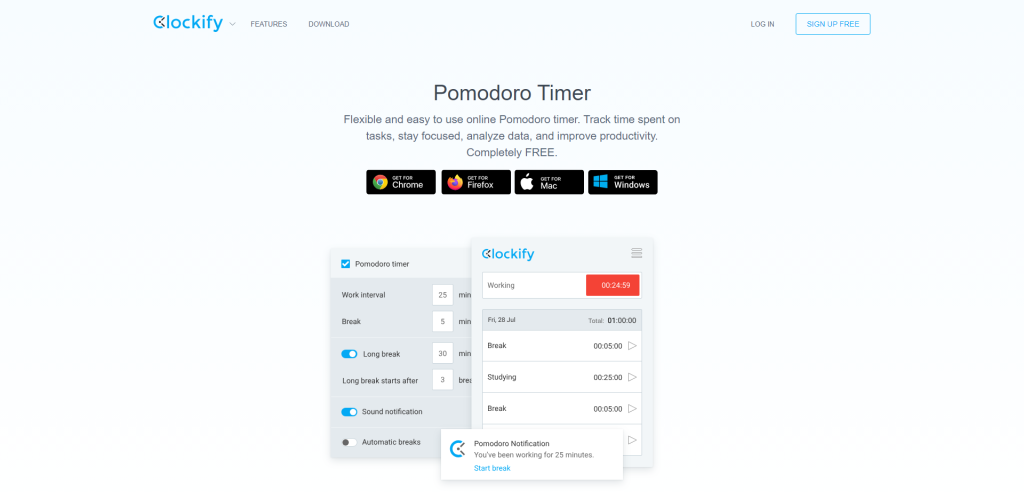
The free Pomodoro Timer by Clockify is a flexible and easy-to-use online timer that helps improve productivity and time management. This tool allows you to track time spent on tasks, stay focused, analyze data, and improve productivity. It can be installed as a browser extension and comes with built-in Pomodoro timer functionality. You can start and stop the timer with one click, categorize your activities, and view your work and break sessions in a list.
The timer also has a Focus mode that hides time logs, and it enables you to take longer breaks after a set number of work sessions. The timer helps increase accountability, cut down distractions, and improve focus.
Additionally, Clockify breaks down all your activities so you can analyze your productivity over time. All said and done, the Clockify app is a useful tool for individuals and teams who want to implement the Pomodoro Technique to enhance their productivity and time management skills.
Tomighty
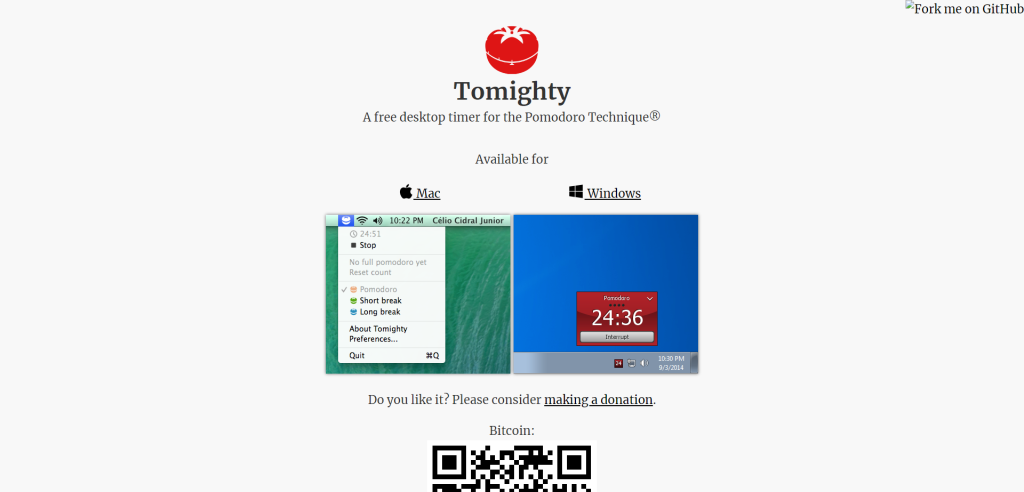
Tomighty is a free desktop timer designed specifically for the Pomodoro Technique. This software, created and developed by Célio Cidral Junior, helps you stay focused on tasks that require long periods of concentration. T
With Tomighty, you can easily set timers for your work and break periods, allowing you to work in intervals with dedicated breaks in between.
The interface is user-friendly and intuitive, making it easy to use and customize according to your preferences.
Pomello
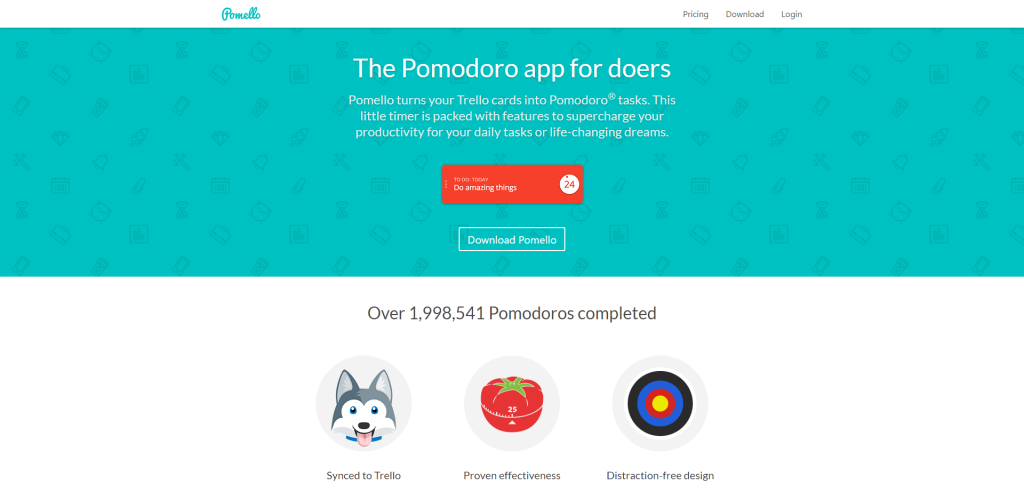
Pomello is a Pomodoro app that helps you stay focused and accomplish more by turning your Trello cards into Pomodoro tasks. By using the popular Pomodoro Technique, which breaks tasks into timed intervals, Pomello helps to supercharge your productivity.
The app uses minimal screen real estate with its distraction-free design, yet it is packed with features. It syncs with Trello, allowing you to take advantage of all the extra goodness Trello has to offer in organizing your tasks.
It is available for free on Mac, Windows, and Linux.
Forest
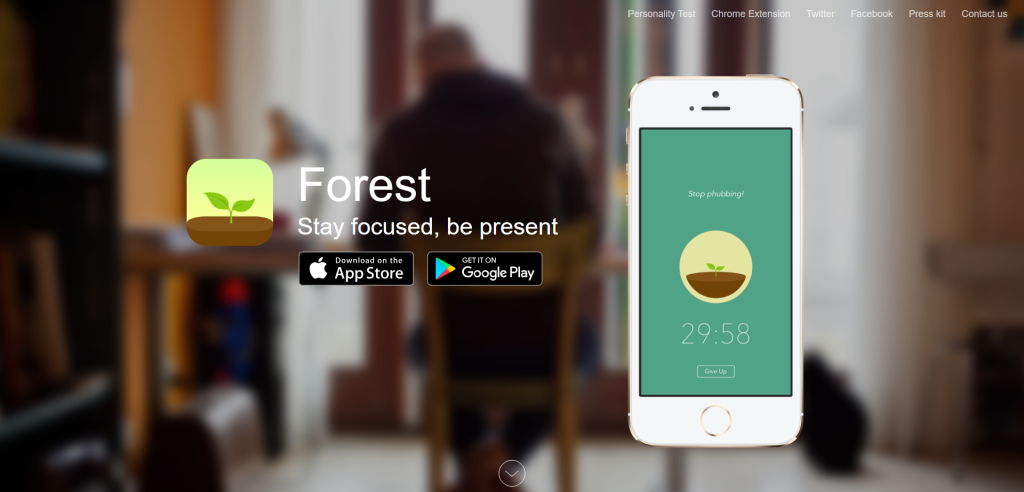
The Forest app is a helpful tool that encourages you to stay focused and be present in your daily life. With this app, you can plant a virtual tree whenever you want to focus on your work. The tree will grow over the next 30 minutes, but if you leave the app, the tree will be killed.
By consistently building your forest and planting trees, you can track your progress and stay focused in any scenario, whether you’re working at the office, studying at the library, or spending time with friends. What makes this app even more impactful is that the Forest team partners with a real-tree-planting organization, Trees for the Future, to plant real trees on the earth.
By spending virtual coins earned in the app on planting real trees, you can contribute to environmental conservation efforts. The Forest app provides a unique and engaging way to improve focus, productivity, and contribute to a greener world.
Pomotodo
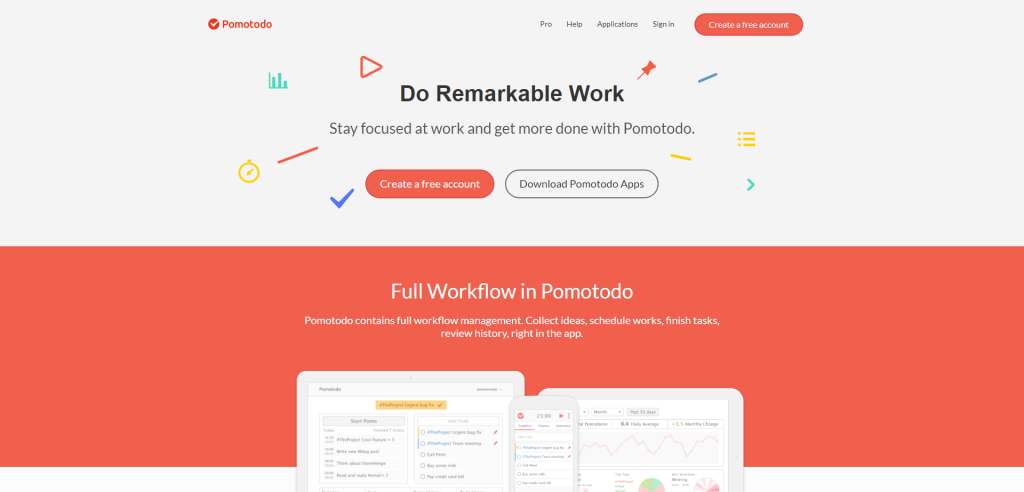
Pomotodo is a time management app that helps creators stay focused and be more productive. The app provides a full workflow management system, allowing you to collect ideas, schedule tasks, and review your work history all within the app.
The todo list in Pomotodo is designed to be simple but offers additional features like hashtags, priority settings, and pinning tasks. With the Pro version, you can access even more powerful features such as subtasks, reminders, repeat options, and note-taking capabilities. You can also log your work after each Pomodoro session and generate timesheet reports.
Additionally, with the Pro version, users receive a weekly work insights report delivered to their inbox. Pomotodo also provides work statistics, including the best workday and top tags used.
The app is available for iOS, Android, macOS, Windows, and as a Chrome extension.
Focus To-Do
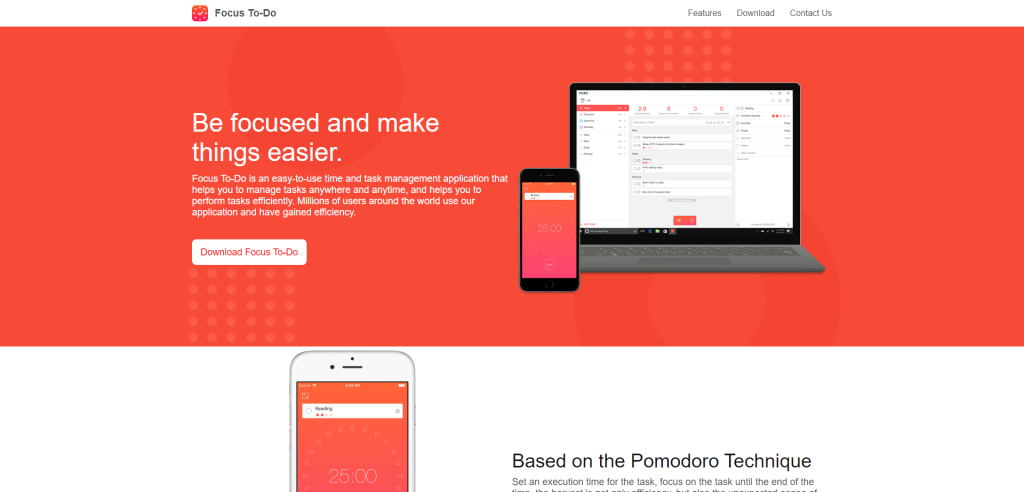
Focus To-Do is an efficient and easy-to-use time and task management application that helps you stay organized and focused. With the ability to collect and manage anything, you can use Focus To-Do for work and study planning, shopping lists, reminders, and scheduling.
The app also offers useful historical statistics, allowing you to analyze your work time and task completion. Whether you are using a mobile phone, computer, or tablet, you can access and track your tasks and Pomodoros from anywhere.
Focus To-Do offers features like Pomodoro support, progress tracking, synchronization across devices, due dates, reminders, and note-taking.
Engross
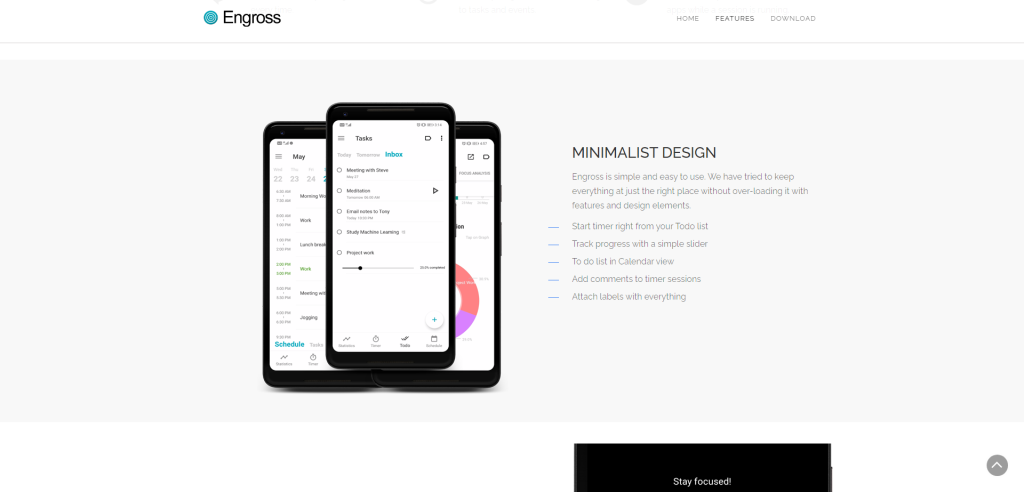
Engross offers a variety of features designed to enhance focus and task management. The Pomodoro Timer/Stopwatch feature allows you to customize your work intervals according to the Pomodoro Technique, while the Stopwatch provides flexibility to meet your specific time management needs.
You can track your work time and growth using the Statistics & Analysis feature, and the Planner & Calendar helps you maintain a daily routine and keep your work and study life on track. Engross also offers the convenience of repeating tasks and events, as well as reminders to keep you on schedule.
With the option to block unwanted apps during work sessions, Engross ensures that you stay focused and minimize distractions. The app’s minimalist design and user-friendly interface make it easy to use and navigate. With the combination of the Pomodoro Timer, To-Do list, and Calendar, Engross provides a comprehensive tool for increasing your productivity and maintaining an organized work/study life.
It’s free and has received recognition as an Editors’ Choice app by Google.
Toggl
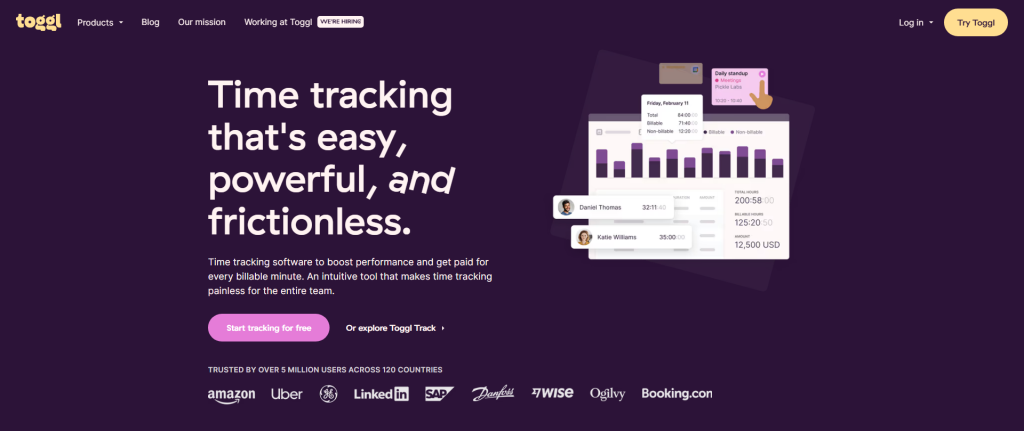
Toggl is a robust and easy-to-use time tracking software that helps boost performance and ensure accurate billing. With Toggl, you can say goodbye to messy spreadsheets and outdated timesheets. It offers features like billing and invoicing, employee time tracking, project time tracking, and team capacity planning.
On top of that, Toggl integrates with other tools like Toggl Plan to provide a comprehensive solution for team and project management. The tool is trusted by over 5 million users across 120 countries and offers a seamless experience across platforms. Toggl is committed to user-friendly experiences, making time tracking simple for team members and reporting easy for managers.
With Toggl, you can optimize your projects, maximize profitability, and support the well-being of your team.
Summary
Alright, you’ve seen what’s out there—a variety of Pomodoro Timer apps, each with its own set of features, quirks, and platform availability. The right tool for you depends on your specific needs. Are you all about simplicity? There’s an app for that.
Need something that plays well with your existing task management tools? You’ve got options. The key takeaway here is that boosting your productivity doesn’t have to be a one-size-fits-all approach.
So go ahead, give one or two of these apps a spin. With so many choices at your fingertips, finding the right fit might take some experimenting. And remember, the best tool is the one you’ll actually use. Whether you’re new to the Pomodoro Technique or a seasoned pro looking for a change, these apps offer a solid starting point for anyone looking to get more done in less time, without skimping on breaks.