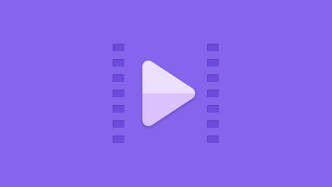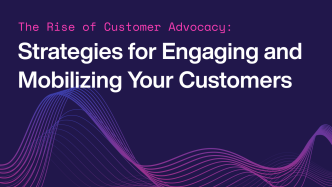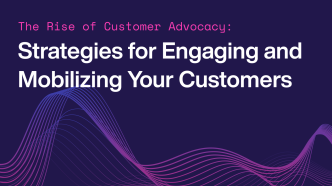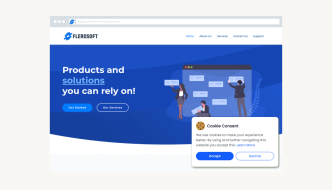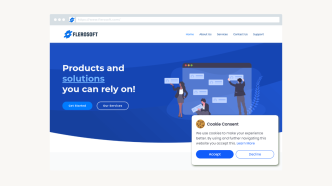We’re all here because we enjoy a solid video marathon. Be it an Oscar-winning film, the latest season of a hit TV show, or the vast world of YouTube content, many of us count on our Windows PCs for these visual delights. But is the hardware really living up to its potential?
The epiphany came during a particularly irksome afternoon—frequent video buffering had me pulling my hair out. Soon enough, it hit me: the culprit wasn’t my internet connection but my media player. That set me off on a mission. The objective? To identify the best free video players capable of making my Windows PC shine. My criteria were stringent: seamless playback, crisp visuals, and robust performance—all without emptying my pockets.
I’m delighted to report that the quest has been fruitful. After rigorous tests and comparisons, I’ve zeroed in on the top free media players for Windows. These champions excel in usability, adaptability, and, most importantly, quality of playback. Rest assured, they’re worth your attention.
So, ready to level up your video binges? Get that coffee brewing, claim your go-to seat, and let’s get this show on the road. Quality doesn’t always demand a hefty price tag, you know.
VLC Media Player
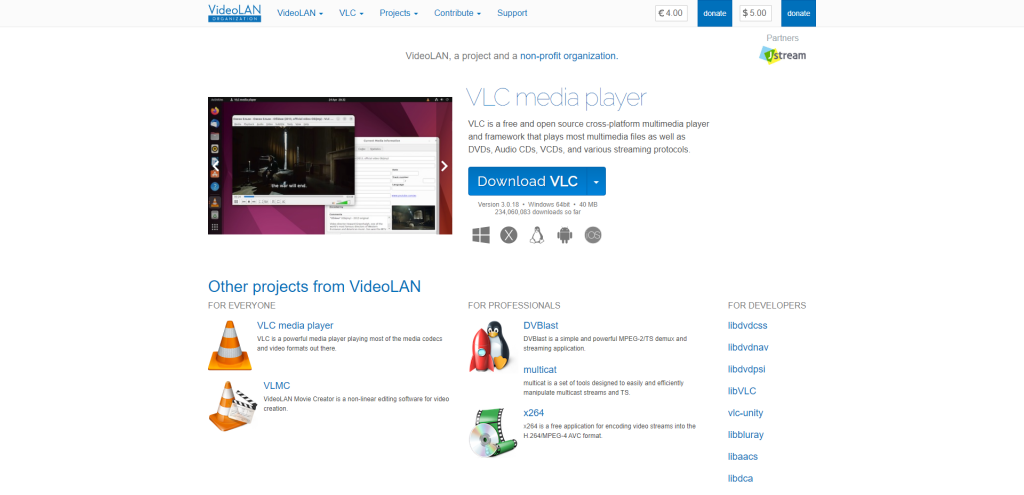
VLC Media Player is a highly popular and versatile media player that supports a wide range of audio and video formats. It is a cross-platform software available for Windows, macOS, Linux, Android, and iOS devices. VLC Media Player is known for its simplicity, extensive codec support, and ability to play damaged or incomplete files.
Key Features
- Wide Format Support: VLC Media Player can handle almost any audio or video format you throw at it, including popular formats like MP4, MKV, AVI, MOV, MP3, FLAC, and more.
- Customizable Interface: The player offers a variety of skins and themes to customize its appearance according to your preferences. You can also rearrange the toolbar buttons and enable or disable specific features.
- Advanced Playback Controls: VLC Media Player provides advanced playback controls such as playback speed adjustment, A-B loop for repeating specific sections of a video or audio file, and frame-by-frame stepping.
- Streaming Capabilities: With VLC Media Player, you can easily stream content over the network using various protocols like HTTP, RTSP, FTP, and more. It also supports streaming from online platforms like YouTube.
- Extensive Audio and Video Settings: The player allows you to tweak various audio and video settings such as equalizer adjustments, video effects (brightness/contrast/saturation), audio synchronization controls, and more.
Pricing
VLC Media Player is completely free to download and use. It is an open-source project developed by VideoLAN.
Verdict
VLC Media Player stands out among the best free video media players for Windows due to its exceptional versatility in handling numerous file formats. Its extensive codec support ensures that you can play almost any media file without the need for additional codecs or plugins. Additionally, its streaming capabilities make it convenient for accessing online content directly from the player itself.
One of the unique aspects of VLC Media Player is its ability to play damaged or incomplete files, which can be particularly useful if you encounter issues with certain media files. The player’s customizable interface and advanced playback controls provide a user-friendly experience for both casual users and power users who require more control over their media playback.
PotPlayer
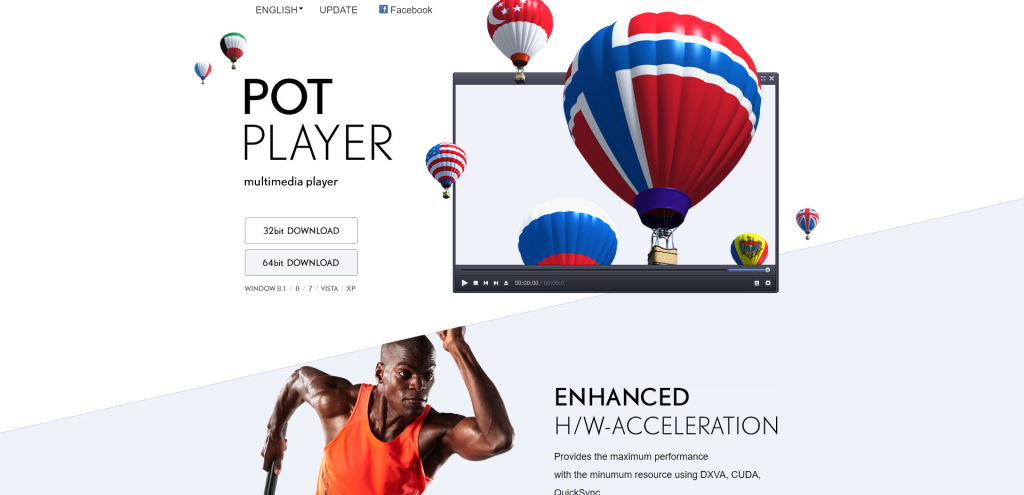
PotPlayer is a free media player for Windows that offers a wide range of features and capabilities. Developed by the South Korean company Kakao, PotPlayer has gained popularity among users due to its user-friendly interface, extensive format support, and customizable options. Whether you’re watching videos, listening to music, or streaming content online, PotPlayer provides a seamless playback experience with its robust set of features.
Key Features of PotPlayer
- Wide Format Support: PotPlayer supports a vast array of audio and video formats, including popular ones like MP4, AVI, MKV, MOV, FLAC, MP3, and more. This ensures that you can play almost any media file without the need for additional codecs or plugins.
- Customizable Interface: With PotPlayer’s highly customizable interface, you can personalize your viewing experience according to your preferences. You can change the skin, layout, and even customize hotkeys to navigate through the player effortlessly.
- Enhanced Video Playback: PotPlayer offers various advanced video playback features such as 3D playback support, screen capture functionality, video noise reduction filters, and adjustable playback speed. Additionally, it supports hardware acceleration for smoother playback on systems with compatible graphics cards.
- Subtitle Support: PotPlayer provides comprehensive subtitle support with options to adjust font size, color, style, and synchronization. It also offers automatic subtitle downloading from popular subtitle databases like OpenSubtitles.org.
- Streaming Capabilities: In addition to local media playback, PotPlayer allows you to stream online content directly within the player using protocols like HTTP or RTMP. This feature eliminates the need for switching between different applications when you want to watch live streams or online videos.
Pricing
PotPlayer is completely free to download and use without any limitations or hidden costs. It is an open-source software available for Windows platforms.
Verdict
PotPlayer stands out as a top choice among free media players for Windows due to its extensive format support, customizable interface, and advanced playback features. Its wide range of options allows you to tailor the player to your specific needs and preferences. Additionally, PotPlayer’s ability to handle various video formats without the need for additional codecs or plugins makes it a convenient choice for users.
KMPlayer
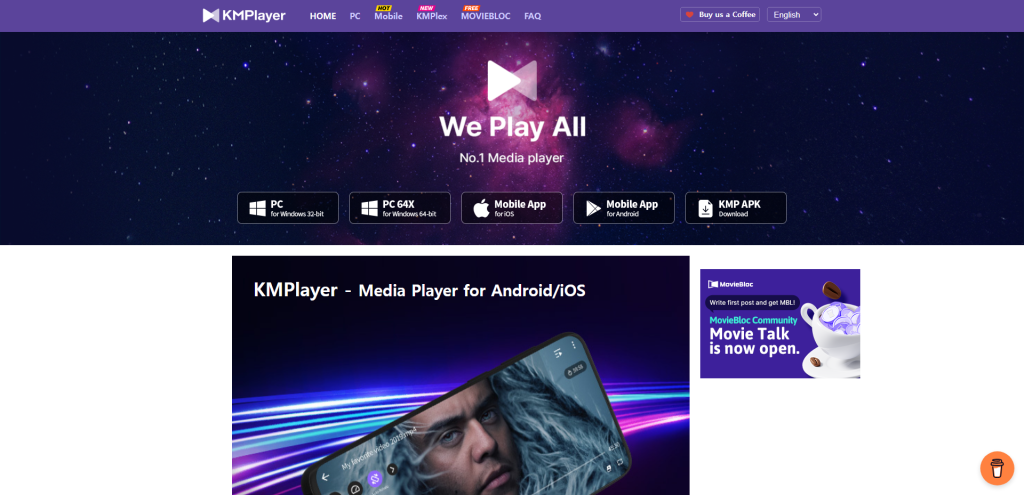
Whether you’re a movie buff, a casual viewer, or an aspiring filmmaker, having a reliable and feature-packed video media player is essential. One of the standout options in this category is KMPlayer. With its sleek design and comprehensive set of features, KMPlayer aims to provide you with the ultimate video playback experience on Windows.
Key Features of KMPlayer
Here are five key features that make KMPlayer stand out among the competition:
- Wide Format Support: KMPlayer supports a wide range of audio and video formats, including popular ones like MP4, MKV, AVI, WMV, MP3, FLAC, and more. This means you can play virtually any media file without worrying about compatibility issues.
- Customizable Interface: With KMPlayer’s user-friendly interface, you have the flexibility to customize your viewing experience. You can change skins, adjust playback settings, and even personalize keyboard shortcuts to suit your preferences.
- Advanced Video Playback Options: KMPlayer offers advanced video playback options such as frame-by-frame viewing, slow motion playback, and screen capture. These features come in handy when you need to analyze videos or capture specific moments.
- Subtitle Support: If you’re watching foreign films or TV shows without subtitles embedded in them, KMPlayer has got you covered. It allows you to import external subtitle files and adjust their timing for seamless integration with your video playback.
- Built-in Codecs and Filters: Unlike some other media players that require separate codec installations or downloads, KMPlayer comes bundled with its own codecs and filters. This ensures smooth playback of various media formats without the hassle of additional installations.
Pricing
The best part about KMPlayer is that it’s completely free! You can enjoy all the features mentioned above without spending a dime. This makes it an excellent choice for budget-conscious users who don’t want to compromise on quality.
The Verdict: Why Choose KMPlayer?
KMPlayer stands out among its competitors with its extensive format support, customizable interface, advanced playback options, subtitle support, and built-in codecs and filters – all available for free. Its user-friendly design and feature-packed nature make it a top choice for Windows users seeking a versatile video media player.
Whether you’re watching movies, TV shows, or your own videos, KMPlayer provides a seamless playback experience with a wide range of customization options. With its ability to handle various formats and its comprehensive feature set, KMPlayer is truly an all-in-one solution for your video media needs.
Give KMPlayer a try today and elevate your video playback experience to new heights!
GOM Player
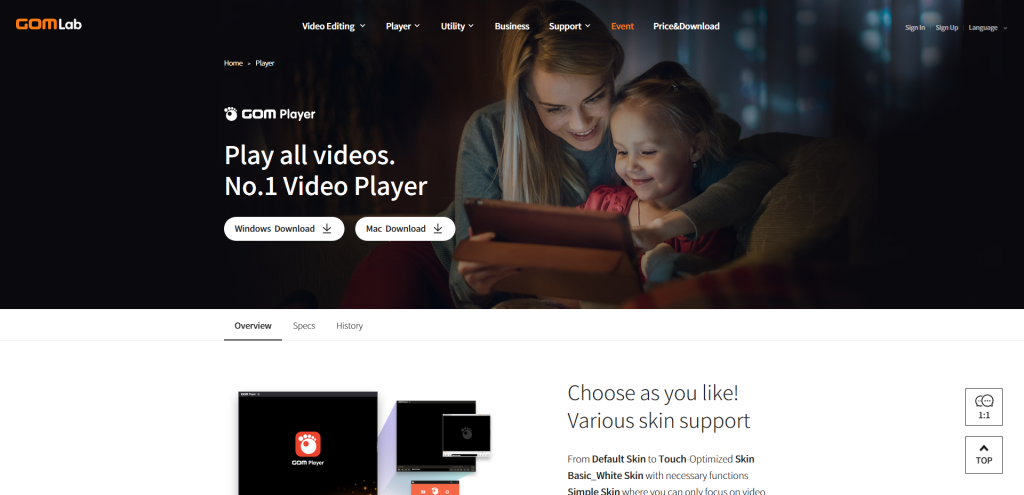
GOM Player is a versatile and user-friendly video media player that offers a wide range of features and capabilities. It is designed to provide an exceptional viewing experience for Windows users, with support for various video formats and advanced playback options. With its intuitive interface and powerful functionality, GOM Player has become a popular choice among users looking for a reliable media player.
Key Features of GOM Player
- Wide Format Support: GOM Player supports a vast array of video formats, including popular ones like MP4, AVI, MKV, WMV, and more. This ensures that you can play almost any video file without the need for additional codecs or plugins.
- Customizable User Interface: GOM Player allows you to personalize your viewing experience by customizing the player’s interface. You can choose from different skins and themes to match your preferences and even create your own skin using the Skin Builder feature.
- Advanced Playback Controls: With GOM Player, you have full control over your playback experience. You can easily adjust playback speed, jump to specific scenes using the timeline slider, capture screenshots, and even repeat sections of a video for better understanding or learning purposes.
- Subtitle Support: GOM Player offers comprehensive subtitle support with options for adjusting font size, color, position, and synchronization. It also has an integrated subtitle search feature that allows you to find subtitles online directly within the player.
- 360-Degree VR Playback: One of the unique features of GOM Player is its support for 360-degree virtual reality (VR) videos. You can enjoy immersive VR content by simply dragging and rotating the screen or using keyboard shortcuts for navigation.
Pricing
GOM Player is available as a free software without any hidden costs or limitations. You can download it directly from their official website.
Verdict
GOM Player stands out among the best free video media players for Windows due to its extensive format support, customizable interface, advanced playback controls, subtitle capabilities, and VR playback feature. Whether you are a casual viewer or a video enthusiast, GOM Player offers a seamless and enjoyable video playback experience. Its user-friendly interface and intuitive features make it an excellent choice for both beginners and advanced users. With its wide range of functionalities, GOM Player proves to be a reliable and feature-rich media player that can cater to all your video viewing needs.
DivX Player
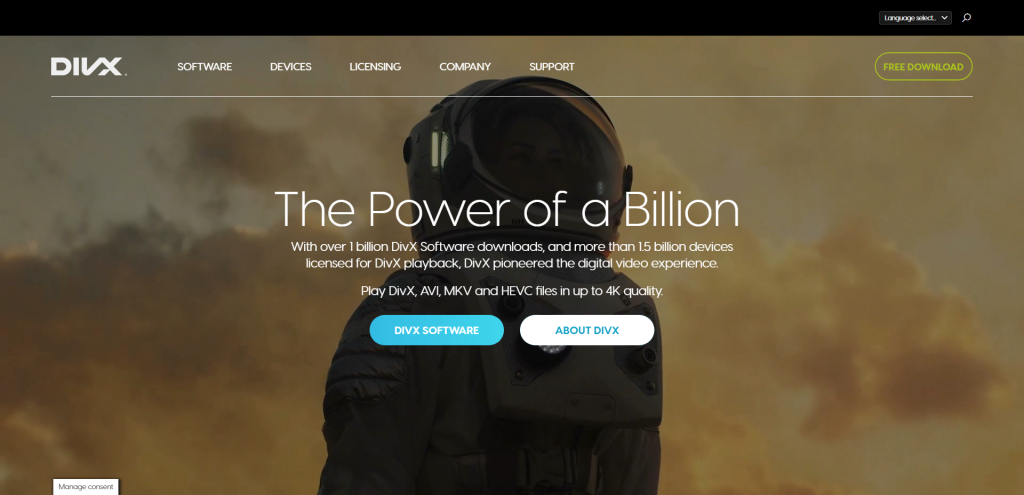
If you’re looking for a powerful and versatile video media player that offers a seamless playback experience on your Windows device, look no further than DivX Player. With its impressive range of features and user-friendly interface, DivX Player stands out as one of the top choices in the market.
Key Features of DivX Player
- High-Quality Playback: DivX Player supports a wide range of video formats, including popular ones like MP4, AVI, MKV, and more. It utilizes advanced video decoding technology to ensure smooth playback with exceptional visual quality.
- Enhanced Audio Experience: With support for multi-channel audio and various audio formats like AAC, FLAC, and MP3, DivX Player delivers an immersive audio experience. You can also customize the sound settings to suit your preferences.
- Subtitle Support: Enjoy watching movies or TV shows in different languages with DivX Player’s subtitle support. You can easily load external subtitle files or search for subtitles online directly from the player.
- Media Library Management: Organize and manage your media collection effortlessly using DivX Player’s intuitive media library feature. You can create playlists, tag videos, and easily access your favorite content with just a few clicks.
- Video Streaming: In addition to local playback, DivX Player also allows you to stream videos from popular streaming platforms like YouTube directly within the player interface. This feature makes it convenient to discover and watch online content without leaving the application.
Pricing
DivX Player is available for free, offering all its features without any limitations or hidden costs. It stands out as a reliable option for users who want a high-quality video media player without having to spend any money.
Verdict
DivX Player is an excellent choice for Windows users seeking a free video media player that combines exceptional playback quality with a user-friendly interface. Its support for various video and audio formats, subtitle integration, and convenient media library management make it a versatile tool for both casual viewers and media enthusiasts.
What sets DivX Player apart is its seamless integration with popular streaming platforms, allowing users to access online content without switching between applications. This feature alone gives DivX Player a unique advantage over other free media players available in the market.
5KPlayer
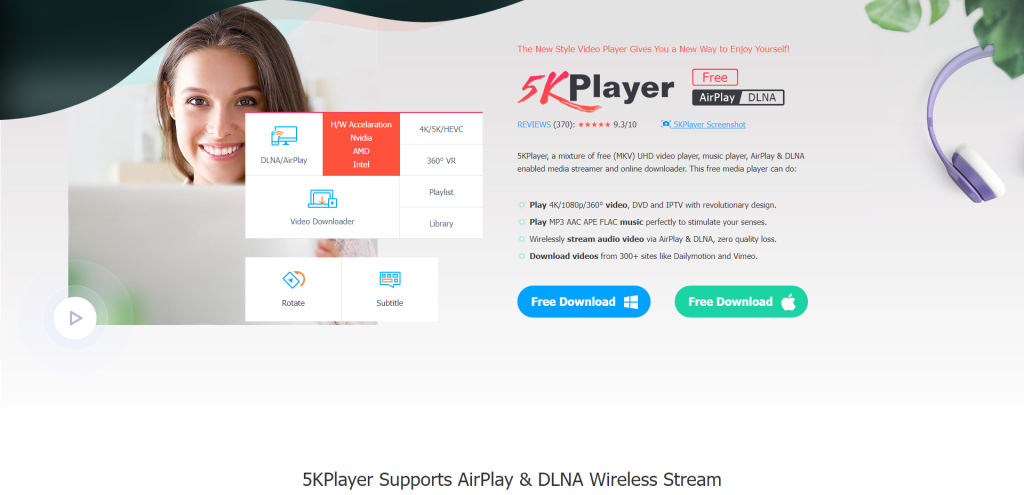
When it comes to video media players for Windows, 5KPlayer is a top contender that stands out from the rest. With its extensive range of features and user-friendly interface, this media player offers a seamless video playback experience. Whether you’re watching movies, TV shows, or streaming online videos, 5KPlayer has got you covered.
Key Features of 5KPlayer
- Support for a wide range of formats: 5KPlayer can handle almost any video format you throw at it, ensuring compatibility with your existing media library.
- High-quality video playback: With support for up to 4K Ultra HD videos and HDR content, 5KPlayer delivers stunning visuals that bring your favorite movies and shows to life.
- Built-in AirPlay and DLNA streaming: One of the standout features of 5KPlayer is its ability to stream media wirelessly using AirPlay and DLNA. This means you can effortlessly mirror your iPhone or iPad screen to your Windows PC or stream videos from your computer to your smart TV.
- YouTube downloader: Want to save your favorite YouTube videos for offline viewing? With 5KPlayer’s built-in YouTube downloader, you can easily download videos from YouTube and other popular video-sharing platforms.
- Online radio player: In addition to its video playback capabilities, 5KPlayer also includes an online radio player that allows you to listen to thousands of radio stations from around the world.
Pricing
The best part about 5KPlayer is that it is completely free! You don’t have to worry about any hidden costs or subscription fees. Simply download the software from the official website and start enjoying all of its features without spending a dime.
Verdict: A Versatile Video Player with Extra Features
5KPlayer is the perfect choice for Windows users who are looking for a versatile video media player that goes beyond just playing videos. With its support for a wide range of formats, high-quality video playback, and additional features like AirPlay and DLNA streaming, YouTube downloading, and online radio streaming, 5KPlayer offers a comprehensive multimedia experience.
What sets 5KPlayer apart from other media players is its seamless integration of AirPlay and DLNA streaming. This feature allows you to effortlessly stream media between different devices in your home network, making it incredibly convenient for those who want to enjoy their favorite content on multiple screens.
SMPlayer
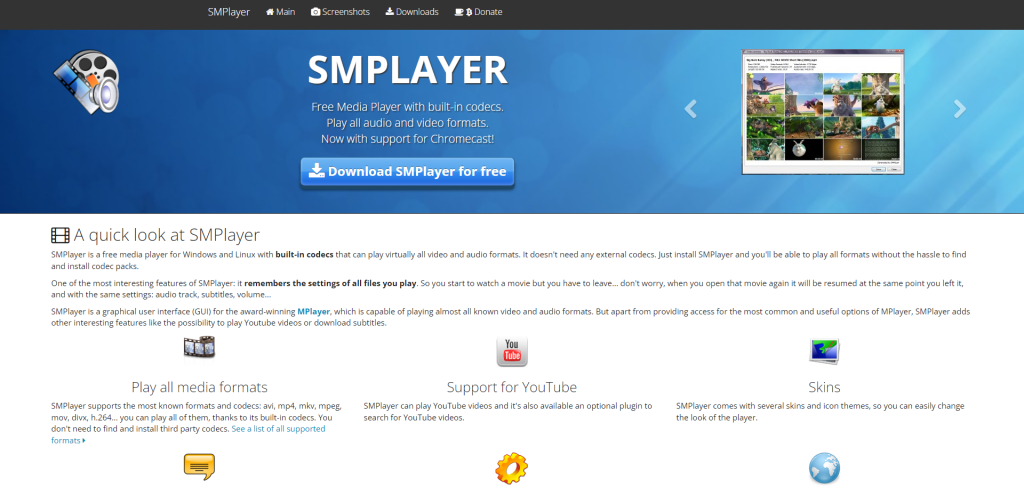
Are you tired of constantly searching for the perfect media player to meet your video playback needs? Look no further than SMPlayer. This free and open-source video media player is specifically designed for Windows users, offering a wide range of features and capabilities that make it stand out from the crowd.
Key Features of SMPlayer
- Versatile Playback: SMPlayer supports a wide variety of video formats, allowing you to play virtually any type of media file effortlessly. From popular formats like MP4 and AVI to lesser-known ones like MKV and FLV, SMPlayer has got you covered.
- Advanced Playback Controls: With SMPlayer, you have full control over your video playback experience. You can adjust playback speed, choose audio and subtitle tracks, and even apply filters to enhance the visual quality of your videos.
- Customizable Interface: SMPlayer offers a highly customizable user interface that allows you to personalize your viewing experience. You can change the color scheme, layout, and even assign custom shortcuts to streamline your workflow.
- Built-in Codecs: Unlike other media players that require separate codec packs for certain file types, SMPlayer comes bundled with all the necessary codecs out of the box. This means you can play even the most obscure video formats without any hassle or additional downloads.
- YouTube Integration: One standout feature of SMPlayer is its seamless integration with YouTube. You can search for videos directly within the player, stream them in high quality without ads, and even save them for offline viewing.
Pricing
SMPlayer is completely free to download and use. There are no hidden costs or premium versions; all features are available to every user.
The Verdict: Why Choose SMPlayer?
SMPlayer stands out from its competitors due to its versatility, advanced playback controls, customizable interface, built-in codecs, and YouTube integration. Whether you’re a casual viewer or a tech-savvy enthusiast, this powerful media player has something for everyone.
The ability to play a wide range of video formats without the need for additional codecs is a significant advantage, saving you time and effort. The customizable interface allows you to tailor the player to your preferences, ensuring a seamless and enjoyable user experience.
Moreover, the integration of YouTube within SMPlayer eliminates the need for switching between different applications. You can conveniently search for and watch YouTube videos directly within the player interface.
MPV
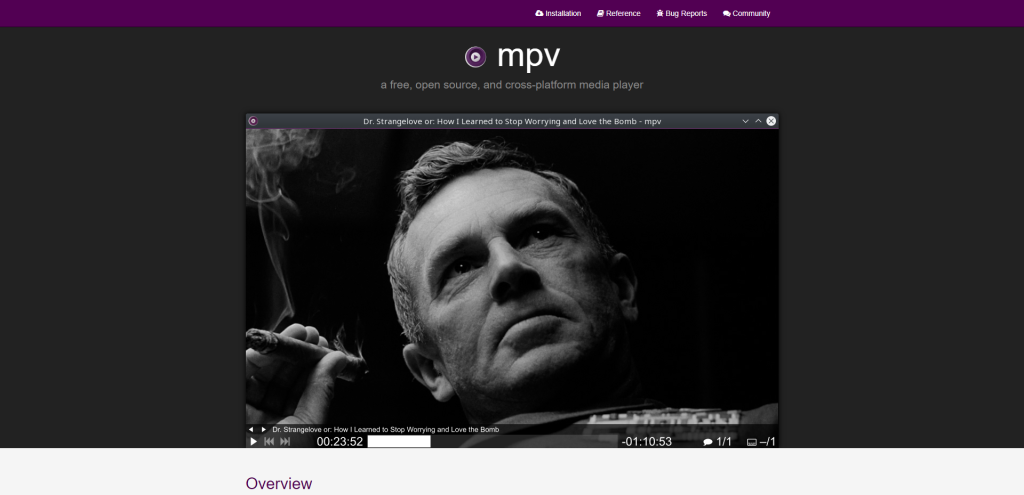
MPV is a powerful and versatile media player that offers a wide range of features and customization options. It is known for its simplicity, lightweight design, and ability to handle various video formats with ease. Whether you’re a casual viewer or a tech-savvy user, MPV provides an excellent playback experience on Windows.
Key Features
- Minimalistic Interface: MPV has a clean and straightforward interface, making it easy to navigate and use. The minimalist design allows you to focus on your media without any distractions.
- Wide Format Support: One of the standout features of MPV is its extensive format support. It can handle almost any video format you throw at it, including popular ones like MKV, AVI, MP4, and more. This ensures that you can play your favorite videos without worrying about compatibility issues.
- Customization Options: MPV offers a plethora of customization options to enhance your viewing experience. You can tweak settings like aspect ratio, subtitles, audio tracks, video filters, and more. These options allow you to personalize the player according to your preferences.
- Command Line Control: For advanced users who prefer command line control over graphical interfaces, MPV provides command line support. This feature enables power users to control various aspects of playback using scripts or keyboard shortcuts.
- GPU Acceleration: MPV leverages hardware acceleration for smooth playback even when dealing with high-resolution videos or demanding codecs. This ensures that you can enjoy your videos without any lag or stuttering.
Pricing: MPV is completely free and open-source software released under the GNU General Public License (GPLv2).
Verdict: MPV stands out as a reliable and customizable media player for Windows users. Its minimalistic interface combined with its wide format support makes it an ideal choice for both beginners and advanced users alike. The ability to customize settings according to your preferences and the command line control option add an extra layer of flexibility. Additionally, MPV’s GPU acceleration ensures smooth playback, even with demanding videos. Overall, MPV is a fantastic free media player that offers a seamless viewing experience.
Summary
In summary, choosing the right video media player for your Windows system can make a significant difference in your multimedia experience. Whether you’re a fan of VLC’s simplicity or PotPlayer’s customization features, there’s something for everyone on this list. Keep in mind the key factors like supported formats, user interface, and extra features to find the software that best suits your needs.
Remember, the best video player is the one that effortlessly handles your media files while offering the functionality you value most. Happy watching!