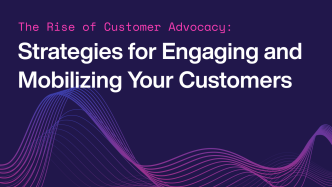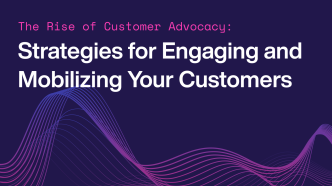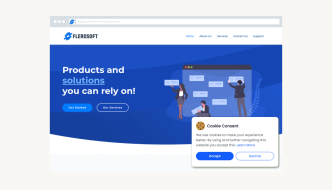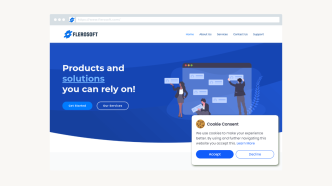Mobile landing pages are specific web pages designed to capture attention and encourage action when someone visits your site from a mobile device. Unlike regular web pages, they’re focused, simplified, and tailored for the small screen. Why does that matter? Well, a huge chunk of web traffic comes from mobile devices these days. So, if your landing pages aren’t mobile-friendly, you’re likely missing out on potential customers or leads.
The aim of this article is pretty simple: We’ll walk you through some of the best tools out there to create mobile landing pages that not only look good but also convert. Whether you’re a small business owner, a marketer, or just someone looking to expand their digital presence, we’ve got you covered. We’ll talk about features, pros and cons, pricing, and some tips to get the most out of these tools.
Key Features to Look For
- Responsiveness. First things first, your landing page needs to be responsive. This means the design automatically adjusts to fit different screen sizes, from smartphones to tablets. A responsive design ensures that your page looks good and functions well, no matter the device. If a page is hard to navigate or slow to load on mobile, people are more likely to leave, and you’ll miss out on potential conversions.
- Drag-and-Drop Functionality. The last thing you want is to get stuck in a complicated design process. That’s why drag-and-drop functionality is such a big deal. This feature lets you easily move elements around your page, no coding skills required. It’s all about making the design process as simple and painless as possible, so you can focus on creating content that resonates with your audience.
- Template Availability. A solid range of templates can be a real time-saver. Templates give you a head start by providing pre-designed page layouts and elements. But don’t just look for quantity—quality matters too. High-quality templates look professional and are well-optimized for conversions, which means less work for you in the long run.
- Customization. Even the best template won’t perfectly fit every brand’s style or every project’s needs. Customization features allow you to tweak templates or even build pages from scratch. This way, you can add your own logo, colors, and images, making the landing page truly yours. It’s all about having the flexibility to make your page unique and aligned with your brand.
- Analytics and Tracking. Lastly, it’s not enough to just create a pretty page; you need to know how it’s performing. Tracking features let you monitor important metrics like page visits, time spent on page, and conversion rates. This data helps you understand what’s working and what’s not, allowing you to make informed adjustments to your landing page for better results.
And there you have it—these are the key features to look out for when choosing a mobile landing page builder. With these factors in mind, let’s look at the best options in this category that not only provide the abovementioned features but also bring their own unique set of features to the table.
Unbounce

Unbounce is a powerful platform designed to help you create high-converting mobile landing pages. With its mobile-responsive templates and A/B testing capabilities, you can effortlessly optimize your landing pages for maximum results. Let’s dive into the key features that make Unbounce stand out among other landing page builders.
Mobile-Responsive Templates
One of the main selling points of Unbounce is its extensive library of mobile-responsive templates. These professionally designed templates ensure that your landing pages look great on all devices, including smartphones and tablets. You can easily customize each template to match your brand identity, making it simple to create a cohesive user experience across all platforms.
Drag-and-Drop Page Builder
Creating a visually appealing and functional landing page is a breeze with Unbounce’s drag-and-drop page builder. This intuitive tool allows you to add, remove, or rearrange elements on your page without any coding knowledge required. You can also access various widgets and integrations to enhance the functionality of your landing pages, such as adding contact forms or social media buttons.
A/B Testing Capabilities
To maximize the effectiveness of your mobile landing pages, Unbounce offers built-in A/B testing capabilities. This feature enables you to create multiple variations of a single page and test them against each other to determine which version performs best. By analyzing the data from these tests, you can make data-driven decisions on how to optimize your landing pages for higher conversions.
Conversion Tracking and Analytics
Understanding how users interact with your mobile landing pages is essential for optimizing their performance. Unbounce provides in-depth analytics that give you insights into visitor behavior and conversion rates. With this information at hand, you can make informed decisions about what changes need to be made to improve the overall user experience and increase conversions.
Instapage
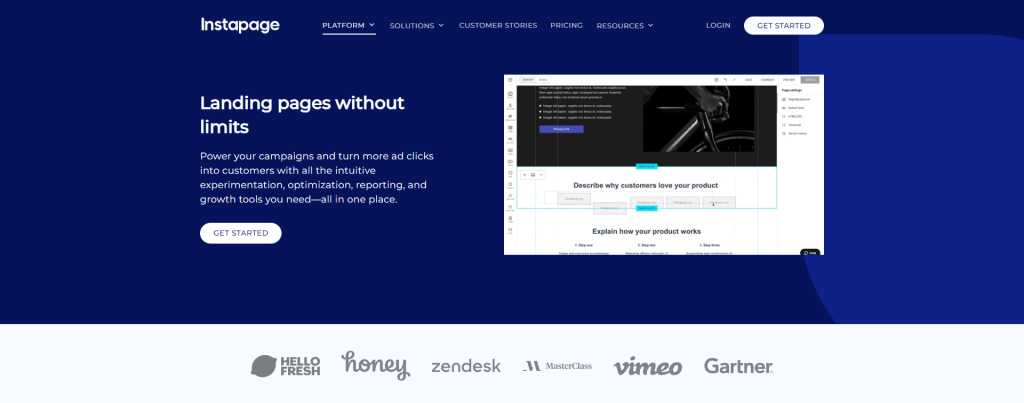
Instapage is a top choice for creating mobile landing pages due to its user-friendly interface, customizable templates, and robust conversion analytics. This platform makes it easy for you to design and launch high-converting landing pages that are optimized for mobile devices.
User-friendly Interface
Instapage offers a straightforward and intuitive interface that allows you to create mobile landing pages without any coding knowledge. The drag-and-drop editor enables you to add elements like text, images, and buttons with ease. Additionally, the platform provides helpful tooltips and guides throughout the process, ensuring a smooth experience even for beginners.
Customizable Templates
To help you get started quickly, Instapage offers a wide range of professionally designed templates that can be easily customized to match your brand’s look and feel. These templates are not only visually appealing but also optimized for conversion. You can modify colors, fonts, images, and more to create a unique landing page that resonates with your target audience.
Conversion Analytics
Understanding how your landing page performs is crucial in optimizing its effectiveness. Instapage provides comprehensive conversion analytics that give you insights into key metrics such as conversion rate, unique visitors, and cost per lead. This data helps you identify areas of improvement and make data-driven decisions to enhance your landing page performance.
Moreover, Instapage supports A/B testing which allows you to experiment with different variations of your landing page elements (e.g., headlines or call-to-action buttons) to determine which version drives the most conversions. By continually testing and refining your mobile landing pages based on these insights, you can maximize their potential in driving leads or sales.
Leadpages
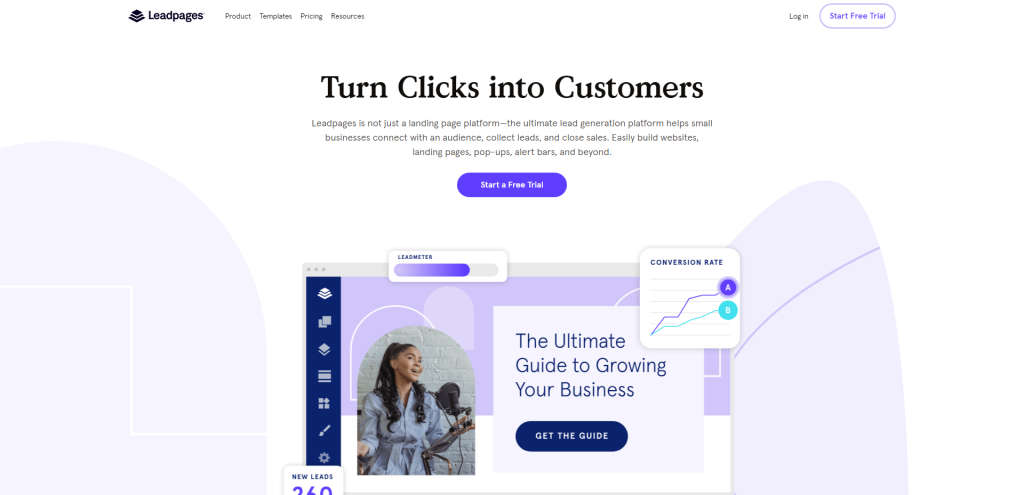
As you explore the best platforms for creating mobile landing pages, Leadpages stands out as a powerful option. With high-converting templates, easy customization features, and built-in analytics, this platform offers an all-in-one solution to help you create effective landing pages that drive results.
High-Converting Templates
Leadpages offers a wide variety of professionally designed templates that are optimized for conversions. These templates are not only visually appealing but also strategically crafted to guide your visitors towards taking desired actions like signing up for your newsletter or making a purchase. Plus, with its mobile-responsive designs, your landing pages will look great on any device.
Easy Customization
One of the key strengths of Leadpages is its user-friendly drag-and-drop editor. This feature allows you to easily customize your chosen template by adding or rearranging elements like text boxes, images, and buttons. You can also change colors and fonts to match your brand’s visual identity. With these customization options at your fingertips, creating a unique and engaging landing page becomes a breeze.
Built-In Analytics
To help you track the performance of your landing pages and make data-driven decisions for improvements, Leadpages comes with built-in analytics capabilities. You can access insights on important metrics such as page views, conversion rates, and referral sources directly from the platform’s dashboard. Moreover, Leadpages integrates seamlessly with popular analytics tools like Google Analytics for even more in-depth analysis.
Mailchimp
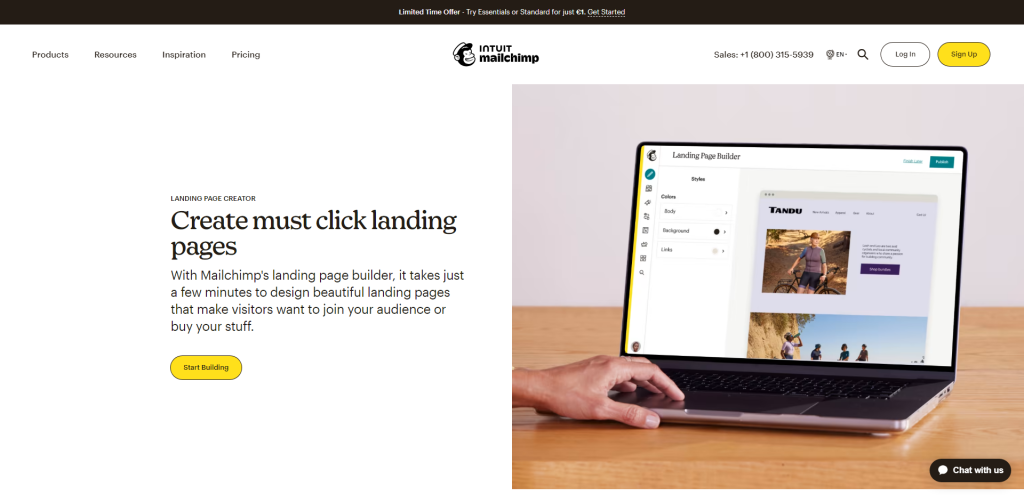
Creating a mobile landing page that not only looks great on various devices but also integrates seamlessly with your email marketing efforts can be a challenge. That’s where Mailchimp Landing Pages come in, offering an intuitive solution that combines mobile-responsive designs with powerful email marketing tools.
Mobile-Responsive Designs
In today’s fast-paced digital world, it’s essential to have a landing page that looks and performs well on different devices. Mailchimp Landing Pages provide an array of mobile-responsive templates, ensuring your content is easily accessible and visually appealing to users on smartphones, tablets, and desktop computers alike. Plus, the platform’s user-friendly interface makes it simple to customize these templates to match your brand identity and marketing objectives.
Integration with Email Marketing Tools
As you might expect from a company known for its email marketing prowess, Mailchimp Landing Pages excel in integrating with their suite of email tools. This means you can effortlessly manage your subscribers, segment your audience based on their behavior or preferences, and send targeted email campaigns – all from one central platform.
Moreover, this integration allows you to track conversions and gain valuable insights into how your landing pages are performing. By understanding which elements are resonating with your audience (and which aren’t), you can make data-driven decisions to optimize your campaigns for maximum impact.
HubSpot
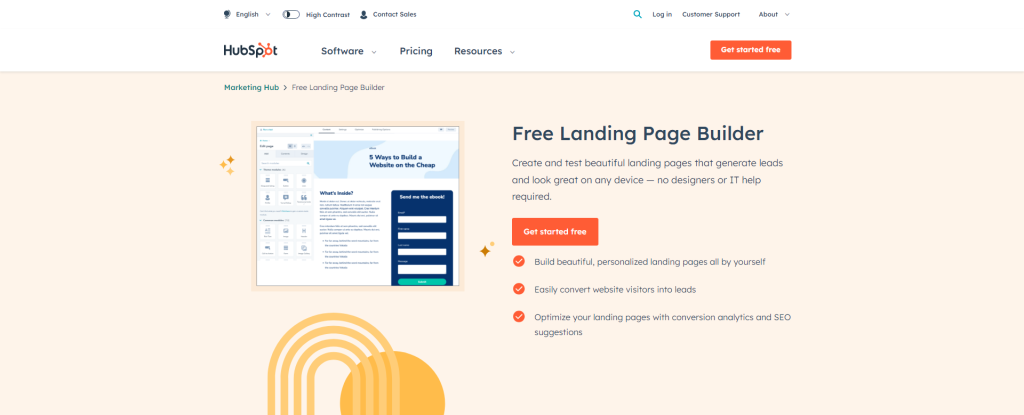
If you’re looking for a powerful platform to create mobile landing pages, HubSpot Landing Pages has got you covered. As part of the renowned HubSpot suite, this tool offers seamless CRM integration, responsive templates, and A/B testing capabilities to help you create high-converting landing pages optimized for mobile devices.
CRM Integration
One of the key benefits of using HubSpot Landing Pages is its tight integration with HubSpot CRM. This means that all your leads captured through the landing pages are automatically added to your CRM database. With this integration in place, you can easily track and manage your leads, segment them based on their interactions with your landing pages, and personalize follow-up campaigns to boost conversions.
Responsive Templates
HubSpot Landing Pages also provides a wide range of responsive templates designed to look great on any device. These templates are fully customizable using the intuitive drag-and-drop editor so that you can tailor them to match your brand identity and campaign goals. Plus, since these templates are mobile-responsive by default, you can be confident that they’ll display perfectly on smartphones and tablets.
A/B Testing Capabilities
To optimize your landing pages for maximum conversions, it’s essential to test different variations and see what works best for your target audience. HubSpot Landing Pages makes this process simple with its built-in A/B testing functionality. You can easily create multiple versions of a page with different headlines, images, or calls-to-action (CTAs), then analyze the performance of each version to determine which one generates better results.
GetResponse
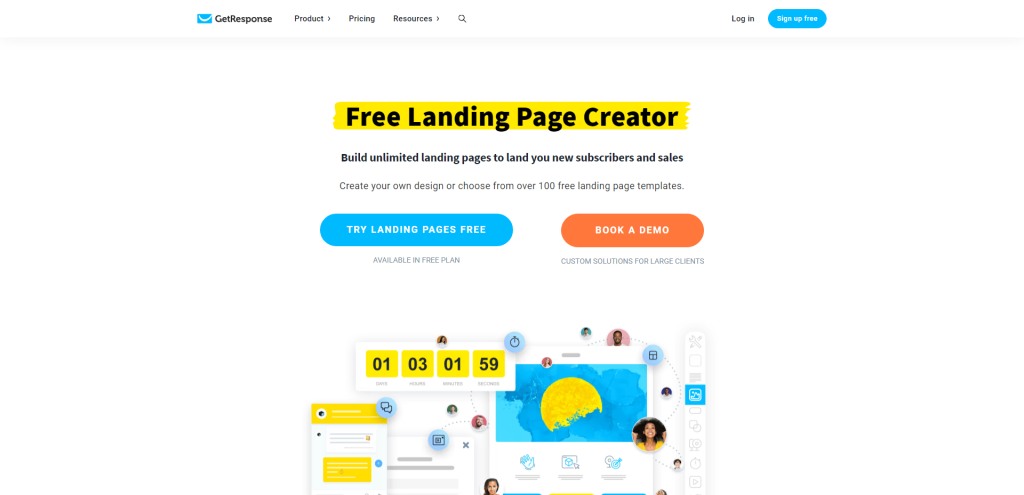
GetResponse Landing Pages is a powerful tool that can help you create stunning mobile landing pages with ease. One of its key features is the Autofunnel, which streamlines the process of creating sales funnels and generating leads. This feature allows you to manage your entire marketing funnel from one place, making it easier to track and optimize your campaigns.
Autofunnel Feature
The Autofunnel feature in GetResponse simplifies the process of setting up sales funnels by providing pre-built templates for various stages like lead generation, product promotion, and sales conversion. You can easily customize these templates to match your brand identity and specific marketing goals.
Moreover, Autofunnel integrates with popular payment gateways like PayPal and Stripe, enabling you to collect payments directly from your landing pages. This seamless integration ensures a smooth buying experience for your customers while also reducing the chances of cart abandonment.
E-commerce Integration
GetResponse Landing Pages offers built-in e-commerce integration that allows you to showcase your products or services directly on the landing page. With this feature, you can create product catalogs, set up pricing plans, and even offer discount codes or special promotions.
By integrating e-commerce elements into your landing pages, you can create a one-stop shop for visitors interested in purchasing your products or services. This not only simplifies the customer journey but also increases the likelihood of conversions.
Mobile-Ready Designs
In today’s mobile-first world, it’s crucial that your landing pages look great on all devices. GetResponse Landing Pages provides mobile-ready designs that automatically adapt to different screen sizes and orientations. This ensures that your content looks its best no matter what device your visitors are using.
Additionally, GetResponse offers a user-friendly drag-and-drop editor that makes it easy to customize your landing pages without any coding knowledge required. You can add images, text blocks, buttons, and other elements to create a visually appealing and engaging landing page.
ClickFunnels

ClickFunnels is a powerful platform designed to help you create high-converting sales funnels and mobile-optimized landing pages. This all-in-one solution streamlines the process of building, launching, and managing your online marketing campaigns, making it an excellent choice for businesses of all sizes.
Mobile-Optimized Landing Pages
One of the key features of ClickFunnels is its extensive collection of mobile-responsive landing page templates. These templates are designed to look great on any device, ensuring that your visitors have a seamless experience whether they’re using a smartphone, tablet, or desktop computer. You can easily customize these templates to match your brand’s aesthetic, add your own images and text, and even incorporate multimedia elements like videos.
Sales Funnel Builder
ClickFunnels simplifies the process of creating effective sales funnels by providing you with a drag-and-drop editor that allows you to quickly build out each stage of your funnel. With this intuitive interface, you can easily map out your customer’s journey from initial awareness through to conversion. ClickFunnels also offers pre-built funnel templates for specific industries and goals, such as generating leads or selling products online.
Conversion Tracking
To ensure that your marketing efforts are paying off, ClickFunnels provides built-in conversion tracking tools that help you monitor the performance of your landing pages and sales funnels. By analyzing key metrics like conversion rates, bounce rates, and average time spent on each page, you can gain valuable insights into how well your campaigns are performing. Additionally, ClickFunnels integrates with popular analytics tools like Google Analytics for even more in-depth data analysis.
Integrations and Add-Ons
ClickFunnels seamlessly integrates with a wide range of third-party tools and services to enhance its functionality further. You can connect your favorite email marketing, CRM, or payment processing platforms to create a fully automated sales funnel. Some popular integrations include Mailchimp, Salesforce, Stripe, and PayPal.
Wishpond

Wishpond is a powerful platform that offers a suite of tools to help you create high-converting mobile landing pages. With its marketing automation integration, customizable templates, and real-time analytics, it’s an excellent choice for businesses looking to optimize their online presence. Let’s dive into the key features that make Wishpond stand out.
Marketing Automation Integration
One of the most notable aspects of Wishpond is its seamless integration with various marketing automation tools. This means you can easily connect your landing pages to email marketing campaigns, lead nurturing workflows, and other automated processes. By integrating your landing pages with marketing automation, you’ll be able to streamline your efforts and improve your overall conversion rates.
Customizable Templates
Wishpond offers a diverse range of mobile-responsive templates that cater to different industries and goals. You can effortlessly customize these templates using the drag-and-drop editor to match your brand’s look and feel. Additionally, you can add various elements such as forms, buttons, images, and videos to create a unique and engaging user experience.
Real-Time Analytics
Keeping track of your landing page performance is crucial for making data-driven decisions. Wishpond provides real-time analytics that give you valuable insights into key metrics like views, conversions, and conversion rates. By monitoring these metrics closely, you’ll be able to identify areas for improvement and optimize your landing pages for better results.
Summary
Alright, we’ve covered a lot. We talked about why mobile landing pages are important, what key features to look for in a landing page builder, and threw in some tips to make your landing pages more effective.
Your next steps? Start exploring the tools we’ve mentioned, keeping in mind the features that matter most to you. And don’t forget to put those tips into action to really get the most out of your mobile landing page.
Bonus: tips for maximizing effectiveness of your mobile landing pages
- Keep it Simple. Mobile screens are small, so clutter is your enemy. Stick to one clear message and one call-to-action per page. This helps your visitors focus on what you want them to do.
- Use High-Quality Images. Pictures can tell a story faster than text. Just make sure the images you use are crisp and load quickly. Slow-loading or blurry images can be a real turn-off.
- Test Load Speed. Nobody likes waiting. Test your landing page’s load speed and optimize any heavy elements that might be slowing it down.
- Make Forms Easy. If your landing page includes a form, keep it short and simple. The easier it is to fill out, the more likely people are to complete it.
- A/B Test. Don’t just set it and forget it. Use A/B testing to try out different elements like headlines or call-to-actions to see what performs best.