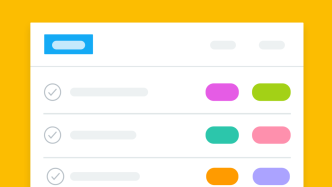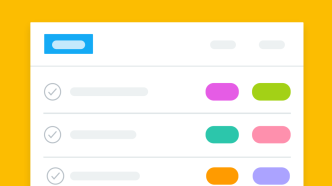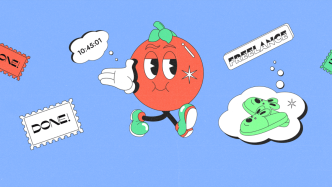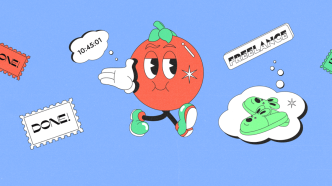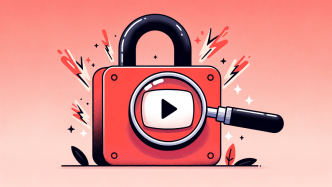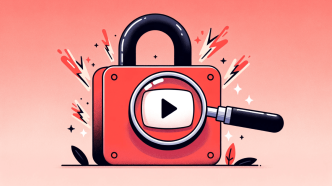We all know Android and iOS dominate the mobile landscape, but what if you’re yearning for something different? More importantly, what if you’re seeking an operating system that prioritizes your privacy, not just as a feature, but as a core principle? If you’re nodding your head, then you’ve come to the right place.
This article dives deep into Android’s alternatives that are designed to give you greater control over your data. We’re not just talking about a few privacy settings here and there; these are platforms built from the ground up to keep your information secure. You’ll be introduced to some less mainstream yet highly robust operating systems that put the user—yeah, that’s you—front and center.
How to install these operating systems?
Installing a new mobile operating system isn’t as scary as it might sound, but it does require some careful steps. Typically, the process involves a few common elements: checking device compatibility, unlocking the bootloader, and then flashing the new OS. Each operating system will have its specific guide, but they mostly follow this general flow.
First off, you’ll want to check if your device is compatible with the alternative OS you’re eyeing. This is crucial because not every OS supports every device. Compatibility lists are usually provided on the operating system’s website, so start there.
Once you’ve confirmed that your device is supported, you’ll need to unlock its bootloader. This is a security feature on many phones that prevents unauthorized software installations. Unlocking it allows you to install a different operating system. Keep in mind that this step often voids your warranty and could wipe your data, so proceed with caution and back up important information.
Now, here comes the techy part—flashing the new OS. This means you’ll replace the existing operating system with your chosen alternative. You’ll typically download the OS files onto your computer first, connect your device via USB, and then use specific software to transfer and install the new OS. Always, and I mean always, follow the instructions to the letter. Skipping steps or taking shortcuts could lead to a “bricked” device—a phone or tablet as useful as a paperweight. When the process is done, your device should reboot with the new, privacy-friendly OS all set up and ready to go.
So, why settle for the usual suspects when you can explore an ecosystem that respects your personal boundaries? Forget the big names for a moment and let’s explore the world of mobile operating systems where your privacy isn’t just a marketing gimmick—it’s the real deal.
LineageOS
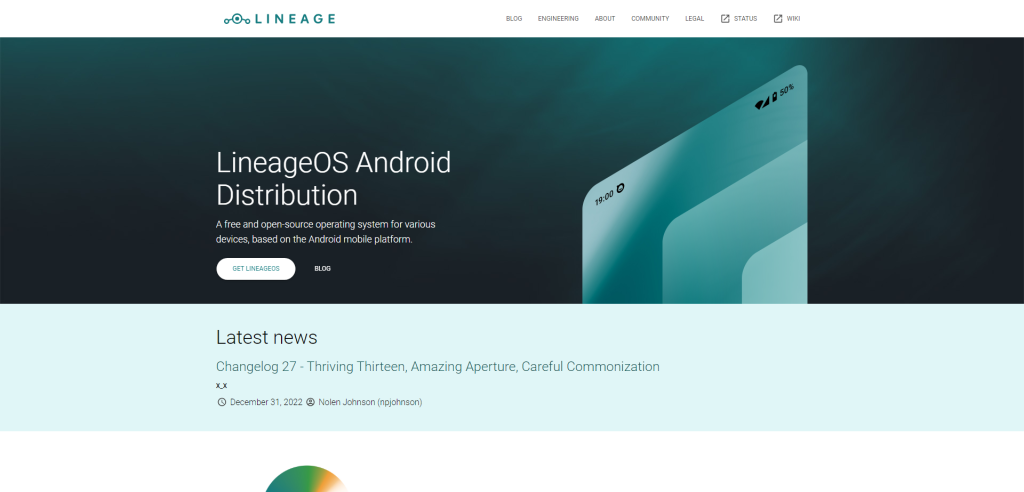
At its core, LineageOS is an open-source operating system that aims to extend the functionality and lifespan of mobile devices. Built on the Android platform, it allows users to escape the limitations of stock firmware, offering greater control over settings, privacy, and customization. If you’ve got an older phone collecting dust because it’s no longer supported, LineageOS can give it a new lease on life.
When it comes to privacy, LineageOS offers a suite of features that go beyond the basic Android settings. With its Trust interface, you can easily see how secure your device is, based on factors like encryption status and screen lock method.
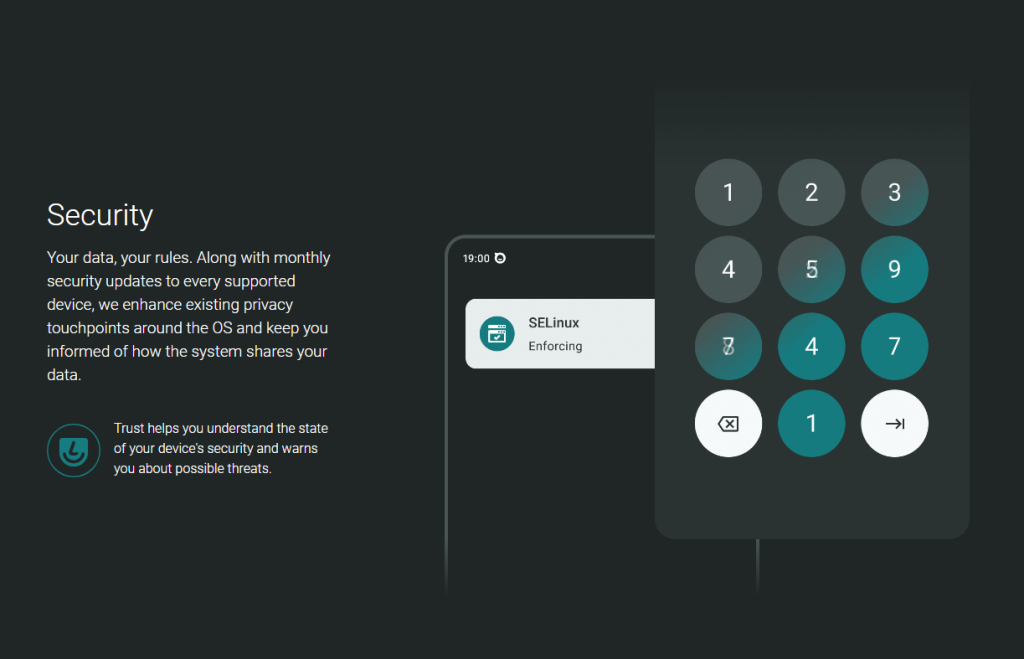
It even has an incognito mode for apps, letting you run applications without giving them access to your personal data. This level of control is what makes LineageOS a go-to for users concerned about privacy.
But how does it work? LineageOS replaces your device’s existing operating system, functioning as a new layer of software. Once installed, you’ll find it remarkably user-friendly, with an interface similar to stock Android but with added functionalities.
Think of it like moving into a custom-built home: everything feels familiar, but you’ve got these cool new features and spaces tailored just for you. And since it supports a wide range of devices, chances are you’ll find a compatible build for your phone or tablet.
Ubuntu Touch
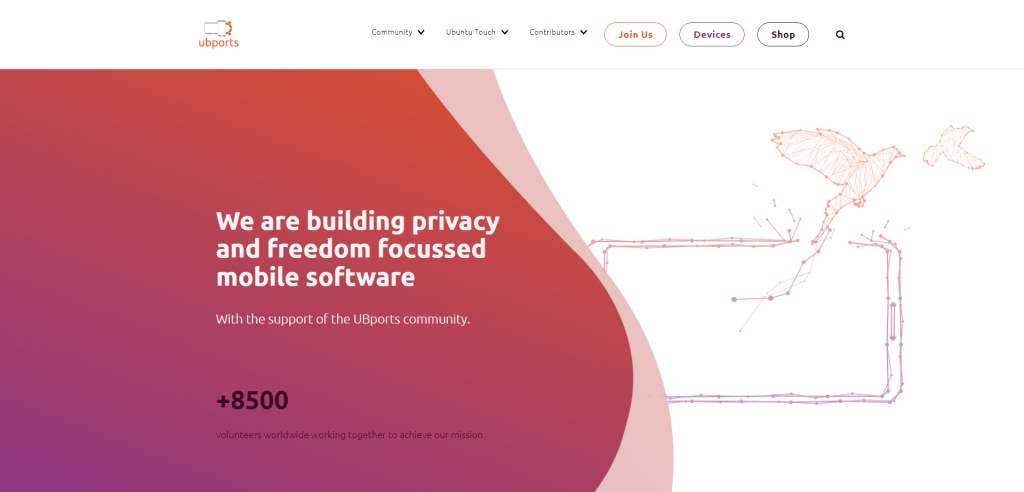
Unlike most mobile operating systems that are variations of Android, Ubuntu Touch is a totally different beast—it’s built on Linux. This gives you a break from the typical Android and iOS ecosystems and offers a fresh user interface with its own set of apps. Ubuntu Touch’s uniqueness lies in its convergence feature; the OS adapts to the device it’s running on. This means you can dock your phone and use it like a desktop computer.
When we talk about privacy and security, Ubuntu Touch is designed with these principles embedded right from the start. The system isolates apps from each other, limiting the kind of data they can access. This application sandboxing is a robust way to limit how much of your personal information is exposed to third-party apps. Plus, Ubuntu Touch doesn’t come with any pre-installed bloatware or sneaky backdoors, giving you a clean slate to work with.
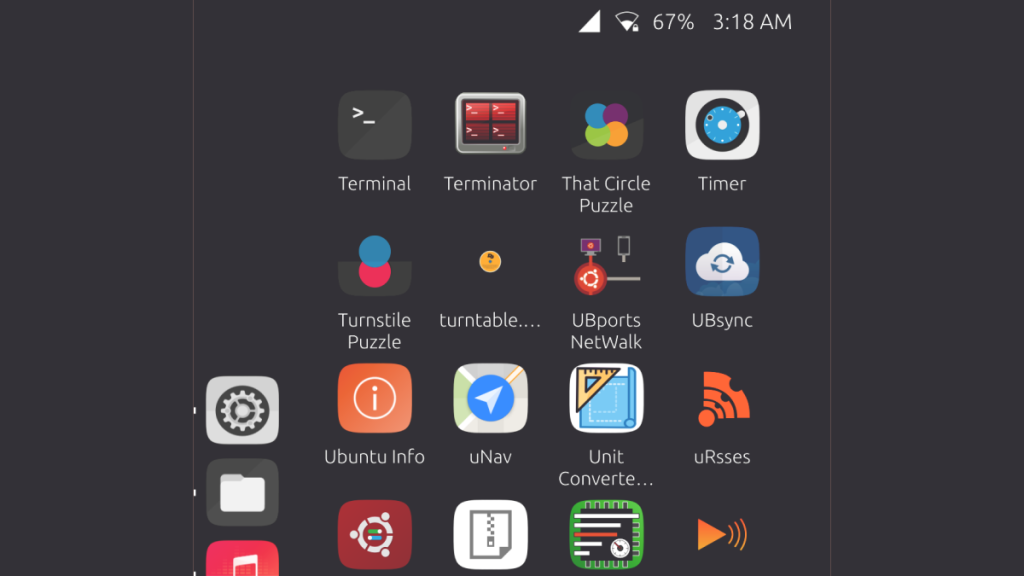
How does it all work? Ubuntu Touch replaces your existing mobile operating system and takes over as the new boss in town. The installation process is straightforward but does require a compatible device.
Once up and running, you’ll notice it provides a unique user experience that Linux enthusiasts will find familiar and refreshing. With swipe gestures replacing home buttons and a sidebar for quick app access, it’s a distinct yet intuitive navigation system. And with a list of supported devices, it’s worth checking if your device can make the switch.
CalyxOS
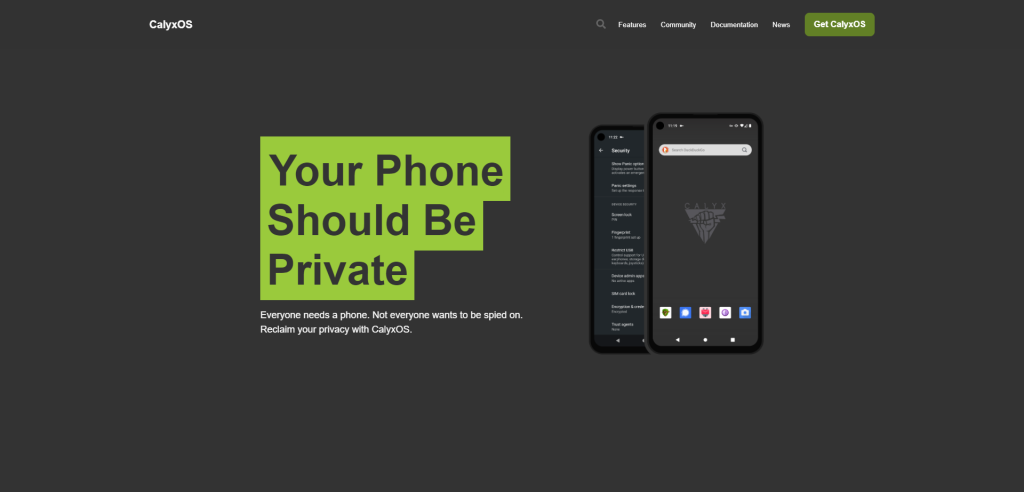
This operating system stands out for its focus on security features tailored for Google Pixel, Shift, Fairphone, and Xiaomi Mi A2 devices. If you’re using one of these models and are concerned about your digital footprint, CalyxOS is aimed squarely at you. It’s an Android-based system that provides an enhanced layer of security while maintaining much of the Android experience you’re familiar with.
In the realm of privacy, CalyxOS takes several leaps forward. One standout feature is its MicroG integration, which allows you to use apps that usually require Google Play Services without actually sending your data to Google.
On top of that, CalyxOS comes with a variety of pre-installed privacy-focused apps, such as Signal for messaging and Tor for browsing. The system also offers end-to-end encryption for both the device and the cloud, making it a fortress for your data.
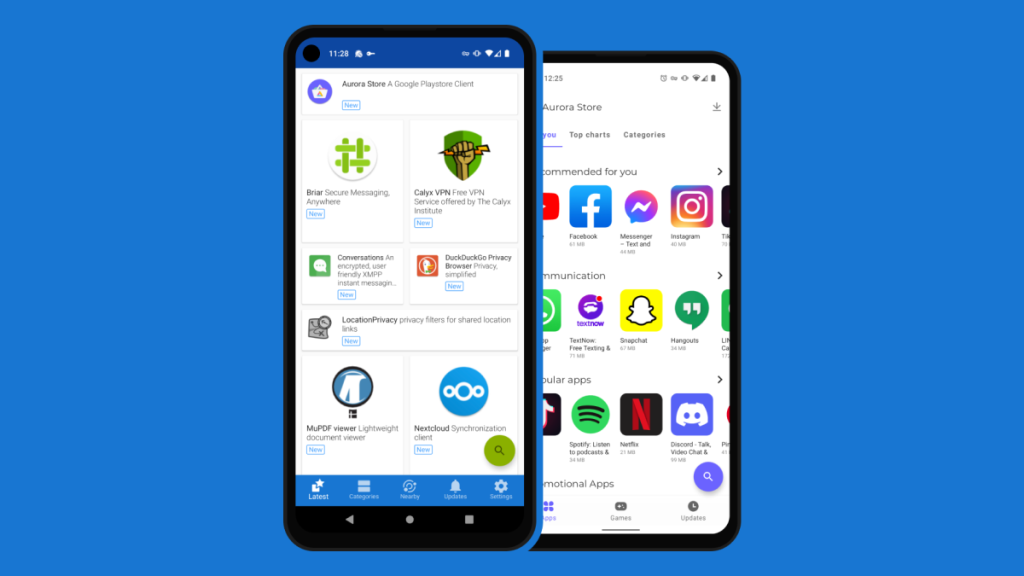
Now, how does it work? Replacing your phone’s current OS with CalyxOS is similar to other Android-based alternatives. After confirming your device’s compatibility, you’ll go through the steps of unlocking the bootloader and flashing the new system.
Once installed, the user experience is intuitive and user-friendly, with an additional layer of security features seamlessly integrated into the system. Even if you’re not a tech expert, CalyxOS makes the transition easy, giving you a boost in both functionality and peace of mind.
GrapheneOS
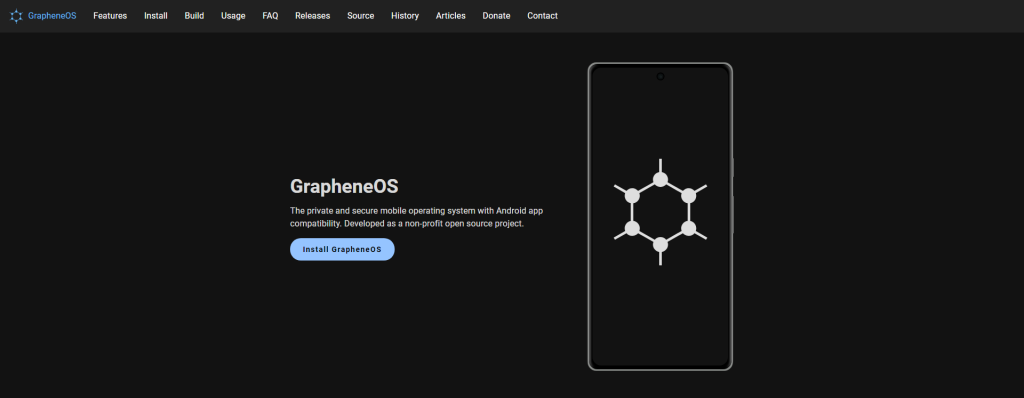
Alright, let’s zero in on GrapheneOS. If you own a Google Pixel device, this OS is crafted specifically with you in mind. What sets GrapheneOS apart is its razor-sharp focus on improving privacy and security without sacrificing essential smartphone functions. It’s like taking Android, stripping it down to its core, and then rebuilding it with reinforced walls and tighter locks. If security is your top concern, you’d be hard-pressed to find a better fit than GrapheneOS.
In terms of privacy features, this OS offers a unique blend of state-of-the-art security technologies. One standout is its use of hardware-based security features available on Pixel phones, including the Titan M security chip, to offer an extra layer of protection.
What’s more, GrapheneOS offers Auditor, an app that verifies your device’s integrity, and Vanadium, a privacy-focused web browser. The level of control you get over your data is unparalleled.
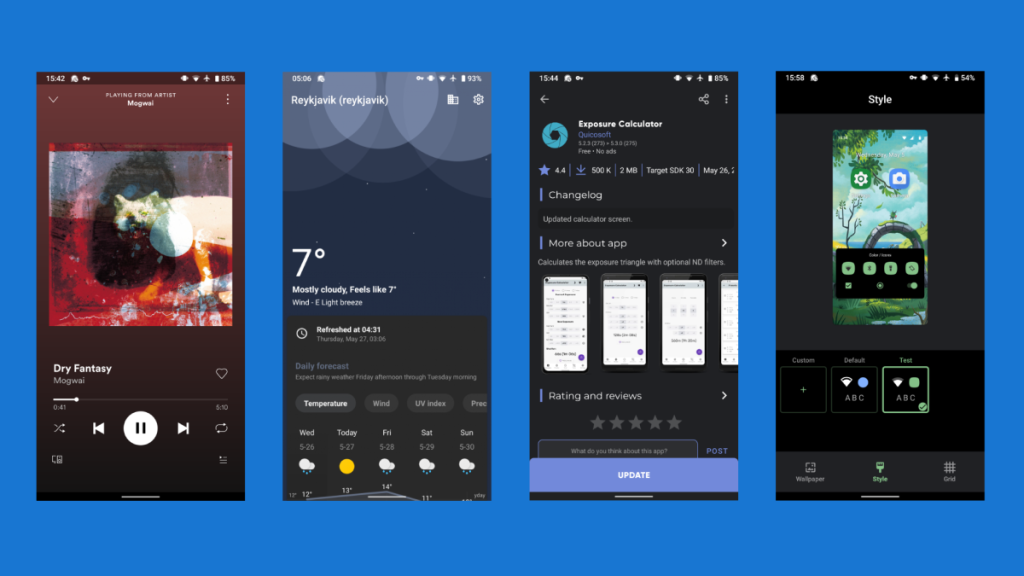
So, how does it function? Installing GrapheneOS involves unlocking your bootloader and then flashing the operating system, much like other Android alternatives. However, it’s worth noting that GrapheneOS is specifically designed for newer models of Google Pixel devices, so compatibility is more limited.
Once up and running, you’ll find the interface to be clean and streamlined, with a user experience very similar to stock Android. But under the hood, GrapheneOS is continuously working to keep your data locked away from prying eyes.
Summary
Wrapping up, this journey through Android’s privacy-centric alternatives opens up a whole new vista of mobile experience. These operating systems aren’t just Android knock-offs; they’re well-thought-out platforms that put your privacy and data security front and center. By taking the time to explore these options, you gain not just enhanced privacy features but also a sense of empowerment that comes with taking control of your digital life.
Switching to a new mobile OS is more than just a tech experiment; it’s a statement about what you value. With each alternative offering a unique blend of features and privacy controls, you’re likely to find one that resonates with you. So, why stick with the status quo when you can opt for a mobile experience that respects you as a user? Sometimes, taking the road less traveled offers the best scenery.