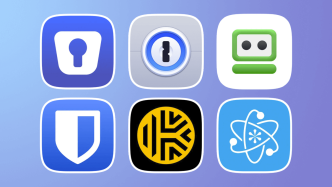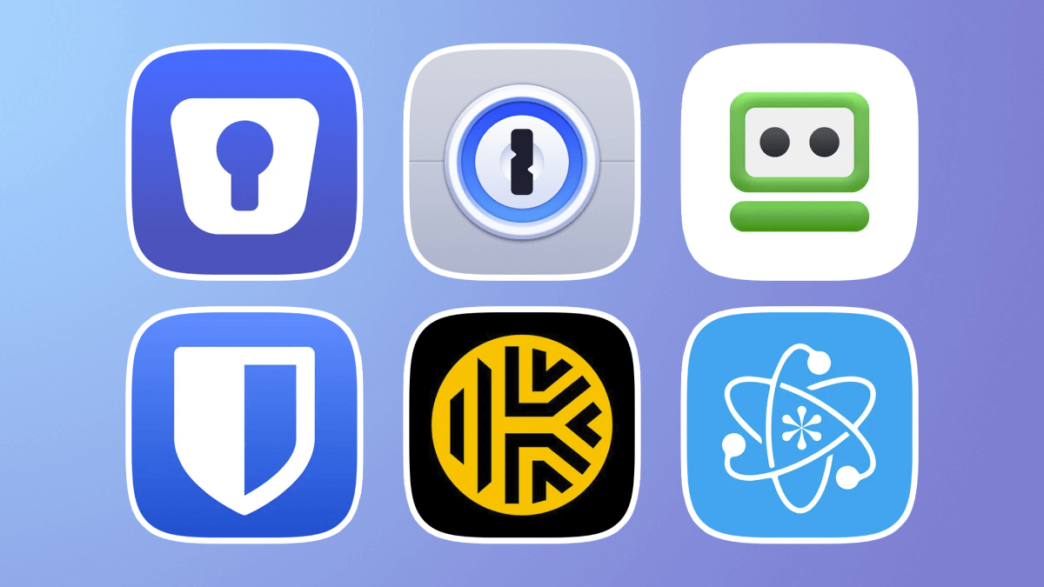You’ve got a business to run, and the last thing you want to worry about is password security, right? However, let’s be clear: overlooking this seemingly mundane aspect can put your entire operation at risk. Most of us are guilty of reusing passwords or storing them in insecure places—like that infamous sticky note on the monitor. But there’s a better way to handle this: password managers designed specifically for businesses.
We’re not talking about some basic password-keeping utility you’d find pre-installed on your smartphone. These are specialized, often cloud-based solutions engineered to hold the keys to your digital kingdom safely. They come packed with features such as password sharing among teams, multi-factor authentication, and audit trails. So, instead of fretting over whether your team members are using “Password123” to protect sensitive data, you can focus on what matters: running your business.
In this article, we’ll break down the best options out there for business-specific password managers. We’ve tested them out, compared features, and assessed their usability to ensure you get the most secure and convenient solution for your company. By the end, you’ll know exactly which tools can fit seamlessly into your operation, offering not just safety but also operational efficiency.
Regular vs Business: What’s the difference?
When it comes to password managers, the line between regular and business versions isn’t just a matter of scale. Sure, they both serve the same fundamental purpose: storing and generating secure passwords. But the functionalities diverge sharply when you dig deeper. The key distinctions usually hinge on three critical aspects: collaboration, control, and compliance.
With a regular password manager, you’re primarily dealing with a tool designed for individual use. It securely stores your passwords, credit card information, and maybe even documents, and that’s about it. But the moment you scale this up to a team or company, complexities arise. You need to share certain passwords with specific team members without revealing them outright. Maybe you want to know who accessed what and when.
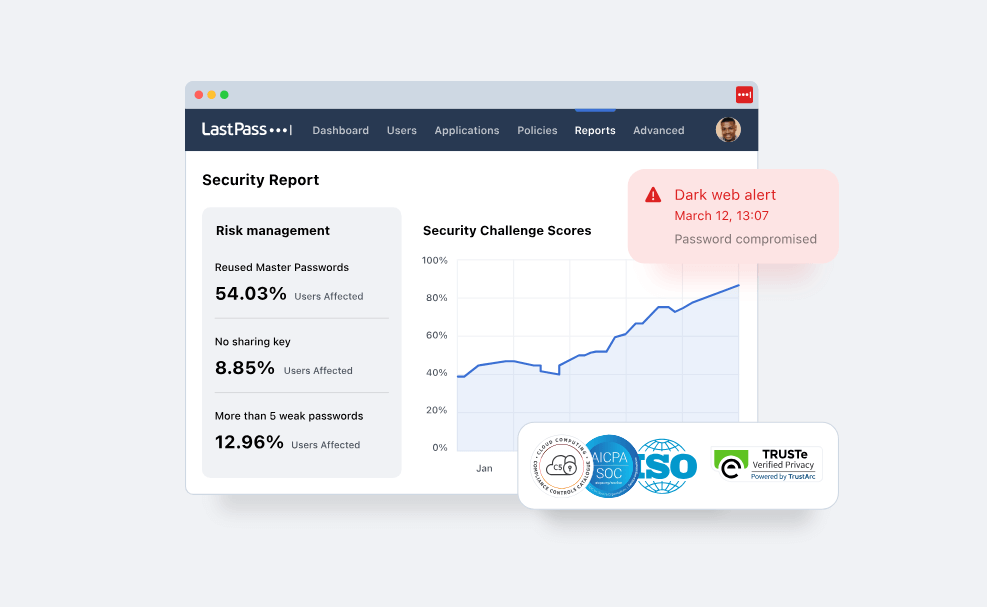
Here’s where business password managers come into play. They add an administrative layer that allows for user management, permission controls, and activity audits. It’s not just about “storing” passwords; it’s about “managing” them in a dynamic environment.
Then there’s the issue of compliance. Businesses often have to adhere to various regulations—be it GDPR, HIPAA, or any other industry-specific acronym. A business-grade password manager usually offers features that help meet these regulatory requirements, such as secure data storage, multi-factor authentication, and robust encryption standards.
So, while a regular password manager may be enough for individual needs, a business-centric one becomes an essential tool for operations, security, and compliance when the stakes are higher.
LastPass Business

LastPass Business is a robust and advanced password management solution designed for businesses of all sizes. As a cloud-based, multi-device platform, it offers the flexibility and convenience of securely storing and managing passwords from any device, anywhere. LastPass Business is renowned for its advanced security features, ensuring your sensitive data remains protected at all times.
This password manager provides a seamless way to manage and share credentials within teams or departments in an organization. It utilizes high-grade encryption to safeguard your passwords, preventing unauthorized access. Furthermore, it offers additional security measures such as two-factor authentication (2FA) to add an extra layer of protection.
Key Features
- Multi-Device Access: LastPass Business allows you to manage your passwords across multiple devices. Whether you’re on a desktop or mobile device, you can easily access your stored passwords.
- Advanced Security Measures: The platform incorporates high-grade encryption and optional two-factor authentication to ensure the security of your data.
- Easy Sharing and Management: LastPass Business provides a simple way to share credentials within teams or departments while maintaining control over who has access.
Pricing
LastPass Business offers several pricing plans tailored to meet different business needs. They offer a Teams plan at $4 per user per month for small businesses with 50 or fewer users. Their Enterprise plan caters to larger organizations and costs $6 per user per month. For organizations seeking advanced capabilities like single sign-on (SSO) and multifactor authentication (MFA), they offer the Identity plan at $8 per user per month. Note that these prices are billed annually.
Dashlane Business

Dashlane Business is a powerful, user-friendly password manager that offers advanced security features to protect your business’s sensitive information. This cloud-based tool not only stores and manages your passwords but also provides a Virtual Private Network (VPN) for safer browsing and Dark Web Monitoring to alert you if your data appears where it shouldn’t. With Dashlane Business, you can streamline the way your team handles passwords and secure data, ensuring that every piece of information is protected.
The software operates on a zero-knowledge architecture, meaning all your encrypted data is stored on your devices and Dashlane servers don’t have access to it. This approach provides an extra layer of security because even if someone were to gain access to Dashlane’s servers, they wouldn’t be able to decrypt your data. Furthermore, Dashlane Business supports multi-factor authentication (MFA), adding another level of protection against unauthorized access.
Key Features
- User-Friendly Interface: Dashlane Business has an intuitive dashboard that makes it easy for users of all technical levels to manage their passwords and secure notes.
- VPN for Secure Browsing: The built-in VPN provides an additional layer of protection when browsing the web by encrypting internet traffic and hiding the user’s IP address.
- Dark Web Monitoring: This feature scans the dark web for any signs of your business information and alerts you if anything is found.
Pricing
Dashlane Business pricing starts at $5 per user per month billed annually. They also offer a free trial so you can test out the service before committing. Enterprise pricing is available upon request for larger teams requiring more extensive features and support.
Keeper Business
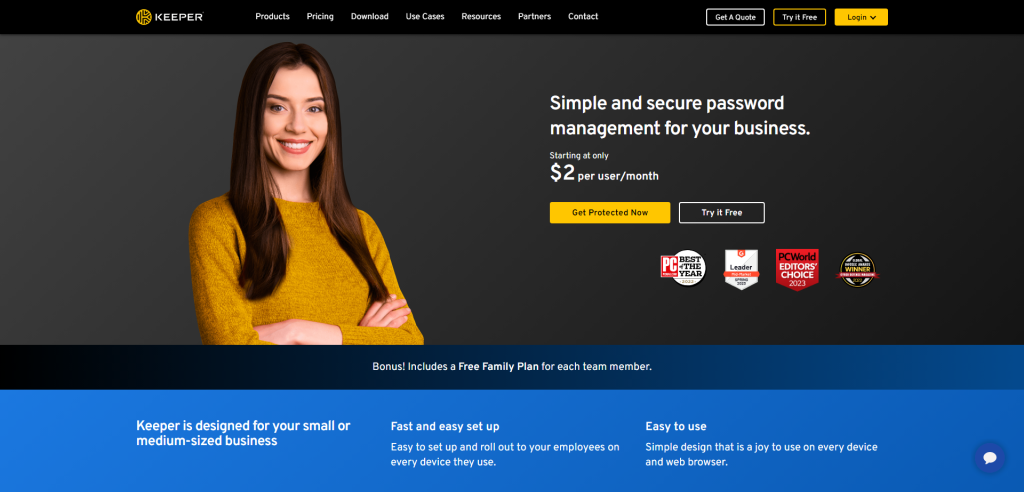
Keeper Business is a robust password management solution that provides a secure, encrypted digital vault for storing and managing passwords. It employs a zero-knowledge security architecture, which means that only you have access to your information. Keeper Business doesn’t know your master password and doesn’t hold any keys to your data, ensuring that only you can unlock your vault. This high level of security makes it an ideal choice for businesses that need to store sensitive information.
In addition to its core function as a password manager, Keeper Business also offers advanced features such as secure file storage, password sharing, and two-factor authentication. It’s designed to be easy to use while still providing the highest level of security possible. By using Keeper Business, you can ensure that your business’s passwords are always safe and secure.
Key Features
- Zero-Knowledge Security Architecture: Only you have access to your data. Keeper Business doesn’t know your master password or hold any keys to your data.
- Secure File Storage: In addition to passwords, you can also store secure files in your digital vault.
- Password Sharing and Two-Factor Authentication: Share passwords securely with team members and add an extra layer of security with two-factor authentication.
Pricing
Keeper Business offers several pricing plans depending on the needs of your business:
- The ‘Business’ plan costs $3.75 per user per month when billed annually.
- The ‘Enterprise’ plan costs $5 per user per month when billed annually.
- Custom solutions are also available for larger businesses with specific needs.
1Password Business
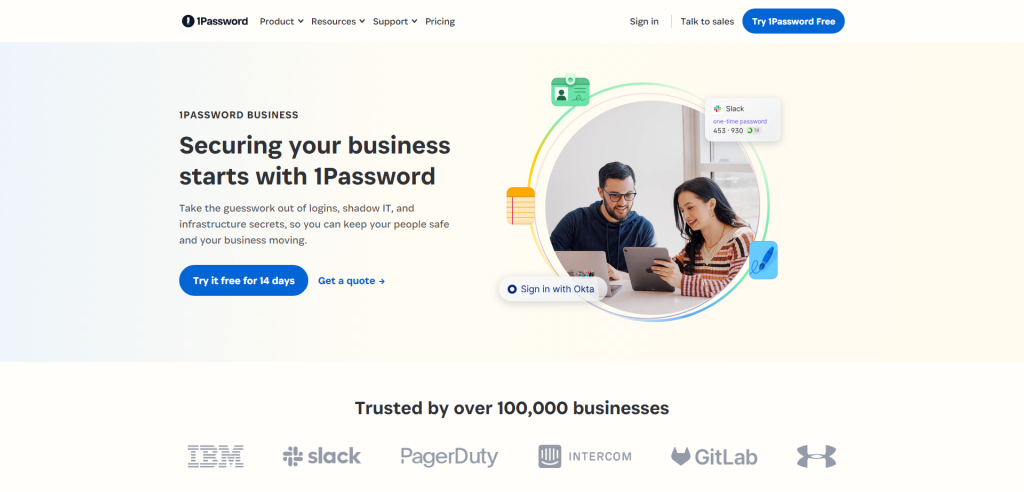
1Password Business is a comprehensive password management solution designed to offer advanced protection for company data across all devices. It’s a product of AgileBits Inc., a Canadian software company known for its commitment to creating secure and user-friendly applications. 1Password Business aims to simplify password management while ensuring the highest level of security, thereby reducing the risk of data breaches that can have detrimental effects on businesses.
The platform leverages end-to-end encryption to keep all stored passwords and sensitive data secure from unauthorized access. With it, businesses can generate strong, unique passwords for every site or application, store them securely, and access them whenever needed using a single master password. This way, 1Password Business eliminates the need for employees to remember multiple complex passwords or resort to insecure practices such as using weak or repeated passwords.
Key Features
- Secure Sharing: 1Password Business allows users to securely share passwords and other sensitive information with team members. This ensures that everyone has access to the resources they need while maintaining control over who can view or use specific pieces of information.
- Advanced Protection: The platform uses end-to-end encryption and a variety of other security measures to ensure that all stored data is kept safe from unauthorized access. These include two-factor authentication (2FA), biometric security options, and Watchtower – a feature that alerts users about potential security issues such as weak or reused passwords.
- Cross-Platform Compatibility: 1Password Business supports all major operating systems including Windows, macOS, Linux, iOS, and Android. It also offers browser extensions for Chrome, Firefox, Safari, Edge, and Opera. This means you can use it on just about any device or browser you prefer.
Pricing
1Password Business is priced at $7.99 per user per month when billed annually. This includes all the features mentioned above plus 5GB document storage per person, 20 guest accounts for limited sharing with clients and partners, VIP support with faster response times from their customer service team among others. They also offer a free trial period so you can test out their service before committing fully.
RoboForm Everywhere for Business
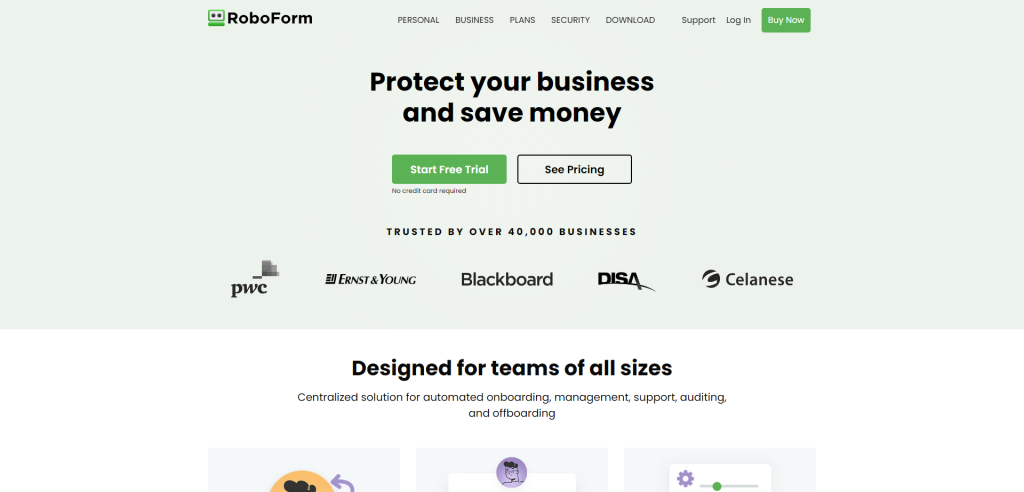
RoboForm Everywhere for Business is a highly efficient password management and form filling solution designed specifically for businesses. This cloud-based tool provides seamless password management across multiple devices, ensuring that your sensitive data is always secure and accessible. RoboForm uses advanced encryption technology to safeguard your data while also providing the convenience of automated form filling.
The software’s primary function is to securely store your passwords and other sensitive information, but it goes beyond just being a digital safe. RoboForm also automates the process of filling out online forms, saving you valuable time and effort. Whether you need to log into an account or complete an online application, RoboForm can handle it with ease.
Key Features
- Automated Form Filling: RoboForm’s standout feature is its ability to automatically fill out online forms. This feature can significantly speed up online tasks such as account creation or checkout processes.
- Secure Password Management: The software uses AES 256-bit encryption with PBKDF2 SHA-256 to ensure that your passwords are always secure. It also offers two-factor authentication for added security.
- Multi-Platform Support: With RoboForm, you can seamlessly sync and access your passwords across multiple devices. The software supports all major platforms including Windows, Mac, iOS, Android, and even Linux.
Pricing
RoboForm Everywhere for Business offers flexible pricing options based on the size of your team:
- For small teams (up to 10 users), the cost is $39.95 per user per year.
- For larger teams (11 – 100 users), the cost is $34.95 per user per year.
- For enterprise-level teams (over 100 users), custom pricing options are available upon request.
Zoho Vault for Businesses
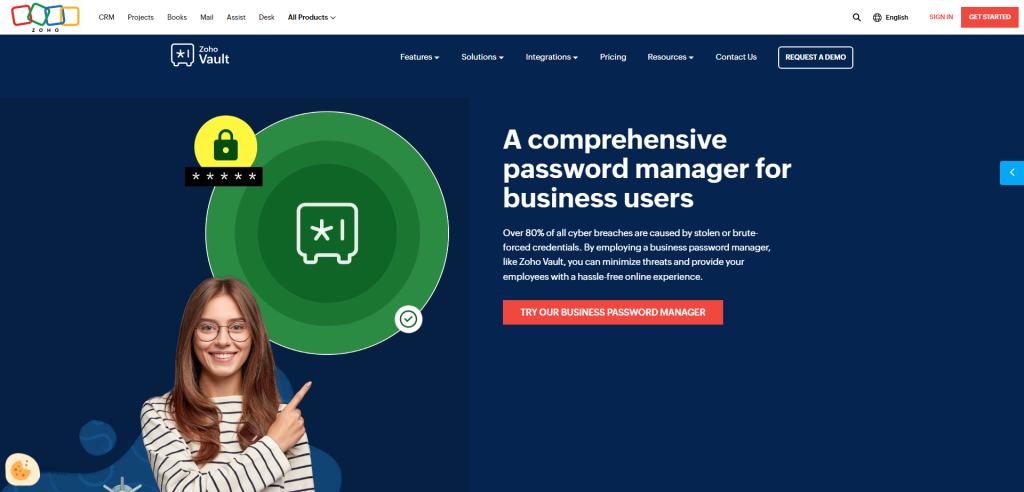
Zoho Vault is a comprehensive online password management solution designed to meet the unique needs of businesses. It offers a secure platform for storing and managing all your business passwords, while also providing advanced features like secure sharing and user management. With its robust security architecture, Zoho Vault ensures that your sensitive data remains protected from potential threats.
One of the key aspects of Zoho Vault is its focus on simplicity and ease-of-use. The interface is intuitive and user-friendly, making it easy for employees to store, share, and manage their passwords. Despite its simplicity, Zoho Vault doesn’t compromise on security. It employs industry-standard AES-256 encryption to safeguard your data.
Key Features
- Secure Password Storage: Zoho Vault provides a secure repository for all your business passwords. It uses AES-256 encryption to ensure that your data is safe from prying eyes.
- User Management: With Zoho Vault, you can easily manage user access to various resources. You can create user groups, assign roles, and control who has access to what.
- Secure Sharing: Zoho Vault allows you to securely share passwords with team members. You can also set access permissions and revoke access when necessary.
Pricing
Zoho Vault offers several pricing plans to suit different business needs:
- Free: $0 (For personal use)
- Standard: $1 per user/month (Billed annually)
- Professional: $4 per user/month (Billed annually)
- Enterprise: $7 per user/month (Billed annually)
Each plan comes with a different set of features and capabilities, allowing you to choose the one that best fits your business requirements.
Sticky Password
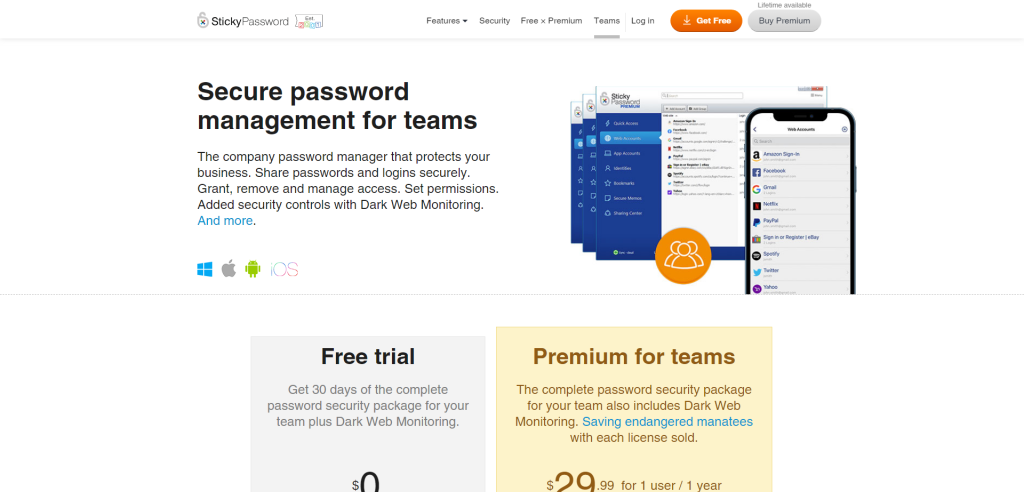
Sticky Password Premium for Teams is an award-winning password manager that offers offline access among its many features. Developed by Lamantine Software, it provides a secure and reliable solution for businesses looking to safeguard their sensitive data. Sticky Password is designed to manage and store all your passwords securely while offering a user-friendly interface that simplifies the process of password management.
This software not only stores your passwords but also generates strong and unique passwords for all your accounts. It uses AES-256 encryption, the world’s leading standard, to ensure the security of your data. Sticky Password also synchronizes your data across all devices you use, providing easy access to your information while maintaining high-security standards.
Key Features
- Offline Access: Sticky Password allows you to access your data even without an internet connection. This feature sets it apart from many other password managers that require internet connectivity.
- Secure Sharing: You can securely share selected passwords with team members within the application. This feature is especially useful for businesses where teams need access to shared accounts.
- Biometric Verification: Sticky Password supports biometric verification methods like fingerprint recognition. This adds an extra layer of security and convenience when accessing your stored passwords.
Pricing
Sticky Password Premium for Teams offers a straightforward pricing model with two main plans:
- The Team Plan costs $29.99 per user per year.
- The Lifetime Plan costs a one-time payment of $199.99 per user.
Both plans include premium features such as priority support, secure digital backup, and sync via local Wi-Fi – ensuring you get maximum value for your investment in securing your business’s sensitive data.
NordPass Business
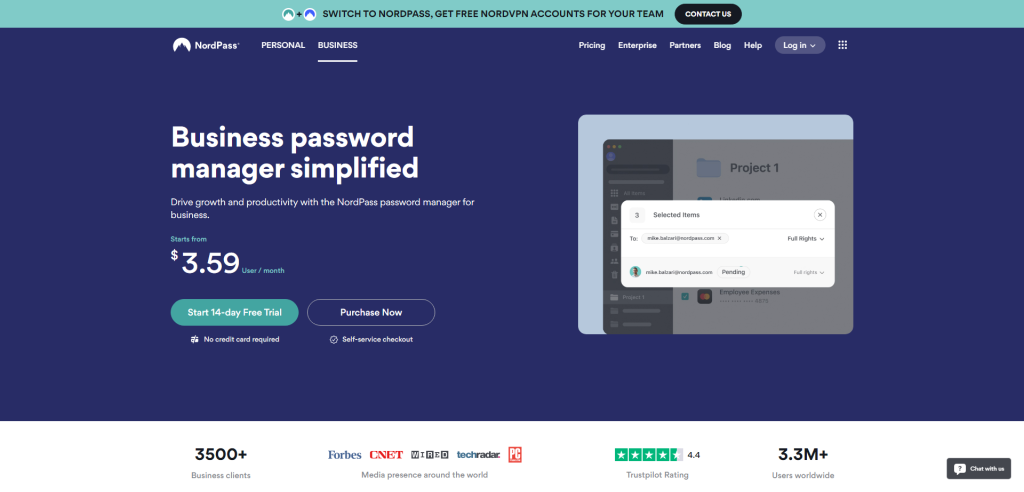
NordPass Business is a powerful password management solution designed for businesses. Developed by the creators of the highly regarded NordVPN, NordPass Business brings a similar commitment to security and ease-of-use. The software employs XChaCha20 encryption, one of the most secure encryption methods available today, to ensure your passwords are protected. It also offers a cloud-based storage system, allowing you to access your passwords from any device, anywhere.
In addition to its robust security features, NordPass Business also provides an intuitive user interface that makes managing your passwords easy and efficient. You can store, organize, and retrieve passwords quickly, reducing the time spent on password management. Furthermore, NordPass Business supports multi-user access and permissions, enabling you to share passwords securely within your team.
Key Features
- XChaCha20 Encryption: This is one of the most secure encryption methods available today. It ensures that your passwords are stored in an encrypted format that only you can access.
- Cloud-Based Storage: With cloud-based storage, you can access your passwords from anywhere and on any device. This feature is particularly useful for businesses with remote teams.
- Multi-User Access and Permissions: This feature allows you to share certain passwords with specific team members. You can control who has access to what information.
Pricing
NordPass Business offers two pricing plans:
- The Team plan starts at $3.99 per user per month when billed annually.
- The Enterprise plan requires custom pricing based on the specific needs of your business.
Both plans come with a 30-day money-back guarantee so you can try out the service risk-free.
Passportal for Businesses
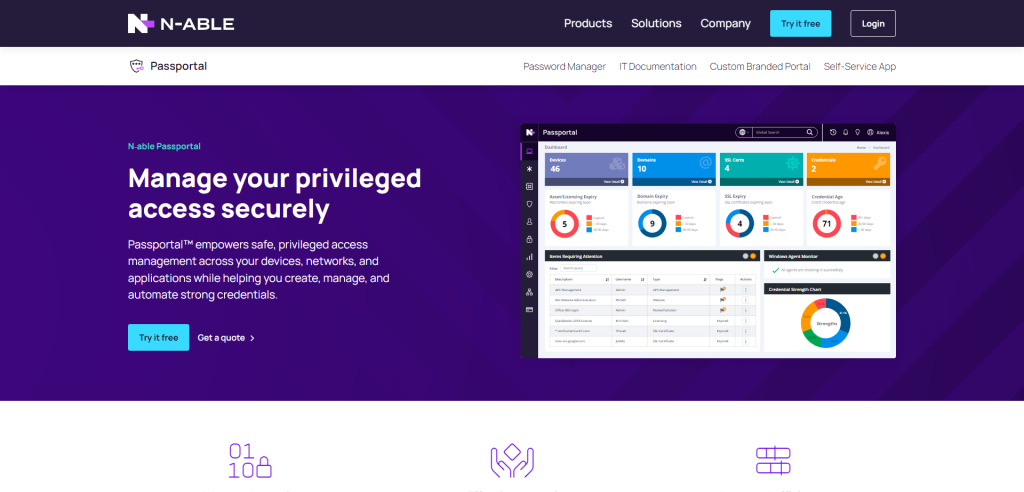
Passportal for Businesses is a comprehensive password and documentation management platform that caters to the specific needs of businesses. Developed by SolarWinds, a renowned provider of IT management software, Passportal is designed to streamline and simplify the process of managing and securing company passwords and sensitive documents. The platform offers an array of features aimed at enhancing security, improving efficiency, and promoting accountability within an organization.
As a cloud-based solution, Passportal provides a centralized location for storing, managing, and retrieving passwords. It also includes advanced documentation management capabilities that enable businesses to securely store and manage sensitive documents such as contracts, business plans, employee records, and more. This makes it an invaluable tool for businesses that handle large volumes of sensitive data.
Key Features
- Automated Password Reset: Passportal allows administrators to automatically reset passwords across multiple accounts in just a few clicks.
- Secure Document Storage: The platform provides secure storage for sensitive documents with granular access controls.
- Auditing & Reporting: Passportal includes robust auditing capabilities that track all actions performed within the system. This promotes accountability and helps detect any unauthorized activity.
Pricing
Pricing details for Passportal are not publicly disclosed on their website. Potential customers are encouraged to contact SolarWinds directly for a custom quote based on their specific needs.
Bitwarden for Business
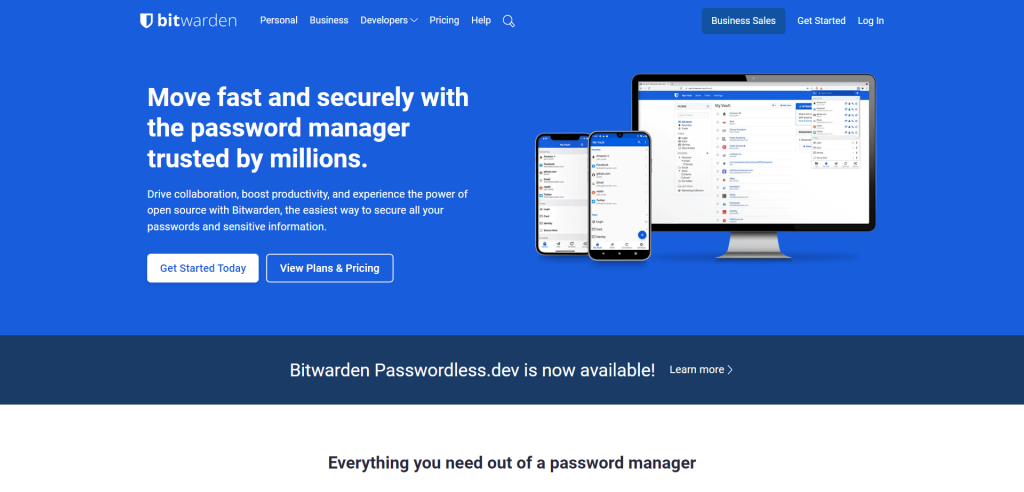
Bitwarden for Business is a robust and reliable open-source password manager. It offers an end-to-end encryption solution, ensuring that all your sensitive data is secure from potential threats. As it’s open-source, it provides transparency into its codebase, allowing users to understand its inner workings and how it protects their data. This makes Bitwarden a trusted choice among many businesses looking for a secure way to manage their passwords.
The software provides an array of features designed to enhance security and simplify password management. Bitwarden allows businesses to store all their passwords in one place, making them easily accessible yet secure. It also provides tools that help generate strong passwords and assess the strength of existing ones, further fortifying your business against potential cyber threats.
Key Features
- End-to-End Encryption: Bitwarden uses AES-256 bit encryption, salted hashing, and PBKDF2 SHA-256 to protect your data at rest.
- Password Generator: The software includes a built-in password generator that helps create strong, unique passwords for each of your accounts.
- Self-Hosting Option: For businesses that prefer to maintain control over their data on their servers, Bitwarden offers a self-hosting option.
Pricing
Bitwarden for Business offers several pricing tiers to cater to different business needs:
- Free: This plan includes unlimited vault items and allows access from unlimited devices.
- Teams ($3/user/month): This plan adds features like 1GB encrypted file storage, priority customer support, and user groups.
- Enterprise ($5/user/month): This plan adds features such as API access, custom roles, directory sync, and more.
Summary
So, you’ve made it to the end and are now armed with the knowledge you need to make an informed decision about your business’s password security. It’s evident that relying on manual methods or rudimentary digital solutions won’t cut it anymore. A robust, business-oriented password manager not only elevates your security game but also streamlines internal operations. It’s not just a layer of defense; it’s an operational tool that saves time and, most importantly, safeguards your business assets.
Look, cybersecurity threats aren’t slowing down. Every day, new vulnerabilities surface and hackers get more sophisticated. Picking the right password manager can make a huge difference in how well-protected your business is. We’ve laid out the best options, scrutinized their features, and considered the use-cases. Your next move? Pick one and implement it. Let your password manager work as your silent, ever-vigilant guardian, while you get back to the business of running your business.