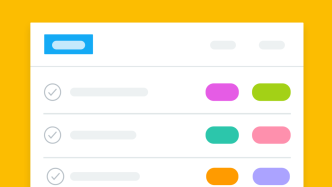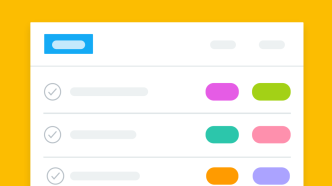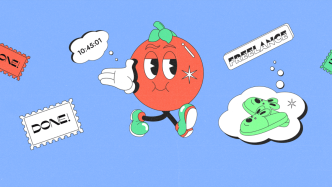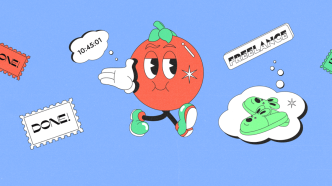Running a small business is a juggling act, no doubt about it. You’re wearing multiple hats, from HR to marketing to supply chain management, and finding time for everything can be a grind. So, what if there were tools that could take some of the weight off your shoulders? Well, that’s exactly what productivity apps aim to do—help you streamline operations, improve time management, and ultimately, enable you to focus on the things that truly matter for your business growth.
You might be wondering, with a marketplace flooded with options, which apps genuinely make the cut? The truth is, not all productivity apps are created equal, and the “best” ones for you largely depend on your specific business needs. But don’t fret; we’ve done the legwork for you. This article compiles the ten most reliable and efficient apps to boost productivity for small businesses. We’ve taken into account factors like ease of use, customization, and integration capabilities, so you’re not left stabbing in the dark.
Whether you’re looking to better manage your tasks, enhance team collaboration, or optimize your sales funnel, there’s an app for that. And just think: investing a bit of time now to set these apps up could save you hours down the line. Sounds like a win-win, doesn’t it?
Trello: Project Management and Team Collaboration
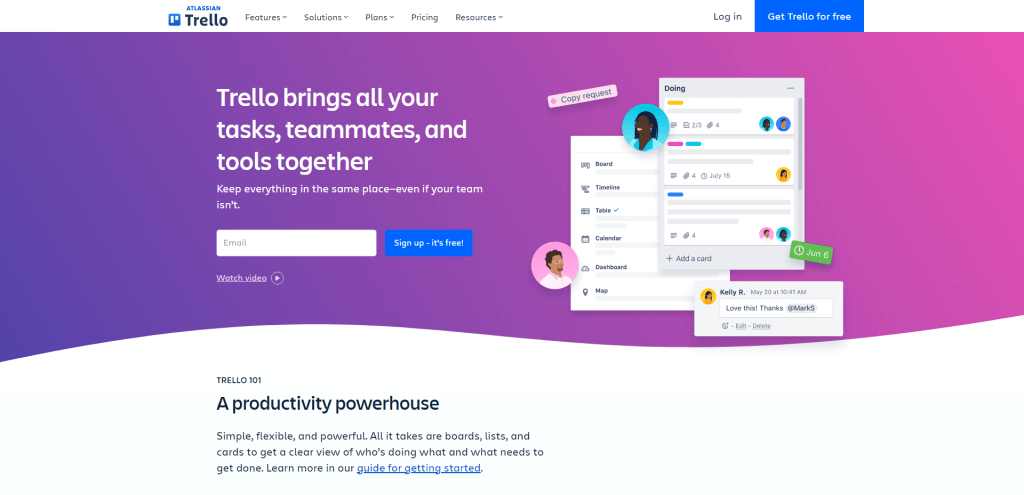
When it comes to managing projects and collaborating with your team, Trello is a top choice for small businesses. This powerful app provides an easy-to-use, visual platform that helps you organize tasks, track progress, and collaborate with team members in real-time.
Trello uses a system of boards, lists, and cards to represent projects, workflows, and tasks respectively. You can create a board for each project or department in your business. Within each board, you can set up multiple lists to represent different stages of a workflow or different categories of tasks.
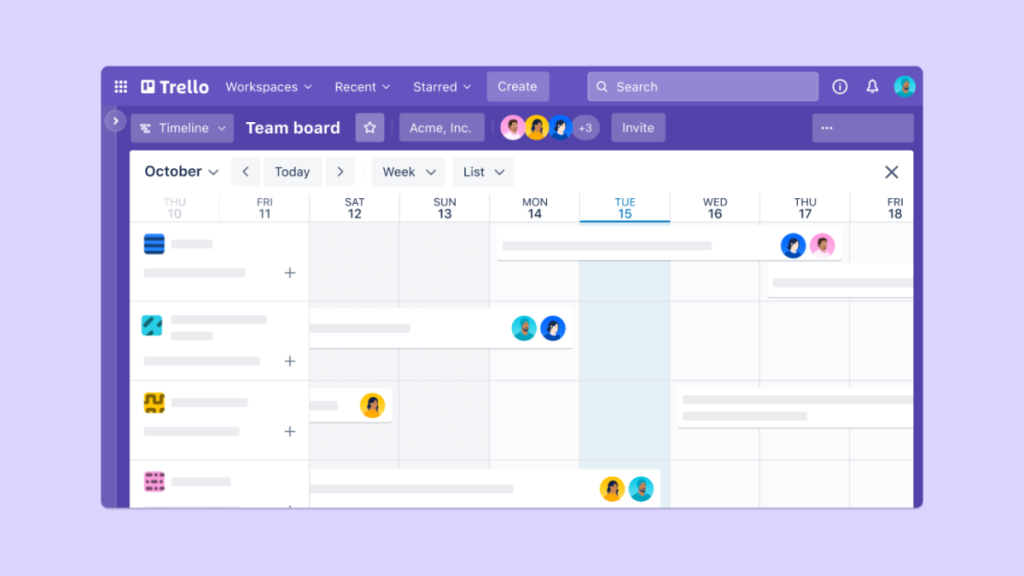
To add a task or action item, simply create a new card on the appropriate list. Each card can be assigned to one or more team members, given due dates, labels for categorization, checklists for subtasks, and attachments like files or images.
Collaborating with Your Team
One of the key features that make Trello stand out is its real-time collaboration capabilities. Team members can easily see updates from others as they happen without needing to refresh the page. You can also have conversations on individual cards by adding comments or mentioning specific team members using the “@” symbol.
Trello also offers seamless integration with other productivity tools like Slack and Google Workspace. This means you can receive notifications about updates on your Trello boards directly in these apps.
Customization and Automation
Trello offers various customization options like custom backgrounds and stickers to help you personalize your boards. Additionally, you can use Power-Ups to extend the functionality of your boards by integrating them with third-party apps like Evernote or Dropbox Business.
To save time on repetitive tasks and streamline your workflow further, Trello offers automation through its built-in feature called Butler. With Butler, you can create rules, buttons, and scheduled commands to automate actions like moving cards between lists or assigning tasks to team members.
Pricing
Trello offers a free plan with basic features and a limited number of Power-Ups. For small businesses looking for more advanced features and unlimited Power-Ups, Trello offers paid plans starting at $10 per user per month.
Slack: Efficient Communication and File Sharing
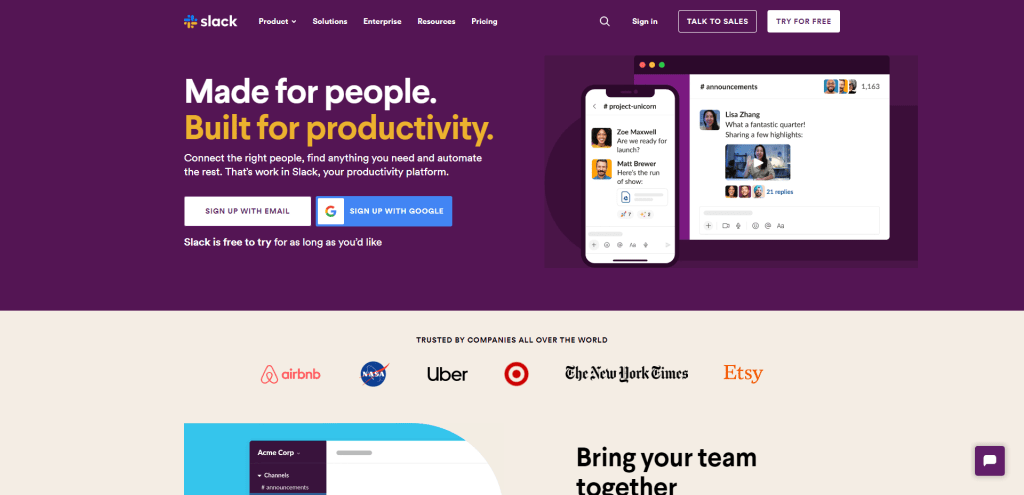
Slack isn’t just another messaging app; it’s essentially the digital HQ for team collaboration. With features that go beyond basic chat functionality, it integrates with a host of other tools, allowing files, tasks, and updates to flow seamlessly across platforms. Think of it as your digital switchboard, routing information and conversations to the right people or channels within your organization.
Whether you’re looking to cut down on long email threads, keep everyone on the same page, or even automate routine tasks, Slack has something in its arsenal for you. It’s a must-have for teams keen on simplifying communication and enhancing productivity.
What Makes Slack Stand Out?
- Channels: Instead of getting lost in endless email threads, Slack allows you to create channels for specific projects, departments, or topics. This way, relevant conversations are kept in one place, making it easy to stay on top of things.
- Integration: Slack seamlessly integrates with numerous other productivity apps such as Google Workspace, Trello, and Asana. This means you can receive notifications and updates from these tools directly within Slack.
- File Sharing: Need to share a file with your team? Simply drag-and-drop it into a conversation or channel. You can also search for previously shared files using keywords or filters.
- Search Functionality: Ever had trouble finding an important message or file? With Slack’s powerful search functionality, you can easily locate past conversations and shared files by searching keywords or applying filters.
- Voice & Video Calls: For times when text just isn’t enough, Slack offers built-in voice and video calling features. You can even share your screen during calls for better collaboration.
Benefits of Using Slack for Your Small Business
- Improved Communication: By centralizing your team’s communication in one platform, you’ll find that important updates are less likely to be missed or overlooked.
- Increased Productivity: With better organization and fewer distractions from irrelevant messages or emails, your team can focus on what really matters – getting work done.
- Enhanced Collaboration: The ability to share files easily and collaborate in real-time results in more efficient teamwork.
- Time Savings: By reducing the need to switch between multiple apps and communication tools, your team can save time and work more efficiently.
Asana: Task Management and Workflow Organization
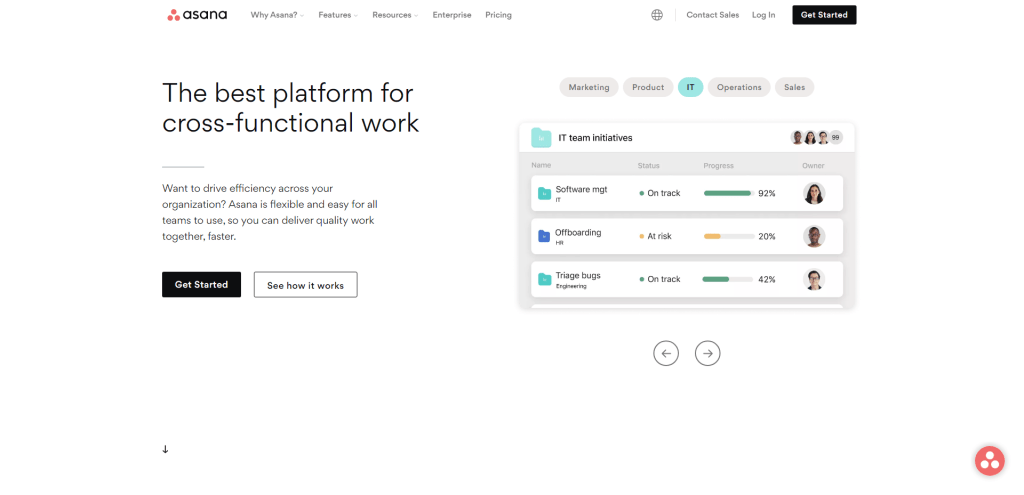
Asana is more than just a to-do list; it’s a robust project management tool that turns your business objectives into actionable plans. Imagine ditching those chaotic email threads and endless spreadsheets in favor of a centralized platform where tasks, deadlines, and responsibilities are crystal clear.
From simple task assignments to complex workflow automations, Asana is versatile enough to handle projects of any scale. It’s the kind of app that can make your team more focused and aligned, providing a bird’s-eye view of progress while still allowing you to drill down into the nitty-gritty details. Essentially, it’s the blueprint you didn’t know you needed to keep your projects on track and your team in sync.
Why Choose Asana?
As a small business owner, you know how crucial it is to keep track of tasks and monitor progress. Asana offers a range of features designed to make this process seamless:
- Visual Project Planning: With Asana’s Timeline view, you can map out project plans and see how tasks fit together over time. This makes it easier to anticipate bottlenecks and adjust deadlines accordingly.
- Customizable Workflows: Need a Kanban board or a simple to-do list? Asana has got you covered. You can choose from various project views and customize them according to your needs.
- Team Collaboration: Assign tasks, add due dates, attach files, and collaborate with team members all within the platform. The Conversations feature lets you discuss projects without leaving the app or sifting through email threads.
- Automated Processes: Save time by automating routine tasks like assigning work or updating project statuses using Asana’s Rules feature.
Integrations & Compatibility
One of the key benefits of using Asana is its ability to integrate with other productivity tools you might already be using:
- Connect with communication platforms like Slack for real-time updates on task progress.
- Sync with file storage services such as Google Drive or Dropbox to attach relevant documents directly to tasks.
- Integrate with time tracking tools like Harvest or Toggl Track for accurate project estimates.
Asana is available on both desktop and mobile devices (iOS and Android), so you can manage your projects on-the-go.
Pricing & Plans
Asana offers a free Basic plan with limited features, which could be suitable for very small teams or solo entrepreneurs. However, to unlock advanced features like Timeline, Custom Fields, and Rules, you’ll need to upgrade to one of their paid plans:
- Premium: $13.49 per user/month (billed annually)
- Business: $30.49 per user/month (billed annually)
- Enterprise: Custom pricing based on your organization’s needs
Evernote: Note-taking, Document Storage, and Collaboration
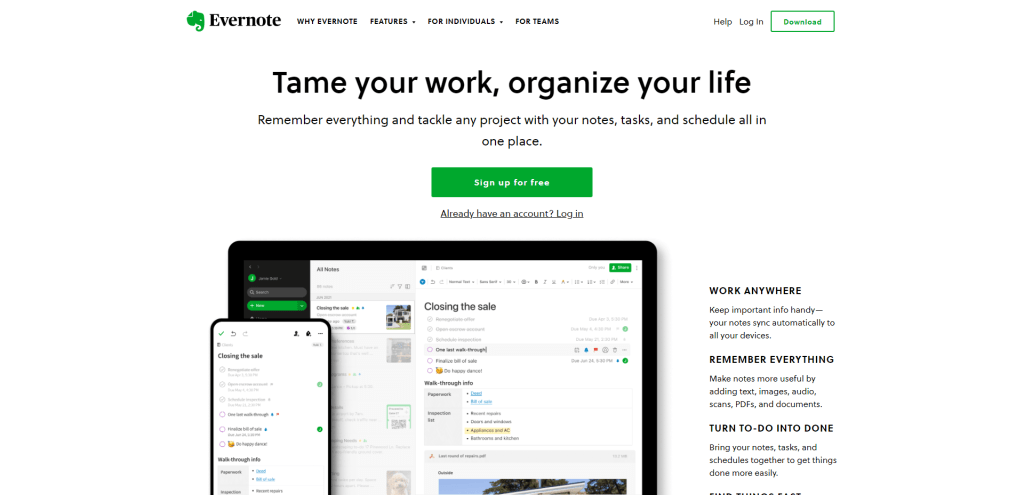
As a small business owner, you know the importance of staying organized and keeping track of your ideas and tasks. Evernote is a powerful productivity app that can help you streamline your note-taking, document storage, and collaboration efforts.
Evernote allows you to create digital notebooks where you can store all your notes in one place. Whether it’s a quick idea, a detailed project plan, or even an audio recording, Evernote has got you covered. You can also use tags and categories to keep your notes organized and easy to find.
Document Storage for All Your Files
Gone are the days of searching through countless folders on your computer for that one important file. With Evernote, you can store all types of files – including documents, images, PDFs, and more – right alongside your notes. This makes it simple to access everything you need for a particular project or topic in one convenient location.
Collaboration Made Simple
Working with a team? Evernote has features designed specifically for collaboration. You can share individual notes or entire notebooks with team members so everyone stays on the same page. Plus, with real-time syncing across devices, any updates made by one person will be instantly visible to everyone else.
Integration with Other Productivity Tools
One of the best things about Evernote is its ability to integrate with other popular productivity apps like Trello, Slack, Google Workspace, and more. This means you can easily create tasks in Asana from your Evernote notes or attach an Evernote note directly to a Trello card – making it even easier for you and your team to stay organized and efficient.
Google Workspace: Suite of Productivity Tools for Business Operations
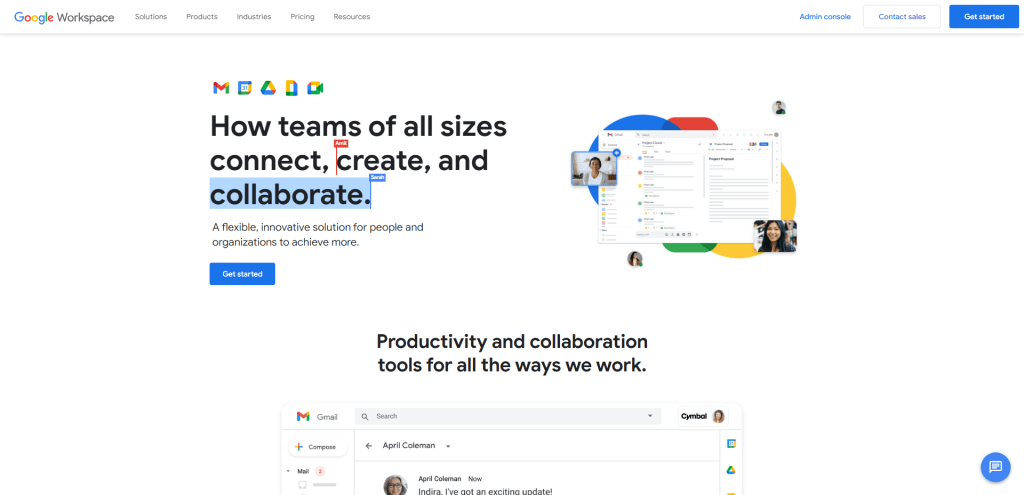
When it comes to boosting productivity and streamlining operations in small businesses, Google Workspace is a game changer. This powerful suite of tools offers an all-in-one solution for your communication, collaboration, and document management needs.
Email is often the lifeblood of business communication, and Google Workspace brings you Gmail, a reliable and user-friendly email service with advanced spam filtering and organization features. Plus, you get access to Google Meet for video conferencing and Google Chat for instant messaging, keeping your team connected no matter where they are.
Real-time Collaboration
With Google Workspace, collaborating on documents has never been easier. The suite includes Google Docs (word processing), Google Sheets (spreadsheets), and Google Slides (presentations) – all of which allow multiple users to work on files simultaneously in real-time. Say goodbye to version control issues and hello to increased efficiency!
Cloud Storage and File Sharing
One of the biggest advantages of Google Workspace is its cloud-based storage system, Google Drive, which allows you to store, share, and access files from any device with an internet connection. This means your team can work on projects from anywhere while keeping all files organized in one central location.
Calendar Integration
Never miss a meeting or deadline again with Google Calendar, which integrates seamlessly across all Google Workspace apps. You can create events, invite attendees, set reminders, and even schedule video calls directly from your calendar.
Security & Privacy
Data security is crucial for any business operation, and Google Workspace takes this seriously with built-in security features like two-factor authentication (2FA), encryption at rest and in transit, as well as advanced admin controls that allow you to manage access to sensitive information.
Microsoft Teams: Unified Communication and Collaboration Platform
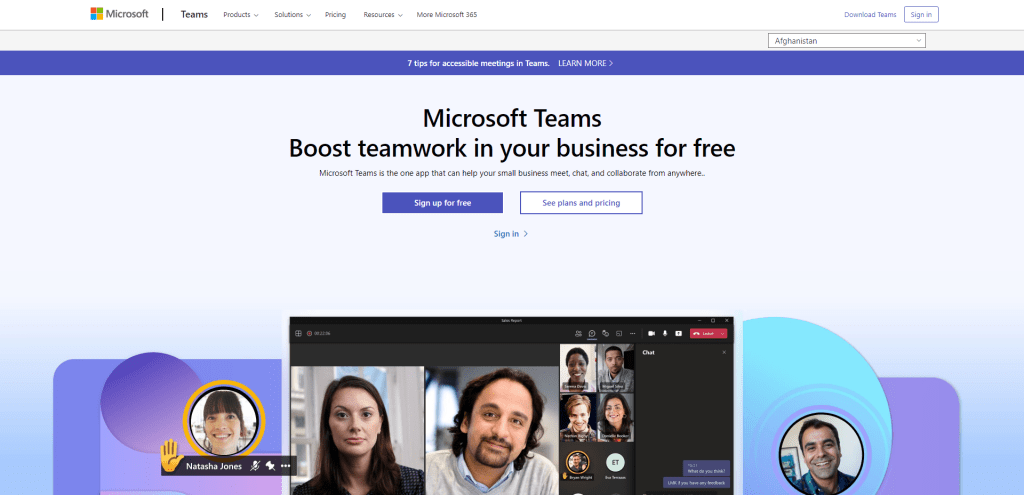
When it comes to productivity apps for small businesses, Microsoft Teams stands out as a powerful unified communication and collaboration platform. By integrating various tools in one place, your team can efficiently communicate, collaborate, and manage tasks without the hassle of switching between multiple apps.
Microsoft Teams offers a variety of communication features such as group chats, private messaging, and even audio and video calls. This allows your team to stay connected and have real-time conversations, ensuring everyone is on the same page. Plus, you can easily search through previous messages and keep track of important discussions.
Seamless Integration with Office 365
One of the major advantages of Microsoft Teams is its seamless integration with Office 365 applications like Word, Excel, PowerPoint, and OneNote. You can create and edit documents directly within Teams without leaving the app. This not only saves time but also ensures that all your files are stored in one place for easy access.
Task Management
Microsoft Teams has built-in task management features that help you assign tasks to team members, set deadlines, and track progress. With Planner integration, you can create project boards with tasks organized into buckets for better visualization. This way, you can efficiently manage projects while keeping everyone accountable.
You can create customizable workspaces called “teams” for different departments or projects within your organization. These teams can have multiple channels dedicated to specific topics or tasks. By organizing your workspace this way, you ensure relevant information is easily accessible to those who need it.
Third-Party App Integrations
Microsoft Teams supports numerous third-party app integrations like Trello or GitHub that further enhance its capabilities. By integrating these apps into your workflow, you’ll be able to streamline processes and improve overall productivity.
Zoom: Video Conferencing, Webinars, and Screen Sharing
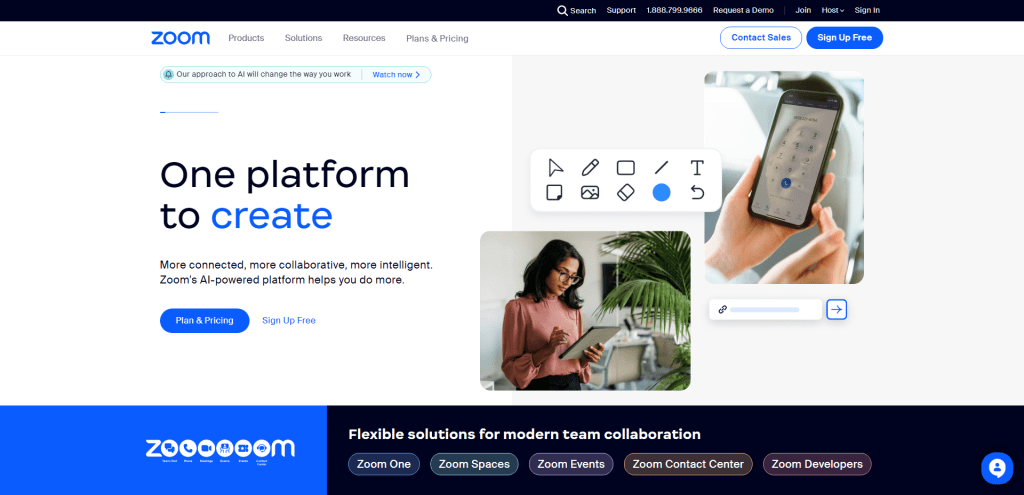
In today’s fast-paced business world, staying connected with your team is crucial. That’s where Zoom comes in handy! As a top productivity app for small businesses, Zoom offers a range of features to help you stay in touch with your team and clients, no matter where they are.
Say goodbye to those choppy video calls that leave you frustrated. With Zoom’s high-quality video conferencing feature, you can host or join meetings with up to 1,000 participants (depending on your subscription). Its user-friendly interface allows you to schedule meetings ahead of time or start an instant meeting when needed.
Webinars
Need to host a webinar for your clients or employees? Zoom has got you covered. With its robust webinar platform, you can easily create and manage webinars for up to 10,000 view-only attendees. You’ll have access to interactive tools like Q&A sessions and live polling to keep your audience engaged.
Screen Sharing
Collaborating on projects has never been easier thanks to Zoom’s screen sharing feature. Whether you’re presenting a PowerPoint or working together on a document, screen sharing allows everyone in the meeting to see what’s happening in real-time. Plus, with the option for multiple participants to share their screens simultaneously, brainstorming sessions become more efficient and productive.
Additional Features
Zoom doesn’t stop at just video conferencing and webinars; it also offers features like breakout rooms (for splitting large meetings into smaller groups), virtual backgrounds (to keep your workspace private), and integration with popular productivity tools like Google Calendar and Slack.
Todoist: Task Management and Prioritization for Individuals and Teams
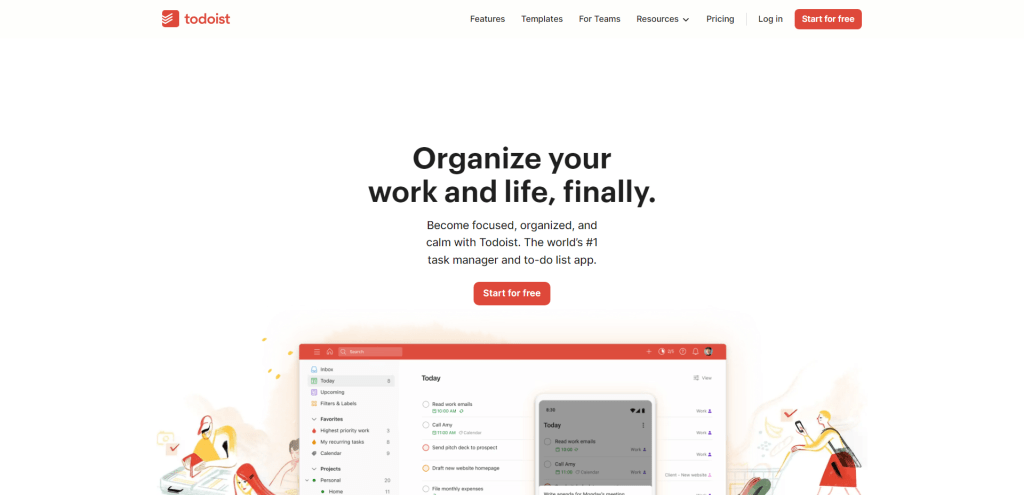
Todoist is the task manager that aims to declutter your mental workspace. If your daily grind is a tangle of tasks, reminders, and deadlines scribbled on post-it notes or jotted down in random apps, Todoist offers a cohesive solution. It’s designed to capture and organize tasks big and small, from household chores to major work milestones, all in one place.
The app shines with features like natural language input, priority levels, and even productivity reports to gauge your progress. But its true power lies in its simplicity—no steep learning curve, just straightforward task management. With Todoist, you’re not just ticking off boxes; you’re designing a roadmap for your day, week, or even your year.
Key Features of Todoist
- Task Creation: Quickly add tasks with due dates, labels, and priorities. You can even use natural language input to create tasks with specific deadlines (e.g., “Submit report by Friday”).
- Project Organization: Organize tasks into projects to keep your work structured. You can also create subtasks and sections within projects for better organization.
- Team Collaboration: Assign tasks to team members, add comments, and share files within the app. This keeps everyone in the loop and ensures that nothing falls through the cracks.
- Prioritization: Use color-coded priority levels to identify which tasks need immediate attention. This helps you focus on what’s most important while still keeping track of less urgent items.
- Cross-Platform Compatibility: Todoist is available on multiple platforms, including web browsers, desktop apps (Windows & macOS), mobile apps (iOS & Android), browser extensions (Chrome & Firefox), and email plugins (Gmail & Outlook).
- Integrations: Connect Todoist with other productivity tools like Google Calendar, Slack, Zapier, Trello, and more to streamline your workflow.
Benefits of Using Todoist for Small Businesses
- Increased Productivity: By keeping all your tasks in one place and setting priorities effectively, you’ll be able to accomplish more in less time.
- Improved Team Collaboration: Todoist makes it easy for team members to communicate about their work progress without getting lost in long email threads or chat messages.
- Centralized Task Management: With tasks and projects organized in a single app, you’ll have a clear overview of your team’s workload, making it easier to allocate resources and manage deadlines.
- Customizable Workflows: Todoist’s flexibility allows you to create custom workflows that suit your team’s specific needs, ensuring that everyone stays on track and focused.
- Track Progress: Todoist’s built-in productivity tracking features let you monitor your progress over time, helping you identify areas for improvement and celebrate your achievements.
RescueTime: Time Tracking and Personal Productivity Analysis
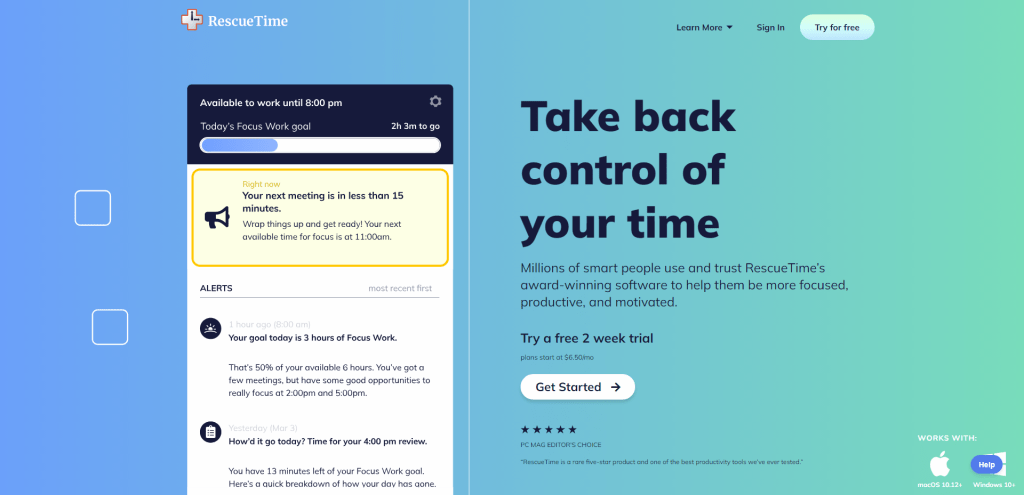
Have you ever wondered where all your time goes during the workday? With RescueTime, you can gain valuable insights into how you and your team spend time, helping to boost productivity levels in your small business.
RescueTime is a powerful time tracking and personal productivity analysis tool designed to help you understand how you allocate your time throughout the day. By automatically monitoring the websites and applications you use, RescueTime provides detailed reports on where your focus lies, enabling you to make better use of your time.
Key Features
- Automatic Time Tracking: No need for manual input – RescueTime runs in the background, collecting data on how you spend your time on various tasks.
- Detailed Reports: Get a clear picture of where your time is spent with visual breakdowns of daily activities, categorized by productivity levels.
- Goal Setting: Set daily goals for specific tasks or overall productivity to stay focused and motivated.
- Alerts and Notifications: Receive real-time alerts when you’ve spent too much time on certain activities or when you’ve reached a goal.
- Focus Mode: Block distracting websites or apps temporarily to help maintain concentration on important tasks.
- Team Management: Monitor team-wide productivity trends and set goals for improvement.
Benefits of Using RescueTime
- Increased Productivity: By identifying inefficient habits and distractions, RescueTime allows individuals and teams to make adjustments that lead to more focused work sessions.
- Improved Time Management: With insights into how time is spent, employees can better prioritize tasks, allocate resources effectively, and avoid multitasking pitfalls.
- Enhanced Work-Life Balance: By setting goals and tracking progress, employees can ensure they’re not overworking themselves while still maintaining high levels of productivity.
- Data-Driven Decision Making: The data collected by RescueTime can help managers identify areas for improvement and make informed decisions on team organization, project planning, and resource allocation.
Dropbox Business: Cloud Storage, File Sharing, and Team Collaboration
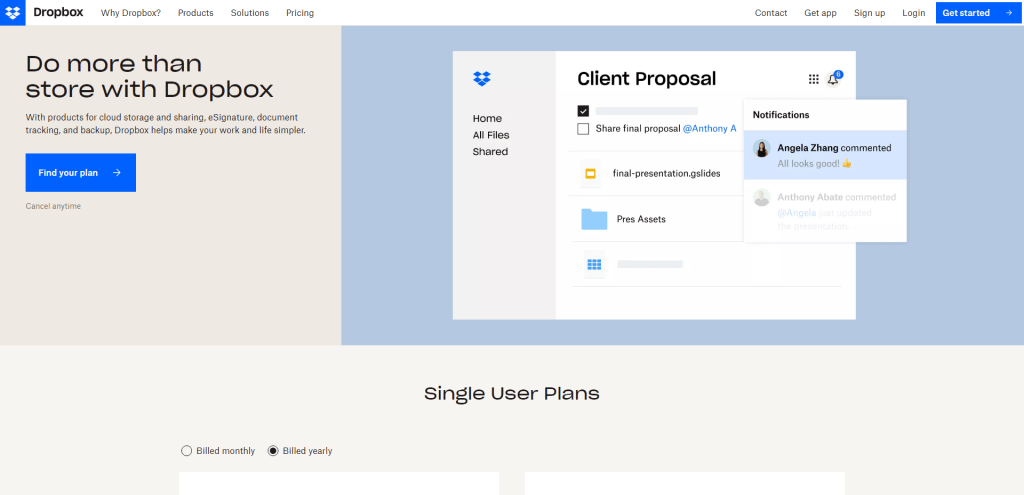
When it comes to managing files and documents within a small business, Dropbox Business is an essential productivity app to consider. With its user-friendly interface and robust features, it streamlines your team’s workflow by offering seamless cloud storage, file sharing, and collaboration capabilities.
One of the main benefits of Dropbox Business is its cloud storage feature. By storing your files in the cloud, you can access them from any device with an internet connection. This means no more worrying about lost USB drives or emailing files to yourself! Additionally, Dropbox Business offers various storage plans to suit the needs of different-sized businesses.
File Sharing
Sharing files with team members has never been easier. With Dropbox Business, you can create shared folders where multiple users can access and edit files simultaneously. Plus, you can share individual files via links – even with people who don’t have a Dropbox account! This feature is perfect for collaborating with clients or external partners.
Team Collaboration
Dropbox Business also promotes team collaboration through features like commenting and real-time editing. Users can leave comments on specific parts of a file (e.g., a paragraph in a document or a cell in a spreadsheet), making it easy to provide feedback or ask questions without disrupting the content itself.
Moreover, real-time editing allows multiple users to work on the same file simultaneously – no more waiting for someone else to finish their changes before you can start working on yours! This feature significantly reduces the risk of version conflicts and saves time when collaborating on projects.
Security & Admin Controls
As a small business owner, you need peace of mind when it comes to securing your company’s data. Dropbox Business takes security seriously by offering features like two-factor authentication (2FA), remote wipe capabilities for lost devices, and advanced sharing controls for managing access permissions.
Additionally, admins have control over user access and can monitor team activity through the admin dashboard. This helps ensure that sensitive information remains secure and that team members are using Dropbox in a productive manner.
Summary
So there you have it, a carefully curated list of the top 10 productivity apps tailored for small businesses. Each app brings something unique to the table, whether it’s robust task management, seamless team collaboration, or advanced data analytics. Implementing even just a few of these tools can pave the way for a smoother, more efficient workflow. It’s all about freeing up your time and mental space, so you can zero in on strategizing and scaling your business.
Are these apps a magic bullet that will solve all your productivity woes overnight? Of course not. But they do offer a strong foundation to build upon. In a small business, every minute and every decision counts. Adopting the right software tools can be a game-changer, transforming those stressful, clock-watching days into periods of meaningful progress. It’s a small upfront investment of time and money that stands to pay big dividends in the long run.